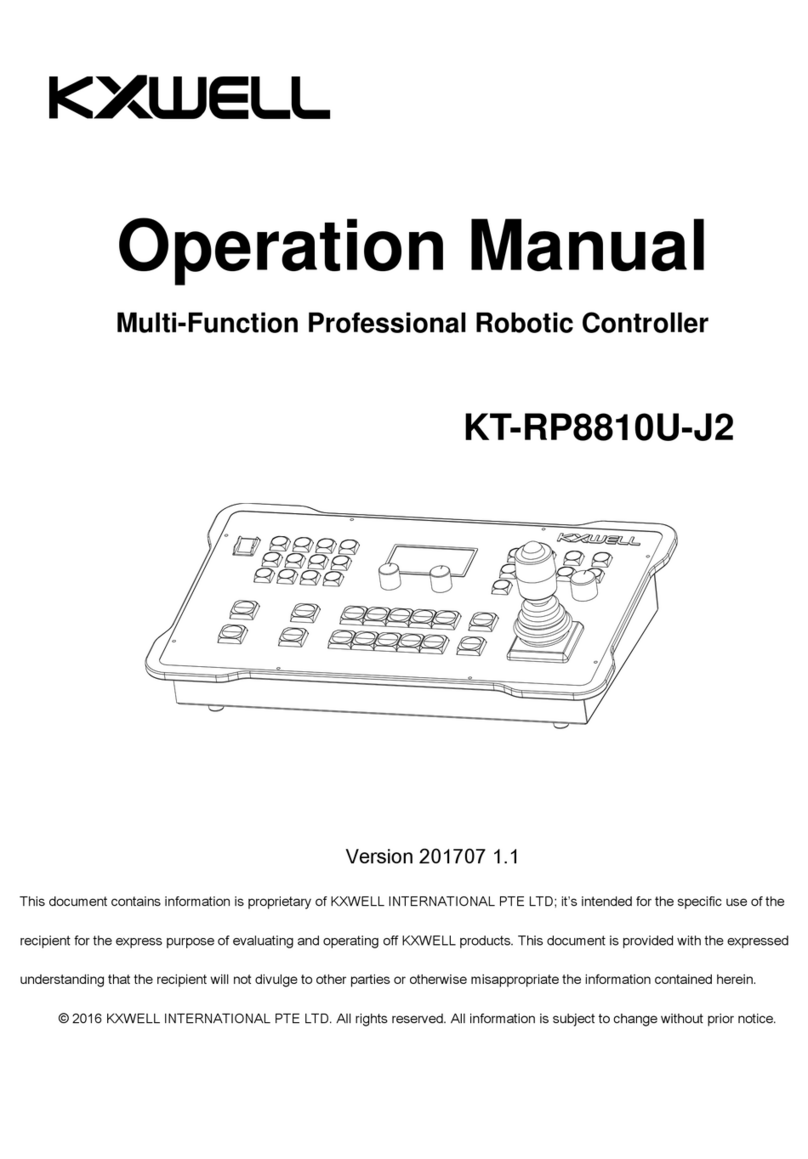TIME MARK 4082 User manual

DESCRIPTION
The Model 4082 Liquid Level Controller monitors, displays
and controls water level up to 34.6 feet, in a tank or reservoir.
The Model 4082 operates from the 4-20mA input signal
provided by either the Time Mark Model 450 or Model 456-15
Pressure Transducer. This 4-20mA signal represents the
water level to be controlled, where 4mA equals zero feet, and
20mA equals 34.6 feet. A liquid crystal display (LCD) is
provided to show the water level during normal operation, and
the setpoint values during calibration.
There are eight user-adjustable trip setpoints. As the water
level rises above each trip point setting, the front panel LED
for that level illuminates, and the corresponding output relay
energizes.
Two 4-20mA outputs, which track the 4-20mA input, are also
provided. These signal outputs can be re-scaled to different
ranges of level by the user. A test control, that simulates an
input signal, is available on the front panel. The test control is
useful for checking the trip setpoints, and overall system
operation.
SPECIFICATIONS
MODEL 4082
Input voltage 120VAC, ± 10% 50/60Hz
Power consumption 6W maximum
Signal input 4-20mA (optional 0-5v), 2 or 3 wire
Signal input load 250 maximum
Dead band 1% of full scale
Repeat accuracy ± 1% of scaled maximum (fixed conditions)
Display type 3-1/2 digit liquid crystal display
Display range 00.0 to 34.6 w/4-20mA input
(factory set; user-adjustable)
Display resolution 1 decimal place (factory set; user-adjustable)
Contacts 8 SPDT
Contact rating 10A at 240VAC resistive
4A at 120VAC inductive
Signal output Output is factory set to track the 4-20mA input.
zero and span adjustments are provided:
as little as a 2mA change can cause a full swing of the output
Signal output load 300 maximum
Probe supply voltage 24VDC regulated
Trip levels 8 setpoints, user-adjustable
Operating temperature +14º to +122º F
Humidity tolerance 0-97% w/o condensation
Enclosure material front panel - 16 gauge steel
rear panel - 20 gauge steel
Termination removable terminal strips
Weight 5.5 pounds
Agency Approvals UL Recognized (U.S. & Canadian)
DIMENSIONS
.75"
10.5"
11.5"
.19 dia. typ.
(6 places)
8.5"
9.5"
3.55"
10"
Level simulator control
2 scalable 4-20mA outputs
Output voltage for probe supply
8 adjustable setpoints with relay outputs
LCD level display with zero and span adjustments
MODEL 4082
Liquid Level
Controller
TIME MARK is a division of
Telephone: Main - (918) 438-1220
Sales - (800) 862-2875
Fax: (918) 437-7584
E-mail: sales@time-mark.com
Internet: http://www.time-mark.com
Page 1 of 6 11/2011
© 2011 TIME MARK CORPORATION
11440 E as t P in e S tr e e t
Tu ls a , Okl a ho m a 7 41 1 6

A 3-1/2 DIGIT LCD INDICATOR - SHOWS LIQUID LEVEL IN FEET
B ZERO AND SPAN ADJUSTMENTS FOR THE DISPLAY
C ZERO AND SPAN ADJUSTMENTS FOR 4-20MA OUTPUT
SIGNAL
D INDICATOR LEDs - SHOW WHEN SETPOINT IS REACHED
(ONE PER SETPOINT)
E SETPOINT ADJUSTMENT POTENTIOMETERS
F DISPLAY SELECT SWITCH - USED TO DISPLAY LIQUID LEVEL
OR TRIP POINT SETTINGS
G PUSH BUTTON - ENABLES SIMULATED LEVEL CHANGE
H SIMULATES LIQUID LEVEL CHANGE (WITH OR WITHOUT
INPUT SIGNAL) WHEN BUTTON GIS PRESSED. THE 4-20MA
OUTPUT IS ALSO AFFECTED.
Front Panel Controls
figure 1
C
E
D
G
A
H
F
E
D
C
TIME MARK
CORPORATION
INPUT LEVEL
SETPOINT 1
SETPOINT 2
SETPOINT 3
SETPOINT 4
INPUT LEVEL
INPUT LEVEL
SETPOINT 8
SETPOINT 7
SETPOINT 6
SETPOINT 5
INPUT LEVEL
PUSH
MIN
1
5
ZERO
ZERO
SPAN
SPAN
ZERO
SPAN
SETPOINTS
SETPOINTS
DISPLAY
SELECT
M ODEL 4 0 8 2
LIQUID LEVEL CONTROLLER
4-20ma
OUTPUT
AUX 4-20ma
OUTPUT
LIQUID
LEVEL
(FEET)
2
6
3
7
4
8
LEVEL
SIMULATOR
MAX
MADE IN
USA
B
MODEL 4082 Liquid Level Controller
READ ALL INSTRUCTIONS BEFORE INSTALLING, OPERATING OR SERVICING THIS DEVICE.
KEEP THIS DATA SHEET FOR FUTURE REFERENCE.
GENERAL SAFETY
POTENTIALLY HAZARDOUS VOLTAGES ARE PRESENT AT THE TERMINALS OF THE MODEL 4082.
ALL ELECTRICAL POWER SHOULD BE REMOVED WHEN CONNECTING OR DISCONNECTING WIRING.
DO NOT EXCEED THE OUTPUT OR INPUT RATINGS, AS STATED IN THE SPECIFICATIONS.
PROTECT THE UNIT WITH PROPERLY RATED FUSES.
DO NOT INSTALL IN DAMP OR MOIST AREAS.
THIS DEVICE SHOULD BE INSTALLED AND SERVICED BY QUALIFIED PERSONNEL.
Installation Instructions
TIME MARK is a division of
Telephone: Main - (918) 438-1220
Sales - (800) 862-2875
Fax: (918) 437-7584
E-mail: sales@time-mark.com
Internet: http://www.time-mark.com
Page 2 of 6 11/2011
© 2011 TIME MARK CORPORATION
11440 E as t P in e S tr e e t
Tu ls a , Okl a ho m a 7 41 1 6
TYPICAL APPLICATION
Warranty
This product is warranted to be free from defects in
materials and workmanship for one year. Should this
device fail to operate, we will repair it for one year from
the date of manufacture. For complete warranty details,
see the Terms and Conditions of Sales page in the front
section of the Time Mark catalog or contact Time Mark
at 1-800-862-2875.
1 2 3 4 5 6 7 8

figure 2 (rear view of board)
1
C
NO
C
C
NO
C
NC
C
NO
C
C
NO
C
C
NO
C
C
NO
C
C
NO
C
C
NO
C
5
6
7
8
1
2
3
4
TIME MARK is a division of
Telephone: Main - (918) 438-1220
Sales - (800) 862-2875
Fax: (918) 437-7584
E-mail: sales@time-mark.com
Internet: http://www.time-mark.com
Page 3 of 6 11/2011
© 2011 TIME MARK CORPORATION
11440 E as t P in e S tr e e t
Tu ls a , Okl a ho m a 7 41 1 6
MODEL 4082 Liquid Level Controller

RELAY OUTPUTS-Terminal Blocks J8, J9, J10 and J11
SPDT contacts are provided for each of the eight
setpoints. These relay contacts can be used to
control pump motors, alarm circuits, or as inputs to
a Model 403 Liquid Level Controller. Make wiring
connections, as required.
DISPLAY RESOLUTION - Terminal Blocks J14
The Model 4082 is factory set to display liquid level
to one decimal place (i.e.,123.4). This default
should be acceptable for most applications.
Advanced Adjustments
If the application requires, the number of decimal places
can be changed to zero, two or three places by moving
a jumper (J14), on the pc board of the controller (figure
5). For ‘0’ decimal places, remove the jumper (store the
jumper connector on a single pin, so it doesn’t get lost).
figure 5
TRANSDUCER CONNECTION
Connect the 3/16” i.d. tubing to the INPUT air supply fitting on
the Model 450 or Model 456 Pressure Transducer. Connect
the other end of the tubing to the air compressor, at the tank
or well. There should be no connection to the REFERENCE
input on the Model 450. Apply operating power to the Model
4082 Controller, and proceed to make the calibration
adjustments.
1
DECIMAL
POINT
SELECT
figure 4
Mount the Model 4082 Liquid Level Controller in a
suitable enclosure.
Referring to the terminal block decals on the unit, and in
figure 2, make the following connections:
OPERATING POWER - Terminal Block J7 (AC POWER IN)
Connect a chassis ground to the terminal marked G.
Connect 120VAC operating power to terminals
marked L(line) and N(neutral).
SIGNAL INPUT - Terminal Block J3
With a Model 450 Pressure Transducer or other 3-
wire transducer, remotely mounted (figure 3),
connect the +24VDC OUT terminals (J5) to the
voltage input of the Model 450. Connect the 4-
20mA IN terminals to the loop terminals of the
Model 450. Observe polarity of the connections (“+”
to 4-20mA, “—” to GND).
figure 3
If you use a Model 456-15 Pressure Transducer or
other 24VDC 2-wire transducer (pressure, ultrasonic,
etc.), connect it between the ‘+’ terminal of the +24VDC
OUT and the ‘+’ terminal of the 4-20mA IN, see figure 4.
SIGNAL OUTPUT - Terminal Block J3
AUXILIARY SIGNAL OUTPUT - Terminal Block J4
The 4-20mA OUT terminals may be connected to a
remote monitoring loop, a remote display, or for other
purposes. Connect these terminals as required for your
application. Observe polarity of the connections.
R32
R31
R24
R23
R22
R21
R20
R19
R17
R16
R15
R14
R13
R12
R11
C2
Q9
Q10
R9
R10
C1
D4
D3
Q1
R1
D2
D1
J12
J13
+ EXCITATION (RED)
TO J5 PIN 1
+ 24VDC OUT
- EXCITATION (BLACK)
TO J3 PIN 4
+ 4-20mA IN
AUX DC POWERCH2 SIGNAL I/OCH1 SIGNAL I/O
GND
MODEL 450
PRESSURE
TRANSDUCER
TO J5 PIN 4
MODEL 4082 Liquid Level Controller
TIME MARK is a division of
Telephone: Main - (918) 438-1220
Sales - (800) 862-2875
Fax: (918) 437-7584
E-mail: sales@time-mark.com
Internet: http://www.time-mark.com
Page 4 of 6 11/2011
© 2011 TIME MARK CORPORATION
11440 E as t P in e S tr e e t
Tu ls a , Okl a ho m a 7 41 1 6

For most applications, these controls do not need to be
adjusted. The Model 4082 will display any range from
00.0 to 34.6 feet of depth, and is factory set for this
range (i.e., 4mA equals 00.0 feet, and 20mA equals
34.6 feet). For levels less than 34.6 feet, the display will
still show the correct level.
Advanced Adjustments
If your Model 4082 Controller application does not require
any adjustments to the factory setting described above, skip
this section and go on to the 4-20mA Output Zero & Span
Adjustments section.
If it is necessary to make adjustments, for other
transducers, or for liquids other than water, the Model
4082 Controller has a wide display range (-600 to 1999).
If you are monitoring a 20 foot level, the Model 4082 will
show 20.0 feet, with an input of approximately 12mA.
With a different transducer, however, it will be
necessary to re-calibrate the display to accurately show
the correct depth. If care is taken, accuracy of 1% or
better is possible. An accurate 4-20mA source is
required.
Before going on with the adjustment procedures,
several critical areas must be thoroughly understood.
At this point in the instructions, decimal points will be
ignored (until you know the possible resolution, you
won’t know where to set the decimal selector).
First, the largest number possible on the LCD display is
1999 (the left most digit will only show a “1” or a blank).
Second, the difference between the minimum and
maximum values to be displayed is the span. The
Model 4082 Controller has a span range of 250 to 2600
counts. The difference between your minimum and
maximum values must fall within this range; i.e. your
application’s span must be at least 250 count, but not
over 2600 counts. Once you have this information, you
can determine how many decimal places to select. The
following are some examples:
1. You use a transducer with a 20mA output equaling
15 feet of liquid. The difference between 0 and 15,
is 15 counts, well below the minimum of 250 counts.
Add a zero to each number; now the span is 150
counts, still below the minimum. Add another zero,
and you now have a span of 1500 counts, well with-
in the span range. Now, you can see that the
decimal must be set for two places,for a resolution
of 1/100th of a foot, or 15.00.
2. You use a transducer with a 20mA output equaling
25 feet. The span is only 25, so a zero is added to
the count. The span is now 250, which meets the
minimum span. Select one decimal place (25.0).
Notice that adding another zero gives you a count
of 2500, which also falls within the span range;
however, you cannot place the decimal at two
places (25.00) because the LCD display can only
show up to 1999 (19.99).
3. You use a transducer with a 20mA output equaling
20 feet. The span is 20, so you must add a zero. A
span of 200 still does not meet the minimum of
250, so add another zero for a span of 2000. This
falls within the acceptable span range; however, as
stated above, the maximum LCD display is 1999.
Therefore, the decimal selector must be set to two
places, or 19.99. This means that your display will
be short of 20 feet by 1/100th of a foot, which
should be sufficient in most any application.
Now let’s look at the actual adjustment procedure.
The DISPLAY ZERO control sets the lowest number
you want the LCD display to read. This number will be
displayed when the transducer input is at 4mA. While
usually zero (the factory default), this number can be as
low as -600, or as high as 1749.
The DISPLAY SPAN control sets the highest number
you want the display to read. This number will be
displayed when the transducer input is 20mA. This
number is factory set to 34.6, but can be set as high as
1999, or as low as -350 (assuming a one decimal place
display setting).
Application example: Display level in a 5 foot tank,
when 4mA equal 0 feet, and 20mA equals 5 feet.
1. Using methods previously described in this section,
the span is determined to be 500. Set the decimal
selector to two places, for a resolution of 5.00.
2. Set the DISPLAY SELECT knob to LIQUID LEVEL
(either position).
3. Apply a 4mA signal to the input. Adjust the
DISPLAY ZERO control for a 0.00 reading.
4. Apply a 20mA signal to the input. Adjust the
DISPLAY SPAN control for a 5.00 reading.
5. Repeat steps 3 and 4 as needed to fine-adjust the
display reading. It may be necessary to repeat the
steps several times to achieve maximum accuracy.
MODEL 4082 Liquid Level Controller
TIME MARK is a division of
Telephone: Main - (918) 438-1220
Sales - (800) 862-2875
Fax: (918) 437-7584
E-mail: sales@time-mark.com
Internet: http://www.time-mark.com
Page 5 of 6 11/2011
© 2011 TIME MARK CORPORATION
11440 E as t P in e S tr e e t
Tu ls a , Okl a ho m a 7 41 1 6

For testing purposes, a push button (G on figure 1), and
the MIN-MAX adjustment knob (H on figure 1)are
provided.
With no input signal applied, set the adjustment to MIN,
then press and hold the push button. As the adjustment
is turned clockwise (to MAX), the LCD display will show
an increasing (simulated) liquid level.
As each setpoint is reached, the appropriate LED
indicator (D on figure 1)will illuminate and the output
should activate; i.e., pump will come on, output relay
will energize, or alarm will sound. Releasing the push
button returns the Model 4082 Controller to its active
mode.
NOTE: The LEVEL SIMULATOR adjustment has a
range greater than 4-20mA, which can result in a
negative reading at the MIN setting.
Troubleshooting
These units are not field repairable. Should the Model
4082 not operate properly during the adjustment or
testing procedures, insure that all electrical and air
pressure connections are correct. Verify that the proper
supply voltage is applied, and check all fuses. Negative
display readings may indicate that the 4-20mA input
signal is missing or is less than the 4mA minimum. If
everything is correct, and the device still fails to
operate, contact the factory at 800-862-2875 (Mon-Fri;
8 a.m. to 5 p.m. CST). Should a device fail during
use, contact the factory at 800-862-2875 (Mon-Fri; 8 a.m.
to 5 p.m. CST),for instructions on returning it for repair.
The 4-20mA output is proportional to, and independent
from, the input signal. This allows for very accurate
remote monitoring of level changes. The factory default
is for the output to track the input; that is, a 4mA signal
represents 00.0 feet, and a 20mA signal represents
34.6 feet. However, the output can be zeroed and
spanned to a specific range, not necessarily the same
as the reading on the LCD display (see Advanced
Adjustments).
Advanced Adjustments
If your Model 4082 Controller application does not require any ad-
justments to the factory settings described above, skip this section
and go on to the Setpoint Adjustments section.
The 4-20mA output can be zeroed and spanned to a
specific range, not necessarily the same as the reading
on the LCD display. As an example; with the default
input setting (00.0 to 34.6), a 2mA input variation can be
expanded to a full 20mA output variation. The
maximum allowable output current is 30mA. An
accurate 4-20mA source, and a multimeter (digital for
highest accuracy), are required to adjust this setting.
CAUTION: The output can go HIGHER THAN 30mA,
but doing so WILL DAMAGE THE CONTROLLER.
Care must be taken to limit the output to the 30mA
maximum.
To make adjustments to the default ZERO and SPAN
output:
1. Connect the multimeter to the “+” and “-” 4-20mA
output terminals. Set the multimeter to read DC
current.
2. Apply a 4mA current to the transducer input
terminals, and adjust the 4-20mA output ZERO
CONTROL until the desired minimum output current
is shown on the multimeter.
3. Change the 4mA input current to 20mA, and adjust
the 4-20mA SPAN CONTROL until the desired
maximum output current is displayed on the
multimeter.
NOTE: If the maximum current is within the 0-30mA
range, but cannot be reached, the 4-20mA SPAN
CONTROL is probably out of range. If this is the case,
adjust the current as close as possible, and move on to
the next step.
4. Repeat steps 2 and 3 until adjustment is no longer
necessary.
NOTE: It will typically take four to six passes through
steps 2 and 3 to complete adjustment. Each pass will
get you closer to the final output current.
MODEL 4082 Liquid Level Controller
The eight setpoints are independently set using
adjustment pots (Eon figure 1)on the front panel of the
Model 4082 Controller. Adjustment results are shown
on the LCD display.
In operation, as the liquid level reaches a setpoint, the
corresponding LED indicator will illuminate, and its
relay will energize. The setpoints match the display
range; i.e., if the display is changed to read to two
decimal places, the setpoint will also be displayed to
two decimal places.
1. To adjust the first setpoint, turn the DISPLAY
SELECT knob (Fon figure 1)to SETPOINT 1, and
adjust the pot for the desired setting, by watching
the LCD display.
2. Repeat step 1 for each of the seven additional
setpoints.
3. Set the DISPLAY SELECT knob to either LIQUID
LEVEL position. The Model 4082 Controller is now
ready for operation.
TIME MARK is a division of
Telephone: Main - (918) 438-1220
Sales - (800) 862-2875
Fax: (918) 437-7584
E-mail: sales@time-mark.com
Internet: http://www.time-mark.com
Page 6 of 6 11/2011
© 2011 TIME MARK CORPORATION
11440 E as t P in e S tr e e t
Tu ls a , Okl a ho m a 7 41 1 6
Table of contents
Other TIME MARK Controllers manuals
Popular Controllers manuals by other brands

TREND
TREND IQ4E installation instructions

Emerson
Emerson EC2-552 operating instructions
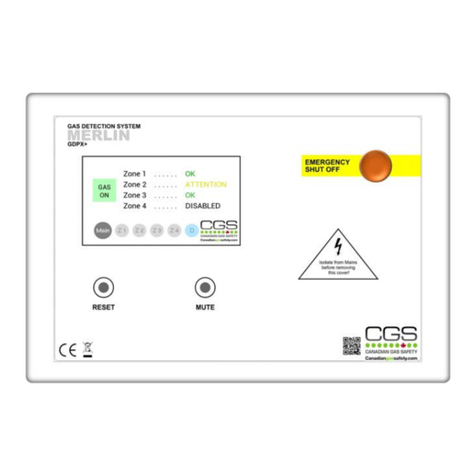
CGS
CGS MERLIN GDPX+ Installation operation & maintenance
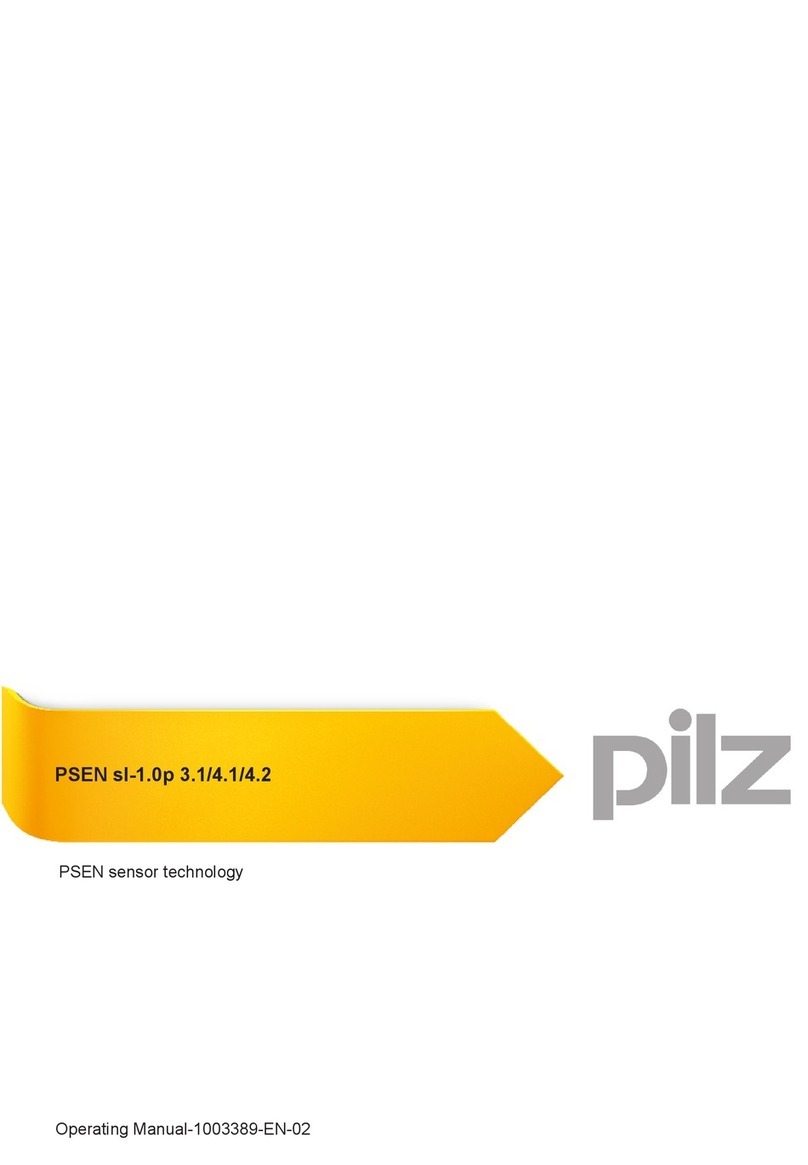
Pilz
Pilz PSEN sl-1.0p 4.2 operating manual

Jupiter Avionics
Jupiter Avionics JA94-001A Installation and operating manual

Viessmann
Viessmann VITOTROL 100 UTDB operating instructions

Emko Elektronik A.S..
Emko Elektronik A.S.. ESM-4430 instruction manual

AudioCodes
AudioCodes Mediant E-SBC Configuration note
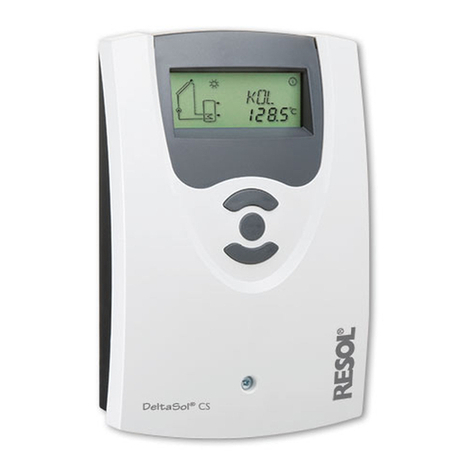
Resol
Resol DeltaSol CS/2 manual
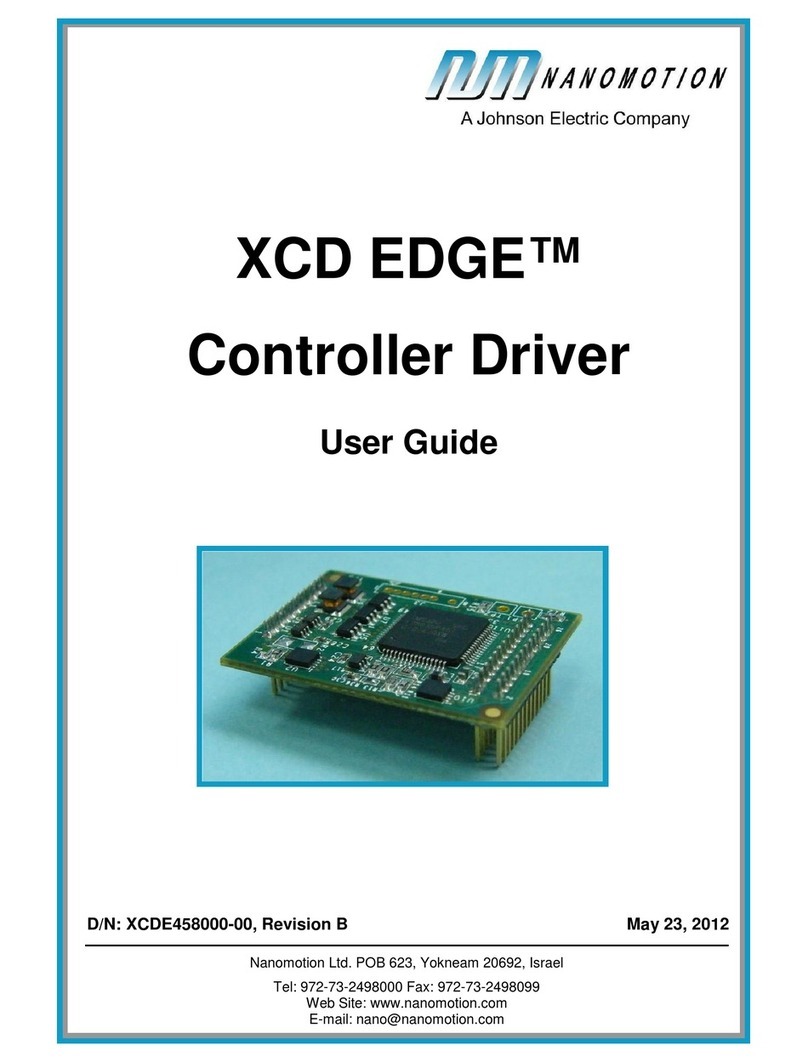
Johnson Electric
Johnson Electric Nanomotion XCD EDGE user guide
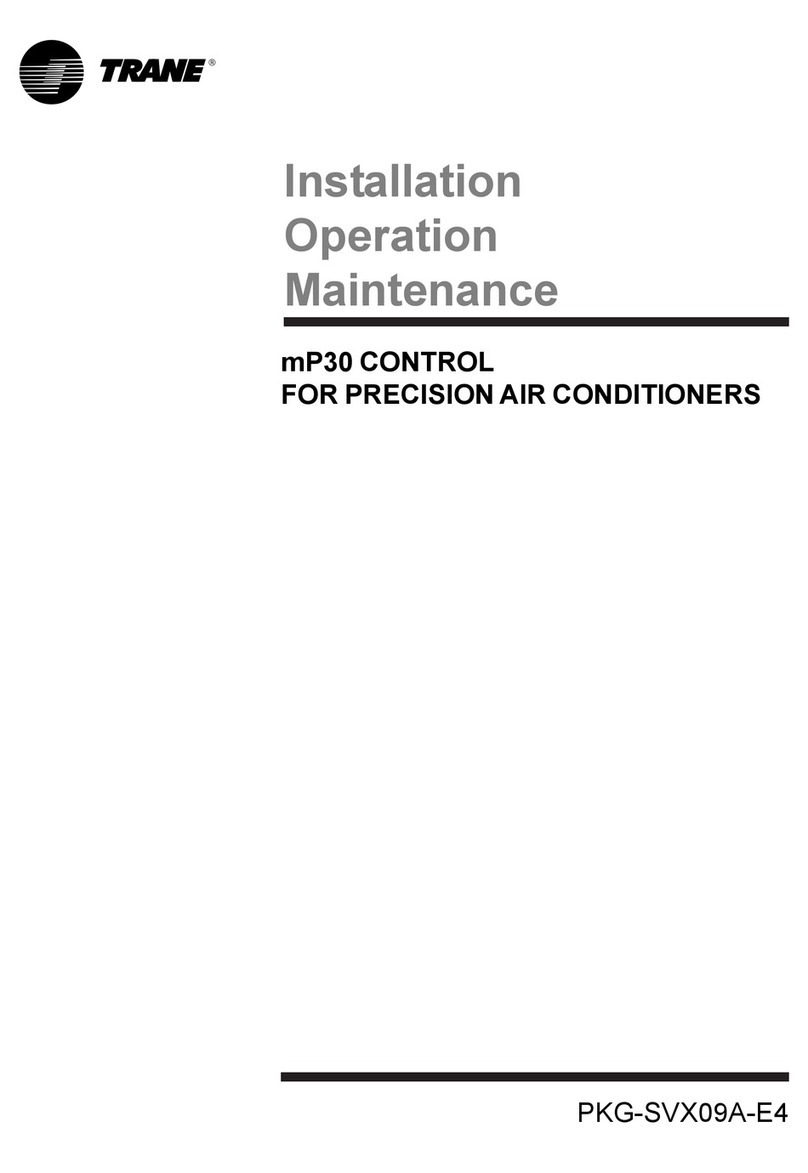
Trane
Trane mP30 Installation operation & maintenance

Panasonic
Panasonic FP-M Hardware manual