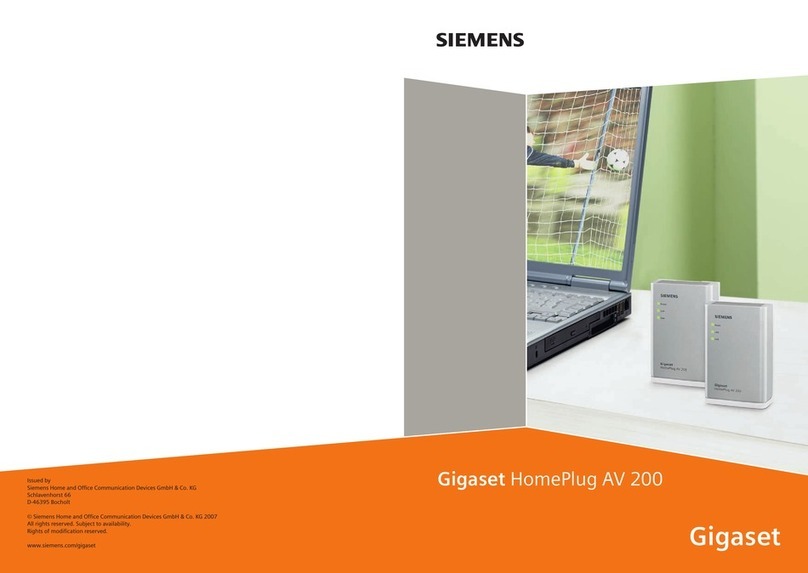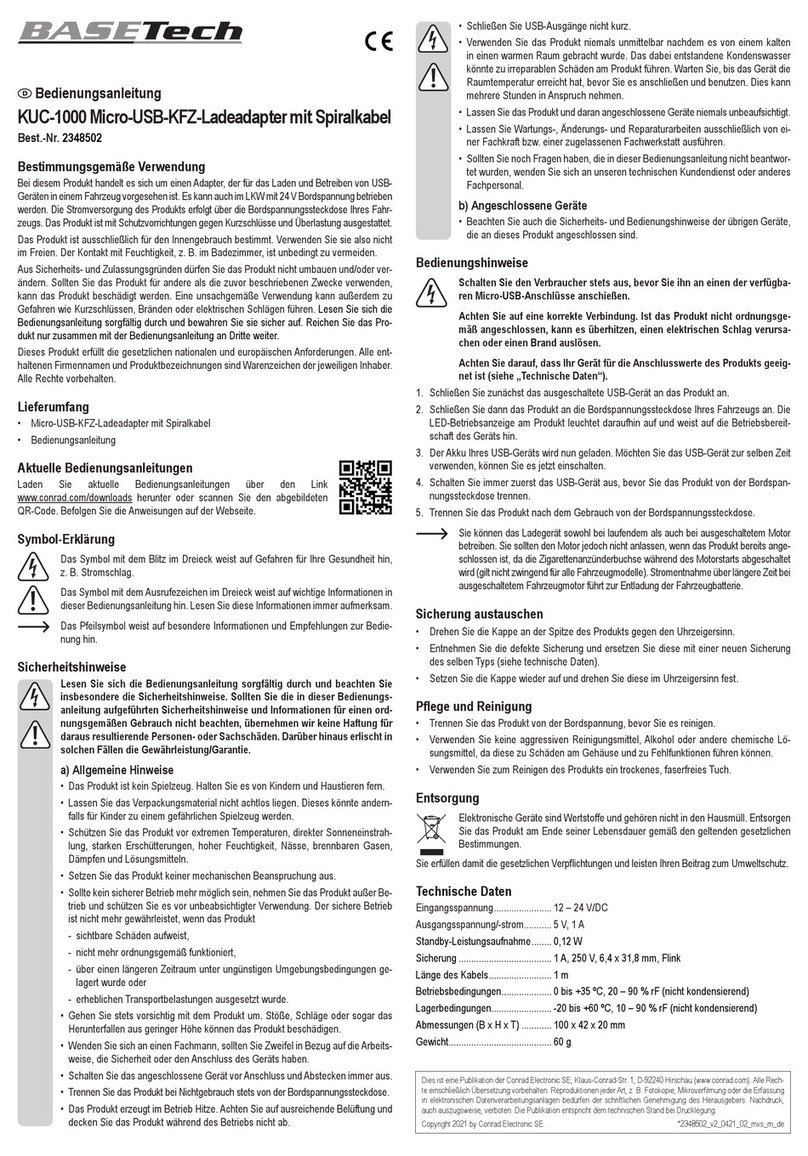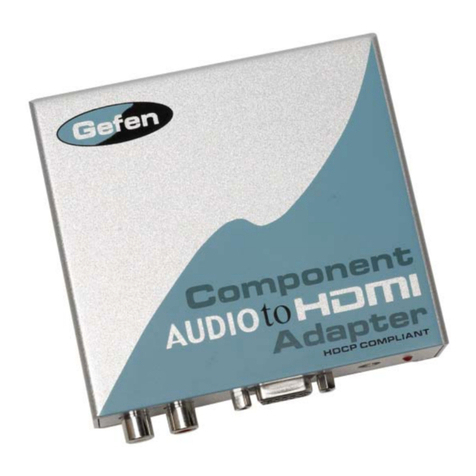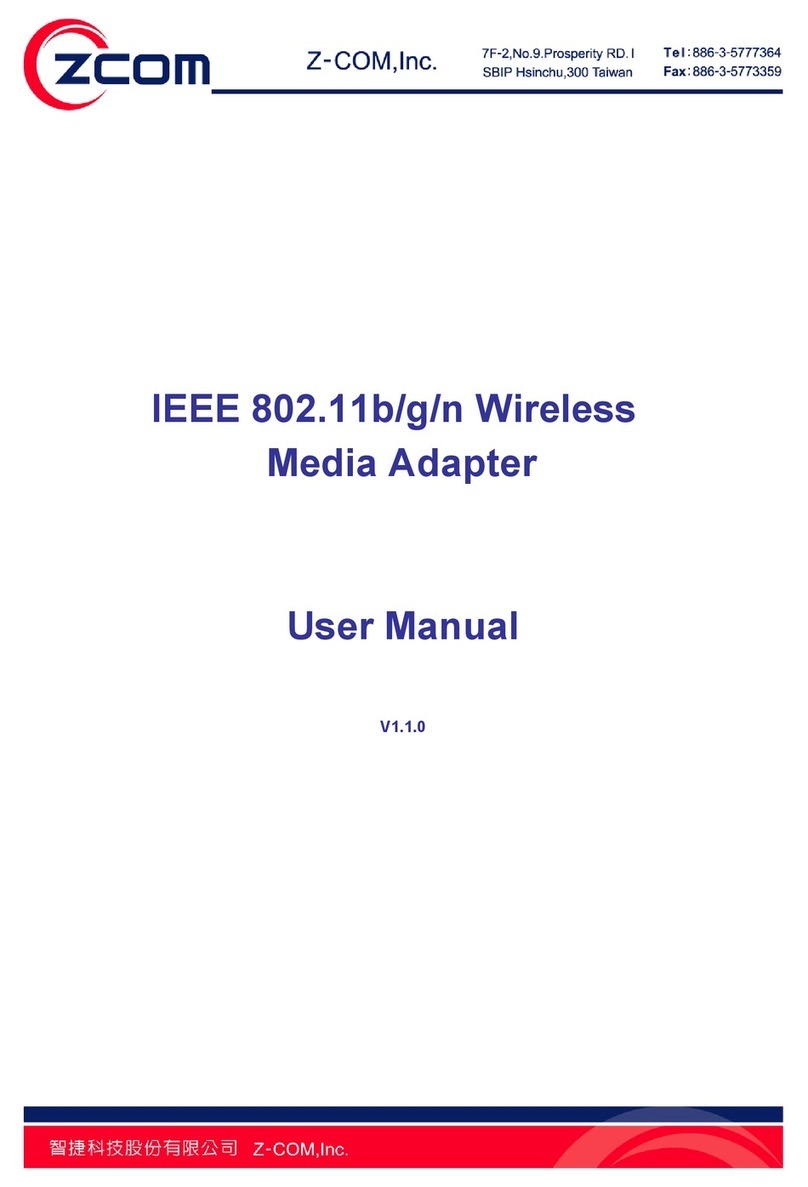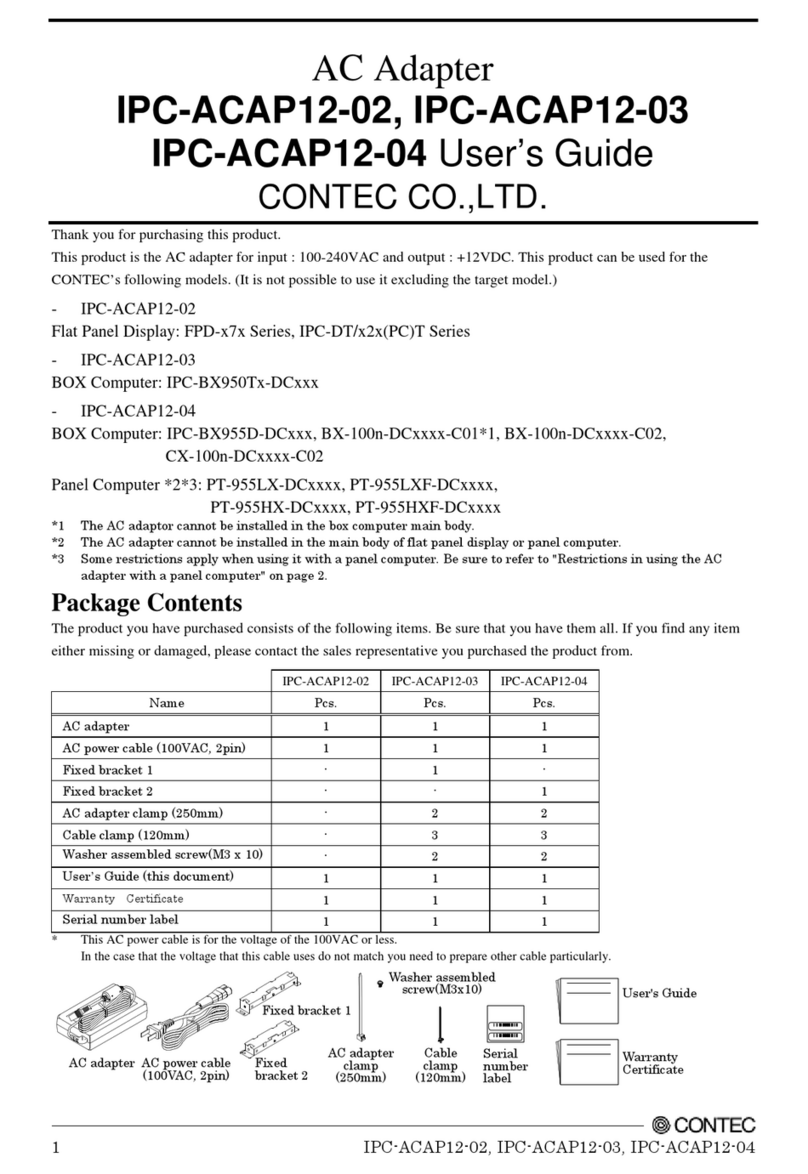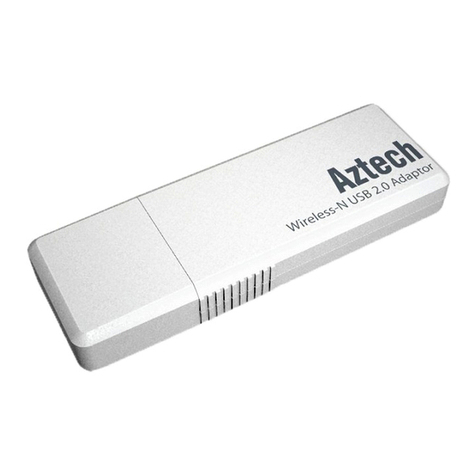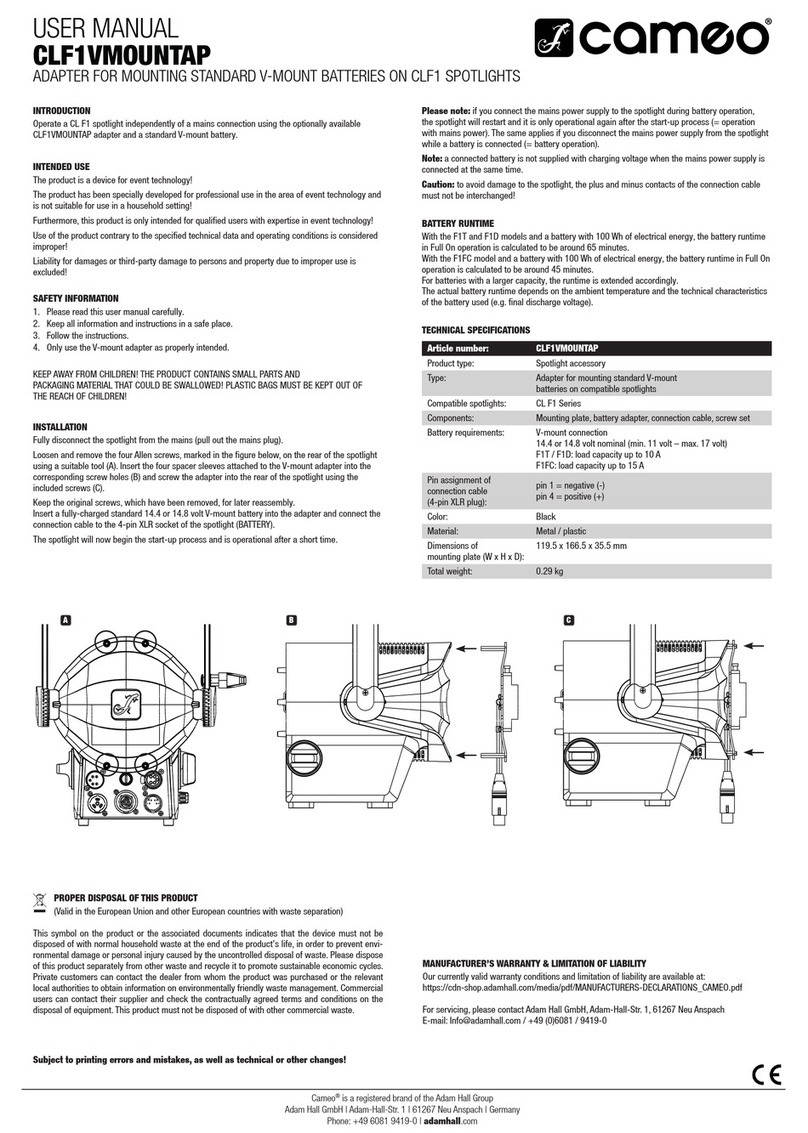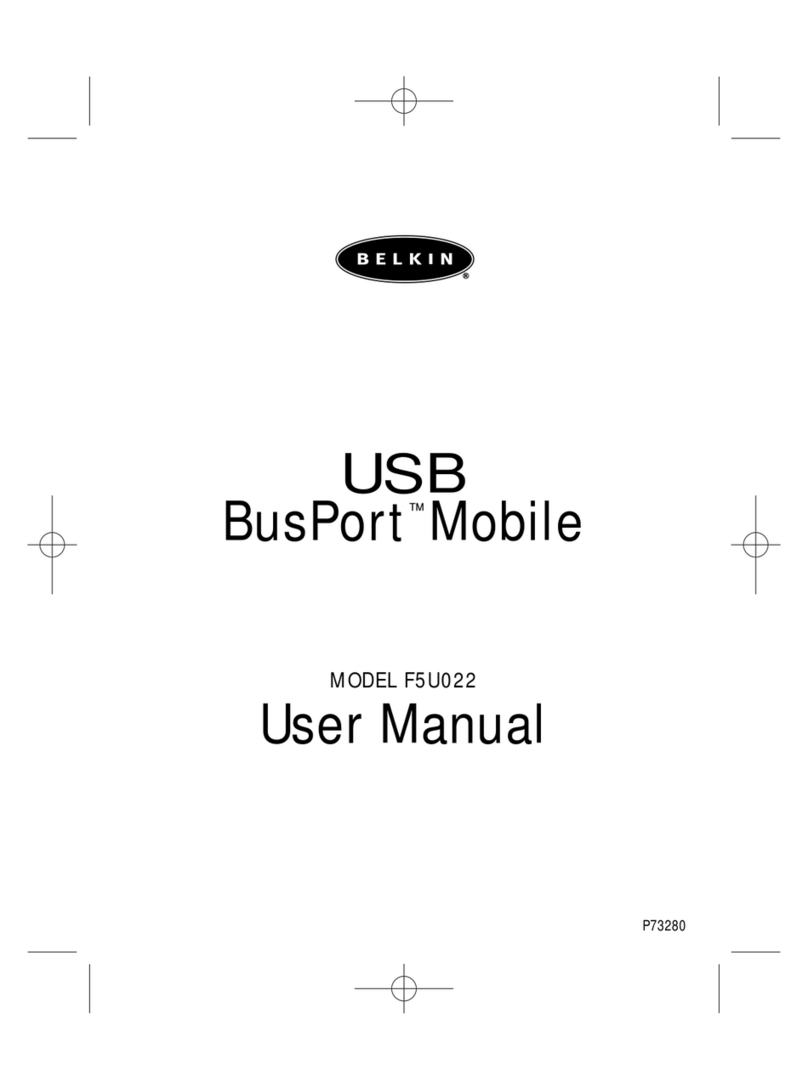Time Warner Cable LC5 User manual

Laptop
Card
TIME WARNER CABLE LC5
4G/3G USB LAPTOP CARD
MOBILE INTERNET
QUICK START GUIDE

3
Welcome to Time Warner Cable Mobile Internet
With Time Warner Cable Mobile Internet, you have a super-fast
online connection that’s there for you on your terms. Our convenient
Laptop Card keeps you connected wherever you take your laptop.
Use this guide to get started with your new Laptop Card. Then keep it
handy for help with the Connection Manager software, or troubleshooting
any issues you may have.

45
Quick Start Instructions
To use your new device for the irst time, follow the four quick steps below.
3. Launch the Connection Manager
(This will occur automatically.
If not, click the desktop icon.)
4. Wait for a connection – this may take
a few minutes.
1. Insert your Laptop Card.
This guide includes:
Turn the page for detailed installation instructions.
instructions. It may take a few
minutes for these to appear.

7
4. After your installation is complete, launch the Connection Manager
5. Connect to your preferred network and enjoy Time Warner Cable Mobile
Internet on the go!
Detailed Installation Instructions
2. The Windows Setup Wizard or Mac Installer will automatically launch.
Windows®Users Manually launch the Connection Manager from
My Computer and click on the Setup File to begin
the installation.
Mac®Users Manually launch the Connection Manager from the
icon on the desktop or from the Finder menu to
begin the installation.
Mac Installer screens may vary slightly. Mac Installer screens may vary slightly.
Please Note:Windows Vista®
Please exit all other applications before the installation.

Key Features of the Connection Manager
Easy-to-Use Display – The 3-button network interface displays all available
networks and the status of each, so you can conveniently manage all your
4G:
3G:
WiFi:
AutoConnect Mode – This deines what you connect to automatically and
sets the Connection Manager to auto connect instead of manually connect.
Simple Network Management
Simple WiFi Management – Automatically connects you to your preferred
VPN Access
Convenient Search Mode
your Connection Manager questions without leaving the application.
Usage Tools
your current billing cycle.
Making the Connection
The Connection Manager makes it easy to manage all of your wireless Internet
connections with a few clicks, and ensures you’re always connected over the
fastest available network.
Connection Manager 2.0
A
B
C
D
E
FAutoConnect
GView Usage
H
I
I
H
G F E
D
C
B
A

11
How do I make sure I have the latest Connection Manager?
Connection Manager if you are using the one pictured at
left. To ensure you have the latest software version of the
Settings>About.
To download the latest Connection Manager version,
timewarnercable.com/mobilesoftware
Can I connect my VPN using Mobile Internet?
would.
How do I get support for the Connection Manager?
Settings menu
to access Help and the User Guide.
Customer Care at 888.662.4577.
Getting the Most out of Your Connection Manager
How do I use the Connection Manager to manage WiFi?
WiFi
Connect Button and use the drop-down arrow
Click on the network you wish to connect to.
Settings>Preferences menu. On the Connection
tab, select Yes next to Manage WiFi.

12 13
Connection Manager System Requirements
Mac®OS X 10.5, 10.6
and 10.7 Windows® XP Windows Vista® Windows® 7
Processor
RAM
recommended)
recommended)
recommended)
recommended)
Hard Drive Space
Windows® Service
Pack n/a
(or higher)
(or higher) Any
Browser
Device System Information
USB Compatibility
CDMA Frequency
WiMAX Frequency
FCC ID
I can’t connect to the Internet via 4G, 3G or WiFi. What should I do?
if necessary.
3. Exit the Connection Manager by right-clicking the application logo,
then choosing ExitQuit.
4. Make sure the device is unplugged and reboot the computer.
5. If you purchased your Laptop Card through Telesales, you may still need to
accept the terms of service. To accept the terms, call us at the number listed on
Control Panel>
Add/Remove Programs. , select the uninstall application from
the Time Warner Cable Connection Manager Applications ile folder. Then
download and reinstall the latest Connection Manager software available at
timewarnercable.com/mobilesoftware.

14
Account Management, 4G-fast
Manage your Time Warner Cable Mobile Internet services, track your usage, or
check your bill wherever and whenever works for you, using the Mobile Manager.
My Services at timewarnercable.com.
Customer Support
Customer Care at 888.662.4577.
Regulatory Notice
1. This device may not cause harmful interference.
2. This device must accept any interference received, including interference that may cause
undesirable operation.
Caution:
compliance with regulatory rules and thereby your authority to use this equipment.
Warning
service from Time Warner Cable. Activation and use is subject to Time Warner Cable’s terms and conditions and privacy
15

Used under license.
Table of contents
Other Time Warner Cable Adapter manuals