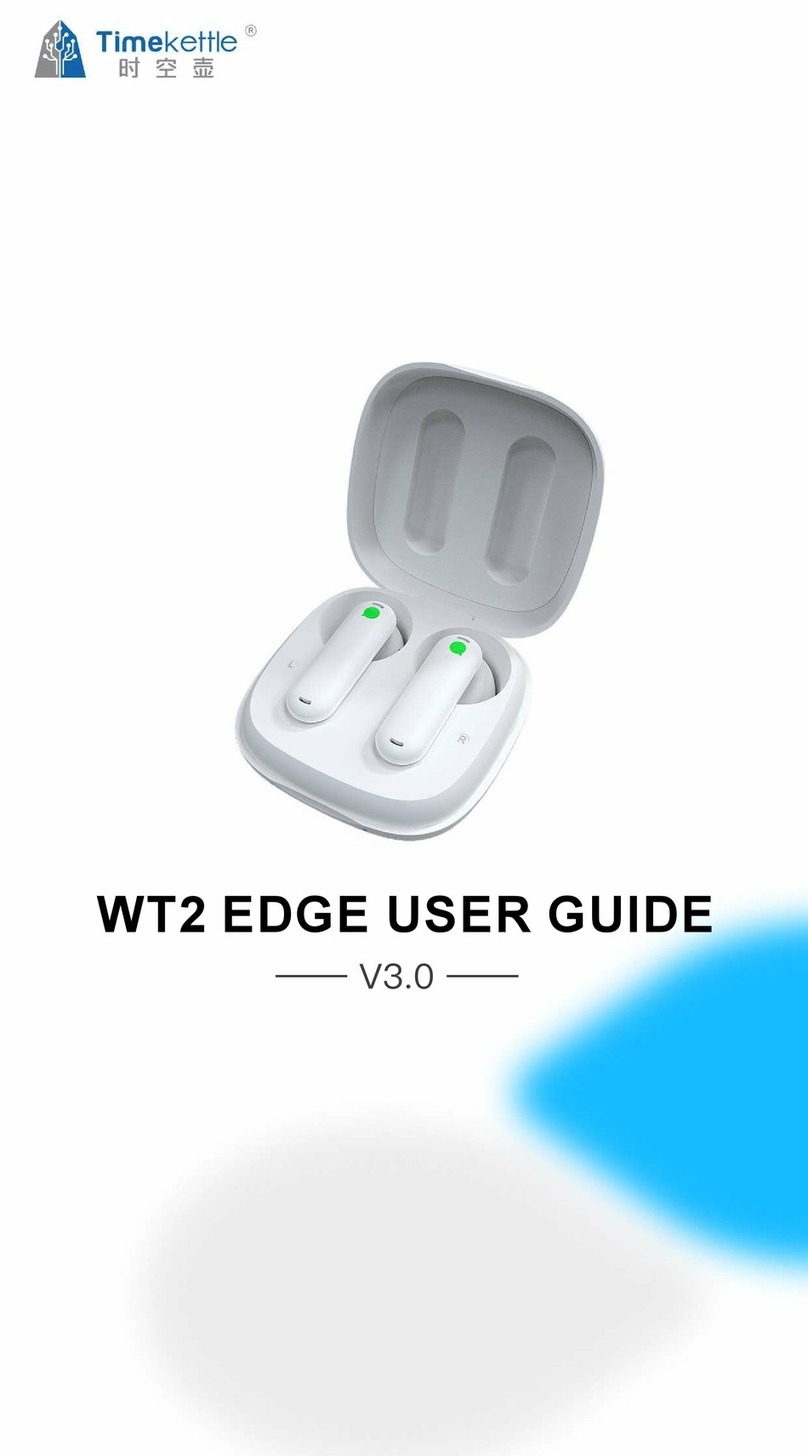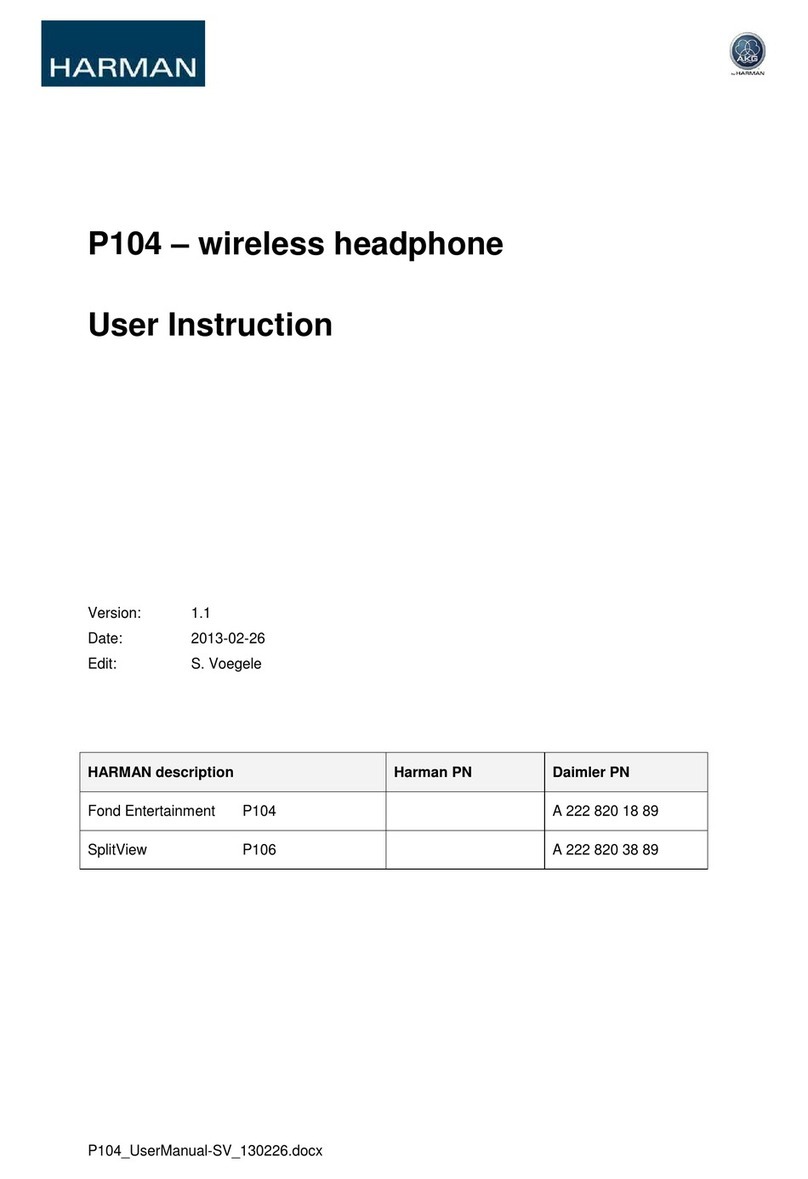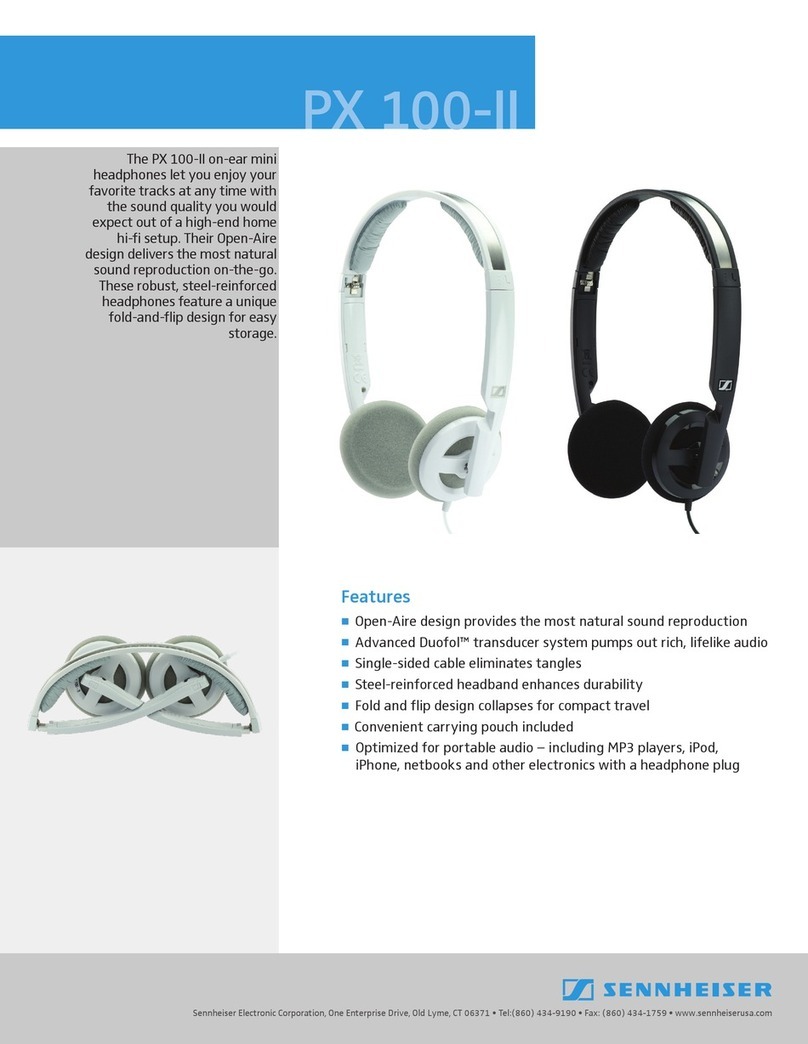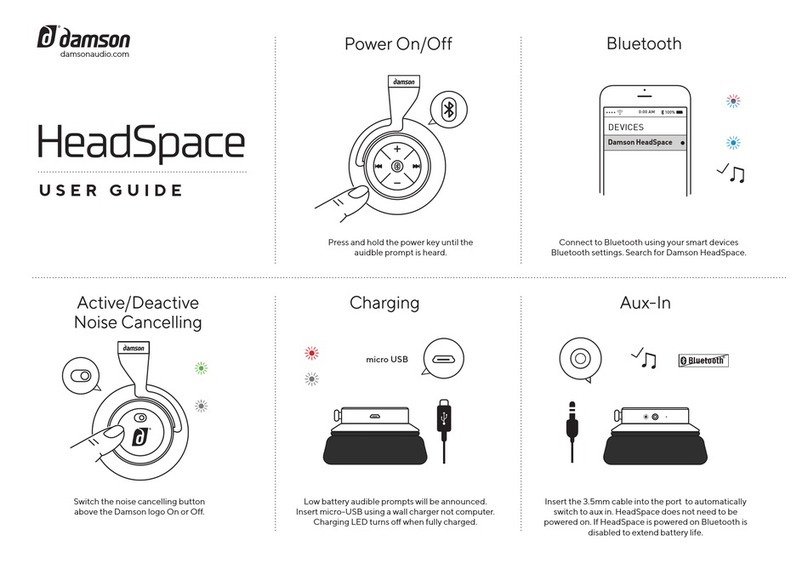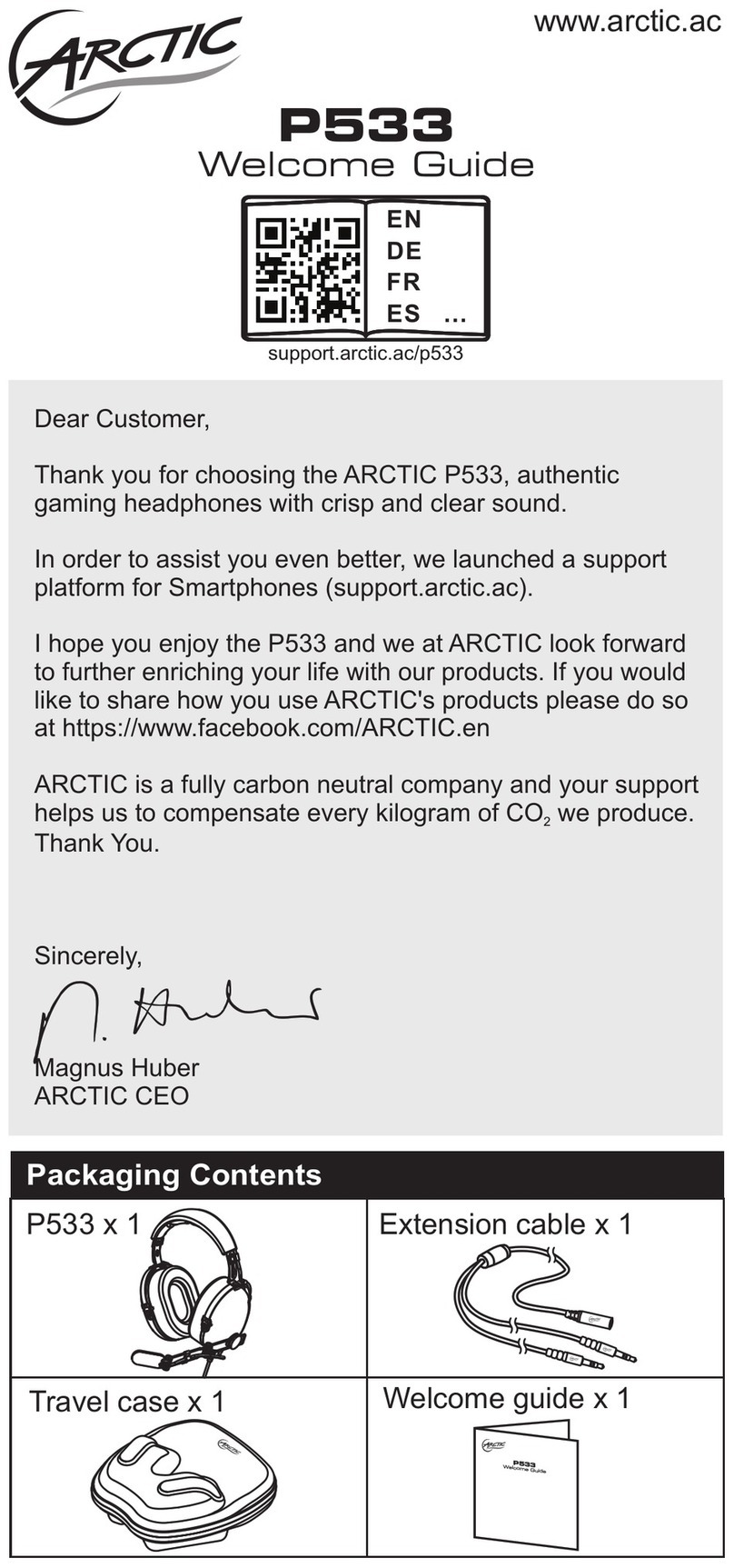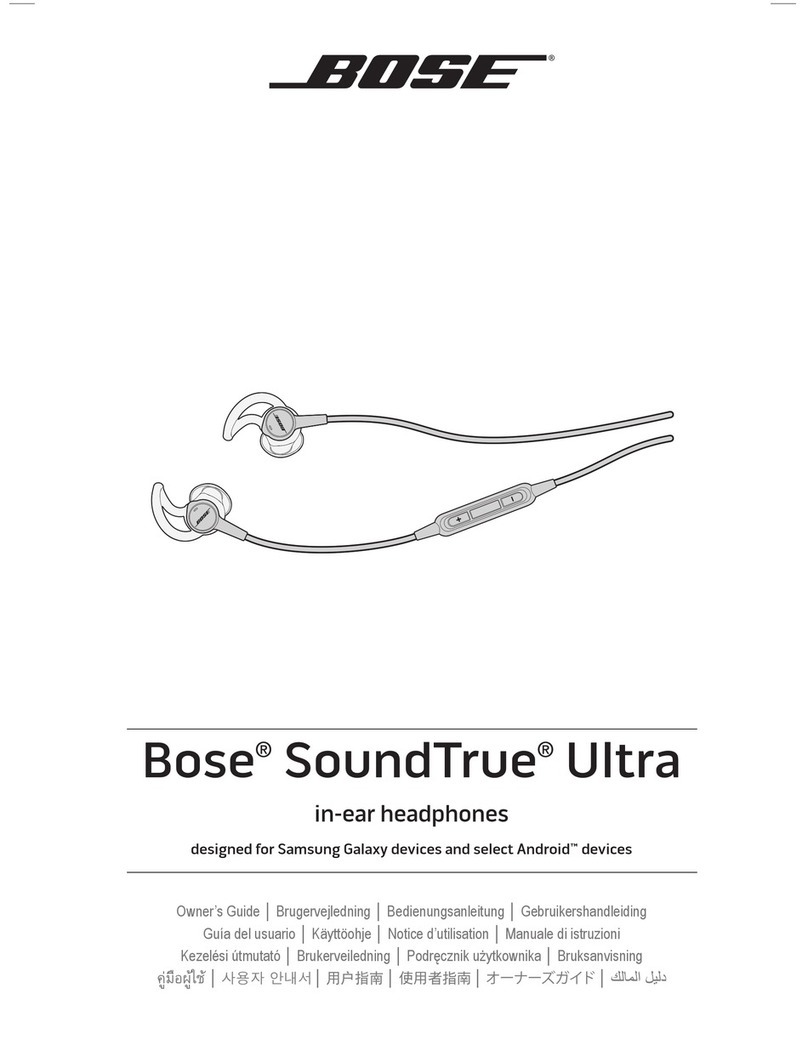Timekettle M3 User manual

www.timekettle.co [email protected]o @TimekettleTech
Communication is Connection
Timekettle M3 Translator Earbuds
Manual
+1(833) 491-1328
Contact Us
Support Languages: English / Español

65한국어
51Español
37Deutsch
25日本語
15
简体中文
77繁體中文
English 01

Package List
On/Off
Power On: taking out the earbuds from the charging case,
the indicator light flashes green once to indicate that the
earbuds are powered on.
Power off: the earbuds will power off automatically after
being placed in the charging case.
* How to wear: Choose the right size tip for your ears for the best fit and
seal.
English
Touch Control
Microphone
Status Indicator
Battery Indicator USB Type-C Charging Port
Noise Cancellation
Microphone
Type-C cable User ManualEartips (S, M, L)
01 02

Bluetooth Pairing
1. The earbuds will automatically enter Bluetooth pairing
mode once removed from the charging case, with the
status indicator continuously flashing white.
2. Select "Timekettle M3” on the Bluetooth list of the
phone to build the connection by accepting the pairing
request.
*If the Bluetooth is not paired within 5 minutes,the
earbuds will automatically power off.
①②
Reset
You may need to reset the earbuds if you experience
connection problems or functionality issues.
1. Put your earbuds in their charging case and wait for the
status indicator to turn in solid white.
2. Press the left and right earbuds three times separately
to access the reset mode, and the status indicator blinks
in alternating flashes of white and green three times to
indicate the completion of the reset.
3. Do not remove the earbuds from the charging case
during resetting.
4. If the reset is unsuccessful, it is recommended to try
again and make sure resets are done on both earbuds.
5. Resetting will erase the Bluetooth pairing history from
your device. To reconnect your earbuds to the device, first
Remove or Forget the earbuds from the device’s
Bluetooth memory.
Settings
Bluetooth
MY DEVICES
O DEVICES
Tim ekett le M3
XXXX
XXXXXX
03 04

Timekettle APP Download
Timekettle M3 only works with the Timekettle APP.Search
"timekettle"on Google Play /APP Store or scan the QR
code.
*Note: UI changes and new feature updates are subject to
change without notice, please refer to the latest version of
the APP.
Touch commands
*The earbuds indicator: the earbuds indicator light can be switched on
and off in the APP settings.
Music mode:
Phone Mode:
Activate voice
assistant
Press
Once
Press
Twice
Continuously
Press Three Times
Play Pause Previous song Switch to
transparency mode
/enable/disable
Noise Cancelling
Press and
Hold For 2s
ANC
Activate voice
assistant
Press
Once
Press
Twice
Play Pause Next song
ANC
Continuously
Press Three Times
Press and
Hold For 2s
Switch to
transparency mode
/enable/disable
Noise Cancelling
Answer a Call End a Call
Press
Twice
Refuse a Call
Long
Press
05 06

Charging
Charging the Earbuds
Power Display
The charging time for the case takes (from empty to fully
charged): 90 minutes
The charging time for the earbuds takes (from empty to
fully charged): 75 minutes
The earbuds' indicator lights up in solid white during
charging; When fully charged, the earbuds' indicator turns
off automatically.
Translation feature
1. Open the APP to complete registration and login and allow
all access permissions to ensure the translation feature works
properly.
2. On Product Selection page, select "Timekettle M3", then
enter the Bluetooth pairing page to complete the pairing.
3. Choose the corresponding translation mode for different
usage scenarios. For example, Touch Mode is recommended for
one-on-one conversations; Listen mode is recommended for
simply listening in meetings and classes; Speaker mode is
recommended for short conversations during travel with
strangers.
Full Battery Power (100%)
High Battery Power (66%~100%)
Medium Battery Power (33%~66%)
Low Battery Power (0%~33%)
07 08

Troubleshooting ●The phone is unable to find Bluetooth or the
Bluetooth pairing failed
1. Keep the earbuds as close to the phone as possible.
2. Avoid using the earbuds in RF interference
environments, such as next to wireless routers,
microwave ovens, and other such devices.
3. Place the earbuds back in the Charging Case, then
take them out to pair via Bluetooth again.
4. Reset both earbuds separately and pair them again
via Bluetooth.
5. If the earbuds are already connected to the phone,
Remove or Forget them from the device’s Bluetooth
memory and repeat steps 3 and 4.
●Unable to switch to music and wake up voice assistant
1. Check the permission setting of the music player and
phone.
2. It is recommended to use the phone's default media
player to avoid possible system compatibility issues.
* If problems persist during the use, please contact the store where you
purchased the product or the official customer service.
●Unable to use the APP translation feature properly
1.Make sure both earbuds are correctly connected to
the APP. Note: the translation feature cannot be used
with only one earbud connected.
2.Disconnect other Bluetooth devices connected to the
phone, such as a smartwatch using the phone's
microphone permission at the same time.
3.Close the app and reset the earbuds and reconnect
the phone via Bluetooth pairing.
●No sound in one or both earbuds
1. Check if both earbuds are out of battery.
2. Put the earbuds back in the charging case, then take
them out again.
3. Reset both earbuds separately and pair them again
via Bluetooth.
●Unable to charge the earbuds or no indicator when
charging
1.Unable to power on or charge the earbuds Check if
there is power in the charging case.
2.Check if the earbuds are correctly placed in the
charging case.
3. Make sure the charging cable and power adapter
meet the standard specifications.
09 10
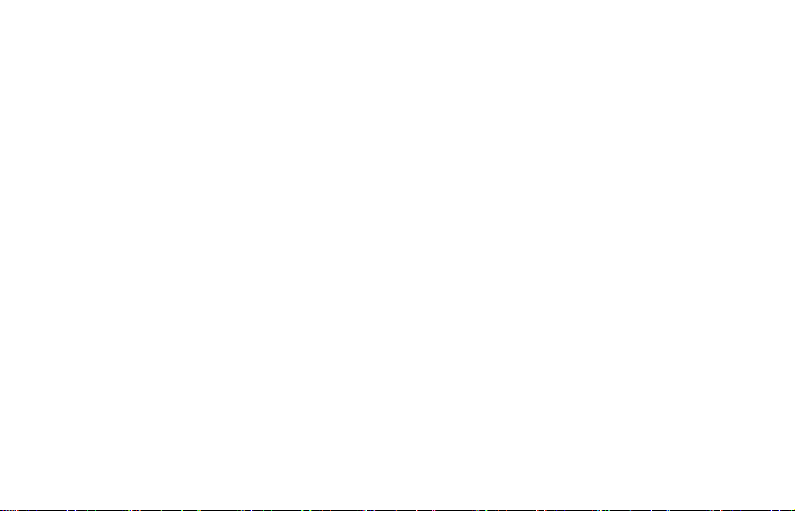
Product Information
Product Name: Translator Earbuds
Model: M3
Power input: 5V⎓1A Bluetooth version: 5.2
Weight of Earbuds: 5g (one piece)
Weight of charging case (including earbuds): 60g
Charging case battery: 400mAh
Earbud battery: 50mAh (one piece)
Music playback time with Noise Cancellation On:
approximately 6 hours
Music playback time with Noise Cancellation off:
approximately 7 hours
Safety
Please read the following safety and warning information
before using M3.
1. Do not use unofficially recommended charging
methods to avoid fire, explosion, or other dangers.
2. Do not deliberately drop, burn, penetrate, squeeze, or
immerse in liquid to avoid product damages.
3. Do not expose to high temperatures or around heating
equipment such as microwaves or ovens.
4. Use the device within the range of 0℃ ~ 3 5℃ and store
within the range of -20℃ ~ 45℃. If the temperature is too
high or too low, it will cause the device to malfunction.
5. Timekettle is not responsible for quality issues, product
failures, and safety accidents caused by the use of
unofficially approved accessories.
Corporate Information
Manufacturer: this product is authorized for manufactur-
ing by Shenzhen Timekettle Technologies Co., Ltd.
Address: Room 612,Building 4, Minqi Science Park, Xili
Road, Shenzhen, Guangdong Province, China
All rights reserved by Shenzhen Timekettle Technologies
Co., Ltd.
Warranty regulations
1.If the product and accessories have any quality issues
within 1 year (unless otherwise states by local laws &
regulations) and 6 months respectively from the date of
purchase, you may be qualified for free repair service with
proof of purchase and warranty card.
2.What is NOT covered by the warranty:
a. Product is worn due to regular usage.
b. Failure to use in accordance with the instructions.
c. Damage caused by human or irresistible factors.
3.Repair costs will incur for damages caused by
man-made faults, beyond the warranty period, and
irresistible factors."
Contact US
TEL: +1(833) 491-1328 Support : English/Español
Official Website: www.timekettle.co
Customer Service: support@timekettle.co
11 12

FCC Warning IC STATEMENT
This device complies with Part 15 of the FCC Rules. Operation is
subject to the following two conditions:
(1) This device may not cause harmful interference, and (2) this
device must accept any interference received, including
interference that may cause undesired operation.
This device contains licence-exempt transmitter(s)/receiver(s) that
comply with Innovation, Science and Economic Development
Canada’s licence-exempt RSS(s). Operation is subject to the
following two conditions:
(1) This device may not cause interference.
(2) This device must accept any interference, including interference
that may cause undesired operation of the device.
Cet appareil contient des émetteurs / récepteurs exemptés de
licence conformes aux RSS (RSS) d'Innovation, Sciences et
Développement économique Canada. Le fonctionnement est
soumis aux deux conditions suivantes :
(1) Cet appareil ne doit pas causer d'interférences.
(2) Cet appareil doit accepter toutes les interférences, y compris
celles susceptibles de provoquer un fonctionnement indésirable
de l'appareil.
NOTE 1: This equipment has been tested and found to comply with
the limits for a Class B digital device, pursuant to part 15 of the FCC
Rules. These limits are designed to provide reasonable protection
against harmful interference in a residential installation. This
equipment generates, uses and can radiate radio frequency energy
and, if not installed and used in accordance with the instructions,
may cause harmful interference to radio communications.
However, there is no guarantee that interference will not occur in a
particular installation. If this equipment does cause harmful
interference to radio or television reception, which can be
determined by turning the equipment off and on, the user is
encouraged to try to correct the interference by one or more of the
following measures:
- Reorient or relocate the receiving antenna.
- Increase the separation between the equipment and receiver.
-Connect the equipment into an outlet on a circuit different from
that to which the receiver is connected.
-Consult the dealer or an experienced radio/TV technician for help.
NOTE 2: Any changes or modifications to this unit not expressly
approved by the party responsible for compliance could void the
user's authority to operate the equipment.
The device has been evaluated to meet general RF exposure
requirement.
13 14

产品清单
开机/关机
耳机开机:从充电盒取出耳机后,指示灯绿色闪烁一次,表示耳
机正常开机。
耳机关机:耳机放入充电盒后自动关机。
简体中文
触控区域
通话麦克风
状态指示灯
电量指示灯 Type-C充电口
降噪麦克风
Type-C数据线 说明书
*如何佩戴:为实现最佳贴合和密闭效果,请选择合适尺寸的耳塞。
耳塞(S、M、L)
15 16

触控指令蓝牙配对
1.从充电盒取出耳机后,耳机将自动进入蓝牙配对模式,耳机指
示灯白色连续闪烁;
2.在手机蓝牙列表中,选择“Timekettle M3”建立连接,并通过
蓝牙配对请求。
* 超过5分钟内蓝牙未配对,耳机将自动关机。
重置
音乐模式:
电话模式:
如果您遇到连接问题或功能问题,可能需要重置耳机。
1.将耳机放入充电盒内,等待耳机指示灯白色亮起;
2.分别连续三次单击左、右耳机,让耳机进入重置状态,指示灯
白绿交替闪烁三次,表示耳机重置完成;
3.重置过程中,请勿将耳机从充电盒取出;
4.若重置未成功,建议再次尝试,并确保两只耳机都进行了重置
操作;
5.重置会清除掉与手机的蓝牙配对记录。若需重新连接原手机,
请先在手机蓝牙已配对列表中删除耳机。
设置
蓝牙
已配对的设备
可用设备
Tim ekett le M3
XXXX
XXXXXX
呼叫语音助手
点1下 点2下 点3下
播放 暂停 上一曲 切换通透模式/
降噪开/
降噪关
长按2S
ANC
呼叫语音助手
点1下 点2下 点3下
播放 暂停 下一曲 切换通透模式/
降噪开/
降噪关
长按2S
ANC
来电接听/挂断电话
点2下
来电拒绝
长按
*耳机指示灯:耳机指示灯灯光可在APP中选择开启和关闭;
17 18

下载APP 充电
本产品翻译功能需要配合APP使用,请扫描二维码下载APP;
您也可以在下列商城搜索“Timekettle”下载APP。
*APP如有页面改版和功能更新,恕不另行通知,请以最新版本
APP为准。
耳机充电
电池盒充电时间(从空电量到充满): 90分钟
耳机充电时间 (从空电量到充满电):75分钟
充电过程中,耳机指示灯白色长亮;充满电之后,耳机指示灯自
动熄灭。
翻译功能
1.打开APP完成注册、登录等步骤,并允许所有访问权限,以确
保翻译功能正常使用;
2.在APP“产品选择”页面中,选择型号“Timekettle M3”,进入
蓝牙配对页面,并根据指引完成配对操作;
3.根据不同的使用场景,选择对应的翻译模式。例如:在1对1交
谈时,推荐使用触控模式;在会议和课堂中纯收听时,推荐使用
听译模式;在旅行中简短交谈时,推荐使用外放模式。
电量显示:
充满电(100%)
高电量(66%~100%)
中电量(33%~66%)
低电量:(0%~33%)
19 20
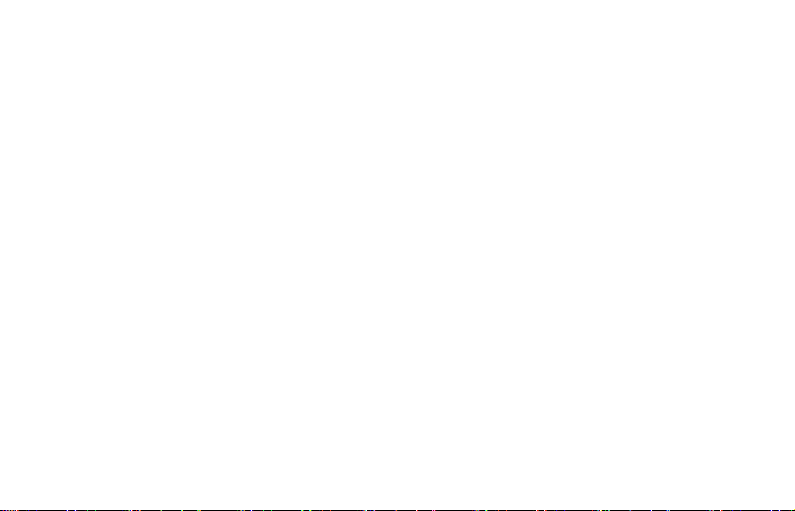
疑难排解
●无法正常使用APP翻译功能
1.确保2只耳机在APP中显示正常连接状态。注意单只耳机连
接时,无法使用APP翻译功能。
2.断开手机上连接的其他蓝牙设备,如占用手机麦克风权限
的智能手表。
3.关掉APP后重置耳机,重新进行蓝牙配对连接手机。
●单、双耳无声
1.检查两只耳机是否都有电。
2.将耳机放回充电盒内,再重新取出耳机。
3.分别将两只耳机重置,并重新进行蓝牙配对。
●耳机无法开机、充电
1.检查充电盒是否有电。
2.检查耳机是否正确放置在充电盒内。
3.确保充电线和电源适配器符合标准规格。
●手机搜索不到蓝牙或蓝牙配对失败
1.尽可能将耳机靠近手机。
2.避免在射频干扰环境下使用,如无线路由器、微波炉等设备
旁边。
3.将耳机放回充电盒内,再取出重新进行蓝牙配对。
4.分别重置两只耳机,并重新进行蓝牙配对。
5.如耳机已连接过手机,请手机蓝牙列表中删除“Timekettle
M3”,再重复3、4选项。
●无法切换歌曲、唤醒语音助手
1.请检查音乐播放器及手机系统的权限设置。
2.建议使用手机默认播放器,避免可能存在的系统兼容性
问题。
*如您使用中仍有问题,请联系产品购买商店或官方客服人员。
3.Repair costs will incur for damages caused by
man-made faults, beyond the warranty period, and
irresistible factors."
21 22

安全信息
保修卡
1.请勿使用非官方推荐的方式充电,以免引发火灾、爆炸或其他
危险;
2.请避免将产品重摔、焚烧、挤压或沉浸于液体中,以免设备损
坏;
3.请勿将产品暴露在高温处、发热设备周围如烤箱、微波炉等;
4.请在0~35℃范围内使用本产品,并在-20~45℃范围内存放产
品。温度过高或者过低,可能会引起设备故障;
5.使用非官方认可的配件造成的质量问题、设备故障和安全事
故,我司概不负责。
用户姓名:
购买地点:
购买日期:
联系电话:
电子邮箱:
通讯地址:
邮政编码:
.................................................................................
.................................................................................
.................................................................................
.................................................................................
.................................................................................
.................................................................................
.................................................................................
企业信息
企业网站 www.timekettle.co
客服邮箱 support@timekettle.co
制造商:深圳时空壶技术有限公司
地址:深圳市南山区平山一路民企科技园4栋
版权所有:深圳时空壶技术有限公司
保修条例
1.用户购机时,请保留购买证明与保修卡,以作保修凭证。
2.自购机日起,产品1年内、配件类半年内正常使用情况下出现
质量问题,可凭购买证明和保修卡享受免费维修服务。
在 中国大陆地区通过授权渠道购买的产品,适用国家三包政策。
3.不属于保修之范围:A.机器正常磨损;
B.未按照说明书使用造成损坏;
C.人为或不可抗拒因素造成的损坏;
4.人为、超过保修期及不可抗拒因素造成的故障,我们将收取适
当的维修费,请与我们联系。
*以上信息若有变动,请以官方网站公告为准。
产品信息
产品名称:翻译耳机
产品型号:Timekettle M3
电源输入:5V⎓1A 蓝牙版本:5.2
耳机重量: 5g(一只)
充电盒重量(含耳机):60g
充电盒电池容量:400mAh
耳机电池容量:50mAh(一只)
开启降噪后音乐播放时间:约6小时
关闭降噪后音乐播放时间:约7小时
23 24

同梱品一覧表
オン/オフ
イヤホンオン:イヤホンを充電ケースから取り出し、表示ランプ
が緑色に一回点滅しますと、イヤホンが正常に起動します
イヤホンオフ:イヤホンを充電ケースに戻すと、自動的に電源オ
フします
日本語
タッチエリア
通話マイク
状態表示ランプ
電池残量表示ランプ Type-C充電ポート
ノイズキャンセ
リングマイク
Type-C充電ケーブル ユーザーマニュアル
*装着の仕方:最適なフィッティング効果を得るには、適切なサイズのフィッテ
ィングサポーターをお選びください。
フィッティングサポ
ーター(S、M、L)
25 26

Bluetoothペアリング
1.充電ケースからイヤホンを取り出すと、イヤホンが自動的に
Bluetoothペアリングモードに入り、イヤホン表示ランプが白色
に連続点滅します。
2.モバイル端末のBluetoothリストを開き、「Timekettle M3」を
選択し接続します。Bluetoothペアリングのリクエストに対し許
可します。
* 5分内にBluetoothペアリングできなかった場合、イヤホンは自
動的に電源オフします。
① ②
リセット
接続問題や機能トラブルが起きた際に、イヤホンをリセットする
ことで解決できる場合があります。
1.イヤホンを充電ケースに戻し、イヤホン表示ランプが白色に点
灯するまで待ちます。
2.左、右のイヤホンを3回ずつ連続タップしすると、イヤホンがリ
セット準備状態に入り、表示ランプが白色・緑色に交互して三回
点滅すると、イヤホンのリセットが完了します。
3.リセット中はイヤホンを充電ケースから取り出さないでくださ
い。
4.リセットに失敗した場合、再度お試しください。必ず左右両方
の イ ヤ ホ ン に リ セ ット 操 作 を 行 ってくだ さ い 。
5.リセットすることで、モバイル端末とのBluetoothペアリング履
歴は削除されます。元のモバイル端末と再度接続したい場合は、
先にモバイル端末のBluetoothペアリングリストからイヤホンを
一旦削除してください。
設定
Bluetooth
自分のデバイス
その他のデバイス
Tim ekett le M3
XXXX
XXXXXX
27 28

アプリをダウンロード
本製品の翻訳機能をご利用いただくにはアプリが必要です。QR
コードをスキャンすることでアプリをダウンロ ードしてください。
以下のアプリストアから「Timekettle」と検索して、アプリをダウ
ンロードすることも可能です。
ご注意:アプリ画面の変更や新機能の追加を、予告なく変更する
ことがありますので、予めご了承ください。
タップコマンド
*イヤホン表示ランプ:イヤホン表示ランプの光をAPP設定にてオン・オフに設
定できます。
音楽モード:
通話モード:
音声アシス
タント起動
1回タ
ップ
を2回
タップ
再生 一時停止 前の曲 外音取り込みモード/
ノイズキャンセリング
オン/ノイズキャンセリ
ングオフ切替
2秒長押し
ANC
3回
タップ
音声アシス
タント起動
1回タ
ップ
を2回
タップ
3回
タップ
再生 一時停止 次の曲
ANC
2秒長押し
外音取り込みモード/
ノイズキャンセリング
オン/ノイズキャンセリ
ングオフ切替
電話に出る 着信拒否
2回
タップ
着信拒否
長押し
29 30

充電
イヤホン充電
イヤホン充電時間 (残量ゼロから最大まで):75分
充電中のイヤホン表示ランプは白色に常時点灯します。残量最
大になると、イヤホン表示ランプが自動的に消えます。
電池残量表示
充電ケースの充電時間(残量ゼロから最大まで):90分
翻訳機能
1.アプリにて新規登録・ログインなどを済ませ、翻訳機能を正常に使
用できるように、全てのアクセス権限に許可をしてください。
2.アプリの「製品選択」画面にて、型番「Timekettle M3」を選択し、
Bluetoothペアリング画面に入り、ガイド通りにペアリング操作を済ま
せてくだ さ い 。
3.実際の使用状況に応じて、翻訳モードをお使いいただけます。例え
ば:1対1の会話では、タッチモードがお薦めで、会議や授業などの聞き
専の状況では、リッスンモ一ド がお薦めで、旅行中の短い会話の状況
では、スピーカーモードがお薦めです。 電池残量最大(100%)
電池残量高(66%~100%)
電池残量中(33%~66%)
電池残量低(0%~33%)
31 32

よくあ る ご 質 問 ●モバイル端末でBluetoothが見付からない、またはBluetooth
ペアリングに失 敗しました
1.イヤホンを可能な限りモバイル端末に近づけてください。
2.無線周波数の干渉を受けそうな環境、例えばルーター、電子
レンジの付近での使用を控えてください。
3.イヤホンを充電ケースに戻し、再度取り出してBluetoothペ
アリン グを やり直 してくだ さい 。
4.両方のイヤホンをリセットし、再度Bluetoothペアリングして
み てくだ さい 。
5.イヤホンがモバイル端末とすでに接続した場合、先にモバイ
ル端末のBluetoothペアリングリストから「Timekettle M3」を
一旦削除し、3と4の手順を繰り返してください。
●曲を切り替えたり、音声アシスタントを起動したりできません
1.音楽プレイヤー及びモバイル端末の権限設定を確認してく
ださい。
2.デフォルト搭載のプレイヤーを使用することで、交換性によ
る不具合を最小限に抑えられます。
*それでも不具合が起きた場合は、購入時の販売店または公式サイトのカス
タマ ー サ ー ビ スま で お 問 合 せくだ さ い 。
●アプリの翻訳機能が使えません
1.アプリにて2個のイヤホンが正常に接続中であることを確
認してください。イヤホンを片方しか接続していない場合は、
アプリの翻訳機能をご利用いただけないのでご注意くださ
い。
2.モバイル端末のマイク権限を起用するスマートウォッチなど
、モバイル端末と接続する他のBluetoothデバイスとの接続を
切 断 してくだ さ い 。
3.アプリを閉じ、イヤホンをリセットしてから、再度モバイル端
末とBluetoothペアリングしてみてください。
●片方または両方の音が出ません
1.両方のイヤホンのバッテリーを確認してください。
2.イヤホンを充電ケースに戻し、再度取り出してください。
3.両方のイヤホンをリセットし、再度Bluetoothペアリングし
て み てくだ さ い 。
●イヤホン電源のオン/オフや充電ができません
1.充電ケースのバッテリーを確認してください。
2.イヤホンが充電ケースに正しく収納されているかを確認し
てくだ さい 。
3.標準仕様の充電ケーブルまたは電源アダプターを使用して
いるかを確認してください。
33 34

製品情報
製品名: Translator Earbuds
製品型番: M3
入力電源:5V⎓1A Bluetoothバージョン:5.2
イヤホン重量:5g(一個あたり)
充電ケース重量(イヤホン込み):65g
充電ケースバッテリー容量:400mAh
イヤホンバッテリー容量:50mAh(一個あたり)
ノイズキャンセリングオン状態での音楽再生時間:約6時間
ノイズキャンセリングオフ状態での音楽再生時間:約7時間
安全に使用するために
1. 純正品以外の充電器は使用しないでください。火災や爆発な
どのおそれ があります。
2. 製品を落としたり、火に近づけたり、穴を開けたり、強く押し付
けたり、液体に沈めたりしないでください。機器の故障の原因と
なります。
3. 製品を高温になる場所や熱くなる機器(電子レンジ、オーブン
の内部や外側)の近くに置かないでください。
4. 本製品は0-35℃の場所で使用してください。また、-20-45℃
の場所に保管してください。周囲温度が高すぎたり低すぎたりす
ると、機器の故障の原因となります。
5. イヤホンをお客様自身で分解した場合や純正品以外の付属
品を使用したことによる不具合や故障、事故について当社は一
切責任を負いません。
企業情報
運営会社:タイムケトル・ジャパン株式会社
お問合せ:jp@timekettle.co
会社住所:東京都港区東新橋2-7-3
公式サイト:www.timekettle.jp
著作権:Shenzhen Timekettle Technologies Co.,Ltd.
製品保証について
1. 正常な使用方法のもとで製品が購入日から1年(付属品は半
年)の間に品質上の不具合が生じた場合、購入時の注文番号を
確認の上で、無償にて修理対応いたします。
2. 製品の摩耗や取扱説明書に従わない誤った使用により生じ
た破損については、保証の対象外となります。
3.人為的ミス(ペットに起因するものも含む)による製品の破損
や、保証期間終了後の修理は、有償による対応となります。
018-220224
35 36
Other manuals for M3
1
Table of contents
Languages:
Other Timekettle Headphones manuals