Huawei T0001 User manual
Other Huawei Headphones manuals

Huawei
Huawei FreeBuds Lite User manual

Huawei
Huawei FreeBuds Lipstick T0004 User manual

Huawei
Huawei T0006 User manual

Huawei
Huawei FreeBuds 4i User manual

Huawei
Huawei FreeBuds Lipstick User manual
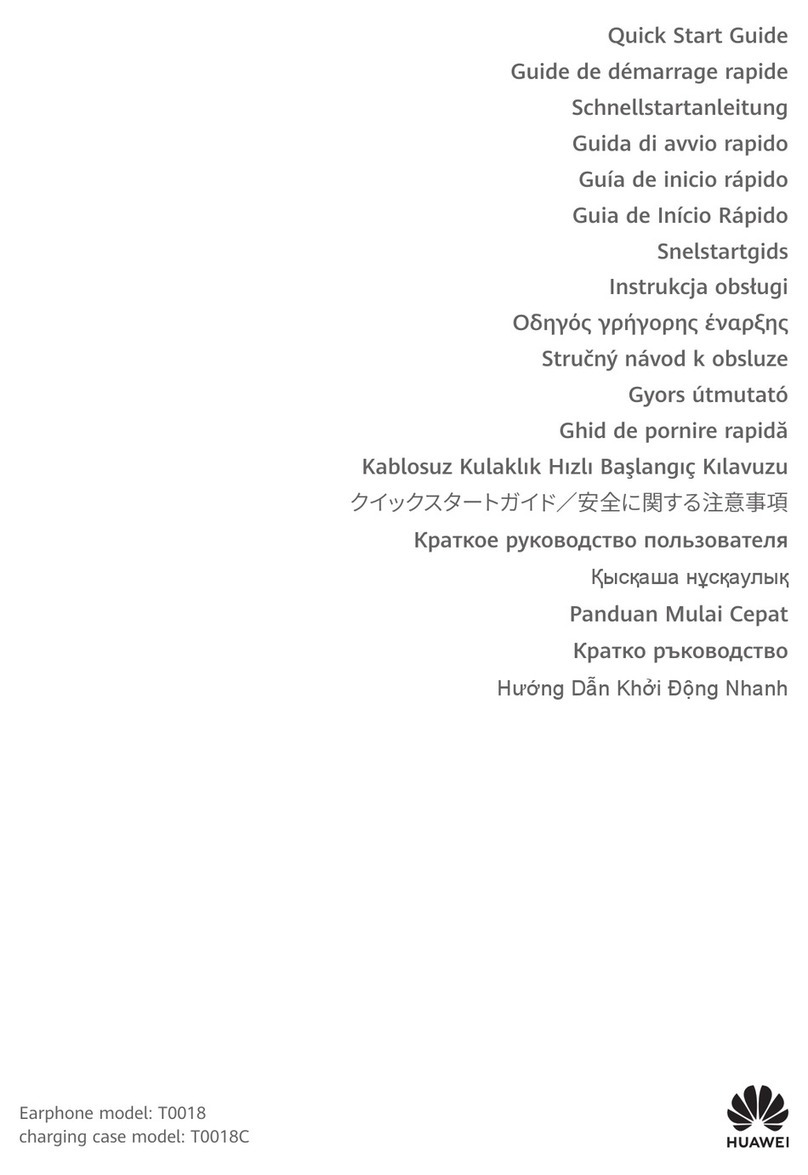
Huawei
Huawei T0018 User manual
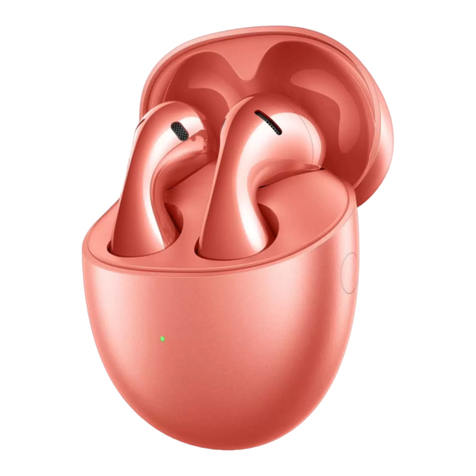
Huawei
Huawei T0013 User manual

Huawei
Huawei FreeBuds 3 User manual

Huawei
Huawei FreeLace CM70-C User manual

Huawei
Huawei T0014 User manual

Huawei
Huawei T0012 User manual

Huawei
Huawei FreeBuds 2 User manual

Huawei
Huawei Honor Sport AM61 User manual

Huawei
Huawei FreeBuds Lite 2 User manual

Huawei
Huawei FreeBuds SE User manual

Huawei
Huawei FreeBuds 4 User manual

Huawei
Huawei Honor Sport AM61 User manual
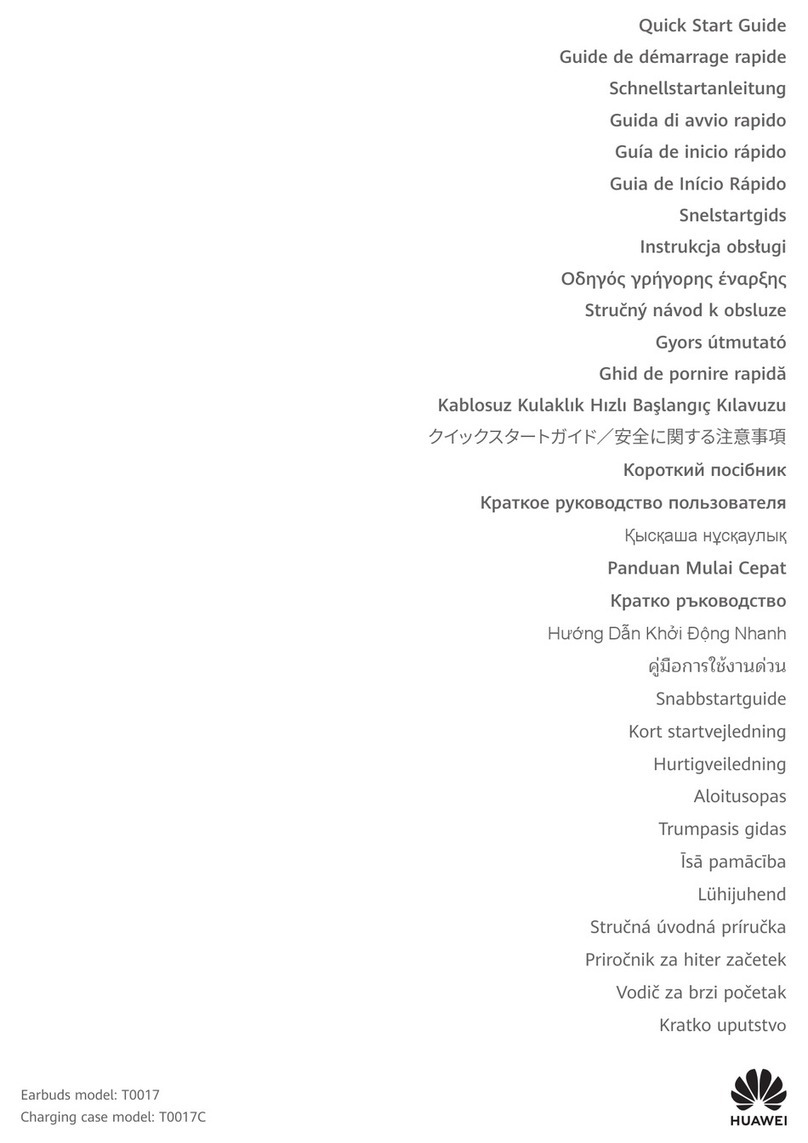
Huawei
Huawei T0017 User manual

Huawei
Huawei FreeBuds Pro User manual

Huawei
Huawei FreeBuds User manual























