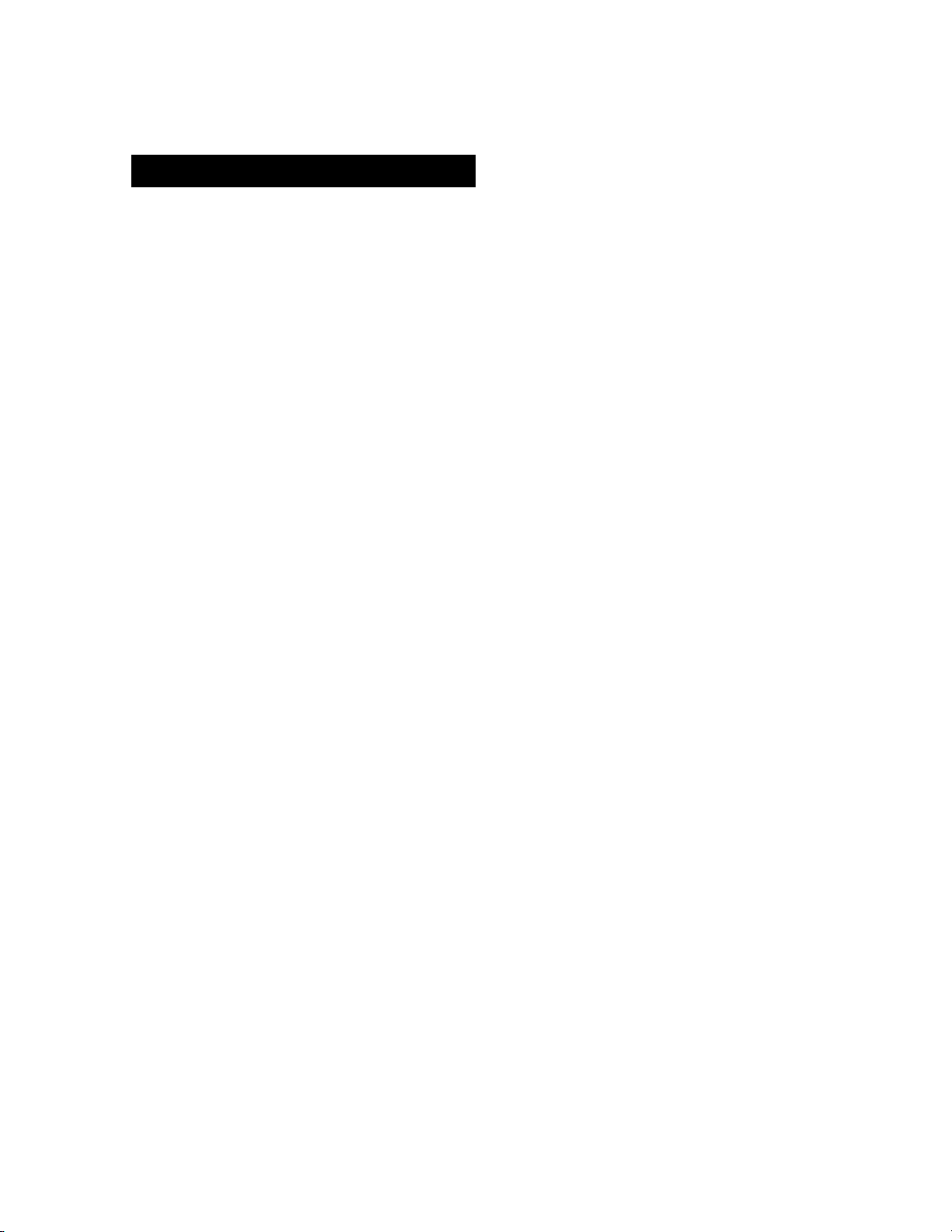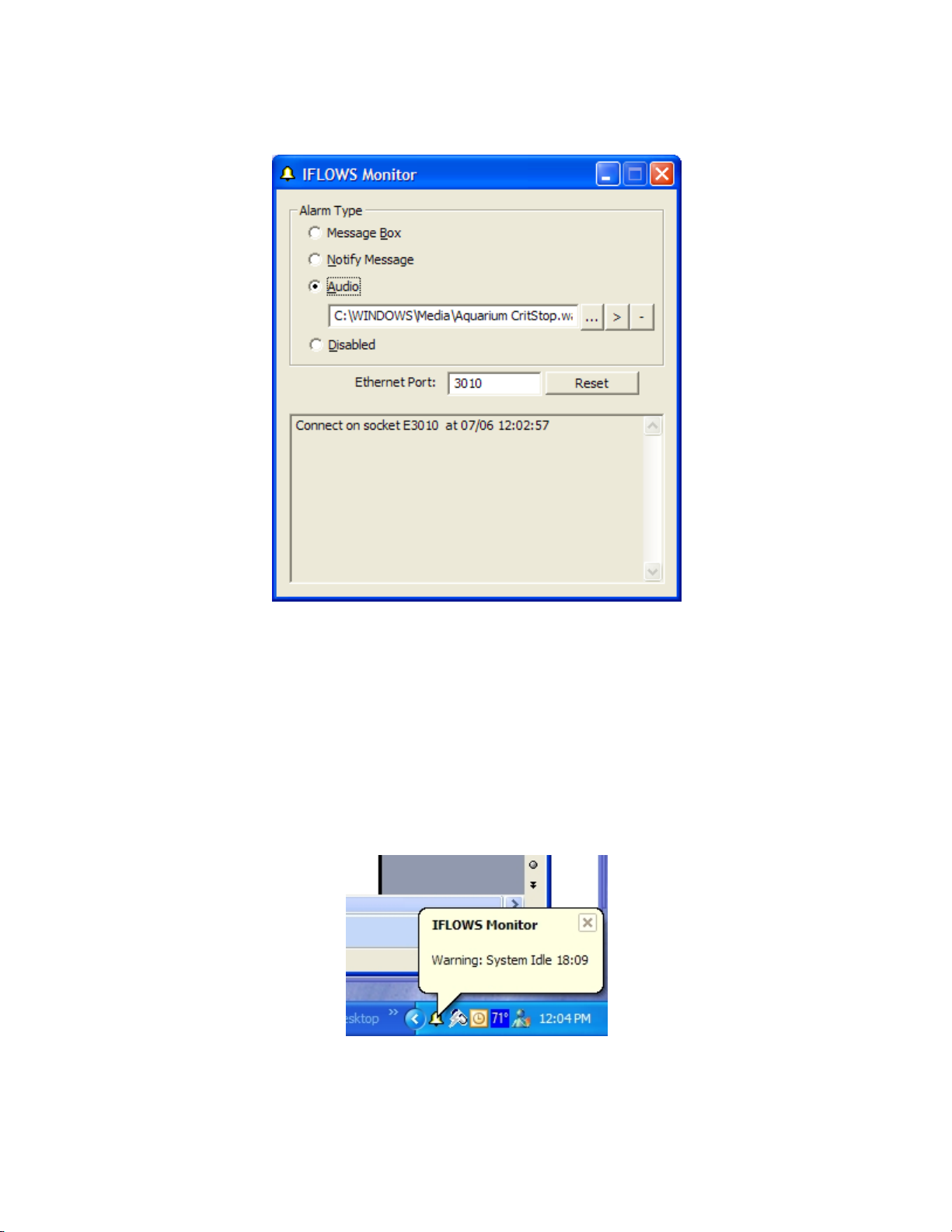Tools Menu ................................................................................................................... 24
Tools/Testing Menu.................................................................................................. 24
Tools/Update Menu .................................................................................................. 25
Help Menu .................................................................................................................... 25
Shell .............................................................................................................................. 26
Adjusting Input Threshold (Tuning)............................................................................. 27
Manual Tuning.......................................................................................................... 27
Ethernet Settings ........................................................................................................... 28
Options.......................................................................................................................... 28
General...................................................................................................................... 29
Tuning Options ......................................................................................................... 29
Logging..................................................................................................................... 29
Log Format............................................................................................................ 30
Ports .......................................................................................................................... 30
Setting the IFLOWS filter............................................................................................. 31
DSP Settings ................................................................................................................. 32
Changing the Receive Frequency ................................................................................. 33
Test Data Generator ...................................................................................................... 33
D300 Decoder Test ....................................................................................................... 34
Resetting the Processors ............................................................................................... 37
CommReadTW Diagnostic Program ................................................................................ 38
Adding a Port ................................................................................................................ 38
Auto-Recovery.............................................................................................................. 39
LogCompareTW Diagnostic Program .............................................................................. 40
Comparing..................................................................................................................... 41
Filtering......................................................................................................................... 41
Duplicates ................................................................................................................. 41
Source ....................................................................................................................... 42
Frequency.................................................................................................................. 42
Time .......................................................................................................................... 42
Appendix: Installation....................................................................................................... 43
Getting Started .............................................................................................................. 43
Check the Package Contents..................................................................................... 43
Package Contents.................................................................................................. 43
Other Hardware Needed ........................................................................................... 43
Computer System Requirements........................................................................... 43
Connecting the Cables .............................................................................................. 44
Install the Software ................................................................................................... 45
Turning it all on ........................................................................................................ 48
Installing the USB driver .......................................................................................... 48
Setting up the DSP-D300 for the first time............................................................... 49
Tuning................................................................................................................... 50
Setting up the Ethernet connection ....................................................................... 51
Factory Reset ................................................................................................................ 51
Appendix: Updating the PC Software............................................................................... 53
Appendix: Updating the Firmware ................................................................................... 54
4