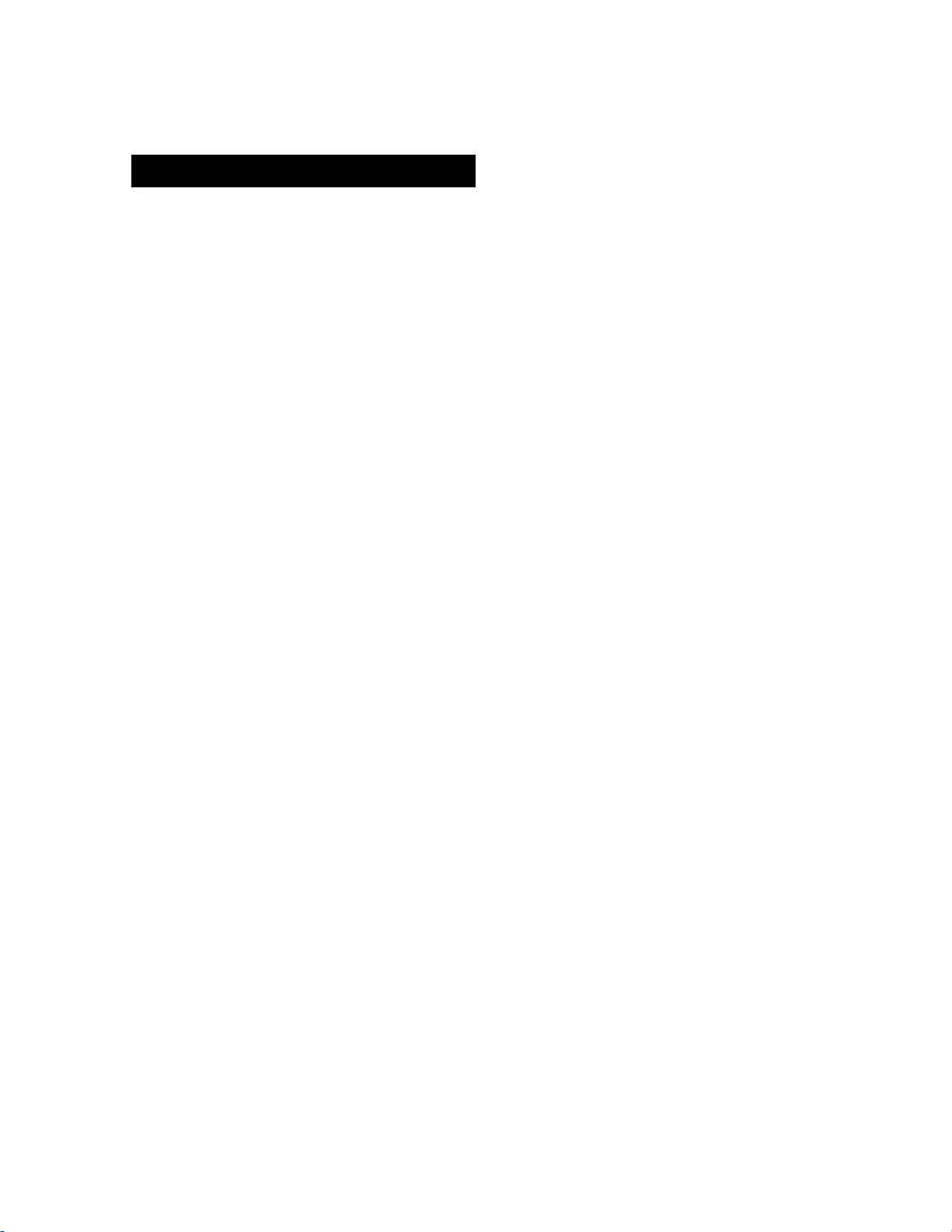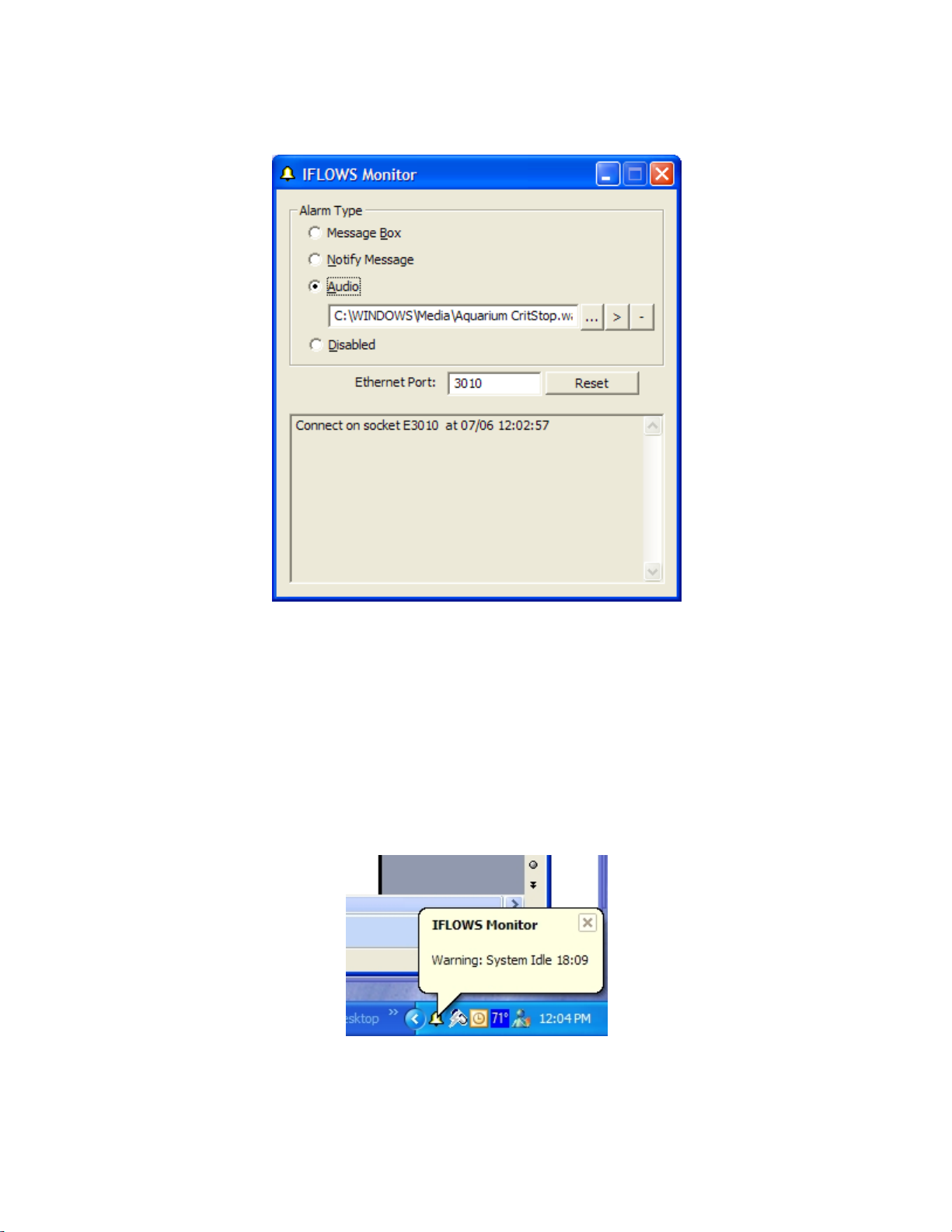ifconfig...................................................................................................................... 24
iflows......................................................................................................................... 25
last............................................................................................................................. 25
levelhistory................................................................................................................ 25
loadimage/verifyimage ............................................................................................. 26
ls................................................................................................................................ 26
netstat ........................................................................................................................ 27
ping ........................................................................................................................... 27
quit ............................................................................................................................ 27
reboot ........................................................................................................................ 28
setnetwork................................................................................................................. 28
setpassword............................................................................................................... 29
settelnet ..................................................................................................................... 29
settimeout.................................................................................................................. 30
setverify..................................................................................................................... 30
status ......................................................................................................................... 31
threads....................................................................................................................... 31
updateimage .............................................................................................................. 32
version....................................................................................................................... 32
Control300 Control Program ............................................................................................ 34
File Menu...................................................................................................................... 35
Edit Menu...................................................................................................................... 35
View Menu.................................................................................................................... 36
Connections Menu ........................................................................................................ 36
Tools Menu ................................................................................................................... 37
Tools/Testing Menu.................................................................................................. 38
Tools/Update Menu .................................................................................................. 39
Window Menu .............................................................................................................. 39
Help Menu .................................................................................................................... 40
Configuration Manager................................................................................................. 41
Load from Disk......................................................................................................... 41
Save to Disk .............................................................................................................. 42
Load Configuration................................................................................................... 42
Save Configuration ................................................................................................... 42
Copy.......................................................................................................................... 42
Diagnostic Shell............................................................................................................ 43
Adjusting Input Threshold (Tuning)............................................................................. 44
Manual Tuning.......................................................................................................... 44
Ethernet Settings ........................................................................................................... 45
Options.......................................................................................................................... 45
General...................................................................................................................... 46
Device Options.............................................................................................................. 47
DSP Options.............................................................................................................. 47
Logging..................................................................................................................... 48
Log Format............................................................................................................ 48
Ports .......................................................................................................................... 49
4