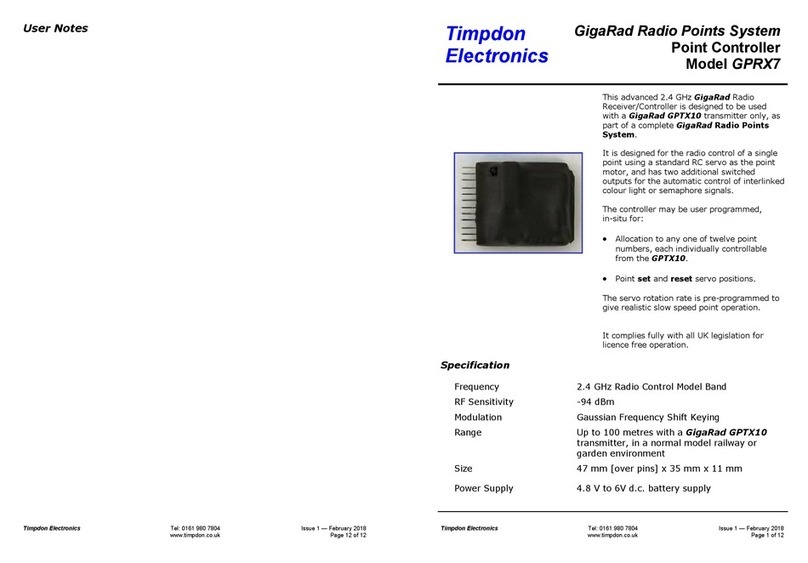Timpdon Electronics Tel: 0161 980 7804 Issue 1 — November 2016
www.timpdon.co.u Page 8 of 12
Calibration Procedure
continued
4 Now power up the transmitter and immediately—within two
seconds—set the Aux 1 switch On and then Off. This instructs
the transmitter and GRX4 to enter Calibration mode. The
Calibration L D on the transmitter will go On, in addition to the
Transmit L D.
5 Set switches Aux2 [C1] , Aux 3 [C2] and Aux 4 [C3] to select
the calibration function to be performed, as listed in the table
above.
6 For servo position calibration, use the transmitter speed control
to set the servo to the required position for the selected function,
by visual examination of the point blade positions.
Take care that you do not attempt to move the servo to a position
where the point blade is solidly jammed in either the set or reset
position. This will overload the servo as it attempts to reach a
position it can not achieve and will result in high power
consumption, servo over-heating and, in worst case, servo
damage through electrical failure or stripped gears.
7 For Operating switch selection, simply select the switch to be
used according to the table. Remember that the last switch
selection saved will over-ride any previous selection.
8 When the desired SETT NG has been completed, turn the Aux 1
switch [Save Cal] On and then Off. The current servo position or
auxiliary switch setting will be saved to non-volatile memory
within the GRX4 and used thereafter during normal operation,
until re-calibrated.
9 Repeat Steps 5 to 8, as required, for any other settings requiring
calibration. You need only calibrate those settings which you wish
to change.
10 Once all required calibrations have been completed, turn the
transmitter Off to exit Calibration mode.
11 When the transmitter is next turned On, the point controller will
operate with all new calibrations operational.
Timpdon Electronics Tel: 0161 980 7804 Issue 1 — November 2016
www.timpdon.co.u Page 5 of 12
1 Mount the servo so that the point operating linkage will be
approximately at 90° to the straight track when in use. At this
stage, do not connect the operating linkage to the servo.
2 Connect the servo to the GRX4. Power up and bind the GRX4 to
the transmitter.
The factory default settings for the GRX4, as shipped, are:
•
Reset Servo PWM = 1.50 ms [central]
•
Set Servo PWM = 1.55 ms [rotation angle =
approx. 10°]
•
Transmitter operating switch = Aux 1
3 Set the transmitter Aux 1 switch to Off = Reset.
The servo will take up the factory default position, corresponding
to a servo PWM pulse width of 1.50 ms—i.e. central.
Fit the servo arm to the servo so that it is parallel to the
straight track.
4 Now set the transmitter Aux 1 switch to On = Set, and check
that the servo arm rotates approximately 10°. Do not worry if the
servo rotation direction is opposite to that required. This will be
corrected during calibration.
5 Reset the transmitter Aux 1 switch to Off = Reset, fit the
operating linkage between the point and the servo, and adjust its
length so that the point blades are roughly midway between the
set and reset position, with the servo arm positioned as
described in Step 3.
6 This completes the mechanical set up procedure. You may now
proceed to calibrate the GRX4 for final Set and Reset positions
for the point, and assign the transmitter Auxiliary operating
switch required for operation [if different from Aux 1], as
described below.
7 You may wish to experiment with calibration before fitting the
point operating linkage described in Step 5, in order to familiarise
yourself with the procedure, without risking damaging the servo
by accidental mis-setting.