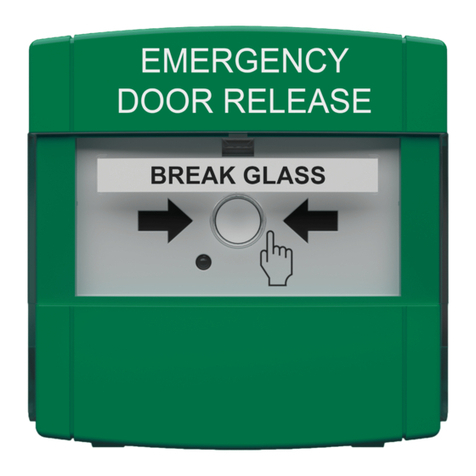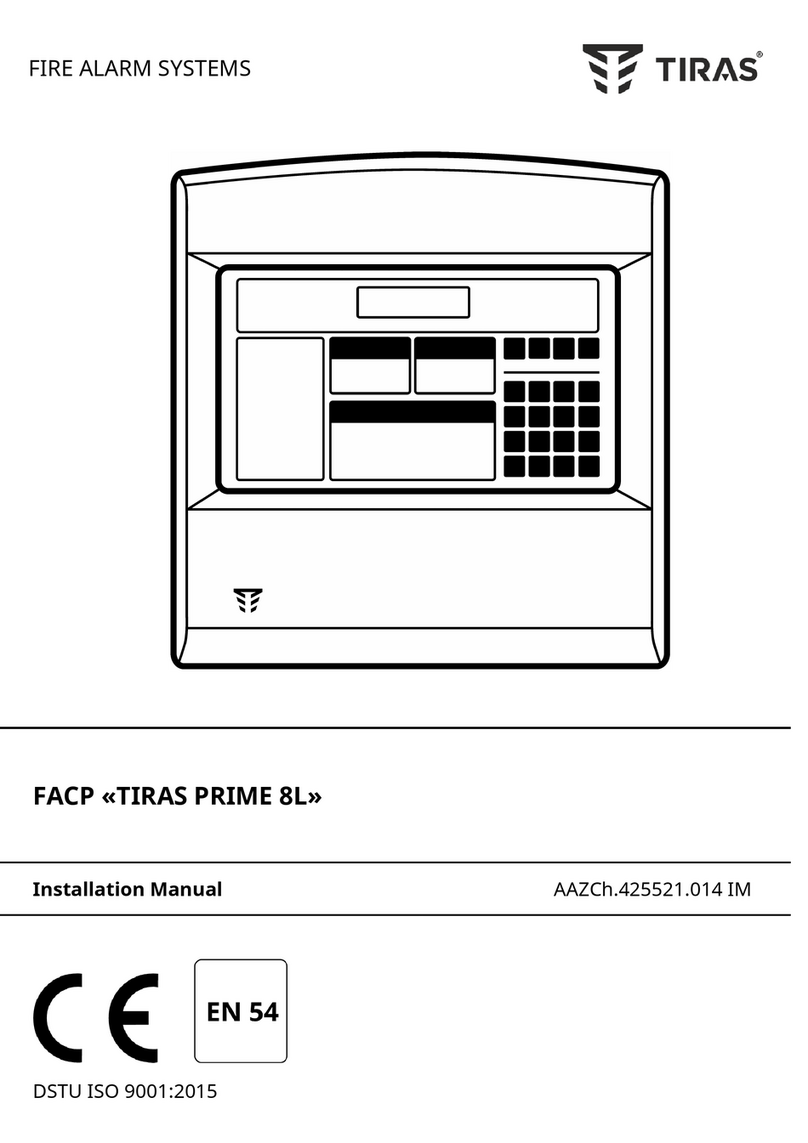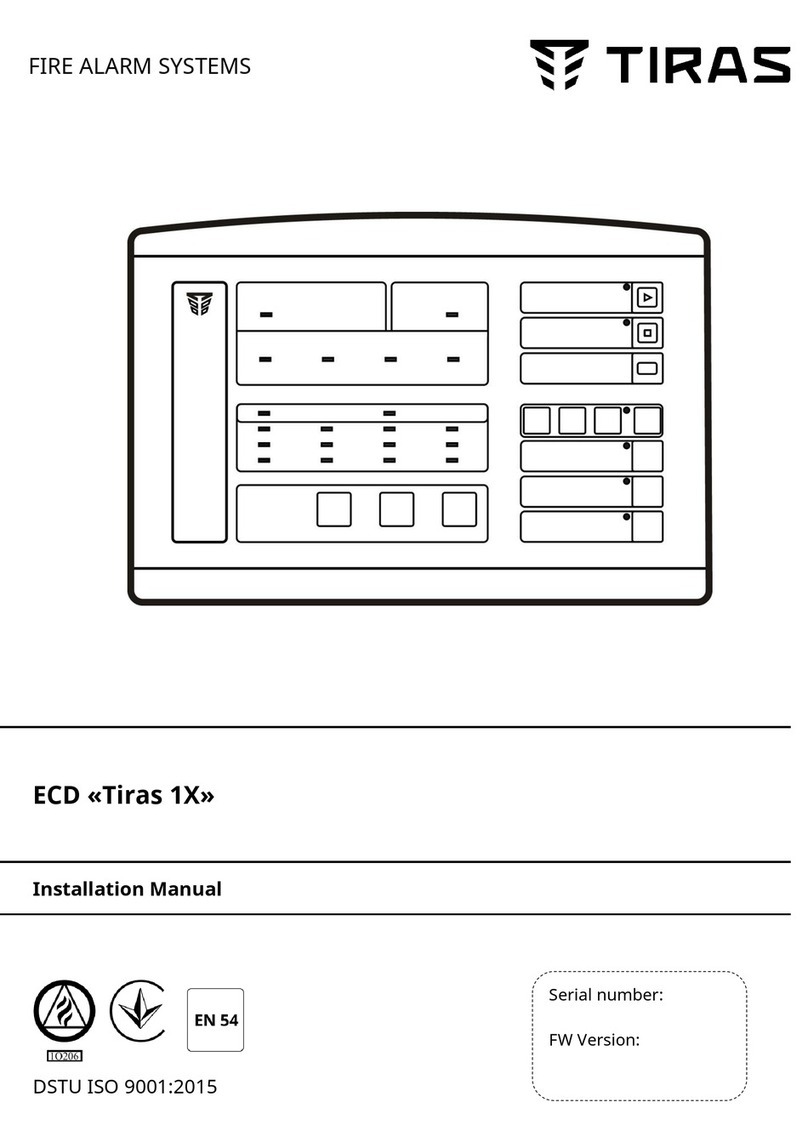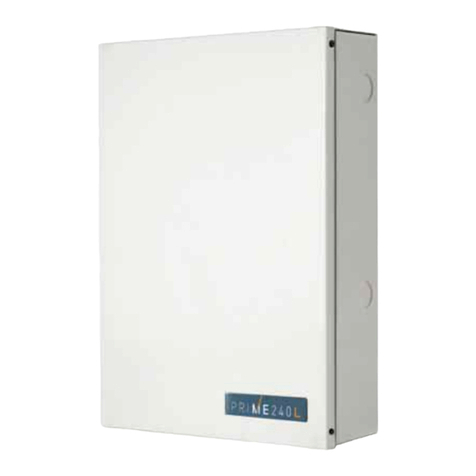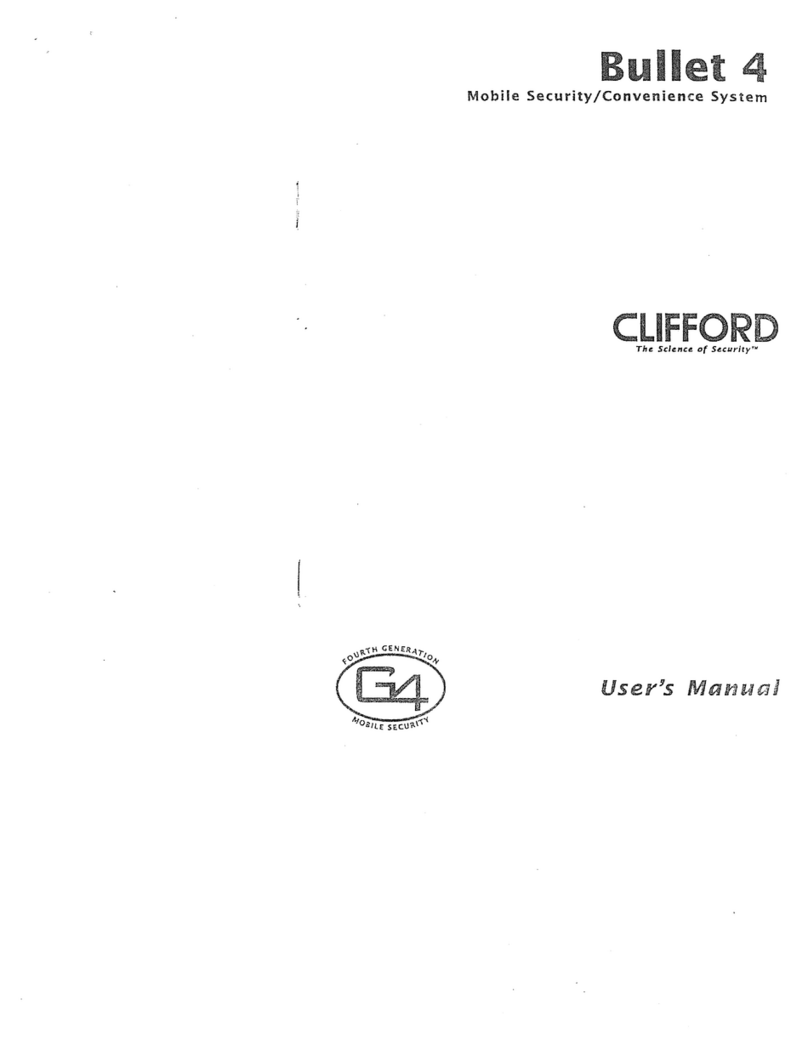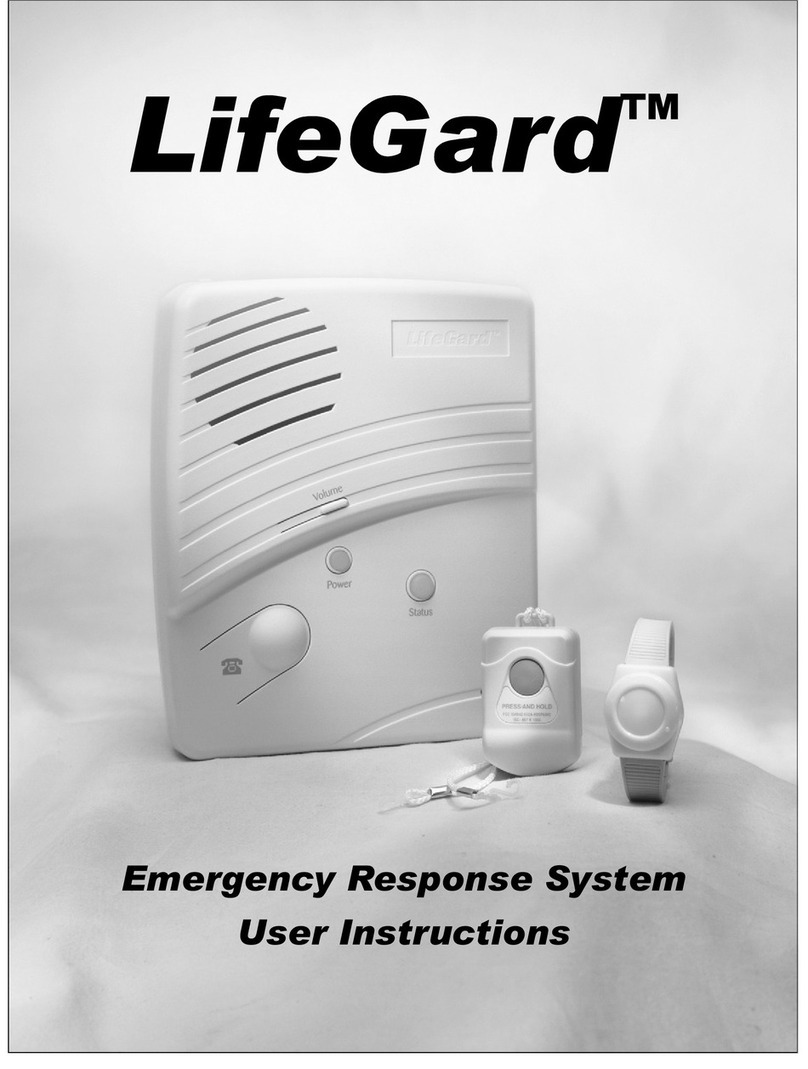Tiras AM-MULTI+ User manual

1
Serial number:
Firmware version:
FIRE ALARM SYSTEMS
Input/output device АМ-Multi+
Operation manual
AAZCh. 425532.017OM
DSTU ISO 9001:2015

Contents
1 Purpose
...................................................................................................................................... 3
2 General information................................................................................................................... 3
3 Construction ............................................................................................................................... 4
3.1 Connection terminals .......................................................................................................... 6
3.2 Indication on the board....................................................................................................... 6
4 Installation and preparation for work
.................................................................................. 7
4.1 Safety requirements ............................................................................................................ 7
4.2 Installation of the device..................................................................................................... 7
4.3 Connection
.......................................................................................................................... 8
4.3.1 Addressable interface connection
......................................................................... 8
4.3.2 IN inputs connection
................................................................................................ 9
4.3.3 Alert output connection ("OUT1", "OUT2")
...................................................... 10
4.3.4 Power outputs ("+24V") connection....................................................................... 10
4.3.5 Main power connection (220V) ............................................................................... 11
4.3.6 Backup power connection (battery)
................................................................... 11
4.3.7
M-OUT2R and M-LOOP modules installation........................................................ 12
5 Technical features .................................................................................................................... 13
Appendix A (reference).Calculation of battery capacity ......................................................... 14
Appendix B.
Scheme of electric connections
......................................................................... 16

3
This manual contains technical and functional characteristics, instructions for
installation and operation of the addressable input/output device with built-in power supply
equipment and short-circuit isolator AM-Multi+ (further –the device), which is used as part
of addressable fire alarm systems, based on the fire control panels Tiras PRIME A.
To avoid possible errors in the operation and damage to the equipment, before
installation, adjusting and operation the device, read this manual, which is provided with the
device.
List of abbreviations
SCI –short circuit isolator;
FCP –fire control panel Tiras PRIME A;
AFAS –addressable fire alarm system;
AI - addressable interface;
Battery - rechargeable battery;
PSU –power supply unit,
SС - short circuit;
Terms and definitions
Addressable fire alarm system (AFAS) is a group of components in a system of a
certain configuration, that can detect, and notify on fire and generate signals to take
appropriate measures.
Addressable device - a device that connects to the AI (detectors, modules, except FCP).
Parametric input - input for monitoring the status of external devices by the value of
the resistance of their sensors.
Siren –a sound or light-and-sound device designed to alert people about the need to
evacuate from areas where a fire has been detected;
1 Purpose
The device is designed for:
• increasing the number of AFAS inputs;
• increasing the number of transistor AFAS outputs;
• increasing the number of relay AFAS outputs;
• increasing the number of AI in AFAS;
• management of alert outputs and their power supply;
2 General information
The device provides:
• 5 universal parametric inputs (IN);
• 2 controlled alarm outputs (OUT);
• 2 24V power outputs (with protection);0
• backup power – 12V battery with a capacity of 7 A∙h;
• smart charger with battery capacity control;
• switching power supply 35 W;
• connection of additional modules (up to 2):
- M-OUT2R (two additional relay outputs);
- M-LOOP (additional AI).

4
3 Construction
The appearance of the device is shown in Fig. 1. Appearance with the cover removed is
shown in Fig. 2. The appearance of the main board of the device is shown in Fig. 3.
Figure 1 - Appearance of the device

5
2
1
2
3
4
5
6
1. Place for installation of the battery;
2. Holes for mounting on the wall (see section 4.2);
3. Holes for cable entry;
4. Main board of the device;
5. Main power supply;
6. 220V main connection connector;
Figure 2 - Appearance of the device with the cover removed
1
3
4
6
5
2
1. Terminals for connection inputs and outputs of the device;
2. Terminals for connection of the addressable interface;
3. Connector for installation additional modules;
4. “BAT START” button.
5. Main PSU connection connector;
6. Connector for connection the battery cable;
Figure 3 - Appearance of the main board of the device

6
3.1 Connection terminals
The list of terminals and their functions are given in table. 3.1. The location of the device
terminals is shown in Fig.3.
Table 3.1 - Description of connection terminals.
Terminal
name
Functional characteristic
Address interface connection
L+
AI positive wire connection terminal
L-
AI negative wire connection terminal. There are two terminals, divided by
SCI.
Connection of inputs and outputs of the device
IN1 –IN5
Universal parametric inputs (controlled parameter - resistance of the
connected line, see table 5.1).
GND
Common input with circuit ground potential.
OUT1- OUT2
Alert outputs (transistor outputs).
U12
Power input alarm outputs.
24V
Power outputs of external devices 24V.
Connector-plugs
Module1
Optional module installation connector 1.
Module2
Optional module installation connector 2.
3.2 Indication on the board
LED indicators located on the board are used to indicate the operation modes and
status of the device. Assignment of indicators:
1) HL1 (green):
- blinking 1 time in 4 s - standby mode indication;
- blinking with an interval of 0.5 s (for not more than 4 s) - indication of the process of
registering the device in the AI.
2) HL3 (red): double blinking –the indication of a fault.
3) HL2 BAT (green):
- blinking 4 times in a row - battery capacity 80-100%;
- blinking 3 times in a row - battery capacity 60-80%;
- blinking 2 times in a row - battery capacity 40-60%;
- blinking 1 time - battery capacity 20-40%;
- glows - battery life is depleted;
- not lit - capacity measurement was not performed.
3) HL4 POW (green):
- lit - at least one of the power sources is working.
Note. Alternate flashing indicators HL1, HL3 - the device is marked for visual search in
the area.

7
4 Installation and preparation for work
4.1 Safety requirements
Make all connections when the supply voltage of the device is
switched off.
4.1.1 During the installation and operation of the device, the service personnel should
be guided by the "Rules of technical operation of electrical installations of consumers" and
"Rules of safety in the operation of electrical installations of consumers".
4.1.2 Installation, removal and maintenance of the device should be performed with the
supply voltage switched off.
4.1.3 Installation, removal and maintenance work on the device should be carried out
by personnel who have a qualification group in electrical safety not lower than III.
4.1.4 Fire safety rules should be followed fire when carrying out work.
4.2 Installation of the device
The device can be installed in premises with regulated climatic conditions with a
temperature from -5 to +40 ºC. The design of the device provides its installation on the wall.
At the place of installation of the device, a 220V power line should be provided,
protected by a circuit breaker with parameters in accordance with the technical features of
the device.
If a third-party power supply is used for powering of alarm devices or addressable
components connected to this device, the cross-section of the power wires should be
selected based on their length and rated current consumption.
Installation:
1. Remove 2 plugs from the bottom of the case.
2. Unscrew the 2 screws fixing the cover.
3. Remove the cover.

8
4. Attach the device enclosure to the wall,
align the condition of the enclosure with a
construction level and mark the upper 2
holes. Drill holes for dowels in the planned
places. Install dowels, screws and hang the
enclosure. The diameter of the holes for
attaching the device is 5 mm.
5. Mark 3 holes for fixing (one in the middle
of the case, two - at the bottom), remove the
case.
6. Drill holes for dowels in the planned
places. Install the dowels.
7. To break out necessary holes for cable
entry.
8. Enter the connection cables.
To ensure protection class IP30, a special cable
gland of the appropriate size (depending on
the cable type) should be used at the cable
entry points.
9. Fasten the enclosure to the wall with 3
screws. Holes for fixing - 4.2 mm.
10. Make the necessary connections
(see section 4.3). Install the modules (see
sections 4.3.9-4.3.10).).
11. Install and connect the battery (see
section 4.3.8).
12. Assemble the case, having executed points
1-3 in reverse order.
4.3 Connection
4.3.1 Addressable interface connection
The device is used as part of the AFAS, built on the basis of FCP "Tiras PRIME A". The
general scheme of connections is shown in fig. B.1. The scheme of connection the device to
the address line is shown in Fig. 4.

9
L +
L -
L -
Плюсові дроти
AI
Мінусові дроти AI
Notes.
1 Positive AI wires - AI wires connected to terminals L1-L4 of the FCP;
2 Negative AI wires - AI wires connected to terminals G1-G4 of the FCP.
Figure 4 - Diagram of connection to the address line
4.3.2 IN inputs connection
The device has 5 universal parametric inputs IN (controlled parameter - resistance of the
connected line, see table 5.1) for connection of activation devices. An example of the
activation device as a relay is shown (Fig. 5)
It is also possible to use the button as an activation device with compliance to the
line resistance (Table 5.1).
IN inputs are not intended to connect non-addressable detectors.
GND
AM – Multi+
NO NC
REL
IN1
RK
RH
GND
AM – Multi+
IN1
RK
NO NC
REL
RH
а)б)
Figure 5 –Connection diagram of IN inputs
Figure 5 shows:
a) Diagram of connecting of the relay with NO contact in parallel with the terminal
resistor Rt.
b) Diagram of connecting of the relay with NC contact in series with the terminal
resistor Rt.
Rt is the terminal resistor, its resistance value should satisfy the conditions of formation
of the standby mode in accordance with table 5.1;
Rl is the additional resistor, its resistance value should satisfy the conditions of
formation of the active mode when the relay is triggered (Fig. 6).
Positive AI wires
Negative AI wires
Rt
Rl
Rt
Rl

10
Figure 6 - Diagram line of resistance value according to the mode of the device
Notes.
1 When choosing the values of resistances Rt and Rl, you should take into account the
total resistance of the line when the relay is triggered, this value should not be equal to Rd -
the resistance of the indeterminate state of the line.
2 Switching the device to the activation warning mode is possible only from the standby
mode, in case of fault (short circuit or open circuit), restoring of the device is possible when
returning to the standby mode.
4.3.3 Alert output connection ("OUT1", "OUT2")
The device contains 2 alert connection outputs. Connection of sirens is shown in
fig. 7. When powering the sirens from the device's own output - it is necessary to install
a jumper between the input U12 and output +24V. If the current consumption of the
detectors exceeds the load capacity of the device output +24V, it is necessary to use an
auxiliary power supply. At the end of the warning line, a terminal resistor of 10 kО, 0.5 W
is installed.
U12
OUT1
GND
+24
FIRE! FIRE!
1 n
RK
Figure 7 –Connection diagram of the alarm outputs
4.3.4 Power outputs ("+24V") connection
The device contains 2 power outputs of external devices, with a voltage of 24 V and
a maximum load current of 400 mA (for each output). Each output has a self-resetting
fuse with a maximum load current of 500 mA. The outputs on the main board are
marked "+ 24V".
To restore the normal state of the output fuse "+ 24V" after its operation,
it is necessary to remove the load from the output for a few seconds.
Rt

11
4.3.5 Main power connection (220V)
The main power is connected via the connector on the PSU of the device. Insert the
cable (Fig. 8) into the terminal socket of the connector and connect it to the plug of the
device. After connection the 220V main connectors, the wire should be fixed with a tie,
see fig. 9. For main power connection it is recommended to use a cable with a cross
section of conductors not less than 0.75 mm
2
Before connection the main power cable to the device connector, make
sure that there is no voltage on the cable wires.
L
N
Figure 8 –Connection of 220V connector
Figure 9 - Connection and fixing the 220V network cable
4.3.6 Backup power connection (battery)
As a backup power supply of the device use one sealed lead-acid battery with a
voltage of 12V, capacity 7 A∙h or 9 A∙h. The battery is connected to the terminals "+" (red)
and "-" (black). The device monitors the internal resistance and voltage of the battery -
at a voltage less than 11.5V generates a message: "Battery fault - low voltage", and
disconnects the battery when the voltage drops to 10.5 V to prevent damage to the
battery. Current consumption from the battery after disconnection the device is absent.
The charger contains protection against incorrect battery connection.
The charger performs 3 stages of battery charging:
• charging with current (without voltage limitation, taking into account the
temperature), up to about 80% of capacity;

12
• DC voltage charging (2V less than the value of charge voltage 1 in the first stage,
taking into account the temperature);
• relaxation - disconnection of the charger, the process of self-discharge (storage)
of the battery. In this mode, the batteries are ready to provide backup power to the
device. If the 220V network fails, the transition to the battery is automatic.
After reaching the self-discharge threshold, the charging cycle is repeated. Battery
voltage regulation temperature range from 0 °C to 50 °C.
To start the device from the battery (without 220V network) it is necessary to connect
the battery and press the "BAT START" button (Fig. 3), hold it until the LED indication HL4
(POW). An example of calculation the capacity of the backup power supply is given in
Appendix A.
4.3.7
M-OUT2R and M-LOOP modules installation
The M-OUT2R and M-LOOP modules are mounted on top of the device board in the
appropriate connectors (Fig. 3, Item 4). It is possible to install two identical modules on
the device board.
To install the module, you need to install the plastic holders on the main board of
the device (holders included in the set M-OUT2R and M-LOOP) and install the module on
the main board of the device by connecting the module connector to the device
connector 4).
When the M-OUT2R module is installed, two relay outputs (dry contact type) appear.
When installing M-LOOP modules, additional address interfaces appear.
The modules are set in accordance with the FCP operation manual.
Up to 250 address components can be connected to AM-MULTI+,
regardless of the number of M-LOOP modules installed.
An example of the M-LOOP module installation and its connection terminals is
shown in Fig. 15.
Figure 15 - Device with M-LOOP module installed

13
5 Technical features
Table 5.1 - Main technical features
Name
Value
General
Overall dimensions WxHxD, mm, not more than
280 х 280 х 85
Weight without battery, kg, not more than
1,6
Enclosure protection class
ІР30
Average operating time per failure, h, not less than
40 000
Average service life, years, not less than
10
Fault detection time, s, not more than
10
Power supply
The main power supply, voltage (V), frequency (Hz)
187-242, 50±1
Backup power supply (battery), voltage (V)/capacity (A∙h)
12/ 7
Battery charging current, mA, not more than
500
Permissible internal total resistance of the battery and its connection
circuit, Rimax, Ohm, not more than
1,0
Output voltage of the integrated PS, V
10,5-15,5V
Current consumption from the integrated PSU in all modes, Imin1, mA,
not less than
0,05
Long-term current consumption from the integrated PSU with the
maximum loadings, Imax_a2, A, no more than
2.3А
Long-term load current of outputs "+ 24V" (each), mA, no more than
400
Self-resetting fuse on outputs "+ 24V" (for everyone), mA
500
Supply voltage through AI, V
20 –25
Current consumption from AI, standby mode /fault mode, mA, not more,
0,25/0,35
SCI
SCI opening voltage, V, not more than
15,0
Restoring voltage SCI, V, not less than
4,2
Current through SCI in the closed state, mA, not more than
65
SCI opening current, mA, not more than
75
Leakage current through SCI (in the open state), mA, not more than
4,2
The transient resistance of the SCI in the closed state, Ohm, not more
than
0,09
Parametric inputs IN1 –IN5
Line resistance in the state of short circuit, kOhm, not more than
0 –1,5
Line resistance in the state of activation (low level), kOhm
1,6 –8,5
Line resistance in the standby mode, kOhm
8,6 –12
Line resistance in the state of activation (high level), kOhm
12,1 - 20
Line resistance in the state of open circuit, kOhm, not less than
20,1 - ∞
Output OUT1 and OUT2
Output supply voltage OUT, V
21,0 –29,7
Output current, mA, not more than
800
Line resistance in standby mode, kOhm
1 –19
Line resistance in the short circuit state, kOhm
0 –0,9
Line resistance in the state of open circuit, kOhm
20 - ∞

14
Appendix A
(reference)
Calculation of battery capacity
A.1 Battery capacity is calculated in order to ensure the operation of the device,
addressable components, connected to it, and other devices of the AFAS in the absence of a
primary power source. According to DSTU-N CEN/TS 54-14:2009 AFAS should work only from
the battery during:
- provided that there is a connection with the FCP "Tiras PRIME A", but when the term
of fault detection exceeds 24 hours –not less than 30 hours in the standby mode and
additionally not less than 30 minutes in the fire alarm mode;
- if the site has spare parts, repair personnel and a backup power generator - not less
than 4 hours in standby mode and additionally not less than 30 minutes in fire alarm mode.
A.2 An example of calculation battery capacity is given below. The number of
components is set separately for each device. Necessary actions:
a) make a list indicating the types of components and the number of components of
each type that are connected to the device according to the project (Table A.1);
b) according to the operation documents to determine the current consumption of
each of the types of components in the standby mode and fire alarm mode;
Table A.1
Component of AFAS
Is, mA
If, mA
Number of
components, pcs.
AM-Multi+
30
30
1
M-LOOP
18
21
2
DETECTO SMK100
0,09
0,19
200
DETECTO SMK110
0,13
0,2
16
DETECTO MNL110
0,12
0,32
8
Siren OSZ (24V)
-
70
5
Siren OS (12 / 24V)
-
35
8
Is- current consumption of the component in the "standby" mode;
If- current consumption of the component in the "Fire" mode.
c) calculate the total current consumption of components of each type, and then the
total current consumption in the standby mode and in the fire alarm mode:
- current consumption of components in the standby mode:
Is= Is(AM-Multi+) + Is(M-LOOP) + Is(SMK100) + Is(SMK110) + Is(MNL110);
Is= 30x1 + 18x2 + 0.09x200 + 0.13x25 + 0.12x8 = 0.069 A.
- current consumption of components in the mode of fire alarm:
If= If(AM-Multi+) + If(M-LOOP) + If(SMK100) + If(SMK110) + If(MNL110) + If(siren OSZ)
+ If (Siren ОС);
If= 30x1 + 18x2 + 0.09x200 + 0.13x25 + 0.12x8 + 70x5 + 35x8 = 0.725 A.

15
d) calculate the required capacity of all batteries for the standby mode by multiplying
the received total current in the standby mode by the number of hours in the standby mode,
then calculate the required capacity of all batteries for the fire alarm mode by multiplying
the received total current in the fire mode by hours in the alarm mode:
- in the device uses one 12 V battery with a capacity of 7 A∙h or 9 A∙h. The calculations
use 24 V components, so the current consumption from the battery of 12 V components
should be multiplied by 2:
Is= 0.069x2 = 0.138 A;
If= 0.725x2 = 1.55 A.
- provided that there is a connection with the FCP "Tiras PRIME A", but when the term
of elimination of power failure is not more than 24 hours:
Cbattery= (0.138 x30, + 1.55 x 0.5) x1.25 = 6.08 A∙h.
A stock of 25% is taken into account. In this case, a battery with a capacity of 7 A * h is
enough.
A.3 When calculating the required capacity of the battery for the device, it should be
borne in mind that the device is part of the AFAS, so the service life of the device from the
battery should be not less than that set for the AFAS according to project requirements. If
the required calculated battery capacity is greater than the capacity of the battery installed
in the device enclosure, it is necessary to additionally use an external PSU(PS2415, for
example).

16
Appendix B
Scheme of electric connections
Other manuals for AM-MULTI+
1
Table of contents
Other Tiras Security System manuals
Popular Security System manuals by other brands
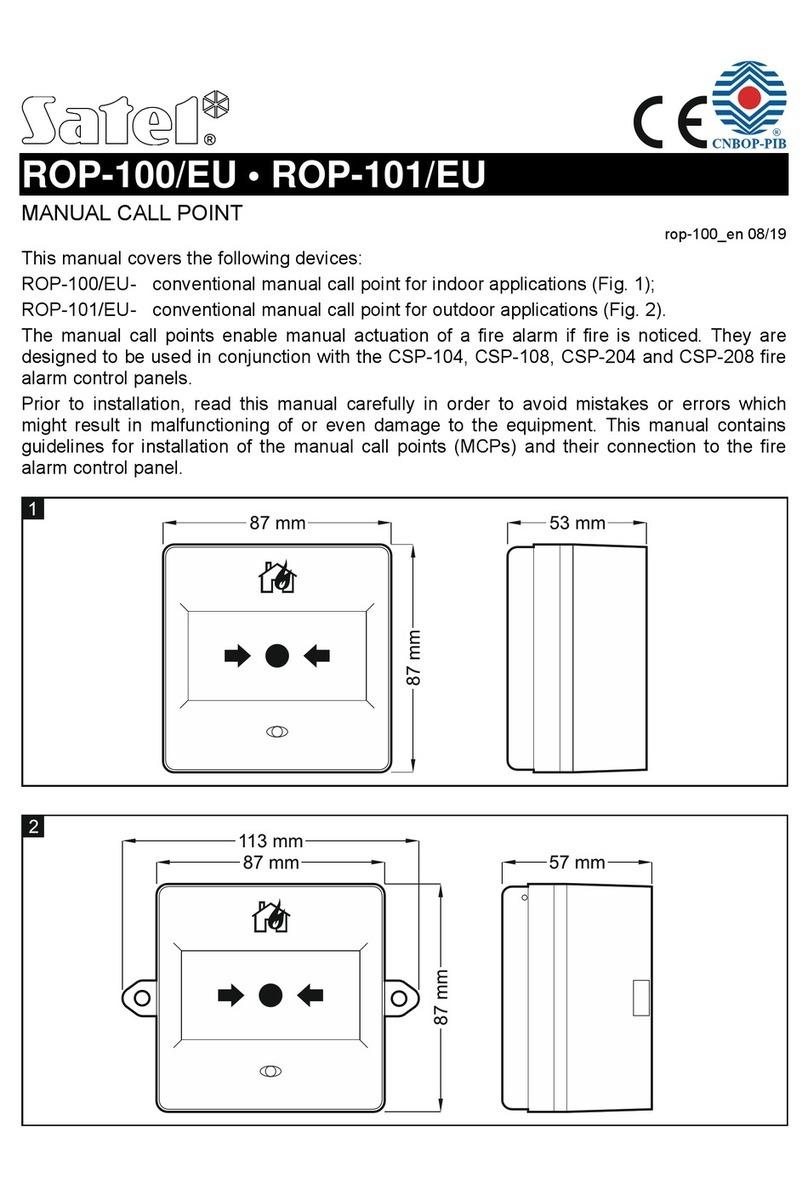
Satel
Satel ROP-101/EU manual
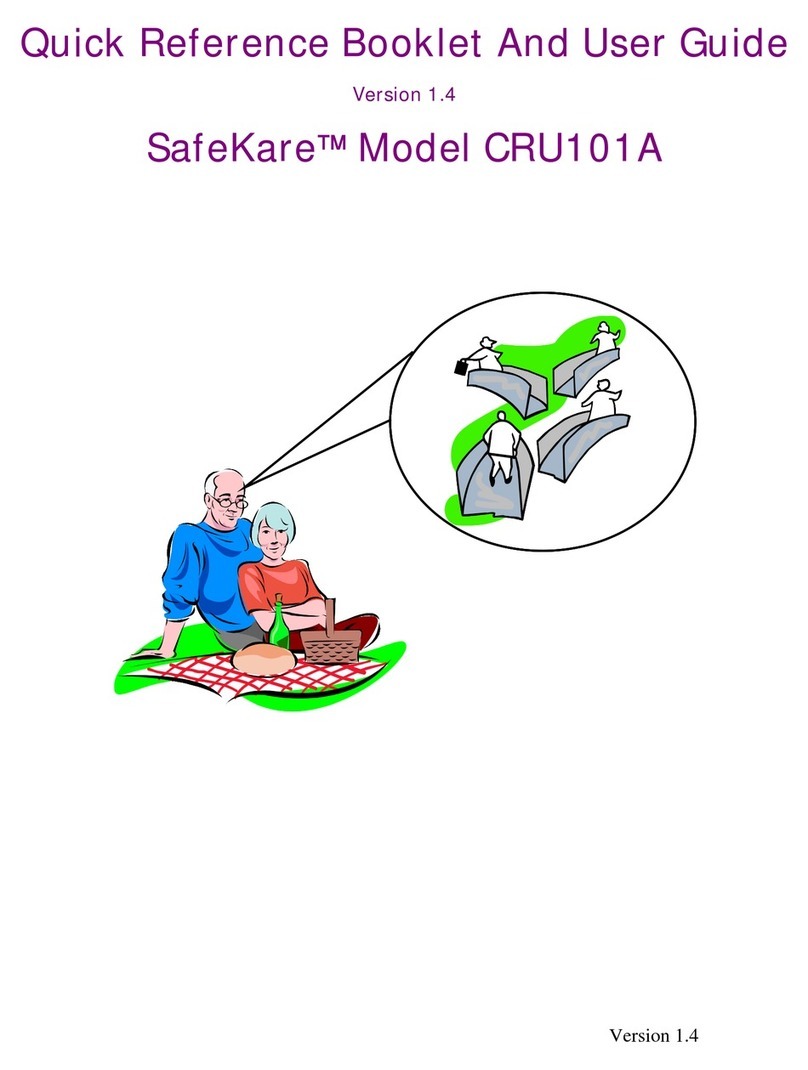
DT Communications
DT Communications SafeKare CRU101A Quick Reference Booklet And User Guide

Elkron
Elkron HPA800 installation manual

USP
USP EM-900 WA user manual

ABB
ABB M2131xPx-A series operating instructions

Rafiki Protection
Rafiki Protection Quadnet installation instructions