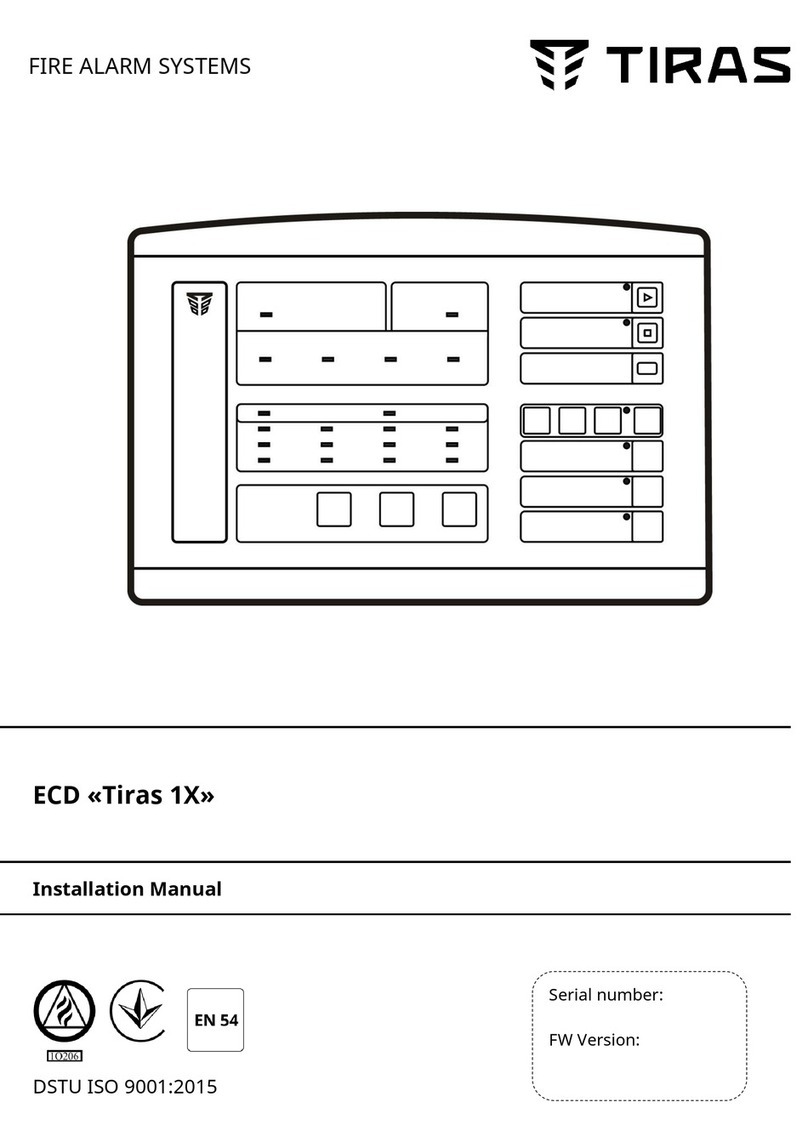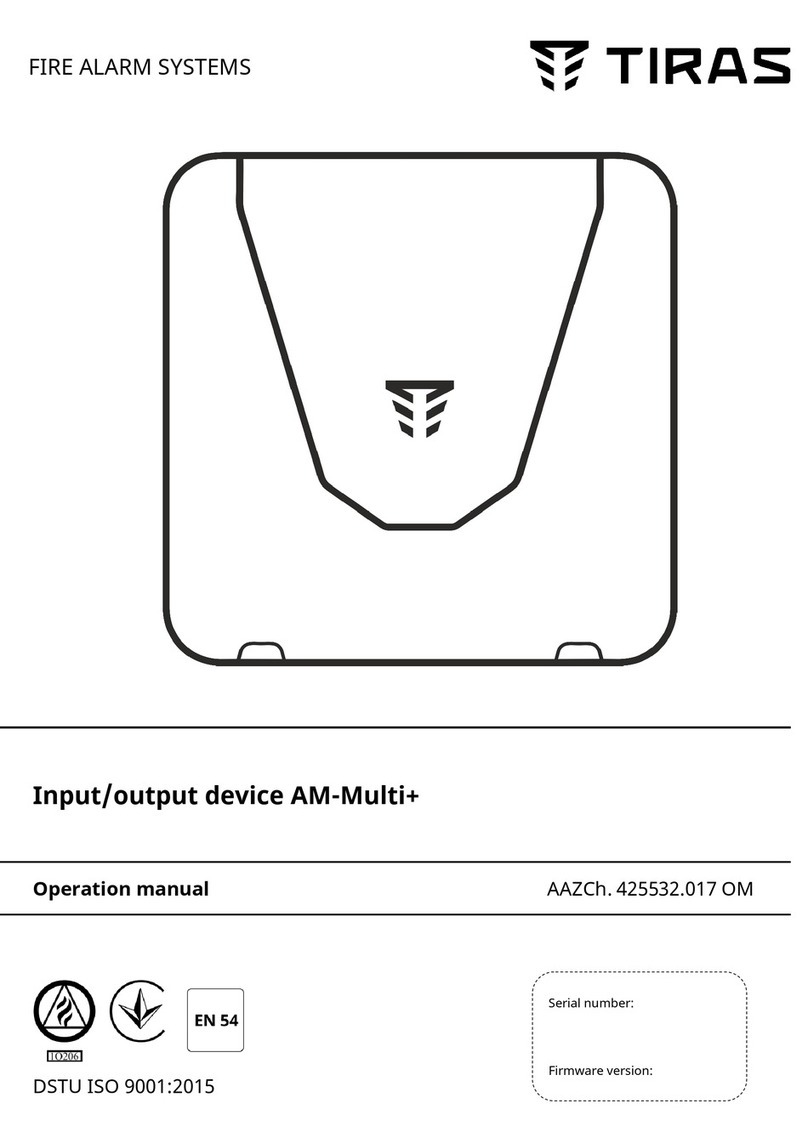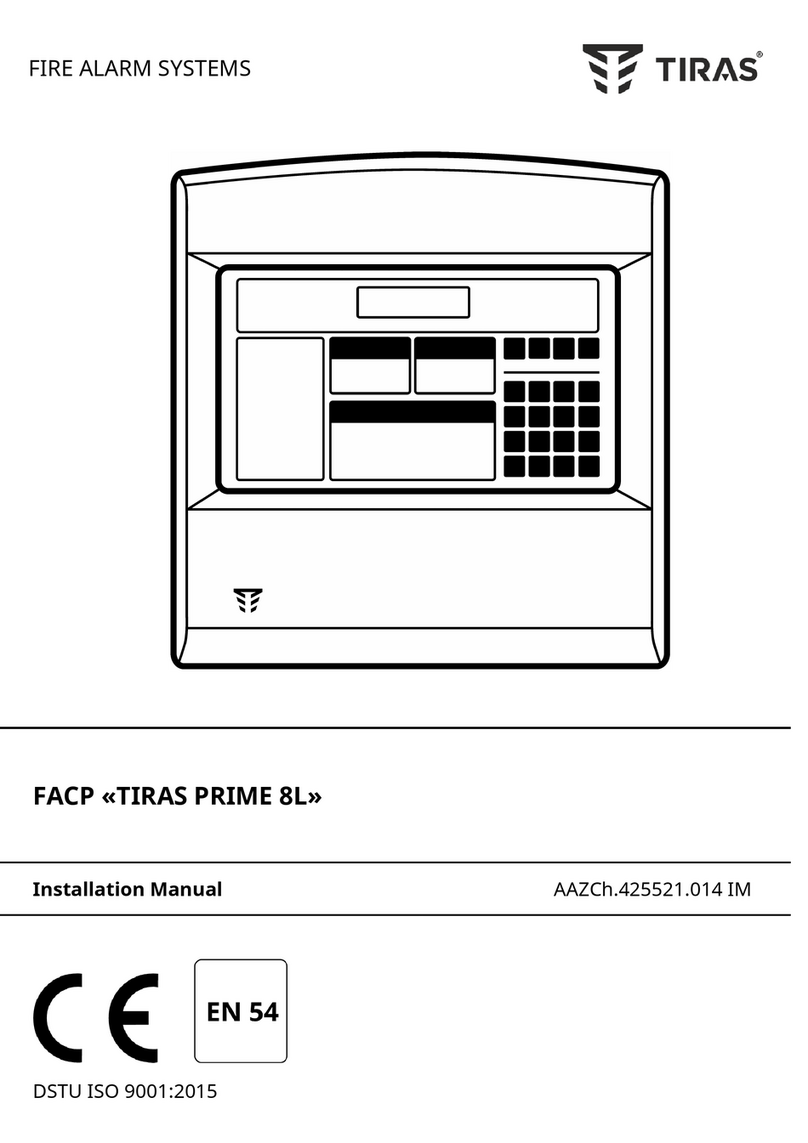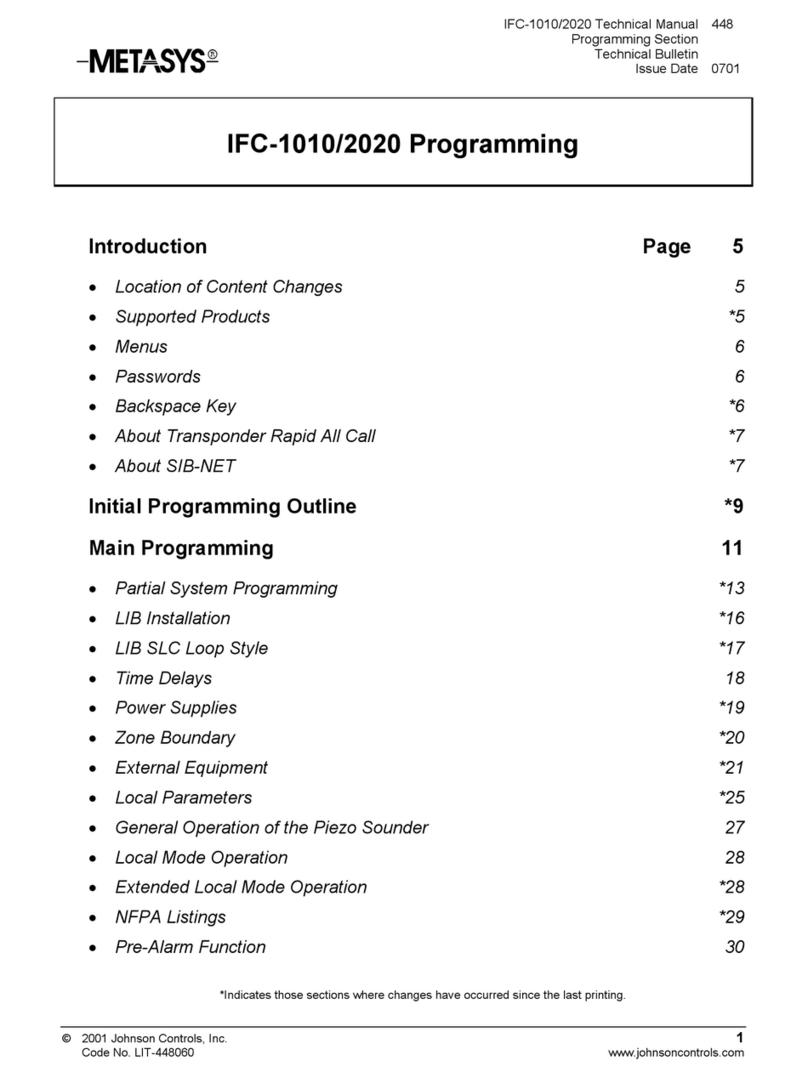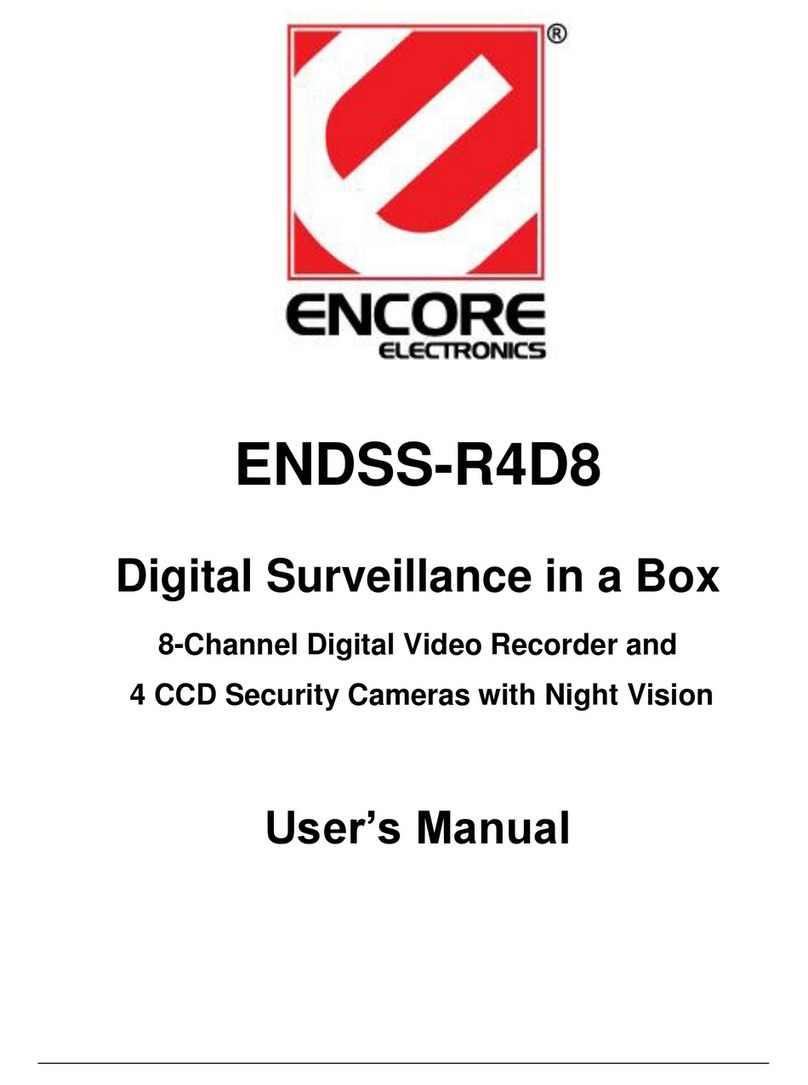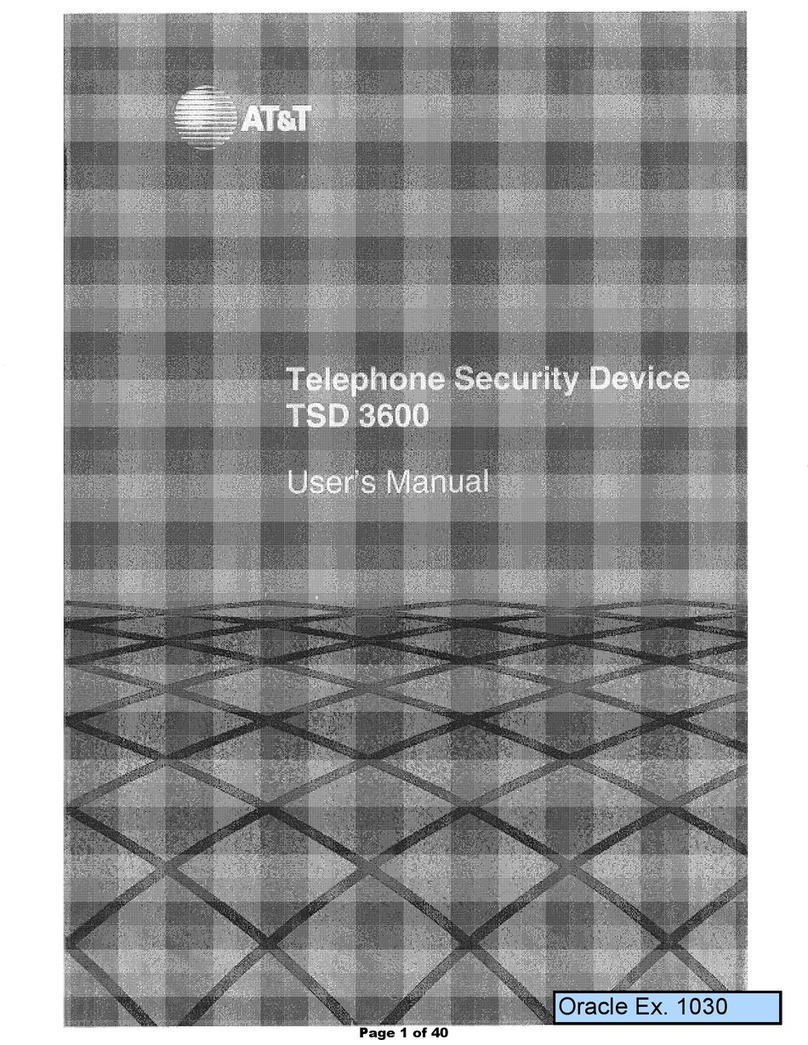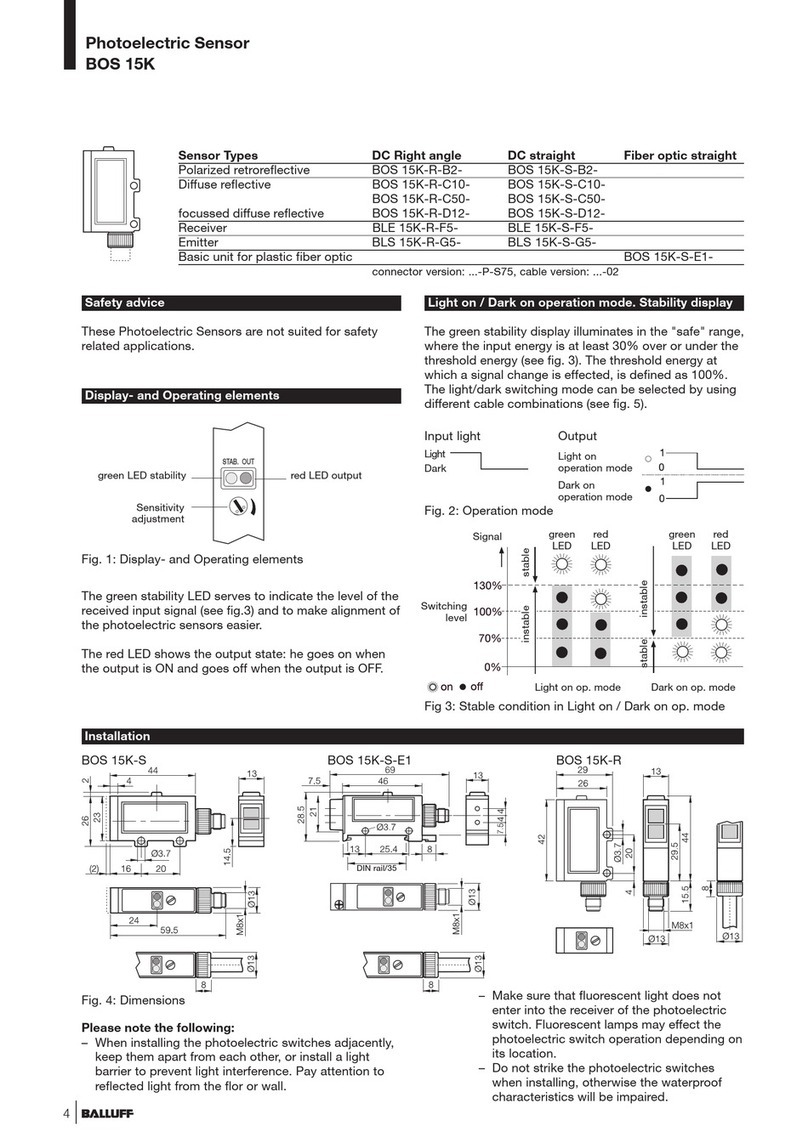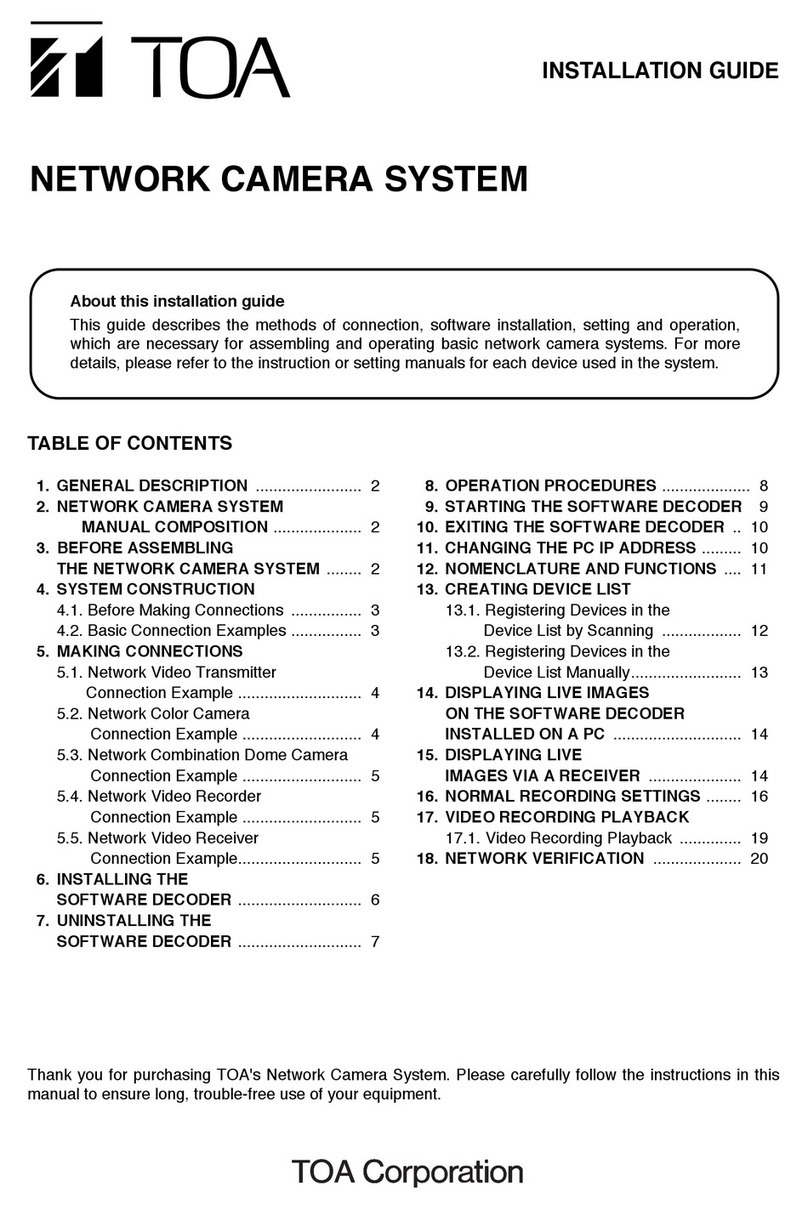Tiras DETECTO BTN100 User manual

FIRE ALARM SYSTEMS
ADDRESSABLE BUTTONS
DETECTO BTN100/ DETECTO BTN110
Passport
AAZCh. 425211.005 PS
DSTU ISO 9001:2015
Serial number:
Firmware version:

2
This passport refers to addressable buttons (further –buttons) DETECTO
BTN110(x.y) (with short circuit isolator) and BTN100(x.y) (without short circuit
isolator) and contains information on the design, and operation rules of buttons,
which are used as part of addressable fire alarm systems, based on the fire alarm
control panels Tiras PRIME A.
Buttons meet the requirements of DSTU EN54-11 and DSTU EN54-17
standards (DETECTO BTN110).
1 List of abbreviations
SCI –short circuit isolator;
FCP–Fire alarm control panel Tiras PRIME A;
AFAS –addressable fire alarm system;
AI –addressable interface;
2 Purpose
2.1 Buttons are intended for use in the AFAS for manual control of
automation. Buttons are produced in a plastic case.
3 Declarations of manufacturer
3.1 Buttons design meets the requirements of the quality management
system, which contains the set of design rules for all its elements.
All components of the buttons are used as intended and under the
conditions of their operation correspond to the environmental conditions
outside the housing in accordance with class 3k5 IEC 60721-3-3.
4 Technical features
Possible models of DETECTO BTN100 (x.y) and DETECTO BTN110 (x.y)
automation control buttons are shown in tables 1 and 2.
Table 1
Table 2
№
Х, color
1
White
2
Green
3
Blue
4
Yellow
5
Orange
6
Red
0
Custom
№
Y, label
1
SMOKE VENT
2
AIR PRESSURE
3
DOOR RELEASE
4
ALARM
5
PUMP START
6
BLOCKING
7
DELAY RESET
8
MANUAL MODE
9
STARTING EXTINGUISHING
10
STOP EXTINGUISHING
0
Custom

3
4.1 The list of buttons terminals and their functions is given in Table 1
Table 1
Terminal
name
Functional
L+
Terminal for connection AI positive wire
L-
Terminal for connection AI negative wire
-DETECTO BTN110 has two terminals with such name, divided by SCI;
-In DETECTO BTN100 these terminals are connected to each other.
4.2 Technical features of buttons are listed in table 2.
Table 2
Feature name
Value
General
Dimensions WxHxD, mm
90 90 40
Net weight, kg
0,12
Enclosure protection degree
ІР30
Meantime to failure, hours, not less
40 000
Average lifetime, years, not less
10
Time to detect faults, s, not more than
10
Power supply
Supply voltage through AI, V
20 –25
Maximum current consumption from АІ DETECTO BTN110,
standby mode/alarm mode, mA
0,12/0,32
Maximum current consumption from АІ DETECTO BTN100,
standby mode/alarm mode, mA
0,10/0,30
SCI (only for DETECTO BTN110)
Maximum SCI opening voltage, V
15,0
Minimum SCI recovery voltage, V
4,2
Maximum current through SCI in the closed state, mA
65
Maximum SCI opening current, mA
75
Maximum leakage current through SCI (in the open state), mA
4,2
Maximum transient resistance of SCI in the closed state, Ohm
0,09
4.3 LED indicators are used to indicate the operation modes and button
status, combined with one light guide mounted in the cover (Fig. 2):
-blinking green one time in four seconds –the indication of the standby
mode;
-blinking green with an interval of 0.5 s (for not more than 4 s) –the
indication of the button registration process in AI;
-blinking red with a period of 0.5 s –the indication of triggering mode;
-double blinking red –the indication of the fault status;

4
-blinking green and red alternately - button is marked for visual search in
a zone.
5 Connection
5.1 To connect button to AFAS, see Figure 1. To fix the button on a working
surface and connect AI, open the cover on the housing using a special key (fig. 3).
Figure 1 shows the location of the terminals for connecting AI in both versions
of the button. Negative AI wires are connected to the terminals "L-", and positive
AI wires are connected to the terminal "L+" (positive AI wires are the AI wires
connected to terminals L1-L4 of the FCP, and negative AI wires are the AI wires
connected to terminals G1-G4 of the FCP).
Figure 1 –The button mounting and terminals
5.2 The wires laid inside the housing should not interfere with free lid closing
and the operation of the button mechanism.
5.3 Wires can be connected to the button terminals only when there is no
voltage on the AI.
6 Settings
6.1. When the supply voltage appears in the AI on the connected button, the
automatic indication of registration is switched on (see item 4.3). Then button
switches to the standby mode if there are no conditions for the formation of a
fault (for example, the SCI triggering).
L+
L-
L-
Terminals for
connecting АІ
Holes for mounting on a
surface

5
7 Operation
The button indicator blinks green in the standby mode. To switch the button
to the triggering mode, first hit the safety cover (Fig. 2a) with your hand to open
it, and then press the "Press here" button (Fig. 2b). The color of the arrows on
both sides of the button should change to red, the button indicator should flash
red.
If the button is set to the "No locking" mode of operation, then immediately
after releasing it, the button switches to the standby mode. The mode "With
locking" means that the button will remain in the triggering mode until the reset
from the FCP would performed (in accordance with the FCP operation manual).
a) b)
Figure 2 –The button appearance
8 Packaging
8.1 After the button unpacking do the following:
- visually inspect the device and make sure there is no mechanical damage
on it;
- check the delivery set according to table 3.
Table 3
Name
Code
Number
Note
DETECTO BTN110
(BTN100)
AAZCh.425211.005 (-01)
1
Passport
AAZCh.425211.005 PS
1
One passport for
each 20 buttons
9 Operation, storage, and transportation conditions
The buttons are intended for continuous 24h operation in the premises under
regulated climatic conditions. Operating temperature range: - 10°С.. 55°С(r.h. 93%).
Packaged buttons are stored in warehouses under the following conditions: air
temperature range: - 50°С.. 55°С, relative humidity must not exceed 98% at a
temperature of 35°С. There should be no aggressive impurities in the air causing
corrosion in the premise where the buttons are stored.
Protective
cover
Indicator

6
Packaged buttons are transported by low-tonnage shipments at any distance
by road and rail in closed vehicles in accordance with the rules of transportation
applicable to each type of transport. When placing and securing boxes with packed
buttons during transportation, ensure a stable position of the boxes to prevent
shifting and bumps between them. During loading and transportation, the
requirements of handling signs on the packaging must be met.
10 Acceptance certificates
The DETECTO BTN100/BTN110 buttons meet the requirements of regulatory
and technical documents and is suitable for operation complete with FCP Tiras
PRIME A.
The date of acceptance (stamp) is on the last page of the passport.
11 Warranty obligations
The manufacturer guarantees buttons compliance with the requirements of
regulatory and technical documents during the warranty period of operation
under the conditions of transportation, storage, and the operation specified in
this passport.
The warranty period is 36 months and starts at the date of sales specified in
the operating documents for the buttons or in other accompanying documents
(sales contract, invoice, bill, etc.). If you cannot provide a document confirming
the date of sale of the button, the warranty period starts from the date when the
device was produced.
___________________ ____________________
(date of sale) (seller’s signature) stamp
12 Limitation of liability
The manufacturer has the right to refuse the button warranty service under
disputed circumstances. The manufacturer also has the right to make a final
decision on whether the button is subject to warranty service or not.
These are the actions and damages that lead to loss of warranty service:
1) damage caused by natural phenomena (fire, flood, wind, earthquake,
lightning, etc.);
2) damage caused by the violation of the installation rules or improper
button operating conditions, including in particular:
-poor grounding;
-overvoltage;
-high humidity and vibration;

7
3) damage caused by other objects, liquids, insects, etc. getting inside the
button;
4) mechanical damage to the button components (chips, dents, cracks,
broken contact connectors, etc.);
5) damage caused by unauthorized repair;
6) damage caused by the violation of transportation, storage, and operation
rules;
7) change, delete, erase or damage the device serial number (or stickers
with serial numbers on the button).
13 Information on repair
The button is repaired by the manufacturer. buttons for which the warranty
period has not expired and which have been operated in accordance with the
operating documents for the device are repaired free of charge. If you want to
repair the button, send it to the manufacturer with a document indicating the
date of the sale, and a letter describing the malfunction, the place of button
operation, and the contact phone number of the person for repair
14 Information on declarations of conformity to technical regulations
and certificates
The DETECTO BTN100/BTN110 buttons meet the requirements of
mandatory technical regulations, namely:
-Technical regulations on electromagnetic compatibility of equipment;
-Technical regulations restricting the use of certain hazardous substances
in electrical and electronic equipment.
Certificate of compliance with the requirements of DSTU EN 54 series
standards issued by the State Certification Center of the SES of Ukraine.
The Quality Management System of Tiras-12 LTD is certified in accordance
with DSTU ISO 9001: 2015.
The full text of declarations of compliance with technical regulations and
certificates are available on the website https://tiras.technlogy.
15 Disposal
After the expiry of the service life of the button its utilization is carried out in
accordance with the current legislation, separate from household waste.
In accordance with the EU Directive 2012/19/EU on waste electrical
and electronic equipment, the disposal of module should be done
separately from household waste. To dispose of the equipment, it
should be delivered to a point of sale or a local processing point.
This manual suits for next models
1
Table of contents
Other Tiras Security System manuals
Popular Security System manuals by other brands

Vip-Vision
Vip-Vision SLR-A75 Series installation guide

Elektrotechnik Schabus
Elektrotechnik Schabus GX-K1 operating instructions

Trust
Trust SECURITY PLUS-LINE ALSET-2000 Important information

Chuango
Chuango SPS-260 user manual
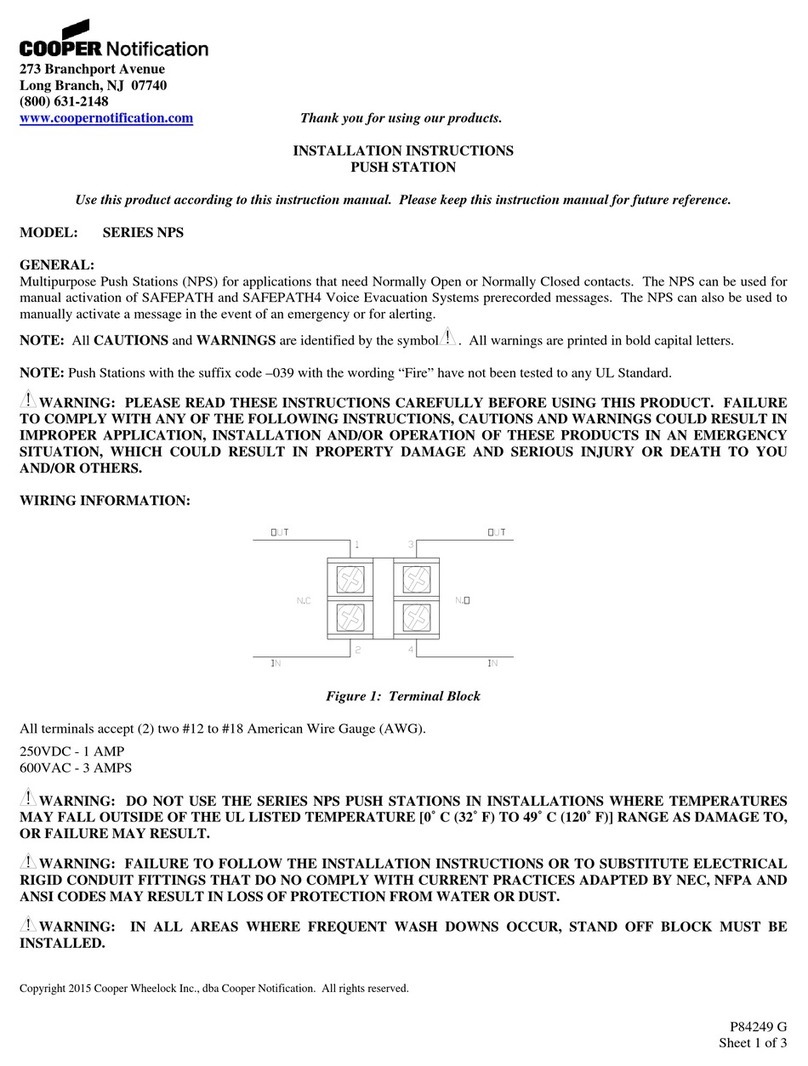
Cooper Wheelock
Cooper Wheelock NPS-R-031 installation instructions
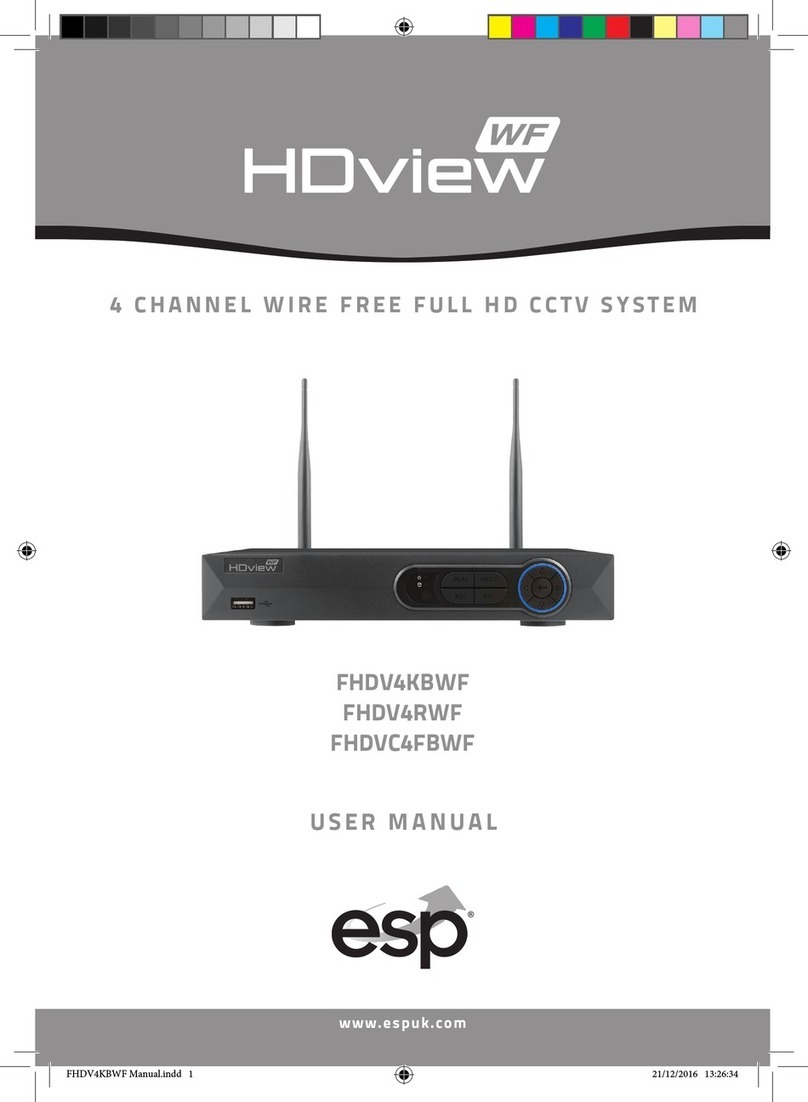
ESP
ESP FHDV4RWF user manual