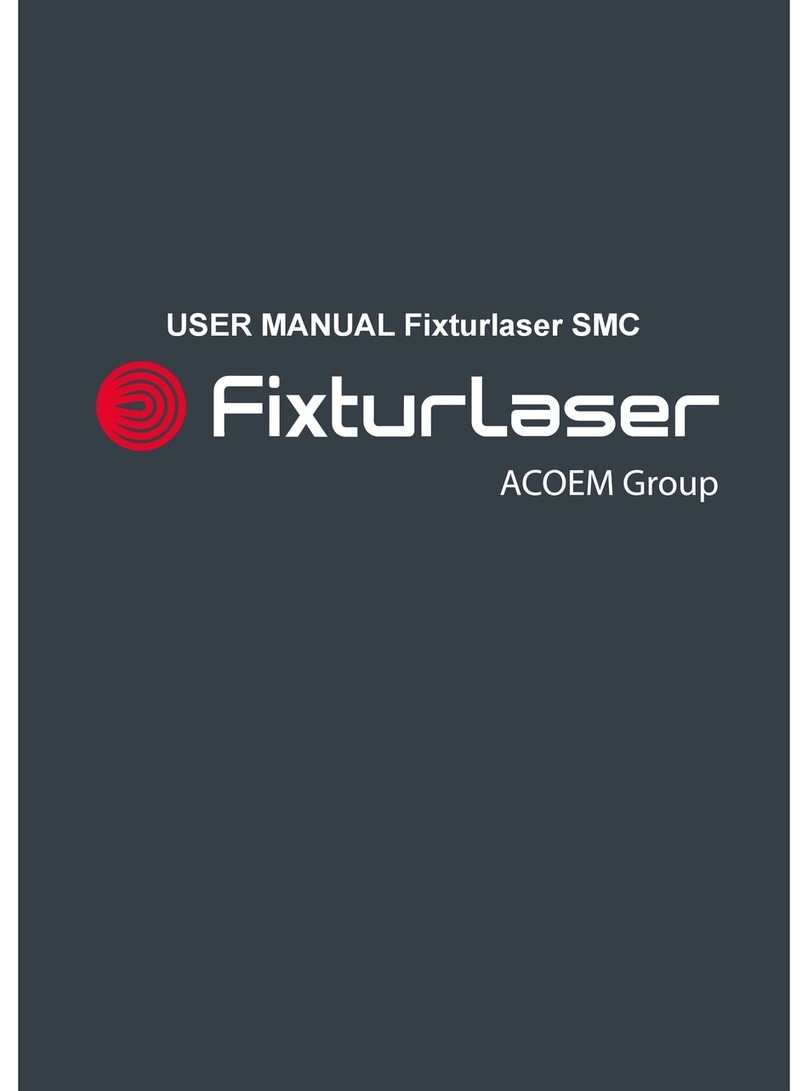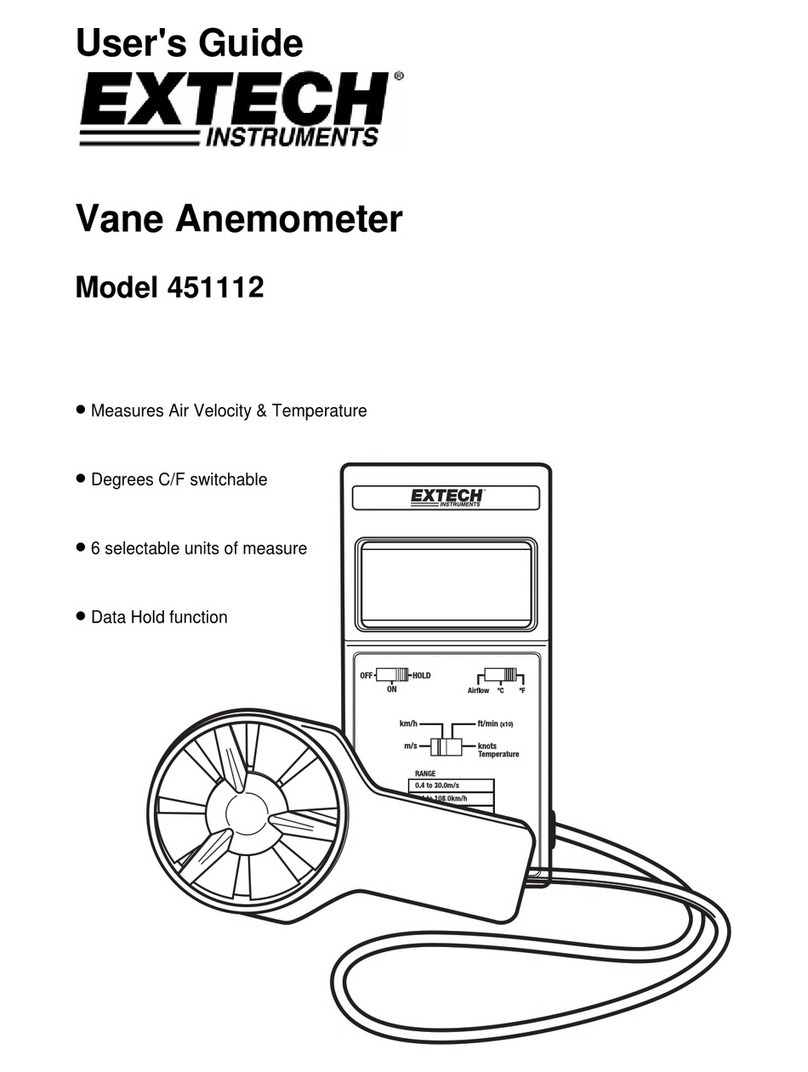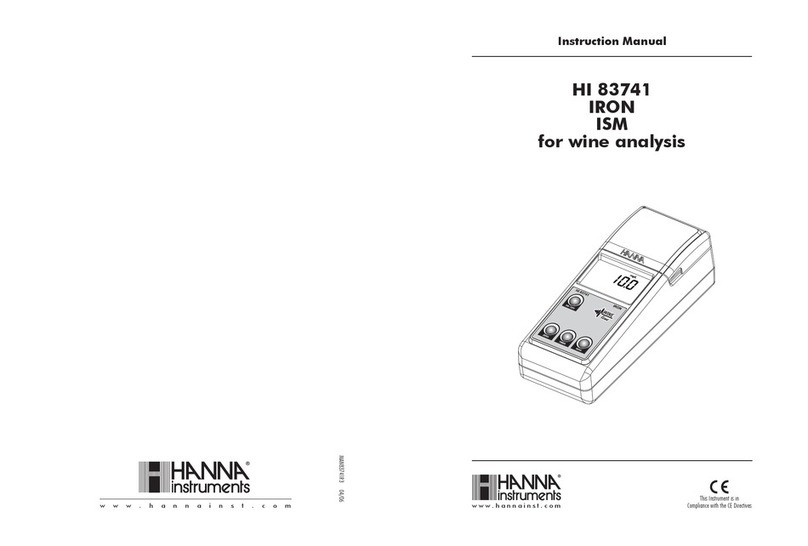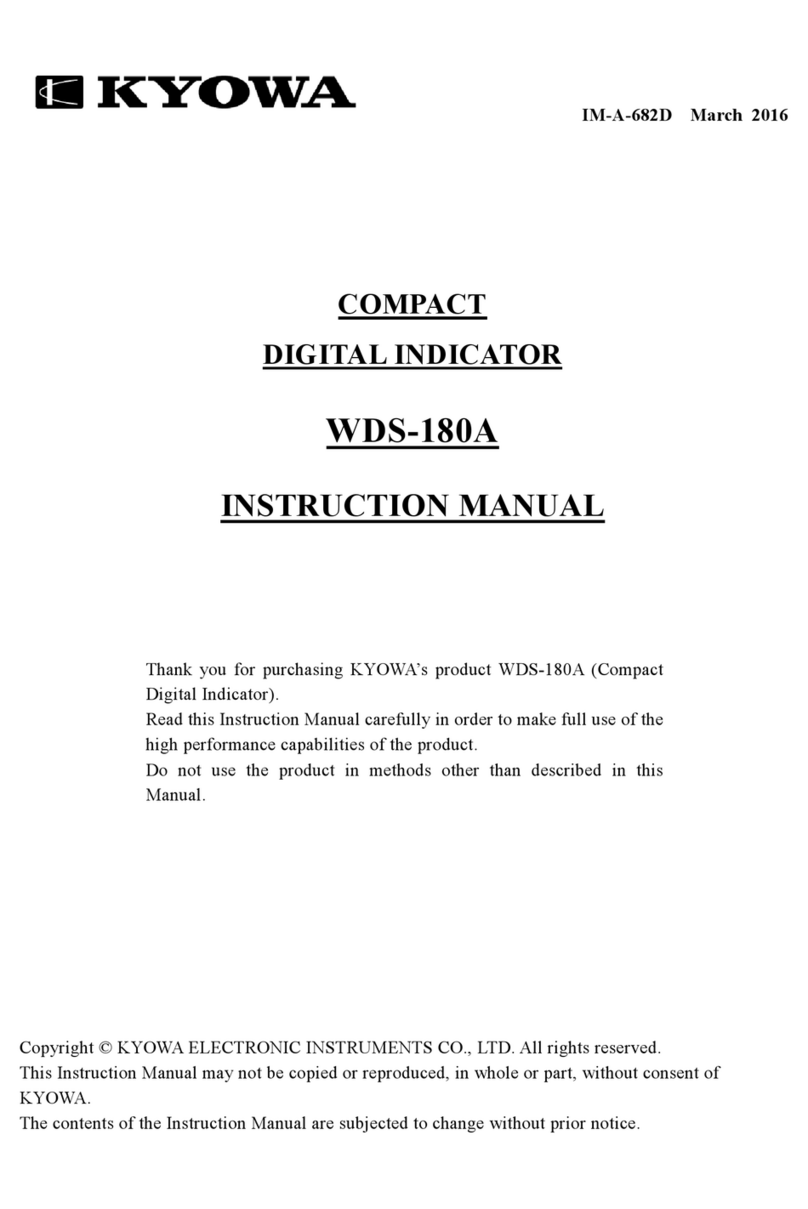TIS MET-EN-1PH User manual

TIS ENERGY METER 1 PHASE
INSTALLATION MANUAL
This module is a single-phase power meter that
calculates how much KW/H is consumed in your
location. Other electricity parameters, such as
current amps, voltage, and active power, are also
measured. It also shows electricity expenses
based on this data.
Automation Made Easy
Model: MET-EN-1PH
6 58921 79907 9
BARCODE (UPC-A)
PRODUCT INFORMATION
PRODUCT SPECIFICATIONS
Specications
Voltage AC (Un) 176-276V / 80-140V (optional)
Base Current (Ib) 10 A
Max. Current (Imax) 100 A
Mini Current (Imin) 0.5 A
Power consumption <2W/10VA
Frequency 50/60Hz(±10%)
Protection Short Output Protection Output will turn off in case of short connection
Display LCD LCD with blue backlit
Max. Reading
99999.99kWh
Dimensions Length × Width × Height 46mm × 62mm × 90mm
Housing
Materials Self-extinguishing UL94V-0
Casing color Black
IP rating IP 51 indoor

TIS ENERGY METER 1 PHASE
INSTALLATION MANUAL
MODEL: MET-EN-1PH
TIS CONTROL LIMITED
RM 1502-p9 Easey CommBldg
253-261 Hennessy Rd Wanchai
Hong Kong
TEXAS INTELLIGENT SYSTEM LLC
SUITE# 610. 860 NORTH DOROTHY DR
RICHARDSON
TX 75081.USA
Copyright © 2020 TIS, All Rights Reserved
TIS Logo is a Registered Trademark of Texas Intelligent System LLC in the
United States of America. This company takes TIS Control Ltd. in other
countries. All of the Specifications are subject to change without notice.
www.tiscontrol.com
Data Cable
Use screened stranded RS485 data cable
with four twisted pairs. Congure devices in
a “Daisy Chain.”
Do not cut or terminate live data cables.
Electrical Wires
The recommended wire size is 4…6mm2
for the Line, Neutral, and Output wires. The
installer should consider the total current
consumption when selecting the wires.
Warranty
There is a two-years warranty provided
by law. The hologram warranty seal and
product serial number are available on
each device.
Read Instructions
We recommend that you read this
Instruction Manual before installation.
Safety instructions
Electrical equipment should only be
installed and tted by electrically skilled
persons.
Failure to observe the instructions may
cause damage to the device and other
hazards.
These instructions are an integral part of
the product and must remain with the end
customer.
Programming
Advanced programming requires TIS
Device Search software. Advanced
software programming knowledge should
be obtained in the advanced training
courses.
Simple Installation
You can use either the DIN rail or xing
points to install this module.
Mounting Location
Install in a dry, well-ventilated location.
Controllers may emit some mechanical
noises. Consider this when deciding on a
mounting location.

TIS ENERGY METER 1 PHASE
INSTALLATION MANUAL
MODEL: MET-EN-1PH
TIS CONTROL LIMITED
RM 1502-p9 Easey CommBldg
253-261 Hennessy Rd Wanchai
Hong Kong
TEXAS INTELLIGENT SYSTEM LLC
SUITE# 610. 860 NORTH DOROTHY DR
RICHARDSON
TX 75081.USA
Copyright © 2020 TIS, All Rights Reserved
TIS Logo is a Registered Trademark of Texas Intelligent System LLC in the
United States of America. This company takes TIS Control Ltd. in other
countries. All of the Specifications are subject to change without notice.
www.tiscontrol.com
Turn off the main electrical source before
installation.
1
WARNING! HIGH VOLTAGE
INSTALLATION STEPS
Mount the device on DIN rails inside an
approved enclosure.
2
Connect the RS485 data cable to the
TIS-BUS port following the product
connection diagrams.
3
TO The TIS BUS Network
Cat5e
ENERGY METER 1 PHASE
230V 0.25-5(100)A 50/60Hz
12
B
456789
123
KWh

TIS ENERGY METER 1 PHASE
INSTALLATION MANUAL
MODEL: MET-EN-1PH
TIS CONTROL LIMITED
RM 1502-p9 Easey CommBldg
253-261 Hennessy Rd Wanchai
Hong Kong
TEXAS INTELLIGENT SYSTEM LLC
SUITE# 610. 860 NORTH DOROTHY DR
RICHARDSON
TX 75081.USA
Copyright © 2020 TIS, All Rights Reserved
TIS Logo is a Registered Trademark of Texas Intelligent System LLC in the
United States of America. This company takes TIS Control Ltd. in other
countries. All of the Specifications are subject to change without notice.
www.tiscontrol.com
Connect the Lin, N, and Lout to Live,
Neutral, and load cables, respectively.
The device input must have an
appropriate MCB to protect the module.
4
INSTALLATION STEPS
Turn on the power source. The module’s
LCD should turn on.
5
TO The TIS BUS Network
Cat5e
ENERGY METER 1 PHASE
230V 0.25-5(100)A 50/60Hz
12
B
456789
123
KWh
GND(white-orange)&(white-brown)
D-(white-green)&(white-blue)
D+(blue-green)
Cat5e connection
4.0 mm Electric Cable
4.0 mm Electric Cable
O-OFF
I-ON
MCB
O-OFF
I-ON
MCB
single phase Multi digital
KWh
5(100)A 230V 50Hz c1.1
IEC 62052-11 IEC62053-21
2018 23c
Electricity Meter
Connect To N
TO The TIS BUS Network cat5e
ENERGY METER 1 PHASE
230V 0.25-5(100)A 50/60Hz
12
B
456789
123
KWh

TIS ENERGY METER 1 PHASE
INSTALLATION MANUAL
MODEL: MET-EN-1PH
TIS CONTROL LIMITED
RM 1502-p9 Easey CommBldg
253-261 Hennessy Rd Wanchai
Hong Kong
TEXAS INTELLIGENT SYSTEM LLC
SUITE# 610. 860 NORTH DOROTHY DR
RICHARDSON
TX 75081.USA
Copyright © 2020 TIS, All Rights Reserved
TIS Logo is a Registered Trademark of Texas Intelligent System LLC in the
United States of America. This company takes TIS Control Ltd. in other
countries. All of the Specifications are subject to change without notice.
www.tiscontrol.com
LCD DISPLAY
OPERATION
ITEM DESCRIPTION
17 digits used to display measured values or RTC
2Total value
3Tariff information
4Import information, Export information
5Max. Demand for Power or Current
6Pulse output 1 and Pulse output 2
7Measurement units
8PF= power factor, Hz= frequency
9Bar display of Power
10 Communication indicator
11 Time information
12 Low battery warning
13 Lock symbol
When it is powered on, the meter initializes and performs a self-check by displaying information
in the following order:
The information shown in the module’s display are described in the table below:
Full Screen Software
Version Subnet ID Device ID Total kWh

TIS ENERGY METER 1 PHASE
INSTALLATION MANUAL
MODEL: MET-EN-1PH
TIS CONTROL LIMITED
RM 1502-p9 Easey CommBldg
253-261 Hennessy Rd Wanchai
Hong Kong
TEXAS INTELLIGENT SYSTEM LLC
SUITE# 610. 860 NORTH DOROTHY DR
RICHARDSON
TX 75081.USA
Copyright © 2020 TIS, All Rights Reserved
TIS Logo is a Registered Trademark of Texas Intelligent System LLC in the
United States of America. This company takes TIS Control Ltd. in other
countries. All of the Specifications are subject to change without notice.
www.tiscontrol.com
DISPLAY MODE
PAGE DISPLAY DESCRIPTION
1Total active energy
Example:70.00kWh
2
Import(input) active
energy
Example: 50.00kWh
3
Export(output)active
energy
Example: 20.00kWh
4T1 active energy
Example: 0.00kwh
5T2 active energy
Example: 0.00kwh
PAGE DISPLAY DESCRIPTION
6T3 active energy
Example: 0.00kwh
7T4 active energy
Example: 0.00kwh
8Total reactive energy
Example: 10.00kVarh
9
Import(input)reactive
energy
Example: 5.00kVarh
10
Export(output)reactive
energy
Example: 5.00kVarh
TO The TIS BUS Network
Cat5e
ENERGY METER 1 PHASE
230V 0.25-5(100)A 50/60Hz
12
B
456789
123
KWh
In order to check for more information, the user
needs to press the scroll button on the
front panel.
The content displayed on each page would be as follows:

TIS ENERGY METER 1 PHASE
INSTALLATION MANUAL
MODEL: MET-EN-1PH
TIS CONTROL LIMITED
RM 1502-p9 Easey CommBldg
253-261 Hennessy Rd Wanchai
Hong Kong
TEXAS INTELLIGENT SYSTEM LLC
SUITE# 610. 860 NORTH DOROTHY DR
RICHARDSON
TX 75081.USA
Copyright © 2020 TIS, All Rights Reserved
TIS Logo is a Registered Trademark of Texas Intelligent System LLC in the
United States of America. This company takes TIS Control Ltd. in other
countries. All of the Specifications are subject to change without notice.
www.tiscontrol.com
PAGE DISPLAY DESCRIPTION
11 T1 reactive energy
Example: 0.00kVarh
12 T2 reactive energy
Example: 0.00kVarh
13 T3 reactive energy
Example: 0.00kVarh
14 T4 reactive energy
Example: 0.00kVarh
15
Max Power Demand
Example: 6930W
16
T1 Max. Power Demand
Example:0 W
17
T2 Max. Power Demand
Example:0 W
18
T3 Max. Power Demand
Example:0 W
PAGE DISPLAY DESCRIPTION
19
T4 Max. Power Demand
Example:0 W
20
Voltage
Example: 229.8V
21
Current
Example: 30.156A
22
Active Power
Example: 4700W
23
Reactive Power
Example: 1030Var
24
Apparent power
Example: 4811VA
25
Power factor
Example: 1.000
26
Frequency
Example: 49.99Hz

TIS ENERGY METER 1 PHASE
INSTALLATION MANUAL
MODEL: MET-EN-1PH
TIS CONTROL LIMITED
RM 1502-p9 Easey CommBldg
253-261 Hennessy Rd Wanchai
Hong Kong
TEXAS INTELLIGENT SYSTEM LLC
SUITE# 610. 860 NORTH DOROTHY DR
RICHARDSON
TX 75081.USA
Copyright © 2020 TIS, All Rights Reserved
TIS Logo is a Registered Trademark of Texas Intelligent System LLC in the
United States of America. This company takes TIS Control Ltd. in other
countries. All of the Specifications are subject to change without notice.
www.tiscontrol.com
PAGE DISPLAY DESCRIPTION
27
Pulse Constant
Example: 1000
28
Subnet ID Address
Example: 01
29
Device ID address
Example: 01
30
Date
Format: Day,Month,Year
Example: 1st,Jan,2014
31
Time
Format:
Hour,Minute,Second
Example: 00:02:39
32
Time segment 1
Format:
Hour:Minute,Tariff
Example: 00:00, Tariff 1
33
Time segment 2
Format:
Hour:Minute,Tariff
Example: 02:00 Tariff 2
34
Time segment 3
Format:
Hour:Minute,Tariff
Example: 04:00 Tariff 3
PAGE DISPLAY DESCRIPTION
35
Time segment 4
Format:
Hour:Minute,Tariff
Example: 05:00 Tariff 4
36
Time segment 5
Format:
Hour:Minute,Tariff
Example: 07:25 Tariff 1
37
Time segment 6
Format:
Hour:Minute,Tariff
Example: 08:11 Tariff 2
38
Time segment 7
Format:
Hour:Minute,Tariff
Example: 15:40 Tariff 3
39
Time segment 8
Format:
Hour:Minute,Tariff
Example: 17:00 Tariff 4
40
Time segment 9
Format:
Hour:Minute,Tariff
Example: 10:00 Tariff 1
41
Time segment 10
Format:
Hour:Minute,Tariff
Example: 23:00 Tariff 2

TIS ENERGY METER 1 PHASE
INSTALLATION MANUAL
MODEL: MET-EN-1PH
TIS CONTROL LIMITED
RM 1502-p9 Easey CommBldg
253-261 Hennessy Rd Wanchai
Hong Kong
TEXAS INTELLIGENT SYSTEM LLC
SUITE# 610. 860 NORTH DOROTHY DR
RICHARDSON
TX 75081.USA
Copyright © 2020 TIS, All Rights Reserved
TIS Logo is a Registered Trademark of Texas Intelligent System LLC in the
United States of America. This company takes TIS Control Ltd. in other
countries. All of the Specifications are subject to change without notice.
www.tiscontrol.com
SETUP MODE
PAGE DISPLAY DESCRIPTION
The setting is done correctly.
The information entered is wrong. The operation has failed.
1
PASSWORD
To get into Setup Mode, you must conrm the password.
Default password: 1000
2
SUBNET ID ADDRESS ID
Default ID is 01
Range: 001~254
TO The TIS BUS Network
Cat5e
ENERGY METER 1 PHASE
230V 0.25-5(100)A 50/60Hz
12
B
456789
123
KWh
To get into Set-up Mode, the user needs to
press and hold the “Enter” button for 3
seconds.
3”
The content displayed on each page would be as follows:

TIS ENERGY METER 1 PHASE
INSTALLATION MANUAL
MODEL: MET-EN-1PH
TIS CONTROL LIMITED
RM 1502-p9 Easey CommBldg
253-261 Hennessy Rd Wanchai
Hong Kong
TEXAS INTELLIGENT SYSTEM LLC
SUITE# 610. 860 NORTH DOROTHY DR
RICHARDSON
TX 75081.USA
Copyright © 2020 TIS, All Rights Reserved
TIS Logo is a Registered Trademark of Texas Intelligent System LLC in the
United States of America. This company takes TIS Control Ltd. in other
countries. All of the Specifications are subject to change without notice.
www.tiscontrol.com
PAGE DISPLAY DESCRIPTION
2-1
Press the “Enter” button, and the rst digit will ash. Press the
“Scroll” button to change the value.
After choosing the new address value, press the “Enter” button
to conrm the setting.
3
DEVICE ID ADDRESS ID
Default ID is 01
Range: 001~254
3-1
Press the “Enter” button, and the red part will ash. Press the
“Scroll” button to change the pulse output option.
After choosing the new pulse output option, press the “Enter”
button to conrm the setting.
4
PULSE OUTPUT
Default: kWh
Option: kWh / KVarh / Imp. Kwh / Exp.kWh / Imp.kVarh / Exp.
kVarh
4-1
Press the “Enter” button, and the red part will ash. Press the
“Scroll” button to change the pulse constant option.
After choosing the new pulse constant option, press the “Enter”
button to conrm the setting.
5
PULSE CONSTANT
Default: 1000
Option: 1000 / 100 / 10 / 1
5-1
Press the “Enter” button, and the red part will ash. Press the
“Scroll” button to change the pulse duration option.
After choosing the new pulse duration option, press the “Enter”
button to conrm the setting.
SETUP MODE

TIS ENERGY METER 1 PHASE
INSTALLATION MANUAL
MODEL: MET-EN-1PH
TIS CONTROL LIMITED
RM 1502-p9 Easey CommBldg
253-261 Hennessy Rd Wanchai
Hong Kong
TEXAS INTELLIGENT SYSTEM LLC
SUITE# 610. 860 NORTH DOROTHY DR
RICHARDSON
TX 75081.USA
Copyright © 2020 TIS, All Rights Reserved
TIS Logo is a Registered Trademark of Texas Intelligent System LLC in the
United States of America. This company takes TIS Control Ltd. in other
countries. All of the Specifications are subject to change without notice.
www.tiscontrol.com
PAGE DISPLAY DESCRIPTION
6
PULSE DURATION
Default: 200mS
Option: 200 / 100 / 60ms
6-1
Press the “Enter” button, and the red part ash. Press the
“Scroll” button to change the demand integration time option.
After choosing the new DIT option, press the “Enter” button to
conrm the setting.
7
DEMAND INTEGRATION TIME
Default: 15 minutes
Option: 0 / 5 / 10 / 15 / 20 / 30 / 60
7-1
Press the “Enter” button, and the red part ash. Press the
“Scroll” button to change the interval option.
After choosing the new “Scrl” option, press the “Enter” button
to conrm the setting.
8
AUTOMATIC SCROLL TIME INTERVAL
Default: 0 S
Option: 0 ~ 60S
8-1
Press the “Enter” button, the red part ash. Press the “Scroll”
button to change the option.
After choose the new “Scrl” option, the user need pressing the
“Enter” button to conrm the setting.
9Password setup
Default: 1000
SETUP MODE

TIS ENERGY METER 1 PHASE
INSTALLATION MANUAL
MODEL: MET-EN-1PH
TIS CONTROL LIMITED
RM 1502-p9 Easey CommBldg
253-261 Hennessy Rd Wanchai
Hong Kong
TEXAS INTELLIGENT SYSTEM LLC
SUITE# 610. 860 NORTH DOROTHY DR
RICHARDSON
TX 75081.USA
Copyright © 2020 TIS, All Rights Reserved
TIS Logo is a Registered Trademark of Texas Intelligent System LLC in the
United States of America. This company takes TIS Control Ltd. in other
countries. All of the Specifications are subject to change without notice.
www.tiscontrol.com
PAGE DISPLAY DESCRIPTION
9-1
Press the “Enter” button, and the red part ash. Press the
“Scroll” button to change the value.
After choosing the new password, press the “Enter” button to
conrm the setting.
10 Date setup
Press the “Enter” button to enter the date setup page.
10-1
Press the “Scroll” button to change the value. After choosing the
new value, press the “Enter” button to conrm the setting.
Date format: Day.Month.Year
11 Time setup
Press the “Enter” button to enter the time setup page.
11-1
Press the “Scroll” button to change the value. After choosing the
new value, press the “Enter” button to conrm the setting.
Time format: Hour:Minute:Second
SETUP MODE

TIS ENERGY METER 1 PHASE
INSTALLATION MANUAL
MODEL: MET-EN-1PH
TIS CONTROL LIMITED
RM 1502-p9 Easey CommBldg
253-261 Hennessy Rd Wanchai
Hong Kong
TEXAS INTELLIGENT SYSTEM LLC
SUITE# 610. 860 NORTH DOROTHY DR
RICHARDSON
TX 75081.USA
Copyright © 2020 TIS, All Rights Reserved
TIS Logo is a Registered Trademark of Texas Intelligent System LLC in the
United States of America. This company takes TIS Control Ltd. in other
countries. All of the Specifications are subject to change without notice.
www.tiscontrol.com
TROUBLESHOOTING
The module’s LCD does not
turn on Reason: There is no connection to the L/N input.
The LCD is showing a
negative consumption total
(KW/H)
Reason 1: The Lin and Lout connection is opposite.
Please connect the Load to Lout and the Live wire to
Lin.
Reason 2: If a solar or other type of electricity generator
exists, it will pass the power back.
Device search software
cannot scan the module
Reason: There is an address conict. Follow the setup
on the LCD to change the address to a new one.
The device setting has reset
to default randomly
Reason 1: The TIS-BUS connection has a problem, or
the wire has a short.
Reason 2: The programming address is faulty.
Reason 3: At least one tier should be saved in the
software’s Energy Module.
Reason 4: There is a time conict in network. More
than one module’s broadcast time is enabled in the
software.
Table of contents
Other TIS Measuring Instrument manuals
Popular Measuring Instrument manuals by other brands

Nikon
Nikon Forestry Pro user manual
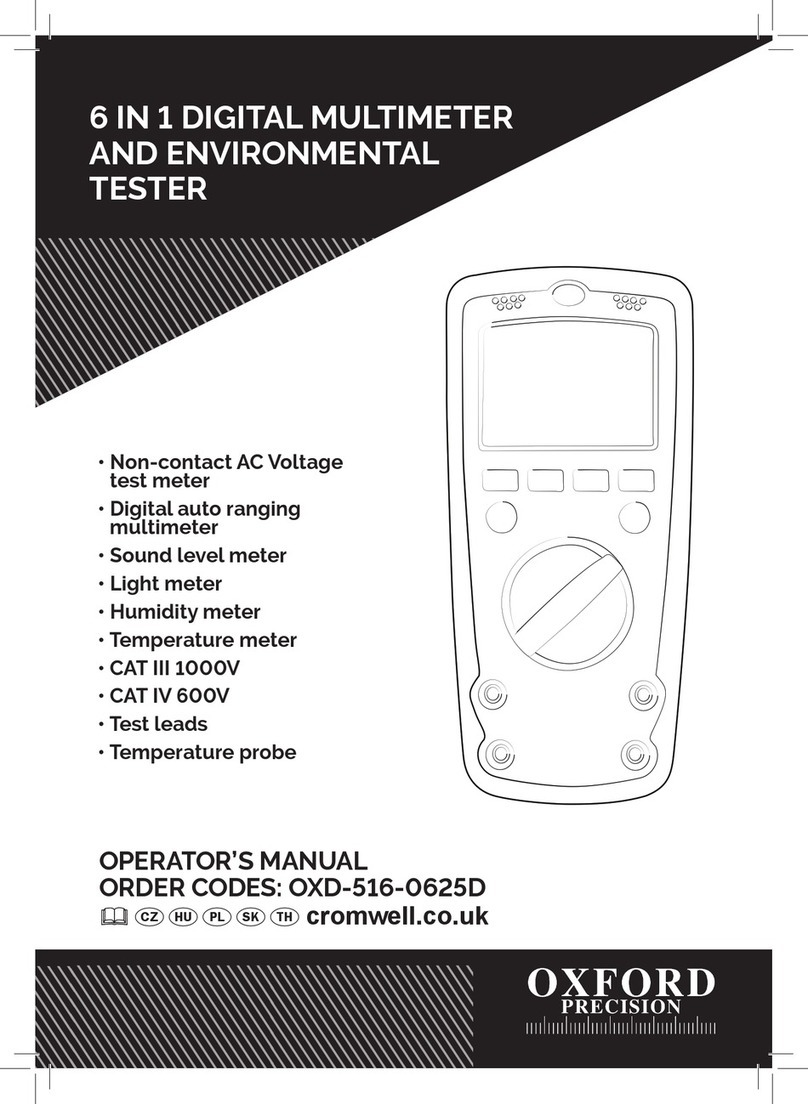
Oxford PRECISION
Oxford PRECISION OXD-516-0625D Operator's manual

Endress+Hauser
Endress+Hauser Memosens CLL47E operating instructions

Endress+Hauser
Endress+Hauser Proline Cubemass C 100 HART operating instructions
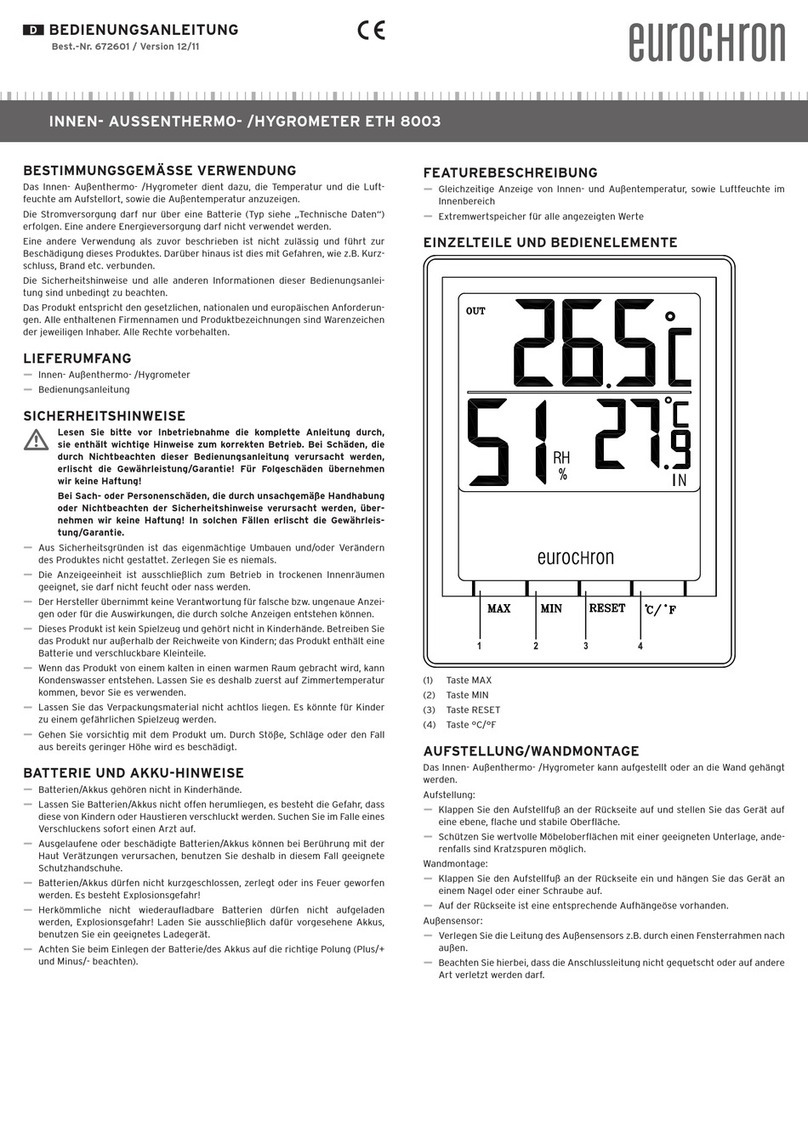
Eurochron
Eurochron ETH 8003 operating instructions

PCB Piezotronics
PCB Piezotronics 353B34 Installation and operating manual