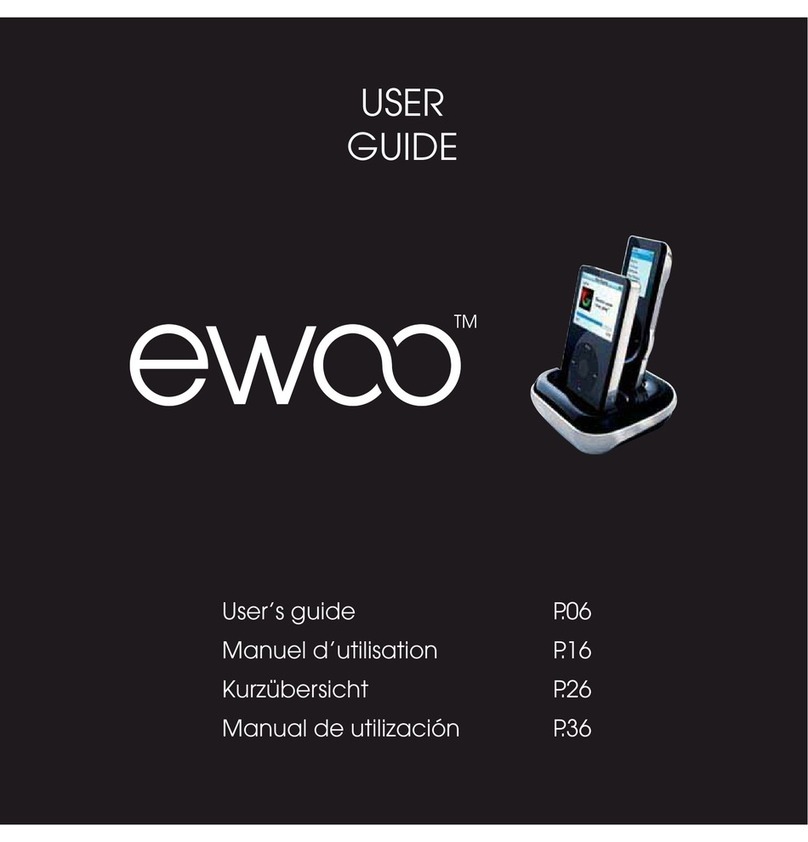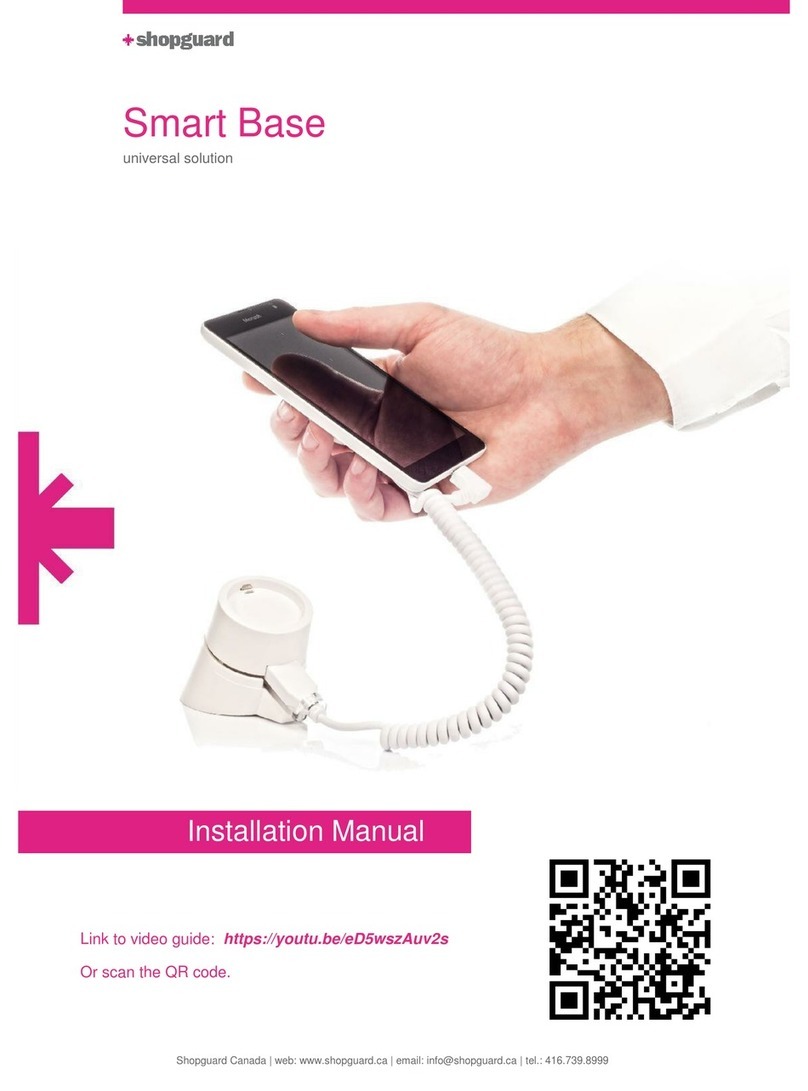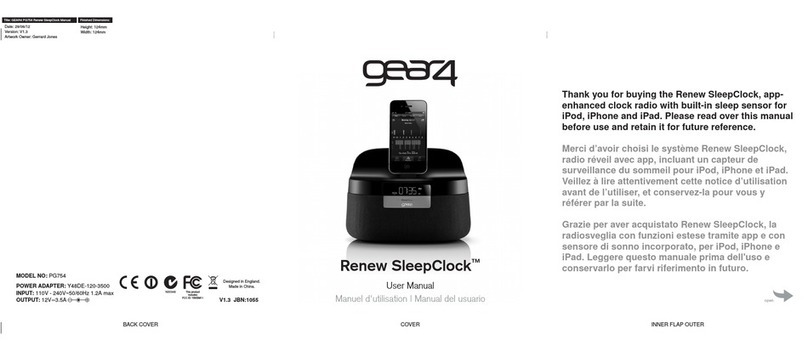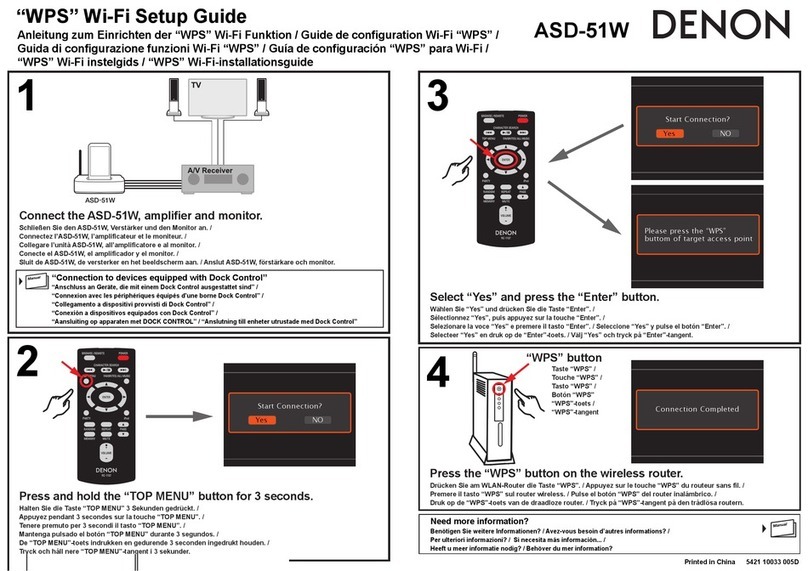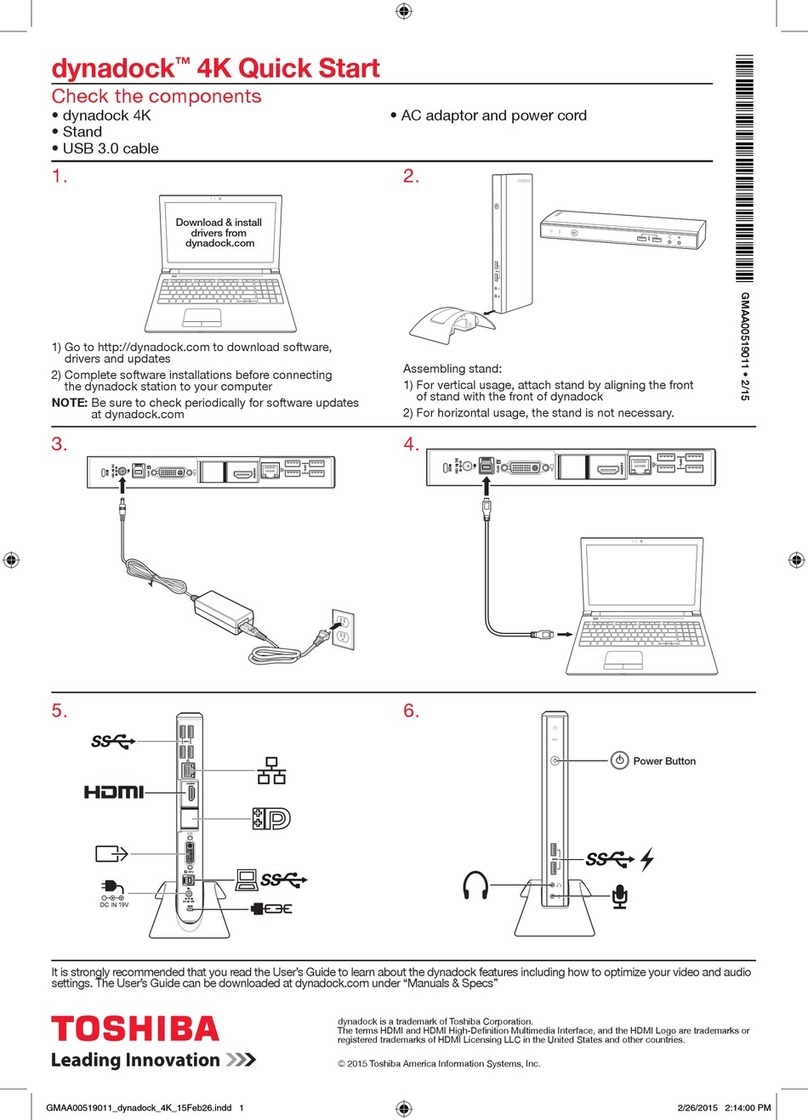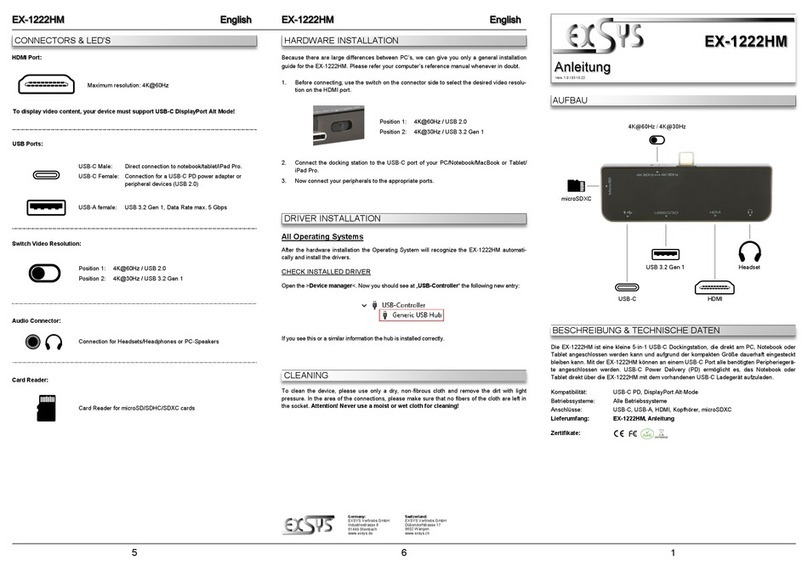Tivoli Audio The Connector User manual

1
OWNER’S MANUAL
The Connector™

Table of Contents
English............................................................................................................... 3
Dansk .............................................................................................................. 14
Deutsch ........................................................................................................... 25
Español............................................................................................................ 37
Français........................................................................................................... 49
Italiano............................................................................................................. 59
Nederlands ...................................................................................................... 71
Norsk............................................................................................................... 82
Suomi .............................................................................................................. 92
Svenska......................................................................................................... 103
Declaration of Conformity ............................................................................. 115
The Connector™

3
English
Important Safety Instructions
1. Read these instructions.
2. Keep these instructions.
3. Heed all warnings.
4. Follow all instructions.
5. Do not use this apparatus near water. For example, do not use near a bathtub, in a wet basement,
near a swimming pool, and the like. WARNING – To reduce the risk of fire or electric shock, do
not expose this apparatus to rain or moisture.
6. Clean only with a dry cloth.
7. Do not block any ventilation openings. Install in accordance with the manufacturer’s instructions.
8. Do not install near any heat sources such as radiators, heat registers, stoves, or other apparatus
(including amplifiers) that produce heat.
9. Do not defeat the safety purpose of the polarized or grounding-type plug. A polarized plug has
two blades with one wider than the other. A grounding type plug has two blades and a third
grounding prong. The wide blade or the third prong are provided for your safety. If the provided
plug does not fit into your outlet, consult an electrician for replacement of the obsolete outlet.
10. Protect the power cord from being walked on or pinched particularly at plugs, convenience
receptacles, and the point where they exit from the apparatus.
11. Only use attachments/accessories specified by the manufacturer.
12. Use only with the cart, stand, tripod, bracket, or table specified by the
manufacturer, or sold with the apparatus. When a cart is used, use caution
when moving the cart/apparatus combination to avoid injury from tip-over.
13. Unplug this apparatus during lightning storms or when unused for long periods of time.

4
English
14. Refer all servicing to qualified service personnel. Servicing is required when the apparatus
has been damaged in any way, such as power-supply cord or plug is damaged, liquid has
been spilled or objects have fallen into the apparatus, the apparatus has been exposed to
rain or moisture, does not operate normally, or has been dropped.
15. For added protection for this product during a lightning storm, or when it is left unattended
and unused for long periods of time, unplug it from the wall outlet. This will prevent damage to
the product to lightning and power-line surges.
16. Operate this product only from the type of power source indicated on the rear panel.
For products using an external power supply, use an exact replacement if lost or damaged.
For products operating from battery power, refer to the user manual.
17. Unplug this product from the wall outlet and refer servicing to qualified service personnel
under the following conditions:
a. When the power supply cord or plug is damaged.
b. If liquid has been spilled or objects have fallen into the product.
c. If the product has been exposed to water or rain.
d. If the product does not operate normally by following the operating instructions.
e. If the product has been dropped or damaged in any way.
f. When the product exhibits a distinctive change in performance.
18. Keep this product a safe distance away from naked flame, such as a lit candle.
19. Apparatus shall not be exposed to dripping or splashing and no objects filled with liquids, such
as vases, shall be placed on the apparatus.
20. The recommended operating temperature range is 41˚ F to 104˚ F (5˚ C to 40˚ C).
21. As the main plug is used to disconnect the system from the mains, connect the system to an
easily accessible AC outlet.
22. The system is not disconnected from the mains as long as it is connected to the AC outlet,
even if the system itself has been turned off.
This product can be recycled. Products bearing this symbol must NOT be thrown
away with normal household waste. At the end of the product’s life, take it to
a collection point designated for recycling of electrical and electronic devices.
Find out more about return and collection points through your local authority.
The European Waste Electrical and Electronic Equipment (WEEE) Directive was
implemented to dramatically reduce the amount of waste going to landfills,
thereby reducing the environmental impact on the planet and on human health.
Please act responsibly by recycling used products. If this product is still useable,
consider giving it away or selling it.

5
English
The Connector Instructions
Congratulations on your purchase of The Connector. The Connector’s ease of use, unique features,
and distinct styling make it a perfect compliment to any of Tivoli Audio’s radios.
In order to take full advantage of what The Connector is capable of, please take a moment to read
this owner’s manual and safety instructions. If you have any questions, please do not hesitate to
contact your authorized dealer or distributor.
On behalf of all of us, thank you for choosing Tivoli Audio and enjoy The Connector.
About Tivoli Audio
Tivoli Audio was founded by Tom DeVesto with the mission of bringing simple to use, elegantly
designed, high quality audio products to consumers. As CEO and head of research and development
at his former company, Cambridge SoundWorks, Tom was responsible for the development of many
of the best selling home entertainment and multi-media products on the market. He also held senior
management positions in product development at both Advent and Kloss Video.
*Cambridge SoundWorks is a registered trademark of Creative Labs, Singapore.
Packed with The Connector you should find one of each:
•Switchingexternalpowersupplywithexchangeablecountryplugadapter
•Remotecontrol(batteryinstalled)
•9Universaldockadapters
•1.1m/3'8"Stereo3.5mmAudiocable

6
English
Adapter # iPod Model
9 5G iPod with video 30GB
9 U2 iPod with video 30GB
9 iPod classic 80GB
10 5G iPod with video 60GB, 80GB
10 iPod classic 160GB
11 iPod nano (2nd generation) 2GB, 4GB, 8GB
12 iPhone 4GB, 8GB,16GB
13 iPod nano (3rd generation) 4GB, 8GB
14 iPod touch 8GB, 16GB, 32GB
15 iPhone 3G/3GS 8GB, 16GB, 32GB
16 iPod touch (2nd generation) 8GB, 16GB, 32GB
17 iPod nano (4th generation) 8GB, 16GB
iPod Dock Adapter chart
Getting Started:
Before you begin, be sure your Tivoli Audio radio and The Connector are both turned off.
1. Connect one end of the included audio cable to the “Auxiliary” input on your Tivoli Audio radio,
and the other end to the “Audio Out” on the back of The Connector.
2. To watch videos from your iPod on a television, connect a composite or S-Video cable (not
included) from the “Video Out” or “S-Video” output on the back of The Connector to the
composite video or S-Video input on your television set. Set your television’s source switch to
the proper input so you can view the video. Be sure your iPod video settings are enabled in
order to get a video signal.
3. Insert the adapter plug into the included external power supply. Connect the external power
supply’s cable to the DC input on the back of The Connector and plug the other end into a
wall outlet.
4. Depending on your iPod model (see chart below); insert the correct dock adapter into the well
of The Connector. Each dock adapter has its own number on the bottom. Failure to use the
correct dock adapter (or no adapter at all) could result in intermittent contact or damage to
The Connector and/or your iPod. Once the dock adapter is firmly locked in place you may dock
your iPod. The Tivoli Audio logo will flash while The Connector communicates with your iPod.
5. Rotate The Connector’s back support wheel counter clockwise until the rubber pad makes
solid contact with the back of your iPod.
6. Turn up the volume on your Tivoli Audio radio to the desired level and use The Connector’s
remote control to play music from your iPod.

7
English
Installing the Adapter Plug:
1. Place the step on the adapter plug into the left and right grooves of the power adapter as shown
in the drawing.
Note: The length of the step should match the grooves on the power supply to be inserted properly.
2. Slide the adapter plug towards the base of the power adapter until it locks.
Note: Make sure the adapter plug is firmly locked and cannot move.
Changing the Adapter Plug:
1. Press and hold the button above the word marked “PUSH”.
2. Slide the adapter plug towards the grooves and remove.
PUSH
PUSH
PUSH
1 2
PUSH
PUSH
PUSH
PUSH
PUSH
PUSH

8
English
Guide to Features (Front):
1. UNIVERSAL WELL: Insert the adapter designed to fit your model iPod from the included 9
adapters, or use the adapter supplied with your iPod if one was included. Failure to use the
correct dock adapter (or no adapter at all) could result in intermittent contact or damage to
The Connector and/or your iPod. Your warranty does not include damage resulting from
improper use.
2. BACK SUPPORT WHEEL: Rotate the wheel counter clockwise to extend it toward your iPod,
or clockwise to back the wheel away from your iPod. Be sure to adjust the wheel according to
each iPod model, as an incorrect setting could put stress on the connector. Although you can
use The Connector without using the back support, the wheel provides additional support to
your iPod.
3. IR SENSOR: Receives commands from the included remote control.
4. TIVOLI AUDIO POWER LIGHT: Illuminates any time your iPod is docked and The Connector
is plugged in and turned on. The logo flashes to confirm each time a remote control command
is received. The logo will flash for several seconds when an iPod is initially docked as The
Connector establishes communication with the iPod.
12
3
4

9
English
Guide to Features (Rear panel):
Note: Audio and video connections should always be made while The Connector is turned off.
1. 5VDC 1A: Connect the included external power supply’s cable into this input. Should the
power supply ever be damaged or misplaced, use only a like replacement. The power supply’s
connector is 5.5mm/2.1mm center positive. Using a different power supply could result in
damage to The Connector or your iPod.
2. S-VIDEO: Connect an S-Video cable (not included) to this output, and the other end of the cable
to a television’s S-Video input to watch videos stored on your iPod. This output will provide a
superior picture to the composite video output. Be sure your iPod video settings are enabled
in order to get a video signal.
3. VIDEO OUT: Connect a composite video cable (not included) to this output, and the other
end of the cable to a television’s composite input to watch videos stored on your iPod. Be
sure your iPod video settings are enabled in order to get a video signal.
4. AUDIO OUT: Connect one end of the included audio cable to this output, and the other end to
the Auxiliary input of your Tivoli Audio radio (or other audio device). This output is not designed
for use with headphones.
Note: Be sure your iPod video settings are enabled (if your iPod model supports video out) in
order to get a video signal.
2
1
3
4

10
English
Guide to Features (Remote Control):
Note: The Tivoli Audio logo will flash each time a command from the remote control is received.
1. POWER: Docking an iPod will automatically power The Connector on. Otherwise, with an iPod
docked, press to turn The Connector on or off. The Tivoli Audio logo with illuminate or extinguish
depending on the power status. A properly docked iPod will receive a charge regardless of
whether The Connector is on or off.
2. SELECT: Press to select the highlighted item.
3. MENU: Press to access the iPod’s main menu. When in the menu, press to go back.
4. UP/DOWN: Press to navigate up or down through the iPod’s menu.
5. BACK/FORWARD: Press to go back or advance tracks. Press and hold to fast reverse or fast
forward through a track while it is playing.
6. PLAY/PAUSE: Press to play a song/video. Press a second time to pause playback. Press a
third time to resume playback.
7. VOLUME +/-:Press to increase or decrease the volume. This will not control the volume of
your Tivoli Audio radio or the docked iPod, just The Connector.
8. MUTE: Press to mute the audio output. Press again to restore audio.
The Connector
SELECT
MENU
MUTE
1
5
7
8
9
10
11
6
3
24

11
English
9. REPEAT: Press once to repeat the track currently playing. Press again to repeat all. Press a
third time to cancel repeat play.
10. SHUFFLE: Press to randomly shuffle tracks. Press again to cancel shuffle play.
11. BACKLIGHT: Press to activate the iPod’s backlight for the amount of time set in the iPod’s menu.
Note: Different iPod models have different software. The above commands may not work on
some iPod models or may behave differently than described. This is a function of your iPod’s
software, not The Connector.
Helpful Hints:
Positioning: Place The Connector on a flat, stable surface. Do not leave the audio cable or power
cord where they might be tripped over. Should you experience any interference with your Tivoli
Audio radio (or other device) while using The Connector, move The Connector or the radio further
apart from each other.
Docking: When inserting your iPod, be sure it is firmly seated all the way down in the well. Also be
sure you are using the correct dock adapter for your iPod. If your iPod has a skin/case, you may
need to remove it since it could prevent a good connection. When docking your iPod, certain func-
tions will be unavailable while the iPod establishes communication with The Connector. Please
wait until the link has been established (the Tivoli Audio logo will stop flashing). Otherwise, you
may need to re-dock your device
Cleaning: Never use any harsh cleansers or solvents on The Connector’s wood veneer or other
parts, as this could damage the finish.
Wood color: The Connector’s base uses a real wood veneer. Since natural wood varies greatly, it
is not possible to achieve an exact wood color/grain match between The Connector and a Tivoli
Audio radio. You might also notice the wood darken over time with exposure to sunlight. Again,
this is normal for real wood.
iPod: If you have questions about how to use your iPod, please contact Apple Inc directly, or the
establishment where you purchased your iPod.
Re-set: Should you need to re-set The Connector for any reason, disconnect the power supply
and plug it back in.

12
English
Limited Warranty:
Tivoli Audio manufactures its products to very high standards and we are confident our products
will perform well. Accordingly, we provide a limited warranty on this product against manufacturing
defects in material and workmanship to the original owner. This warranty is non-transferable.
Products purchased in the European Union and Norway have a minimum warranty term of two years.
For countries where minimum warranty terms are determined by statute, the warranty term is the
statutory period required. In all other locations, the warranty term is one year.
This Limited Warranty covers the functionality of the product for its normal, intended use as
specified in this Owner’s Manual. It does not cover a malfunction or damage that has resulted
from improper or unreasonable use or installation, using the charger to charge alkaline batteries,
faulty ancillary equipment, modifications, unauthorized repair, shipping damage or loss, abuse,
accidents, use on improper voltage/current, power surges, lightning or other acts of God, excess
moisture, normal wear and tear, commercial use, or purchase from unauthorized dealers. Proof
of purchase as evidence the unit was purchased from an authorized dealer may be required for
warranty service. Please contact the dealer of purchase or local distributor for warranty
service or repair.
Please refrain from opening this product or taking it apart as doing so will void this Limited
Warranty. There are no user serviceable parts inside. Tivoli Audio will not pay for costs incurred
due to correction of reception problems, elimination of externally generated static/noise, loss of
time, inconvenience, loss of use of product, or damage caused by improper use of this product.
In the event the product is returned during the warranty term and is eligible for service under this
Limited Warranty, we will repair or replace any defective parts within a reasonable period of time
and free of charge.
THIS LIMITED WARRANTY GIVES YOU SPECIFIC LEGAL RIGHTS SUBJECT TO SPECIFIED
CONDITIONS. YOU MAY ALSO HAVE OTHER LEGAL RIGHTS WHICH APPLY TO THE PRODUCT
YOU HAVE ACQUIRED. THESE LEGAL RIGHTS VARY FROM COUNTRY TO COUNTRY. SOME
PLACES DO NOT ALLOW THE EXCLUSION, RESTRICTION, OR MODIFICATION OF CERTAIN
IMPLIED RIGHTS OR THEIR EFFECT. IN THOSE SITUATIONS THIS LIMITED WARRANTY WILL
ONLY APPLY TO THE EXTENT THAT THE APPLICABLE LAW ALLOWS.
The laws of your country may provide you with legal claims against the seller or manufacturer of
this product. This Limited Warranty does not affect those rights.
The provisions of the Limited Warranty are in lieu of any other warranties or conditions, except
those provided by law. This Limited Warranty does not affect any legal rights provided to you by
law and does not preclude any remedy you may have under law.
In countries where liability limits are not precluded by statute, the maximum liability of Tivoli Audio
shall not exceed the purchase price paid by you for the product. In countries where limitations of
liability are precluded by law, Tivoli Audio shall be liable for no more than the direct damages for
bodily injury, and/or real or personal property arising from the negligence of Tivoli Audio.
Where not prohibited by law, Tivoli Audio shall not be liable for special, incidental, consequential,

13
English
or indirect damages. Some places do not allow limitations on the exclusion or limitation of relief,
special, incidental, consequential or indirect damages, or the limitation of liability to specified
amounts, so the above limitations or exclusions may not apply to you.
This Limited Warranty is void if the label bearing the serial number has been removed or defaced.
If you purchased an extended service contract from your dealer and service is required after the
term of this Limited Warranty has expired, please contact your extended service contract provider
to obtain service.
For your convenience, you may register your product for warranty service online at our website,
www.tivoliaudio.com. There is no legal obligation for you to provide personal information. However,
such information allows us to maintain a record of the Tivoli Audio products acquired by you and
better understand the purchasers of our products. The information collected will be used for marketing
purposes by Tivoli Audio and, where permitted, to contact you in relation to the products you have
acquired or other products which might be of interest to you from Tivoli Audio or other companies.
The information that you provide may be processed in another country.
Please visit the Tivoli Audio FAQ section at http://www.tivoliaudio.com prior to any request
for warranty service as information available there may answer your questions or concerns.
For service, please contact your dealer or local distributor.
Specifications:
Model: The Connector
Dimensions: 89.5mm W x 57mm H x 79mm D(3.52"Wx2.24"Hx3.11"D)
Weight: 0.128 kg (4.5 oz.)
All specifications subject to change without notice.
Tivoli Audio reserves the right to make product changes without notice.
Tivoli Audio, the Tivoli Audio logo, and The Connector are registered trademarks of Tivoli Audio, LLC. Patent Pending.
iPod, iPod classic, iPod nano, and iPod touch are trademarks of Apple Inc., registered in the U.S. and other countries.
Made for:
iPod nano (1st, 2nd, 3rd, 4th, and 5th generation)
iPod touch (2nd and 3rd generation)
iPod classic
iPod with video
iPod with color display
iPod with Click Wheel

14
Dansk
Vigtige sikkerhedsinstruktioner
1. Læs disse instruktioner.
2. Gem disse instruktioner.
3. Tag alle advarsler alvorligt.
4. Følg alle instruktioner.
5. ADVARSEL – For at reducere risikoen for brand eller elektrisk stød må dette apparat ikke
udsættes for regn eller fugt.
6. Må kun rengøres med en tør klud.
7. Ventilationsåbningerne på apparatet må ikke blokeres. Tilsluttes i overensstemmelse med
producentens instruktioner.
8. Må ikke installeres i nærheden af varmekilder såsom radiatorer, ovne eller andre apparater
(inklusiv forstærkere), der producerer varme.
9. Gå ikke på strømledningen og pas på, at den ikke bliver klemt - især ved stik, stikdåser og
hvor ledningen tilsluttes apparatet.
10. Benyt kun tilbehør, der er specificeret af producenten.
11. Træk strømledningen ud i tordenvejr og hvis apparatet i en længere periode ikke benyttes.
12. Apparatet må kun serviceres hos et autoriseret serviceværksted. Service er nødvendigt, hvis
apparatet har været beskadiget på nogen som helst måde - eksempelvis hvis ledning eller
stik er blevet beskadiget, hvis der er spildt væske eller tabt ting på apparatet, hvis apparatet
har været udsat for regn eller fugt, hvis det ikke fungerer normalt, eller hvis det har været tabt.
13. Dette apparat må kun benyttes med den strømkilde, der er angivet på bagpanelet. Hvis der
anvendes ekstern strømforsyning og denne bliver væk eller beskadiget, skal der benyttes en
lignende erstatning. Hvis apparatet anvender batterier, henvises der til brugervejledningen.

15
Dansk
14. Træk stikket ud og tag kontakt til autoriseret forhandler under følgende omstændigheder:
a. Hvis ledning eller stik er beskadiget.
b. Hvis der er spildt væske eller tabt ting på apparatet.
c. Hvis apparatet har været udsat for vand eller regn.
d. Hvis apparatet ikke fungerer normalt i henhold til brugervejledningen.
e. Hvis apparatet er blevet tabt eller beskadiget på nogen måde.
f. Hvis apparatet udviser karakteristisk ændring i ydeevne.
15. Hold apparatet i sikker afstand fra åben ild som fx et tændt stearinlys.
16. Apparatet må ikke udsættes for dryp eller stænk, og vaser og lignende genstande med væske
må ikke placeres på produktet.
17. Den anbefalede driftstemperatur er 5˚ C to 40˚ C.
Dette apparat kan genbruges. Produkter med dette symbol må IKKE smides
væk med normalt husholdningsaffald. Ved udgangen af produktets levetid, bør
det medbringes til en genbrugsplads, der er udpeget til genbrug af elektrisk og
elektronisk udstyr.
Find ud af mere om bortskaffelse gennem din lokale kommune. Direktivet for
The European Waste Electrical and Electronic Equipment (WEEE) var imple-
menteret for drastisk at reducere mængden af affald til deponering, og derved
reducere de miljømæssige konsekvenser for kloden og for menneskers sundhed.
Udvis venligst ansvarlighed ved at genanvende brugte produkter. Hvis dette
produkt stadigvæk kan bruges, kan det overvejes at sælge eller forære det væk.

16
Dansk
The Connector - Instruktioner
Tillykke med din nye Tivoli Audio The Connector. The Connector’s brugervenlighed, unikke funktioner
og enestående design gør det til et perfekt supplement til en hvilken af Tivoli Audio’s radioer.
Tag dig tid til at læse denne sikkerheds- og brugervejledning for at få det fulde udbytte af dit nye
produkt. Hvis du har spørgsmål, kan du kontakte din lokale forhandler eller distributør.
Tak fordi du valgte Tivoli Audio og god fornøjelse med The Connector.
Om Tivoli Audio
Tivoli Audio blev grundlagt af Tom DeVesto med det formål at designe elegante audio produkter,
hvor kvalitet og brugervenlighed er kendetegnet. Som grundlægger og teknologi udvikler har Tom
DeVesto gennem en årrække haft succes med virksomheder som Cambridge Soundworks, og
senest med Advent og Kloss Video.
I æsken med The Connector skal følgende være inkluderet:
•Eksternstrømforsyningmedudskifteligeadapterafhængigafland
•Fjernbetjening(batteriinkl.)
•9Universaledockadaptere
•1.1m/3'8"Stereo3.5mmAudiokabel

17
Dansk
Adapter # iPod Model
9 5G iPod with video 30GB
9 U2 iPod with video 30GB
9 iPod classic 80GB
10 5G iPod with video 60GB, 80GB
10 iPod classic 160GB
11 iPod nano (2nd generation) 2GB, 4GB, 8GB
12 iPhone 4GB, 8GB,16GB
13 iPod nano (3rd generation) 4GB, 8GB
14 iPod touch 8GB, 16GB, 32GB
15 iPhone 3G/3GS 8GB, 16GB, 32GB
16 iPod touch (2nd generation) 8GB, 16GB, 32GB
17 iPod nano (4th generation) 8GB, 16GB
iPod dock adapter oversigt
Sådan kommer du i gang:
Før du begynder, skal du være sikker på, at både din Tivoli Audio radio og The Connector begge
er slukket.
1. Tilslut den ene ende af det medfølgende audio kabel til AUX indgangen på din Tivoli Audio
radio og den anden ende til “Audio Out” porten på bagsiden af The Connector.
2. Hvis du skal se video fra din iPod på dit tv, skal du tilslutte et S-Video-kabel (medfølger ikke)
fra “Video Out” eller “S-Video” på bagsiden af The Connector til “S-Video”s indgangen på dit
tv. Vælg den rigtige kilde på dit tv, så du kan se videoen. Vær sikker på, at dine iPod video-
indstillinger er aktiveret for at få et videosignal.
3. Indsæt den adapter i den medfølgende eksterne strømforsyning. Tilslut den eksterne strøm-
forsynings kabel til DC-indgangen på bagsiden af The Connector og sæt den anden ende i
en stikkontakt.
4. Afhængig af din iPod-model (se oversigten nedenfor) indsættes nu den korrekte dock adapter
i brønden af The Connector. Hver dock adapter har sit eget nummer i bunden. Undlader du at
bruge den rigtige adapter (eller ingen adapter overhovedet) kan det resultere i sporadisk kontakt
eller beskadigelse af stikket og / eller din iPod. Når dock adapteren er klikket på plads, kan du
sætte din iPod i. Tivoli Audio logoet vil blinke, mens The Connector kommunikerer med din iPod.
5. Drej The Connector’s bagstøtte mod uret, indtil gummipuden har kontakt med bagsiden af
din iPod.
6. Skru op for lyden på din Tivoli Audio radio til det ønskede niveau og brug The Connector’s
fjernbetjening til at afspille musik fra din iPod.

18
Dansk
Installering af adapter:
1. Placer adapteren i de venstre og højre riller i strømforsyningen som vist på tegningen.
Note: Længden af steps skal passe til rillerne på strømforsyningen for at være indsat korrekt.
2. Skub adapteren til bunden af strømforsyningen, indtil de låses.
Bemærk: Sørg for, at adapteren er solidt låst og ikke kan rykkes.
Udskiftning af adapter:
1. Tryk og hold knappen over ordet “PUSH” inde.
2. Adapteren skubbes nu mod rillerne og fjernes.
PUSH
PUSH
PUSH
1 2
PUSH
PUSH
PUSH
PUSH
PUSH
PUSH

19
Dansk
Guide til funktioner (front):
1. UNIVERSAL DOCK: Isæt den af de 9 dock adaptere, der passer til din iPod, eller brug om
muligt den adapter, der fulgte med, da du købte din iPod. Undlader du at bruge den rigtige
adapter (eller ingen adapter overhovedet) kan det resultere i sporadisk kontakt eller beskadi-
gelse af stikket og / eller din iPod. Din garanti omfatter ikke skader som følge af forkert brug.
2. BAGSTØTTE: Drej støtten mod uret for at udvide den mod din iPod, eller med uret for at dreje
støtten væk fra din iPod. Sørg for at justere støtten i henhold til hver iPod-model, da en forkert
indstilling kan belaste The Connector unødigt. Selvom du kan bruge The Connector uden brug
af bagstøtten, anbefales det alligevel at bruge den, da den giver yderligere støtte til din iPod.
3. IR SENSOR: Modtager signal fra den medfølgende fjernbetjening.
4. TIVOLI AUDIO POWER LYS: Lyser når din iPod er docket, og The Connector er tilsluttet og
tændt. Logoet blinker som bekræftelse, når der modtages signal fra fjernbetjeningen. Når du
første gang docker din iPod i The Connector vil logo blinke i flere sekunder, mens der skabes
forbindelse mellem din iPod og The Connector.
12
3
4

20
Dansk
Guide til funktioner (bagpanel):
Bemærk: Audio- og video-tilslutning bør altid ske, mens The Connector er slukket.
1. 5VDC 1A: Tilslut den medfølgende eksterne strømforsynings kabel i denne indgang. Skulle
strømforsyningen nogensinde blive væk eller beskadiget, må du kun bruge en lignende
erstatning. Strømforsyningens stik er 5.5 mm/2.1 mm center positiv. Hvis du benytter en anden
strømforsyning, kan det resultere i skader på The Connector eller din iPod.
2. S-VIDEO: Tilslut et S-Video-kabel (medfølger ikke) til denne udgang, og sæt den anden ende
af kablet i dit tv’s S-Video indgang, hvis du vil se videoer fra din iPod. Denne udgang vil give
et bedre billede i forhold til video udgangen. Vær opmærksom på, at din iPod’s video-indstil-
linger skal være aktiveret, før du kan få et videosignal.
3. VIDEO OUT: Tilslut et Video-kabel (medfølger ikke) til denne udgang, og sæt den anden ende
af kablet i dit tv’s Video indgang, hvis du vil se videoer fra din iPod. opmærksom på, at din
iPod’s video-indstillinger skal være aktiveret, før du kan få et videosignal.
4. AUDIO OUT: Tilslut den ene ende af det medfølgende audio kabel til denne udgang, og sæt
den anden ende af kablet i AUX indgangen på din Tivoli Audio radio (eller anden lydenhed).
2
1
3
4
Other manuals for The Connector
2
Table of contents
Languages:
Other Tivoli Audio Docking Station manuals
Popular Docking Station manuals by other brands
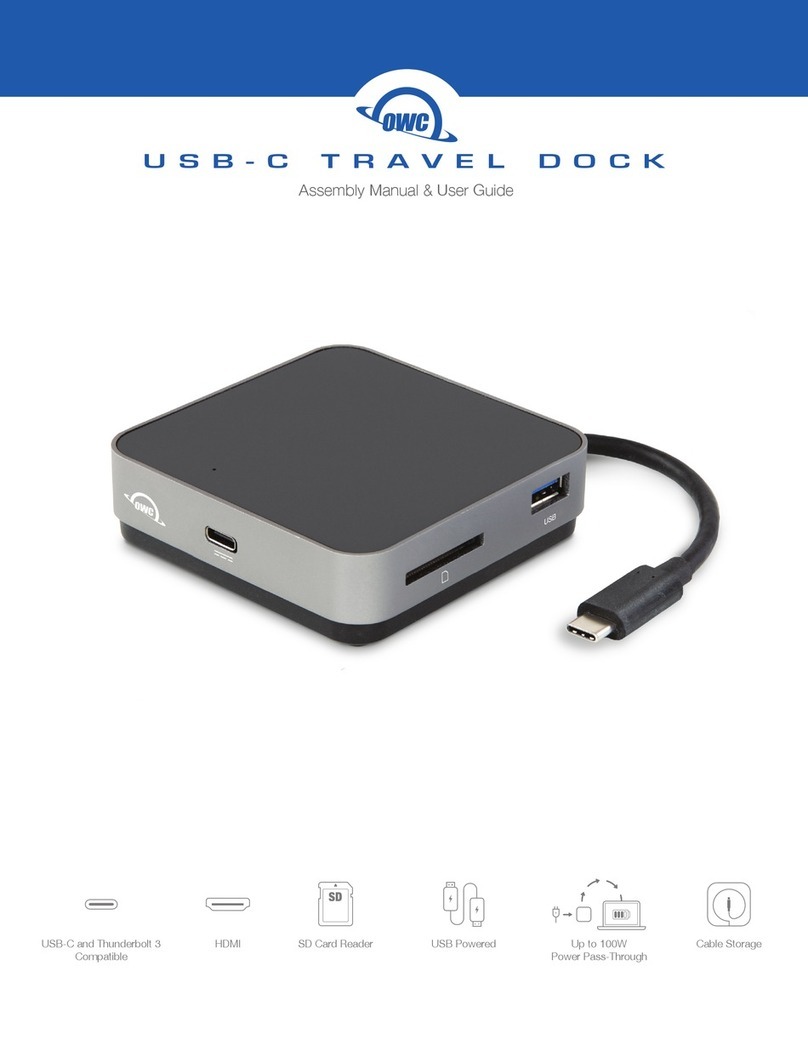
OWC
OWC USB-C Assembly manual & user guide

Audiovox
Audiovox IBOX 200 Important notes for installation and warranty card

Jensen
Jensen JIMS-260I user manual
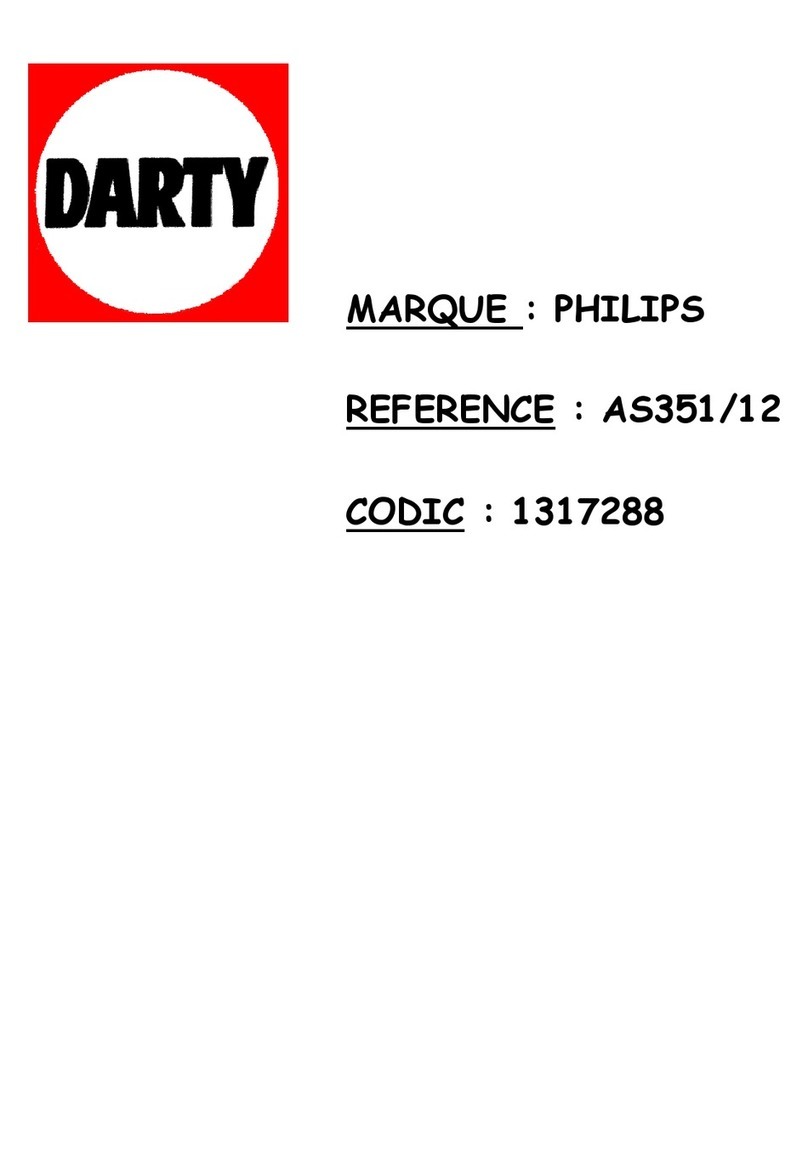
Philips
Philips AS351/12 quick start guide

Gamber Johnson
Gamber Johnson CF19 installation instructions

AMX
AMX Table Charging Station MVP-TCS-52 installation guide