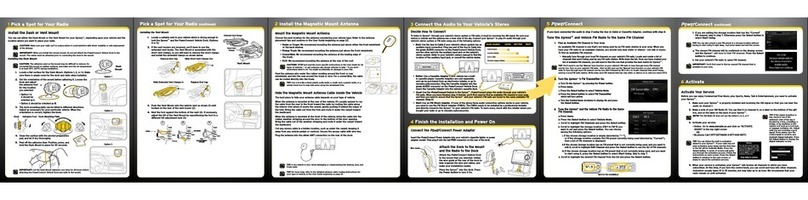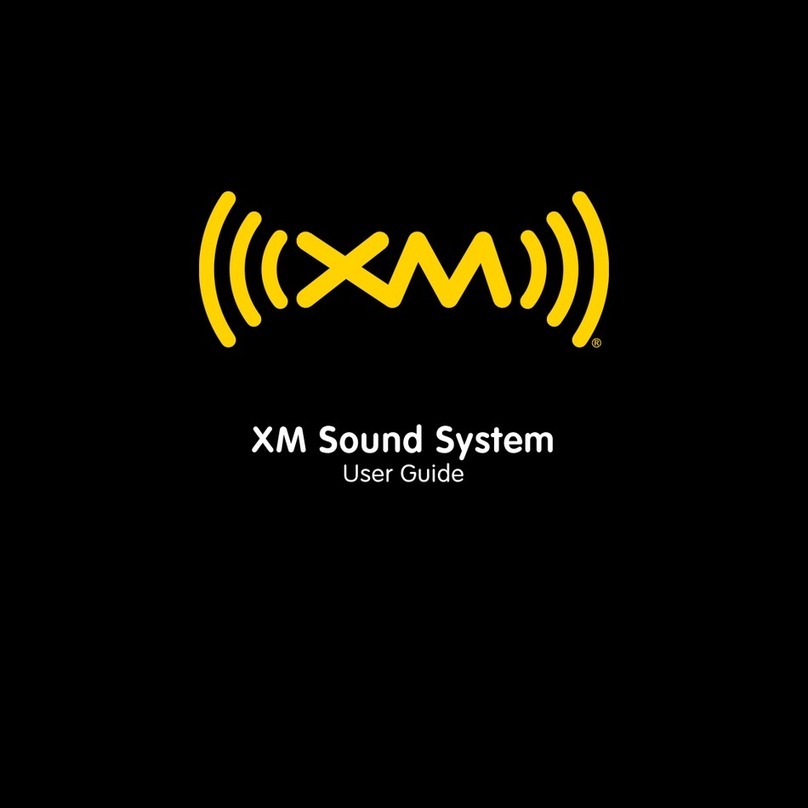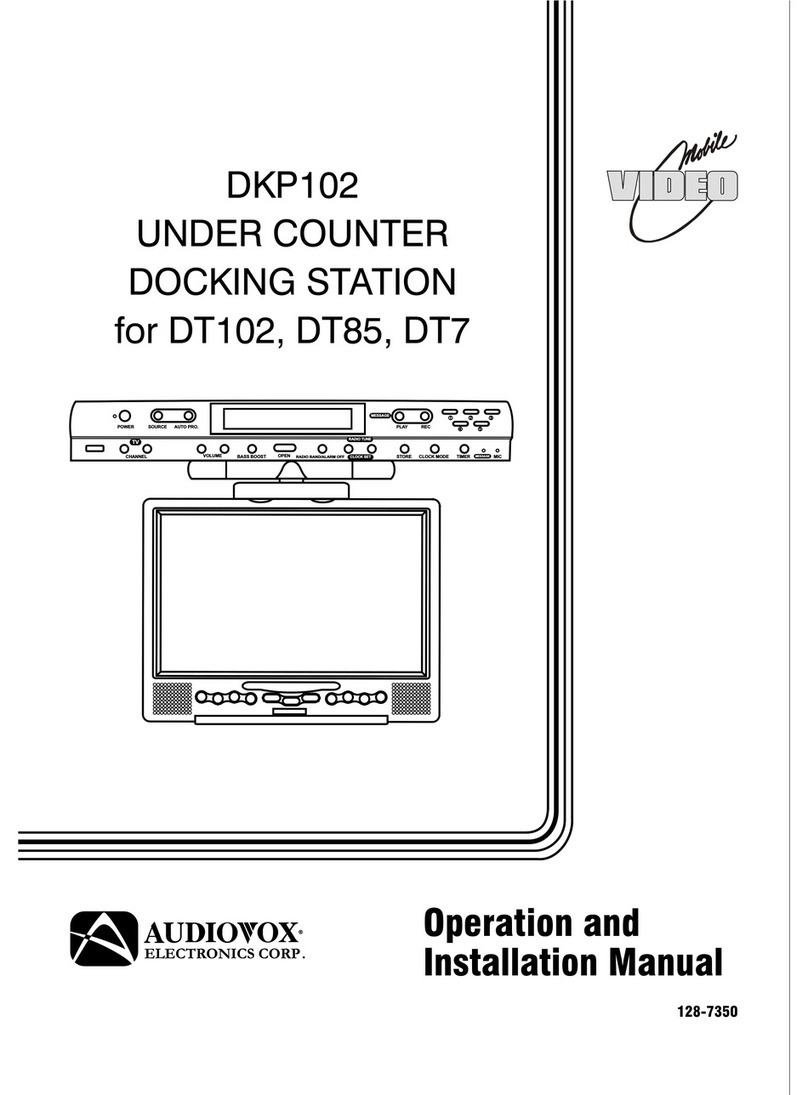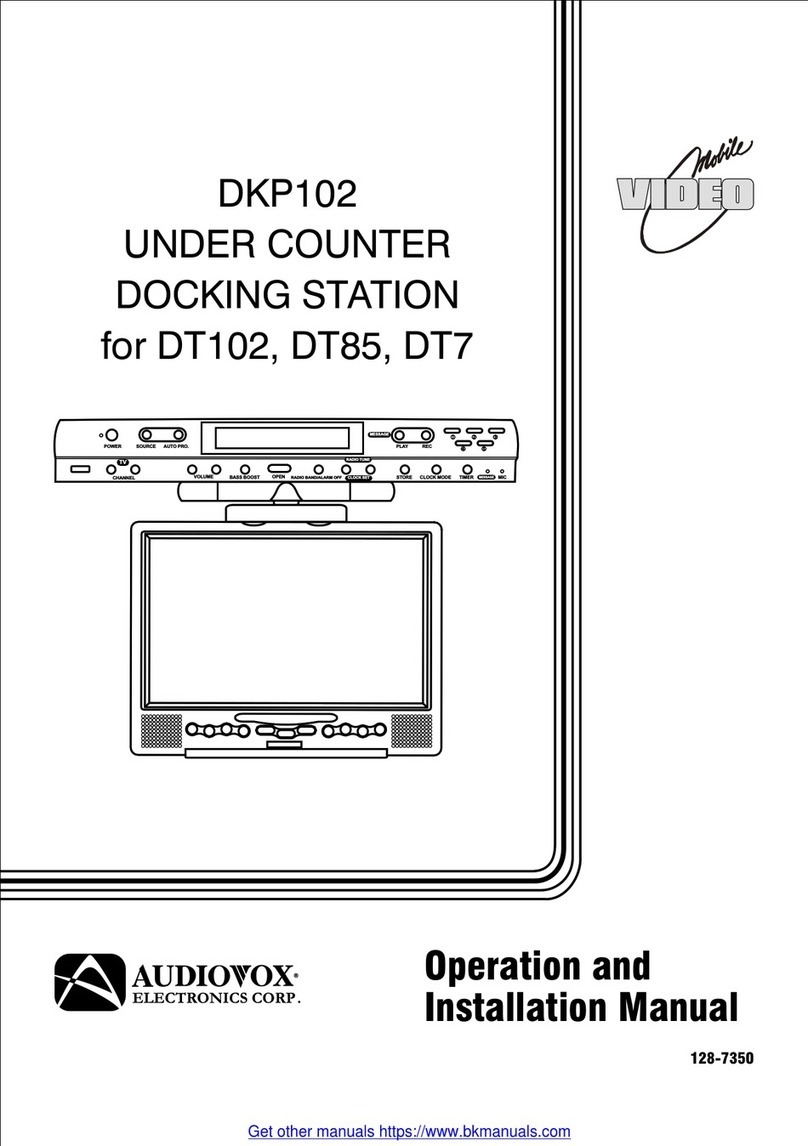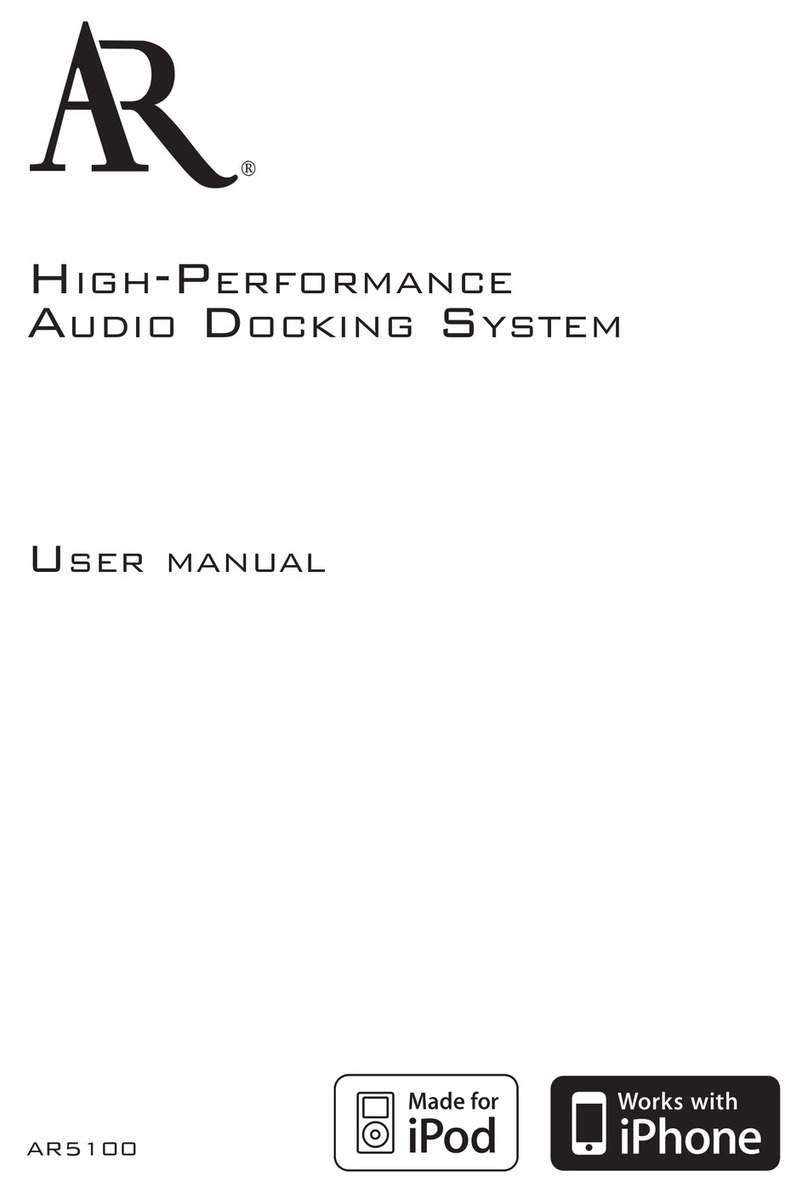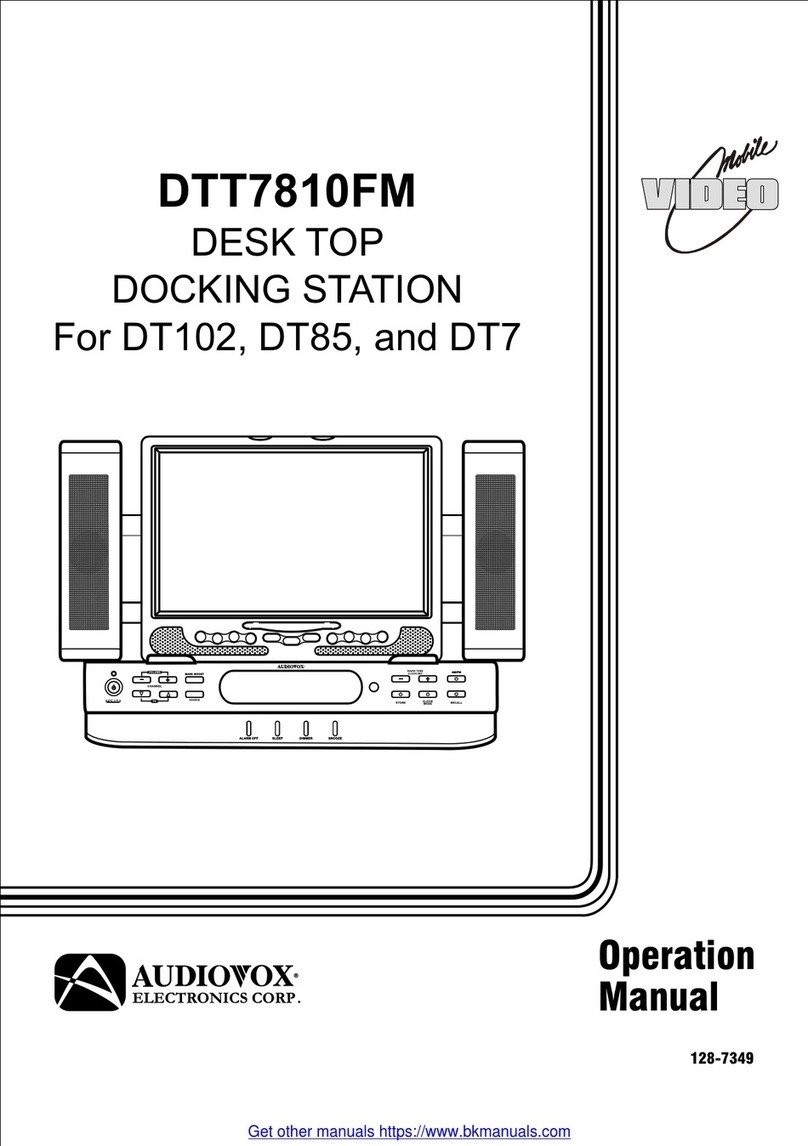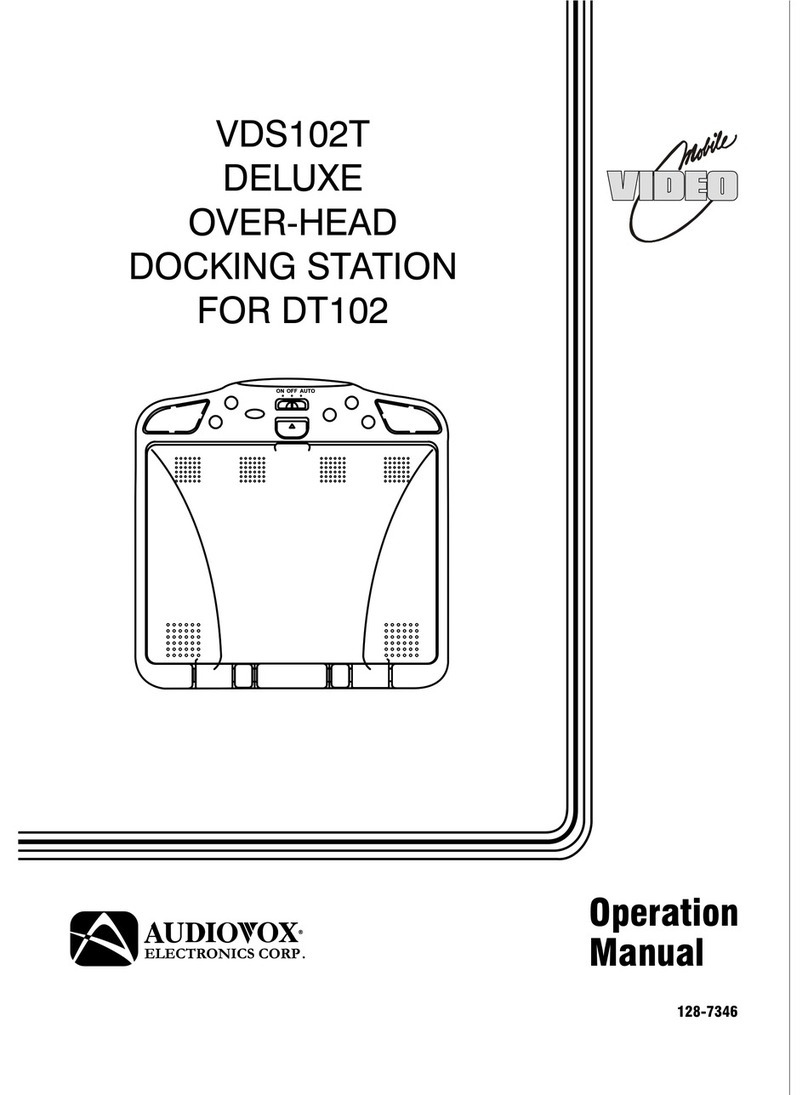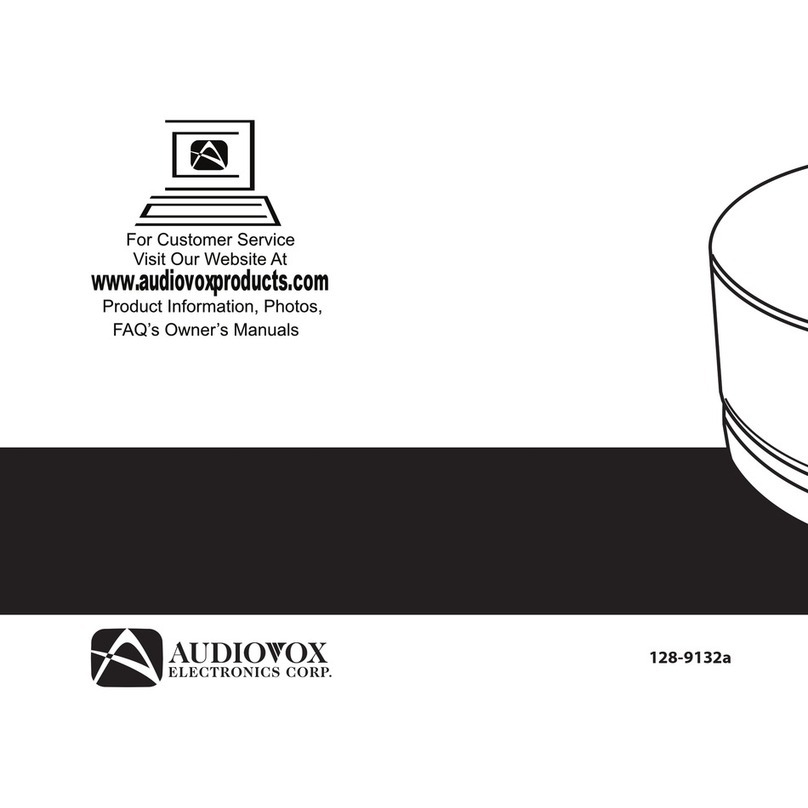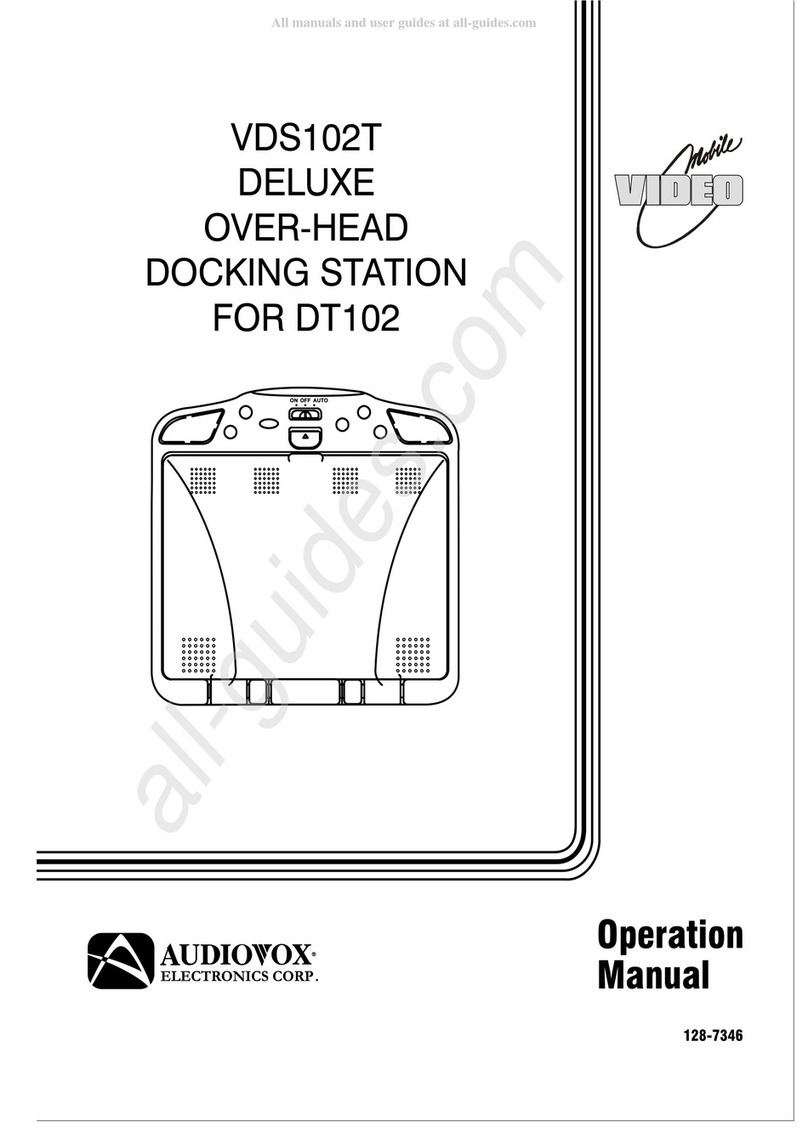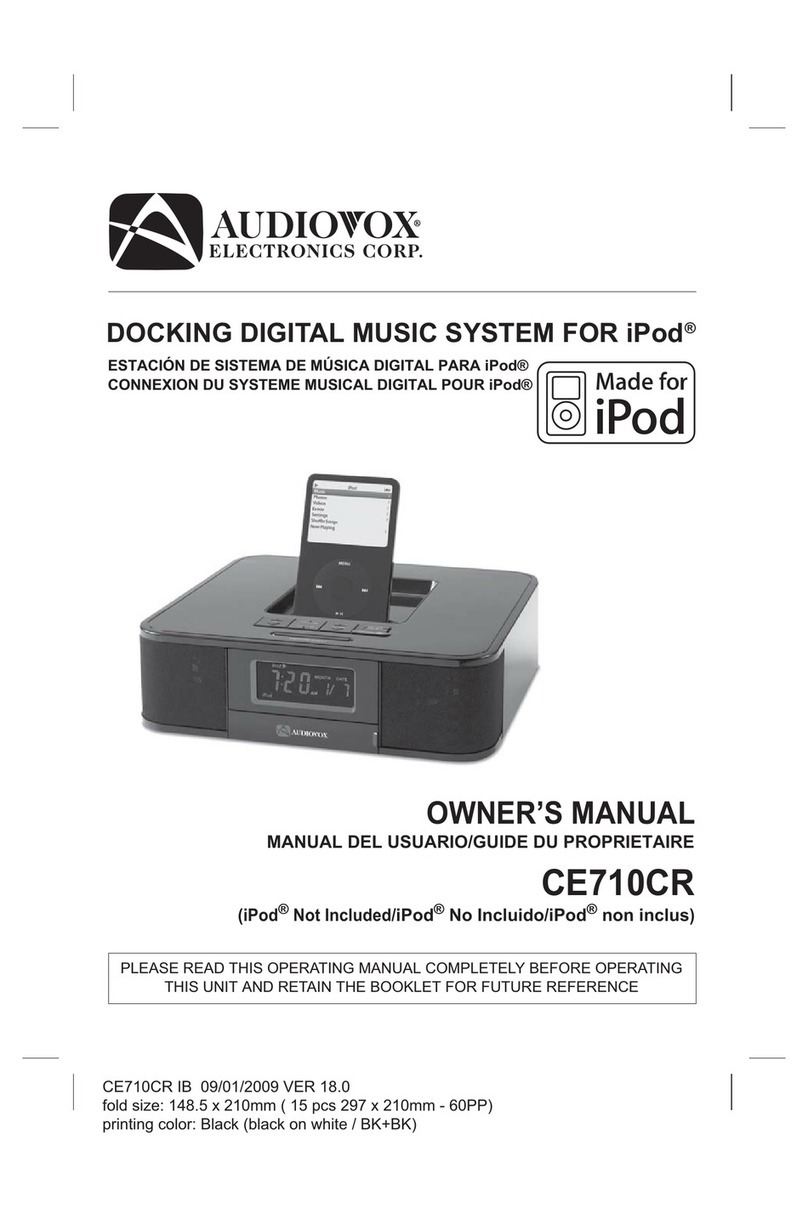6
Inbetriebnahme
• Wählen Sie die zu Ihrem iPod Modell passende Adapterschale und set-
zen sie in die Vertiefung am Gerät ein (Bild 1, Nr. 7). Es können auch
original iPod Adapterschalen verwendet werden.
• Entfernen Sie die Schutzfolie am Batteriefach der Fernbedienung
(Bild 3, Pos C).
• Entfernen Sie den Kunststoffschutz am iPod-Systemstecker
(Bild 1, Pos. 8).
• Verbinden Sie das Ausgangskabel des separaten Netzteiles mit dem
Stromversorgungseingang an der Rückseite des Gerätes (Bild 2 , pos. A).
• Stecken Sie den Netzstecker in eine Netzsteckdose.
Das Gerät befindet sich nun im Standby-Modus.
• Stecken Sie Ihren iPod auf den Systemstecker und drücken ihn leicht
nach unten bis zum Anschlag. Der iPod ist leicht nach hinten geneigt.
Info:
Die Batterie des iPod wird geladen, solange er mit der iBox 200
verbunden ist, und diese über das Netzteil mit Strom versorgt wird.
Auswechseln der Batterie für die Fernbedienung
Funktioniert die Fernbedienung nicht mehr einwandfrei, muß die
Batterie ausgetauscht werden. Hierzu öffnen Sie das Batteriefach (Bild
3, Pos C) und setzen eine neue Batterie (Lizium Batterie, 3V CR2025)
ein. Polung, wie im Batteriefach angegeben, beachten!
Batterie Entsorgung
Alt-Batterien sind Sondermüll und müssen gemäß den aktuellen
Vorschriften entsorgt werden.