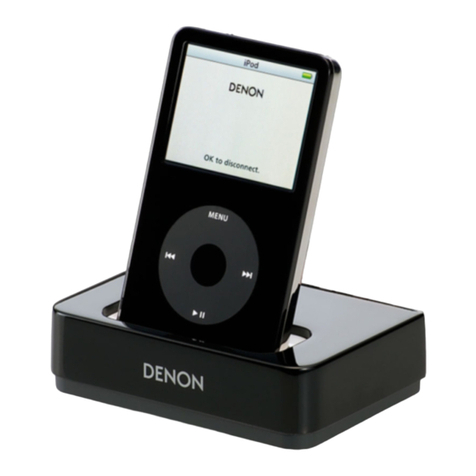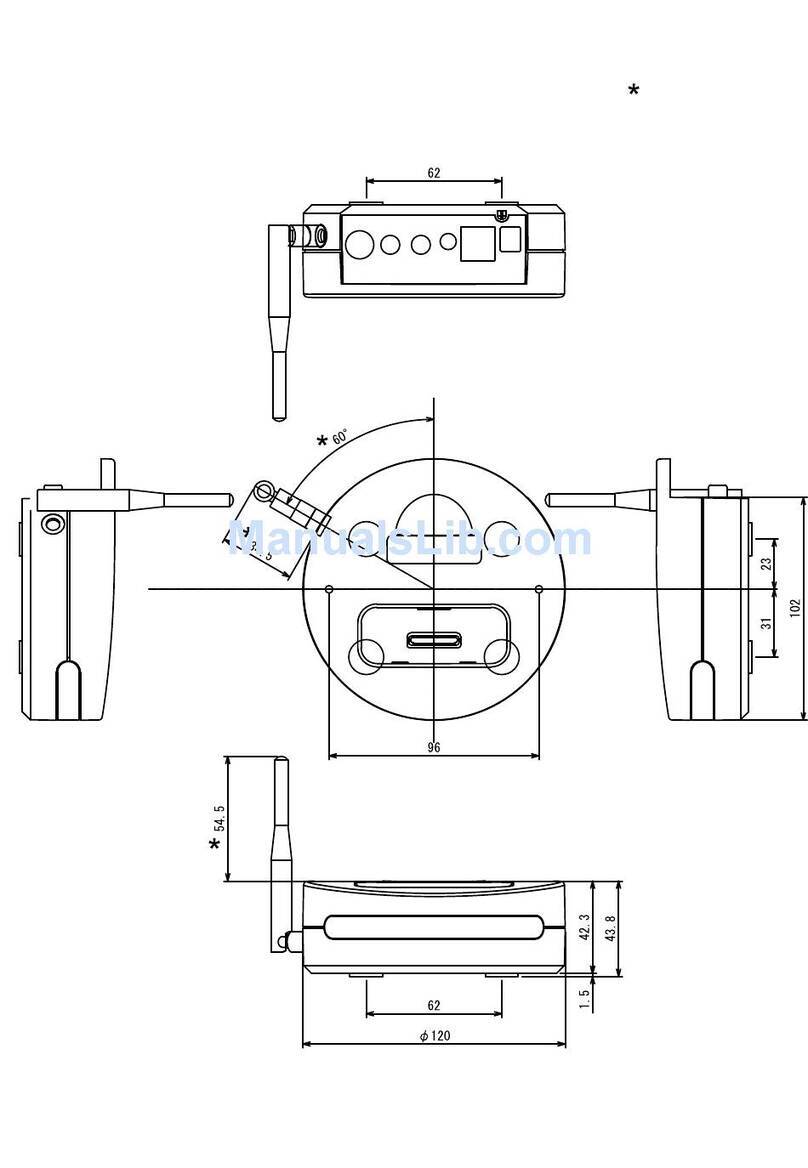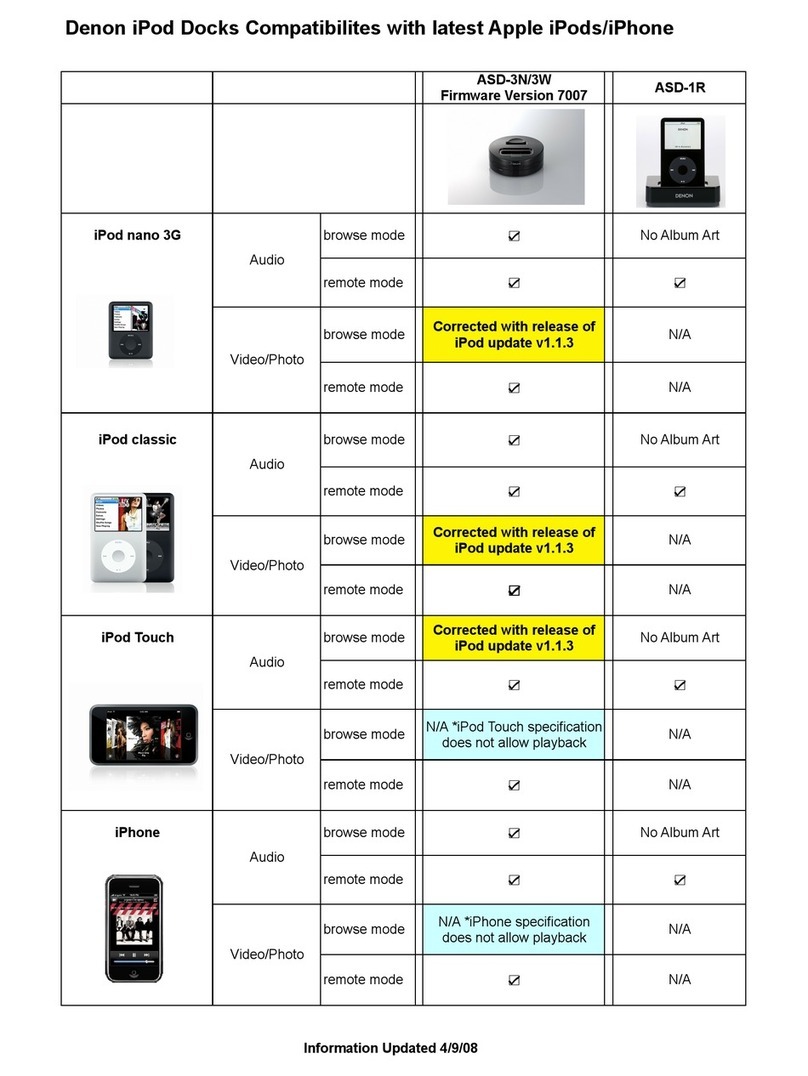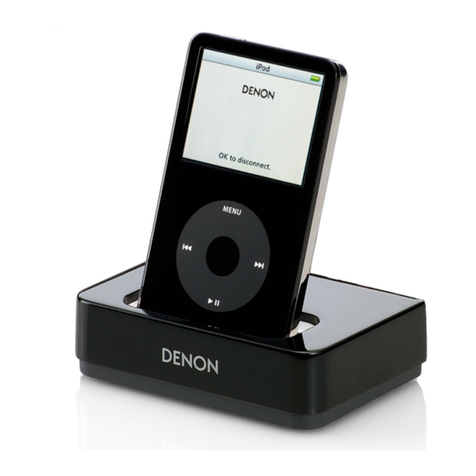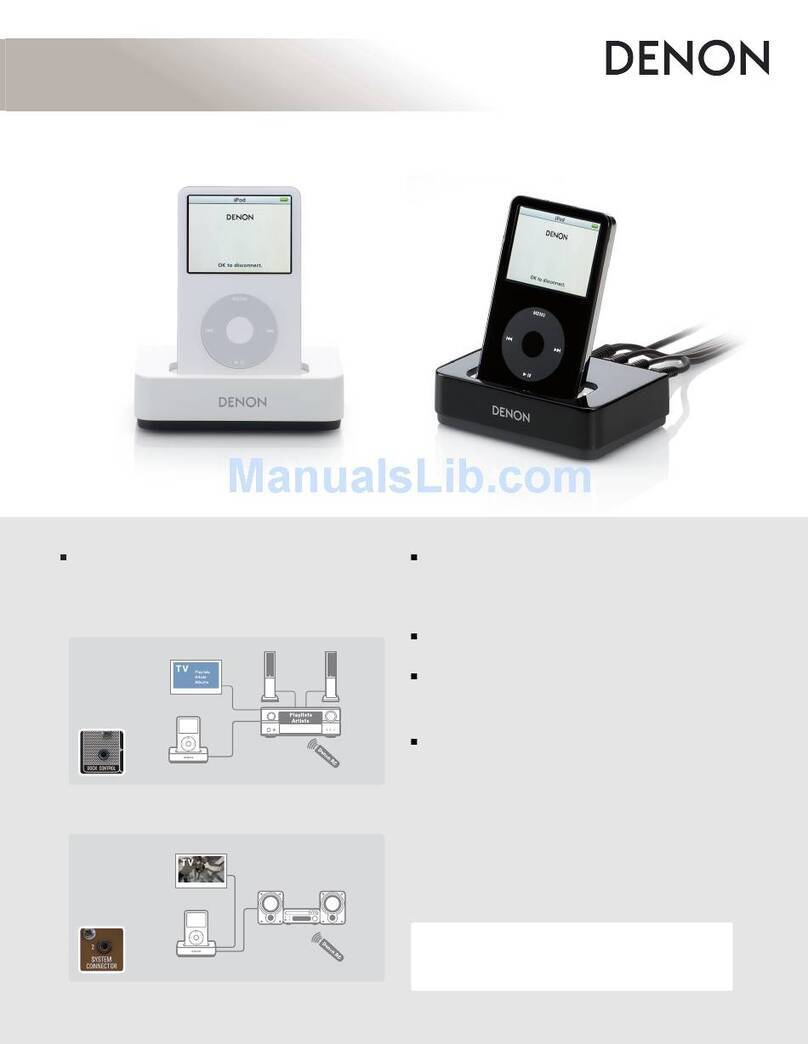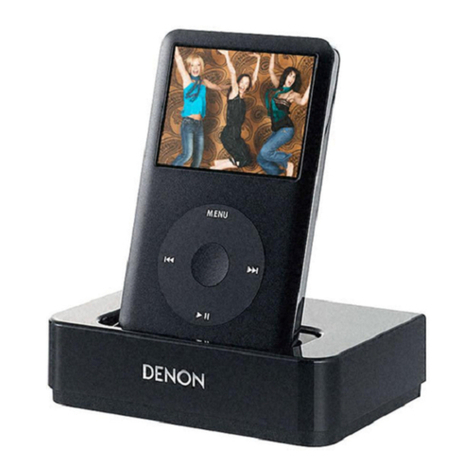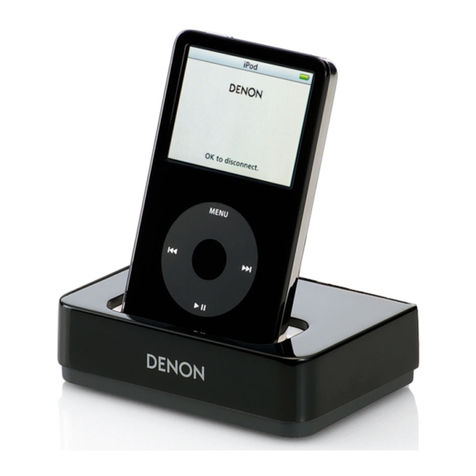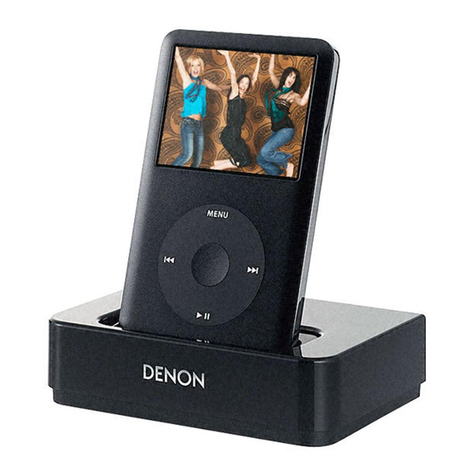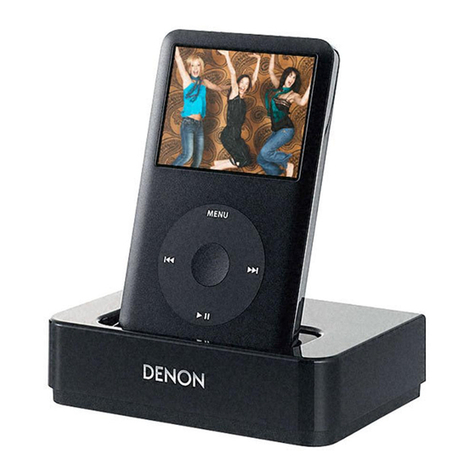ASD-51W
“WPS” Wi-Fi Setup Guide
Anleitung zum Einrichten der “WPS” Wi-Fi Funktion / Guide de configuration Wi-Fi “WPS” /
Guida di configurazione funzioni Wi-Fi “WPS” / Guía de configuración “WPS” para Wi-Fi /
“WPS” Wi-Fi instelgids / “WPS” Wi-Fi-installationsguide
1
2
3
4
Connect the ASD-51W, amplifier and monitor.
“Connection to devices equipped with Dock Control”
“Anschluss an Geräte, die mit einem Dock Control ausgestattet sind” /
“Connexion avec les périphériques équipés d’une borne Dock Control” /
“Collegamento a dispositivi provvisti di Dock Control” /
“Conexión a dispositivos equipados con Dock Control” /
“Aansluiting op apparaten met DOCK CONTROL” / “Anslutning till enheter utrustade med Dock Control”
Need more information?
Benötigen Sie weitere Informationen? / Avez-vous besoin d’autres informations? /
Per ulteriori informazioni? / Si necesita más información... /
Heeft u meer informatie nodig? / Behöver du mer information?
Printed in China 5421 10033 005D
Schließen Sie den ASD-51W, Verstärker und den Monitor an. /
Connectez l’ASD-51W, l’amplificateur et le moniteur. /
Collegare l’unità ASD-51W, all’amplificatore e al monitor. /
Conecte el ASD-51W, el amplificador y el monitor. /
Sluit de ASD-51W, de versterker en het beeldscherm aan. / Anslut ASD-51W, förstärkare och monitor.
Press and hold the “TOP MENU” button for 3 seconds.
Halten Sie die Taste “TOP MENU” 3 Sekunden gedrückt. /
Appuyez pendant 3 secondes sur la touche “TOP MENU”. /
Tenere premuto per 3 secondi il tasto “TOP MENU”. /
Mantenga pulsado el botón “TOP MENU” durante 3 segundos. /
De “TOP MENU”-toets indrukken en gedurende 3 seconden ingedrukt houden. /
Tryck och håll nere “TOP MENU”-tangent i 3 sekunder.
Press the “WPS” button on the wireless router.
Drücken Sie am WLAN-Router die Taste “WPS”. / Appuyez sur le
touche
“WPS” du routeur sans fil. /
Premere il tasto “WPS” sul router wireless. / Pulse el botón “WPS” del router inalámbrico. /
Druk op de “WPS”-toets van de draadloze router. / Tryck på “WPS”-tangent på den trådlösa routern.
Taste “WPS” /
Touche “WPS” /
Tasto “WPS” /
Botón “WPS”
“WPS”
-toets
/
“WPS”
-tangent
Select “Yes” and press the “Enter” button.
Wählen Sie “Yes” und drücken Sie die Taste “Enter”. /
Sélectionnez “Yes”, puis appuyez sur la touche “Enter”. /
Selezionare la voce “Yes” e premere
il tasto
“Enter”. / Seleccione “Yes” y pulse el botón “Enter”. /
Selecteer “Yes” en druk op de “Enter”-toets. / Välj “Yes” och tryck på “Enter”-tangent.
“WPS” button
Yes NO
Start Connection?
Yes NO
Start Connection?
Please press the “WPS”
buttom of target access point
Connection Completed