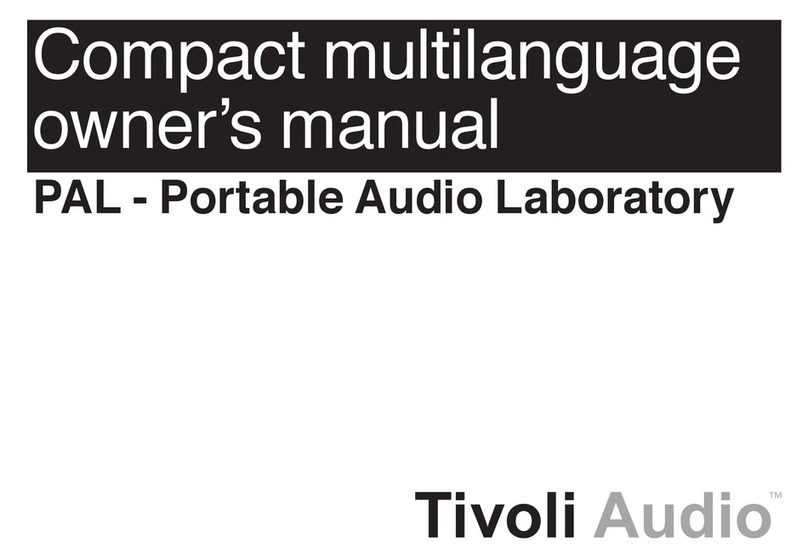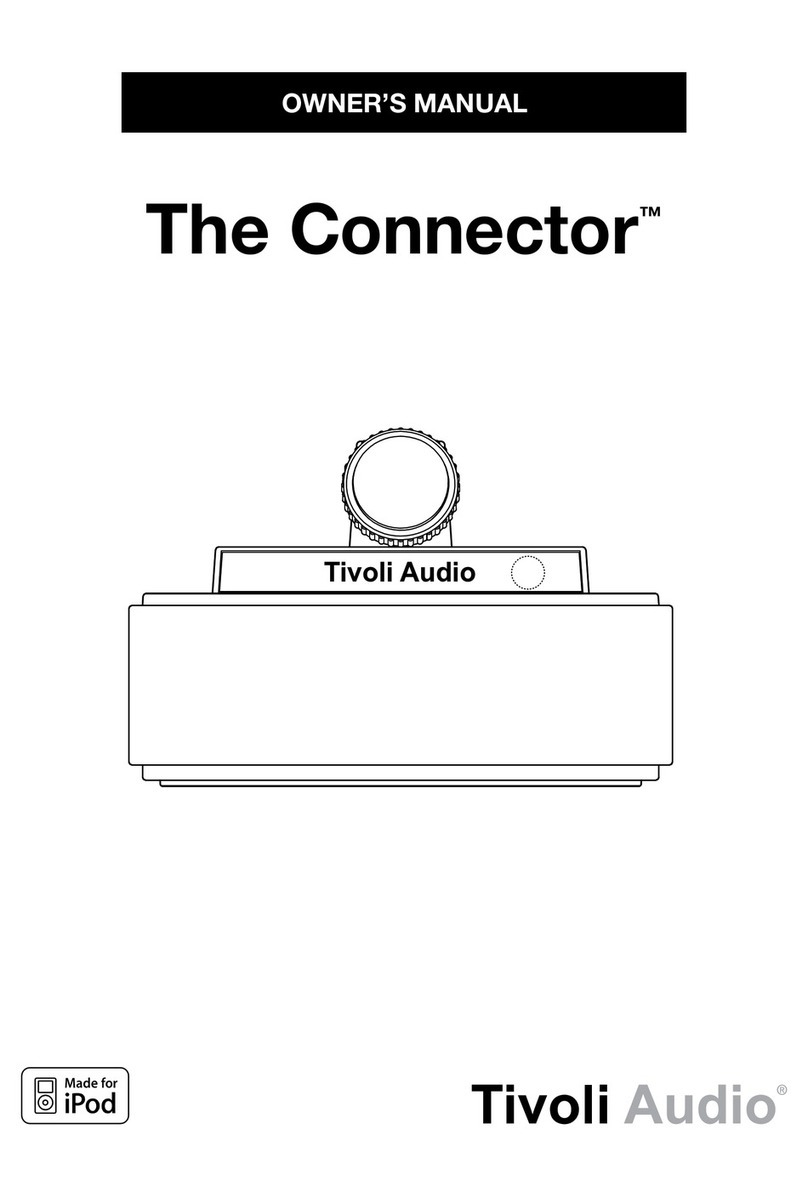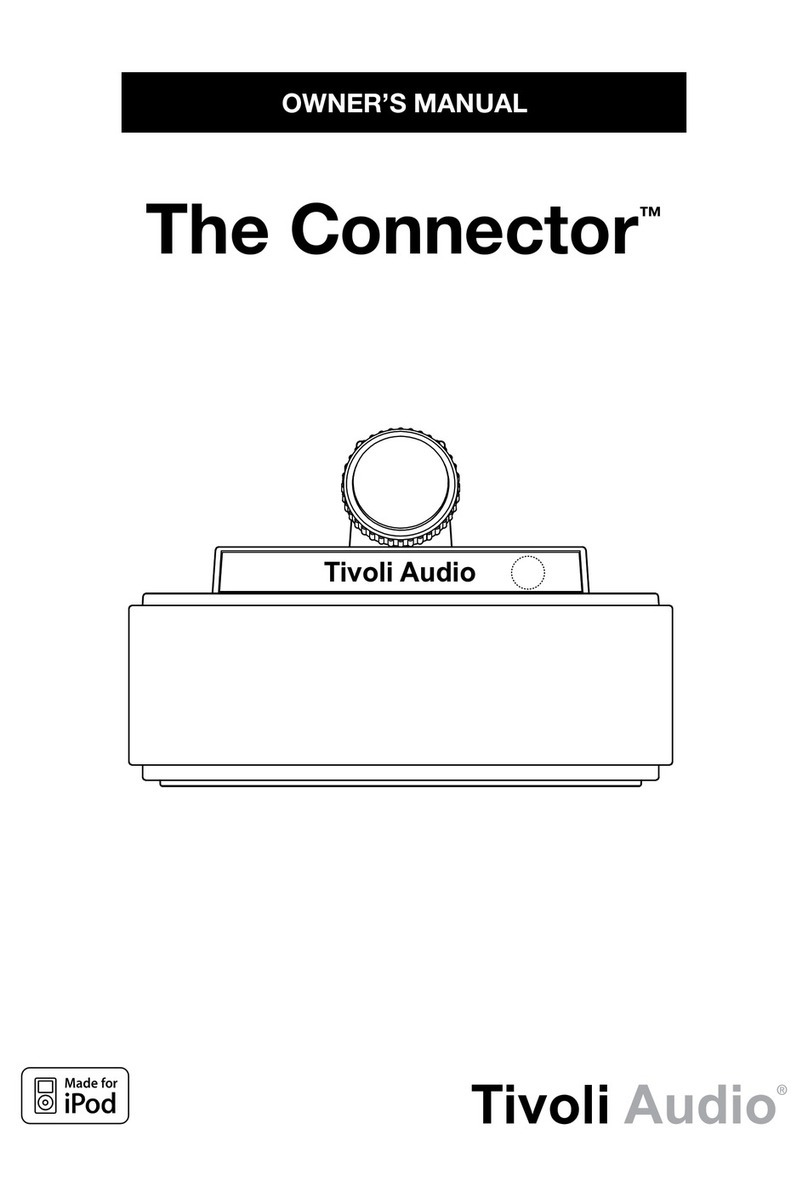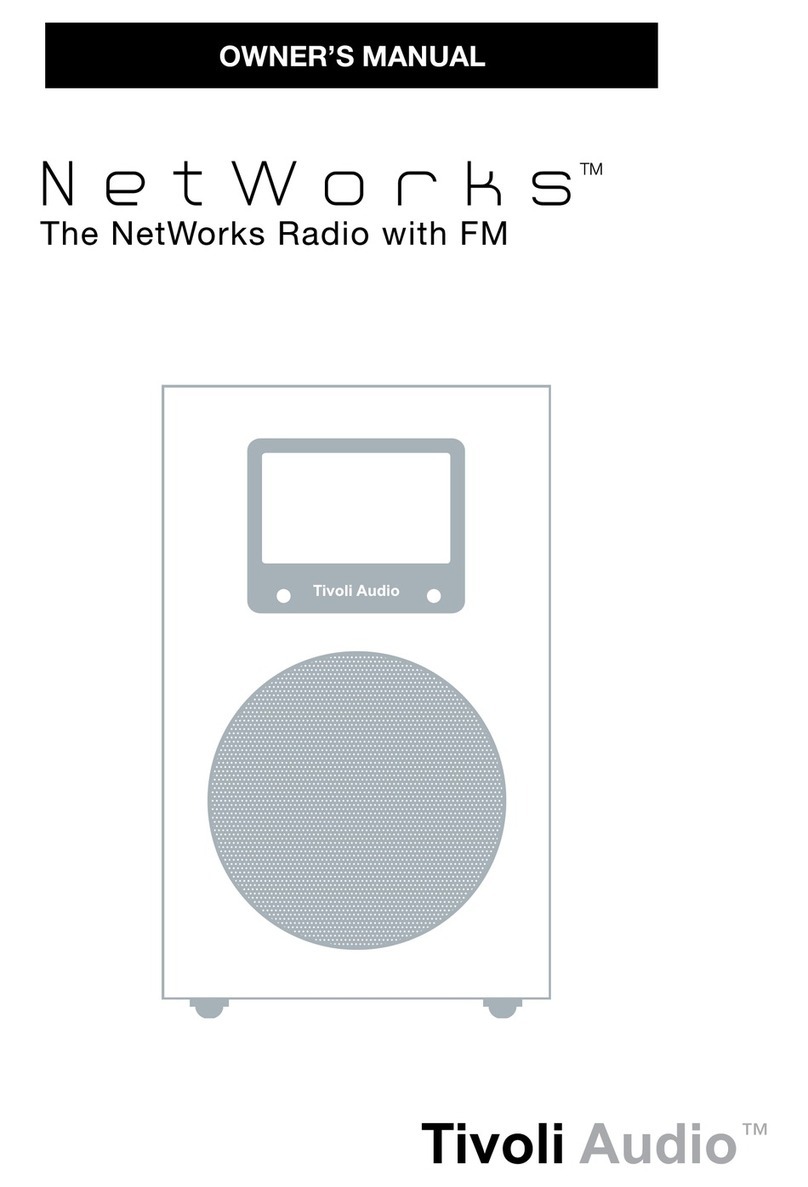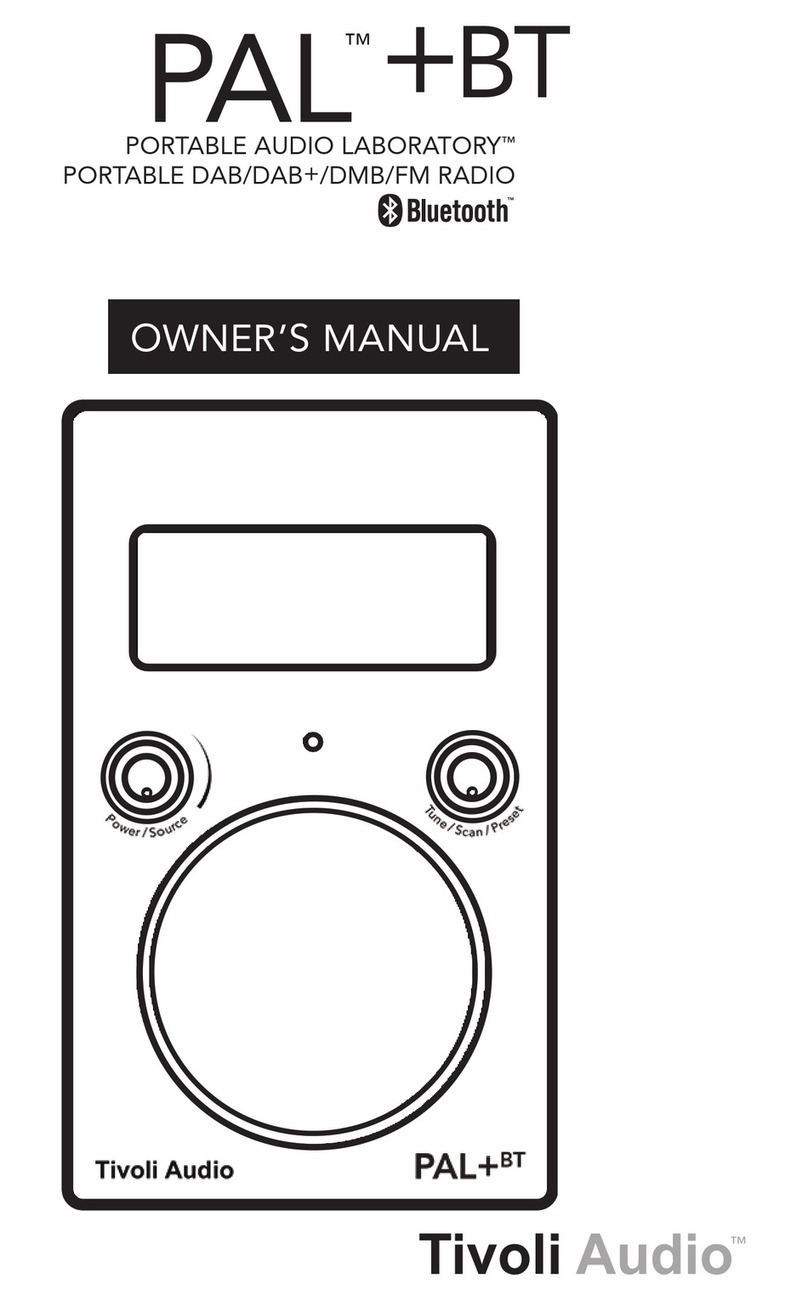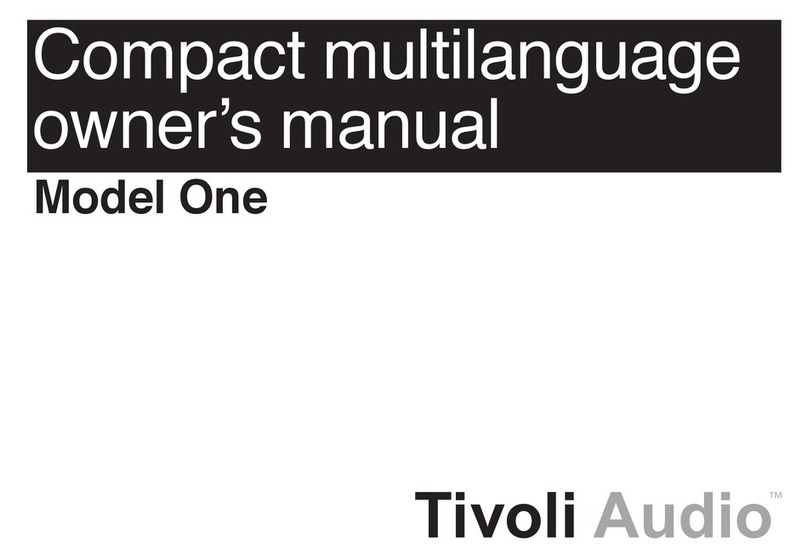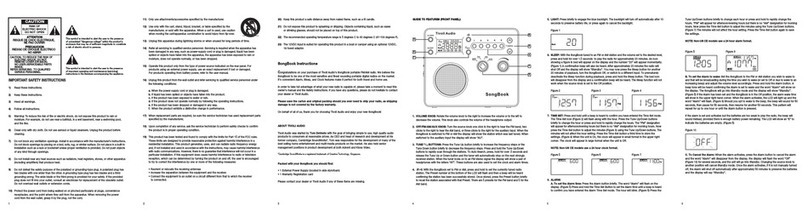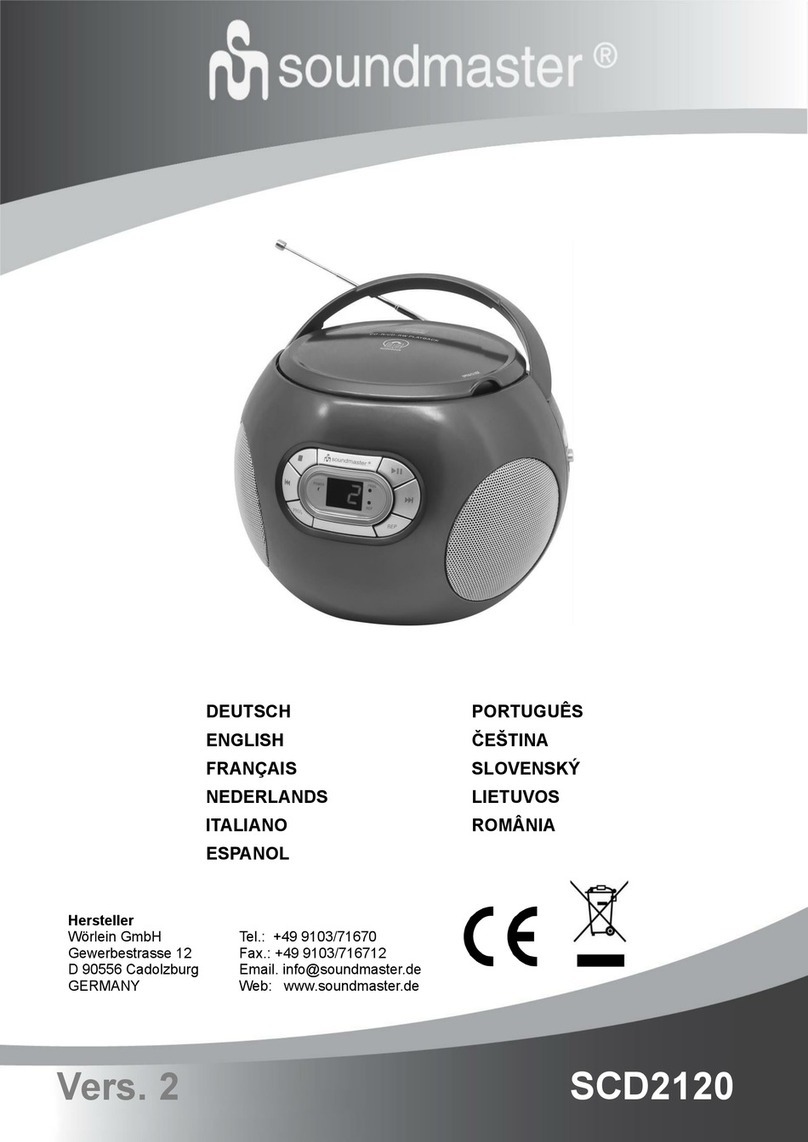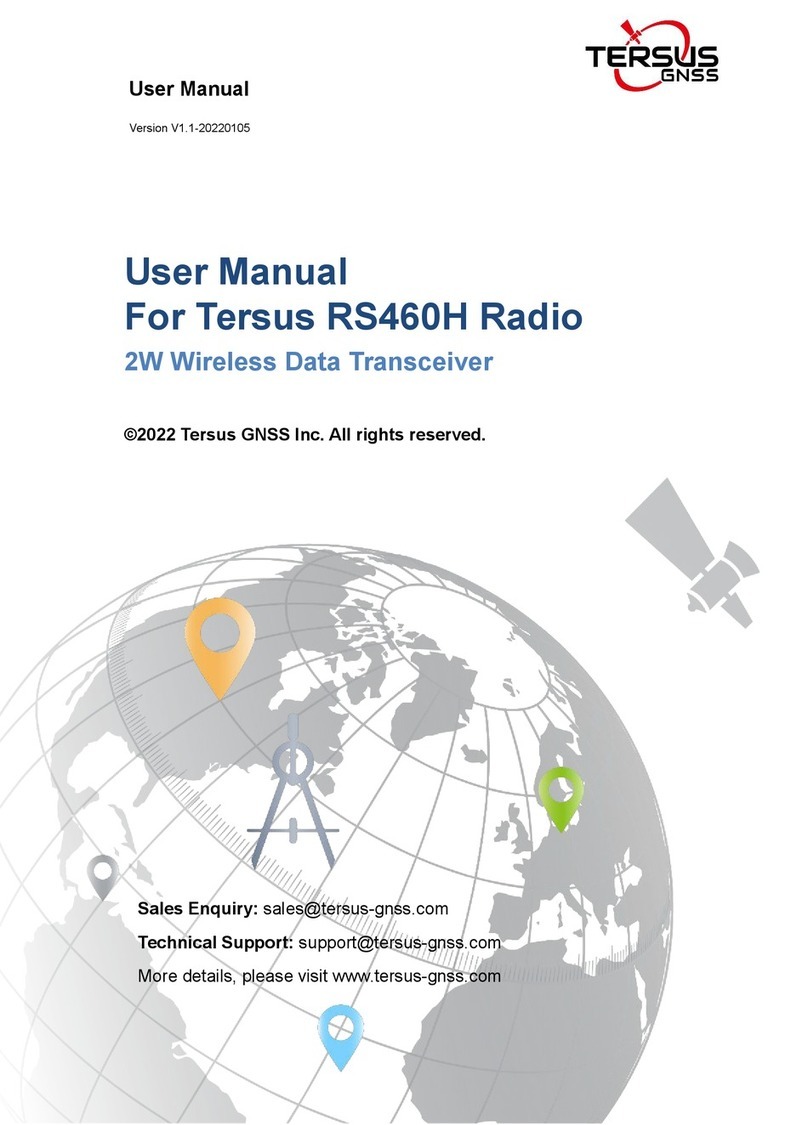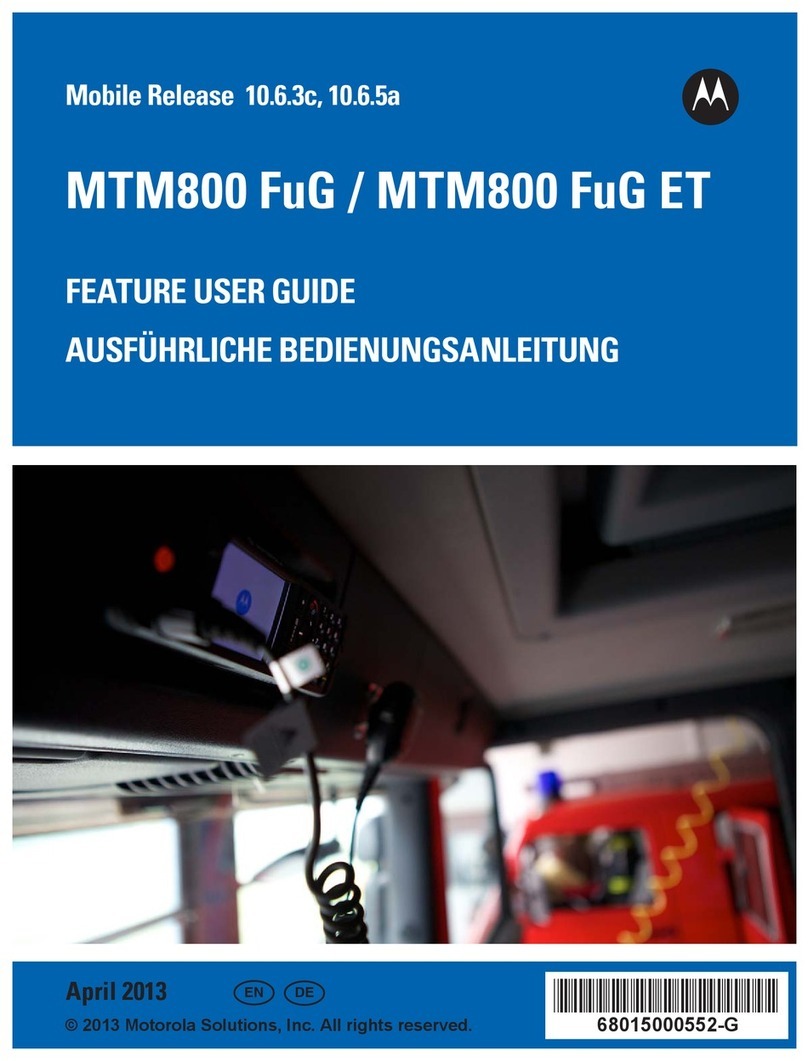CAUTION
RISK OF
ELECTRIC SHOCK
DO NOT OPEN
ATTENTION
RISQUE DE CHOC ELECTRIQUE,
NE PAS OUVRIR
PRECAUCION
RIESGO DE CHOQUE ELECTRICO
NO ABRIR
CAUTION: TO REDUCE THE RISK OF
ELECTRIC SHOCK, DO NOT
REMOVE COVER (OR BACK).
NO USER-SERVICEABLE PARTS
INSIDE.
REFER SERVICING TO QUALIFIED
SERVICE PERSONNEL.
This symbol is intended to alert the user to the presence
of uninsulated “dangerous voltage” within the product’s
enclosure that may be of sufficient magnitude to consti-
tute a risk of electric shock to persons.
This symbol is intended to alert the user to the presence
of important operating and maintenance (servicing)
instructions in the literature accompanying the appliance.
IMPORTANT SAFETY INSTRUCTIONS
READ INSTRUCTIONS
All the safety and operating instructions should be read before operating this product.
RETAIN INSTRUCTIONS
The safety and operating instructions should be retained for future reference.
HEED WARNINGS
All warnings on the product and in the operating instructions should be adhered to.
FOLLOW INSTRUCTIONS
All operating and use instructions should be followed.
CLEANING
Unplug the product from the wall outlet before cleaning. Do not use liquid cleaners or aerosol cleaners. Use a damp cloth
for cleaning.
ATTACHMENTS
Do not use attachments not recommended by the product manufacturer as they may cause hazards.
WATER AND MOISTURE
Do not immerse this product in water.
ACCESSORIES
Do not place this product on an unstable cart, stand, tripod, bracket or table. The product may fall, causing serious damage to
a child or adult, and serious damage to the product. Use only with a cart, stand, tripod, bracket or table recommended by the
manufacturer, or sold with the product. Any mounting of the product should follow the manufacturer’s instructions, and should
use a mounting accessory recommended by the manufacturer.
LIGHTNING
For added protection for this product during a lightning storm, or when it is left unattended and unused for long periods of time,
unplug it from the wall outlet. This will prevent damage to the product due to lightning and power-line surges.
POWER SOURCES
This product should be operated only from the type of power source indicated on the marking label. If you are not sure of the
type of power supply to your home, consult your product dealer or local power company. For products intended to operate from
battery power, or other sources, refer to the operating instructions.
POWER CORD PROTECTION
Power-supply cords should be routed so that they are not likely to be walked-on or pinched by items placed upon or against
them. Pay particular attention to cords at plugs, convenience receptacles, and the point where they exit from the product.
OVERLOADING
Do not overload wall outlets, extension cords, or integral convenience receptacles as this can result in a risk of fire or electric
shock.
OBJECT AND LIQUID ENTRY
Never push objects of any kind into this product through openings as they may touch dangerous voltage points or short-out parts
which could result in fire or electric shock. Never spill liquid of any kind on the product.
SERVICING
Do not attempt to service this product yourself as opening or removing covers may expose you to dangerous voltage or other
hazards. Refer all servicing to qualified service personnel.
DAMAGE REQUIRING SERVICE
Unplug this product from the wall outlet and refer servicing to qualified service personnel under the following conditions:
a. When the power-supply cord or plug is damaged.
b. If liquid has been spilled, or objects have fallen into the product.
c. If the product has been exposed to rain or water.
d. If the product does not operate normally by following the operating instructions. Adjust only those controls that are
covered by the operating instructions as an improper adjustment of other controls may result in damage and will
often require extensive work by a qualified technician to restore the product to its normal operation.
e. If the product has been dropped or damaged in any way.
f. When the product exhibits a distinct change in performance – this indicates a need for service.
REPLACEMENT PARTS
When replacement parts are required, be sure the service technician has used replacement parts specified by the manufacturer
or have the same characteristics as the original part. Unauthorized substitutions may result in fire, electric shock or other haz-
ards.
SAFETY CHECK
Upon completion of any service or repairs to this product, ask the service technician to perform safety checks to determine that
the product is in proper operating condition.
HEAT
The product should be situated away from heat sources such as radiators, heat registers, stoves or other products (including
amplifiers) that produce heat.
NOTIFICATION
This product has been tested and found to comply with the limits for Part 15 of the FCC Rules. These limits are designed to pro-
vide reasonable protection against harmful interference in a residential installation. This product generates, uses, and can radi-
ate radio frequency energy and, if not installed and used in accordance with the instructions, may cause harmful interference
with radio communications. However, there is no guarantee that interference will not occur in a particular installation. If this
equipment does cause harmful interference to radio or television reception, which can be determined by turning the equipment
off and on, the user is encouraged to try to correct the interference by one or more of the following measures:
●Reorient or relocate the receiving antennas.
●Increase the separation between the equipment and the receiver.
●Connect the equipment to an outlet on a circuit different from that to which the receiver is connected.
PAL INSTRUCTIONS
Congratulations on your purchase of a truly unique entertainment product. We believe the rechargeable
and weather resistant Portable Audio Laboratory (PAL) is one of the finest portable audio products on
the market. It is sure to enhance your radio listening experience at home or on the go. Legendary audio
inventor Henry Kloss dedicated over half of his life introducing people to the joy of music through his
finely crafted, hi-fidelity products. From his classic AR speakers of the 50’s, to the Model 8 table radio of
the 60’s, to the current Tivoli Audio radios, Henry consistently impressed consumers and critics alike with
the quality and value of his offerings.
In order to take full advantage of what your new Portable Audio Laboratory is capable of, please take a
moment to fully read this owner’s manual and get to know your PAL. If you have any questions, do not
hesitate to contact your dealer or Tivoli Audio directly. It is a good idea to save the carton and original
packing should you ever need to ship your radio, as shipping damage is not covered by the factory
warranty.
On behalf of all of us, thank you for choosing Tivoli Audio, and enjoy your new PAL!
About Tivoli Audio:
Tivoli Audio was started by Tom DeVesto with the goal of bringing simple to use, high-quality audio prod-
ucts to the consumer at reasonable prices. His long professional association with Henry Kloss includes
co-founding Cambridge SoundWorks*. As the CEO and head of research and development at his former
company, Tom was responsible for many of the best-selling home entertainment and multi-media prod-
ucts on the market today. He also held senior management positions in product development for both
Advent and Kloss Video. Tom is uniquely qualified to introduce Henry Kloss’designs.
Portable Audio Laboratory designer Henry Kloss (1929-2002) began his long love affair with audio back
in the early 1950’s when, as a student at M.I.T., he began building speaker enclosures for fellow stu-
dents who wanted to exploit the sound of live FM broadcasts of the Boston Symphony Orchestra. With
encouragement from the M.I.T. lab staff and Major Edwin Armstrong, the inventor of FM, he co-founded
Acoustic Research in 1952. Here, Henry helped develop the revolutionary AR1 acoustic suspension
loudspeaker which forever changed the way audio was reproduced. In 1957 he went on to co-found KLH
where he introduced audio enthusiasts to the Model Six loudspeaker, Model Eight FM table radio, and
Model 11 portable phonograph. Ten years later he founded Advent where, along with great sounding
speakers, he produced one of the first projection TVs (which he won an Emmy for) and one of the first
consumer cassette decks with Dolby B** noise reduction. Kloss Video entered the picture in 1977. After
Kloss Video, Henry co-founded Cambridge SoundWorks in 1988 along with long time associate Tom
DeVesto, bringing factory-direct savings in hi-fi and producing the number-one selling multi-media speak-
ers. In 2000, at the age of 70, Henry emerged from retirement to once again team-up with DeVesto to
produce the critically acclaimed Model One mono table radio.
*Cambridge SoundWorks is a registered trademark of Creative Labs, Singapore.
**Dolby B is a registered trademark of Dolby Labs, Inc.
Packed with your PAL you should find:
- 1 AC power supply
- 1 Nickel Metal Hydride battery pack (installed)
- 1 warranty registration card
Please contact your dealer or Tivoli Audio if any of these items are missing.
Tivoli Audio
One Broadway, Suite 600
Cambridge, MA 02142
1.877.297.9479
www.tivoliaudio.com
Before you begin:
For your safety, the PAL is shipped from the factory with discharged
batteries. However, it is normal if the PAL plays straight out of the
box. With the unit off, connect the power supply to the PAL and plug
it into a wall outlet to charge the batteries. (See “Fast Charge Mode”).
Like many rechargeable devices, there may be a delay before the
LED starts to blink when the PAL is brand new and first plugged in,
or when left unused for several weeks. This is a feature of the Power
Management System designed to protect the batteries from damage.
Should you experience this, you may “jump start” the
“
Fast Charge
Mode” by playing the PAL (while plugged in) for approximately 2-3
hours and then turning it off (but still plugged in). The green LED
should begin to flash at that time indicating Fast Charge Mode is
active. In order to complete the charge cycle, leave the PAL plugged
in for an additional 4-5 hours even if the LED has stopped blinking.
Bear in mind it may take up to 4 charge/discharge cycles before the
batteries are operating at full capacity when the PAL is new or has
been unused for several weeks.
Leaving the PAL plugged in even when not in use ensures the batter-
ies will be charged when you need it. If the PAL is not plugged in, the
batteries will self-discharge as a safety measure. There is also no
harm in playing the PAL continuously while plugged in.
Guide to features:
Front
1. TUNING DIAL: Turn the analog dial to the right or to the left to change the FM and AM frequency
range. The 5:1 tuning gear ratio provides easy, accurate tuning. The FM tuner’s Automatic Frequency
Control (AFC) locks on to the center of the station for lowest distortion and best reception.
2. POWER INDICATOR: Indicates when the unit is on as well as the charging mode and battery status.
See the section marked “About the battery pack”.
3. SOURCE KNOB: Turn the knob 1 click up to select the FM band or 2 clicks up to select the AM
band.
4. VOLUME: Turn the volume knob up to increase the volume or down to decrease the volume of the
PAL’s speaker. Since the PALis portable, please be considerate of others around you when increasing
the volume level. This knob will also control the level of headphones (not included) when connected.