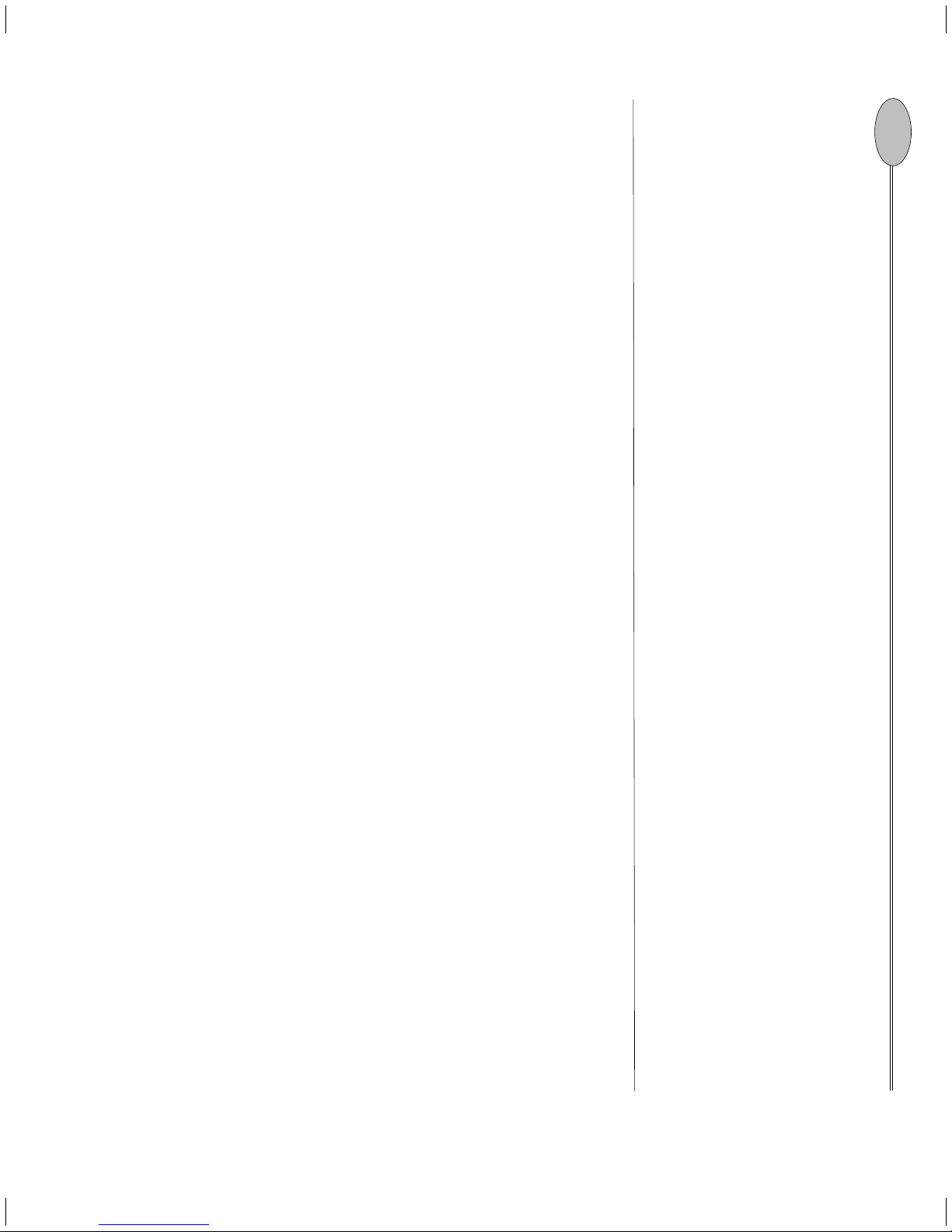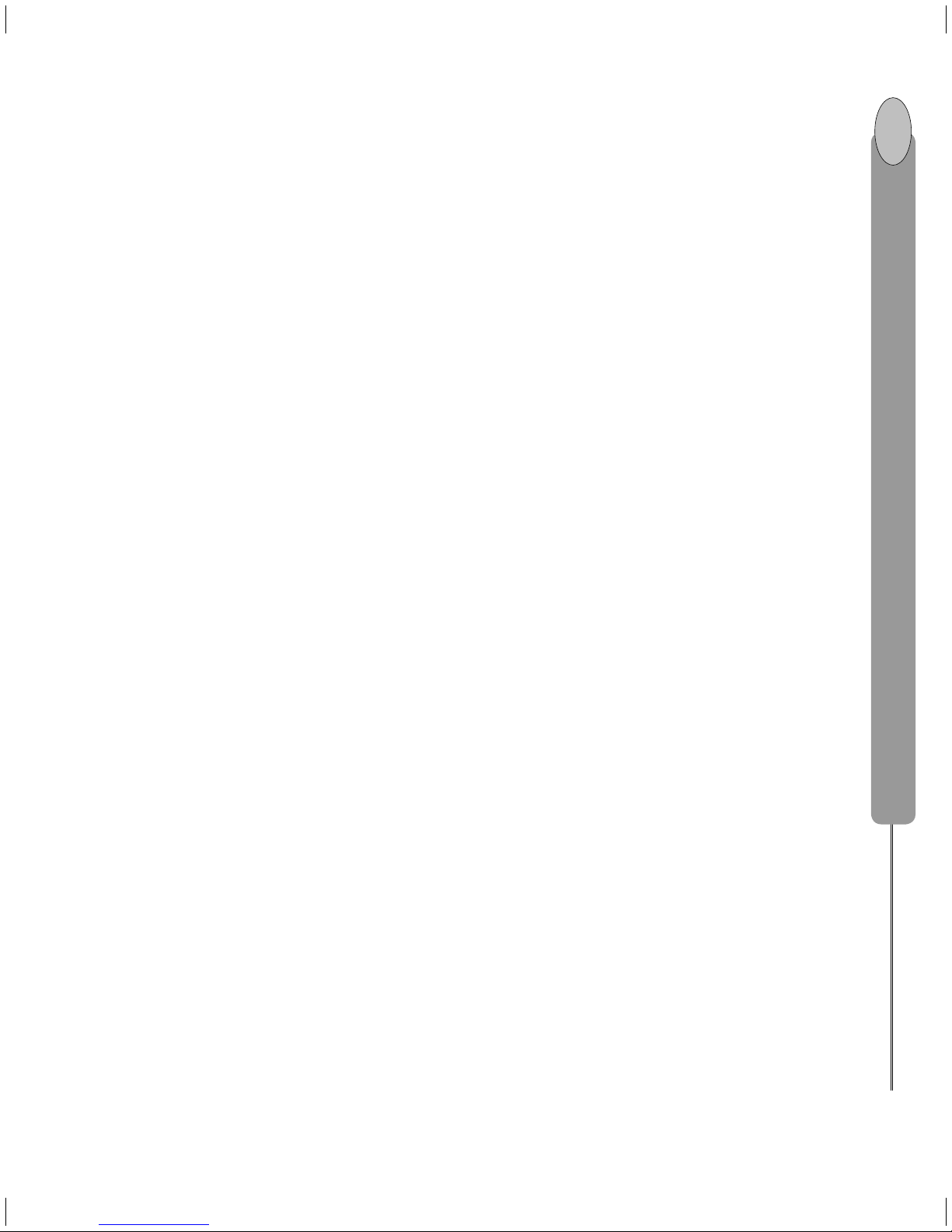Contents
Getting Started.............................................................................4
Using this manual...................................................................... 5
Conventions................................................................................. 6
Maintaining the radio............................................................... 6
Technical support....................................................................... 6
Quickstart Guide .........................................................................7
LCD screen symbols.................................................................. 8
Enter alphanumeric data......................................................... 9
Handset button functions .....................................................10
Display and navigate a menu .............................................11
Customise your radio .............................................................12
Adjust the volume....................................................................12
Select the TX power ................................................................12
Adjust the backlighting .......................................................... 12
Adjust the squelch ...................................................................13
Select the channel bank ........................................................13
Select a channel .......................................................................13
Select a favorite channel ....................................................... 14
Store 3 favorite channels ......................................................14
Make a call.................................................................................14
Delete a favorite channel...................................................... 15
Select a weather channel...................................................... 15
Dual/Tri watch scan ................................................................ 15
All scan and channel lock out ............................................. 16
Shadow watch scan ................................................................16
Use the foghorn........................................................................16
Use the intercom on the NS100 DS ................................. 17
Use the hailer on the NS100 DS ........................................ 17
Handset alarm for the NS100 DS .......................................18
Use the dual handsets on the NS100 DS.........................18
Reference Section 1
Radio Menu Options............................................................................19
Add a new buddy ...................................................................21
Edit a buddy’s details .............................................................21
Delete a buddy’s details ...................................................... 22
Set the radio sensitivity ........................................................ 22
Select the channel bank ...................................................... 23
Set your position and time manually............................... 23
Set the time offset................................................................... 24
Select the time format ........................................................... 25
Show or hide the time........................................................... 25
Show or hide the boat’s position ...................................... 26
GPS alert setting ...................................................................... 26
Edit or delete a channel name ............................................27
Select dual or triple watch mode........................................27
Weather alert setting ............................................................ 28
Set the contrast ....................................................................... 29
Reset to factory defaults ...................................................... 29
Reference Section 2
Setup the DSC functions.................................................................... 30
The DSC setup menu ..............................................................31
Enter your MMSID.................................................................. 32
Enter a new group MMSID.................................................. 32
Edit a group MMSID .............................................................. 33
Delete a group MMSID ......................................................... 34
Select your response to individual calls.......................... 34
Select your response to LL polling calls .......................... 35
Turn the DSC functions on/off ........................................... 35
Enter your ATIS ID .................................................................. 36
Turn the ATIS functions on/off........................................... 36