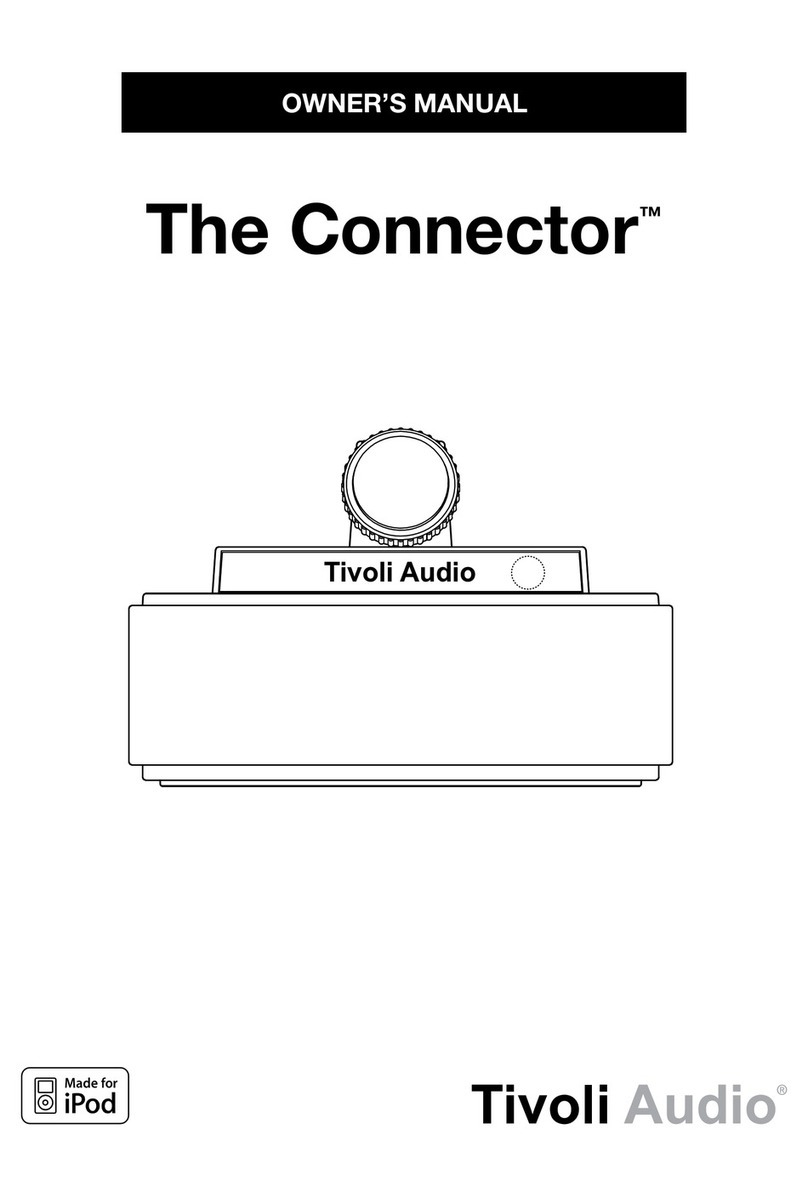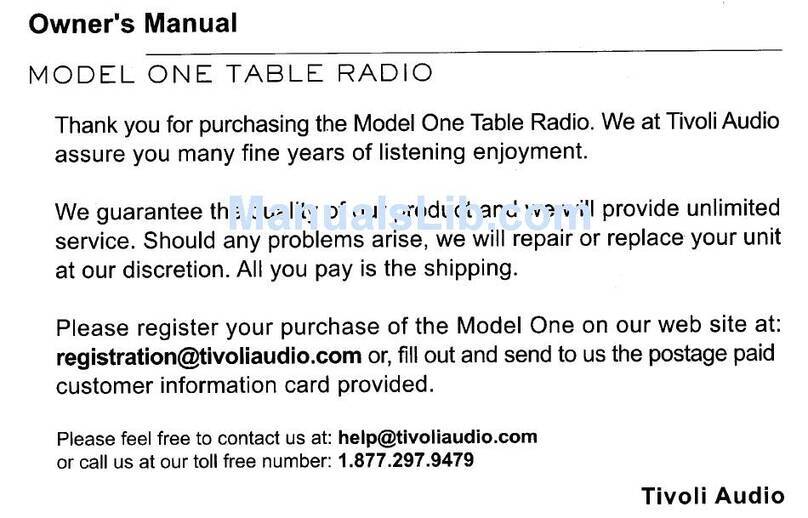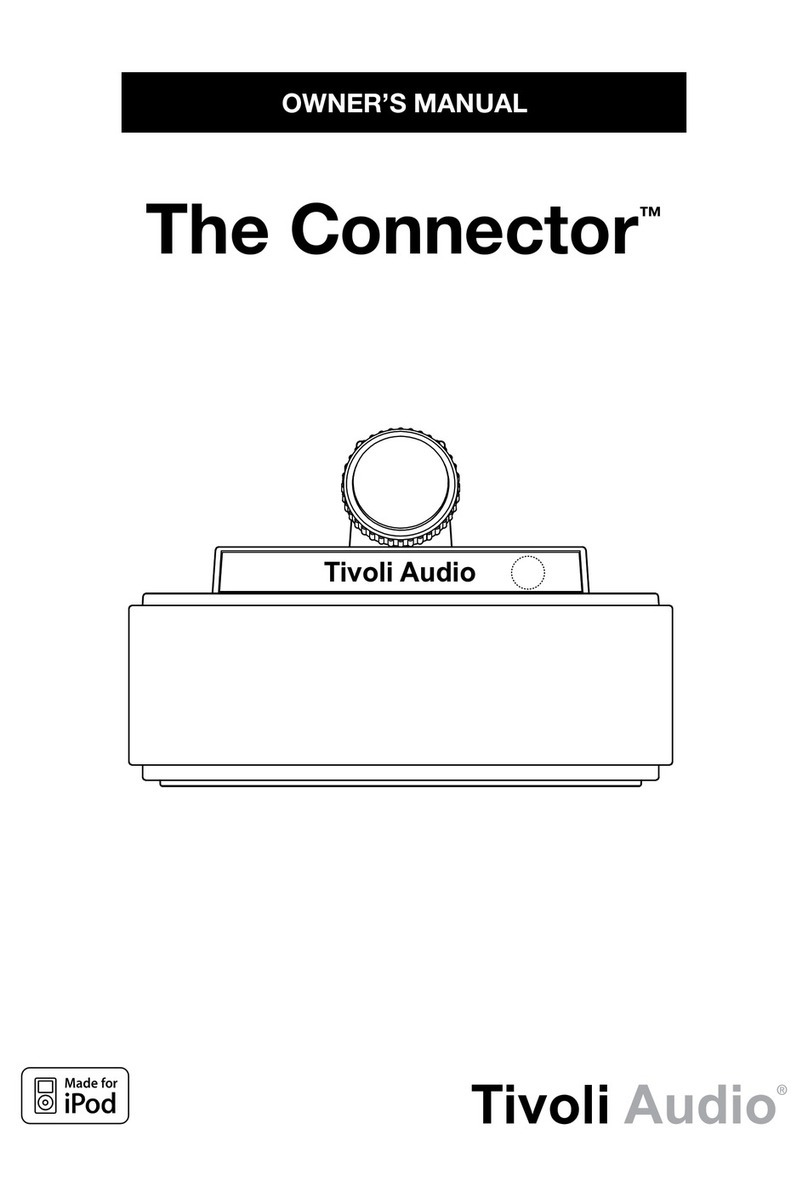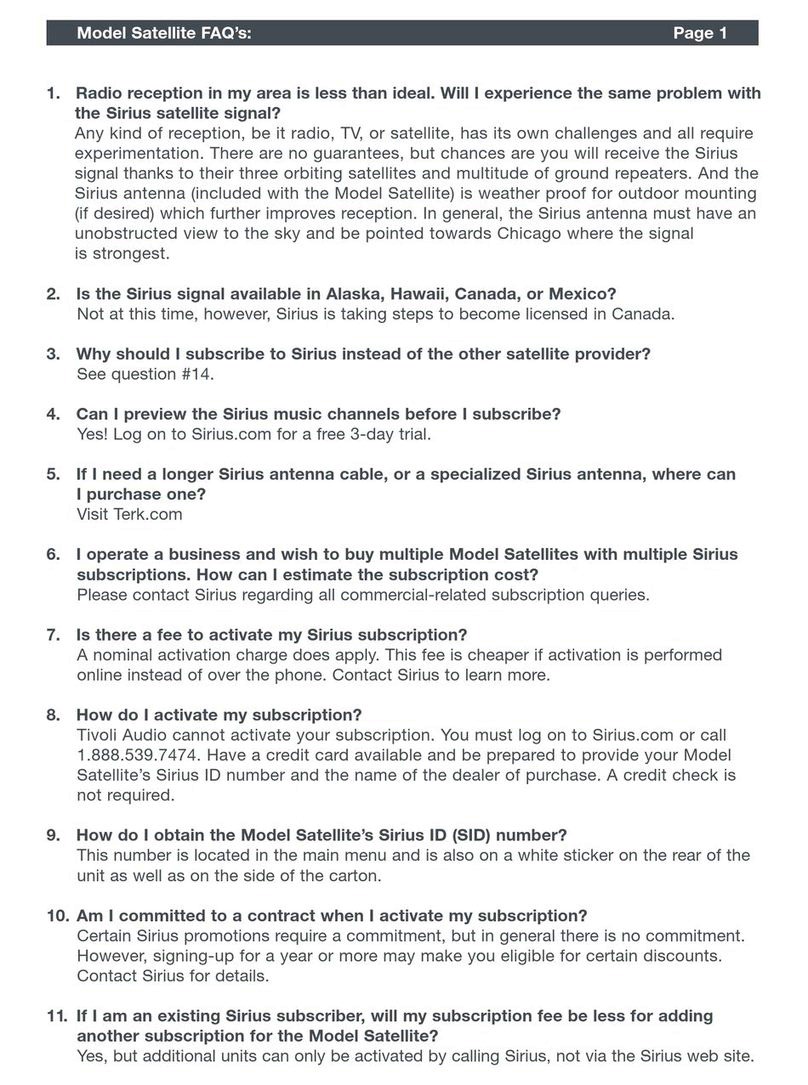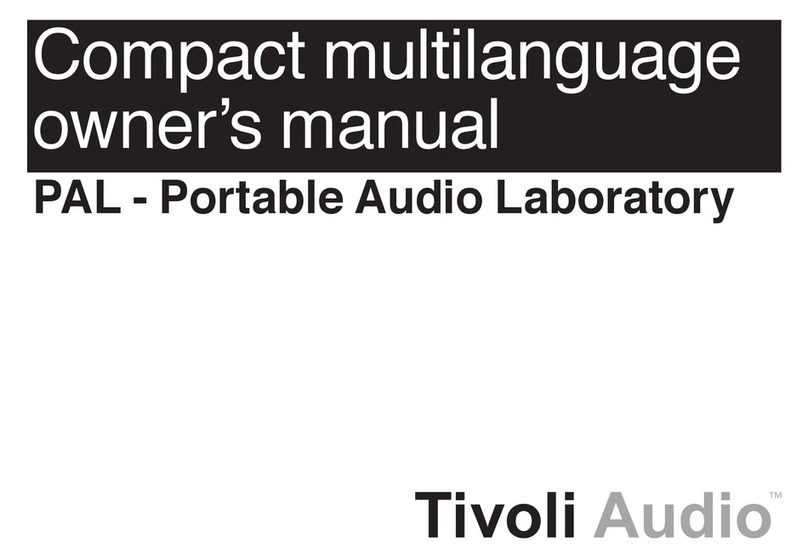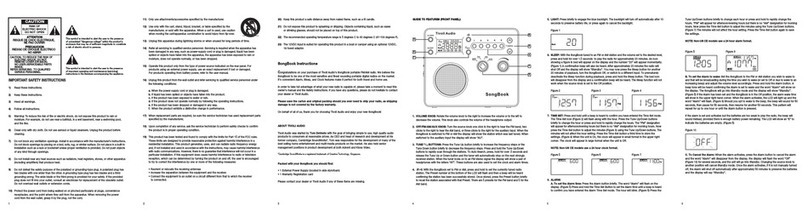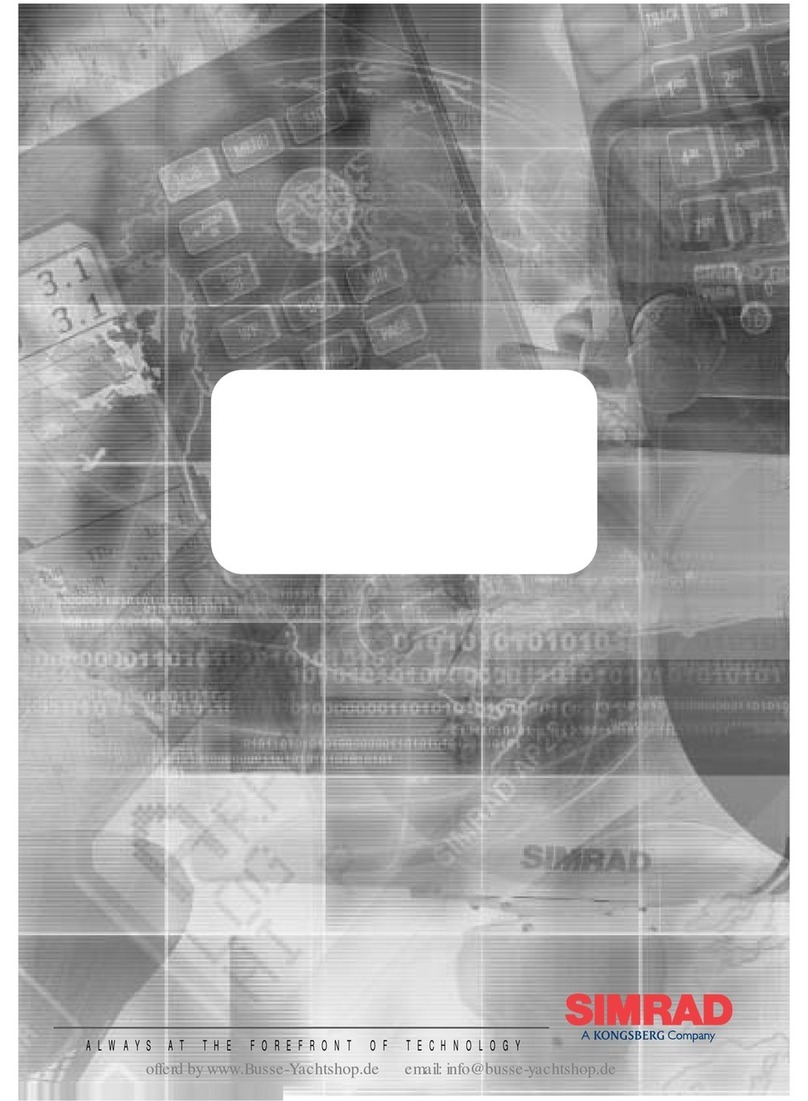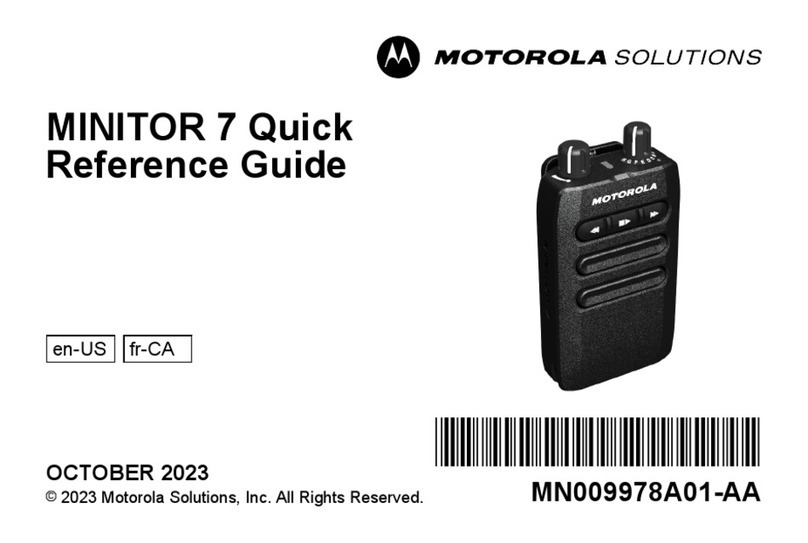__________________________________________________________________________________________________
English - 2
Table of Contents
1. Welcome ..................................................................................................................................................................... 3
2. Guide to Features ...................................................................................................................................................... 4
3. Function modes:
a. Wireless
i. Setup for Android devices .............................................................................................................. 5
ii. Setup for iOS (Apple) devices....................................................................................................... 10
iii. Changing Speaker Configuration
1. Name ................................................................................................................................. 16
2. Stereo/Left/Right .............................................................................................................. 19
iv. Group Configuration
1. Adding/dropping speakers.............................................................................................. 21
2. Selecting a Music Source................................................................................................. 23
3. Naming the group ............................................................................................................ 26
4. Volume adjustment of group........................................................................................... 27
5. Volume adjustment of individual speakers..................................................................... 27
6. Speaker Configuration Shortcut...................................................................................... 28
7. Releasing a group of speakers ........................................................................................ 30
8. Releasing all speakers ...................................................................................................... 30
v. MOD Bezel Control ....................................................................................................................... 31
vi. Party Mode Button......................................................................................................................... 31
vii. DDMS Mode .................................................................................................................................. 31
b. Bluetooth
i. Pairing ............................................................................................................................................. 32
ii. MOD Bezel Control ....................................................................................................................... 32
iii. Bluetooth over WiFi....................................................................................................................... 33
c. Auxiliary........................................................................................................................................................ 34
d. FM (where applicable)
i. MOD Bezel Control ....................................................................................................................... 35
ii. Preset Mode ................................................................................................................................... 35
iii. FM over WiFi .................................................................................................................................. 35
e. DAB/DAB+/DMB (where applicable)
i. MOD Bezel Control ....................................................................................................................... 37
ii. Preset Mode ................................................................................................................................... 37
iii. DAB over WiFi................................................................................................................................ 38
4. Clock Set ................................................................................................................................................................... 39
5. Display Contrast Settings ........................................................................................................................................ 39
6. Updating Firmware................................................................................................................................................... 40
7. Factory Reset ............................................................................................................................................................ 42
8. Care ........................................................................................................................................................................... 42