TK Audio 500 series User manual
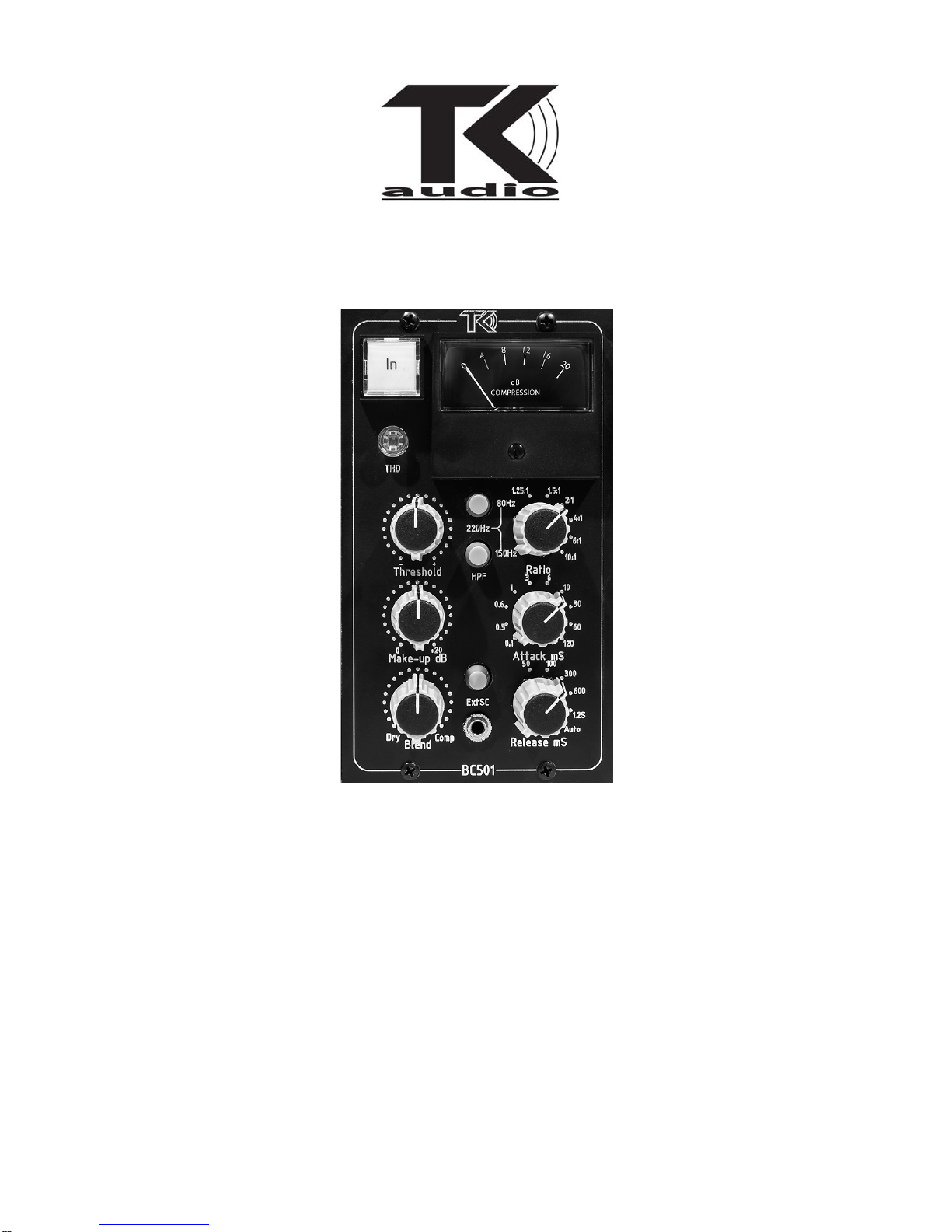
TK AUDIO BC501
500 series Stereo Bus Compressor
Congratulationsonbuyingoneofthemosttransparentstereobuscompressorsevermade,
it’smanufacturedandassembledbyhandinSwedenandthoroughlytestedbeforeleaving
thefactory.
TheBC501 provides smooth bus compressionassociated with one of the most famousbus
compressorsfromthemid80’s. Mixing engineers call it the ”magic glue”whentransparent
compressionstrengthensmixeswithoutcompromisingclarity.TheBC501providesjustthat
kindofcompressionbringingcohesionandpunch;equallyusefulfordrum bus and instrument
compression.
Thebuilt-inblendcontrolmakesiteasytoapplyparallelcompressionbyadjustingthemixof
dryandcompressedsignal.
Aswitchableside chain filter can be appliedat80Hz, 150Hz or 220Hz whichmakesthe
BC501lessresponsivetolowfrequencyenergy.
Theexternalsidechain input makes it possible to havetheBC501pump to an external
source.
TheBC501willaddthe ”magic glue” and make your mixes sound punchy and coherent.
Allcontrols are stepped for 100%repeatability.

THE PARAMETERS:
THRESHOLD: -20dBto +20dB in 41 steps.The threshold adjusts the levelabove where the
signalisreduced.Alowerthresholdmeans a larger portion ofthesignal will be treated. For
optimalresults make sure that the inputlevelishighenough.
RATIO: 1.25:1/ 1.5:1 / 2:1 /4:1 / 6:1 / 10:1.The ratio determinesthe input/output ratio for
signalsabovethethreshold.Forexample,a4:1 ratio means that a signal overshooting the
thresholdby4dB will leave the compressor 1 dBabovethethreshold.Atthe 1.5:1 and 2:1
settingarelatively subtle soft knee compression is applied.At 4:1,the compression becomes
more obvious, and at 10:1, the BC1-S is basically a peak limiter.
HPF: When engaged a gentle 6dB/octave high pass filter at 80Hz, 150Hz or 220Hz is
appliedtotheinternal or external side chain signal, making thecompressionlessresponsive
tolow frequency energy.Both 80Hz and 150Hz engaged gives 220Hz.
EXT SC: Engagestheexternal side chain input through the 1/8” stereojack.Byusing the
externalsidechain another signal can control the behavior of the compressor; most
commonlyused by DJs for ducking / loweringthemusicvolumeautomaticallywhenspeaking.
It’salsoeffectivelyusedforduckingthebasstrackorbackgroundwheneverthekickdrumhits
bysendingthekick track to the external sidechain input.Formoreinformation please read
thesectionabout side chain compression.
ATTACK: UF (ultrafast) / 0.1 / 0.3 / 0.6 / 1 / 3 / 10 / 30 / 60 / 120mS. The attack setting
definesthetime it takes for thecompressor to decrease the gainand reach the level
determinedbytheratio.Fasterattack settings means better control of the transient part ofthe
sound,butifsettoofastthe compressor might cut away more transientsthanwanted.Agood
startingpoint is 10ms.
RELEASE: 50 / 100 / 300 / 600ms / 1.2S /Auto.The release setting defines the time it takes
forthecompressortoincreasethe gain to the level determined by the ratio,oncethelevelhas
fallenbelow the threshold. Higher release settings will result in a less intrusive compression
withlowerdistortion,butifsettoohigh the compression might not be effectiveenough.A
good starting point is 100ms orAuto.
AUTO RELEASE: Makesthe release function time dependent on thedurationof the signal
peak.Inpractise it’s a fire-and-forget settingthat behaves the same wayasa classic British
buscompressorusedby many since the 80’s.
GAIN REDUCTION METER: Themeteringshows the average level (RMS)of the gain
reductionwhichdiffersfromthepeaklevelmetersof most plug-ins - comparatively it’s slower
andinpractise it means that alittle goes a long way.The properamountof compression on a
mixisusuallydonewhen the needle moves in the middle of0and4. Higher ratio and faster
releasesettingswill result in a more obviouscompression/limitingthat sometimes is too fast
fortheneedletoshow.Always use yourearsfirstandjustusethemetering as a quick
reference.
MAKE-UP: 0 to+20dB of gain in 41 steps to balance the compressed signal level against the
inputsignal level.
IN: Engagesand disengages the compressor. Shouldbe used a lot tocontrol how the
compressorisaffectingthesound.
BLEND: Straight to compressed soundin21 steps.Turning theknob clock wise will mixthe
originalsignalwith the compressed signal. Formoreinformation please read the section
aboutparallelcompression.

STARTING PRESETS
MIX BUS
The main purpose of the BC501 is to act as a bus compressor and it does it very well.
AUTO RELEASE MAGIC
Oneofthe true unique features of theBC501is the auto release settingandit’s ability to glue
themixtogether. The auto release is a goodstartingpoint whensettingupthe compressor for
2busduty.AdjusttheThreshold until 2 to 3 dB of compressionisshownbythemeter. It’sall it
takesto gluethemixtogether.
Threshold:±0 dB
Ratio:1.25:1, 1.5:1, 2:1 or 4:1
HFP:ON
Attack: 10 ms
Release:Auto
Make-up:8 o’clock
Blend:Comp
POP MIX COMPRESSION
Formoreobviouscompressionafast release should be used.AdjusttheThresholduntilit
showsabout 3 to 4 dBof compression on the loudestparts of the song.
Threshold:±0 dB
Ratio:4:1
HFP:ON
Attack: 10 ms
Release: 100 or 300 ms
Make-up:9 o’clock
Blend:Comp
SLAMMING 2 BUS COMPRESSION
Dependingonthesourcematerialsometimesthecompressioncaneffectivelyslamthemix.It
usuallyworks for electronic music with fast transients that need to be tamed. The result can be
abitfatiguingbut it sure can inject energy whenneededrenderinga super processed mix.
Threshold:5 dB
Ratio:10:1
HFP:ON
Attack: 3 ms
Release: 50 ms
Make-up: 9 to 10 o’clock
Blend:Comp

DRUMS
TheBC501can go from subtle topretty slamming compression on a drumbus and here are a
fewgoodstarting points. Make a habit of adjustingtheMake-up gain until the compressed
signalisequallyloudasthe uncompressed signal, and toggle the Comp in button tolisten
what’sactually happening to thedrumswhentheyare compressed.
A TOUCH OF DRUM COMPRESSION
AdjusttheThreshold until the compression meter shows about 2 dB of gain reduction. The
effectshould be very subtle and just make the drums come together without adding or altering
thekickorsnaredrum.
Threshold:0to+5 dB
Ratio:2:1
HFP:ON
Attack: 3 ms
Release:AUTO
Make-up:9 o’clock
Blend:Comp
TIGHT DRUM COMPRESSION
Totighten up thedrumbuswithoutalteringthedrumstoomuch, a low ratio should be used.
AdjusttheThresholduntil about 3 or 4 dBofcompression is done.
Threshold:-5to-10dB
Ratio:2:1
HFP:ON
Attack: 10 ms
Release: 100 ms
Make-up: 9 to 11 o’clock
Blend:Comp
HARD DRUM COMPRESSION
Applyingharddrumcompressionwillalterthesoundofthesnaredrumandcymbalsbutina
densemixthatmightbethe right thing to do.AdjusttheThresholduntilabout5 to 6 dB of
compressionisshown.
Threshold:-5to-10dB
Ratio:4:1
HFP:ON
Attack: 10 ms
Release: 50 or 100 ms
Make-up: 12 to 1 o’clock
Blend:Comp

SLAMMING DRUM COMPRESSION
Toslam the drum bus usually more coloured compression is used, but utilizing the Hard Ratio
settingcanrendersomeprettyinteresting results.Startby setting the Make-upto1o’clock
becausealotof make-up gain will be used. Thenadjustthe Threshold until 10 to 12 dBof
compressionisshownand try a couple of different attacksettings.Fora little smoother
compression set the release to 100ms.Acool mixing trick is to set the Blend setting to
Straight(meaningnocompression)and then slowly turn it clock-wise as the song is
approachingthechorus. It will make the drums go more and more slamming the closer they
gettothechorusaddingsomeexcitementtothe mix.
Threshold:-5to-10dB
Ratio:Hard
HFP:ON
Attack: From UF to 30 ms
Release: 50 ms
Make-up: 12 to 3 o’clock
Blend:Comp
VOCAL RIDING
Leadvocalsusually need a bit of volume automation to cut through a dense mix - an important
andtimeconsumingjob.Dueto its ultra transparent compression the same job can
automaticallybedone with the BC501. Thetrick is to use alow Ratio and fast release,and
settheThresholduntil about 4 dB of compressionisdone.
Threshold:-5to-10dB
Ratio: 1.5:1 or 2:1
HFP:ON
Attack: 10 ms
Release: 50 ms
Make-up:9 o’clock
Blend:Comp
GUITAR SOLO GAIN RIDING
Similarsettings can be used togain ride a guitarsolo or other solo instruments.
Threshold:-5to-10dB
Ratio: 1.5:1 or 2:1
HFP:ON
Attack: 10 or 30 ms
Release: 50 or 100 ms
Make-up:9 o’clock
Blend:Comp
This manual suits for next models
1
Table of contents
Other TK Audio Recording Equipment manuals




















