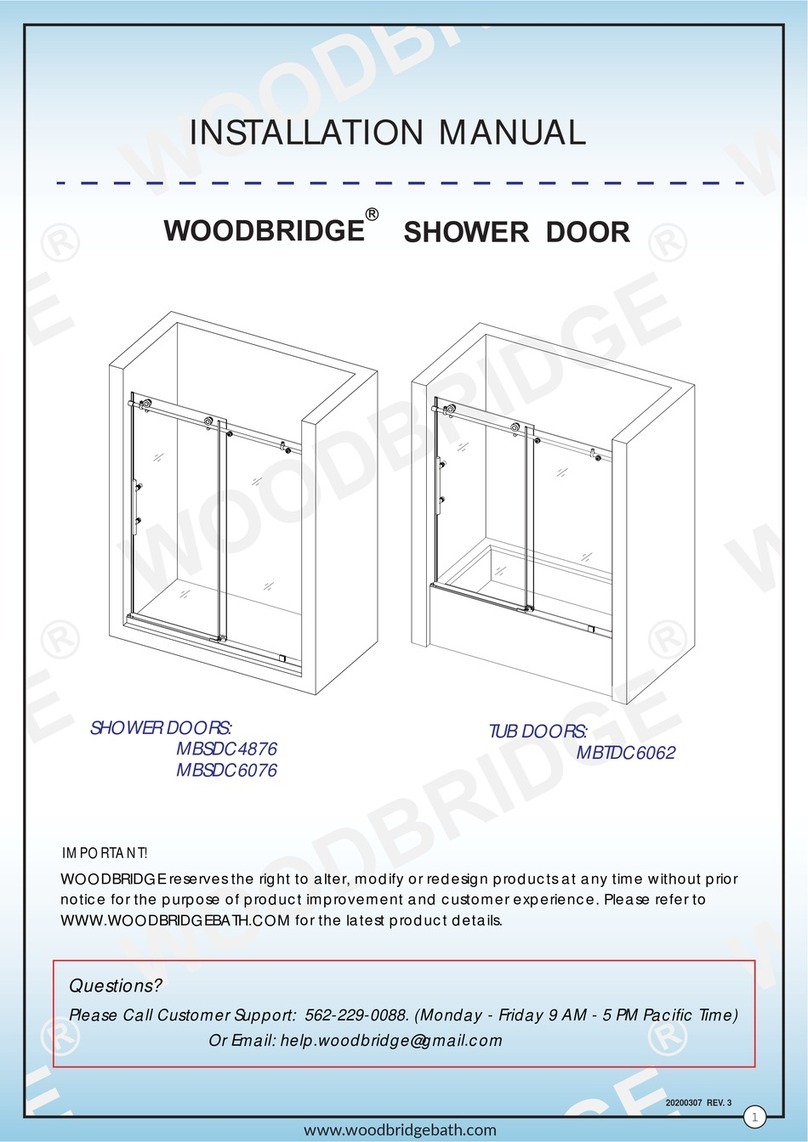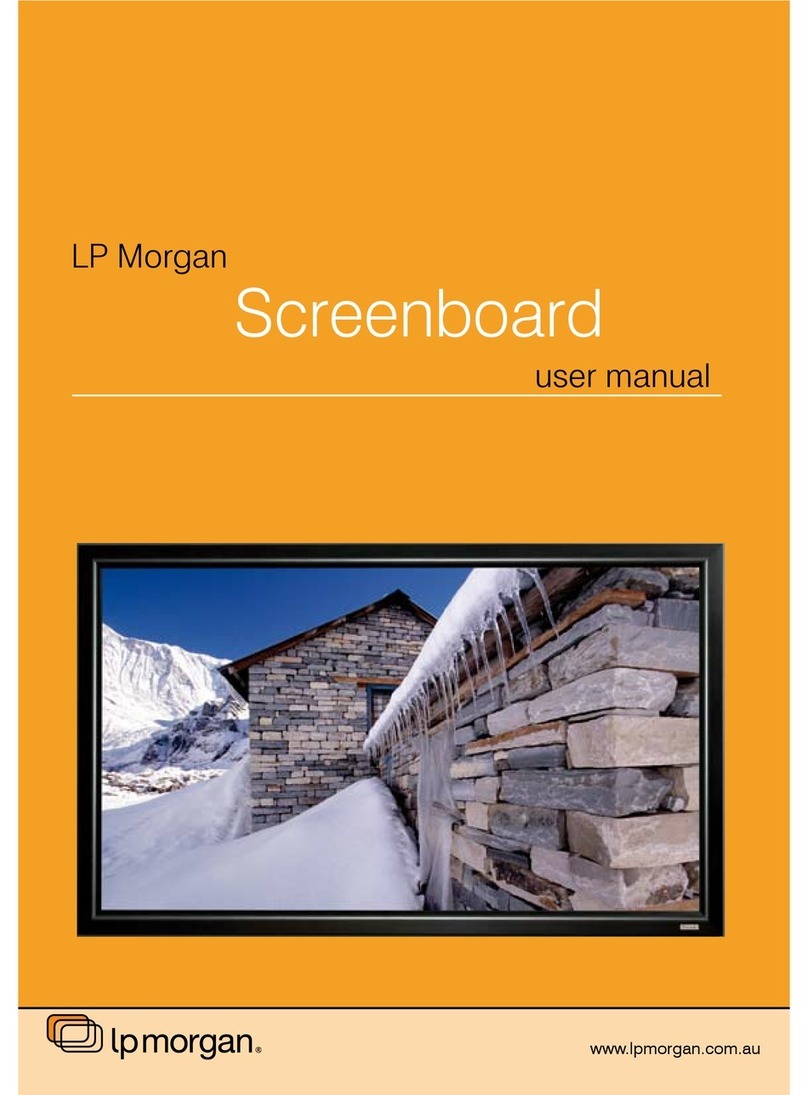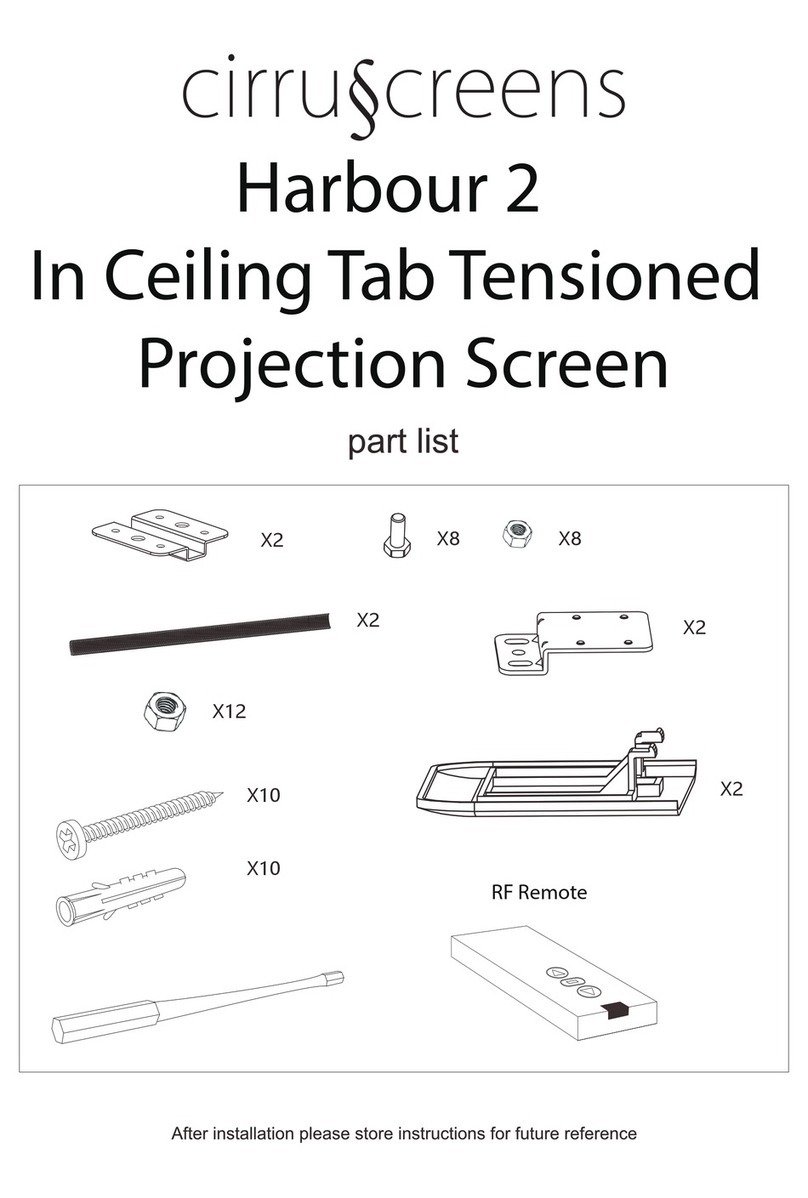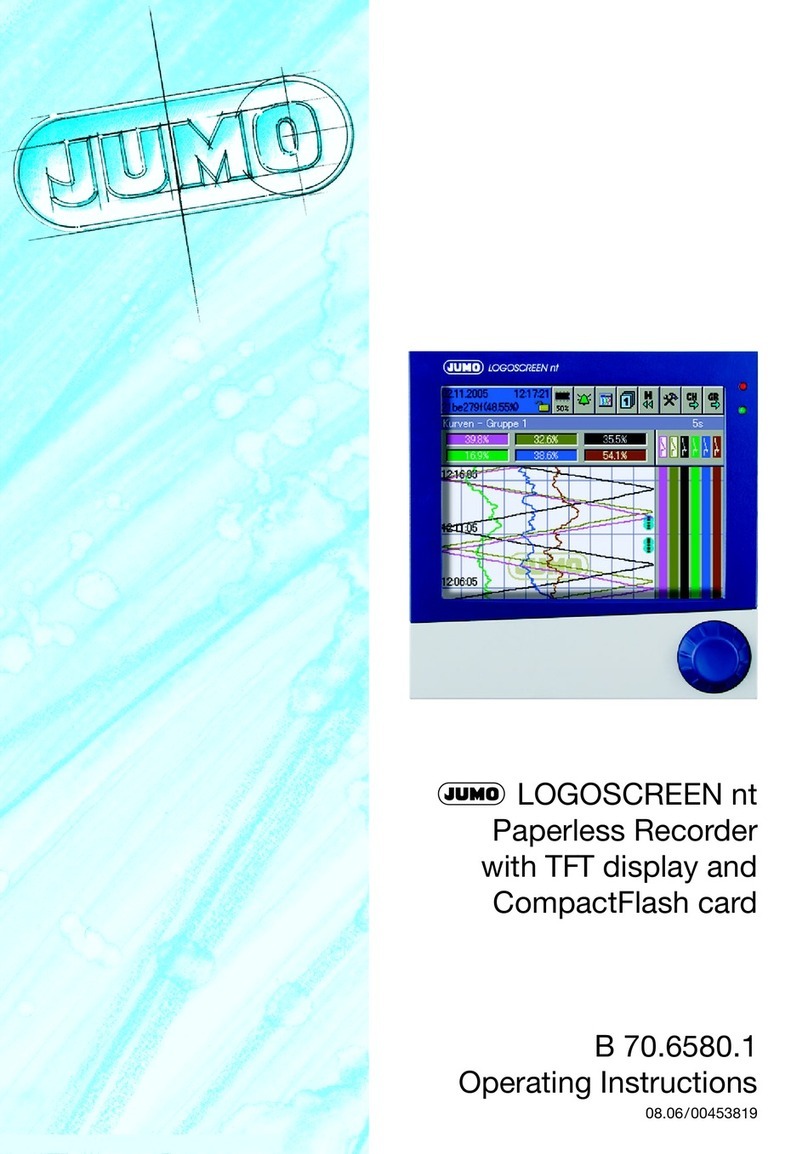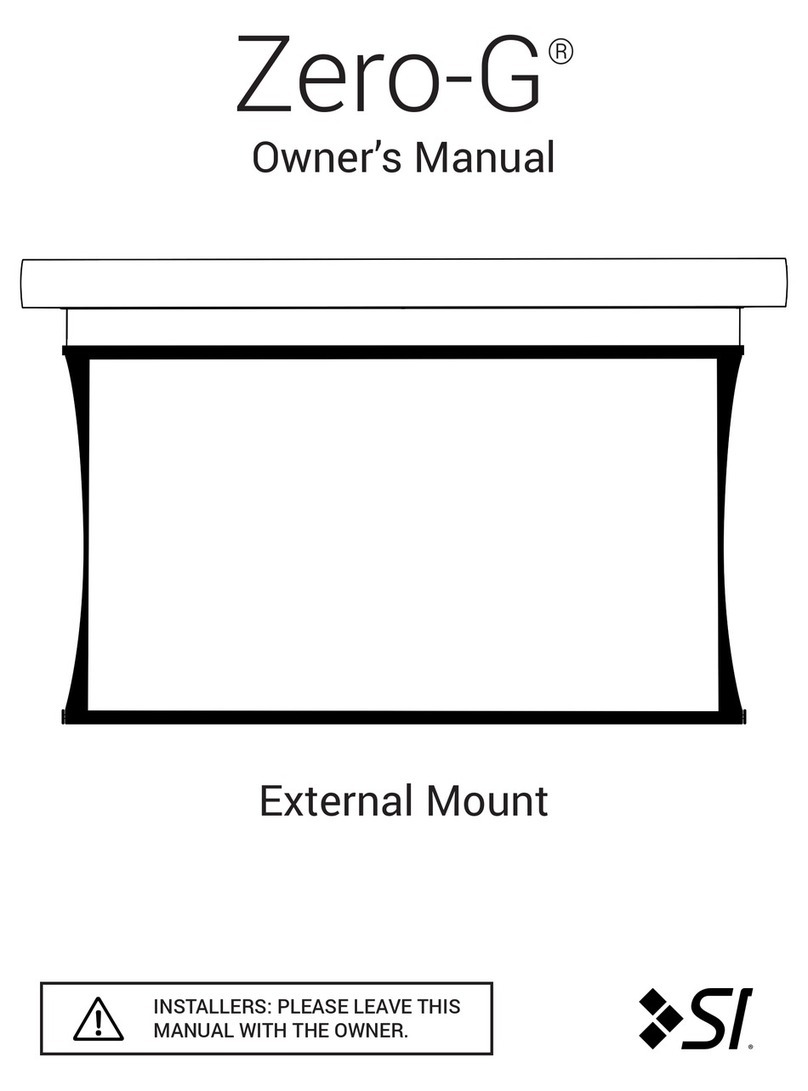TL Elektronic INTEGRA EMS TL-6760 Instruction sheet


1
© Copyright 2013
TL elektronic
All Rights Reserved
Except as expressly provided belo , no part of this manual may be do nloaded, transmitted, copied, reproduced, disseminated or stored
in any storage medium, for any purpose ithout the express prior ritten consent of the TL elektronic company. Address your questions about
the technical information to TL elektronic. Other information about sale, distribution should be directed to our exclusive distributors
(see World Distributor list on our ebsite).
Producer’s address:
TL elektronic Inc.
Airport, Building 125,
503 41 Hradec Kralove, Czech Republic
Fax: +420 49 548 23 94 E-mail: [email protected]om
Web Site Address: .tl-elektronic.com
Please, send your e-mail address to [email protected] to receive the latest information about soft are upgrade.
Send your ideas to [email protected]om
We ill evaluate your suggestion and provide an update.
Windo s is registered trademark of Microsoft Corporation.
All trademarks and registered trademarks are ackno ledged.
SchecK® is registered trademark of TL elektronic.
iFamily® is registered trademark of TL elektronic.
sModern® is registered trademark of TL elektronic.
All information in this User’s manual is subject to change ithout prior notice.

2
Introduction
Table of Contents
Table of Contents
TABLE OF CONTENTS........................................................................................................................................................................................................................................ 2
RECORD OF REVISION ...................................................................................................................................................................................................................................... 3
EMS SETUP MENU............................................................................................................................................................................................................................................... 5
UNITS ......................................................................................................................................................................................................................................................................
EMS CONFIGURATION & SENSORS............................................................................................................................................................................................................... 8
EMS RANGE AND LIMITS................................................................................................................................................................................................................................ 15
A
VAILABLE
L
IMITS
C
ONFIGURATION
T
ABLE
...................................................................................................................................................................................................... 16
EMS OTHER SETTING & CALIBRATION .................................................................................................................................................................................................... 21
A
IRCRAFT IDENTIFICATION
................................................................................................................................................................................................................................. 22
T
IME
................................................................................................................................................................................................................................................................... 22
D
ATE
................................................................................................................................................................................................................................................................... 23
F
UEL FLOW
.......................................................................................................................................................................................................................................................... 24
F
UEL PRESSURE
–
SET ZERO
................................................................................................................................................................................................................................ 25
F
UEL CALIBRATION
............................................................................................................................................................................................................................................. 26
W
ATER
CHT
T
EMPERATURE
L
ABEL
................................................................................................................................................................................................................... 30
M
AIN
S
WITCH
C
ONTROL
..................................................................................................................................................................................................................................... 31
EMS EXTERNAL DEVICES .............................................................................................................................................................................................................................. 32
CO
G
UARDIAN
.................................................................................................................................................................................................................................................... 32
EMS DATA SHARING ........................................................................................................................................................................................................................................ 33
LANGUAGE ......................................................................................................................................................................................................................................................... 34
DEMO MODE....................................................................................................................................................................................................................................................... 34

3
Introduction
Record of Revision
Record of revision
Revision Revision Date Description ECO# Insertion date By
PrA 14.04.2013 Initial version Hovorka

4
Introduction
Warnings, Cautions & Notes
V
WARNING: If setup or calibration data is inadvertently or improperly changed, there could be inaccurate readings that may lead to
improper operation of the aircraft or engine. This could result in engine damage and/or an emergency situation.
L
CAUTION: Use the INTEGRA at your o n risk. To reduce the risk of unsafe operation, carefully revie and understand all aspects of
this Configuration Manual and the Flight Manual Supplement, and thoroughly practice basic operation prior to actual use.
When in actual use, carefully compare indications from the INTEGRA to all available navigation sources, including the
information from other NAVAIDS, visual sightings, charts, etc. For safety, al ays resolve any discrepancies before
continuing navigation.
NOTE: It is the pilot’s responsibility for initial missed approach guidance in accordance ith published procedure. The unit may
not provide correct guidance until established on a defined leg.
NOTE: GPS level of service annunciations are not applicable to the external CDI (or HSI) hen VLOC is active.
TL elektronic is fully committed to your satisfaction as a customer. If you have any questions regarding the INTEGRA, please contact our
customer service department.

5
EMS Setup Menu
Introduction
EMS Setup Menu

6
EMS Setup Menu
Units
NOTE: This manual assumes that you have read User Manual and you’ve mastered operation of the Integra.
Access to this menu:
Press Menu•Baro knob, select Enter Setup in menu. When prompt “Are you sure you ant to enter to setup” appears, press “Yes”. There in
Setup mode s itch screen to EMS. You should see Menu EMS Setup.
In this menu you can set up many parameters mainly for engine and sensor settings.
• Menu EMS Setup
• Units
• Configuration & Sensors
• Range and Limits
• Other Settings & Calibration
• External Devices
• EMS Data Sharing
• Language
• Demo Mode
• Exit Menu
UNITS
You can choose bet een metric and imperial units or you can define your o n unit settings.
• Menu UNITS
• Metric
• Im erial (UK)
• Im erial (US)
• Custom
Metric – INTEGRA display units in metric system – (Bar, °C, Pa, litre)
Imperial (US) – INTEGRA display units in metric and imperial system (Bar, °C, Pa, gallons)
Imperial (UK) – INTEGRA display units in imperial system (inHg, F, psi, gallons)
Custom – you can choose individual units for each measure.

7
EMS Setup Menu
Units
• Menu Custom
• MAN ressure
• Tem erature
• Pressure
• Quantity
.
Available units for measured quantities
Quantities Selectable Units
Indicator press of oil bar psi
Indicator oil temperature Celsius Fahrenheit
Internal air temperature Celsius Fahrenheit
Outsider air temperature Celsius Fahrenheit
Temperature of cylinders Celsius Fahrenheit
Information about fuel, fuel pressure bar kg/cm2 psi
Consumption fuel flo and fuel quantity Litre GAL
Manifold air pressure mBar torr inHg

8
EMS Setup Menu
Configuration & Sensors
EMS CONFIGURATION & SENSORS
In this menu you can properly set all connected sensors.
• Menu CONFIGURATIONS & SENSORS
• RPM
• MAP
• Rotor RPM
• Oil ressure
• Oil Tem erature
• Water CHT Tem erature
• Water Aux Tem erature
• Left / Total Tank
• Right Tank
• Fuel Pressure
• Fuel Flow
• EGT, CHT number
• EGT, CHT setting
• IAT
• OAT
• Voltage
• Current
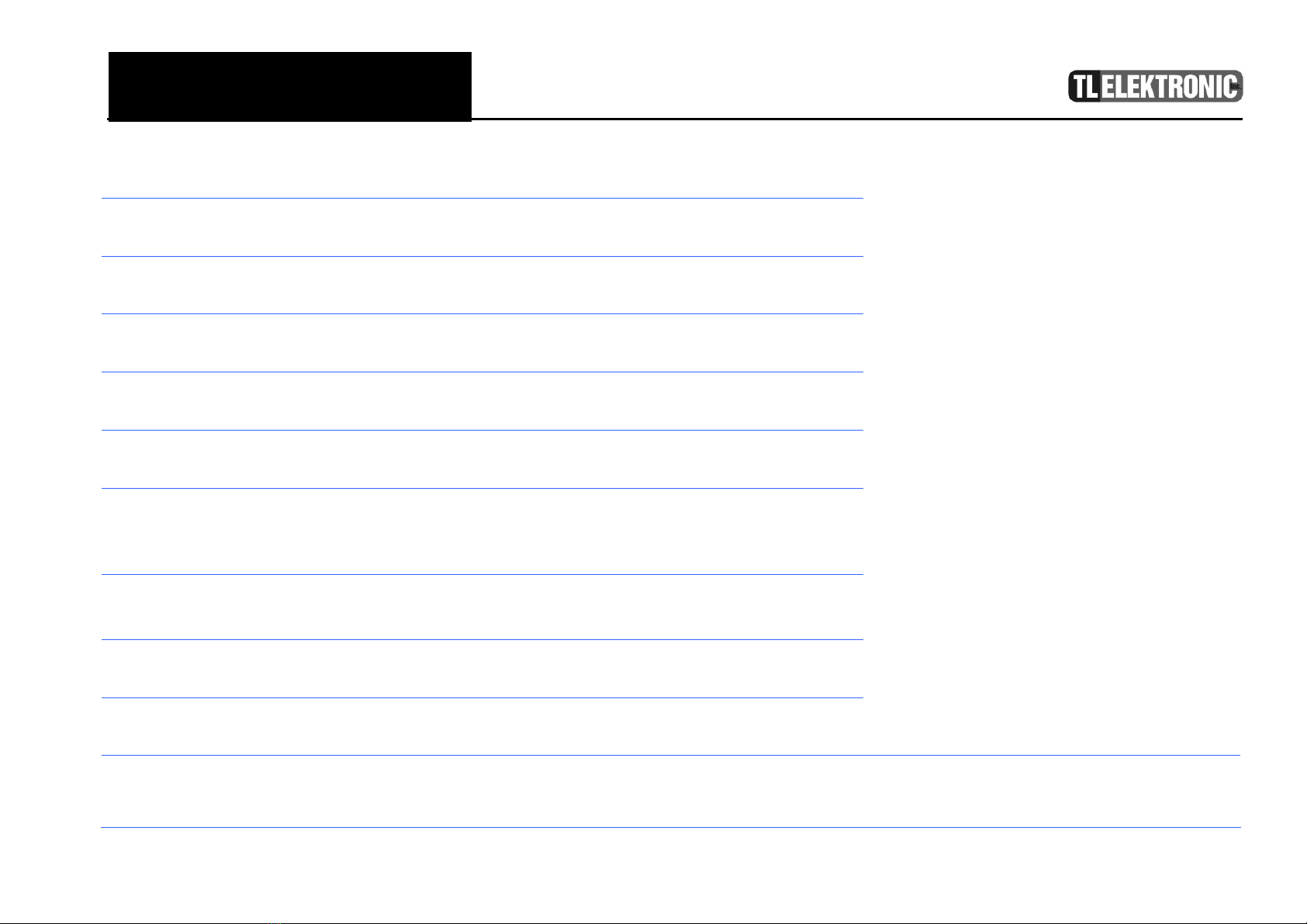
9
EMS Setup Menu
Configuration & Sensors
In every menu you can choose if you ant to CONNECT or NOT CONNECT a sensor and in some menus you ill have a list of sensors in
hich to choose the appropriate sensor.
RPM This sensor monitors RPM
MAP This sensor monitors manifold pressure
Rotor RPM This sensor monitors Rotor RPM
Oil Pressure This sensor monitors oil pressure
Oil Temperature This sensor monitors oil temperature
Water CHT Temperature
This sensor monitors CHT Temperature(in meaning used by
ROTAX, technically the sensor is placed on engine block). To
enable displaying of this info, see section Other Setting &
Calibration-Water CHT Temperature Label.
Water Aux Temperature
This sensor monitors ater temperature. To enable displaying of
this info, see section Other Setting & Calibration-Water CHT
Temperature Label.
Left / Total tank This sensor monitors fuel level in left tank
Right tank This sensor monitors fuel level in right tank You can disconnect this tank, so the left tank
ill be the only one and the main tank.
L
CAUTION: After left or right tank is chosen a arning message is displayed: “After change sensor you have to recalibrate fuel tank, do
you want to continue?” and t o labels are displayed “YES or NO”. If you press YES, a list ill be sho n ith possible sensors choices.

10
EMS Setup Menu
Configuration & Sensors
Fuel Pressure This sensor monitors fuel pressure
Fuel flo This sensor monitors Fuel Flo
EGT, CHT Number You can set the Cylinder Number to 2, 4 or
6.
IAT This sensor monitors internal air
temperature
OAT This sensor monitors outside air
temperature
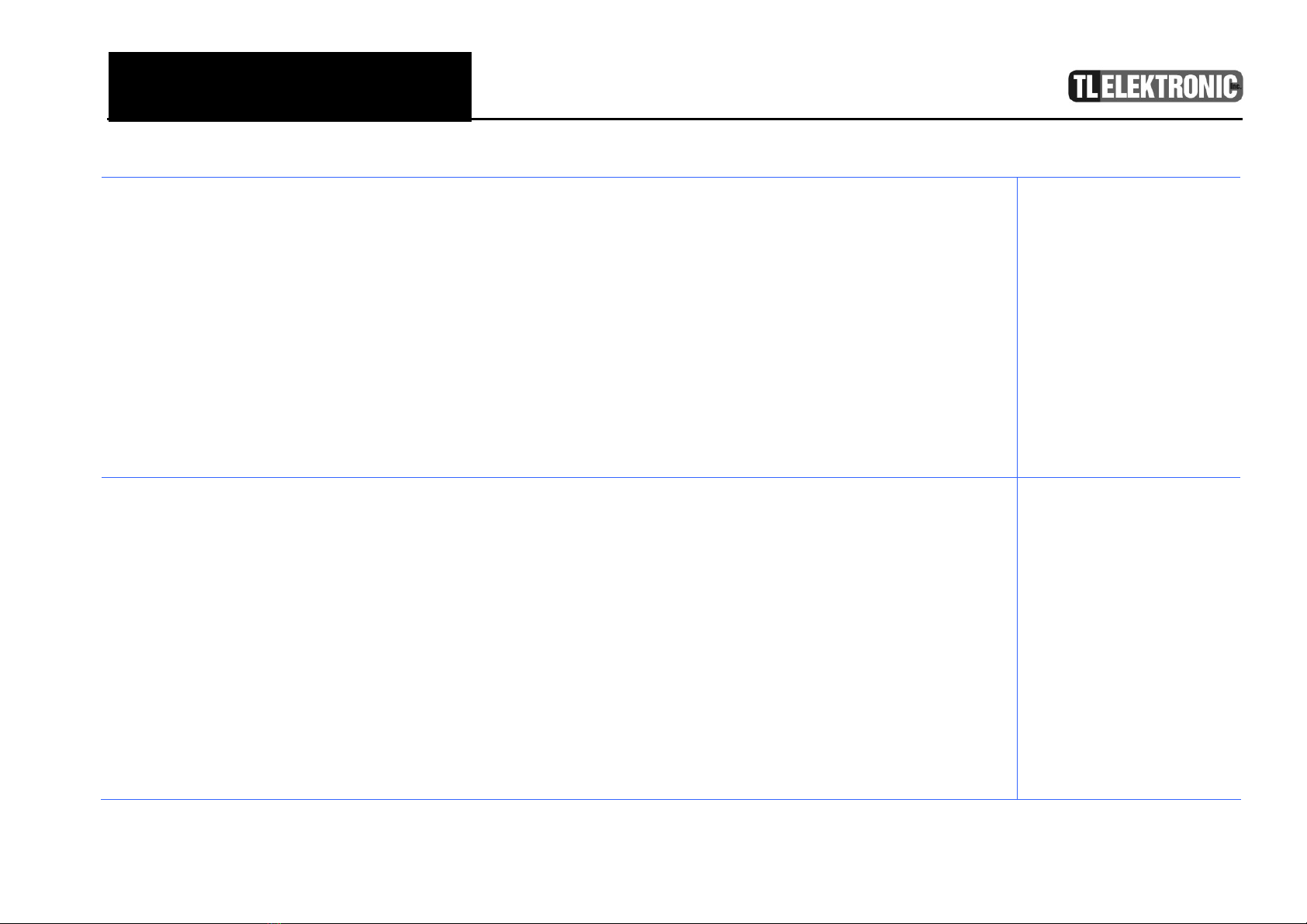
11
EMS Setup Menu
Configuration & Sensors
Voltage
You can choose here (battery,
pump, avionics etc.) you ant
gauge voltage monitoring.
Menu for Voltage is the same
as for Current.
• Menu Voltage
• Voltage1 – Yes
• Voltage1 – No
• Voltage1 – Label
• Voltage2 – Yes
• Voltage2 – No
• Voltage2 – Label
• Voltage3 – Yes
• Voltage3 – No
• Voltage3 – Label
VoltageX –Yes
-Select when Voltage(1,2
or 3) is used
VoltageX –No
-Select when Voltage(1,2
or 3) is not used
VoltageX –Yes
-Select when you want to
set label of Voltage(1,2 or
3). See next age for
descri tion.
Current
You can choose here (battery,
pump, avionics etc.) you ant
gauge current monitoring.
Menu for Current is the same as
for Voltage.
• Menu Current
• Current1 – Yes
• Current1 – No
• Current1 – Label
• Current2 – Yes
• Current2 – No
• Current2 – Label
• Current3 – Yes
• Current3 – No
• Current3 – Label
CurrentX –Yes
-Select when Current(1,2
or 3) is used
CurrentX –No
-Select when Current(1,2
or 3) is not used
CurrentX –Yes
-Select when you want to
set label of Current(1,2 or
3). See age Chyba!
Záložka není definována.
for descri tion.

12
EMS Setup Menu
Configuration & Sensors
The underlined letter you can change by
rotating the right-hand knob. If you get
the required letter, just press the knob
and the underscore ill skip on to the
next letter. Press “Set” to accept the ne
label. Press “Cancel” to skip to previous
menu. Press “Default” to reset to default
label. For Voltage 1 is default label
“BATTERY”, for Voltage 2 – “PUMP”,
for Voltage 3 – “AVIONICS”.
Setting Voltage label

13
EMS Setup Menu
Configuration & Sensors
The underlined letter you can change by
rotating the right-hand knob. If you get the
required letter, just press the knob and the
underscore ill skip on to the next letter.
Press “Set” to accept the ne label. Press
“Cancel” to skip to previous menu. Press
“Default” to reset to default label. For
Current 1 is default label “BATTERY”,
for Current 2 – “PUMP”, for Current 3 –
“AVIONICS”.
Setting Current label

14
EMS Setup Menu
Configuration & Sensors
EGT, CHT setting
You can choose and assign Thermocouple and Sensors to EGT and CHT. In this menu choose one EGT or one of
CHT. Press the knob and discovers next menu. No select Input. In this menu select desired thermocouple. No
selected EGT or CHT is associated ith this thermocouple. You can do it the same ay for every EGT and CHT.
CHT described here means Cylinder Head Temperature(measured by thermocouples under spark plugs not
in meaning used by ROTAX).

15
EMS Setup M
enu
Range and
Li its
EMS RANGE AND LIMITS
In this menu you can set minimum and maximum critical values, minimum and maximum arning values and normal values.
• Menu RANGE AND LIMITS
• RPM
• MAP
• ROTOR RPM
• Oil Pressure
• Oil Tem erature
• Water CHT Tem erature*
• Water Aux Tem erature
• Left / Total tank
• Right tank
• Fuel ressure
• Fuel flow
• EGT
• CHT**
• Voltage 1
• Current 1
• Voltage 2
• Current 2
• Voltage 3
• Current 3
* Range and Limits for Water Temperature and CHT are
same, This CHT refers to temperature measured on engine block-ROTAX meaning of the word CHT
**refers to temperatures measured by thermocouples under spark candles

16
EMS Setup M
enu
Range and
Li its
NOTE: The limits of one each values can´t overlap each other. If you try decrease for example ALARM and it is impossible so
you need to decrease WARN at first and than you can set ALARM to lo er value.
Available Limits Configuration Table
You can set
Indicator
Range Min. Alarm Min. Warn Norm Warn Alarm
RPM X X X X
MAP X X X
Rotor RPM X X X X X
Oil Pressure X X X X X
Oil Temperature X X X X X X
Water CHT Temperature X X X X
Water Aux Temperature X X X X
Left tank / Total Tank X X

17
EMS Setup M
enu
Range and
Li its
Available Limits Configuration Table
You can set
Indicator
Range Min. Alarm Min. Warn Norm Warn Alarm
Right tank X X
Fuel pressure X X X X X
Fuel flo X X
EGT X X X
CHT X X X
Voltage 1 X X X X X
Current 1 X X X X X
Voltage 2 X X X X X
Current 2 X X X X X
Voltage 3 X X X X X
Current 3 X X X X X

18
EMS Setup M
enu
Range and
Li its
Example of differences bet een set values.
Default values are defined
RANGE MIN ALARM MIN WARN NORM WARN ALARM
3000 - - 500 2700 2800
Ne values are defined:
RANGE MIN ALARM MIN WARN NORM WARN ALARM
5000 - - 1000 3000 4000

19
EMS Setup M
enu
Range and
Li its
Indicator Function Recommendation
Warning Oil Pressure
Warning Limit. Useful as a reminder to reduce RPM hen
arming a cold engine, especially in inter conditions, to avoid
excessive oil pressure.
As recommended by engine
manufacturer
Alarm Minimum Oil Pressure
Minimum Oil Pressure – This Warns of loss of oil pressure. This
is serious. Consider you situation carefully. This may lead to
complete engine seizure or it may only be instrument or sensor
failure. It requires immediate action but not over-reaction.
As recommended by engine
manufacturer
Oil Temperature Warning Yello indicator As recommended by engine
manufacturer
Maximum Oil Temp. Consider setting this limit lo er than the maximum to get early
arning of abnormal oil temp.
As recommended by engine
manufacturer
Normal Oil Temperature Intended for troubleshooting. Can also indicate reminder that the
engine is not arm enough.
Set according to engine
manufacturer’s recommendation
or set based on experience
RPM Alarm Max Red Line -Warns hen the engine has reached maximum RPM Set according to engine
manufacturer’s recommendation.
RPM Warning Yello Indicator Set Based on experience
RPM Normal Green indicator Set according to engine
manufacturer’s recommendation.
Table of contents
Popular Projection Screen manuals by other brands

Cirrus Screens
Cirrus Screens Alto Series installation manual
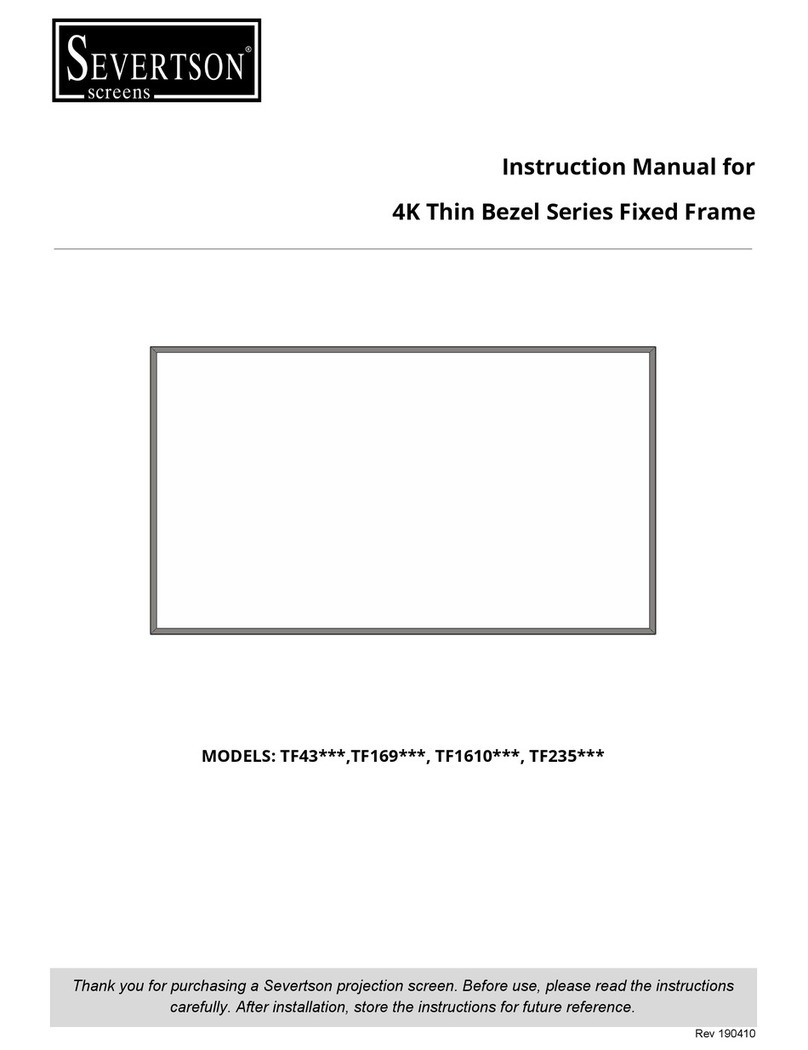
Severtson
Severtson TF43 Series instruction manual
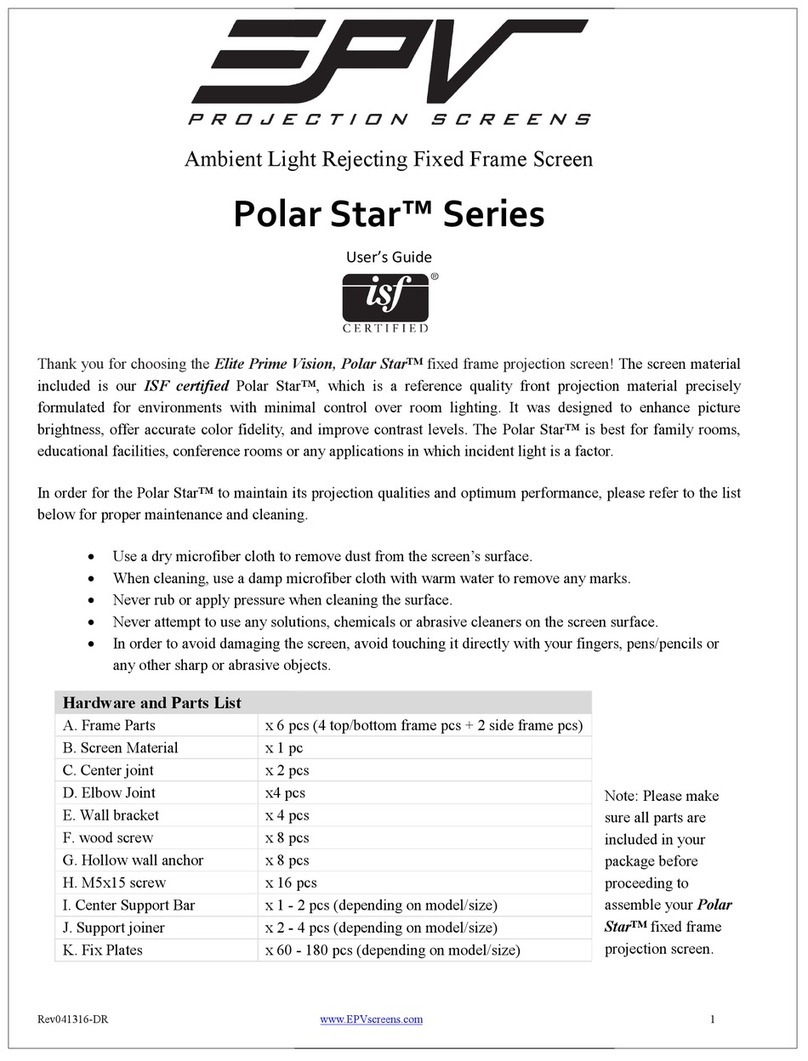
Elite Prime Vision
Elite Prime Vision Polar Star Series user guide

Samsung
Samsung PE40C user manual

Da-Lite
Da-Lite Contour Electrol Instruction book
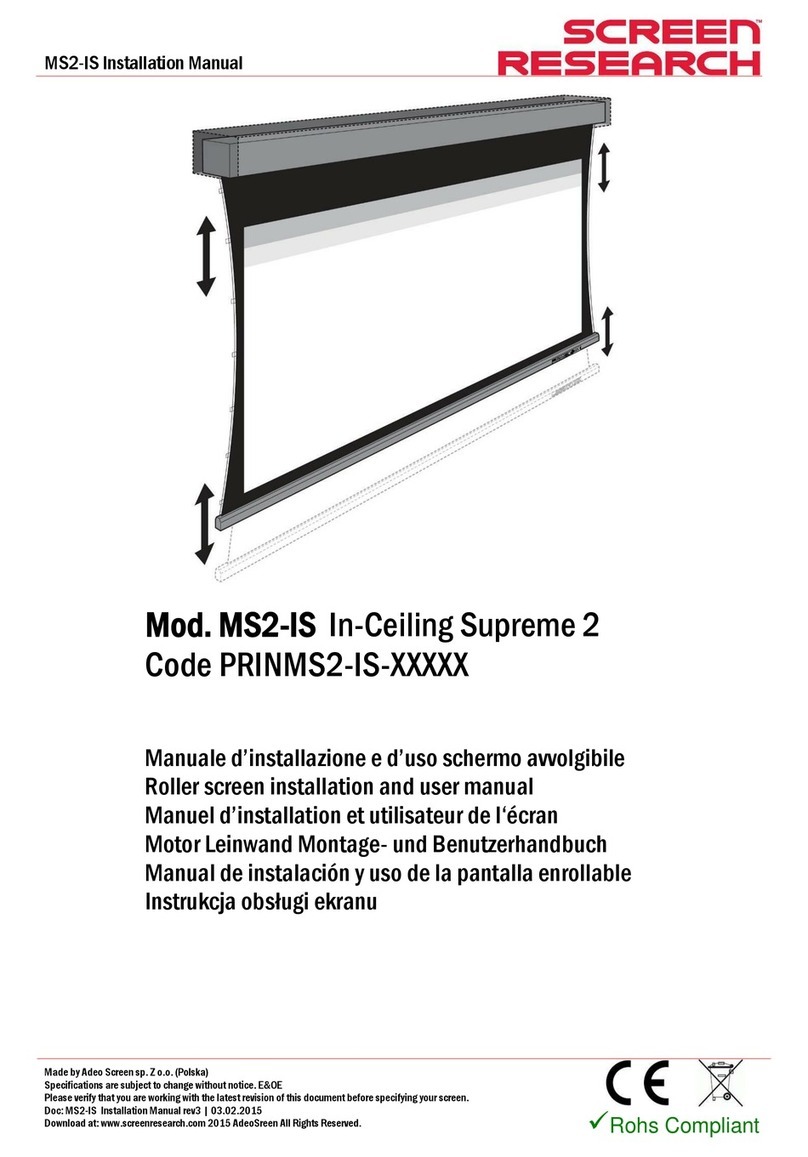
Screen Research
Screen Research MS2-IS installation manual