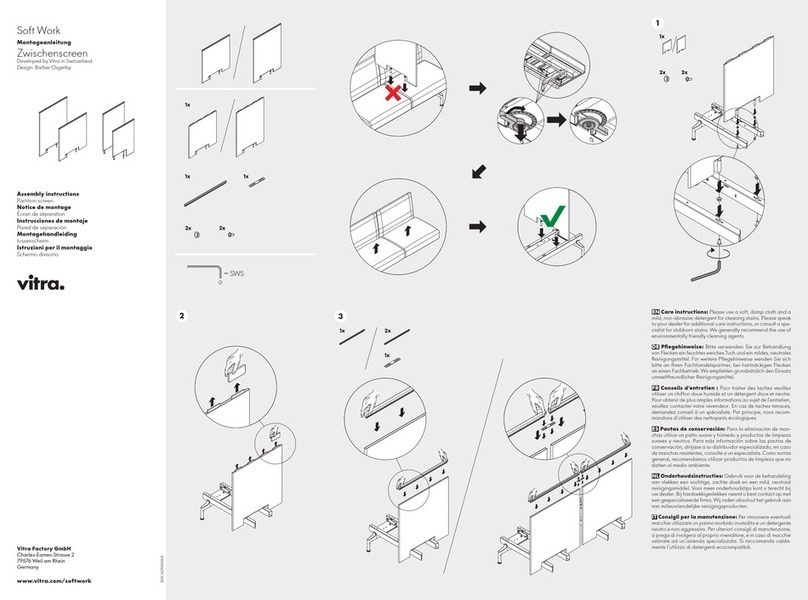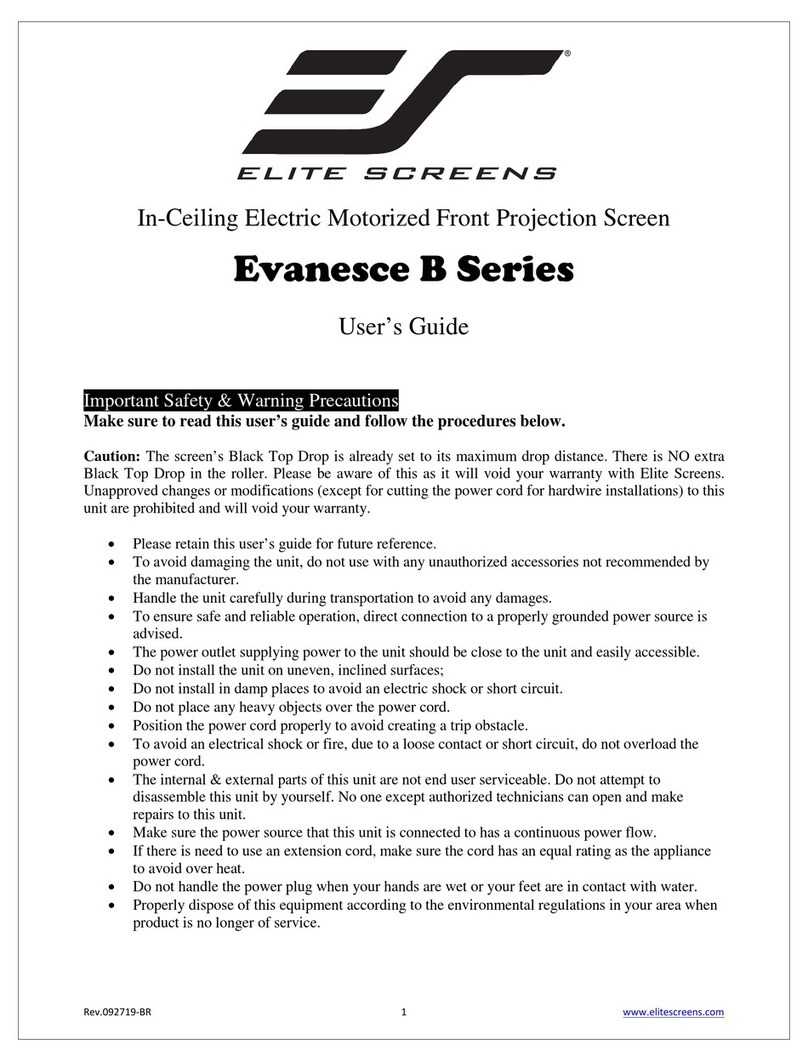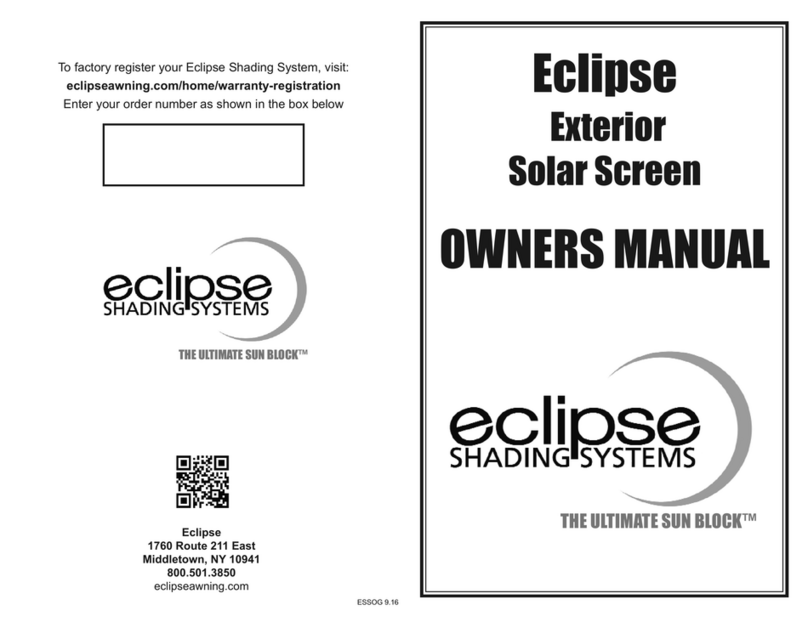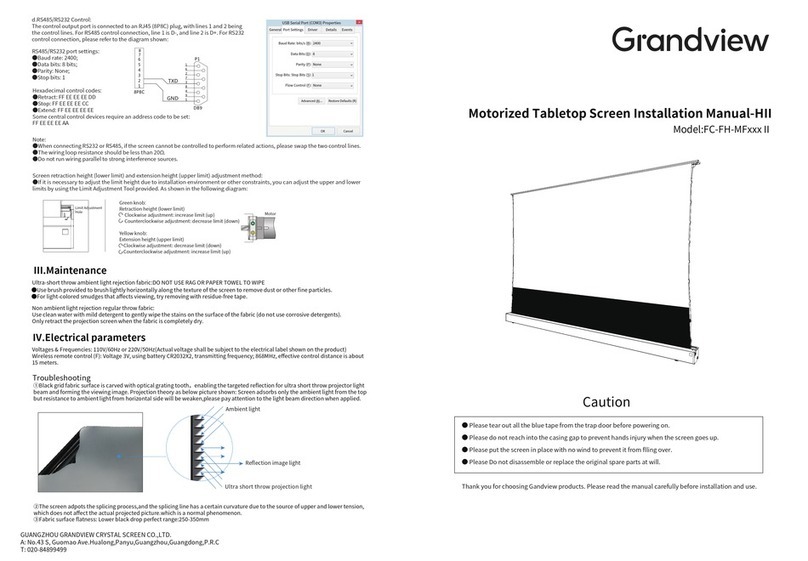Cirrus Screens Harbour 2 User manual
Other Cirrus Screens Projection Screen manuals
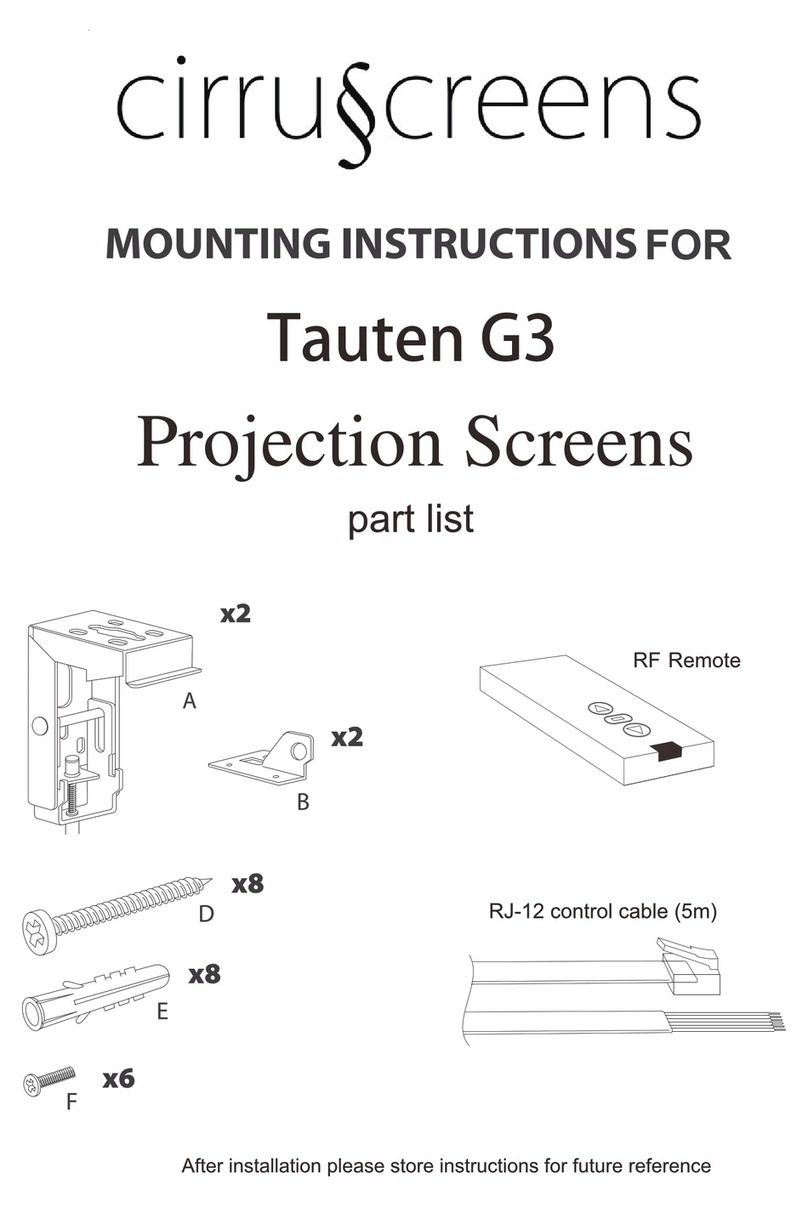
Cirrus Screens
Cirrus Screens Tauten G3 User manual

Cirrus Screens
Cirrus Screens Alto Series User manual
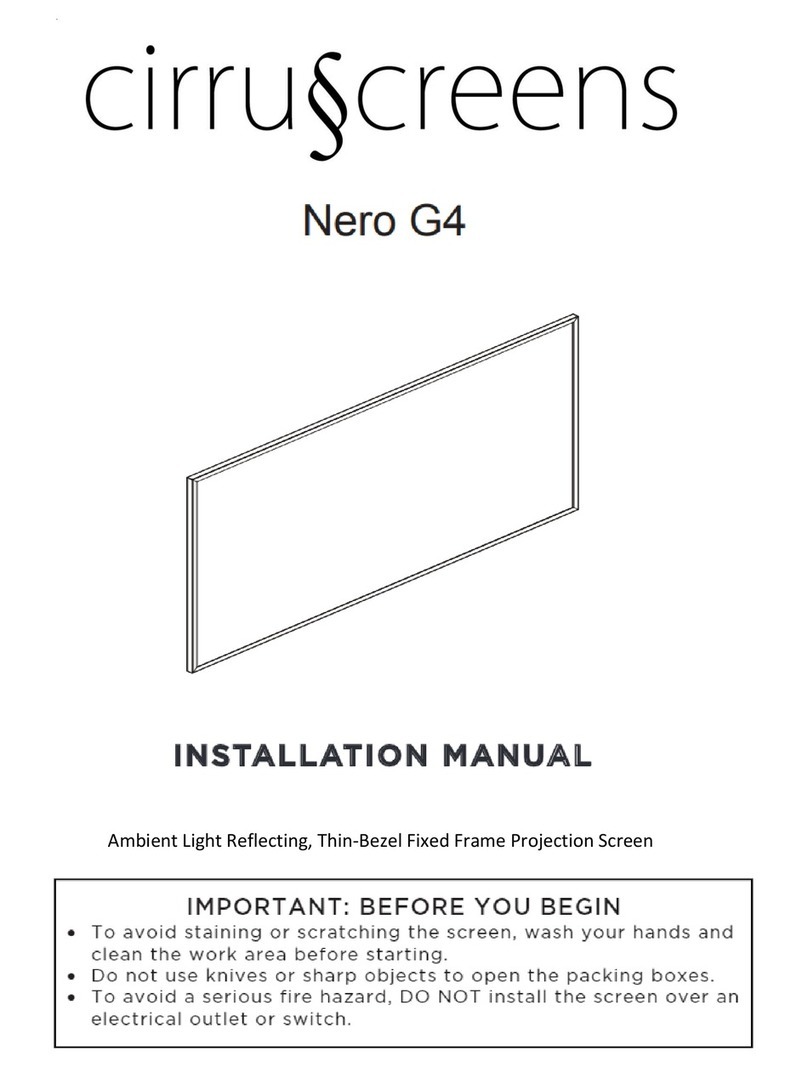
Cirrus Screens
Cirrus Screens Nero G4 User manual

Cirrus Screens
Cirrus Screens Stratus Series User manual
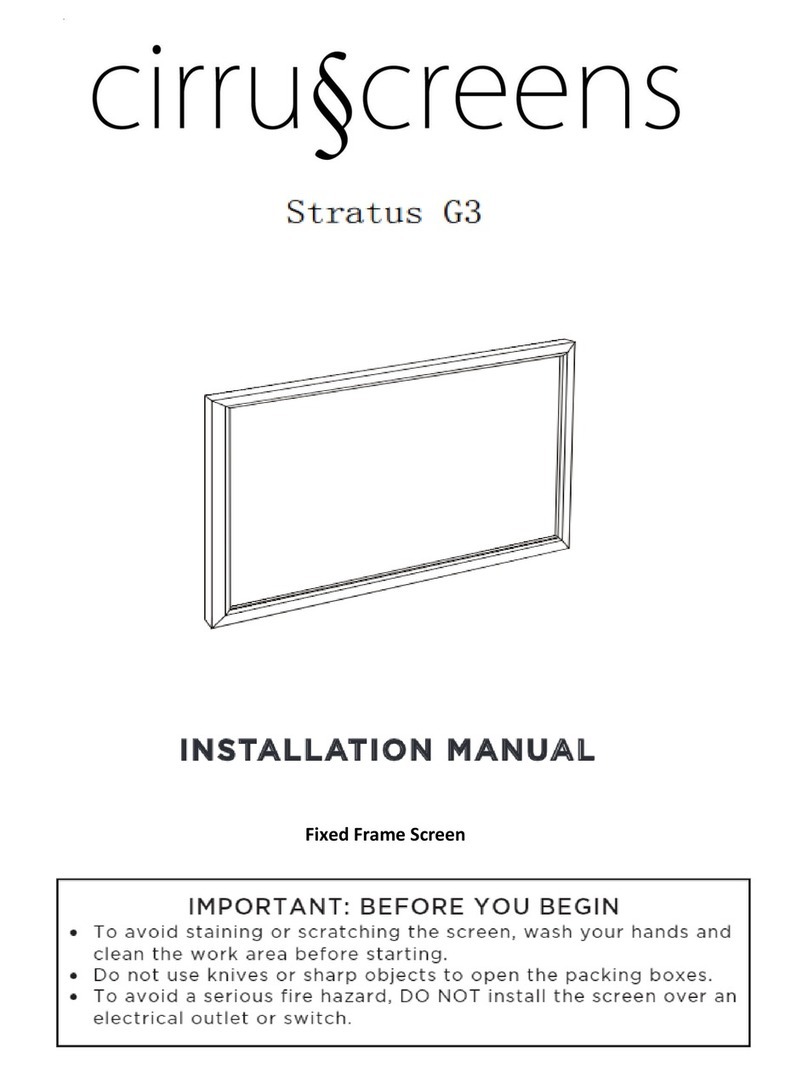
Cirrus Screens
Cirrus Screens Startus G3 User manual
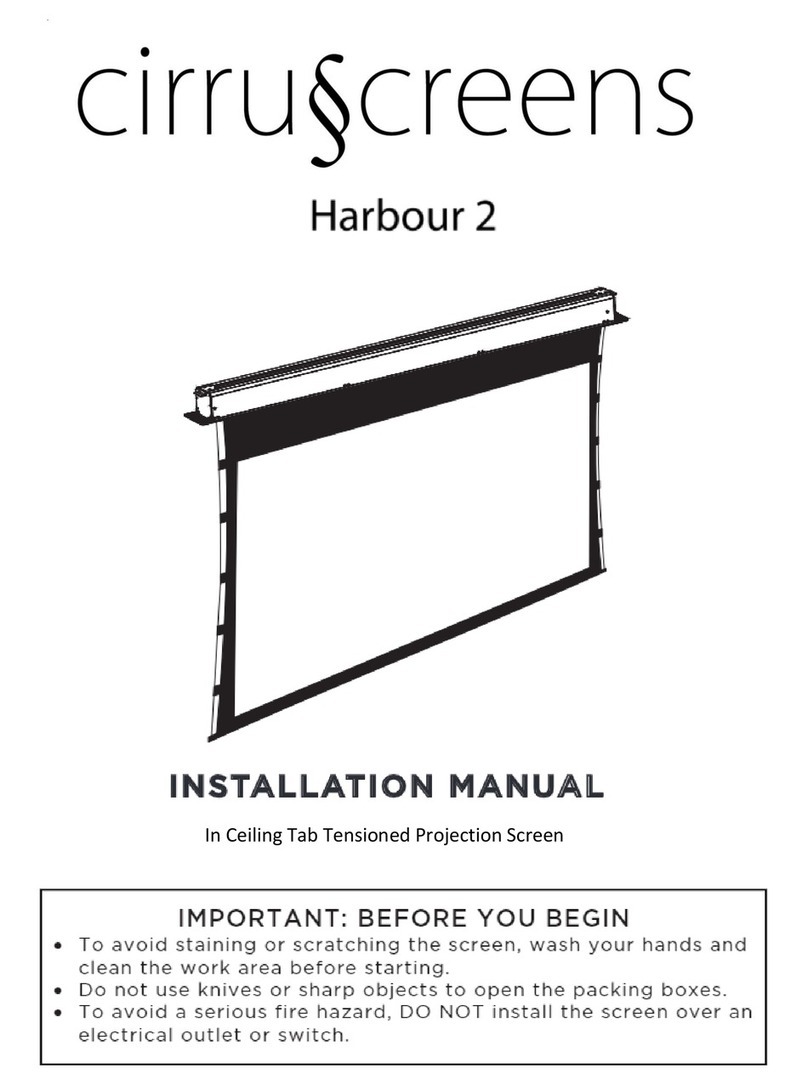
Cirrus Screens
Cirrus Screens Harbour 2 User manual
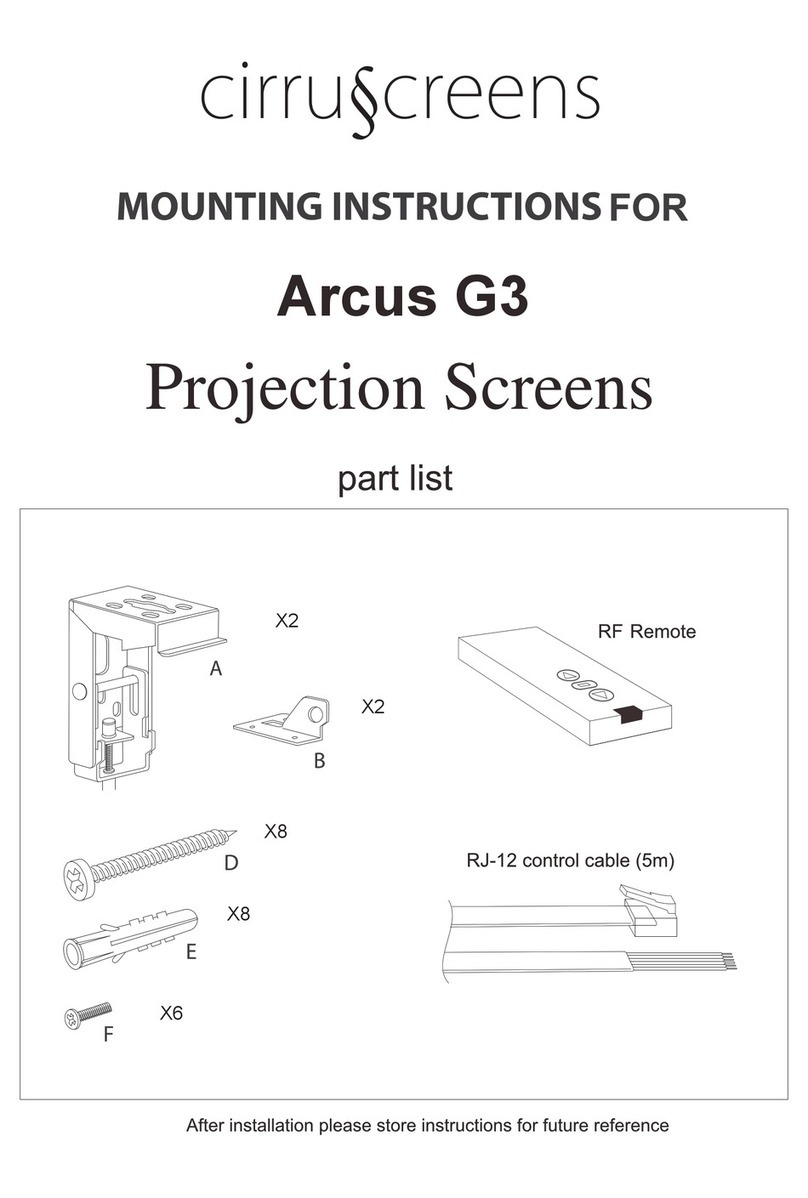
Cirrus Screens
Cirrus Screens Arcus G3 User manual
Popular Projection Screen manuals by other brands

Ezviz
Ezviz CS-SD3 manual

Draper
Draper Targa 220V Installation & operating instructions

Grandview
Grandview Fantasy Series FA-Mxx instruction manual

VonHaus
VonHaus 3000247 instructions
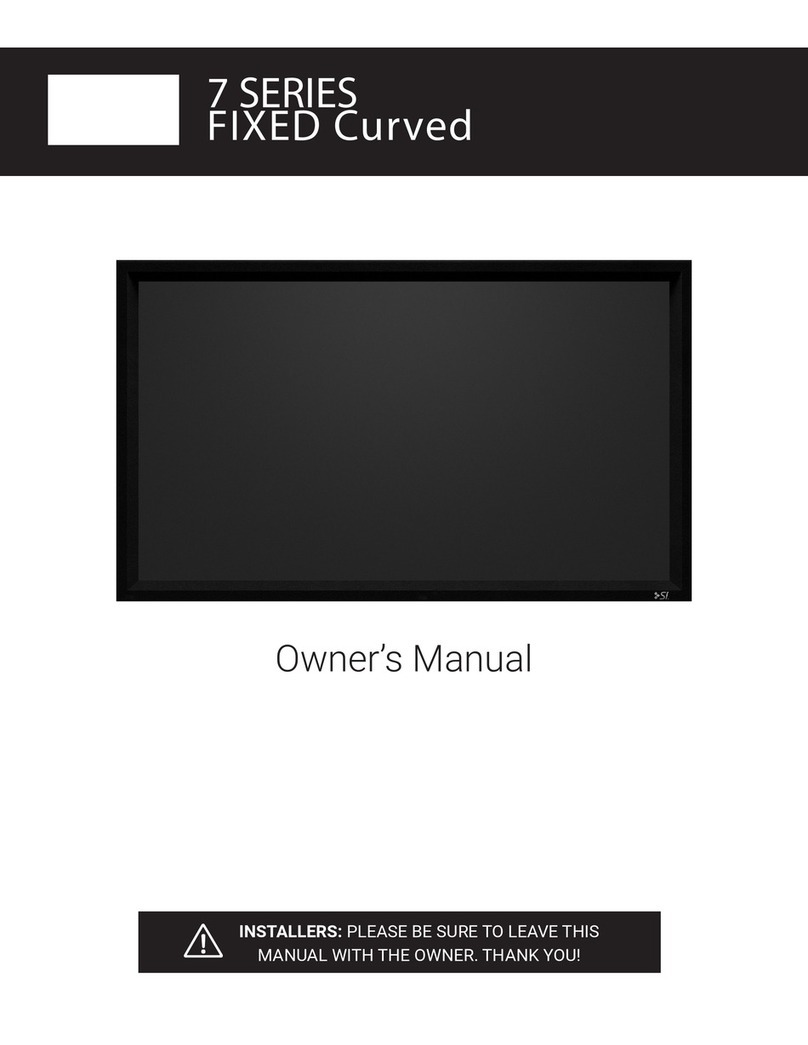
Screen Innovations
Screen Innovations 7 Series Fixed owner's manual
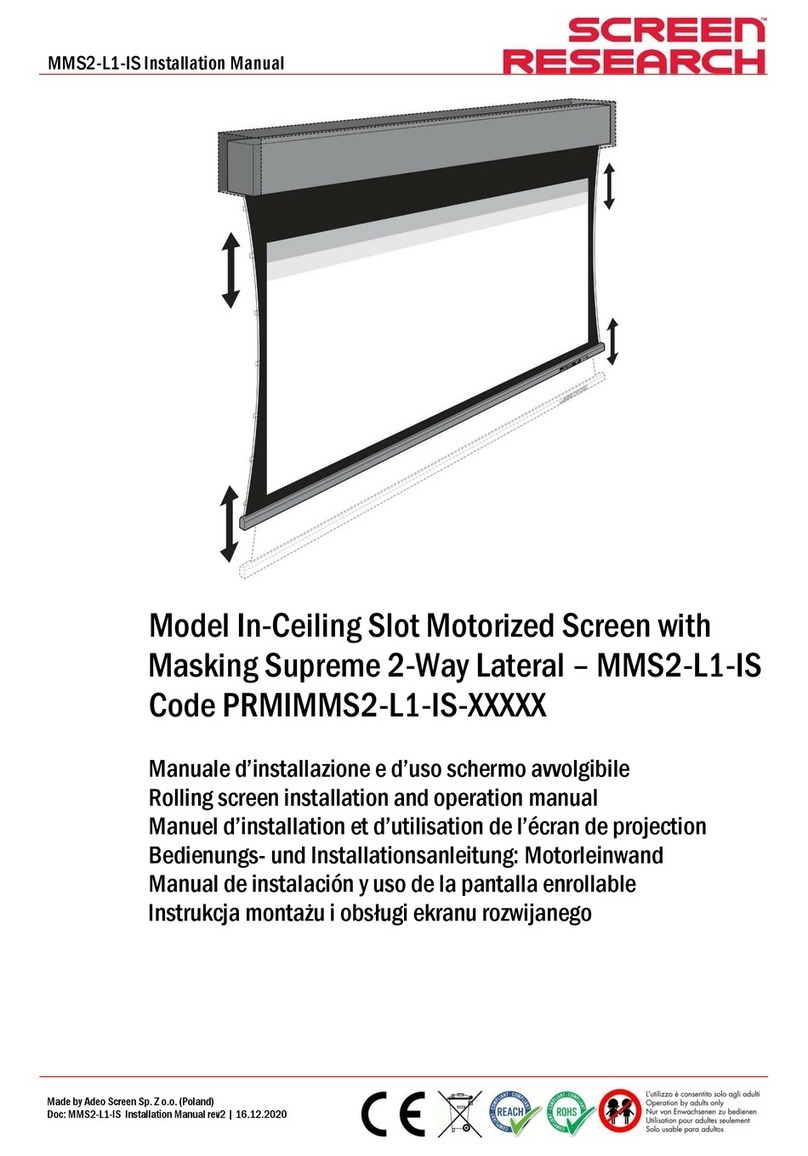
Screen Research
Screen Research MMS2-L1-IS installation manual