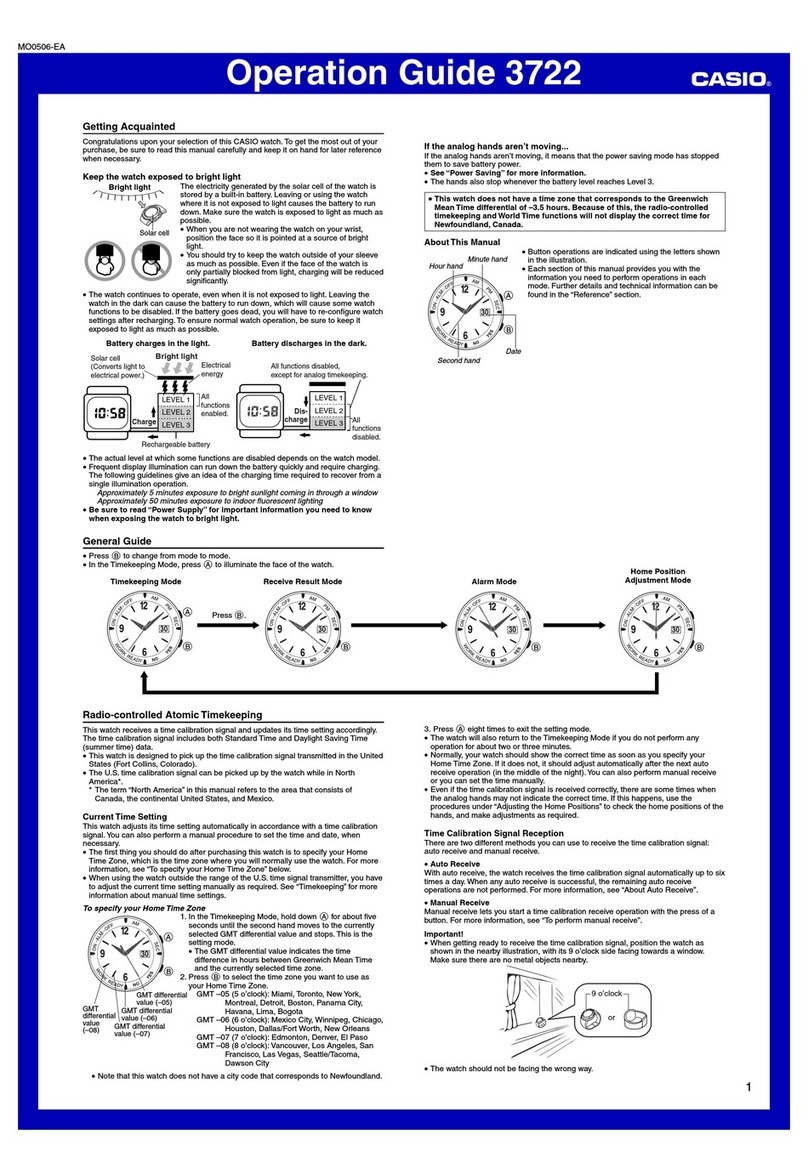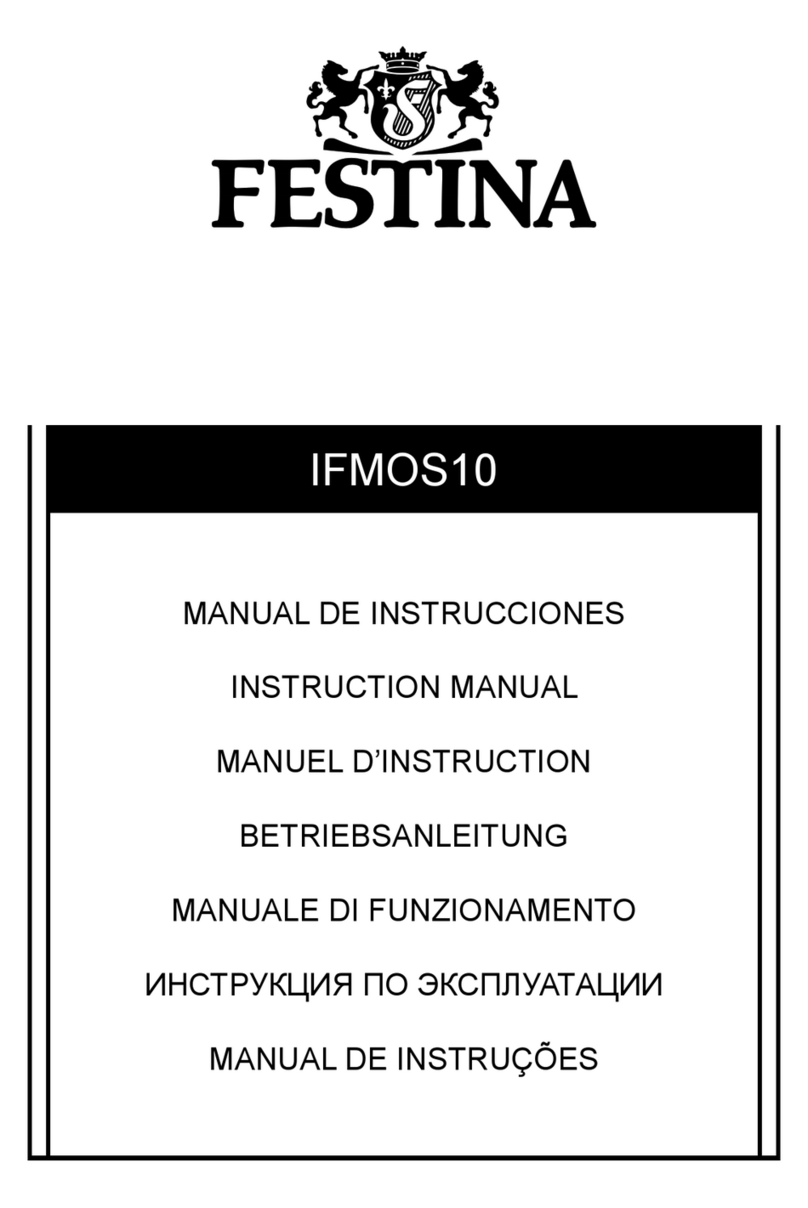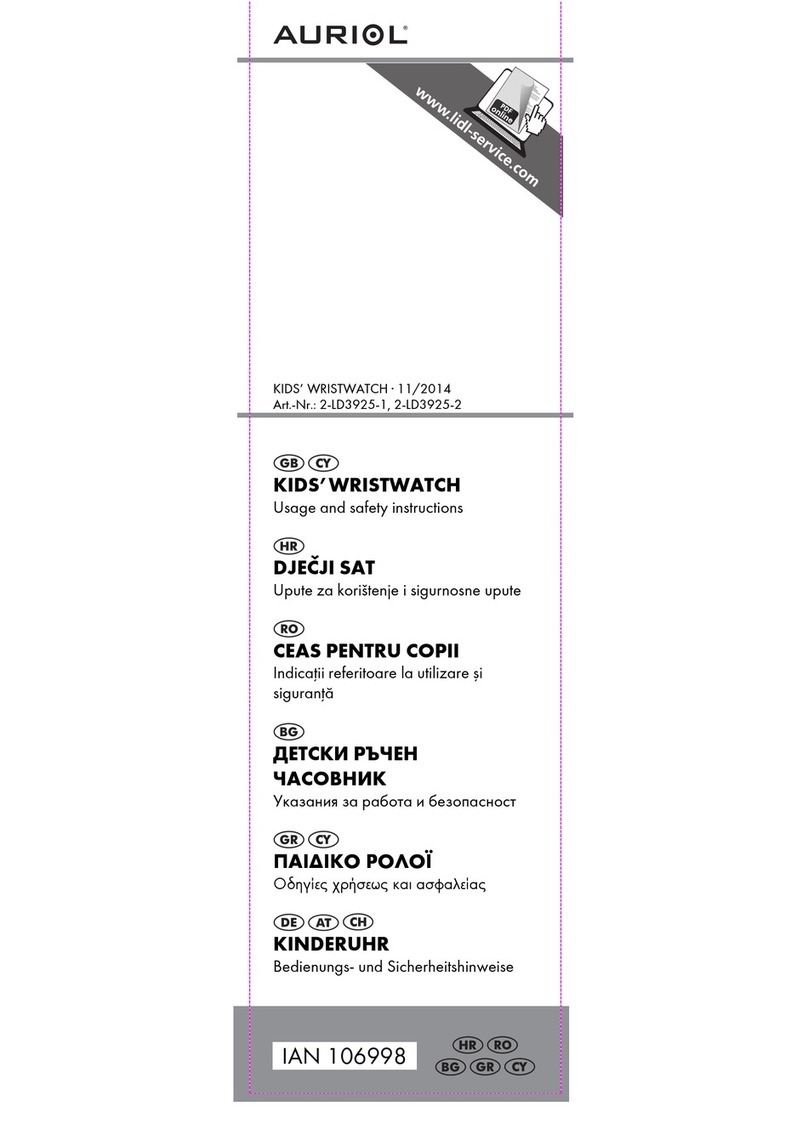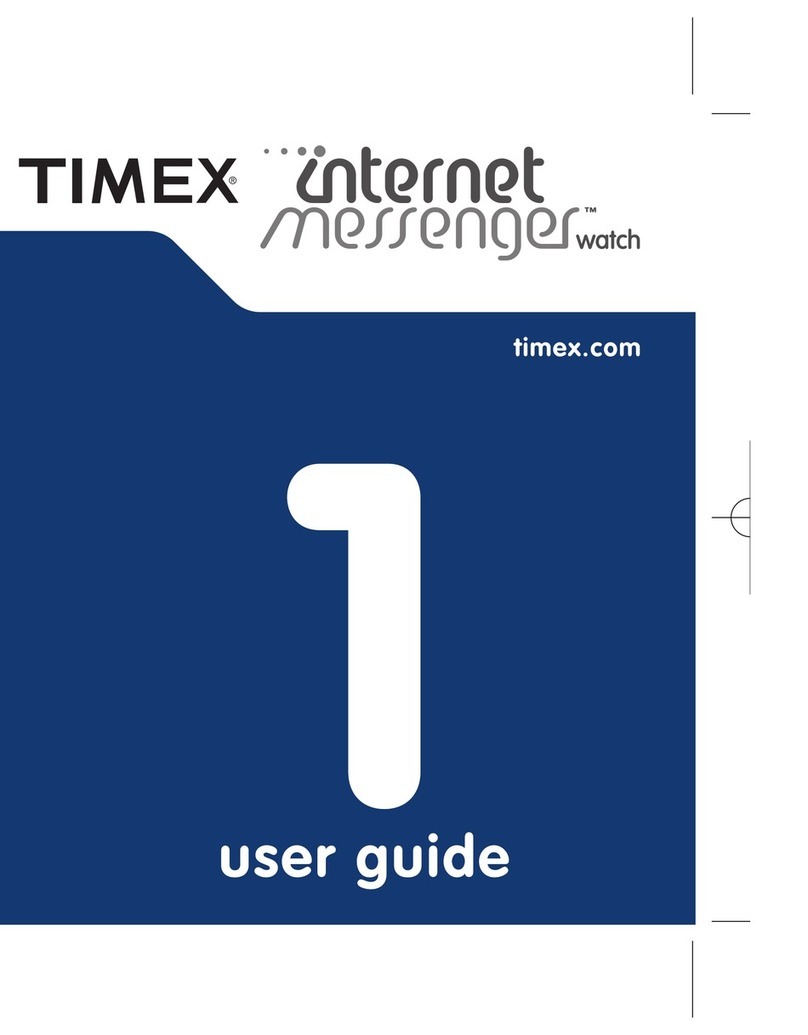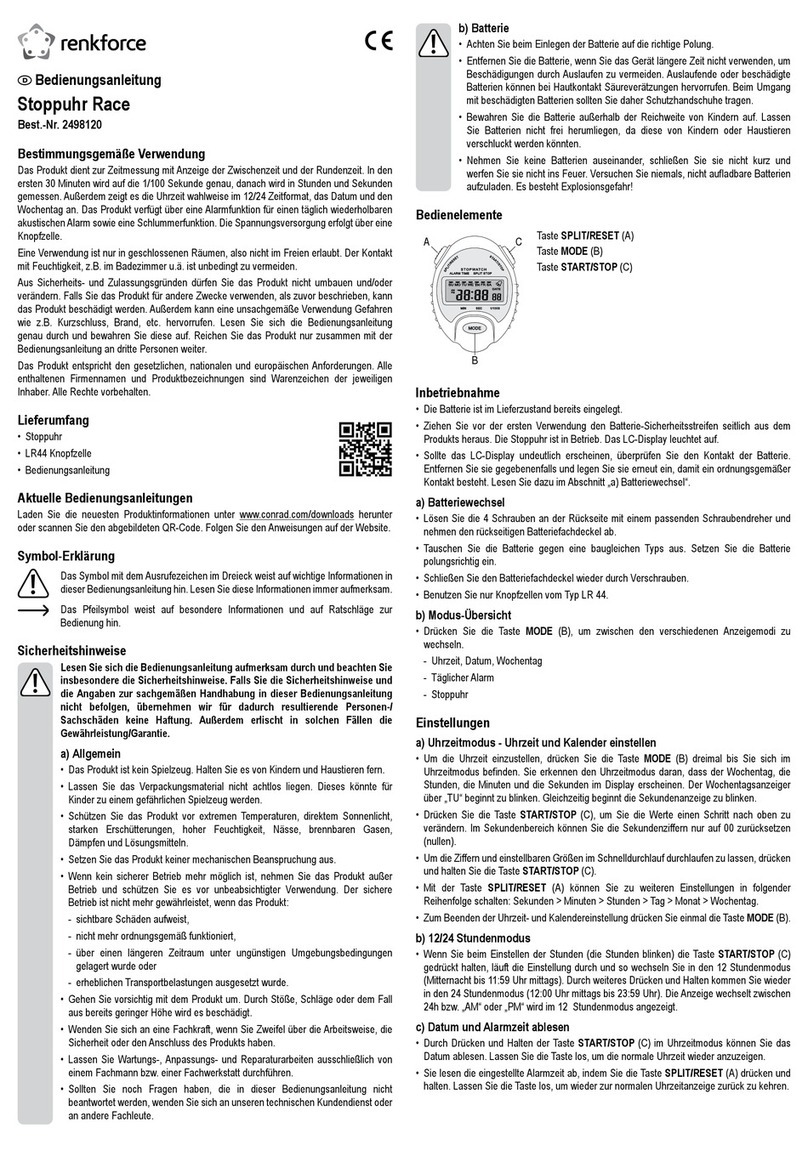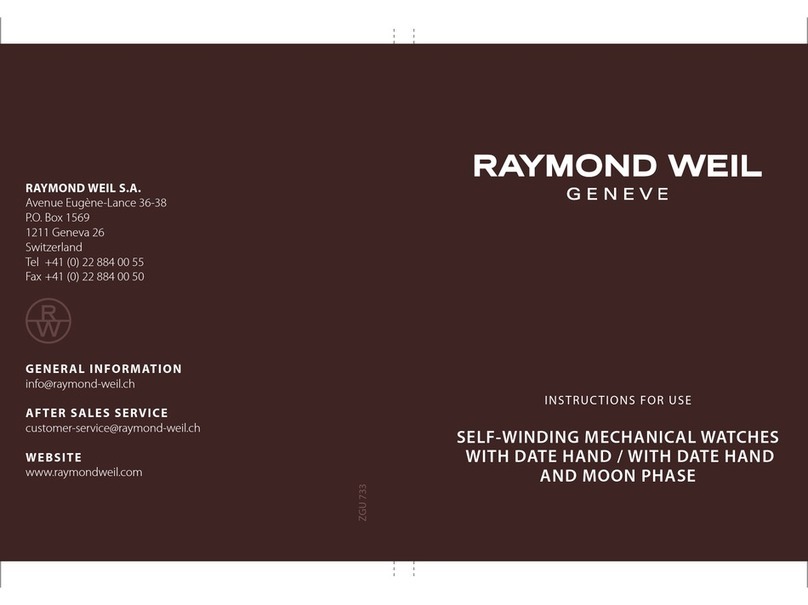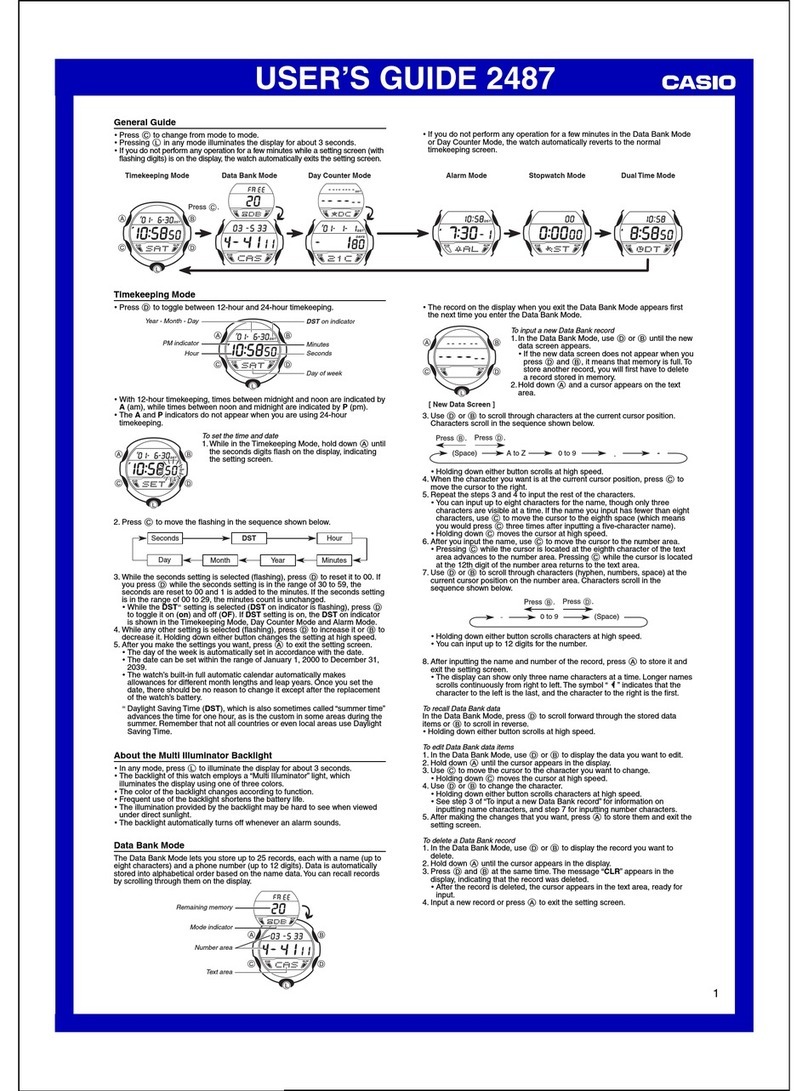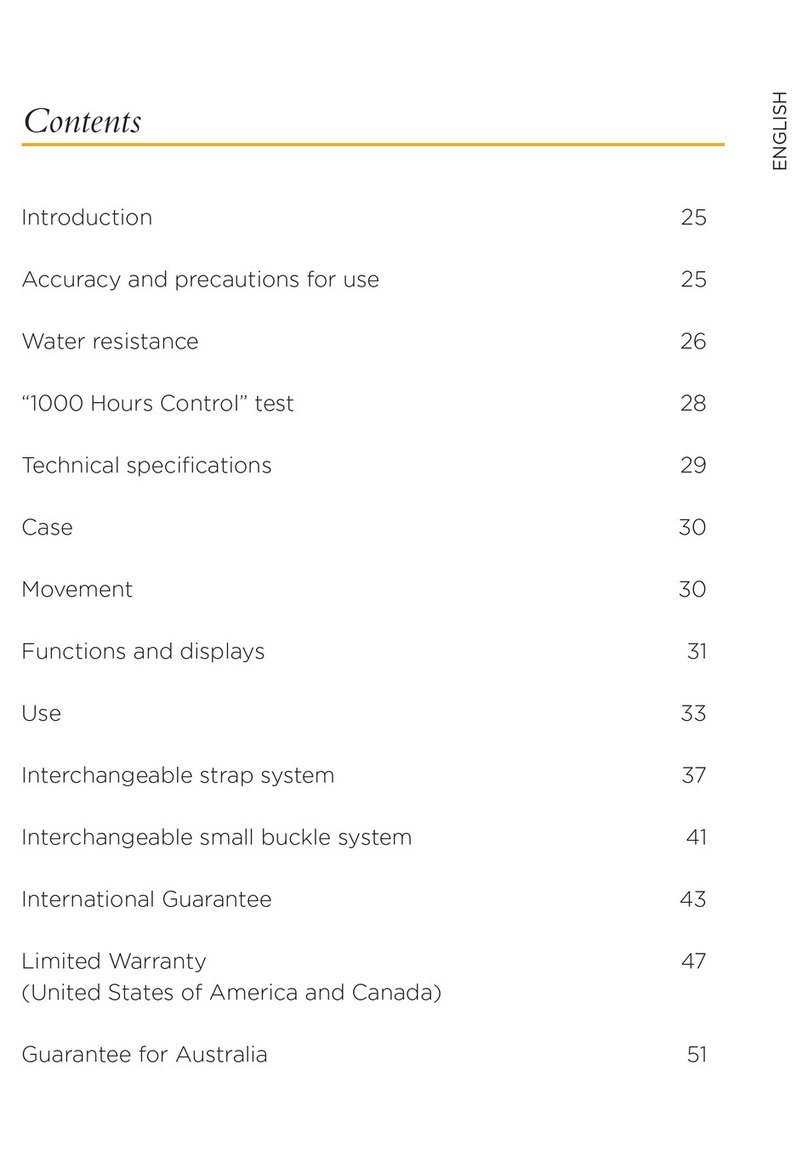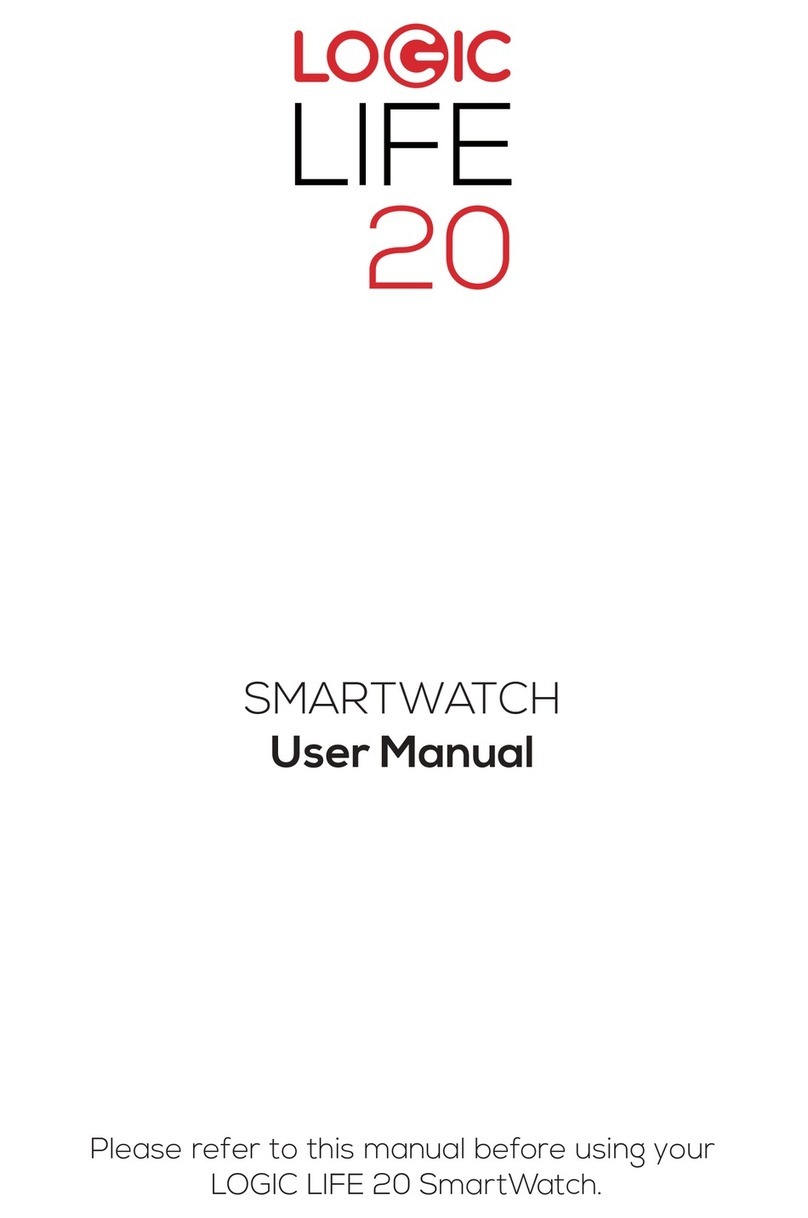TLC MT30 User manual

Quick Start Guide

2
Geng to know your watch
Speaker
Charging port

2
3
Note:
•Press any key to wake up the device.
•Swipe right to go back to previous screen.
•Do not remove the screws. Otherwise, it may damage the device.
Watch strap
Power key
•Long press for 3s to power
on/o.
•Long press for 10s to force
restart.
•Short press to go back to
Home screen. Press again to
turnothescreen.
SOS key
•Long press for 5s to make
an SOS call.
•Short press to go back to
previous screen.
Watch clasp
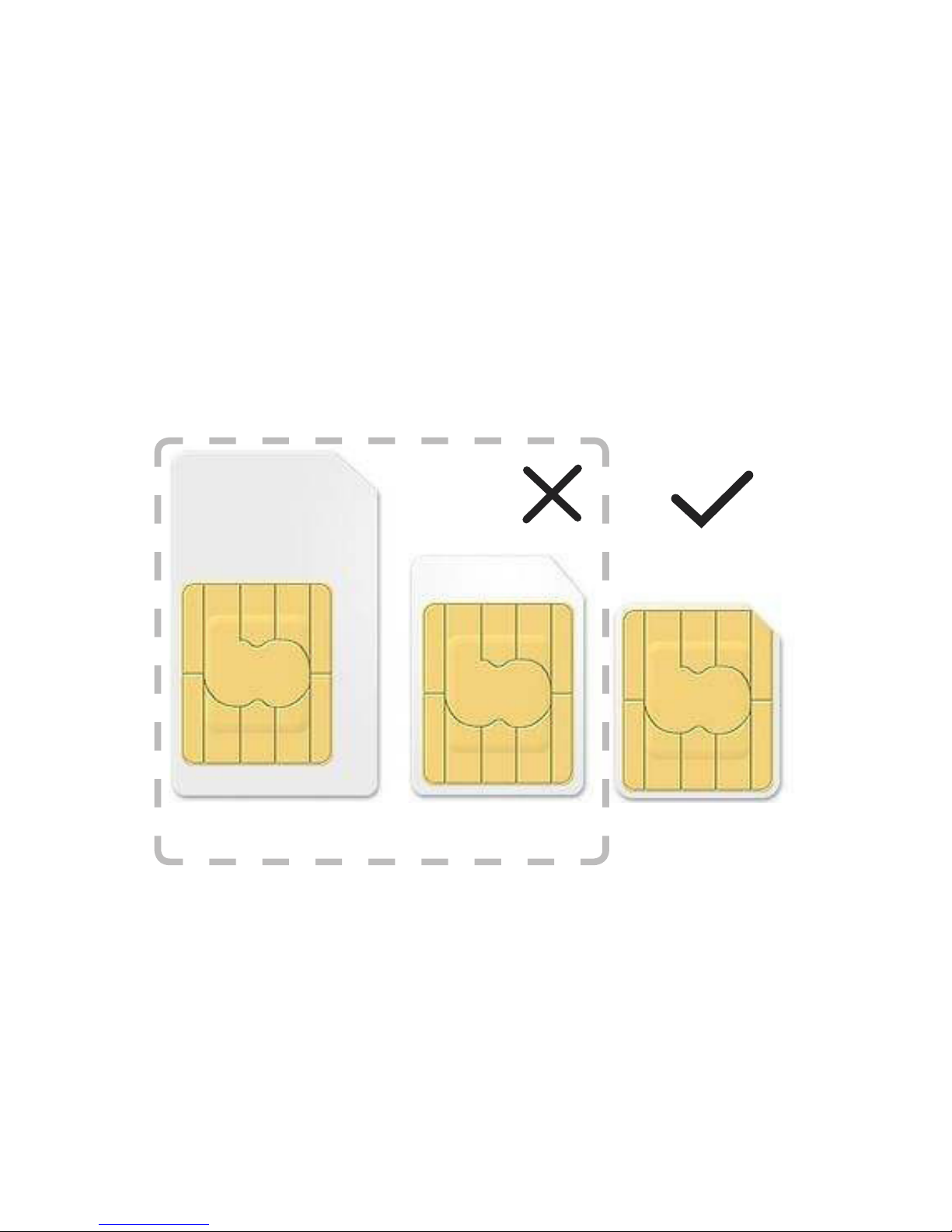
4
Seng up your watch
Geng a SIM card
A nano-SIM (not included) is required in order to set up and use your
watch. Contact your network operator to request a nano-SIM with a
voice and data plan.
Standard Micro Nano
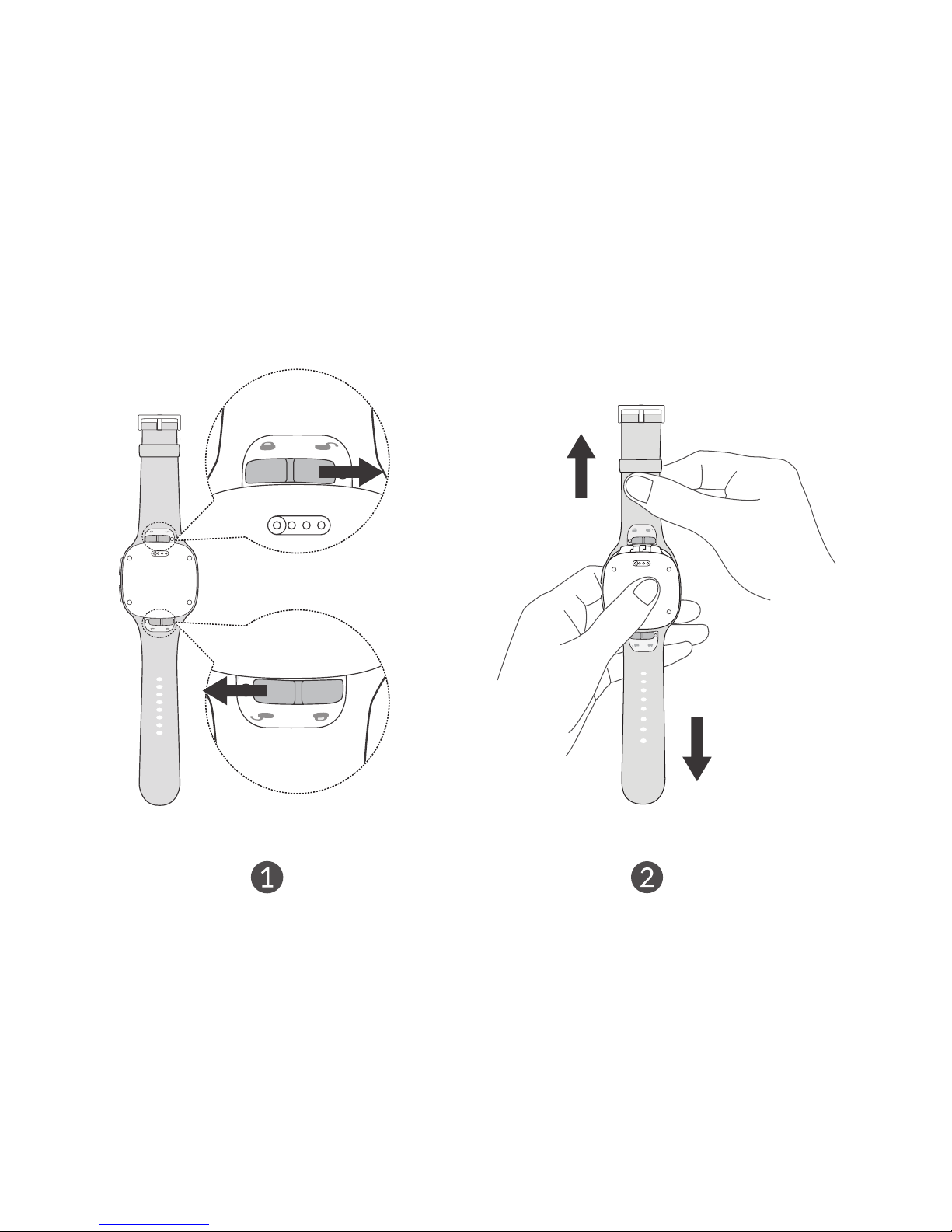
4
5
Inserng the SIM card
RefertothefollowingstepswheninserngyourSIMcard.
1. Remove the strap.

6
2. Remove the SIM card cover and insert the SIM card.
3. PushtheSIMcardsolyusingatweezerandreplacethecover.

6
7
4. Replace the strap.

8
Charging your Watch
1. Ensure that the pins in the charging dock are aligned with the pins on
the back of your watch.
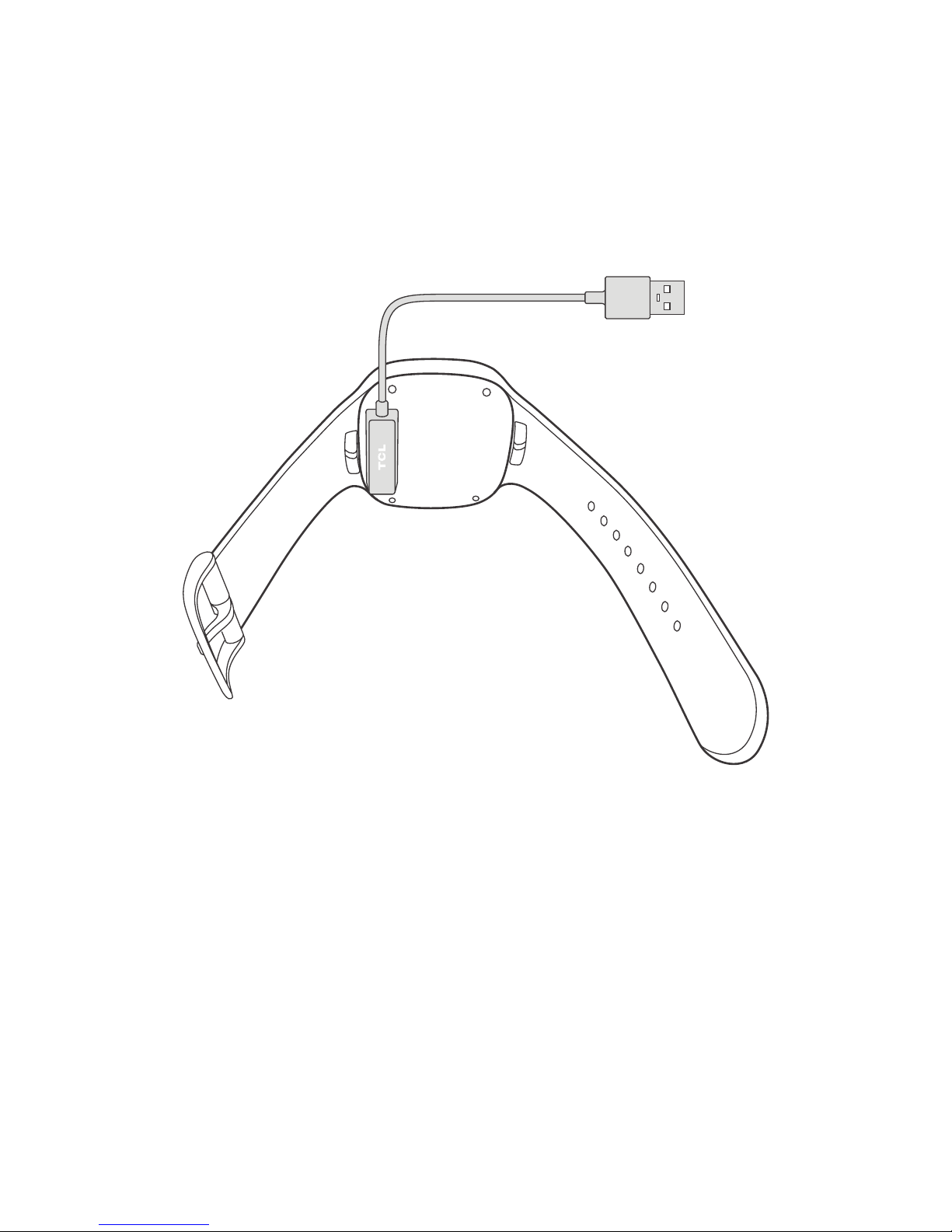
8
9
2. Using a USB cable, connect the charging dock to either a computer
or USB power adapter to begin charging.
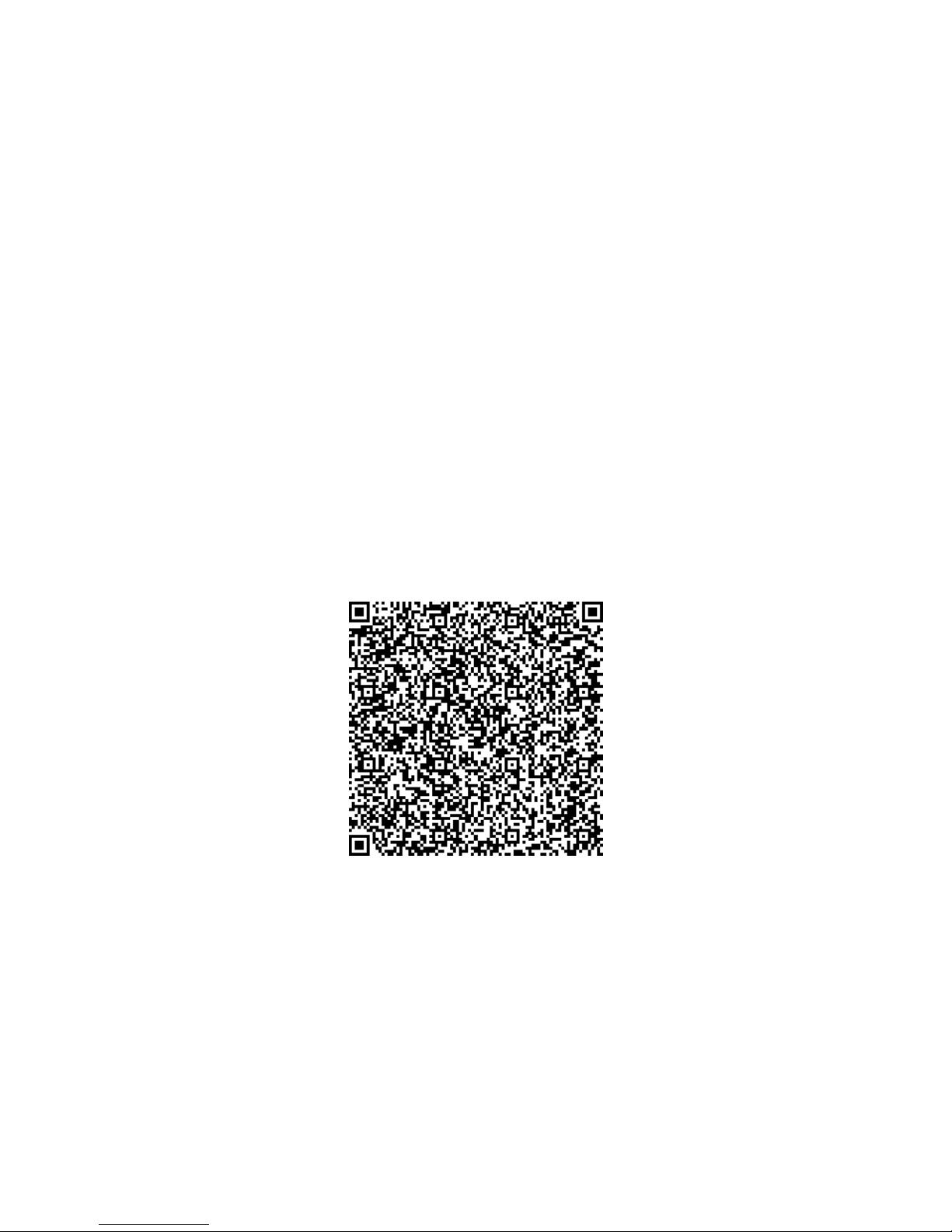
10
Powering on/o your watch
Long press the Power keyfor3secondstopoweron/oyourwatch.
Download and install the app on your
smartphone
To download the app you can:
•Search for “TCLMOVE” in the Google Play store (Android 4.3 and
above), or App store (iOS 8.0 and above).
•Scan the following QR code.

10
11
Creang and logging in to your account
Touch Sign up to create your TCLMOVE account and enter your email
address and password to log in.

12
Pairing
Make sure the SIM card is correctly inserted and internet is connected
before pairing your watch with your phone. G, E, or 3G will appear on
theletopofyourwatchonceconnectedtotheinternet.
G/E/3G
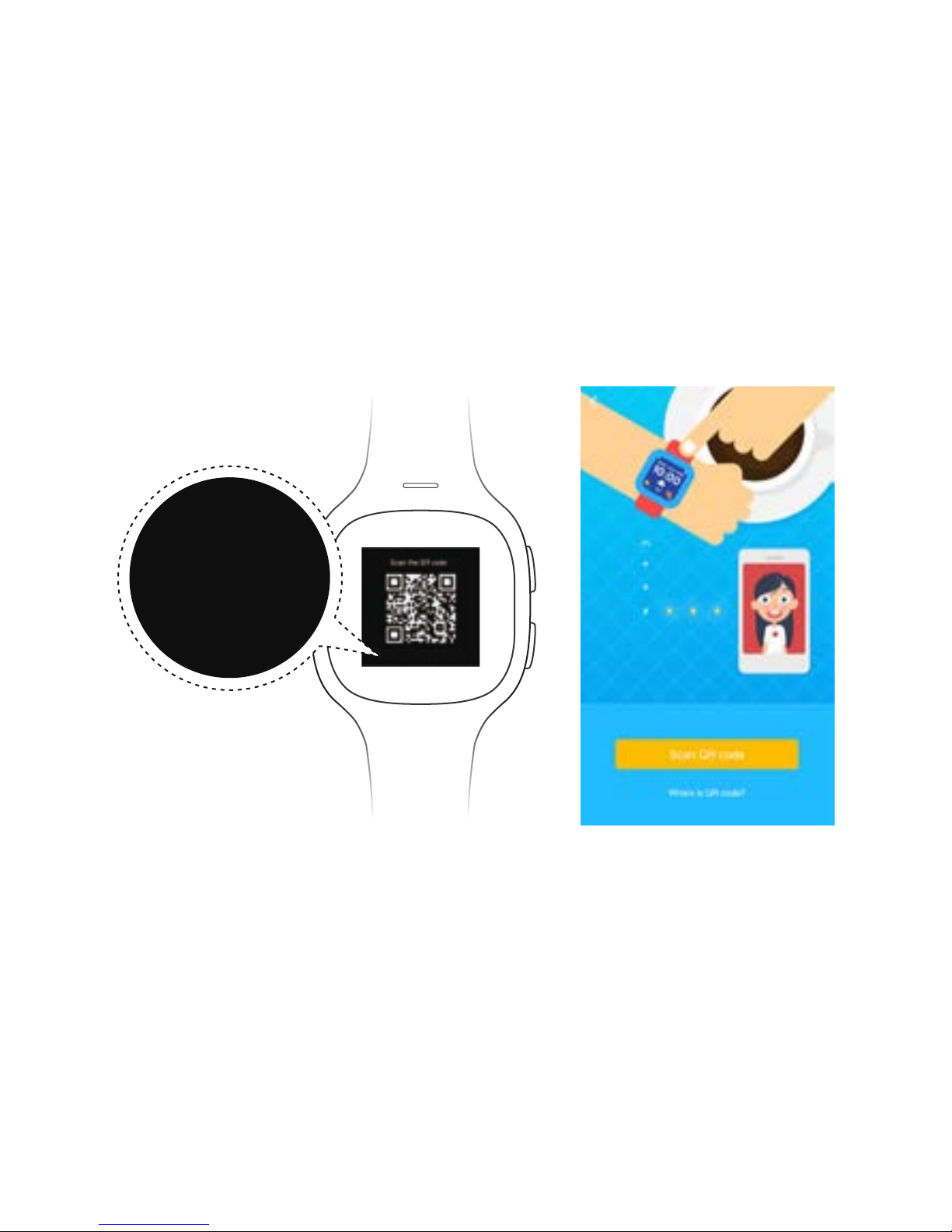
12
13
1. Pair your watch with your phone
There are 2 ways to pair your watch with your phone.
•Scan the QR code to pair your watch
SwipelefromtheHomescreenofyourwatchtoobtaintheQR
codewhenpairingthewatchfortherstme.
IMEI: XXXXXXX
IMEI: XXXXXXX

14
•Enter the IMEI number to pair your watch
The IMEI number is printed on a label on the device packaging.
YoucanalsoswipelefromtheHomescreenofyourwatchto
obtaintheIMEInumberwhenpairingthewatchfortherstme.
Enter the IMEI number of your MOVETIME Family Watch and
touch Conrm to pair your watch with your phone.
A vericaon code will be sent toyour watch and will appear on
screen.EnterthevericaoncodeandtouchConrm.
2. Enter your phone number.
3. Enter your tle.

14
15
4. Enter your child’s name and phone number (the phone number
of the SIM inserted in the watch). Complete your child’s personal
informaon (prole picture, birthday, height, etc.) and touch Done.
Yourchild’spersonalinformaonwillappearasbelow:
Once the MOVETIME Family Watch has been successfully paired with
your phone, you will be brought to the applicaon main screen. The
locaonofthewatchwillbedisplayedhereonthemap.
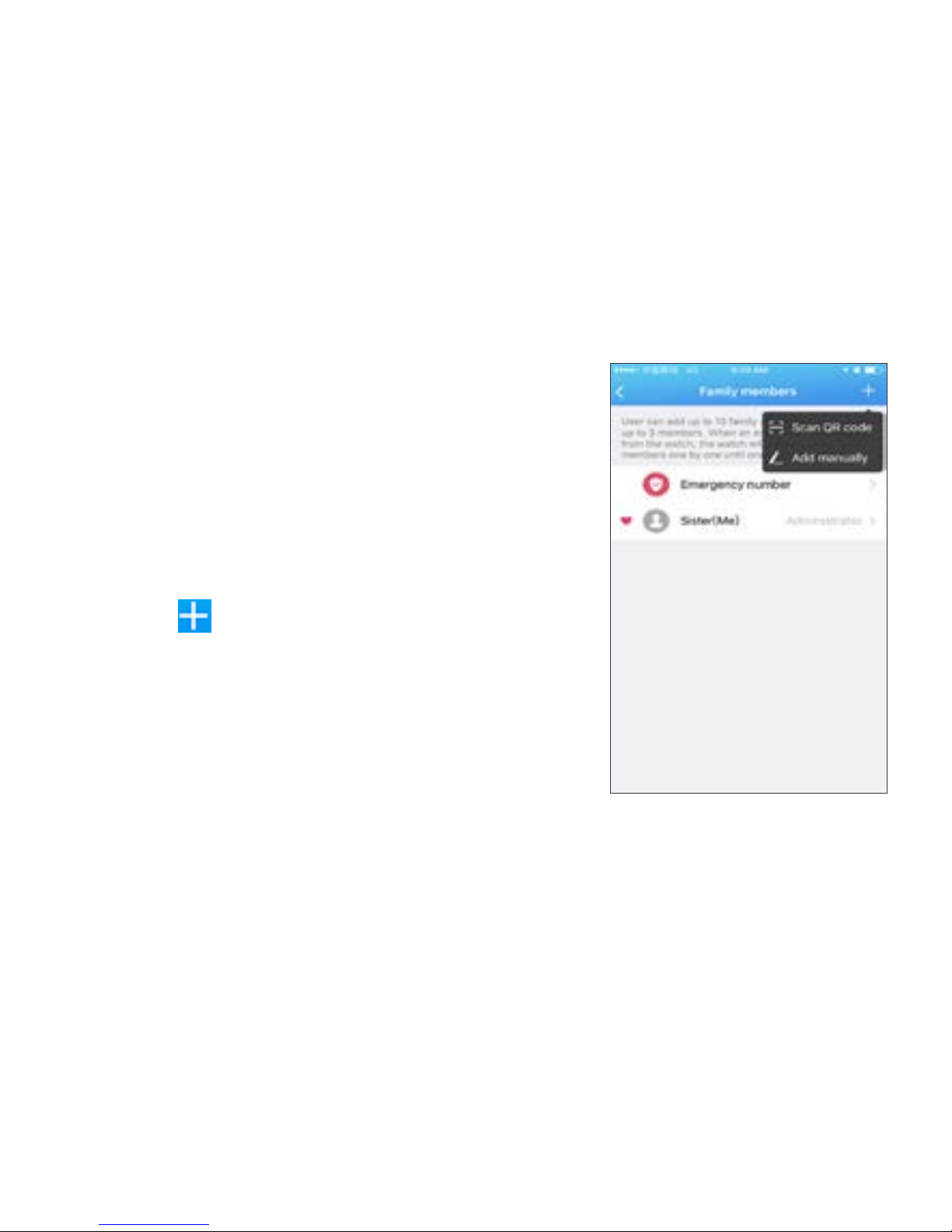
16
Adding family member
Family members can be added using the administrator’s applicaon
either manually or by scanning a QR code.
Adding a family member manually
1. Touch Me on the applicaon main
screen.
2. Select a Family watch.
3. Touch Family watch contacts.
4. Touch Family members.
5. Touch and then select Add manually.
6. Enteraname/tleandnumber.Youcan
alsouploadaphoto(oponal).
7. Touch Save.
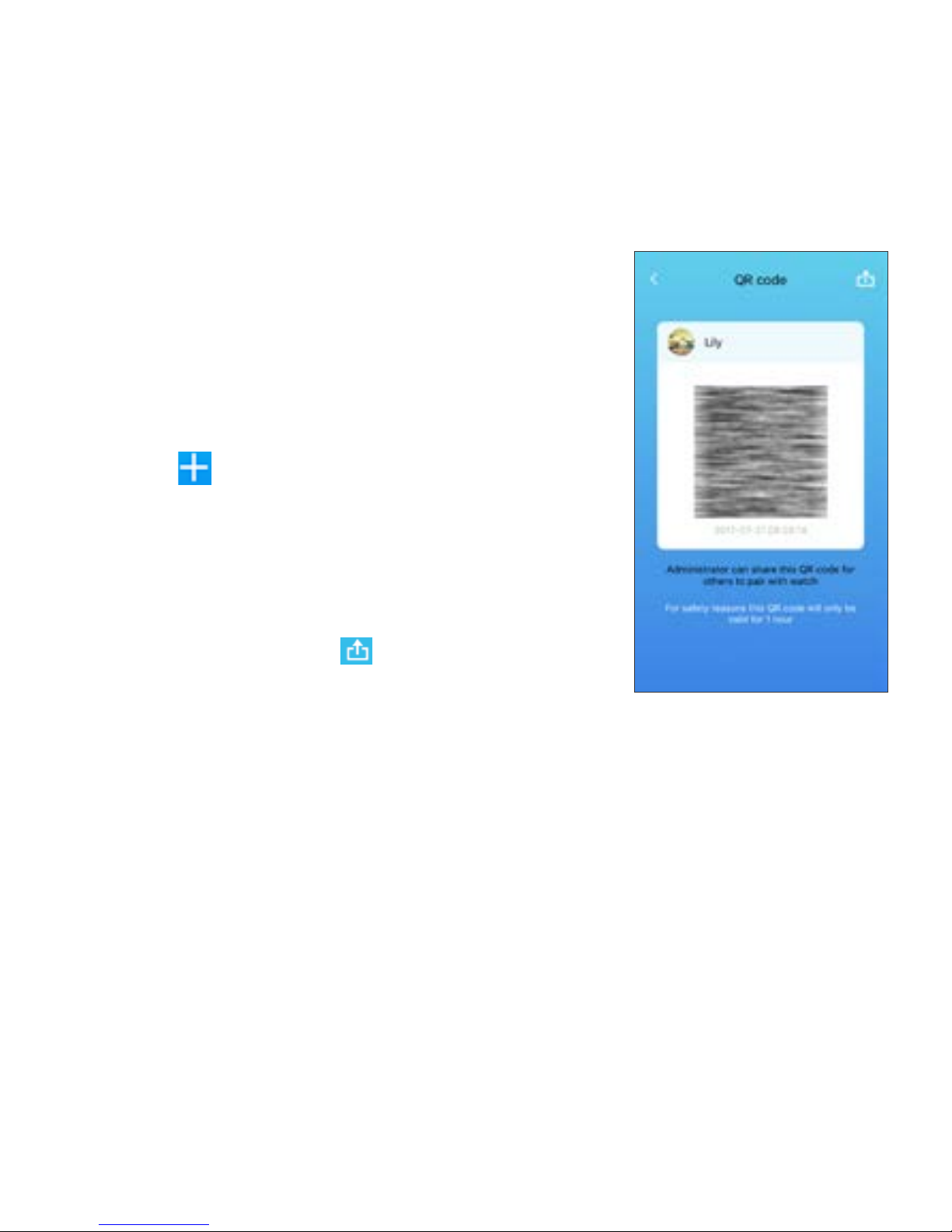
16
17
Adding a family member via QR code
1. Touch Me ontheapplicaonmainscreen.
2. Select a MOVETIME Family Watch.
3. Touch Family watch contacts.
4. Touch Family members.
5. Touch and then select Scan QR code.
6. A QR code will appear on screen. If the
invited family member is next to you they
can scan it directly using their TCLMOVE
app. If the invited family member is not in
your vicinity, touch to send them the
QR code.

18
Using your watch
Screen
Press the Power key to wake up the Home screen.
Wed, 5 Jun
PM
Using the touch screen
Touch
Toselectanapplicaonorconrmanacon,useyourngertotouchit.
Swipe le/right
Swipele/righttoviewapplicaons,sengs,andfuncons.

18
19
Swipe up/down
SwipeupfromtheHomescreentoviewnocaons.Swipedownfrom
the Home screen for volume and brightness controls.
Changing the watch face
LongpresstheHomescreen,swipeletoviewdierentopons,and
touch a watch face to select it.
Call
Calling a family member or a friend
Toview family contacts, swipe le from the Home screen and touch
Family or Friends. Touch the contact to place a phone call.
Family chat Add new friends
Mother
Father
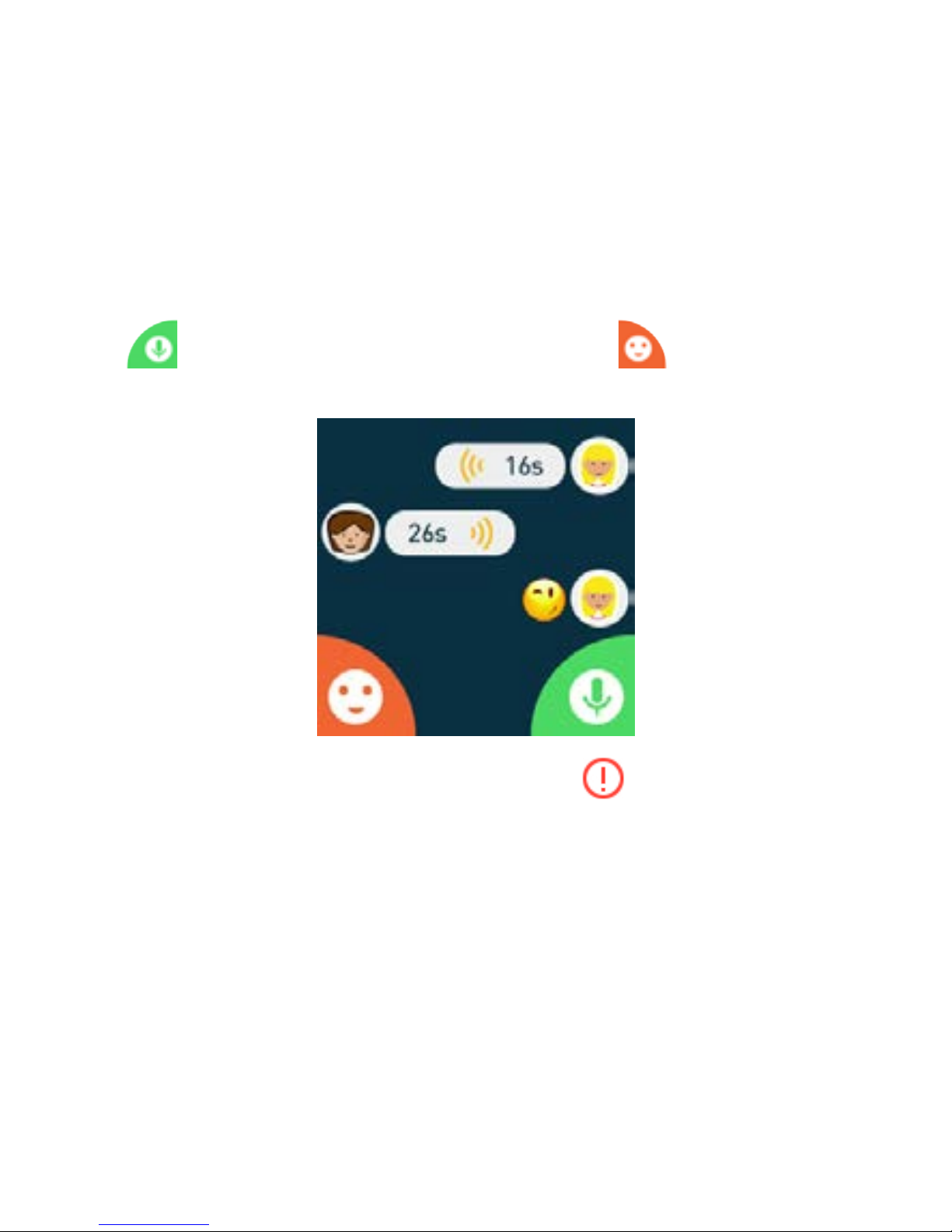
20
Voice message
Sending a voice message
Touch Family, Friends, or Group Chat to select a contact or a group.
Hold to record, and release to send. Touch to select and send
an emoji.
Note: If voice message or emoji fails to send, will appear next to the
message. Touch the icon to resend the message.
Friends
Adding new friends
SwipelefromtheHomescreenandtouchFriends. Keep both watches
in close proximity, shake them, and touch OK.
Table of contents