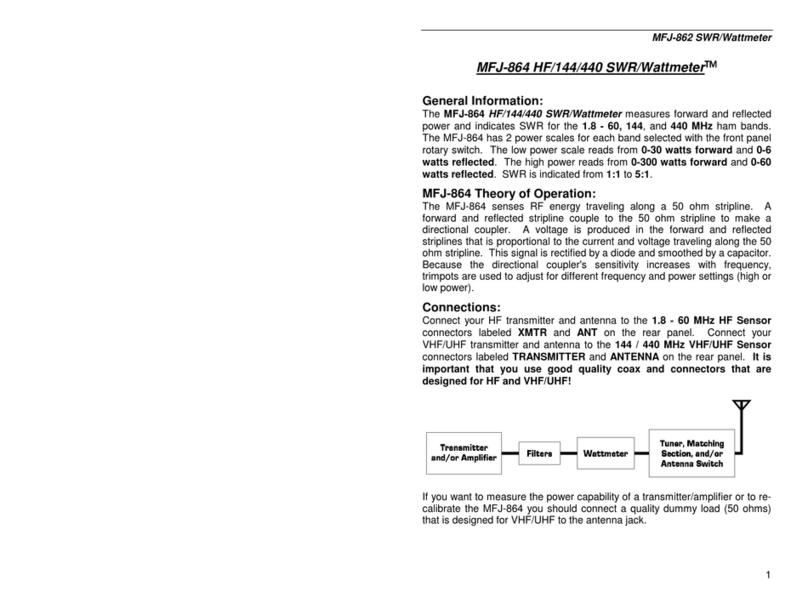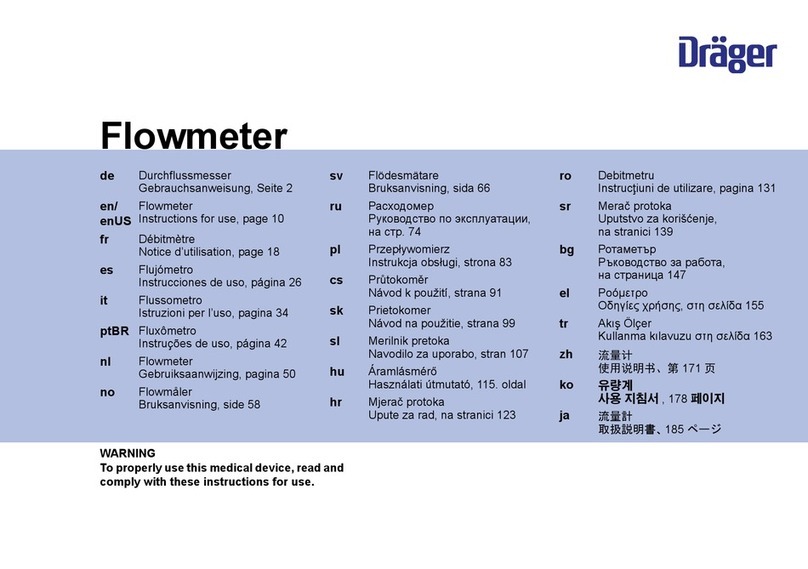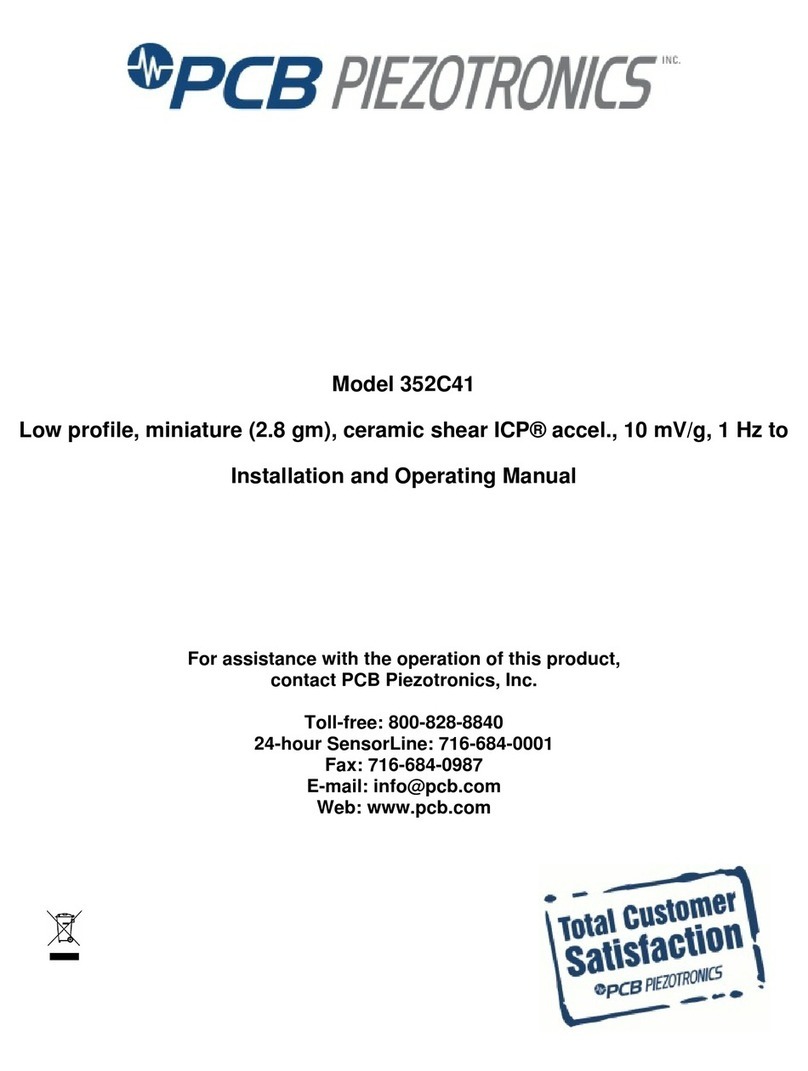TLS Corporation TVC-15 User manual

Broadcast Watermark Analyzer
& Monitor
Installation and Users Guide
For product P/N: 2001-00367
Soware Version 1.0
Manual Rev v1.1 • February 2017
p/n 1490-00170-001

TVC-15 Installation and User’s Guide Version 1.1 • February 2017
TVC-15 Installation and Users Guide
© 2017 TLS Corp. All rights reserved.
About 25-Seven Systems®
25-Seven Systems specializes in audio technologies and products that address the unique
problems of radio broadcasters, networks and content providers. The company was launched
in 2004 by a group of veteran broadcasters with extensive audio experience and a significant
portfolio of intellectual property. 25-Seven joined The Telos Alliance® in 2012. Its products are
designed and built in the United States.
NOTICES AND CAUTIONS
The installation and service instructions in this manual are for use by qualified personnel only.
To avoid electric shock, do not perform any servicing other than that contained in the operating
instructions unless you are qualified to do so. Refer all servicing to qualified personnel
This instrument has an autoranging line voltage input. Ensure the power voltage is within the
specified range of 100-240v. The ~ symbol, if used, indicates an alternating current supply.
This symbol, wherever it appears, alerts you to the presence of uninsulated, dangerous
voltage inside the enclosure – voltage which may be sufficient to constitute a risk of
shock.
This symbol, wherever it appears, alerts you to important operating and maintenance
instructions.
CAUTION: HAZARDOUS VOLTAGES
The instrument power supply incorporates an internal fuse. Hazardous voltages may still be
present on some of the primary parts even when the fuse has blown. If fuse replacement is
required, replace fuse only with same type and value for continued protection against fire.

TVC-15 Installation and User’s Guide Version 1.1 • February 2017
WARNING:
The product’s power cord is the primary disconnect device. The socket outlet should be
located near the device and easily accessible. The unit should not be located such that
access to the power cord is impaired. If the unit is incorporated into an equipment rack, an
easily accessible safety disconnect device should be included in the rack design.
To reduce the risk of electrical shock, do not expose this product to rain or moisture. This
unit is for indoor use only.
This equipment requires the free flow of air for adequate cooling. Do not block the
ventilation openings on the rear and sides of the unit. Failure to allow proper ventilation
could damage the unit or create a fire hazard. Do not place the units on a carpet, bedding, or
other materials that could interfere with any panel ventilation openings.
If the equipment is used in a manner not specified by the manufacturer, the protection
provided by the equipment may be impaired.
“USA CLASS A COMPUTING DEVICE”INFORMATION TO USER WARNING:
This equipment generates, uses, and can radiate radio-frequency energy. If it is not installed
and used as directed by this manual, it may cause interference to radio communication.
This equipment complies with the limits for a Class A computing device, as specified by
FCC rules, part 15, subpart j, which are designed to provide reasonable protection against
such interference when this type of equipment is operated in a commercial environment.
Operation of this equipment in a residential area is likely to cause interference. If it
does, the user will be required to eliminate the interference at the user’s expense. Note:
objectionable interference to tv or radio reception can occur if other devices are connected
to this device without the use of shielded interconnect cables. FCC rules require the use of
shielded cables.
CANADA WARNING:
“This digital apparatus does not exceed the Class A limits for radio noise emissions set out
in the radio interference regulations of the Canadian department of communications.”
“Le présent appareil numérique n’émet pas de bruits radioélectriques dépassant les limites
applicables aux appareils numériques (de Class A) prescrites dans le règlement sur le
brouillage radioélectrique édicté par le ministère des communications du Canada.”
CE CONFORMANCE INFORMATION:
This device complies with the requirements of the EEC council directives:
n93/68/EEC (CE MARKING)
n73/23/EEC (SAFETY – LOW VOLTAGE DIRECTIVE)
n89/336/EEC (ELECTROMAGNETIC COMPATIBILITY)
Conformity is declared to those standards: EN50081-1, EN50082-1.

TVC-15 Installation and User’s Guide Version 1.1 • February 2017
Trademarks and Licenses
TVC-15, Voltair, and 25-Seven are trademarks of TLS Corp. All other trademarks are the
property of their respective holders.
All versions, claims of compatibility, trademarks, etc. of hardware and soware products
not made by 25-Seven which are mentioned in this manual or accompanying material are
informational only. 25-Seven makes no endorsement of any particular product for any
purpose, nor claims any responsibility for operation or accuracy. We reserve the right to
make improvements or changes in the products described in this manual which may affect
the product specifications, or to revise the manual without notice.
This document and its content are copyrighted by 25-Seven and TLS Corporation and
may not be copied, reproduced, or distributed in any form without expressed wrien
permission.
Certain libraries are licensed to You under the terms of the GNU General Public License,
Version 2 (“GNU GPL”). Telos is not allowed to sub-license these libraries to You as You are
deemed to have Your own direct license from the original licensee. Telos does not modify
these libraries in any way. Telos hereby offers to You, upon Your request and for the actual
costs of materials and shipping, all source code and object code files for all such GNU
libraries contained in the Soware. Copyright (C) 1989, 1991 Free Soware Foundation, Inc.,
59 Temple Place, Suite 330, Boston, MA 02111-1307 USA. Everyone is permied to copy and
distribute verbatim copies of this license document, but changing it is not allowed.
Updates
Features and operations of TVC-15 are determined largely by soware. 25-Seven Systems
strives to provide the most stable and feature-rich soware available. We encourage you to
check for soware updates from time to time by visiting our website or by contacting us
directly.
Feedback
We welcome feedback on any aspect of our products or this manual. In the past, many
good ideas from users have made their way into soware revisions or new products. Please
contact us with your comments or suggestions.

TVC-15 Installation and User’s Guide Version 1.1 • February 2017
We support you…
By Phone/Fax
You may reach our 24/7 Support Team in emergencies by calling +1 216-622-0247. For billing
questions or other non-emergency technical questions, call +1 216-241-7225 between 9:00 AM
to 5:00 PM USA Eastern Time, Monday through Friday.
By Email
Non-emergency technical support is available at Support@TelosAlliance.com.
By Web
The 25-Seven Web site has a variety of information that may be useful for product selection
and support. The URL is hp://www.Telosalliance.com/25-Seven
SERVICE
You must contact Telos Alliance before returning any equipment for factory service. We
will need your unit’s serial number, located on the back of the unit. We will issue a return
authorization number, which must be wrien on the exterior of your shipping container.
Please do not include cables or accessories unless specifically requested by the Technical
Support Engineer. Be sure to adequately insure your shipment for its replacement value.
Packages without proper authorization may be refused. US customers, please contact
25-Seven Technical Support at +1-216-622-0247. All other customers should contact local
representative to make arrangements for service.
WARRANTY
REGISTER YOUR PRODUCT
All Telos Alliance products come with a 5-Year Limited Warranty.
Take a moment to activate your coverage online at:
hp://telosalliance.com/product-registration/
The full text of the Warranty appears at the end of this manual.
25-Seven Systems | The Telos Alliance
1241 Superior Ave. Cleveland, OH 44114 USA
+1 (216) 241-7225 | inquiry@telosalliance.com
+1-216-622-0247 (24/7 technical support)

TVC-15 Installation and User’s Guide Version 1.1 • February 2017
VI | TABLE OF CONTENTS
Table of Contents
Background and Overview ....................................................................1
Electronic Measurement and Your Ratings........................................................................... 1
TVC-15 Benets ....................................................................................3
About 25-Seven, Watermarking, and You .............................................................................. 5
Monitoring & Analysis of Station Encoding.......................................................................... 5
Controlling Voltair Enhancement in Real-time.....................................................................7
TVC-15 Operator Features........................................................................................................8
Instant Gratication: Quick Hookup Guide...........................................11
TVC-15 Operation................................................................................15
Front Panel Controls .............................................................................................................. 15
LCD Screen .............................................................................................................................. 16
Jog wheel and Escape buon................................................................................................. 16
TVC Screens .............................................................................................................................17
Automatic Adaptive Enhancement......................................................26
How AE “thinks” ..................................................................................................................... 26
TVC-15’s Voltair Screen .......................................................................................................... 27
Browser-based Remote Control...........................................................35

TVC-15 Installation and User’s Guide Version 1.1 • February 2017
TABLE OF CONTENTS | VII
Installation..........................................................................................42
Troubleshooting and Updates .............................................................44
Technical Specications.......................................................................45
5-Year Warranty ..................................................................................46


TVC-15 Installation and User’s Guide Version 1.1 • February 2017
BACKGROUND AND OVERVIEW | 1
Background and Overview
Electronic Measurement and Your Ratings
Broadcasting is a numbers business. Your success depends on what kind of audience you
aract and hold. Audience size and composition is measured primarily by reports from
private ratings agencies, and for most broadcasters, there’s a direct link between those
reports and a station’s revenue.
How Watermarking works
Ratings agencies base these reports on listener panels, where each panelist represents
many people in a market. In electronically measured markets such as the top 48 markets in
the USA, panelists wear portable devices called meters. These meters register unique digital
codes broadcast by each cooperating station. Thousands of these codes can be created in
the course of an hour. In theory, whenever a panelist hears a station—on their car or home
receivers, in a store or restaurant, or even from a colleague’s Internet computer speaker—
the meter hears the station’s code, and the ratings system registers the listening.
The codes themselves sound something like a fax signal, and aren’t pleasant to the ear… so
they’re deliberately ‘masked’ under louder sounds in the programming, in a process called
watermarking. Masking is a psychoacoustic phenomenon that keeps us from hearing
certain combinations of sounds, even though electronic meters can still detect them. But
there are more than a hundred possible digital code symbols used by the meter based
system, and each requires slightly different characteristics in the masking sound.
A proprietary watermarking encoder provided by the ratings agency sits in your air chain,
and looks for masking opportunities where it can embed hidden codes. When it hears a
potential mask for a current digital code symbol, it generates the symbol and mixes it with
the programming. Unfortunately, masks are evanescent, appearing and disappearing as
your content changes… sometimes, many times per second. So the number of codes you can
broadcast is also constantly changing, depending on your programming. Some content is a
lot beer at supporting watermarks than others. Silence doesn’t support them at all.
nGot a talk show with a musical introduction? Chances are the intro will have more
encoding opportunities than the talk.
nRunning a sports show or drama? Scenes with just play-by-play or dialog probably
won’t be encoded as well as those with crowds or other busy backgrounds.
nPlaying a commercial or promo? Our research indicates a sung jingle usually encodes
beer than a dry voice-over… even though the spoken words might be more important
to the selling message.
Furthermore, masking requires the code symbol to be significantly soer than the masking
audio. As your content gets soer, the encoding hardware has to make the codes soer.
Environmental noise around the listener can interfere with those soer codes, even if
your listeners don’t mind the noise: Humans are very good at tracking meaningful voice
or music in a noisy environment. Meters, unfortunately, aren’t as smart: It’s possible that
a watermark signal, sent by the encoder at levels where it wouldn’t be annoying in a quiet
environment, doesn’t get detected by panelists’ meters in the real, noisy world.

TVC-15 Installation and User’s Guide Version 1.1 • February 2017
2| BACKGROUND AND OVERVIEW
Bottom line
The viability of your station’s watermarks is constantly varying, depending on your
programming, the panelists’ environments, and other variables. Changes can happen as
quickly as individual syllables in an announcer’s voice, or traffic noises on the highway.
Having good tools—ones that help you understand the entire electronic measurement
ecosystem—is essential to your station’s competitive picture.
What can be done?
25-Seven put years of research and testing into the technical issues with watermarking,
and our groundbreaking Voltair processor works with your station’s encoder to enhance
watermarking codes as they’re being generated. Voltair’s enhancement can be varied
by the station to accommodate different programming styles, and controlled by station
automation for different dayparts.
Many stations have found Voltair effective to help make their electronically derived ratings
a beer match for the audiences they know they’ve got, and more reliable during hard-to-
encode programming.
But to really manage this kind of problem, you have to be able to quantify it.
Both Voltair and hardware provided by ratings agencies include ways to measure how
encodable a program stream is. Voltair’s can be particularly helpful, with a minute-by-
minute front panel display of code reliability, techniques to reduce randomness when
calibrating Enhancement seings against ratings reports, and optional downloadable
history reports and Excel graphs of a station’s coding activity.
But neither system can give you moment-by-moment measurements of how well each
element in your programming supports watermarks.
And neither system takes this information to the next level, actually adjusting
enhancement levels in real-time to compensate for the wide variety of sounds that keep a
radio station interesting.
You need to understand the entire electronic rating system. You need tools that can quickly
and precisely measure how it works. And you need efficient ways to apply this knowledge
so it can optimize your station’s product.
That’s why we developed TVC-15.

TVC-15 Installation and User’s Guide Version 1.1 • February 2017
BACKGROUND AND OVERVIEW | 3
TVC-15 Benets
Every 400 milliseconds — 150 times per minute — TVC-15’s tone verification codec
analyzes the actual code symbols in any audio you feed it.
nRaw symbol reliability is displayed on a constantly changing bar. The symbols that
make up a complete station identification message are then processed through our
proprietary algorithms.
A front panel graph of your station’s watermark reliability updates every 400
milliseconds.
nThat’s fast enough to track individual program elements, or style changes in a song, or
even the difference between a host and a call-in guest.
A front panel timer updates every time your station broadcasts a complete Watermark
message.
nIt takes 4.8 seconds for the watermark system to assemble enough code symbols
for full station identification. Under ideal circumstances1TVC decodes a complete
message every 4.8 seconds. Each time you do, the timer resets and appropriate
message details are displayed.
nDuring periods of low masking (silence, spoken word, some music), the timer doesn’t
get as many chances to reset. It keeps counting, and changes color to alert you to the
condition.
TVC-15 doesn’t depend on a particular encoder, and doesn’t have to be connected to it.
nYou can connect TVC to an air monitor. Or to an Internet radio, a HD receiver, or any
other way listeners are geing a signal with watermarking codes. Use any convenient
analog source, and get an instant reading of how strong its codes are.
nTVC is switchable between encoding formats: Layer 1 (used for US radio) and Layer 2
(Canada and some other countries).
nYou can equalize or distort the signal going to TVC, to simulate low-quality radios. Or
you can feed TVC from a microphone pointed to any radio or loudspeaker, in a quiet
test room or noisy public space2.
nYou can bias TVC’s measurements using statistical noise simulation. Or you can
record actual environmental noise and other possible interference, and mix it with
the signal you’re feeding TVC.
nYou can feed it other stations’ signals, to assure code reliability across a broadcast
group… or even see how your competition is encoding. All this can happen in the
privacy of your own local network, with nobody else able to see how you’re making
programming decisions.
nTVC’s front panel and reports even identify when it sees different encoders, so you
can scan multiple signal sources and sort them out later.
1 Ideal circumstances depend on the right programming, low levels of environmental and transmission noise,
and possibly a bit of Voltair enhancement. Our users have been able to reach this ideal frequently.
2 You’ll need a mic and preamp, but probably have plenty of those.

TVC-15 Installation and User’s Guide Version 1.1 • February 2017
4| BACKGROUND AND OVERVIEW
TVC-15 will work from any source, real-time or recorded.
nYou can feed TVC recordings of your own or other stations’ signals, whether they’re
from your program line, off-air monitors, or recordings from public spaces.
nYou can use it offline with a spare encoder, to analyze program segments or
production elements. TVC’s fast response lets you compare different sub-elements
within a program stream.
nYou can use it with an automated switcher to cycle among various stations and
program streams in your group, to verify that encoders are working.
nOperation is completely flexible: Input can be switched between program sources or
among different encoders without the need to recalibrate or reboot.
TVC-15 gives you downloadable reports and remote readouts.
nYou can access TVC’s password protected real-time display from any connected
computer, even over the web. You’ll know in an instant how well your programming is
supporting watermark codes.
nYou can download csv3-formaed daily history reports of minute-by-minute actual
code reliability, for custom analysis or for display in a program like Excel. Reports are
private and you control who sees them.
And optionally, the big benet for Voltair users:
TVC-15 can control your Voltair in real-time!
TVC-15’s Intelligent Adaptive Enhancement [AE] closes the feedback loop, leing you
dynamically control Voltair processing based on moment-by-moment analysis of your
actual air signal.
You can take coding enhancement beyond simplistic “set and forget” or daypart seing
strategies. TVC and Voltair work together like a continuous, intelligent automatic gain
control on your hidden watermarks!
Have male and female hosts in a conversation? Got a call-in guest on a very compressed
cell phone? Airing a stopset with jingles, dry announce, and produced sweepers? TVC-15
lets you compensate for all their different encoding requirements, continuously and with
minimum annoyance to your listeners.
nFeed TVC-15 with your air signal, give it your Voltair’s log-in address, and AE will
constantly adjust your connected Voltair to provide just enough enhancement for the
watermark confidence you want to achieve… while protecting the sound you want for
your station, with minimum noticeable processing changes and artifacts.
3 Comma Separated Values, a readable text le format that’s also easy to import into other programs.

TVC-15 Installation and User’s Guide Version 1.1 • February 2017
BACKGROUND AND OVERVIEW | 5
About 25-Seven, Watermarking, and You
25-Seven has been following electronic audience measurement since its introduction. We’ve
spoken with program directors and engineers around the world, geing their perspectives
on the overall system architecture, and on the results of their optimization efforts. In 2014
we introduced Voltair, which revolutionized how stations optimized their airchains.
To develop Voltair, we also relied on the collective expertise of our colleagues in the Telos
Alliance. Their knowledge of audio processing, coding technology, and ancillary data
streams relates directly to audio watermarking.
But our experience goes deeper than Voltair. The head of our research and development
team, Dr. Barry Blesser, is considered one of the founders of digital audio technology.
Blesser, a former President of the AES and professor at M.I.T., invented the first commercial
digital reverb product for EMT in 1976. He has been a technical and management consultant
for more than 40 years, and is recognized for contributions to a wide range of professional
disciplines, including audio signal processing, auditory perception, paern recognition, and
architectural acoustic analysis.4
Beneting From TVC-15
Monitoring & Analysis of Station Encoding
It’s vital to know that your watermarking system is working properly. Common wisdom in
radio today is, “If you aren’t encoding, you might as well be off the air.”
But there aren’t many ways to verify when you’re encoding. The standard watermark
encoder provides only a simple “no code” warning and basic error messages on an LCD. It
won’t alert you if a program stream is only marginally supporting watermarks. You might
miss a lot of message opportunities before there’s an alert.
The monitoring facility in Voltair is more powerful, sending initial warnings when 15
seconds have gone by without a valid message, and adding more warnings as the condition
gets longer. Its front panel and optional downloadable reports give a minute-by-minute
analysis of coding confidence, and lets you simulate how various forms of environmental
noise will affect it5.
But both the standard encoder and Voltair’s analysis can look only at the codes as they are
being generated. Before those codes get to a listener, they’ll oen pass through a composite
clipper or some data compression. Then they can be hit with transmier issues or RF
interference. In some installations, watermarking is also affected by airchain equalization
or multiband compression.
4 In 2006, MIT Press published Blesser’s bookSpaces Speak, Are You Listening? Experiencing Aural Architecture.
5 Of course, most stations also use Voltair’s primary function: Enhancing the watermarks even during marginal
programming, and giving their signal a better chance of being recognized by real-world panelists’meters.

TVC-15 Installation and User’s Guide Version 1.1 • February 2017
6| BACKGROUND AND OVERVIEW
You wouldn’t consider your audio monitoring complete without a tuner, internet receiver,
or some other form of real-world verification.
TVC-15 lets you do the same thing for your encoding.
You can feed TVC-15 with any audio signal: from a monitor receiver, a consumer radio that’s
flipping station-to-station, a field recording, a remote microphone, a router or patchbay…
any source of analog audio.
On top of that, our sophisticated algorithms bring confidence analysis to levels that were
never before possible with any system.
nNear-instantaneous response:
nTVC-15’s signal strength bar continuously responds to signal strength in the
frequencies used by watermarking.
nIt takes 400 ms for the encoder to create a valid code symbol, so TVC’s front-panel
graph updates that quickly: 150 times per minute. That’s fast enough to indicate
the differences when two on-air hosts have a conversation, or distinguish a
sung jingle from a donut voice-over. The most recent two minutes of confidence
measurements are displayed on a scrolling graph.
nA complete identification message requires 12 valid code symbols, carried on a
combination of 10 different frequency channels. As soon as a valid ID is received,
TVC’s front-panel timer starts counting. If it takes too long for TVC to see a new
valid message, the timer changes color.
nMore detailed information:
nA detailed 0 – 100% display of the likelihood each potential message will be
received.
nIdentification tags for each encoder. You can tell at a glance which of your
streams—or your competitors’—is being analyzed6.
nThe timestamp encoded in each successful message. You can tell at a glance if an
encoder’s clock isn’t accurate, a situation which can interfere with reliable ratings.
nComplete remote access:
nTVC has a built-in, password-protected web server. You can log in with any
connected browser, and assign different users the ability to either monitor TVC’s
readings, or remotely control its behavior.
6 The watermark system uses arbitrary IDs that don’t include station call or frequency. So TVC assigns a simple
letter code to each new Encoder it recognizes, and then displays that code whenever it sees watermarks from
that Encoder. You can rename any code for convenience: Main, HD2, 103.5, or whatever else makes sense.

TVC-15 Installation and User’s Guide Version 1.1 • February 2017
BACKGROUND AND OVERVIEW | 7
nDownloadable full reports.
nTVC’s internal web server also lets you download a complete analysis of every
signal TVC has received, available for any day it’s been turned on. TVC reports
are available as detailed files of each 4.8 second complete message analyzed over
the course of a day, or as one-minute averages. They’re in csv format, so you can
analyze them with your own soware, display them as an Excel spreadsheet,
or compare them with station ratings reports. Reports are available only by
password-protected log in: You control who sees the data.
Controlling Voltair Enhancement in Real-time
Voltair caused a revolution in station processing, enhancing watermarksso they’d have a
beer chance of being picked up by panelists’ meters… even when a signal didn’t support
watermarking perfectly, or when a panelist was in a noisy environment. Voltair doesn’t
create ‘phantom panelists’ in the ratings system, but it helps make sure stations get credit
for the listeners they really have. Unfortunately, too much enhancement can actually
discourage listeners, breaking through the masking phenomenon, making watermark
messages audible in the program stream. Listeners may hear this as extra noise or
distortion. In extreme situations, they can be chased away.
It’s a question of balance: You need enough enhancement to make codes reliable even
during hard-to-encode program segments, or when there’s a lot of environmental noise.
But you don’t want to annoy listeners. How much enhancement is “too much”? It depends
on the program material, listening situation, and even listener expectations—the right
enhancement for a news talk show might be too much for a high-quality acoustic music set.
Voltair includes tools including a “toggle test,” to calibrate the amount of enhancement. It
lets you add controlled amounts that can be correlated with ratings reports, so users can
run their own tests. It also lets you preset three different Enhancement levels with GPIO
control: you can have an “emergency watermark boost” buon in master control, change
enhancement when the host turns on his microphone, or have your station’s automation
system change enhancement for different dayparts.
But to get the highest level of control you’d need a trained operator, constantly monitoring
your actual on-air signal with TVC, and continuously adjusting Voltair’s enhancement for
different air talents, audio sources, noise levels, and quality requirements. An operator who
knows the personality and sound you want to present. One who’s subtle enough to control
watermark enhancement while avoiding abrupt or annoying changes. One who can pay
perfect aention 24 hours a day, 7 days a week…
TVC-15’s Intelligent Adaptive Enhancement can be that operator.
TVC-15, together with Voltair, closes the feedback loop around your watermarking
ecosystem. It acts as a “smart AGC” for Voltair enhancement, monitoring actual encoding,
and adjusting the amount of enhancement as quickly as twice per second. But like a good
transmier processor, you can fine-tune its behavior to preserve your station’s unique
sound, seing minimum desirable confidence levels, as well as maximum enhancement to
annoying artifacts, how quickly enhancement can be changed, and more.
Finally: complete, full-time control over ratings enhancement levels!

TVC-15 Installation and User’s Guide Version 1.1 • February 2017
8| BACKGROUND AND OVERVIEW
TVC-15 Operator Features
TVC-15 gives you a live, highly detailed display of actual watermark symbols, evaluated
every 400 ms. for confidence, completeness and reliability.
Our proprietary algorithms constantly analyze the input signal, looking for valid code
symbols that the system combines to build meaningful station identifications. The input
can be any real-world source: your off-air signal (or a competitor’s), a test file from a
production studio, an Internet stream, or even a live mic listening to a sample radio or a
public space7. If there are symbols hidden in the audio, TVC-15 will report their details.
The front panel LCD8is arranged for maximum usability:
Time since last complete message
This reports minutes and seconds since the last successfully decoded message. It flashes
green and restarts from 00:00 whenever a complete and coherent message is received.
nContinuously short timings are good: They mean the program includes a lot of
reliable messages. The display will be green.
7 If you’re using a remote rig to put a live mic in a distant space, particularly a rig that uses cellphone connec-
tions, be careful. The compression used in these systems may distort or destroy code symbols. Run some
controlled tests on your equipment to compare remote versus wired connections rst.
8 Or remote version in a connected Web browser.

TVC-15 Installation and User’s Guide Version 1.1 • February 2017
BACKGROUND AND OVERVIEW | 9
nLonger times between restarts mean the programming isn’t supporting codes well.
The display changes to yellow if ten seconds have gone by with no messages, to red
if thirty seconds have gone by. While there may be exceptions, chances are a station
won’t be identified during those times.
nThe Interval Display is constantly updating, and gives you a quick go/no-go indication
of the current signal.
Last Complete Message Received
This is based on the actual Encoder ID that accompanied the last valid message, along with
an optional display of the time stamp that accompanied it9. Encoder IDs are arbitrary and
set by the ratings agency, and don’t include a station’s call leers or frequency. So TVC-15
identifies them simply as Encoder A, Encoder B, and so on. You can rename them easily
(to show call leers, frequency, HD stream, or any other useful tag), and TVC will use that
name every subsequent time it sees that encoder.
The end of this line includes a short nickname in quotes. This nickname is used for flags at
the boom of the Main Confidence Graph.
Simulated Environmental “Noise Loading”
If everyone listened to broadcasts using headphones, the signal would go straight from
the receiver into human ears. If they also used an adapter cable, it could go straight into a
panelist’s portable meter as well. But most listening is done with speakers, and in a variety
of acoustic environments. Whether a panelist is driving their car, aending a sports event,
or in a bar that has radio or TV for background, ambient noise is a factor that can affect
how portable meters receive your code. So, to help gauge the impact of different noisy
environments, we let you apply various levels of simulated noise.
25-Seven’s Voltair is designed for real-world, real-time watermark evaluations while a
station is broadcasting. It lets you simulate different listening situations with built-in
recordings of actual random-noise environments (traffic with car honks, households with
baby cries, dishes claering in restaurant) and apply them to your measurements.
TVC’s, however, can also be used for accurate offline comparisons of different program
streams. The randomness of real-world noise can affect these comparisons, depending
on each programs’ timing. So TVC can generate a signal to simulate real-world noise in a
repeatable way. It acts as a constant “load” on the watermark energy. It lets you compare
different programs with the confidence that environmental noise will have a similar
influence on each. You can also use this Noise Loading to scale TVC’s measurements, for
more convenient analysis and graphing.
If you want, you can substitute your own noise source instead. This can be recorded
environmental noise that you mix with the test signal before feeding to TVC. Or it can be a
live mic in a real-world space, picking up both your program and the location’s actual noise.
9 The timestamp, in HH:MM format, is based on a code broadcast by the Encoder. For real-time signals, it should
be within a minute of real-world time. If this isn’t accurate, check your Encoder.

TVC-15 Installation and User’s Guide Version 1.1 • February 2017
10 | BACKGROUND AND OVERVIEW
Main Confidence Graph
This shows the confidence level for complete messages during the past two minutes. A
complete message consists of twelve individual code symbols in a valid paern, so TVC-15
draws a new Confidence line every 400ms. The line height displays zero to 100% confidence,
and its color provides a quick visual reference:
nDark green lines indicate 80% confidence or beer. This can be the result of
programming choices, Voltair enhancement, or a combination of both.
nLight green lines show at least 40% confidence. Many of your watermarks will
probably get through, unless there’s a lot of environmental noise.
nOrange lines show at least 30% confidence. Watermarks may be geinglost.
nRed lines show less than 30% confidence,. There’s a good chance panelists’ meters
won’t register your station at all, even if they’re actively listening.
nNo line at all is rare, but can occur during prolonged silences.
Code Symbol Strength Bar
This white line constantly changes height to show the strength of potential code signals
in watermark channels. This bar reacts instantly, to provide visual feedback that encoding
could be taking place. Actual code symbols require 400 ms to broadcast, and they’re
measured and displayed in the Main Confidence Graph.
Encoder Nickname Tags
These are abbreviated from the encoder name, and mark each time a complete message
comes through. The tag will be either the last word of the name, if it’s short enough to fit on
the graph; or the first three leers of the last word.
Two Minute History
The time display on the boom of the Confidence Graph is calibrated in minutes:seconds,
based on TVC’s real-time clock10, to help you correlate confidence readings with moment-by-
moment changes in your programming. This is not the time-stamp encoded on watermark
messages.
Other user controls
TVC-15 includes complete, flexible control over its operation. Clock and system seings,
network access, how TVC controls a connected Voltair, and remote passwords can be set
from the front panel. Most of these seings, along with maintenance and customization
functions, are also available remotely using any web browser.
10 Which can be set manually, or pointed to a Network Time Server.

TVC-15 Installation and User’s Guide Version 1.1 • February 2017
INSTANT GRATIFICATION | 11
INSTANT GRATIFICATION11
TVC-15 Quick Hookup Guide
This section explains, very briefly, how to get TVC up and running so you can monitor
watermarks.
TVC is a versatile device, with other setup options we couldn’t include here. So these
instructions might not be best for your specific setup. More information about menus and
commands, technical installation details, and web access appear later in these pages.
In other words, we urge you to read the rest of this manual. You’ll learn the best ways to
use TVC-15 in your station, how to get the most reliable watermark analysis, and how it can
be paired with a Voltair—if you have one—for complete, continuous on-air Enhancement
control.
1. Give it a home
Mount TVC-15 in a rack that has adequate power, a wired connection to your data network,
and access to the audio signal(s) you want to test. Proper cooling is important: make sure
the vent openings aren’t blocked, and don’t mount TVC immediately above or below other
equipment that generates heat.
TVC-15 does not need to be close to your encoder or other airchain processors. You can put
it in master control, a production room, or even the PD’s home.
2. Connect the analog input
nUse the Input A Le (1) input for mono signals, and both Input A jacks for stereo.
TVC accepts +4 dBu balanced analog on XLR3 male. This can come from a routing
switcher, AoIP node, small mixer, or any other standard audio source.
Input B is reserved for future expansion.
TVC’s input gain is not adjustable. If you need to analyze unbalanced computer
outputs or mic-level signals, use an external preamp or mixer.
11 Most of us got into this business because we like to play with equipment. Feel free, and use this chapter as a
quick guide. But when you’re done, read the rest of this manual… there are plenty of TVC features you can’t
discover just by poking around.

TVC-15 Installation and User’s Guide Version 1.1 • February 2017
12 | INSTANT GRATIFICATION
Most users will feed TVC from a patchbay or routing switcher for convenience. The
source can be any point in your airchain aer the watermark encoder, an off-air
monitor tuned to any encoding station, a computer receiving an internet stream,
a live mic near a radio… virtually any encoded signal you want to analyze. You can
switch among signals freely, without having to recalibrate or change any seings on
TVC.
Warning! If you’re also using TVC as an intelligent controller for Voltair
Enhancement, you obviously want to analyze the same signal that Voltair
is enhancing. But be aware that latencies become an issue, if TVC’s monitor
signal is derived after HD or other delays.
There’s a necessary trade-o between a TVC/Voltair pair’s ability to react
quickly, and how well it can control a delayed signal.
3. Connect it to your network
Connect TVC-15’s RJ-45 Ethernet Network jack to an appropriate data network, via Cat5
cable or higher. This connection is used to synchronize with an NTP server, for browser-
based remote control, for downloading data reports, and for maintenance. It doesn’t carry
IP-based audio.
If TVC is set for its default DHCP addressing, it will aempt to register with your router.
TVC can always be operated from its front panel, regardless of whether it’s made a
successful network connection.
Table of contents
Popular Measuring Instrument manuals by other brands

Rice Lake
Rice Lake 1280 Enterprise Series installation manual

Honeywell
Honeywell Q4000 installation manual

Zoom
Zoom Handy REcorder H1 Basic instructions

Emerson
Emerson Rosemount Wireless Permasense WT210 quick start guide

KPS
KPS KPS-PA30 instruction manual

Apogee Instruments
Apogee Instruments MC-100 owner's manual