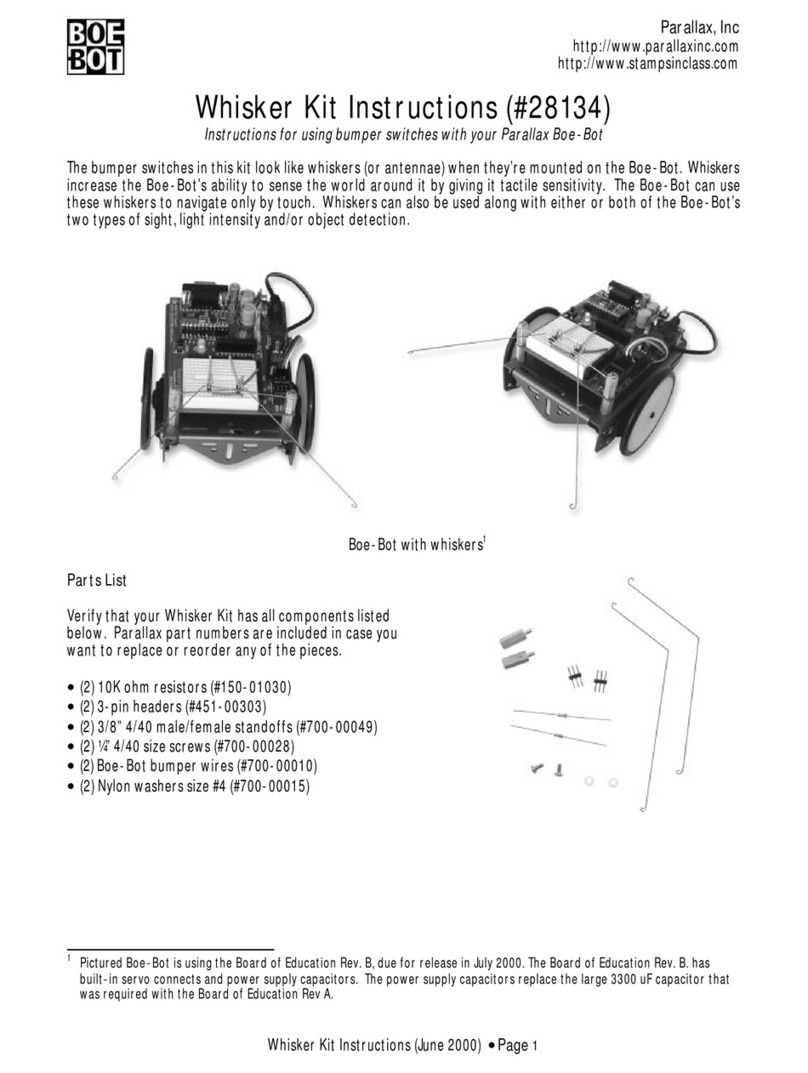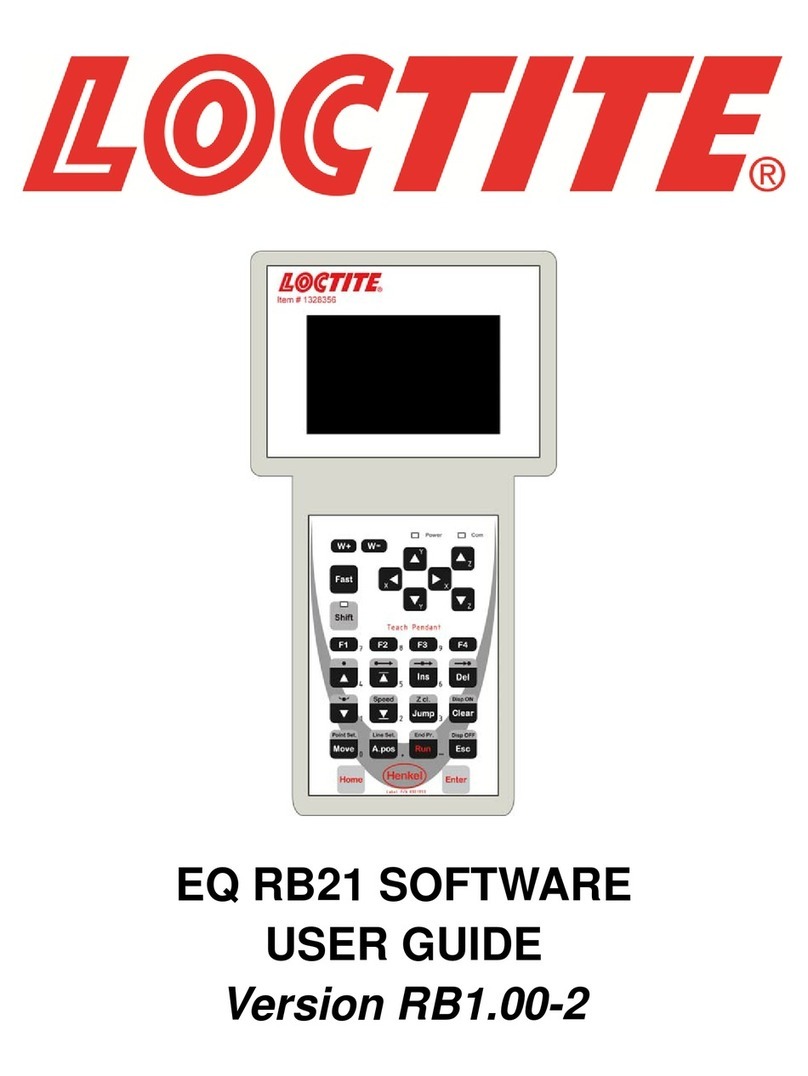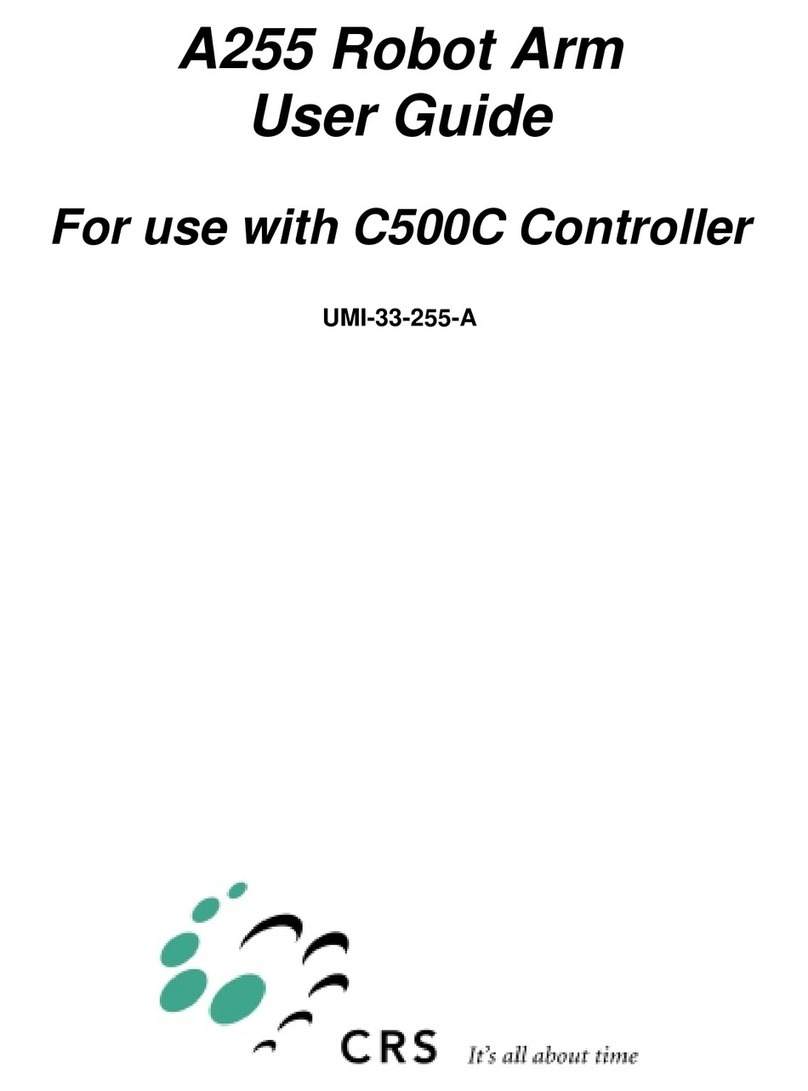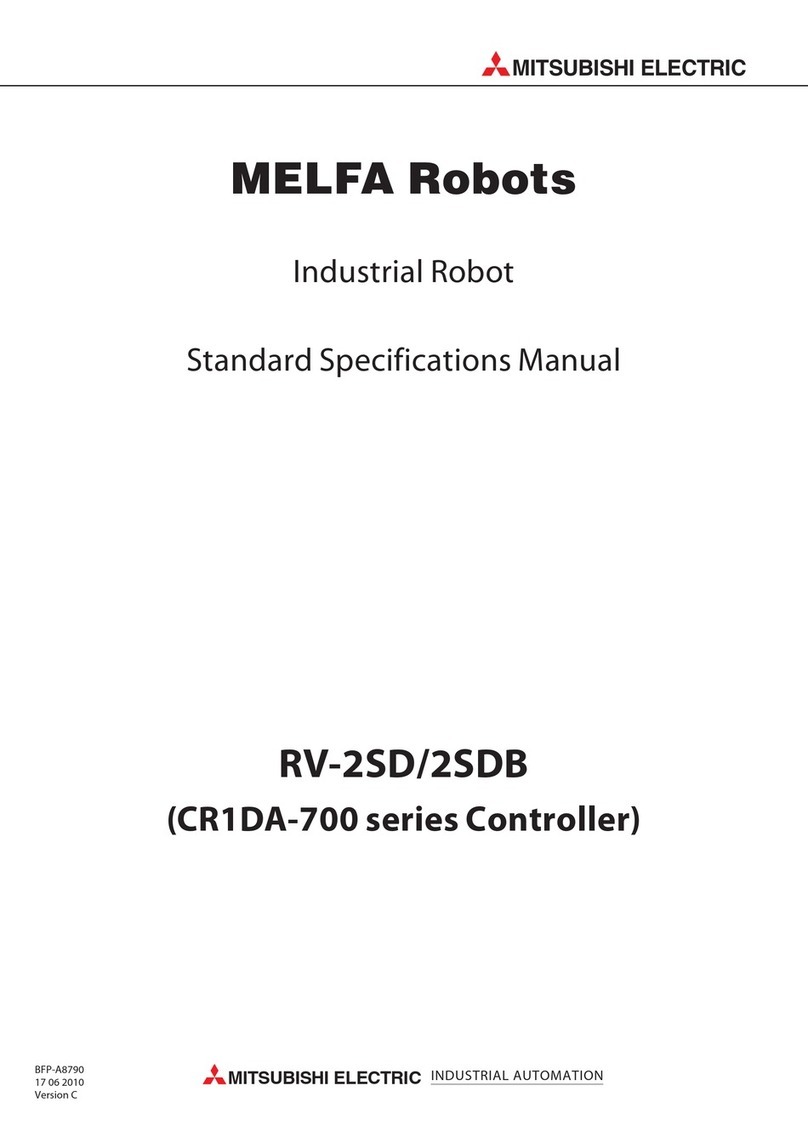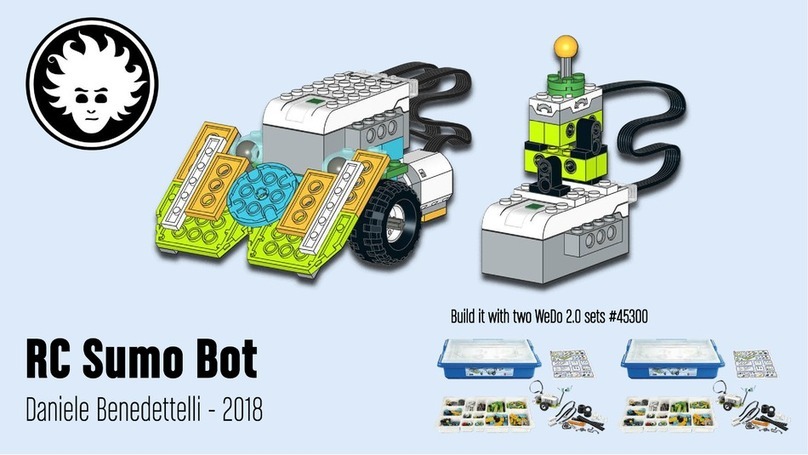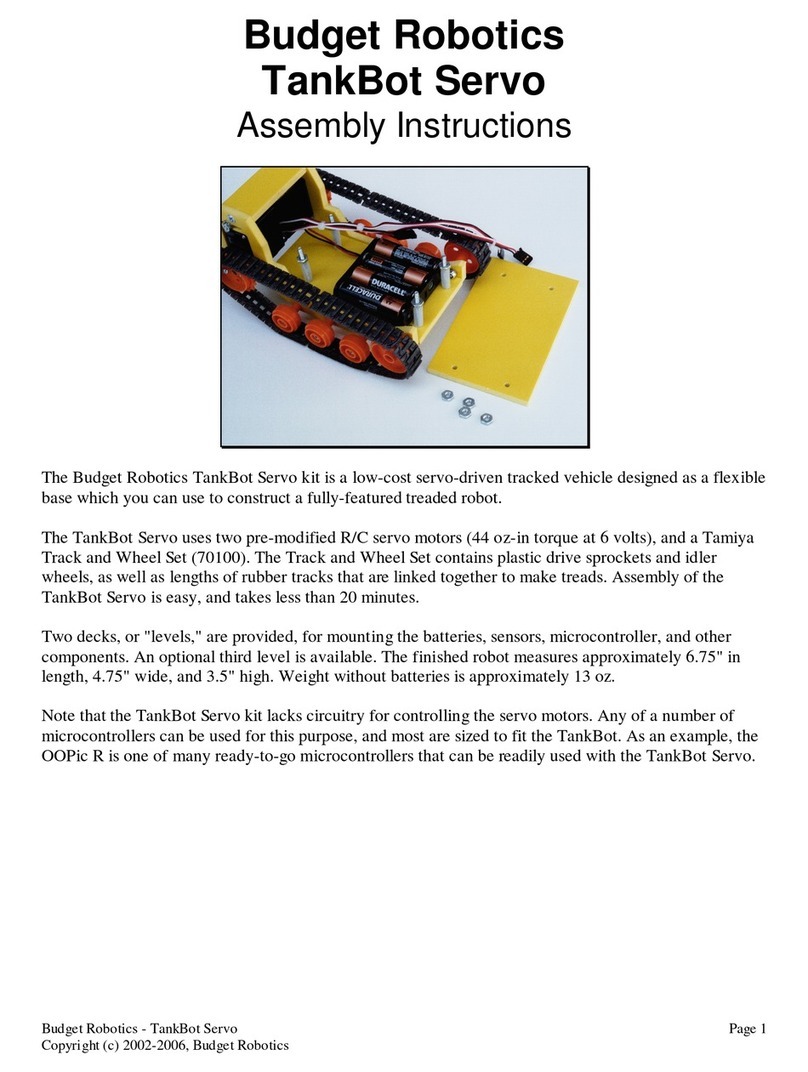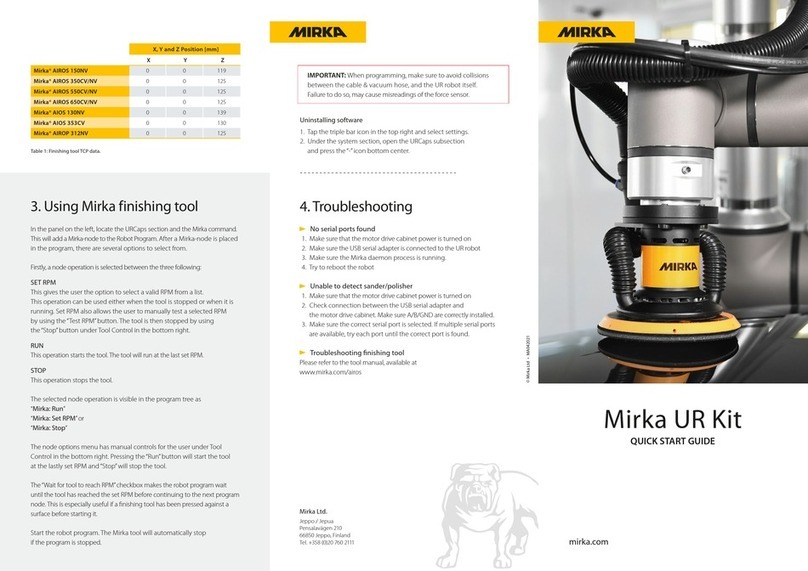TM Robot TM12 Series Assembly instructions

Hardware Version: 3.00
Document Version: 1.03
Release Date: 2018-12-07
Medium &
Heavy Payload Series
Hardware Installation Manual
Corresponding models:TM12/14 Series
Original Instruction

Medium & Heavy Payload Series-Hardware Installation Manual TM12/14 Series Hardware Version:3.00 Document Version:1.03 2
This Manual contains information of the Techman Robot product series (hereinafter referred to as the TM Robot). The
information contained herein is the property of Techman Robot Inc. (hereinafter referred to as the Corporation). No part
of this publication may be reproduced or copied in any way, shape or form without prior authorization from the
Corporation. No information contained herein shall be considered an offer or commitment. It may be subject to change
without notice. This Manual will be reviewed periodically. The Corporation will not be liable for any error or omission.
logo is registered trademark of TECHMAN ROBOT INC. in Taiwan and other countries and the company
reserves the ownership of this manual and its copy and its copyrights.

Medium & Heavy Payload Series-Hardware Installation Manual TM12/14 Series Hardware Version:3.00 Document Version:1.03 3
Revision History Table.......................................................................................................................................................6
1. Product Dscription.........................................................................................................................................................7
1.1 Product Description..............................................................................................................................................7
1.2 How Can I Get Help?...........................................................................................................................................7
2. Safety Information.........................................................................................................................................................8
2.1 Overview..............................................................................................................................................................8
2.2 Warning and Caution Symbols ............................................................................................................................8
2.3 Safety Precautions...............................................................................................................................................8
2.4 Validation and Liability .........................................................................................................................................9
2.5 Limitations on Liability..........................................................................................................................................9
2.6 General Safety Warning.....................................................................................................................................10
2.7 Risk Assessment................................................................................................................................................10
2.8 Emergency Stop ................................................................................................................................................10
2.9 Movement without Drive Power.........................................................................................................................11
2.10 Labels ..............................................................................................................................................................13
3. Transportation and Storage.........................................................................................................................................14
4. System Hardware........................................................................................................................................................15
4.1 Overview............................................................................................................................................................15
4.2 System Overview...............................................................................................................................................15
4.2.1 Robot Arm ...................................................................................................................................................16
4.2.1.1 Dimension Drawings of Robot..............................................................................................................16
4.2.1.2 Robot Assembly Diagram.....................................................................................................................20
4.2.1.3 Range of Motion ...................................................................................................................................24
4.2.1.4 Robot Hazard Zone Diagram and Operator Position Diagram.............................................................28
4.2.1.5 Payload.................................................................................................................................................30
4.2.1.6 Robot Arm Installation ..........................................................................................................................31
4.2.2 Robot End Module.......................................................................................................................................32
4.2.2.1 End Module Components ..................................................................................................................32
4.2.2.2 End Flange Surface..............................................................................................................................34
4.2.2.3 End Mounting Caution..........................................................................................................................35
4.2.2.4 End Indication Light Ring Table............................................................................................................35
4.2.3 Control Box..................................................................................................................................................35
4.2.3.1 Robot Stick ...........................................................................................................................................36
4.3 Operating Position of TM Robot with AGV.........................................................................................................38
4.4 Working distance and field of view of TM Robot’s EIH camera .........................................................................39
Contents

Medium & Heavy Payload Series-Hardware Installation Manual TM12/14 Series Hardware Version:3.00 Document Version:1.03 4
5. Electrical Interface.......................................................................................................................................................40
5.1 Overview............................................................................................................................................................40
5.2 Electrical Warnings and Cautions......................................................................................................................40
5.3 Control Box ........................................................................................................................................................41
5.3.1 Safety Connector.........................................................................................................................................42
5.3.2 Power Connector.........................................................................................................................................45
5.3.3 Digital In/Out................................................................................................................................................46
5.3.3.1 Digital Input...........................................................................................................................................46
5.3.3.2 Digital Output:.......................................................................................................................................47
5.3.4 Analog In .....................................................................................................................................................50
5.3.5 Analog Out...................................................................................................................................................50
5.3.6 System Remote Power ON/OFF.................................................................................................................51
5.3.7 EtherCAT: For EtherCAT Slave I/O Expansion ...........................................................................................51
5.3.8 USB Port .....................................................................................................................................................51
5.4 Tool End I/O Interface........................................................................................................................................52
5.4.1 I/O Terminals ...............................................................................................................................................52
5.4.2 Connecting Tool End Digital Output ............................................................................................................54
5.4.3 Connecting Tool End Digital Input...............................................................................................................54
5.4.4 Connecting Tool End Analog Input..............................................................................................................54
5.5 Control Box Interfaces .......................................................................................................................................55
5.6 Control Box Power Interface and Robot Interface.............................................................................................57
5.6.1 Control Box Power Interface .......................................................................................................................57
5.6.2 Robot Interface............................................................................................................................................59
5.6.3 Control Box EMO (Emergency Off ) Interface.............................................................................................59
6. Unboxing & Installation ...............................................................................................................................................60
6.1 Overview............................................................................................................................................................60
6.2 Inspecting the Equipment ..................................................................................................................................60
6.2.1 Before Unpacking........................................................................................................................................60
6.2.2 Upon Unpacking..........................................................................................................................................60
6.3 Unboxing............................................................................................................................................................61
6.3.1 Carton Types...............................................................................................................................................61
6.3.2 Contents of Each Carton.............................................................................................................................62
6.4 Installing Your Robot..........................................................................................................................................65
6.4.1 Remove the Control Box.............................................................................................................................65
6.4.2 Verification Before Removal of the Robot Arm............................................................................................66
6.4.3 Removal of the Robot Arm and Tightening .................................................................................................66

Medium & Heavy Payload Series-Hardware Installation Manual TM12/14 Series Hardware Version:3.00 Document Version:1.03 5
6.4.4 Connect the Robot and Control Box ...........................................................................................................68
7. Maintenance and Repair.............................................................................................................................................69
8. Warranty Statement ....................................................................................................................................................70
8.1 Product Warranty...............................................................................................................................................70
8.2 Disclaimer ..........................................................................................................................................................70
9. Certificates ..................................................................................................................................................................71
Appendix A. Technical Specifications..............................................................................................................................75

Medium & Heavy Payload Series-Hardware Installation Manual TM12/14 Series Hardware Version:3.00 Document Version:1.03 6
Revision History Table
Revision
Date
Revised Content
1.00
2018-06-29
Original release
1.01
2018-08-30
1. Add Product Description in Chapter 1
2. Change Warning and Caution Symbols in Chapter 2.2
3. Add Safety Precautions in Chapter 2.3
4. Add graph and description in Chapter 4.2.1.3 Robot Range of Motion
5. Add Danger area and Operation area description in new Chapter 4.2.1.4
6. Add mounting surface description in 4.2.1.6
7. Add detailed description of the Robot Stick in Chapter 4.2.3.1
8. Add Inspecting the Equipment in Chapter 6.2
9. Add detailed description of how Control Box and Robot Arm are handled,
Transportation Information after taking out from Cartons in Chapter 6.4
10. Add preventive maintenance description in Chapter 7
1.02
2018-10-02
Update voltage description.
1.03
2018-12-07
1. Minor texts fix
2. Added Verifications of EMC Compliance

Medium & Heavy Payload Series-Hardware Installation Manual TM12/14 Series Hardware Version:3.00 Document Version:1.03 7
1. Product Dscription
1.1 Product Description
The TM Robot is a six-axis robot with power and force limiting function, which features simple programming,
innovative integrated vision capabilities together with the latest safety functionality.
1.2 How Can I Get Help?
You can access information sources on the corporate website:
http://tm-robot.com/
Related Manuals:
This manual covers the hardware installation, operation and user maintenance of TM Robot. See the following
table for additional available manuals.
Manual Title
Description
Safety Manual
Contains safety information for TM Robots.
TMflow
Instructions for use of TMflow software.
TMvision
Instructions for use of TMvision software.

Medium & Heavy Payload Series-Hardware Installation Manual TM12/14 Series Hardware Version:3.00 Document Version:1.03 8
2. Safety Information
2.1 Overview
The user shall read, understand and abide by the safety information provided in this manual before using the TM
Robot.
2.2 Warning and Caution Symbols
The Table below shows the definitions of the warning and caution levels described in each paragraph of this
Manual. Pay close attention to them when reading each paragraph, and observe them to avoid personal injuries or
equipment damage.
DANGER:
Identifies an imminently hazardous situation which, if not avoided, is likely to result in serious
injury, and might result in death or severe property damage.
WARNING:
Identifies a potentially hazardous situation which, if not avoided, will result in minor or moderate
injury, and might result in serious injury, death, or significant property damage.
CAUTION:
Identifies a potentially hazardous situation which, if not avoided, might result in minor injury,
moderate injury, or property damage.
2.3 Safety Precautions
DANGER:
This product can cause serious injury or death, or damage to itself and other equipment, if the
following safety precautions are not observed.
All personnel who install, operate, teach, program, or maintain the system must read the “Hardware
installation Manual”, “Software Manual”, and “Safety Manual” according to the software and hardware
version of this product, and complete a training course for their responsibilities in regard to the robot.
Read Manual and Impact Warning labels

Medium & Heavy Payload Series-Hardware Installation Manual TM12/14 Series Hardware Version:3.00 Document Version:1.03 9
All personnel who design the robot system must read the “Hardware installation Manual”, “Software Manual”,
and “Safety Manual” according to the software and hardware version of this product, and must comply with
all local and national safety regulations for the location in which the robot is installed.
The TM Robot shall be used according to its intended use.
Results of the risk assessment may require the use of additional risk reduction measures.
Power to the robot and its power supply must be locked out and tagged out or have means to control
hazardous energy or implement energy isolation before any maintenance is performed.
Dispose of the product in accordance with the relevant rules and regulations of the country or area where
the product is used.
2.4 Validation and Liability
The information contained herein neither includes how to design, install, and operate a complete robotic arm
system, nor involves the peripherals which may affect the safety of the complete system. The integrators of the
robot should understand the safety laws and regulations in their countries and prevent major hazards from
occurring in the complete system.
This includes but is not limited to:
Risk assessment of the whole system
Adding other machines and additional safety mechanisms based on the results of the risk assessment
Building appropriate safety mechanisms in the software
Ensuring the user will not modify any safety-related measures
Ensuring all systems are correctly designed and installed
Clearly labeling user instructions
Clearly marked symbols for installation of the robot arm and the integrator contact details
Collecting all documents into the technology folder, including the risk assessment, and this manual
CAUTION:
This product is a partly complete machine. The design and installation of the complete system
must comply with the safety standards and regulations in the country of use. The user and
integrators of the robot should understand the safety laws and regulations in their countries
and prevent major hazards from occurring in the complete system.
2.5 Limitations on Liability
Even if the safety instructions are followed, any safety-related information in the Manual shall not be considered
as a guarantee that the product will not cause any personal injury or damage.

Medium & Heavy Payload Series-Hardware Installation Manual TM12/14 Series Hardware Version:3.00 Document Version:1.03 10
2.6 General Safety Warning
1. The actual noise measured in a factory setting is about 49.3 dB under without production. (Condition: leave
machine body 1m distance and at 1.6m height from the floor and 80% of maximum speed). If the sound
pressure is over 80 dB(A) while operating, wear proper ear protection.
2. Environmental Conditions:
Ambient air temperature: 0˚C ~ +50˚C
Ambient relative humidity: < 85%
Transportation & Storage condition: -20˚C ~ +60˚C
Transportation & Storage humidity: < 75%
The robot needs to be protected from shock or vibration
Observe ESD precautions when installing or removing robot.
2.7 Risk Assessment
Before installing or using this product, the user must first carry out the necessary risk assessment based on the
conditions of use; meanwhile please also closely study the potential remaining risk addressed by the Corporation.
Refer to and abide by the relevant chapters in Safety Manual in accordance with its’ software and hardware
version.
2.8 Emergency Stop
If any accidents occur during the operation of the robot, the user can stop all movement by pressing the
Emergency Switch. When the robot stops, the user must ensure that all fault conditions are eliminated before
manually restarting the robot. The Emergency Switch is only used in critical conditions. To stop the robot during
normal operations use the Stop Button on the system controller. When the user presses the emergency switch,
the TM Robot product will disconnect the power of robot and activate the brake after the robot motion is stopped.
The indication light ring of the robot will not display light, and the three lights from the robot stick will be constantly
blinking.
Once the risk assessment has been conducted, if an Emergency Switch needs to be installed then the selected
device must comply with the requirements of ISO 60204-1. Emergency Stop act, factory reset and any other
circumstances, please refer and abide by the relevant chapters in Safety Manual in accordance with its’ software
and hardware version.

Medium & Heavy Payload Series-Hardware Installation Manual TM12/14 Series Hardware Version:3.00 Document Version:1.03 11
TM12X
1st Joint
2nd Joint
3rd Joint
5th Joint
4th Joint
6th Joint
Upper arm
Lower arm
Base
TM14X
1st Joint
2nd Joint
3rd Joint
5th Joint
4th Joint
6th Joint
Upper arm
Lower arm
Base
2.9 Movement without Drive Power
Robot without Drive Power could be found in three circumstances: Emergency stop, when disengaging packaging
posture to initial booting, and power loss. The first two could enter Safe Start up Mode by means of releasing the
Emergency Switch; the latter one is when robot loses external power. Regarding how to operate as well as safety
precautions please refer and abide by the relevant chapters in the Safety Manual.
If the robot loses power, and joints need to be moved in order to clear error conditions, you will need to release the
brake for each joint as follows:
1. Remove joint cover screws (M3, Torx-T10) and joint cover.
2. Release the brake by pushing the pin on the brake solenoid shown in the following three figures.
TM12 / TM12M
1st Joint
2nd Joint
3rd Joint
5th Joint
4th Joint
6th Joint
Upper arm
Lower arm
Base
TM14 / TM14M
1st Joint
2nd Joint
3rd Joint
5th Joint
4th Joint
6th Joint
Upper arm
Lower arm
Base

Medium & Heavy Payload Series-Hardware Installation Manual TM12/14 Series Hardware Version:3.00 Document Version:1.03 12
WARNING:
1. Additional supports may be needed when manually releasing the brake due to gravity.
2. When manually moving each robot joint, the movement angle must be within a range of
+/- 45。.
1st / 2nd Joint
3rd Joint
4th / 5th /6th Joint

Medium & Heavy Payload Series-Hardware Installation Manual TM12/14 Series Hardware Version:3.00 Document Version:1.03 13
2.10 Labels
The following labels, especially the warning ones, are attached to the locations where specific dangers may occur.
Be sure to comply with description and warnings of the labels when operating to keep the manipulator safely. Do
not tear, damage, or remove the labels. Be very careful if you need to handle the parts where the labels are
attached.
A
Do not put your hand or fingers close to the moving parts
B
Be careful not to be close to the moving parts and nearby areas
to avoid collision
C
Do not touch any internal electric parts to avoid electric shock
D
Product label
C
D
C
B
A

Medium & Heavy Payload Series-Hardware Installation Manual TM12/14 Series Hardware Version:3.00 Document Version:1.03 14
3. Transportation and Storage
Transport the TM Robot using its original packing materials. If you will need to transport the TM Robot after
unpacking, store the packing materials in a dry place. Hold both arms of the TM Robot during transportation.
Support the arms while tightening the base screws.
Lift the control box by its handles. Store the cables before transportation.
WARNING:
Pay attention to your posture when moving the arm and control box cartons to avoid back
injury. The Corporation will not be liable for any injuries cased during transportation.
WARNING:
This product must be shipped and stored in a temperature-controlled environment, within the
range -20°C to 60°C (-4°F to 140°F). The recommended humidity is up to 75 percent,
non-condensing. It should be shipped and stored in the supplied package, which is designed
to prevent damage from normal shock and vibration, You should protect the package from
excessive shock and vibration.
The product must always be stored and shipped in an upright position in a clean, dry area that
is free from condensation. Do not lay the package on its side or any other non-upright position:
this could damage the product.

Medium & Heavy Payload Series-Hardware Installation Manual TM12/14 Series Hardware Version:3.00 Document Version:1.03 15
4. System Hardware
4.1 Overview
This chapter introduces the mechanical interface of the TM Robot System.
4.2 System Overview
TM Robot is made up of the robot arm and control box (including a robot stick).
Control Box
Robot Stick
Robot arm

Medium & Heavy Payload Series-Hardware Installation Manual TM12/14 Series Hardware Version:3.00 Document Version:1.03 16
4.2.1 Robot Arm
4.2.1.1 Dimension Drawings of Robot
Shown below is the dimension diagram of the robot
TM12 / TM12M

Medium & Heavy Payload Series-Hardware Installation Manual TM12/14 Series Hardware Version:3.00 Document Version:1.03 17
TM14 / TM14M

Medium & Heavy Payload Series-Hardware Installation Manual TM12/14 Series Hardware Version:3.00 Document Version:1.03 18
TM12X

Medium & Heavy Payload Series-Hardware Installation Manual TM12/14 Series Hardware Version:3.00 Document Version:1.03 19
TM14X

Medium & Heavy Payload Series-Hardware Installation Manual TM12/14 Series Hardware Version:3.00 Document Version:1.03 20
TM12 / TM12M
4.2.1.2 Robot Assembly Diagram
Shown below is an illustration of the robot components. To avoid safety risks, please do not attempt to
disassemble any component on your own. Please contact your local corporation support for any service
request.
This manual suits for next models
7
Table of contents
Other TM Robot Robotics manuals
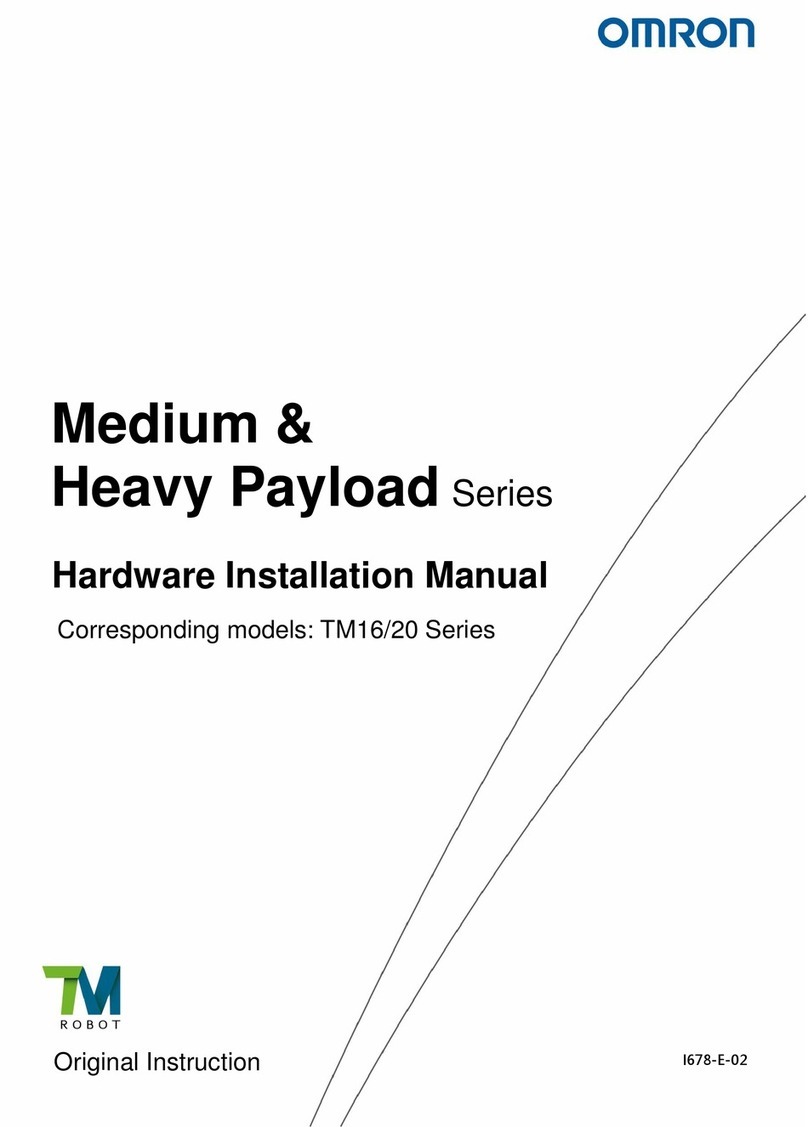
TM Robot
TM Robot Omron Medium & Heavy Payload Series Assembly instructions
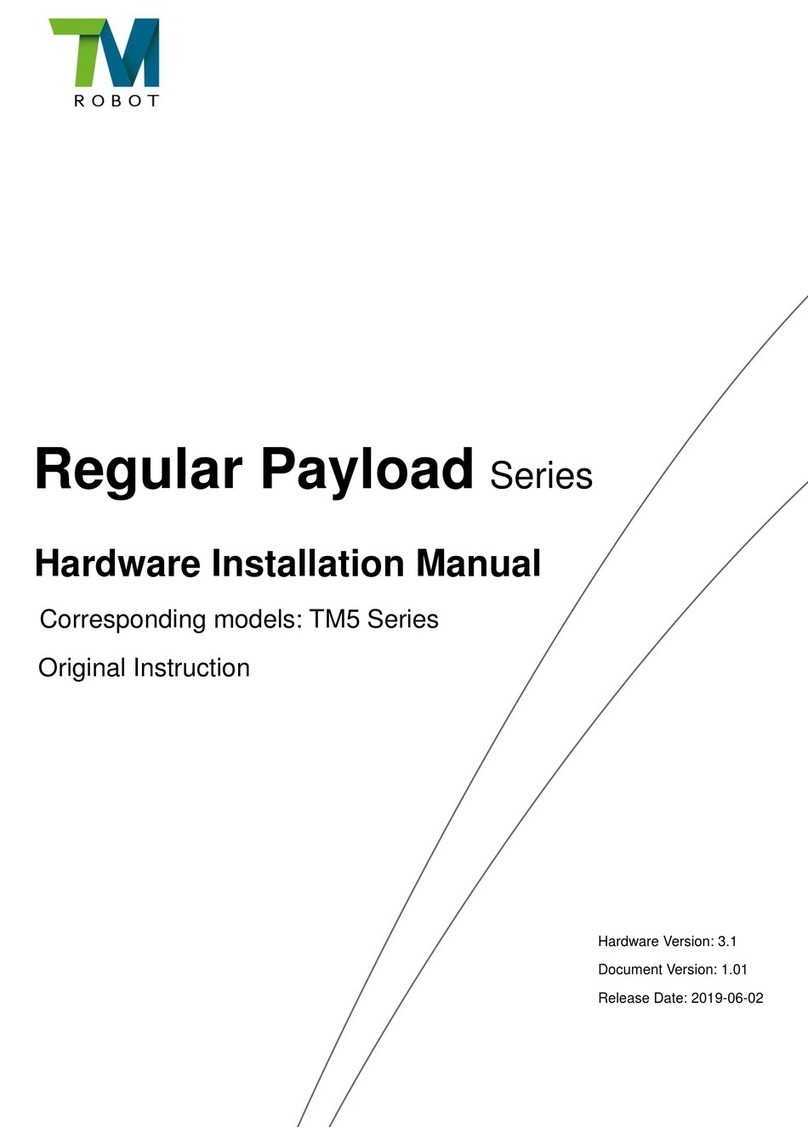
TM Robot
TM Robot Regular Payload Series Assembly instructions

TM Robot
TM Robot Medium Series Assembly instructions
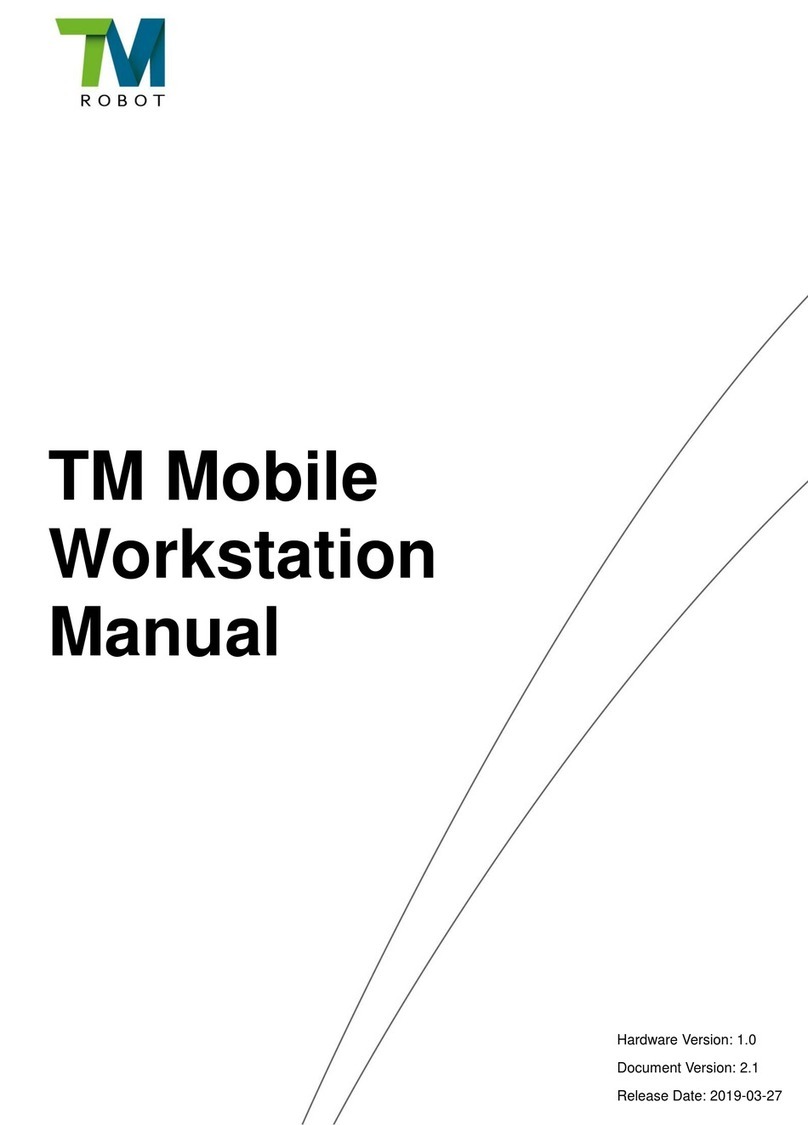
TM Robot
TM Robot TM Mobile Workstation User manual

TM Robot
TM Robot TM5 Manual
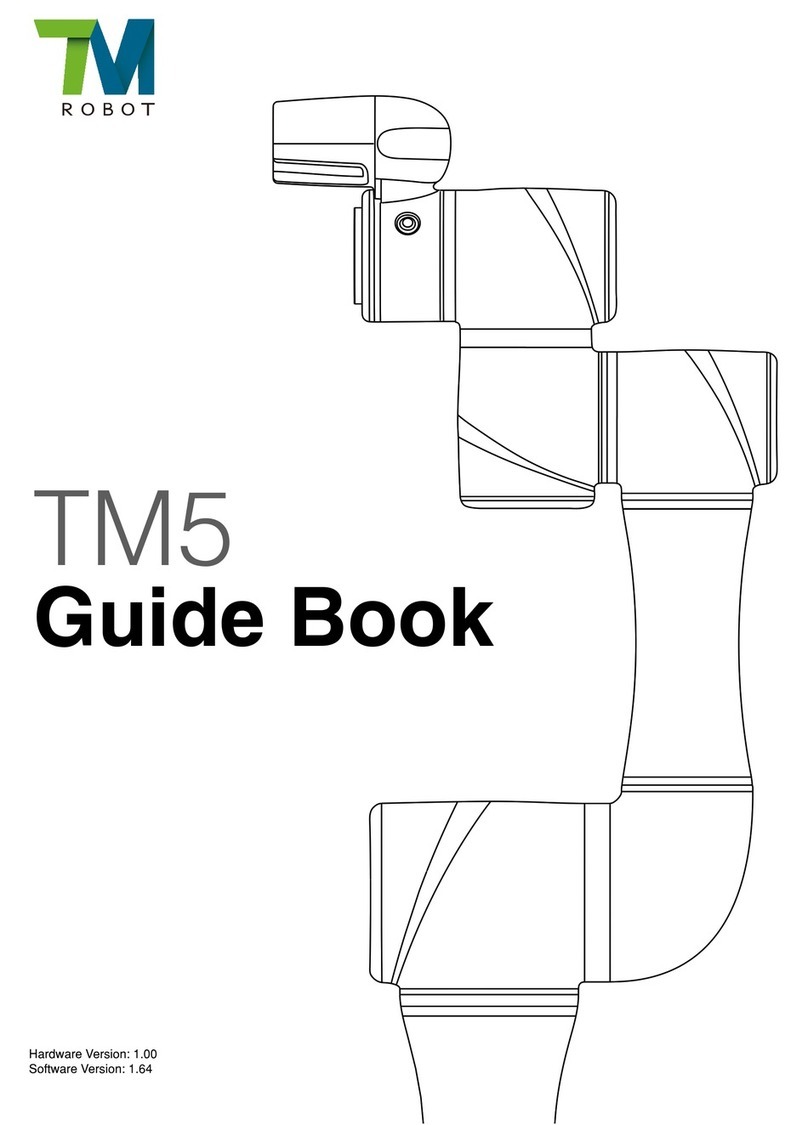
TM Robot
TM Robot TM5 Manual

TM Robot
TM Robot TM5 Manual

TM Robot
TM Robot Medium Series Assembly instructions