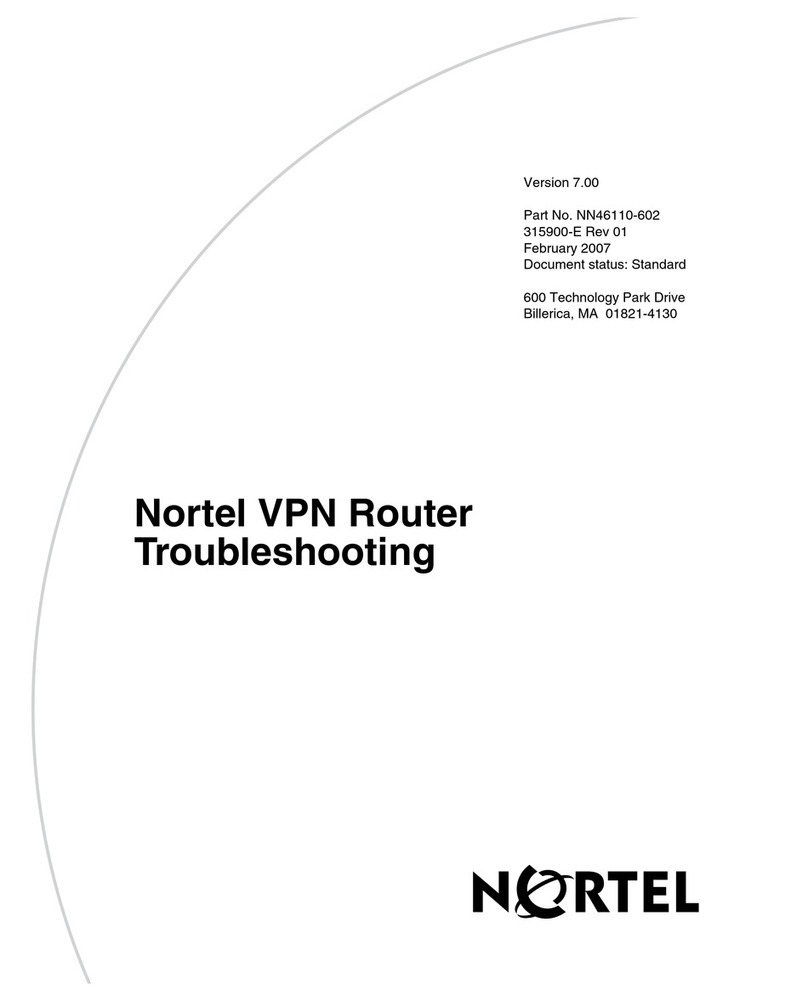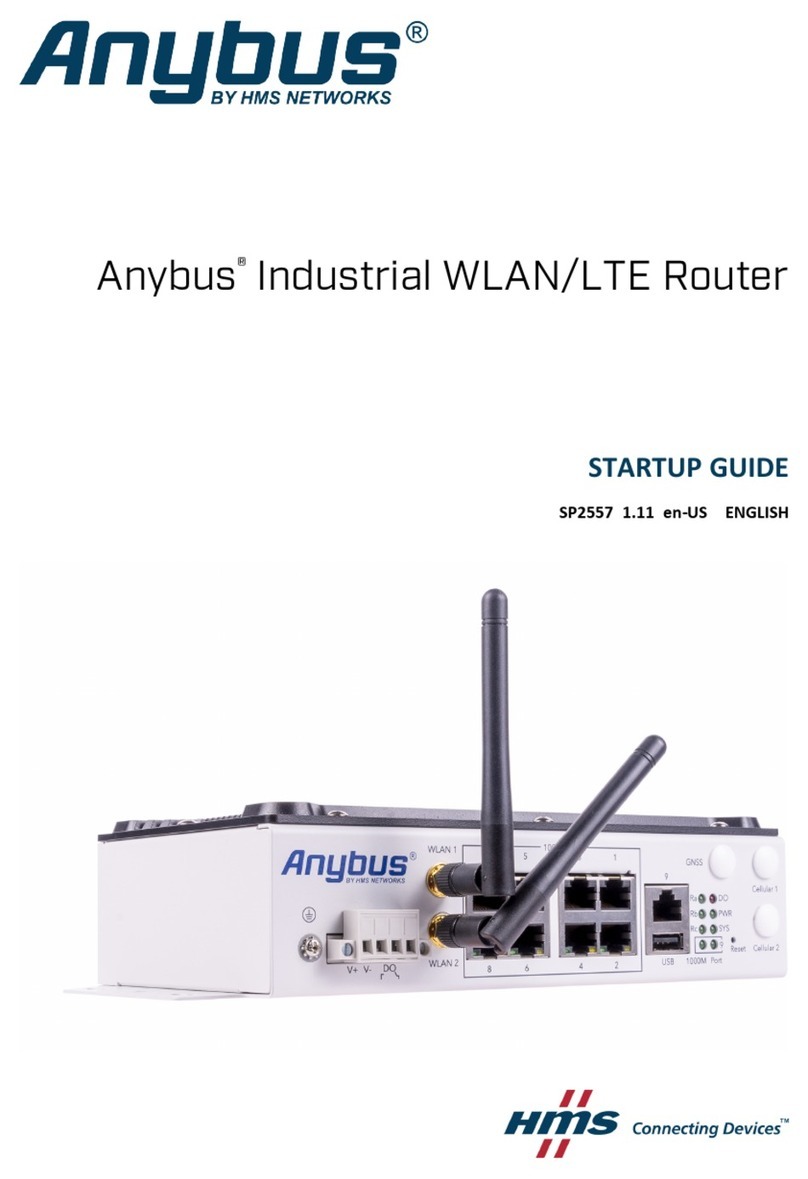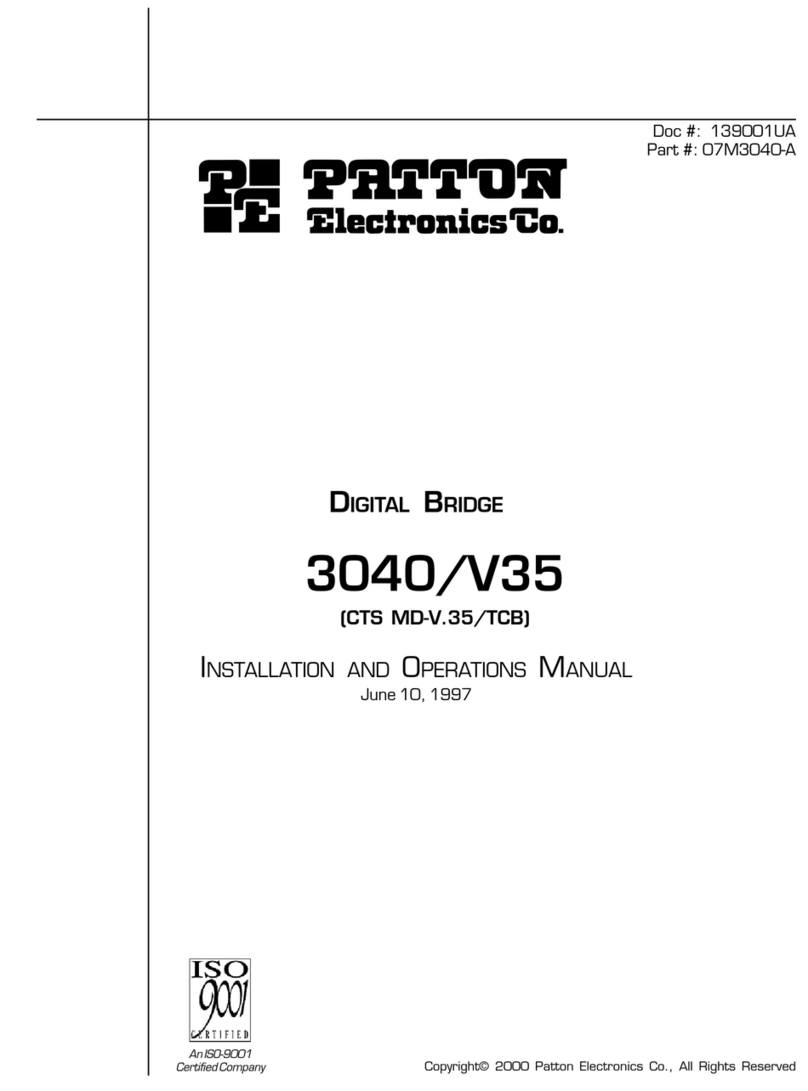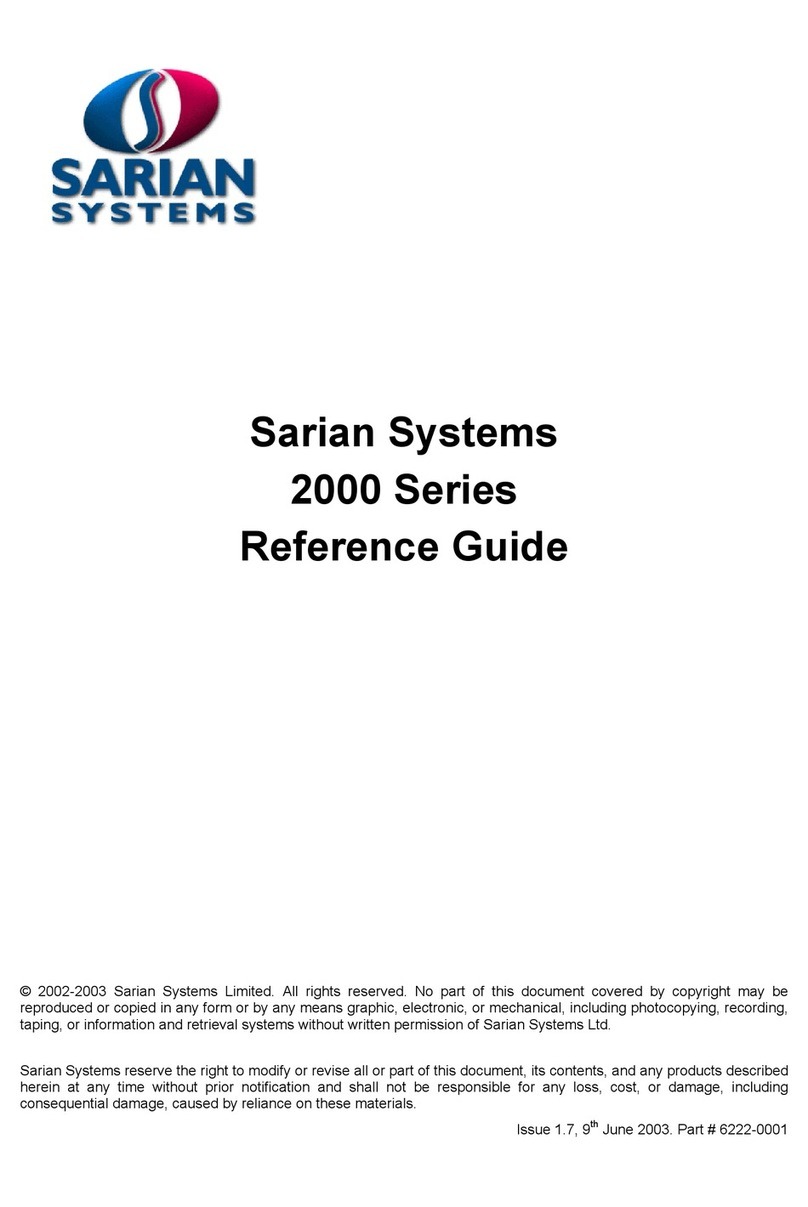TM T700 User manual

T700
EVDO Wireless Router
User Manual
V1.1
V1.1
V1.1
V1.1
All manuals and user guides at all-guides.com
all-guides.com

T700
EVDO
EVDO
EVDO
EVDO
Router
Router
Router
Router
T700
T700
T700
T700
Terminal
Terminal
Terminal
Terminal
Front
Front
Front
Front
Side
Side
Side
Side
EVDO
EVDO
EVDO
EVDO
Router
Router
Router
Router
T700
T700
T700
T700
Terminal
Terminal
Terminal
Terminal
back
back
back
back
side
side
side
side
All manuals and user guides at all-guides.com

T700
CONTENTS
CHAPTER
CHAPTER
CHAPTER
CHAPTER
1
1
1
1
NOTICE
NOTICE
NOTICE
NOTICE
.
.
.
.
.
.
.
.
.
.
.
.
.
.
.
.
.
.
.
.
.
.
.
.
.
.
.
.
.
.
.
.
.
.
.
.
.
.
.
.
.
.
.
.
.
.
.
.
.
.
.
.
.
.
.
.
.
.
.
.
.
.
.
.
.
.
.
.
.
.
.
.
.
.
.
.
.
.
.
.
.
.
.
.
.
.
.
.
.
.
.
.
.
.
.
.
.
.
.
.
.
.
.
.
.
.
.
.
.
.
.
.
.
.
.
.
.
.
.
.
.
.
.
.
.
.
.
.
.
.
.
.
.
.
.
.
.
.
.
.
.
.
.
.
.
.
.
.
.
.
.
.
.
.
.
.
.
.
.
.
.
.
.
.
.
.
.
.
.
.
.
.
.
.
.
.
.
.
.
.
.
.
.
.
.
.
.
.
.
.
.
.
.
.
.
.
.
.
.
.
.
.
.
.
.
.
.
.
.
.
.
.
.
.
.
.
.
.
.
.
.
.
.
.
.
.
.
.
.
.
.
.
.
.
.
.
.
.
.
.
.
.
.
.
.
.
.
.
.
.
.
.
.
.
.
.
.
.
.
.
.
.
.
.
.
.
.
.
.
.
.
.
.
.
.
.
.
.
.
.
.
.
.
.
.
.
.
.
.
.
.
.
.
.
.
.
.
.
.
.
.
.
.
.
.
.
.
.
.
.
.
.
.
.
.
.
.
.
.
.
.
.
.
.
.
.
.
.
.
.
.
.
.
.
.
.
.
.
.
.
.
.
.
.
.
.
.
.
.
.
.
.
.
.
.
.
.
.
.
.
.
.
.
.
.
.
.
.
.
.
.
.
.
.
.
.
.
.
.
.
.
.
.
.
.
.
.
.
.
.
.
.
.
.
.
.
.
.
.
.
.
.
.
.
.
.
.
.
.
.
.
.
.
.
.
.
.
.
.
.
.
.
.
.
.
.
.
.
.
.
.
.
.
.
.
.
.
.
.
.
.
.
.
.
.
.
.
.
.
.
.
.
.
.
.
.
.
.
.
.
.
.
.
.
.
.
.
.
.
.
.
.
.
.
.
.
.
.
.
.
.
.
.
.
.
.
.
.
.
.
.
.
.
.
.
.
.
.
.
.
.
.
.
.
.
.
.
.
.
.
.
.
.
.
.
.
.
.
.
.
.
.
.
.
.
.
.
.
.
.
.
.
1
1
1
1
CHAPTER
CHAPTER
CHAPTER
CHAPTER
2
2
2
2
PRODUCT
PRODUCT
PRODUCT
PRODUCT
INTRODUCTION
INTRODUCTION
INTRODUCTION
INTRODUCTION
.
.
.
.
.
.
.
.
.
.
.
.
.
.
.
.
.
.
.
.
.
.
.
.
.
.
.
.
.
.
.
.
.
.
.
.
.
.
.
.
.
.
.
.
.
.
.
.
.
.
.
.
.
.
.
.
.
.
.
.
.
.
.
.
.
.
.
.
.
.
.
.
.
.
.
.
.
.
.
.
.
.
.
.
.
.
.
.
.
.
.
.
.
.
.
.
.
.
.
.
.
.
.
.
.
.
.
.
.
.
.
.
.
.
.
.
.
.
.
.
.
.
.
.
.
.
.
.
.
.
.
.
.
.
.
.
.
.
.
.
.
.
.
.
.
.
.
.
.
.
.
.
.
.
.
.
.
.
.
.
.
.
.
.
.
.
.
.
.
.
.
.
.
.
.
.
.
.
.
.
.
.
.
.
.
.
.
.
.
.
.
.
.
.
.
.
.
.
.
.
.
.
.
.
.
.
.
.
.
.
.
.
.
.
.
.
.
.
.
.
.
.
.
.
.
.
.
.
.
.
.
.
.
.
.
.
.
.
.
.
.
.
.
.
.
.
.
.
.
.
.
.
.
.
.
.
.
.
.
.
.
.
.
.
.
.
.
.
.
.
.
.
.
.
.
.
.
.
.
.
.
.
.
.
.
.
.
.
.
.
.
.
.
.
.
.
.
.
.
.
.
.
.
.
.
.
.
.
.
.
.
.
.
.
.
.
.
.
.
.
.
.
.
.
.
.
.
.
.
.
.
.
.
.
.
.
.
.
.
.
.
.
.
.
.
.
.
.
.
.
.
.
.
.
.
.
.
.
.
.
.
.
.
.
.
.
.
.
.
.
.
.
.
.
.
.
.
.
.
.
.
.
.
.
.
.
.
.
.
.
.
.
.
.
.
.
.
.
.
.
.
.
.
.
.
.
.
.
.
.
.
.
.
.
.
.
.
.
.
.
.
.
.
.
.
.
.
.
.
.
.
.
2
2
2
2
2.1 P
R ODUCT
B
R IEF
...........................................................................................................................................
2
2.2 F
EATUR ES
...................................................................................................................................................
2
2.3 P
ACKING
L
IST
.............................................................................................................................................
2
2.4 P
ANEL
AND
U
SAGE
.......................................................................................................................................
2
2.5 T700 E
VDO
W
IR EL ESS
R
OUT ER
H
AR DWAR E
R
EQUIR EMENT
......................................................................................
3
2.6 U
SAGE
E
XPL ANATION
.....................................................................................................................................
3
CHAPTER
CHAPTER
CHAPTER
CHAPTER
3
3
3
3
INSTALLATION
INSTALLATION
INSTALLATION
INSTALLATION
.
.
.
.
.
.
.
.
.
.
.
.
.
.
.
.
.
.
.
.
.
.
.
.
.
.
.
.
.
.
.
.
.
.
.
.
.
.
.
.
.
.
.
.
.
.
.
.
.
.
.
.
.
.
.
.
.
.
.
.
.
.
.
.
.
.
.
.
.
.
.
.
.
.
.
.
.
.
.
.
.
.
.
.
.
.
.
.
.
.
.
.
.
.
.
.
.
.
.
.
.
.
.
.
.
.
.
.
.
.
.
.
.
.
.
.
.
.
.
.
.
.
.
.
.
.
.
.
.
.
.
.
.
.
.
.
.
.
.
.
.
.
.
.
.
.
.
.
.
.
.
.
.
.
.
.
.
.
.
.
.
.
.
.
.
.
.
.
.
.
.
.
.
.
.
.
.
.
.
.
.
.
.
.
.
.
.
.
.
.
.
.
.
.
.
.
.
.
.
.
.
.
.
.
.
.
.
.
.
.
.
.
.
.
.
.
.
.
.
.
.
.
.
.
.
.
.
.
.
.
.
.
.
.
.
.
.
.
.
.
.
.
.
.
.
.
.
.
.
.
.
.
.
.
.
.
.
.
.
.
.
.
.
.
.
.
.
.
.
.
.
.
.
.
.
.
.
.
.
.
.
.
.
.
.
.
.
.
.
.
.
.
.
.
.
.
.
.
.
.
.
.
.
.
.
.
.
.
.
.
.
.
.
.
.
.
.
.
.
.
.
.
.
.
.
.
.
.
.
.
.
.
.
.
.
.
.
.
.
.
.
.
.
.
.
.
.
.
.
.
.
.
.
.
.
.
.
.
.
.
.
.
.
.
.
.
.
.
.
.
.
.
.
.
.
.
.
.
.
.
.
.
.
.
.
.
.
.
.
.
.
.
.
.
.
.
.
.
.
.
.
.
.
.
.
.
.
.
.
.
.
.
.
.
.
.
.
.
.
.
.
.
.
.
.
.
.
.
.
.
.
.
.
.
.
.
.
.
.
.
.
.
.
.
.
.
.
.
.
.
.
.
.
.
.
.
.
.
.
.
.
.
.
.
.
.
.
.
.
.
.
.
.
.
.
.
.
.
.
.
.
.
.
.
.
.
.
.
.
.
.
.
.
.
.
.
.
.
.
.
.
.
.
.
4
4
4
4
3.1 H
AR DWAR E
C
ONNECTION
................................................................................................................................
4
3.2 D
EFAUL T
S
ETTING
.........................................................................................................................................
4
3.3 C
OMPUT ER
S
ET T ING
......................................................................................................................................
5
CHAPTER
CHAPTER
CHAPTER
CHAPTER
4
4
4
4
SETTING
SETTING
SETTING
SETTING
PREP
PREP
PREP
PREP
ARATION
ARATION
ARATION
ARATION
.
.
.
.
.
.
.
.
.
.
.
.
.
.
.
.
.
.
.
.
.
.
.
.
.
.
.
.
.
.
.
.
.
.
.
.
.
.
.
.
.
.
.
.
.
.
.
.
.
.
.
.
.
.
.
.
.
.
.
.
.
.
.
.
.
.
.
.
.
.
.
.
.
.
.
.
.
.
.
.
.
.
.
.
.
.
.
.
.
.
.
.
.
.
.
.
.
.
.
.
.
.
.
.
.
.
.
.
.
.
.
.
.
.
.
.
.
.
.
.
.
.
.
.
.
.
.
.
.
.
.
.
.
.
.
.
.
.
.
.
.
.
.
.
.
.
.
.
.
.
.
.
.
.
.
.
.
.
.
.
.
.
.
.
.
.
.
.
.
.
.
.
.
.
.
.
.
.
.
.
.
.
.
.
.
.
.
.
.
.
.
.
.
.
.
.
.
.
.
.
.
.
.
.
.
.
.
.
.
.
.
.
.
.
.
.
.
.
.
.
.
.
.
.
.
.
.
.
.
.
.
.
.
.
.
.
.
.
.
.
.
.
.
.
.
.
.
.
.
.
.
.
.
.
.
.
.
.
.
.
.
.
.
.
.
.
.
.
.
.
.
.
.
.
.
.
.
.
.
.
.
.
.
.
.
.
.
.
.
.
.
.
.
.
.
.
.
.
.
.
.
.
.
.
.
.
.
.
.
.
.
.
.
.
.
.
.
.
.
.
.
.
.
.
.
.
.
.
.
.
.
.
.
.
.
.
.
.
.
.
.
.
.
.
.
.
.
.
.
.
.
.
.
.
.
.
.
.
.
.
.
.
.
.
.
.
.
.
.
.
.
.
.
.
.
.
.
.
.
.
.
.
.
.
.
.
.
.
.
.
.
.
.
.
.
.
.
.
.
.
.
.
.
.
.
.
.
.
.
.
.
.
.
.
.
.
.
.
.
.
.
.
.
.
.
.
.
.
.
.
.
.
.
.
.
.
.
.
.
.
.
.
.
.
.
.
.
.
6
6
6
6
4.1 PREP ARATION B
EFOR E
S
ETTING
..................................................................................................................
6
4.2 L
OGIN
......................................................................................................................................................
6
4.3 C HECK S
TATUS
I
NFO
.....................................................................................................................................
8
CHAPTER
CHAPTER
CHAPTER
CHAPTER
5
5
5
5
NETWORK
NETWORK
NETWORK
NETWORK
SETTING
SETTING
SETTING
SETTING
.
.
.
.
.
.
.
.
.
.
.
.
.
.
.
.
.
.
.
.
.
.
.
.
.
.
.
.
.
.
.
.
.
.
.
.
.
.
.
.
.
.
.
.
.
.
.
.
.
.
.
.
.
.
.
.
.
.
.
.
.
.
.
.
.
.
.
.
.
.
.
.
.
.
.
.
.
.
.
.
.
.
.
.
.
.
.
.
.
.
.
.
.
.
.
.
.
.
.
.
.
.
.
.
.
.
.
.
.
.
.
.
.
.
.
.
.
.
.
.
.
.
.
.
.
.
.
.
.
.
.
.
.
.
.
.
.
.
.
.
.
.
.
.
.
.
.
.
.
.
.
.
.
.
.
.
.
.
.
.
.
.
.
.
.
.
.
.
.
.
.
.
.
.
.
.
.
.
.
.
.
.
.
.
.
.
.
.
.
.
.
.
.
.
.
.
.
.
.
.
.
.
.
.
.
.
.
.
.
.
.
.
.
.
.
.
.
.
.
.
.
.
.
.
.
.
.
.
.
.
.
.
.
.
.
.
.
.
.
.
.
.
.
.
.
.
.
.
.
.
.
.
.
.
.
.
.
.
.
.
.
.
.
.
.
.
.
.
.
.
.
.
.
.
.
.
.
.
.
.
.
.
.
.
.
.
.
.
.
.
.
.
.
.
.
.
.
.
.
.
.
.
.
.
.
.
.
.
.
.
.
.
.
.
.
.
.
.
.
.
.
.
.
.
.
.
.
.
.
.
.
.
.
.
.
.
.
.
.
.
.
.
.
.
.
.
.
.
.
.
.
.
.
.
.
.
.
.
.
.
.
.
.
.
.
.
.
.
.
.
.
.
.
.
.
.
.
.
.
.
.
.
.
.
.
.
.
.
.
.
.
.
.
.
.
.
.
.
.
.
.
.
.
.
.
.
.
.
.
.
.
.
.
.
.
.
.
.
.
.
.
.
.
.
.
.
.
.
.
.
.
.
.
.
.
.
.
.
.
.
.
.
.
.
.
.
.
.
.
.
.
.
.
.
.
.
.
.
.
.
.
.
.
.
10
10
10
10
5.1 T HE S
ETTING
OF
O
PER ATION
M
ODE
.............................................................................................................
10
5.2 WAN S
ETTING
......................................................................................................................................
10
5.2.1 Mobile Telecommunication Network Connection Setting... …………………………………… .11
5.2.2 Ethernet Connection Setting …………… ... …………………………………………………… ..12
5.3 LAN S
ETTING
......................................................................................................................................
10 6
5.4 DHCP S
ETTING
....................................................................................................................................
10 7
5.5 VPN P
ASS
-
THR OUGH
..............................................................................................................................
10 7
5.6 A
DVANCE
R
OUT E
S
ETTING
........................................................................................................................
10 8
5.7 Q
O
S Q
UAL ITY
OF
S
ER VICE
.......................................................................................................................
10 9
5.8 T IME M
ANAGEMENT
AND
D
YNAMIC
D
OMAIN
S
ETTING
.....................................................................................
10 9
CHAPTER
CHAPTER
CHAPTER
CHAPTER
6
6
6
6
WIRELESS
WIRELESS
WIRELESS
WIRELESS
NETWORK
NETWORK
NETWORK
NETWORK
SETTING
SETTING
SETTING
SETTING
.
.
.
.
.
.
.
.
.
.
.
.
.
.
.
.
.
.
.
.
.
.
.
.
.
.
.
.
.
.
.
.
.
.
.
.
.
.
.
.
.
.
.
.
.
.
.
.
.
.
.
.
.
.
.
.
.
.
.
.
.
.
.
.
.
.
.
.
.
.
.
.
.
.
.
.
.
.
.
.
.
.
.
.
.
.
.
.
.
.
.
.
.
.
.
.
.
.
.
.
.
.
.
.
.
.
.
.
.
.
.
.
.
.
.
.
.
.
.
.
.
.
.
.
.
.
.
.
.
.
.
.
.
.
.
.
.
.
.
.
.
.
.
.
.
.
.
.
.
.
.
.
.
.
.
.
.
.
.
.
.
.
.
.
.
.
.
.
.
.
.
.
.
.
.
.
.
.
.
.
.
.
.
.
.
.
.
.
.
.
.
.
.
.
.
.
.
.
.
.
.
.
.
.
.
.
.
.
.
.
.
.
.
.
.
.
.
.
.
.
.
.
.
.
.
.
.
.
.
.
.
.
.
.
.
.
.
.
.
.
.
.
.
.
.
.
.
.
.
.
.
.
.
.
.
.
.
.
.
.
.
.
.
.
.
.
.
.
.
.
.
.
.
.
.
.
.
.
.
.
.
.
.
.
.
.
.
.
.
.
.
.
.
.
.
.
.
.
.
.
.
.
.
.
.
.
.
.
.
.
.
.
.
.
.
.
.
.
.
.
.
.
.
.
.
.
.
.
.
.
.
.
.
.
.
.
.
.
.
.
.
.
.
.
.
.
.
.
.
.
.
.
.
.
.
.
.
.
.
.
.
.
.
.
.
.
.
.
.
.
.
.
.
.
.
.
.
.
.
.
.
.
.
.
.
.
.
.
.
.
.
.
.
.
.
.
.
.
.
.
21
21
21
21
6.1 AP M
ODE
S
ETTING
....................................................................................................................................
21
6.1.1 B asic Setting
.................................................................................................................................
21
6.1.2 Advanced Setting
.........................................................................................................................
23
6.1.3 Safe Mode
....................................................................................................................................
23
6.1.4 WPS
..............................................................................................................................................
25
6.1.5 AP Client
.....................................................................................................................................
25 6
6.1.6 WDS
...........................................................................................................................................
25 6
6.1.7 Station List
.................................................................................................................................
25 7
All manuals and user guides at all-guides.com

T700
CHAPTER
CHAPTER
CHAPTER
CHAPTER
7
7
7
7
SECURITY
SECURITY
SECURITY
SECURITY
SETTING
SETTING
SETTING
SETTING
.
.
.
.
.
.
.
.
.
.
.
.
.
.
.
.
.
.
.
.
.
.
.
.
.
.
.
.
.
.
.
.
.
.
.
.
.
.
.
.
.
.
.
.
.
.
.
.
.
.
.
.
.
.
.
.
.
.
.
.
.
.
.
.
.
.
.
.
.
.
.
.
.
.
.
.
.
.
.
.
.
.
.
.
.
.
.
.
.
.
.
.
.
.
.
.
.
.
.
.
.
.
.
.
.
.
.
.
.
.
.
.
.
.
.
.
.
.
.
.
.
.
.
.
.
.
.
.
.
.
.
.
.
.
.
.
.
.
.
.
.
.
.
.
.
.
.
.
.
.
.
.
.
.
.
.
.
.
.
.
.
.
.
.
.
.
.
.
.
.
.
.
.
.
.
.
.
.
.
.
.
.
.
.
.
.
.
.
.
.
.
.
.
.
.
.
.
.
.
.
.
.
.
.
.
.
.
.
.
.
.
.
.
.
.
.
.
.
.
.
.
.
.
.
.
.
.
.
.
.
.
.
.
.
.
.
.
.
.
.
.
.
.
.
.
.
.
.
.
.
.
.
.
.
.
.
.
.
.
.
.
.
.
.
.
.
.
.
.
.
.
.
.
.
.
.
.
.
.
.
.
.
.
.
.
.
.
.
.
.
.
.
.
.
.
.
.
.
.
.
.
.
.
.
.
.
.
.
.
.
.
.
.
.
.
.
.
.
.
.
.
.
.
.
.
.
.
.
.
.
.
.
.
.
.
.
.
.
.
.
.
.
.
.
.
.
.
.
.
.
.
.
.
.
.
.
.
.
.
.
.
.
.
.
.
.
.
.
.
.
.
.
.
.
.
.
.
.
.
.
.
.
.
.
.
.
.
.
.
.
.
.
.
.
.
.
.
.
.
.
.
.
.
.
.
.
.
.
.
.
.
.
.
.
.
.
.
.
.
.
.
.
.
.
.
.
.
.
.
.
.
.
.
.
.
.
.
.
.
.
.
.
.
.
.
.
.
.
.
.
.
.
.
.
.
.
.
.
.
.
.
.
.
.
.
.
.
.
.
.
.
.
28
28
28
28
7.1 MAC/IP/P
ORT
F
IL TER
S
ETTING
......................................................................................................................
28
7.2 F
ICTITIOUS
S
ER VER
......................................................................................................................................
29
7.3 DMZ
....................................................................................................................................................
29
7.4 S
YST EM
S
ECUR ITY
S
ETTING
.............................................................................................................................
30
CHAPTER
CHAPTER
CHAPTER
CHAPTER
8
8
8
8
SYSTEM
SYSTEM
SYSTEM
SYSTEM
MANAGEMENT
MANAGEMENT
MANAGEMENT
MANAGEMENT
.
.
.
.
.
.
.
.
.
.
.
.
.
.
.
.
.
.
.
.
.
.
.
.
.
.
.
.
.
.
.
.
.
.
.
.
.
.
.
.
.
.
.
.
.
.
.
.
.
.
.
.
.
.
.
.
.
.
.
.
.
.
.
.
.
.
.
.
.
.
.
.
.
.
.
.
.
.
.
.
.
.
.
.
.
.
.
.
.
.
.
.
.
.
.
.
.
.
.
.
.
.
.
.
.
.
.
.
.
.
.
.
.
.
.
.
.
.
.
.
.
.
.
.
.
.
.
.
.
.
.
.
.
.
.
.
.
.
.
.
.
.
.
.
.
.
.
.
.
.
.
.
.
.
.
.
.
.
.
.
.
.
.
.
.
.
.
.
.
.
.
.
.
.
.
.
.
.
.
.
.
.
.
.
.
.
.
.
.
.
.
.
.
.
.
.
.
.
.
.
.
.
.
.
.
.
.
.
.
.
.
.
.
.
.
.
.
.
.
.
.
.
.
.
.
.
.
.
.
.
.
.
.
.
.
.
.
.
.
.
.
.
.
.
.
.
.
.
.
.
.
.
.
.
.
.
.
.
.
.
.
.
.
.
.
.
.
.
.
.
.
.
.
.
.
.
.
.
.
.
.
.
.
.
.
.
.
.
.
.
.
.
.
.
.
.
.
.
.
.
.
.
.
.
.
.
.
.
.
.
.
.
.
.
.
.
.
.
.
.
.
.
.
.
.
.
.
.
.
.
.
.
.
.
.
.
.
.
.
.
.
.
.
.
.
.
.
.
.
.
.
.
.
.
.
.
.
.
.
.
.
.
.
.
.
.
.
.
.
.
.
.
.
.
.
.
.
.
.
.
.
.
.
.
.
.
.
.
.
.
.
.
.
.
.
.
.
.
.
.
.
.
.
.
.
.
.
.
.
.
.
.
.
.
.
.
.
.
.
.
.
.
.
.
.
.
.
.
.
.
.
.
.
.
.
.
31
31
31
31
8.1 L
ANGUAGE
AND
A
DMINISTRATOR
S
ETTING
............................................................................................................
31
8.2 S
OFTWARE
U
PGR ADE
....................................................................................................................................
32
8.3 S
ETTING
M
ANAGEMENT
................................................................................................................................
32
8.4 S
YST EM
I
NSTRUCTION
....................................................................................................................................
34
8.5 S
YST EM
I
NFOR MAT ION
..................................................................................................................................
35
CHAPTER
CHAPTER
CHAPTER
CHAPTER
9
9
9
9
FAQ
FAQ
FAQ
FAQ
.
.
.
.
.
.
.
.
.
.
.
.
.
.
.
.
.
.
.
.
.
.
.
.
.
.
.
.
.
.
.
.
.
.
.
.
.
.
.
.
.
.
.
.
.
.
.
.
.
.
.
.
.
.
.
.
.
.
.
.
.
.
.
.
.
.
.
.
.
.
.
.
.
.
.
.
.
.
.
.
.
.
.
.
.
.
.
.
.
.
.
.
.
.
.
.
.
.
.
.
.
.
.
.
.
.
.
.
.
.
.
.
.
.
.
.
.
.
.
.
.
.
.
.
.
.
.
.
.
.
.
.
.
.
.
.
.
.
.
.
.
.
.
.
.
.
.
.
.
.
.
.
.
.
.
.
.
.
.
.
.
.
.
.
.
.
.
.
.
.
.
.
.
.
.
.
.
.
.
.
.
.
.
.
.
.
.
.
.
.
.
.
.
.
.
.
.
.
.
.
.
.
.
.
.
.
.
.
.
.
.
.
.
.
.
.
.
.
.
.
.
.
.
.
.
.
.
.
.
.
.
.
.
.
.
.
.
.
.
.
.
.
.
.
.
.
.
.
.
.
.
.
.
.
.
.
.
.
.
.
.
.
.
.
.
.
.
.
.
.
.
.
.
.
.
.
.
.
.
.
.
.
.
.
.
.
.
.
.
.
.
.
.
.
.
.
.
.
.
.
.
.
.
.
.
.
.
.
.
.
.
.
.
.
.
.
.
.
.
.
.
.
.
.
.
.
.
.
.
.
.
.
.
.
.
.
.
.
.
.
.
.
.
.
.
.
.
.
.
.
.
.
.
.
.
.
.
.
.
.
.
.
.
.
.
.
.
.
.
.
.
.
.
.
.
.
.
.
.
.
.
.
.
.
.
.
.
.
.
.
.
.
.
.
.
.
.
.
.
.
.
.
.
.
.
.
.
.
.
.
.
.
.
.
.
.
.
.
.
.
.
.
.
.
.
.
.
.
.
.
.
.
.
.
.
.
.
.
.
.
.
.
.
.
.
.
.
.
.
.
.
.
.
.
.
.
.
.
.
.
.
.
.
.
.
.
.
.
.
.
.
.
.
.
.
.
.
.
.
.
.
.
.
.
.
.
.
.
.
.
.
.
.
.
.
.
.
.
.
.
.
.
.
.
.
.
.
.
.
.
.
.
.
.
.
.
.
.
.
.
.
.
.
.
.
.
.
.
.
.
.
.
.
.
.
.
.
.
.
.
.
.
.
.
.
.
.
.
.
.
.
.
.
.
.
.
.
.
.
.
36
36
36
36
9.1 L
OGIN
F
AIL UR E
...........................................................................................................................................
36
9.1.1 L ine and Equipment Inspect
........................................................................................................
36
9.1.2 Setting Inspect
.............................................................................................................................
36
CHAPTER
CHAPTER
CHAPTER
CHAPTER
10
10
10
10
TECHNICAL
TECHNICAL
TECHNICAL
TECHNICAL
SPECIFICATION
SPECIFICATION
SPECIFICATION
SPECIFICATION
.
.
.
.
.
.
.
.
.
.
.
.
.
.
.
.
.
.
.
.
.
.
.
.
.
.
.
.
.
.
.
.
.
.
.
.
.
.
.
.
.
.
.
.
.
.
.
.
.
.
.
.
.
.
.
.
.
.
.
.
.
.
.
.
.
.
.
.
.
.
.
.
.
.
.
.
.
.
.
.
.
.
.
.
.
.
.
.
.
.
.
.
.
.
.
.
.
.
.
.
.
.
.
.
.
.
.
.
.
.
.
.
.
.
.
.
.
.
.
.
.
.
.
.
.
.
.
.
.
.
.
.
.
.
.
.
.
.
.
.
.
.
.
.
.
.
.
.
.
.
.
.
.
.
.
.
.
.
.
.
.
.
.
.
.
.
.
.
.
.
.
.
.
.
.
.
.
.
.
.
.
.
.
.
.
.
.
.
.
.
.
.
.
.
.
.
.
.
.
.
.
.
.
.
.
.
.
.
.
.
.
.
.
.
.
.
.
.
.
.
.
.
.
.
.
.
.
.
.
.
.
.
.
.
.
.
.
.
.
.
.
.
.
.
.
.
.
.
.
.
.
.
.
.
.
.
.
.
.
.
.
.
.
.
.
.
.
.
.
.
.
.
.
.
.
.
.
.
.
.
.
.
.
.
.
.
.
.
.
.
.
.
.
.
.
.
.
.
.
.
.
.
.
.
.
.
.
.
.
.
.
.
.
.
.
.
.
.
.
.
.
.
.
.
.
.
.
.
.
.
.
.
.
.
.
.
.
.
.
.
.
.
.
.
.
.
.
.
.
.
.
.
.
.
.
.
.
.
.
.
.
.
.
.
.
.
.
.
.
.
.
.
.
.
.
.
.
.
.
.
.
.
.
.
.
.
.
.
.
.
.
.
.
.
.
.
.
.
.
.
.
.
.
.
.
.
.
.
.
.
.
.
38
38
38
38
CHAPTER
CHAPTER
CHAPTER
CHAPTER
11
11
11
11
ENVIRONMENTAL
ENVIRONMENTAL
ENVIRONMENTAL
ENVIRONMENTAL
PROTECTION
PROTECTION
PROTECTION
PROTECTION
INSTRUCTION
INSTRUCTION
INSTRUCTION
INSTRUCTION
.
.
.
.
.
.
.
.
.
.
.
.
.
.
.
.
.
.
.
.
.
.
.
.
.
.
.
.
.
.
.
.
.
.
.
.
.
.
.
.
.
.
.
.
.
.
.
.
.
.
.
.
.
.
.
.
.
.
.
.
.
.
.
.
.
.
.
.
.
.
.
.
.
.
.
.
.
.
.
.
.
.
.
.
.
.
.
.
.
.
.
.
.
.
.
.
.
.
.
.
.
.
.
.
.
.
.
.
.
.
.
.
.
.
.
.
.
.
.
.
.
.
.
.
.
.
.
.
.
.
.
.
.
.
.
.
.
.
.
.
.
.
.
.
.
.
.
.
.
.
.
.
.
.
.
.
.
.
.
.
.
.
.
.
.
.
.
.
.
.
.
.
.
.
.
.
.
.
.
.
.
.
.
.
.
.
.
.
.
.
.
.
.
.
.
.
.
.
.
.
.
.
.
.
.
.
.
.
.
.
.
.
.
.
.
.
.
.
.
.
.
.
.
.
.
.
.
.
.
.
.
.
.
.
.
.
.
.
.
.
.
.
.
.
.
.
.
.
.
.
.
.
.
.
.
.
.
.
.
.
.
.
.
.
.
.
.
.
.
.
.
.
.
.
.
.
.
.
.
.
.
.
.
.
.
.
.
.
.
.
.
.
.
.
.
.
39
39
39
39
All manuals and user guides at all-guides.com

T700
Page 1 , Total 39 pages
CHAPTER
CHAPTER
CHAPTER
CHAPTER
1
1
1
1
NOTICE
NOTICE
NOTICE
NOTICE
1. Do not disassemble T700 EVDO Wireless Router equipment.
2. Please keep away T700 EVDO Wireless Router away from heating zone.
3. Moisture-proof .
4. Avoid children to swallow or to use without adult's supervision.
5. Avoid direct sunlight.
6. Keep environmental ventilation.
7. Keep plug dry, please unplug if abnormal situation happens (Smoking, abnormal sound or peculiar smell )
All manuals and user guides at all-guides.com

T700
Page 2 , Total 39 pages
CHAPTER
CHAPTER
CHAPTER
CHAPTER
2
2
2
2
Product
Product
Product
Product
Introduction
Introduction
Introduction
Introduction
2.1
2.1
2.1
2.1
Product
Product
Product
Product
Brief
Brief
Brief
Brief
EVDO Wireless Router T700 is a convenient, flexible, standard SOHO Internet access gateway device ,it
can connect the internal information-based device to the wireless or wire line networks and provide
anticipated application.
2.2
2.2
2.2
2.2
Features
Features
Features
Features
1.
You can configure and monitor the T700 EVDO Wireless Router by computer webpage.
2.
T700 EVDO Wireless Router supports auto-dial up, allow you to access internet more convenient .
3.
NAT,
DHCP function can help you to configure the network and let you enjoy your internet trip.
4.
Firewall function can keep your network safe.
5.
MAC, URL filter function can customize the internet security policy under your personal requirement.
6.
Internal network terminal wireless access function can realize the sharing of internet access.
7.
USB 2.0 EVDO wireless internet access.
8.
Wireless switch function.
2.3
2.3
2.3
2.3
Packing
Packing
Packing
Packing
List
List
List
List
2.4
2.4
2.4
2.4
Panel
Panel
Panel
Panel
and
and
and
and
Usage
Usage
Usage
Usage
From left to right, the introduction of interface is as follows :
1. SIM :Connect EVDO SIM card.
Name
Quantity
T700 EVDO Wireless Router
1
English User Guide
1
Power Transformer
1
Installation Disc
1
Network Cable
2
USB Cable
1
Warranty Card
1
All manuals and user guides at all-guides.com
all-guides.com

T700
Page 3 , Total 39 pages
2. LAN1, LAN2, LAN3, LAN4 :Connect PC or other network peripheral equipment.
3. PPP :Dial-up manually to connect the network.
4. WPS (WiFi Protected Setup): Facilitate the achievement of the automatic configuration and wireless
connectivity (The terminal device need have the same function).
WLAN :Users can quickly switch on/off the internal wireless network access.
5. POWER :Electric power connection.
6. SWITCH :The electricity switch of T700 EVDO Wireless Router.
2.5
2.5
2.5
2.5
T700
T700
T700
T700
EVDO
EVDO
EVDO
EVDO
Wireless
Wireless
Wireless
Wireless
Router
Router
Router
Router
Hardware
Hardware
Hardware
Hardware
Requirement
Requirement
Requirement
Requirement
Hardware Requirement :
Processor :Pentium ® MMX 233
Minimum Memory :64MB.
Minimum hard disc remaining space: 20MB.
Operation System :
Windows ® Me
Windows ® 98 SE
Windows ® 2000
Windows ® XP
Windows ® Vista
Windows ® 7
Linux
2.6
2.6
2.6
2.6
Usage
Usage
Usage
Usage
Explanation
Explanation
Explanation
Explanation
Users can finish the advanced function configuration under the instruction of User
’
s guide
,
the main functio ns
are listed as below:
operation mode
The setting of network including WAN, LAN, DHCP terminal list, VPN Pass-through, advanced router
configuration, QoS quality service.
Wireless network setting including normal setting, advanced setting, security setting, WPS, terminal list.
Firewall including MAC/IP/Port filter , Virtual Server, DMZ, System security setting.
System Management including user
’
s management, software upgrade, setting management, status,
statistical data, system instruction, system record, EVDO status.
All manuals and user guides at all-guides.com

T700
Page 4 , Total 39 pages
CHAPTER
CHAPTER
CHAPTER
CHAPTER
3
3
3
3
Installation
Installation
Installation
Installation
3.1
3.1
3.1
3.1
Hardware
Hardware
Hardware
Hardware
Connection
Connection
Connection
Connection
Explanation :
1. The Sketch map between Cable broadband user
’
s access line and Local Router.
Graph a
2. By using the complimentary cable to realize the connection between LAN1-LAN3 of T700 EVDO Wireless
Router and the network card of terminal device. Look at graph b.
Graph b
3.2
3.2
3.2
3.2
Default
Default
Default
Default
Setting
Setting
Setting
Setting
The login id of administrator is tmadmin ,password is tmadmin.
Wireless SSID is StreamyxMobility_xxxx ,no password.
All manuals and user guides at all-guides.com

T700
Page 5 , Total 39 pages
3.3
3.3
3.3
3.3
Computer
Computer
Computer
Computer
Setting
Setting
Setting
Setting
The default setting of IP is :192.168.1.1, subnet mask :255.255.255.0. You can configure the internet
setting by WEB browser or use T700 EVDO Wireless Router as DNS server. Before the setting, you only need
to set the properties of TCP/IP as " automatically obtain IP address and DNS address", look at graph 3.1
Graph3.1
All manuals and user guides at all-guides.com

T700
Page 6 , Total 39 pages
CHAPTER
CHAPTER
CHAPTER
CHAPTER
4
4
4
4
Setting
Setting
Setting
Setting
Preparation
Preparation
Preparation
Preparation
4.1
4.1
4.1
4.1
Preparation
Preparation
Preparation
Preparation
before
before
before
before
Setting
Setting
Setting
Setting
1.
Maintain the connection of hardware, refer to 3.1
2.
Make sure the setting of PC is right, refer to 3.3
4.2
4.2
4.2
4.2
Login
Login
Login
Login
1.
Open the browser, input http://192.168.1.1
http://192.168.1.1
http://192.168.1.1
http://192.168.1.1
, press enter and then the login interface pop up, look at
graph 4.1.
2.
Input “ Modem
Modem
Modem
Modem
Username
Username
Username
Username
”
”
”
”
(“
“
“
“
tmuser
tmuser
tmuser
tmuser
”
”
”
”
)
,
“Modem
Modem
Modem
Modem
Password
Password
Password
Password
”
”
”
”
(“
“
“
“
tmuser
tmuser
tmuser
tmuser
”
”
”
”
) ,
click “ Login ” and enter t he
admin page,look at graph 4.2.
3.
Input “ Modem
Modem
Modem
Modem
Username
Username
Username
Username
”
”
”
”
(“
“
“
“
tmadmin
tmadmin
tmadmin
tmadmin
”
”
”
”
)
,
“Modem
Modem
Modem
Modem
Password
Password
Password
Password
”
”
”
”
(“
“
“
“
tmadmin
tmadmin
tmadmin
tmadmin
”
”
”
”
) ,
click “ Login ” and en ter
the admin page,look at graph 4.3.
Graph4.1
All manuals and user guides at all-guides.com

T700
Page 7 , Total 39 pages
Graph 4.2
Graph 4.3
Web
Web
Web
Web
Smart
Smart
Smart
Smart
config
config
config
config
-
-
-
-
TM
TM
TM
TM
EVDO
EVDO
EVDO
EVDO
:
Simple configuration web for tmuser, includes User Account and Wireless Configuration.
All manuals and user guides at all-guides.com
all-guides.com

T700
Page 8 , Total 39 pages
4.3
4.3
4.3
4.3
Check
Check
Check
Check
Status
Status
Status
Status
Info
Info
Info
Info
Click
“
Administration->Status ” Menu ,check the normal info of device, look at graph 4.4,
Graph 4.4
Click
“
Administration->EVDO Status ” Menu ,check the EVDO status of EVDO internet module, look at graph 4.5
Graph4.5
Click
“
Administration->Statistics ” Menu ,check the memory status and data traffic, look at graph4.6
All manuals and user guides at all-guides.com

T700
Page 9 , Total 39 pages
Graph 4.6
All manuals and user guides at all-guides.com

T700
Page 10 , Total 39 pages
CHAPTER
CHAPTER
CHAPTER
CHAPTER
5
5
5
5
Network
Network
Network
Network
Setting
Setting
Setting
Setting
Note :All the setting will be effective only after click
“
Apply
”
.
5.1
5.1
5.1
5.1
The
The
The
The
Setting
Setting
Setting
Setting
of
of
of
of
Operation
Operation
Operation
Operation
Mode
Mode
Mode
Mode
After login (refer to 4.2
,
click menu “ Operation Mode ” and enter the broadband setting page, look at graph 5. 1.
Graph 5.1
Bridge:
Bridge:
Bridge:
Bridge:
All ethernet and wireless interface are bridged into a single bridge interface br0.
Gateway:
Gateway:
Gateway:
Gateway:
The first ethernet port is treated as WAN port. The other ethernet ports and the wireless
interfaces are bridged together and are treated as LAN ports. In EVDO mode, PORT 0 is Lan port.
Please set
NAT
Enabled enable.
AP
AP
AP
AP
Client:
Client:
Client:
Client:
The wireless apcli interface is treated as WAN port, and the wireless ap interface and the ethernet
ports are LAN ports. Please set
NAT
Enabled enable.
5.2
5.2
5.2
5.2
WAN
WAN
WAN
WAN
Setting
Setting
Setting
Setting
The WAN online mode can select mobile communication network or Ethernet.
Notice: In Ethernet mode, PORT 0 is Wan port;
In EVDO mode, PORT 0 is Lan port;
All manuals and user guides at all-guides.com

T700
Page 11 , Total 39 pages
5.2.1
5.2.1
5.2.1
5.2.1
Mobile
Mobile
Mobile
Mobile
Telecommunication
Telecommunication
Telecommunication
Telecommunication
Network
Network
Network
Network
Connection
Connection
Connection
Connection
Setting
Setting
Setting
Setting
Graph 5.2
Network Selection :“ Hybrid ” means the EVDO Signal is the first choice, otherwise you can also choose CDMA
1x network,
“ EVDO Only ” means selecting EVDO network only,
“ CDMA 1x Only ” means selecting CDMA 1x network only,
Connect method :
“
Auto ” means the system will auto dialup after system restart.
“ Manual ” means the dialup will be activated only by click
“
connect ” button.
“ On Demand ” means the dial up will be activated after data follow is generated.
“ latency time of Auto network disconnection ” :in the “ On Demand ” mode, setting
the maximal to no flow time, the PPP will be broken
after the configured no flow time.
Access Point name: The APN need to be configured if TD-SCDMA or WCDMA is in use, The APN needn ’ t to be
configured if CDMA2000 is in use.
Dialup Number: The EVDO network dialup number in PPP method. Input local telecom operators ’ number. For
example, China Mobile dial up number
:
*98*1#
;
China Telecom dial up number
:
#7 77
;
China Unicom dial up number :*99# ;
User name and password :For example, in China Telecom CDMA2000, user name and password is :
All manuals and user guides at all-guides.com

T700
Page 12 , Total 39 pages
ctnet@mycdma.cn and vnet.mobi ;In the other standard, please configure by case.
PPP Status :Display the current PPP status, online time and the PPP disconnection reason.
5.2.2
5.2.2
5.2.2
5.2.2
Ethernet
Ethernet
Ethernet
Ethernet
Connection
Connection
Connection
Connection
Setting
Setting
Setting
Setting
Ethernet connection mode: PPPoE 、DHCP (auto config), Static (fixed IP),
L2TP , PPTP.
Graph5.3
Graph5.4
All manuals and user guides at all-guides.com
all-guides.com

T700
Page 13 , Total 39 pages
Graph 5.5
All manuals and user guides at all-guides.com

T700
Page 14 , Total 39 pages
Graph 5.6
Graph 5.7
All manuals and user guides at all-guides.com

T700
Page 15 , Total 39 pages
5.3
5.3
5.3
5.3
LAN
LAN
LAN
LAN
Setting
Setting
Setting
Setting
Graph 5.8
DHCP Setting :Start DHCP service,configure Start IP address, End IP address, Subnet mask, Lease time.
DNS Setting :Suggest to select “ use default DNS Server/Gateway
”
and make ppp to search DNS Server an d
All manuals and user guides at all-guides.com

T700
Page 16 , Total 39 pages
Gateway IP automatically. You can also choose setting up the DNS server and default gateway manually.
802.1d Spanning tree :Avoid the bridging loop and maintain the redundant pathway.
LLTD :Discovery the link layer topology ,get the equipment location in network topology.
IGMP Proxy :I ntercept the IGMP requirement of terminal client and process the requirement ,then sen d
the processed requirement to up layer router.
UPnP
:
Universal plug-and-play
,
a right-peer network connecting system that applying in PC and intellige nt
device.
Router Advertisement :Router advertisement.
PPPoE relay :PPPOE forward.
DNS Proxy :DNS forward block.
5.4
5.4
5.4
5.4
DHCP
DHCP
DHCP
DHCP
Clients
Clients
Clients
Clients
The information of the host that connect to DHCP .
GRAPH 5.9
5.5
5.5
5.5
5.5
VPN
VPN
VPN
VPN
Pass-through
Pass-through
Pass-through
Pass-through
Users can start the
NAT
Pass-through of IPSec, PPTP and L2TP protocols.
All manuals and user guides at all-guides.com
Other manuals for T700
1
Table of contents
Popular Network Router manuals by other brands

Linksys
Linksys BEFVP41 - EtherFast Cable/DSL VPN Router user guide

NETGEAR
NETGEAR R6400v2 user manual

ZyXEL Communications
ZyXEL Communications Prestige 650 quick start guide
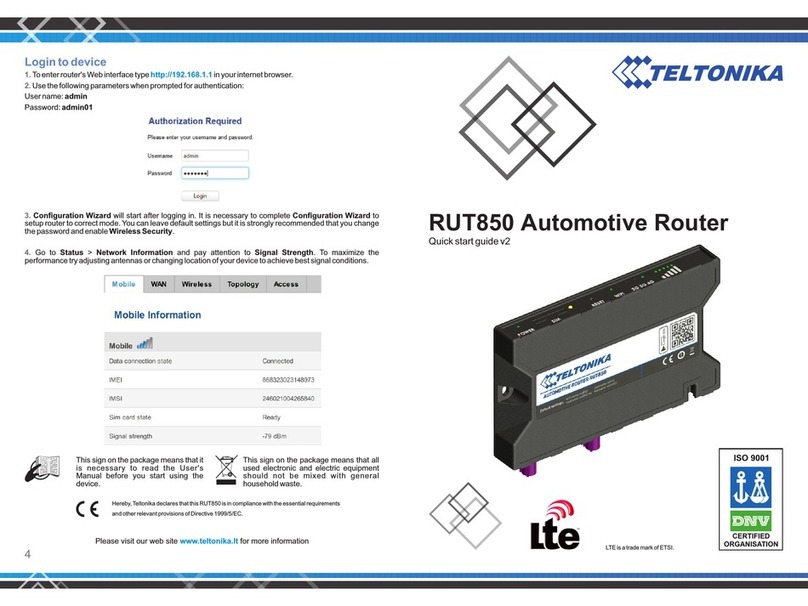
Teltonika
Teltonika RUT850 quick start guide
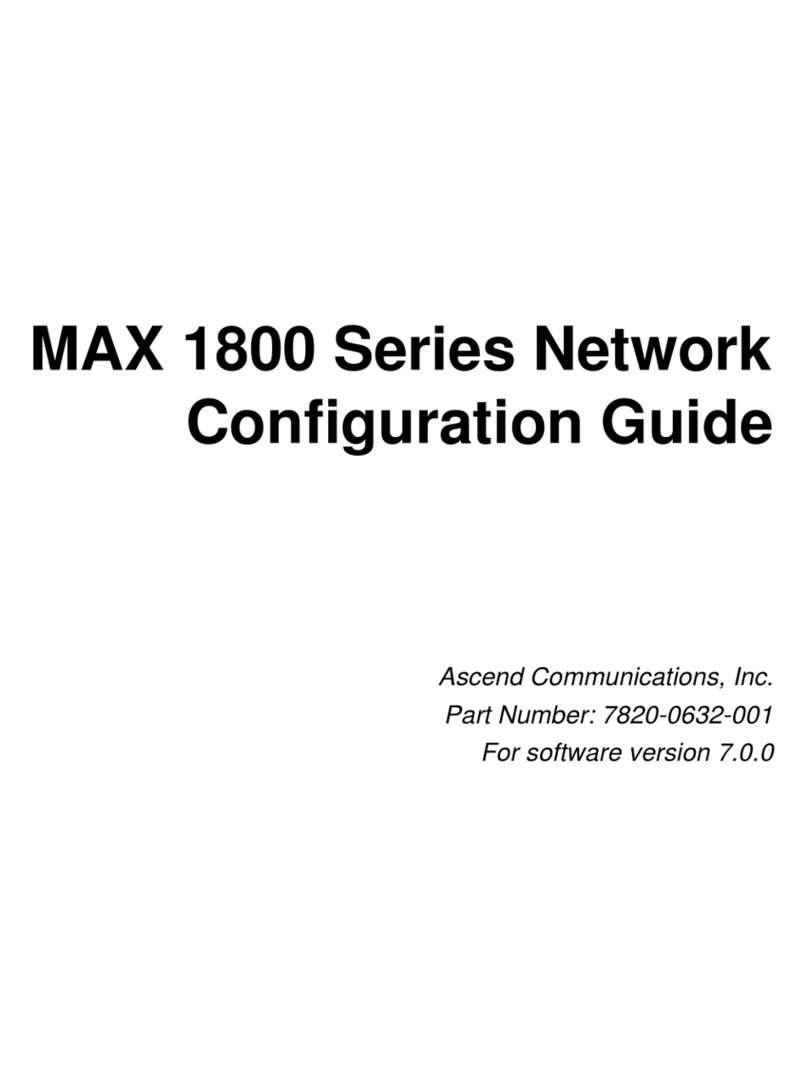
Ascend Communications
Ascend Communications MAX 1800 Series Network configuration guide

H3C
H3C MSR Series manual