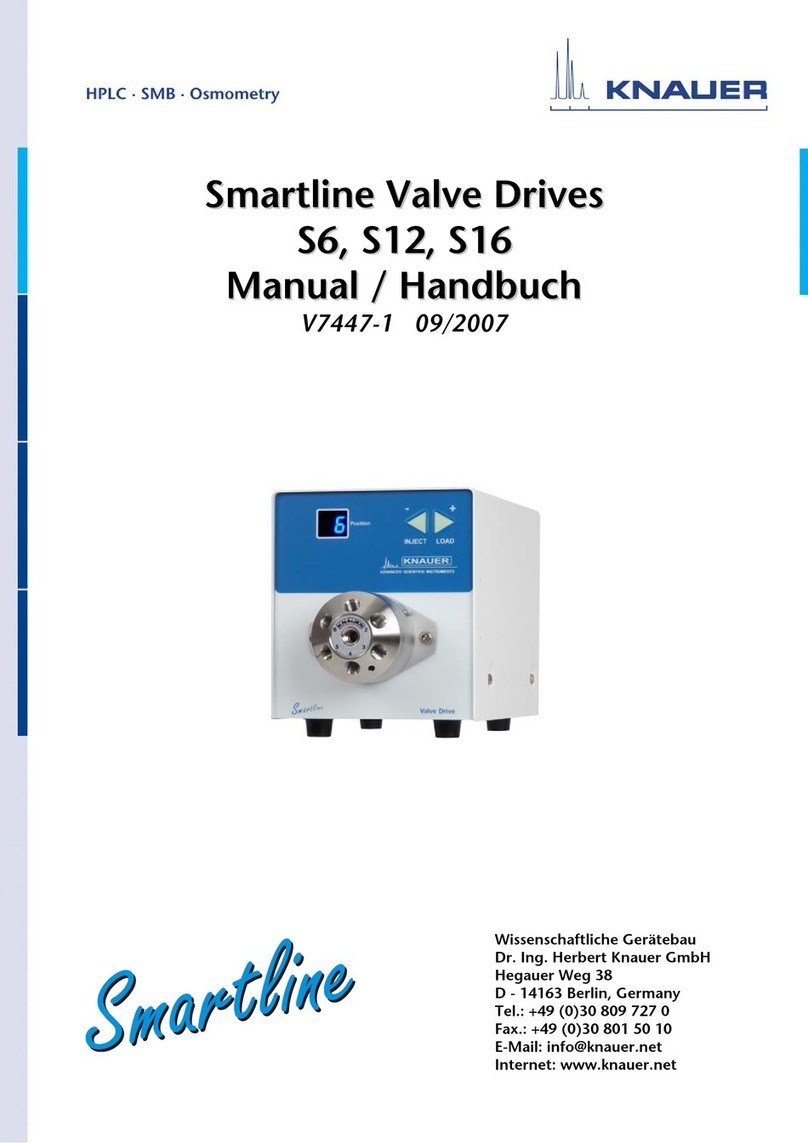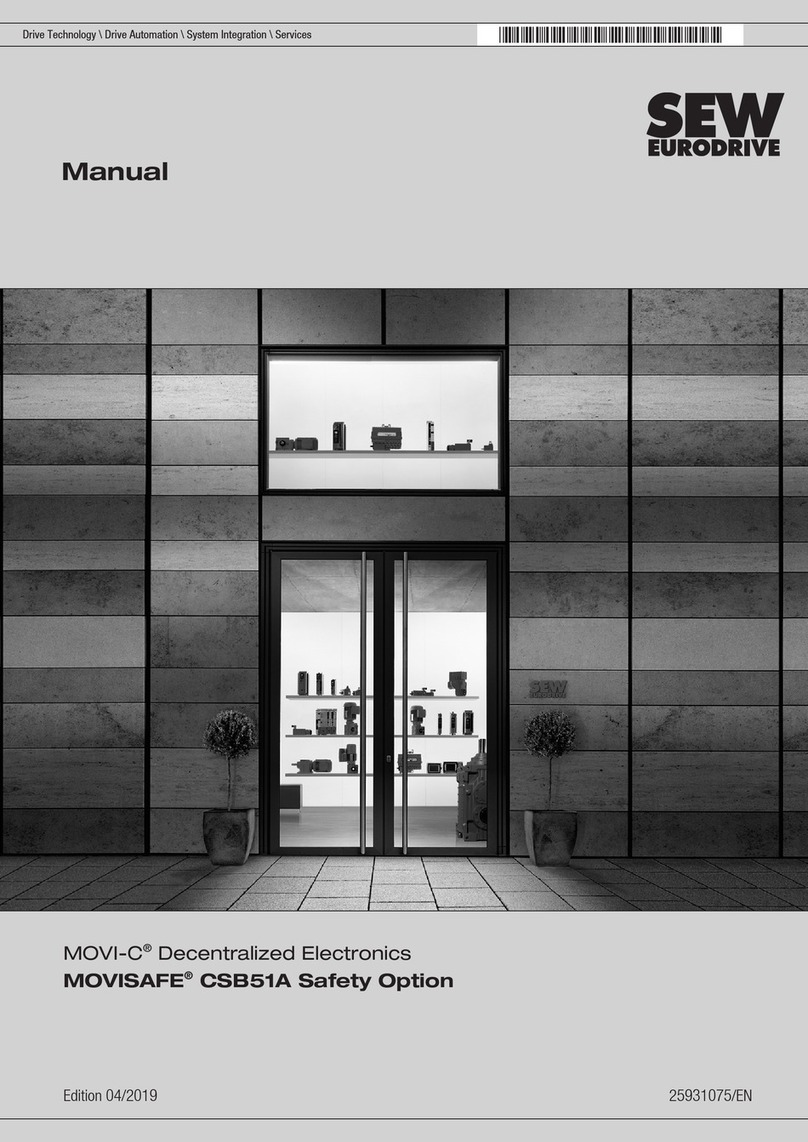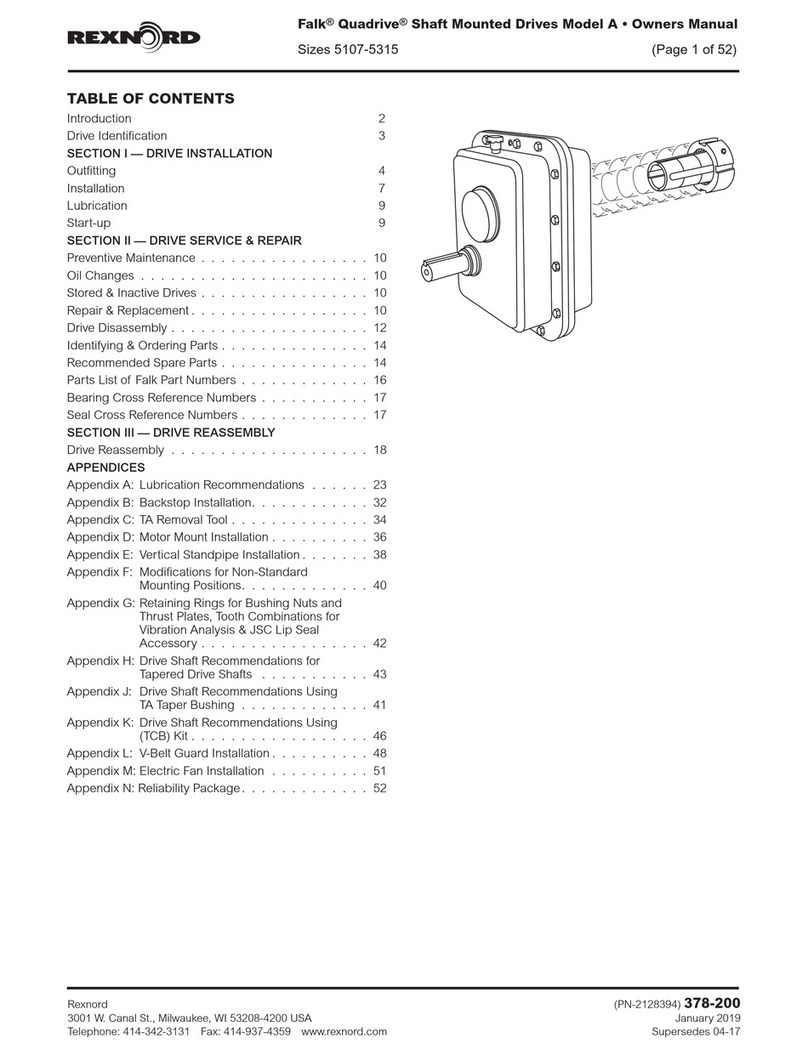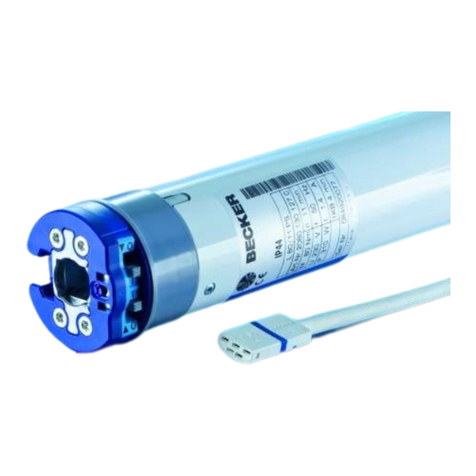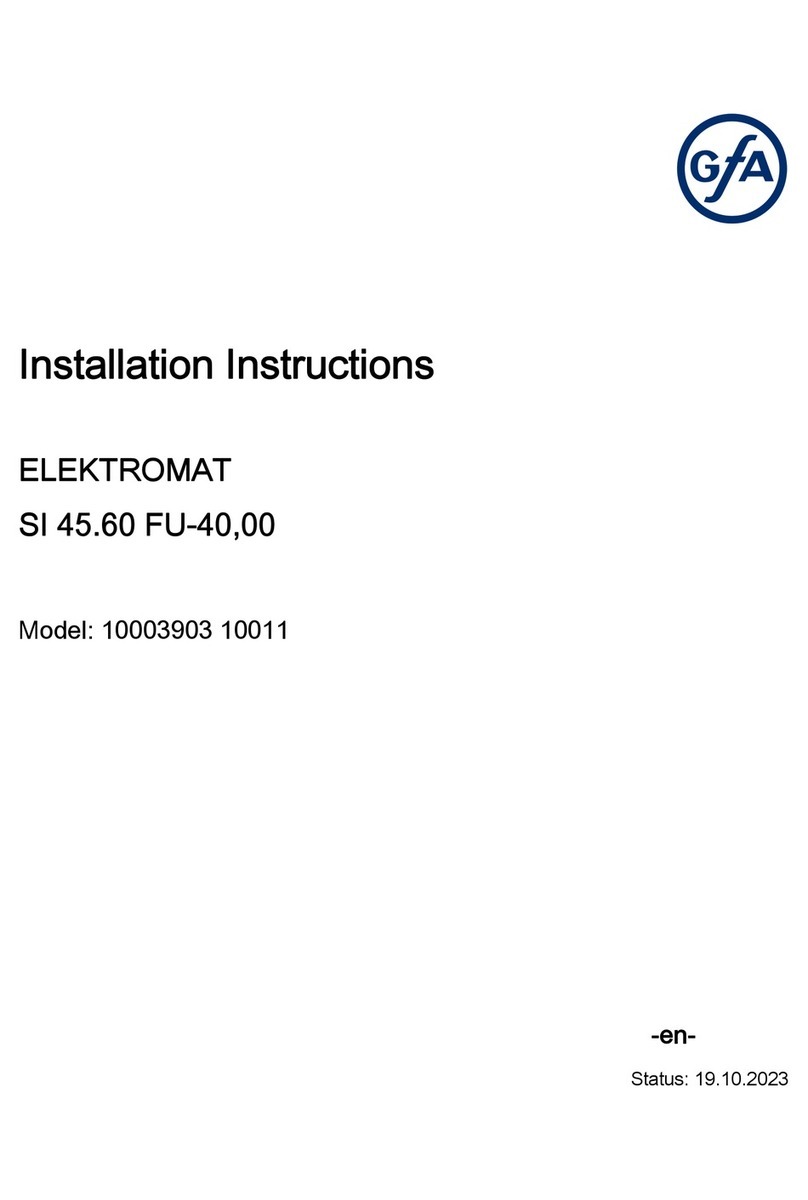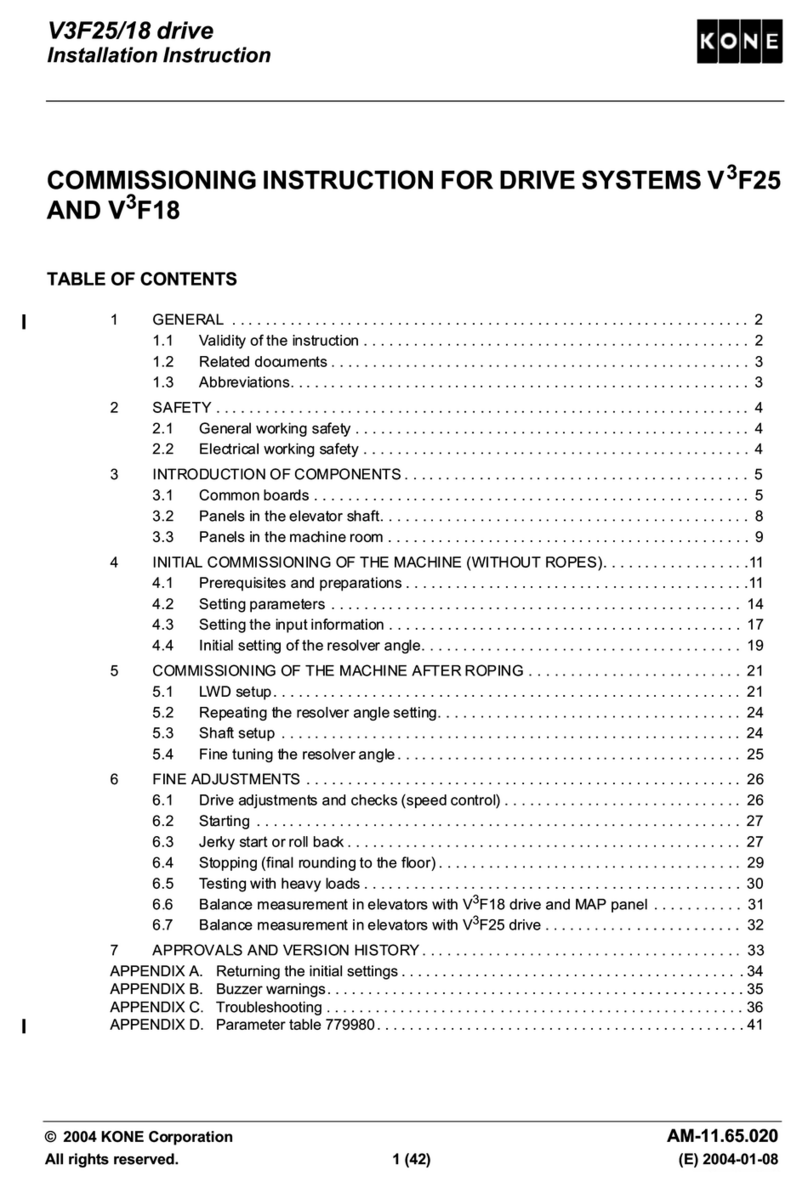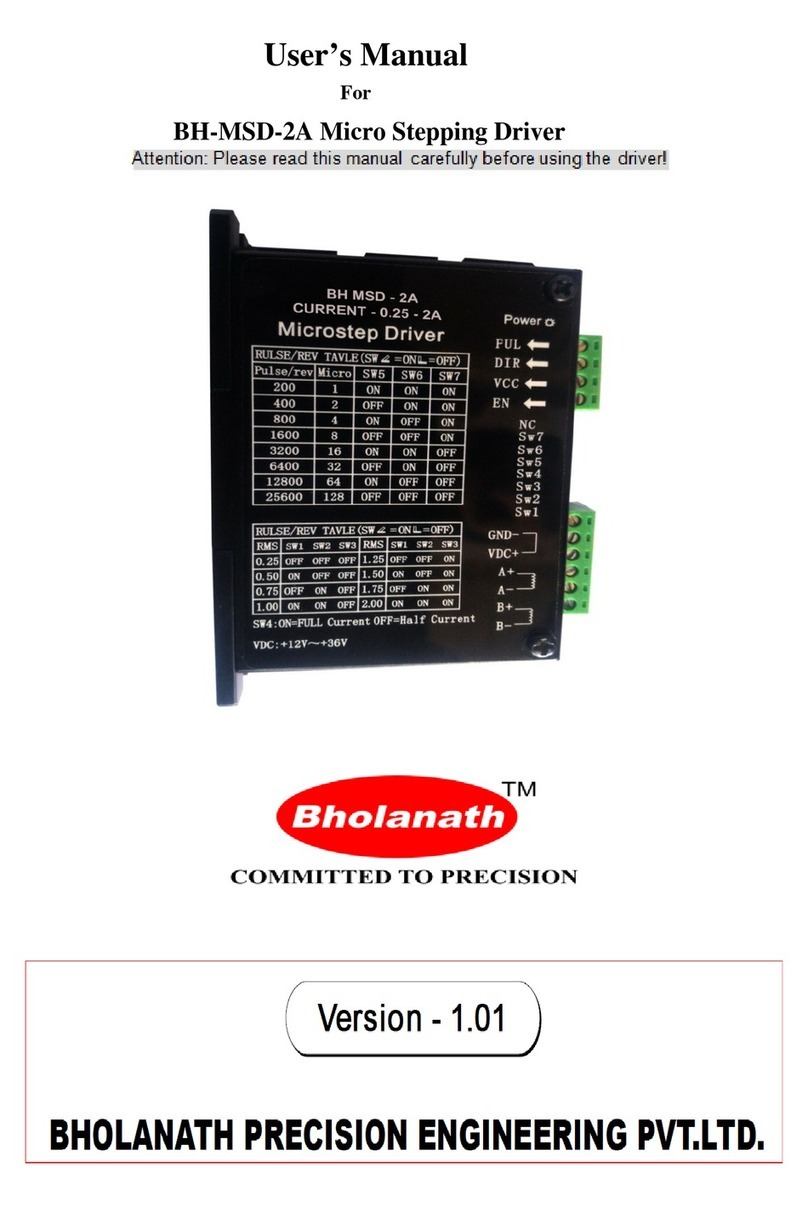TMB ProPlex IMS Universe Drive IP65 User manual

Dimensions
Overview

Setup
1. Connect the 90-260V AC power to the power input Phoenix MSTB 2 terminal with
Power IN markings next to it.
2. Connect the DMX signal input to the DMX input.
2.1. Use the Data Thru port to continue the IMS Universe Drive IP65 DMX data
chain.
3. Connect the IMS cable to the IMS outputs (one of the two outputs).
Note: Up to 64 IMS lamps can be connected to one IMS output.

Connections

Lamp Control
Each of the IMS lamps can be controlled separately. To set the DMX address for
each lamp, it is necessary to patch lamps using the IMS Hand Held Programmer.
After DMX addresses for the lamps have been set, the lamps must be placed in the
correct order in the lamp chain.
RGB + White lamp channels overview
Channel
Value
Function
1
000 ↔ 255
RED intensity 0% - 100%
2
000 ↔ 255
GREEN intensity 0% - 100%
3
000 ↔ 255
BLUE intensity 0% - 100%
4
000 ↔ 255
WHITE intensity 0% - 100%
Filament lamp channels overview
Warm White / Cold White lamp channels overview:
Channel
Value
Function
1
000 ↔ 255
WARM WHITE intensity 0% - 100%
2
000 ↔ 255
COLD WHITE intensity 0% - 100%
The ProPlex IMS Universe Drive IP65 has two outputs. Up to 64 lamps may be
connected to each output for a maximum of 128 lamps for each Universe Drive IP65.
Channel
Value
Function
1
000 ↔ 255
WHITE intensity 0% - 100%

Cable Length / Lamp Spacing
The following settings are recommended using IMS122CL3 cable. Settings may vary
depending on cable type, IMS control data transfer rate, and other conditions. The
settings below are examples of different scenarios and their tested results.

Front Panel
The POWER LED has two states: ON and OFF.
•ON: Unit is receiving power.
•OFF: Unit is not receiving power.
The DMX INPUT LED has two states: OFF and BLINKING.
•OFF:DMX input signal is not present.
•BLINKING: DMX input signal is present.
The IMS OUTPUT LED has two states: OFF and BLINKING.
•OFF: Universe Drive is outputting signal.
•BLINKING: Universe Drive is not outputting signal.
Changing Cable Length Setting
To ensure correct and safe data transfer, there is an additional setting which
changes the DMX data control mode.This can be changed based on the length of
the cable used in the IMS lamp chain system.

There are six available settings:
1) Short cables
2) Short cables with transcoding
3) Medium length cables
4) Medium length cables with transcoding
5) Long cables
6) Long cables with transcoding
When the IMS Universe Drive IP65 is powered ON, the last active cable length
setting will be used.To change the cable length setting, press and hold the “Setting
Exchange Button”. Two of the LEDs will start blinking at 50% intensity.
Setting exchange mode is now activated. IMS cable length settings may be
changed. By pressing the "Setting Exchange Button", the current setting will be
replaced with the next setting. For example, if the current setting is "short cable" and
the user wants to change it to the "medium cable," press the "Setting Exchange
Button" once:
Transcoding Setting Activation
Transcoding settings can be distinguished by a blinking LED instead of a solid light in
full intensity.

When the correct setting has been selected, wait a few seconds.The two side LEDs
will stop blinking and the chosen setting is locked in.
Note:
1) If one of the cable length setting LEDs is lit at full intensity and blinking, that
means a setting with transcoding is selected.
2) If one of the cable length setting LEDs is lit at full intensity (not blinking), that
means a setting without transcoding is selected.
3) If LEDs are OFF, that means that setting is locked. To change the setting,
press and hold the order to change the "setting exchange button.”
Frequently Asked Questions
How many lamps can be used per output?
It is possible to use 64 lamps per output x two outputs = 128 lamps per Universe
Drive IP65. However, the maximum lamps possible may vary depending length and
type of cable. Please refer to the “Cable Length” diagram in this guide.
What is the transcoding setting and what does it do?
Signal Transcoding is an option to allow for longer cable runs either by longer lead-
ins, longer socketed lengths, or a greater number of lamps. Transcoding changes
the dimming resolution from 8-bit (256 steps of dimming) to 6-bit (64 steps of
dimming). The Transcoding Setting is best when IMS lamps are being used for quick
color changes that do not require a long, smooth crossfade. Always try and use the
standard option as it performs best in most situations.Choose the transcoding
option to troubleshoot why a string isn’t working correctly.
When not to use transcoding:
The standard, non-transcoding setting has a higher bit rate and makes for smoother
dimming in situations where cable length and/or lamp quantity per string are
secondary concerns. Always try to use the standard option if possible. If IMS is
being used for applications such as low-resolution video type effects, choosing the
standard setting will produce better results.
Standard color fade. Transcoding will have more steps during this crossfade:
Scenario where transcoding will work as desired:
How can I patch the DMX addresses into the IMS lamps?
In order to set the DMX addresses for lamps, a ProPlex IMS HHP (Hand Held
Programmer) is required. The HHP makes it possible to set the required DMX
address for each IMS lamp, test individual lamps, and test lamps strings attached to
the IMS Universe Drive without the need for a DMX console.

Appendix
Limited Warranty
ProPlex IMS components are warranted by TMB against defective materials or
workmanship for a period of two (2) years from the date of original sale by TMB.
TMB’s warranty shall be restricted to the repair or replacement of any part that
proves to be defective and for which a claim is submitted to TMB before the
expiration of the applicable warranty periods.
This Limited Warranty is void if the defects of the Product are the result of:
•Opening the casing, repair, or adjustment by anyone other than TMB or persons
specifically authorized by TMB
•Accident, physical abuse, mishandling, or misapplication of the product.
•Damage due to lightning, earthquake, flood, terrorism, war, or act of God.
TMB will not assume responsibility for any labor expended, or materials used, to
replace and/or repair the Product without TMB’s prior written authorization. Any
repair of the Product in the field, and any associated labor charges, must be
authorized in advance by TMB. Freight costs on warranty repairs are split 50/50:
Customer pays to ship defective product to TMB; TMB pays to ship repaired product,
ground freight, back to Customer.
This warranty does not cover consequential damages or costs of any kind.
A Return Merchandise Authorization (RMA) Number must be obtained from TMB
prior to return of any defective merchandise for warranty or non-warranty repair. For
all repairs please contact TMB Tech Support Repair using the contact information
US UK
527 Park Ave. 21 Armstrong Way
San Fernando, CA 91340 Southall, UB2 4SD England
Tel: +1 818.899.8818 Tel: +44 (0)20.8574.9700
Fax: +1 818.899.8813 Fax: +44 (0)20.8574.9701
Return Procedure
Please send returned merchandise prepaid and in the original packing. Freight call
tags will not be issued for shipping the product to TMB, but TMB will pay the freight
for return to the customer. Clearly label package with a Return Merchandise
Authorization Number (RMA #). Products returned without an RMA # will delay
service. Please contact TMB and request an RMA # prior to shipping the unit. Be
prepared to provide the model number, serial number, and a brief description of the
cause for the return. Be sure to properly pack the unit; any shipping damage
resulting from inadequate packaging is the customer’s responsibility. TMB reserves
the right to use its own discretion to repair or replace product(s). Proper UPS
packing or double-boxing will better ensure product integrity when shipped.

Note: If you are given an RMA #, please include the following information on a piece
of paper inside the box:
1) Your name
2) Your address
3) Your phone number
4) The RMA #
5) A brief description of the symptoms
ProPlex IMS Universe Drive IP65
Technical Specifications
WEIGHT &DIMENSIONS
WIDTH......................................................................................................... 10.7 IN /273 MM
DEPTH.......................................................................................................... 10.1IN /254 MM
HEIGHT.......................................................................................................... 4.5 IN /115 MM
WEIGHT.........................................................................................................................TBD
POWER
OPERATING VOLTAGE ........................................................................90-260 VAC, 50-60Hz
POWER CONSUMPTION.........................................................................................300W MAX
OUTPUT VOLTAGE.....................................................................................................24 VDC
THERMAL
OPERATING TEMPERATURE............................................................................... -20 TO +40°C
COOLING ..........................................................................................................Convection
CONNECTIONS /CONTROL
NUMBER OF OUTPUTS......................................................................................................... 2
NUMBER OF UNIVERSES...................................................................................................... 1
POWER INPUT....................................................................... PHOENIX MSTB 2+2 TERMINAL
POWER THRU .................................................................................................................. N/A
DATA INPUT ........................................................................ 1X PHOENIX MSTB-2 TERMINAL
DATA THRU.......................................................................... 1X PHOENIX MSTB-2 TERMINAL
POWER /DATA OUTPUTS.......................................................2X PHOENIX MSTB-2 TERMINAL
MAX CABLE LENGTH ....... 246 FT /75 MTR TO LAST LAMP (14 AWG /2.5MM2FESTOON CABLE)
WARRANTY INFORMATION
WARRANTY...................................................................................2-YEAR LIMITED WARRANTY
TMB 24/7 Technical Support
US/Canada: +1 818.794.1286
Toll Free: 1 877.862.3833 (877.TMB.DUDE)
UK: +44 (0)20.8574.9739
Toll Free: 0800.652.5418
e-mail: techsupport@tmb.com
Table of contents