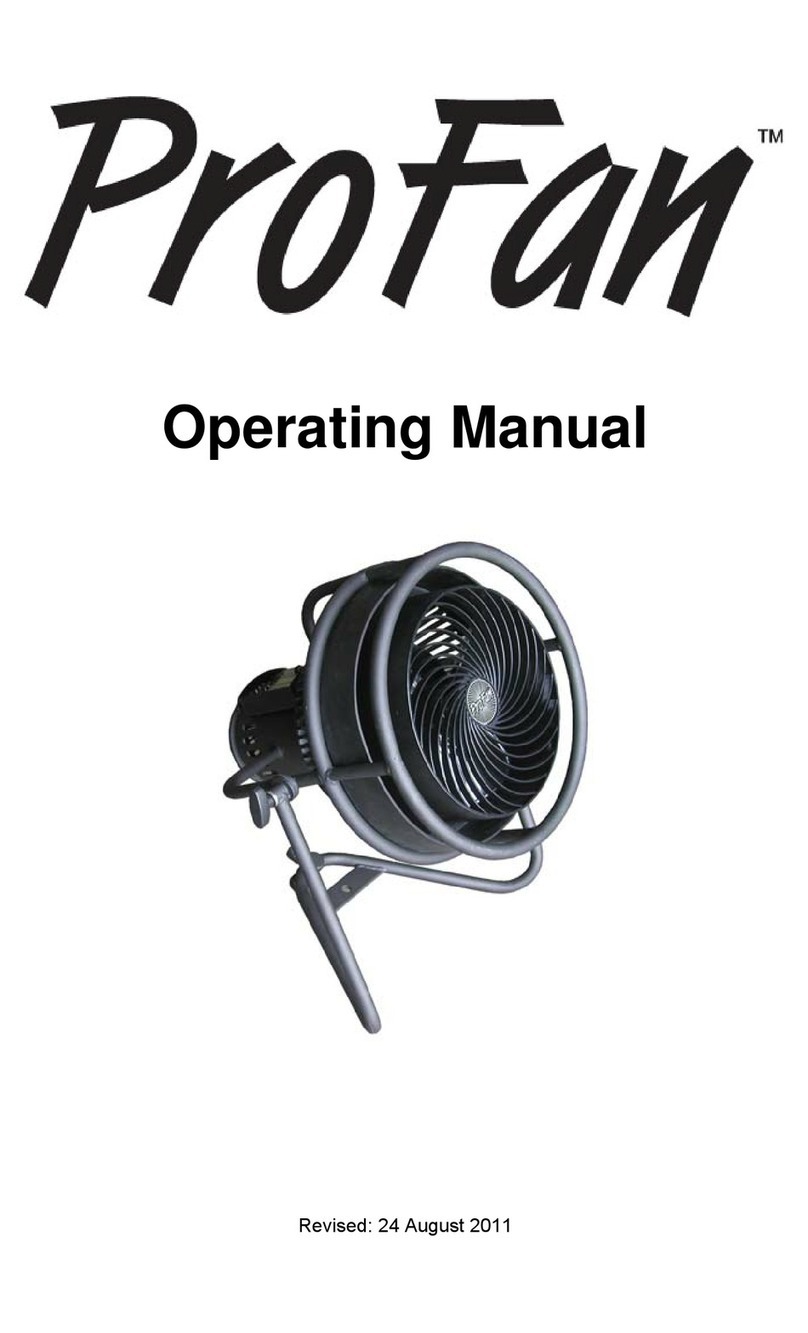TMB ProFan User manual
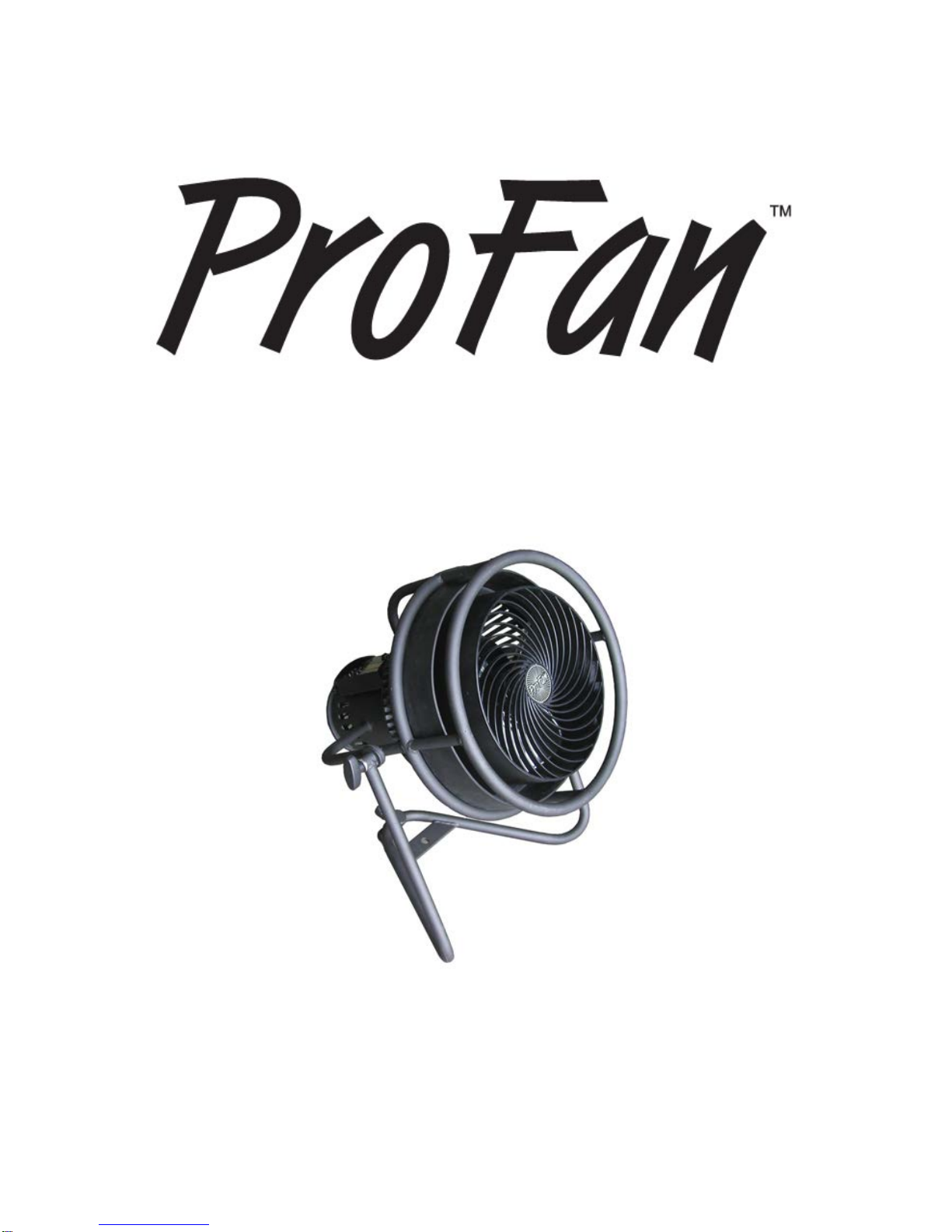



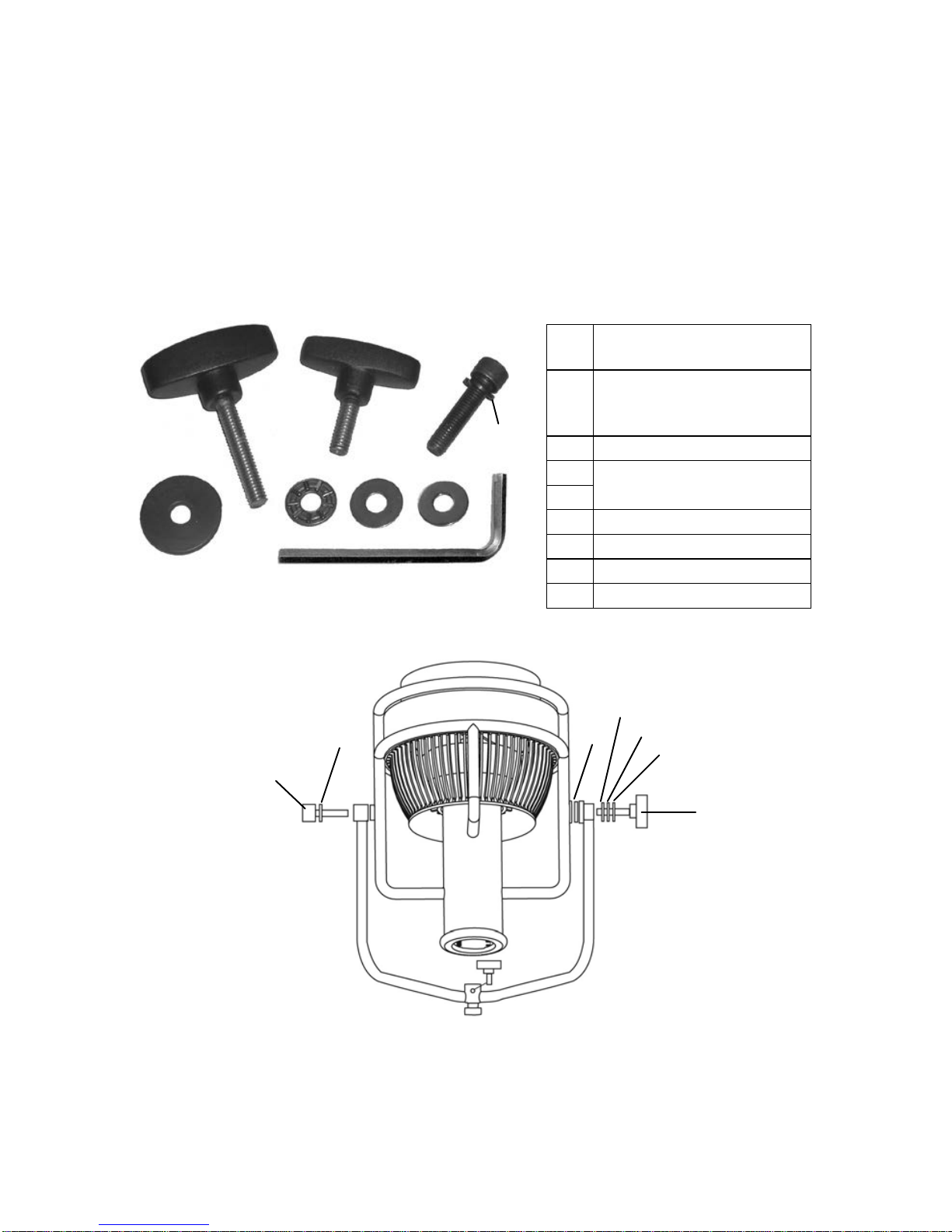



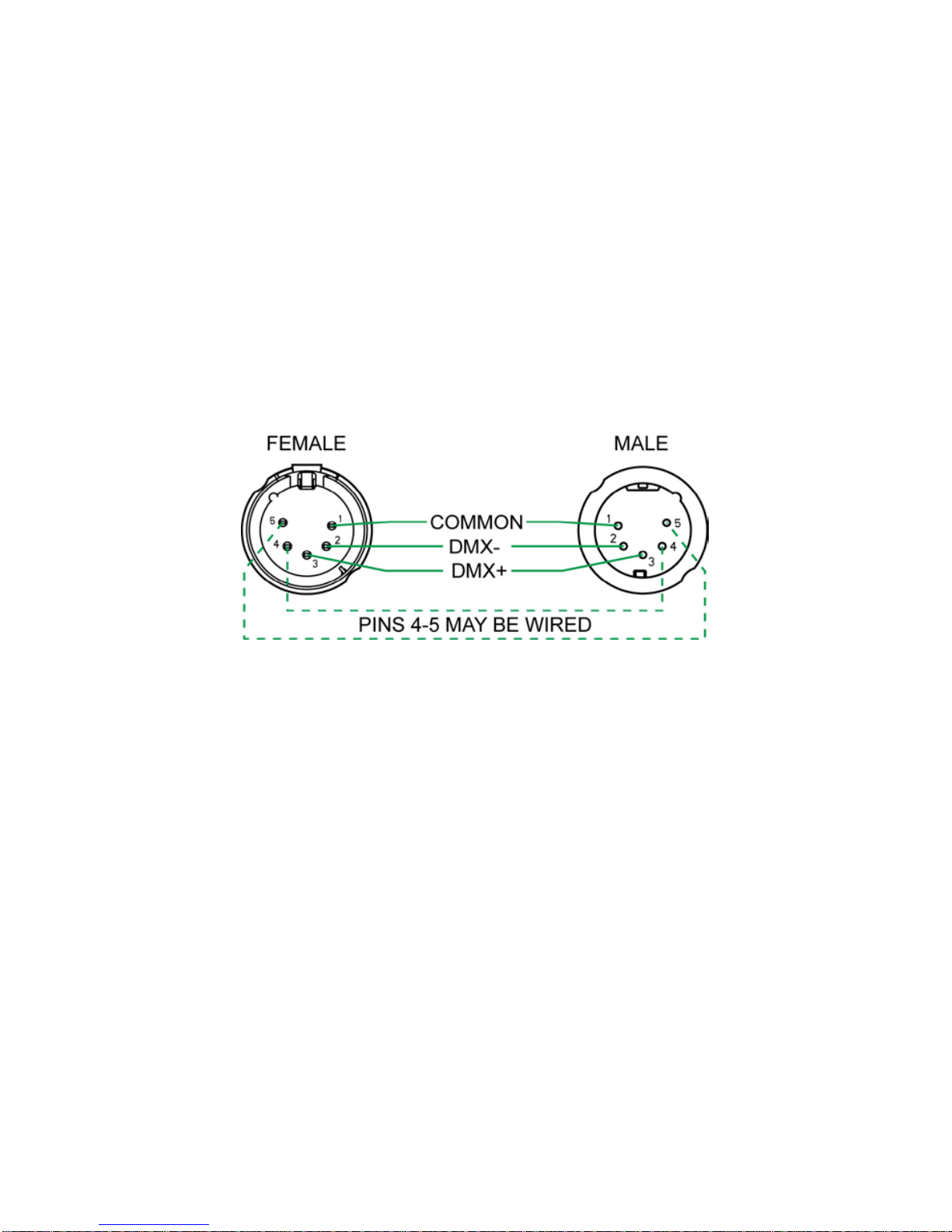






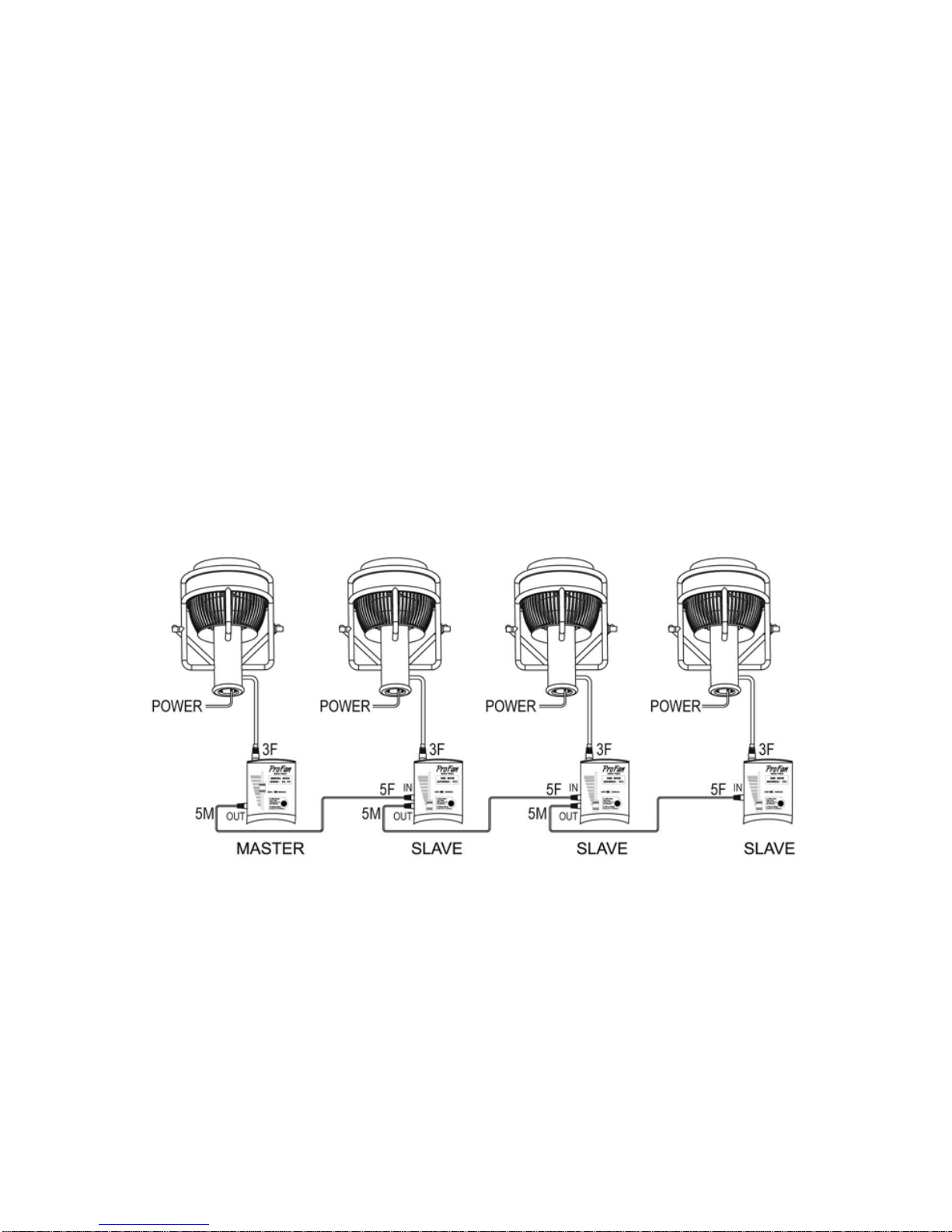
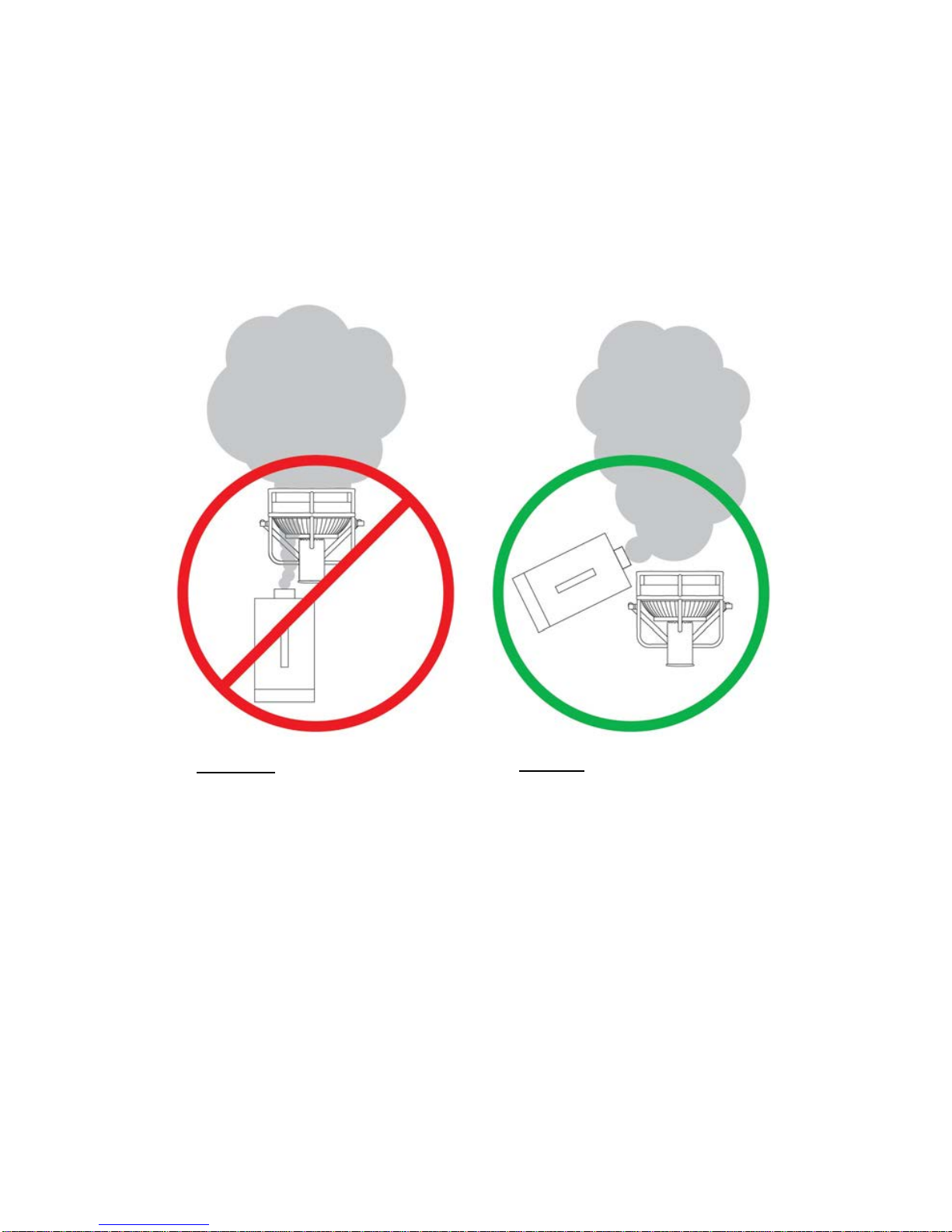
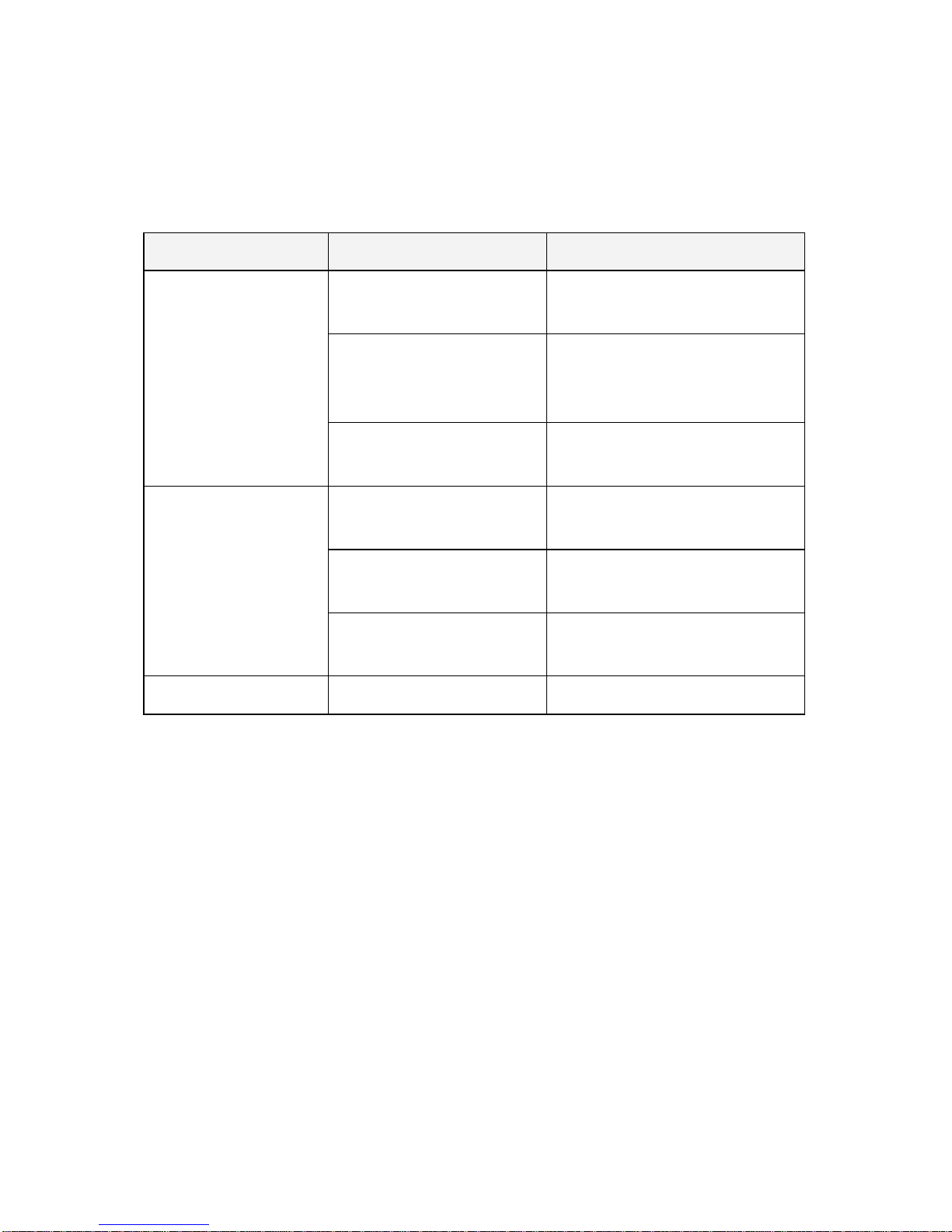

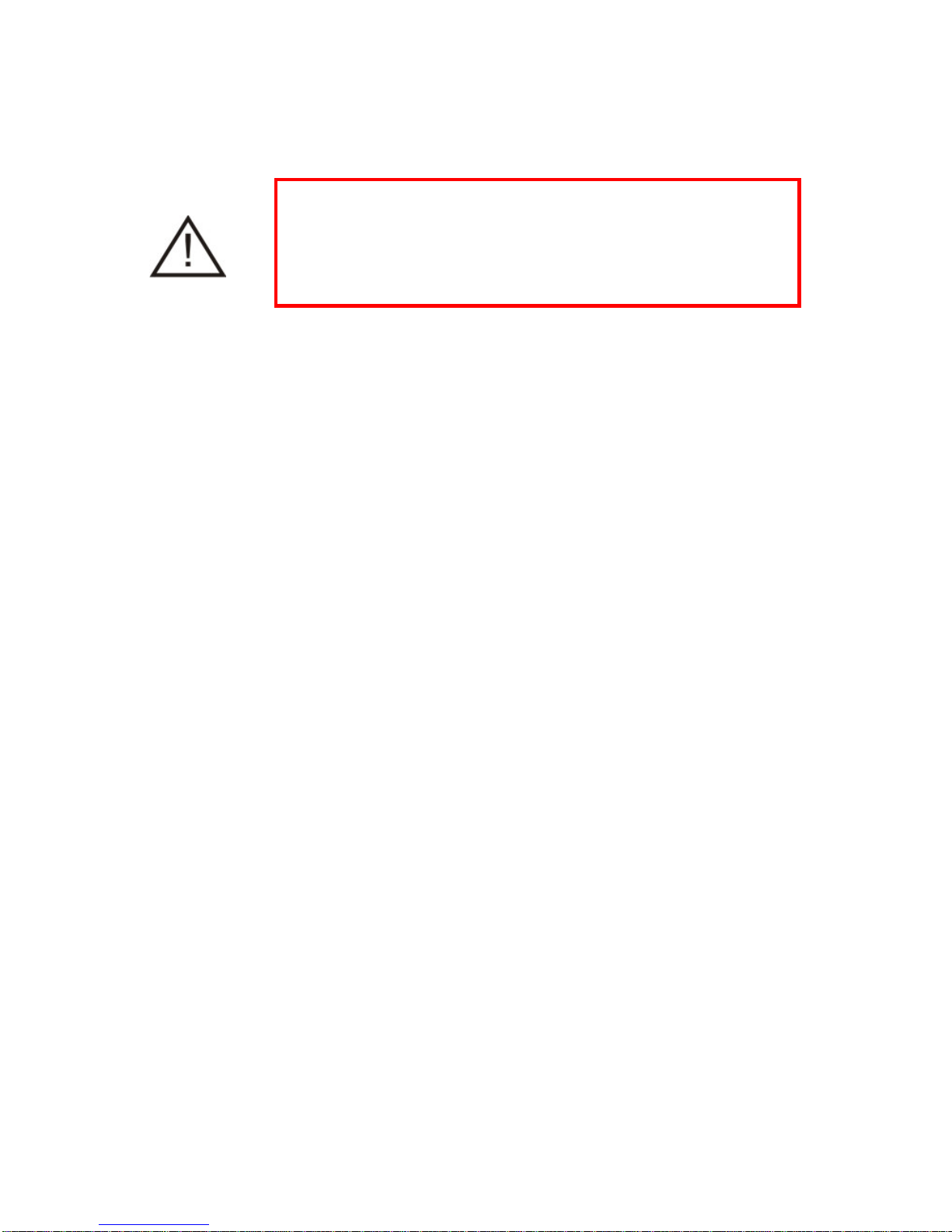
Other manuals for ProFan
1
Table of contents
Other TMB Fan manuals
Popular Fan manuals by other brands

Hunter
Hunter 21322 owner's manual

cecotec
cecotec ENERGYSILENCE 600 WOODDESK instruction manual

Trox Technik
Trox Technik UL series installation manual

NuAire
NuAire Genie Plus GPE-100 Series Installation and Maintenance

S&P
S&P CK-25 Series manual

Xpelair
Xpelair XIL100 Installation and operaing instructions

NuAire
NuAire MRXBOXAB-ECO2-1ZSW installation manual

Hyundai
Hyundai H-SF16-F1602 instruction manual
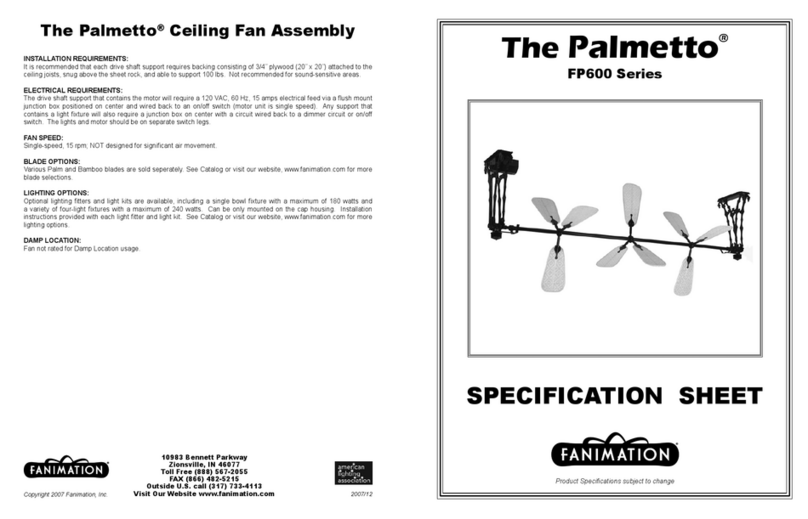
Fanimation
Fanimation Palmetto FP600 Series Specification sheet

Vectaire
Vectaire eSmile Installation and operating instruction
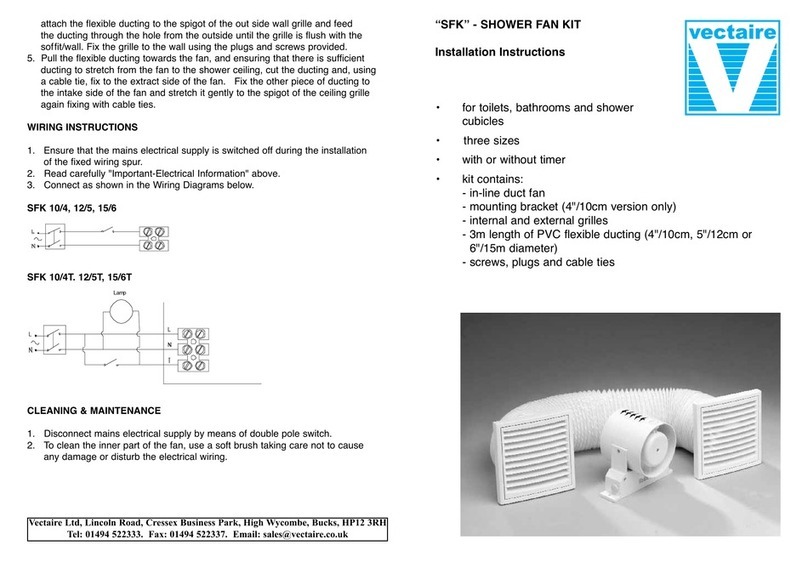
Vectaire
Vectaire SFK10/4 installation instructions

Bionaire
Bionaire BSF1613MW instruction manual

NuAire
NuAire Ecosmart ESTCP Installation and Maintenance

LUCCI Air
LUCCI Air OSPREY 216170 Installation operation & maintenance
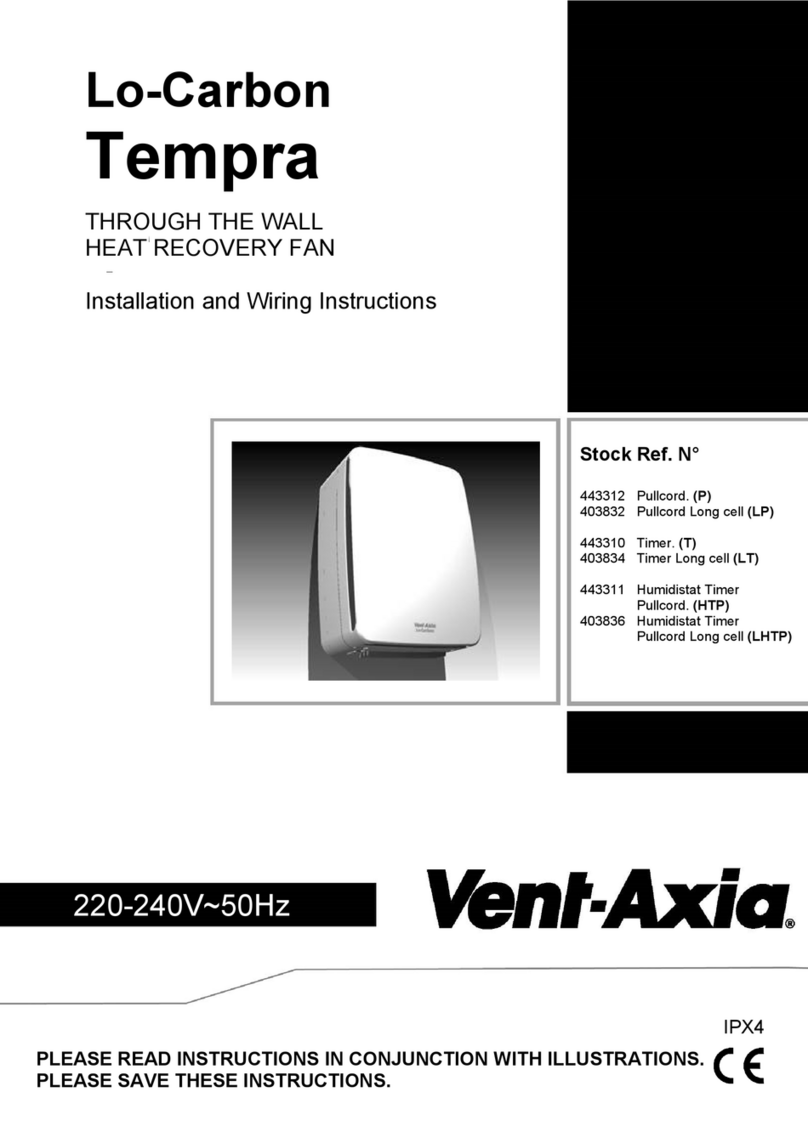
Vent-Axia
Vent-Axia Lo-Carbon Tempra P Installation and wiring instructions

Hunter
Hunter 20531 Owner's guide and installation manual

Radic8
Radic8 VK Link manual

Dyson
Dyson AM 08 operating manual