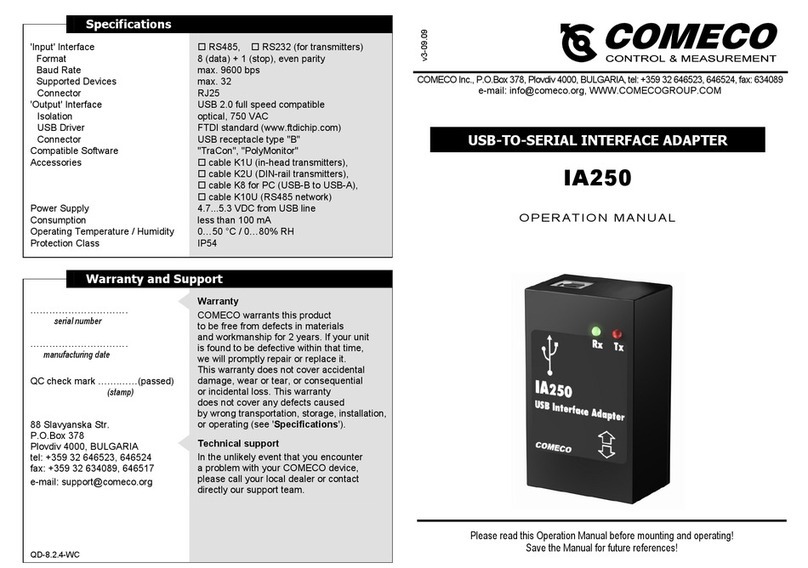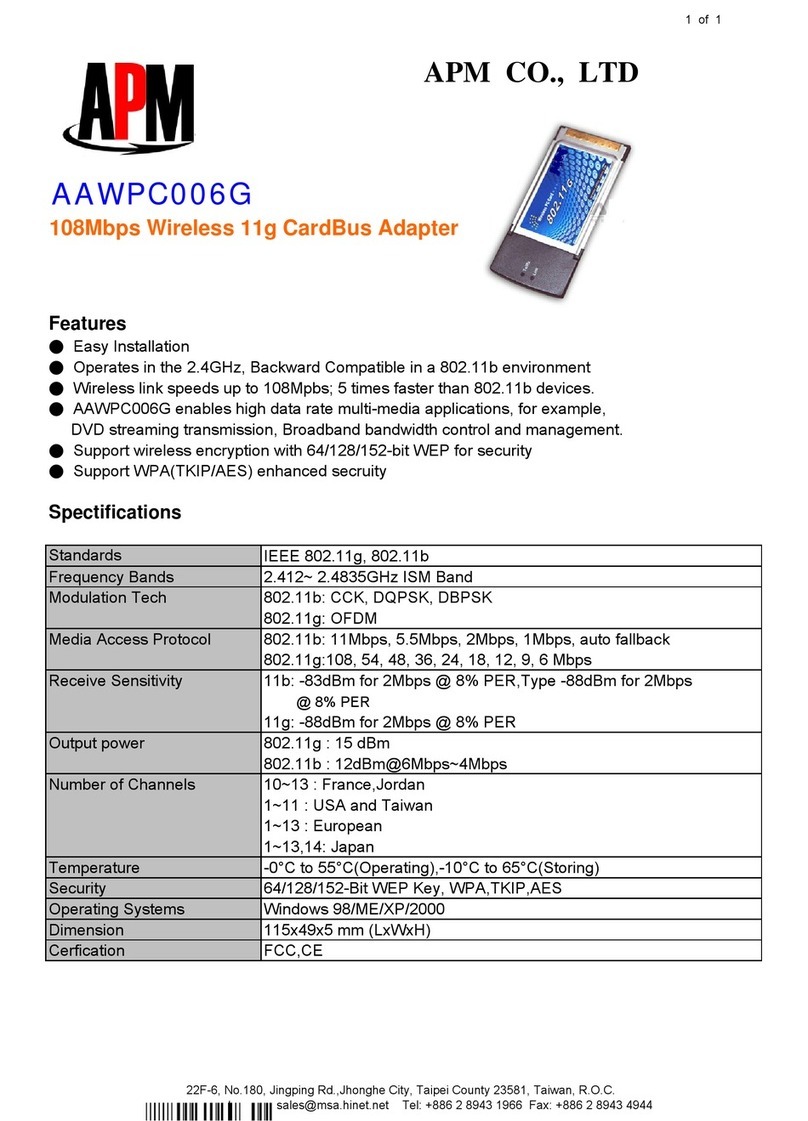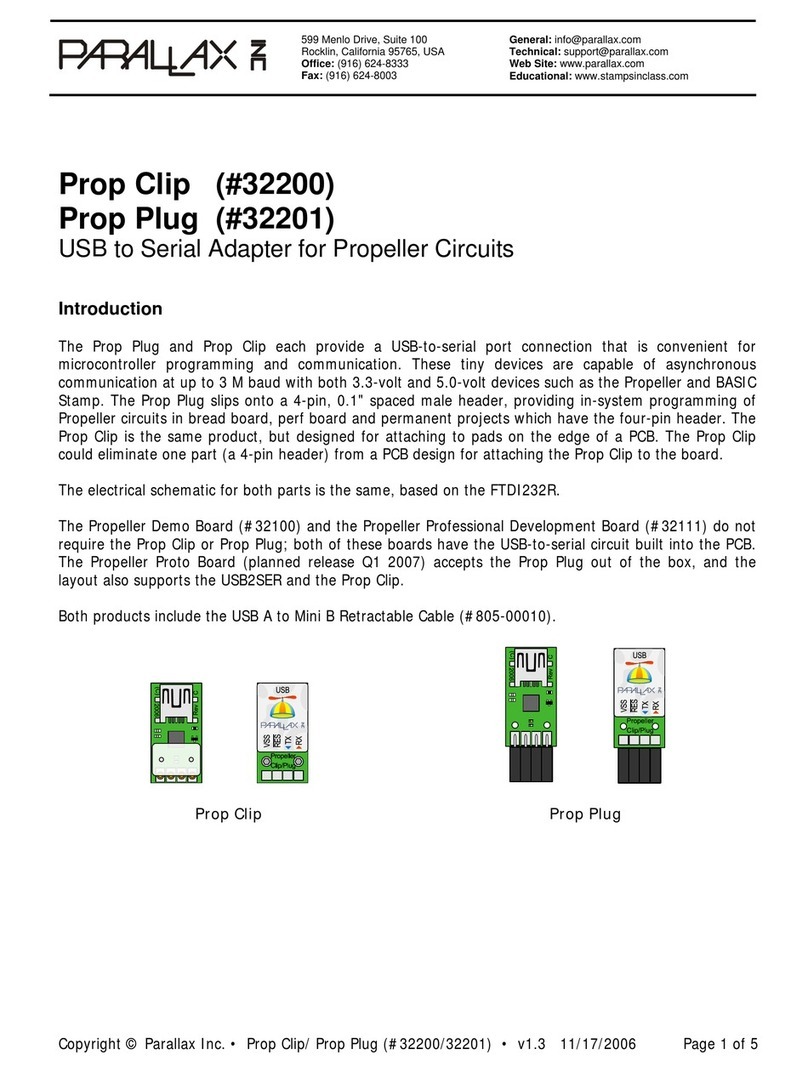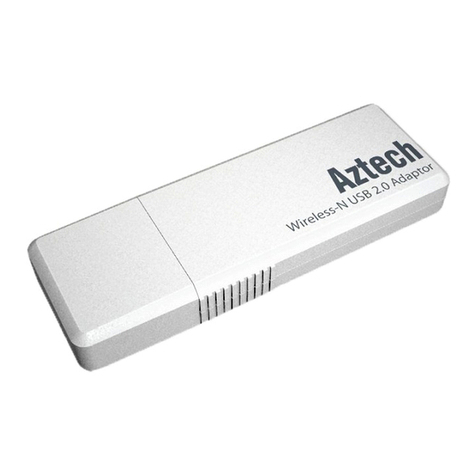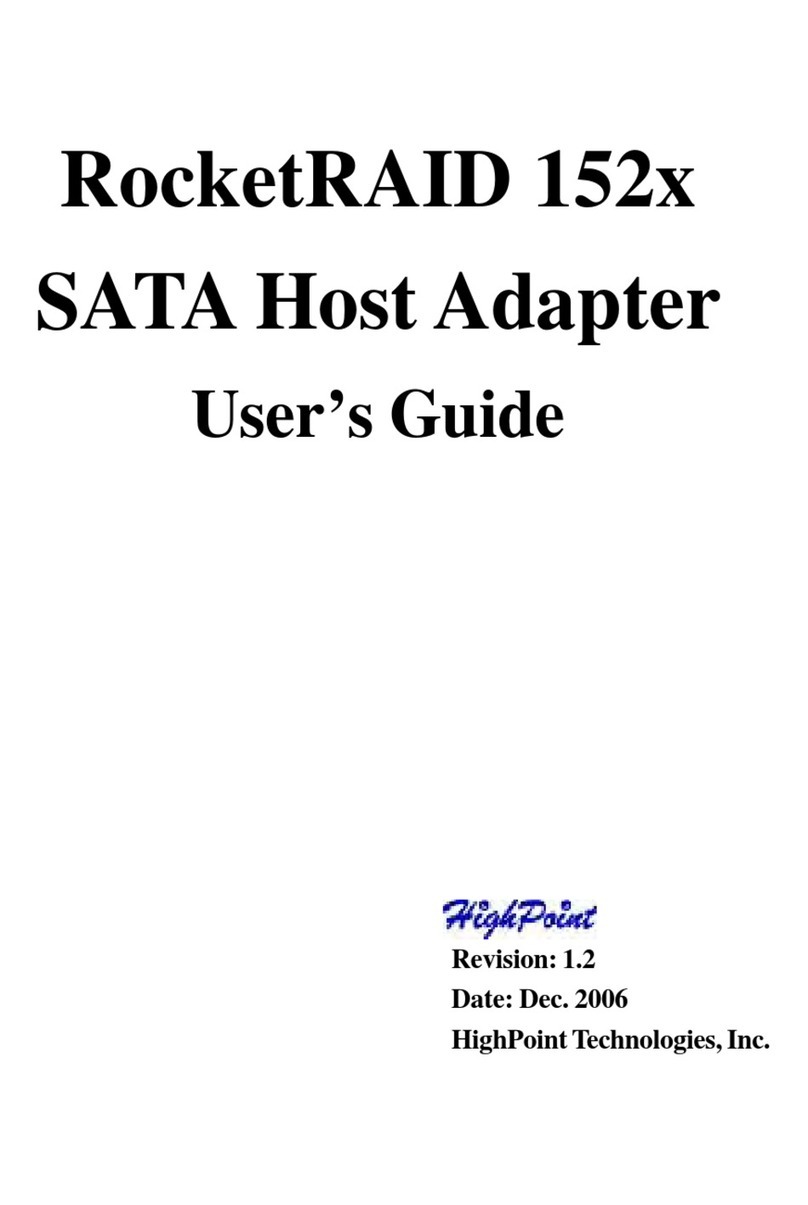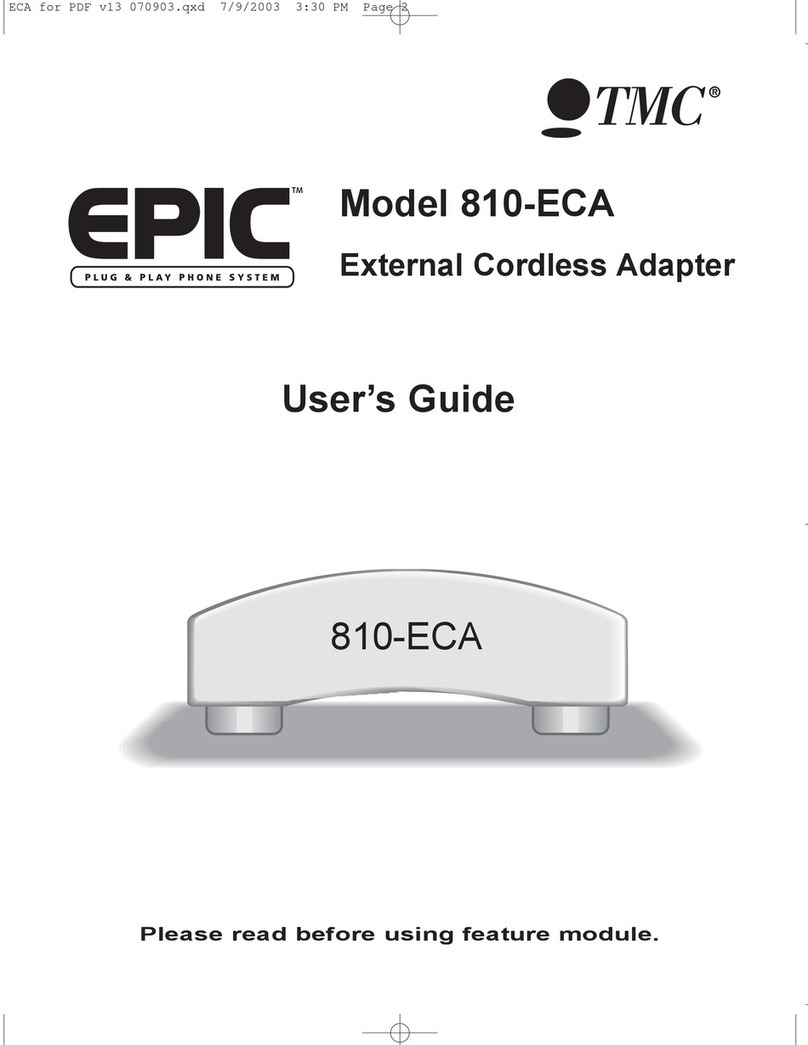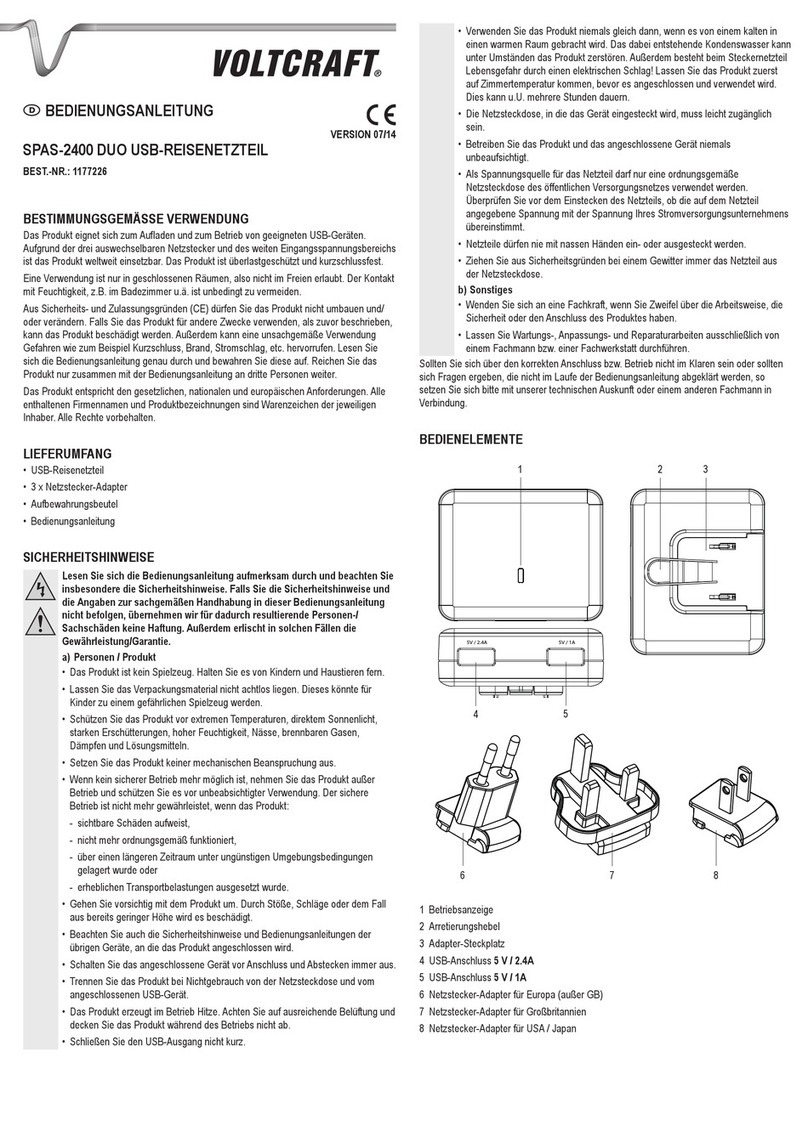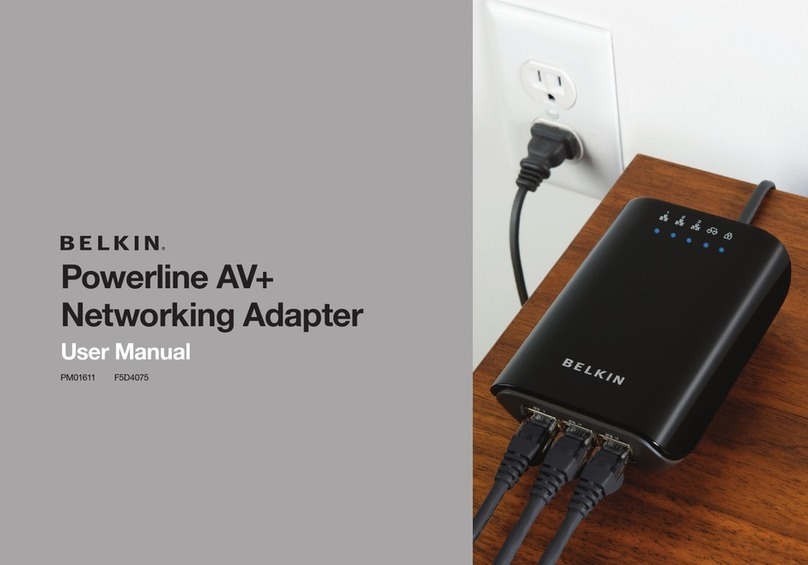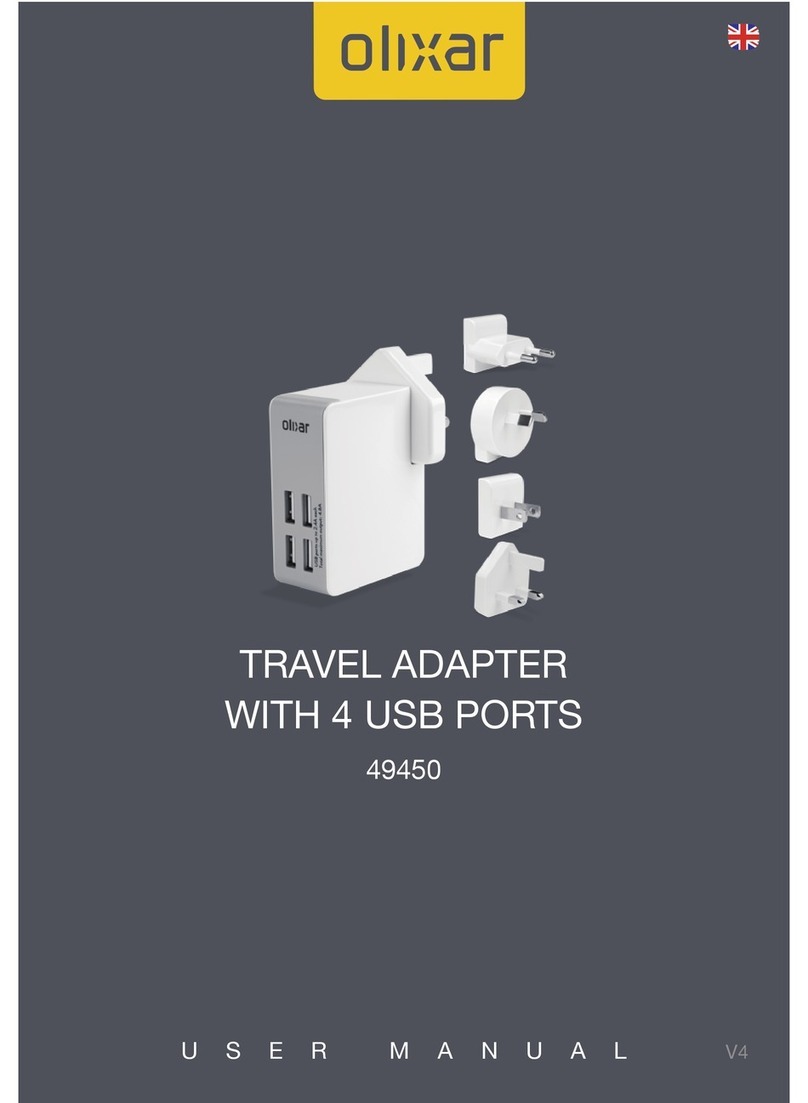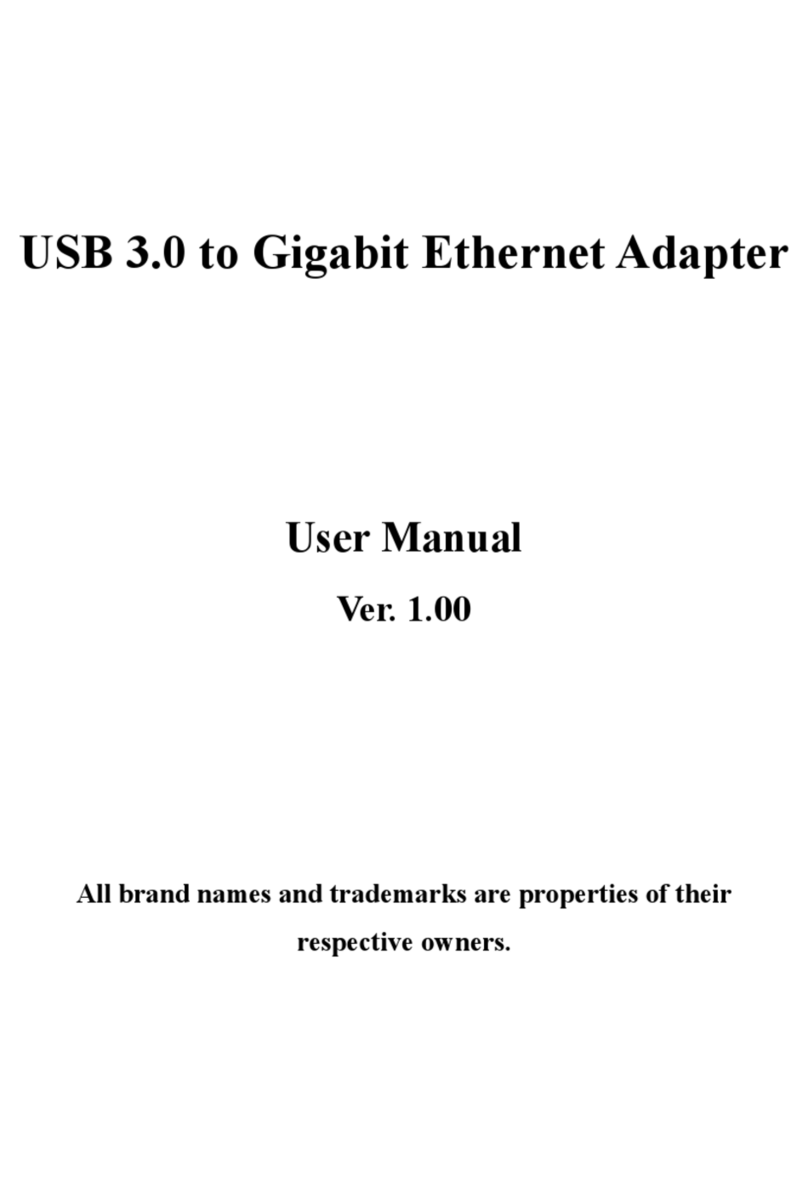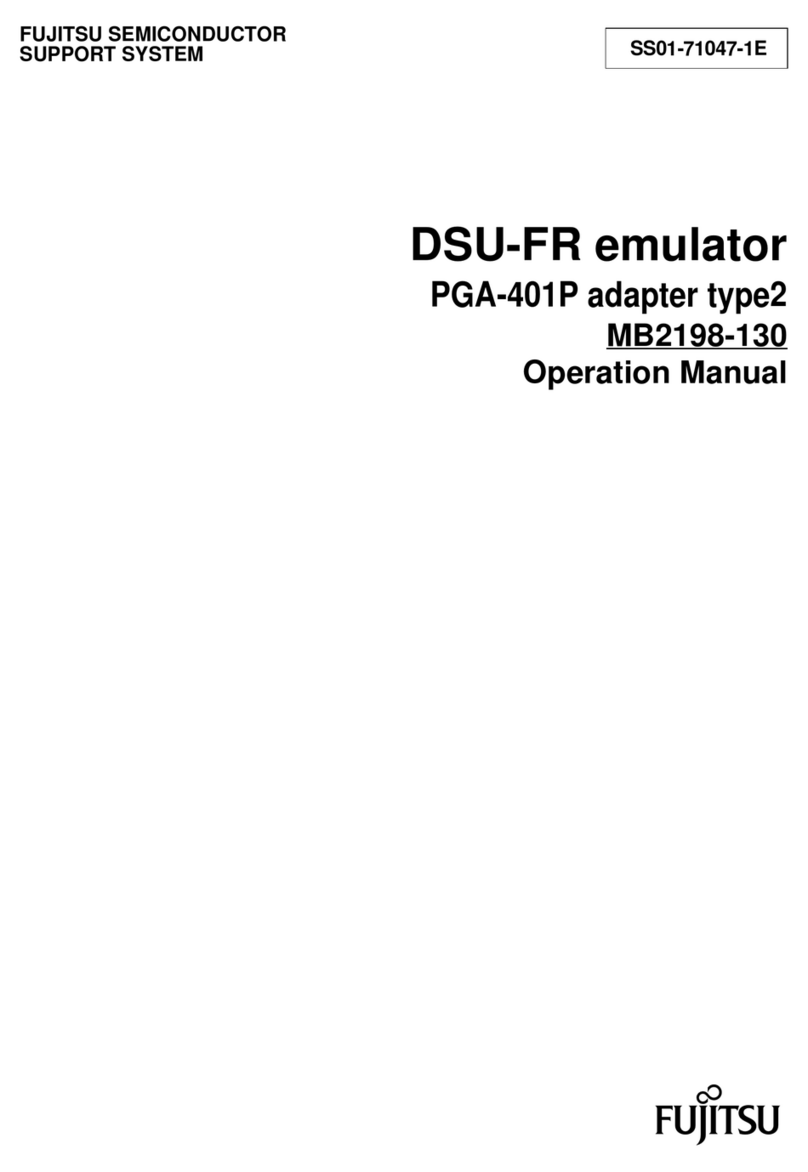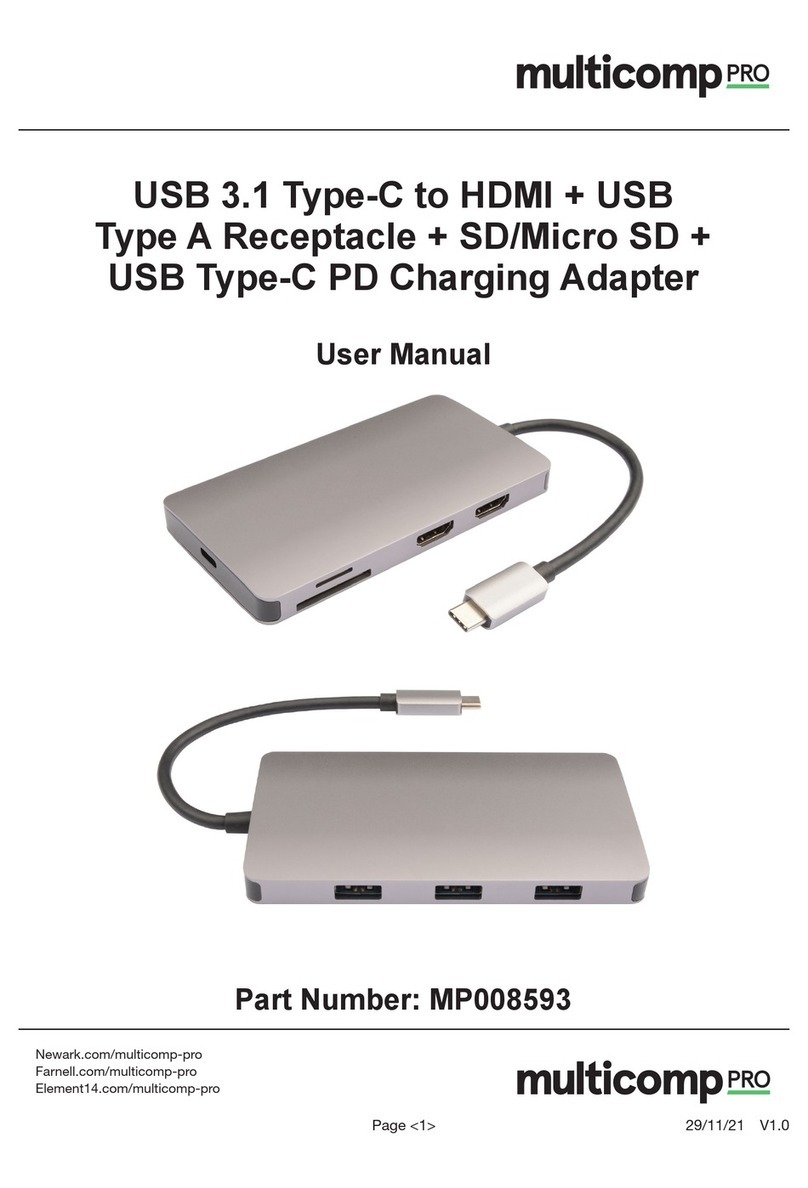Step 1: Connect Line Cords
1 Connect First Line Cord
2 Connect Second Line Cord
Step 2: Connect Telephone to Adapter
1 Install Cordless Telephone
2 Connect Cordless Phone Base to Adapter
Step 3: Set Left DIP Switches to Proper Positions
Set Switches 1-2
Set Switches 3-8
Please follow the installation instructions that
came with your cordless telephone.
Note that TMC Corporation does not manufac-
ture cordless telephones. The Cordless
Phone Adapter has been designed to be com-
patible with any standard single-ling tele-
phone.
Connect one end of the telephone line cord
that came with your cordless phone to the jack
in the cordless phone base as instructed in the
installation instructions that came with you
cordless phone, and plug the other end into
the jack on the External Cordless Adapter
labeled “To Cordless Phone.”
Note that you can use any single line device
with your Cordless Phone Adapter: it need not
be a cordless telephone. It is called a
“External Cordless Adapter” because most
people use it to provide a cordless extension
for their System.
The setting of these two DIP switches deter-
mines the ringer setting for line 1. Please refer
to the drawing at the right to determine how to
set the DIP switches for line 1.
The setting of these six DIP switches deter-
mines the line and ringer settings for lines 2, 3,
and 4.
Please refer to the drawing at right for instruc-
tions on setting each line. Note that the draw-
ing illustrates setting DIP switches 3-4 for set-
ting line 2. Set DIP switches 5-6 in the same
manner to set line 3, and set DIP switches 7-8
in the same manner to get line 4.
IMPORTANT NOTE:
These two jacks are designed to allow you to
share your feature module with another phone,
such as a TMC ET4300. These jacks ARE
NOT for connection to the cordless phone.
Please connect the base of your single-line
cordless phone into the jack labeled “TO
CORDLESS PHONE.”
Reference Drawing
Installing Your External Cordless Adapter
Connect one end of a long telephone line
cord to the jack on the back of the feature
module labeled L1/L2. Connect the other
end to the jack labeled Lines 1 & 2.
Connect one end of a long telephone line
cord to the jack on the back of the feature
module labeled L3/L4. Connect the other
end to the jack labeled Lines 3 & 4 in the
same manner as described in the previ-
ous step.
NOTE: If you wish to plug in the module
to a jack that is already in use, unplug the
existing device from the wall jacks, con-
nect both of the line cords to the module
as shown, and then plug the device into
the jacks on the module labeled “TO
PHONE.”
Jacks for connection
to wall Jacks for connection
to a phone
Left Dip Switches
Right Dip Switches
Jacks for connection
to a Cordless Phone AC Adapter Jack
Strain Relief Tab
Ringer ON
Ringer OFF
Ringer ON
Ringer OFF
Line
UNCONNECTED
Plug line cord
from telephone
to this jack on
the rear of the
feature module
Lines
1&2
Lines
3&4
L1/L2
L3/L4