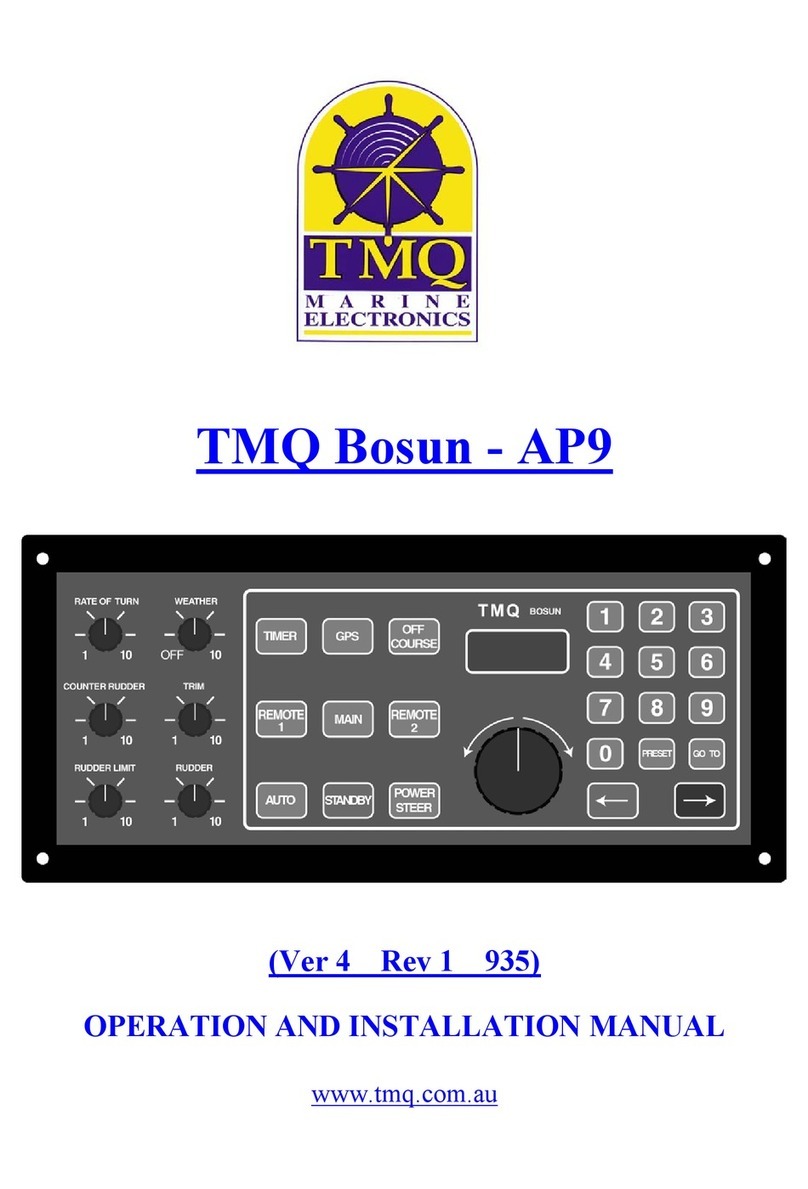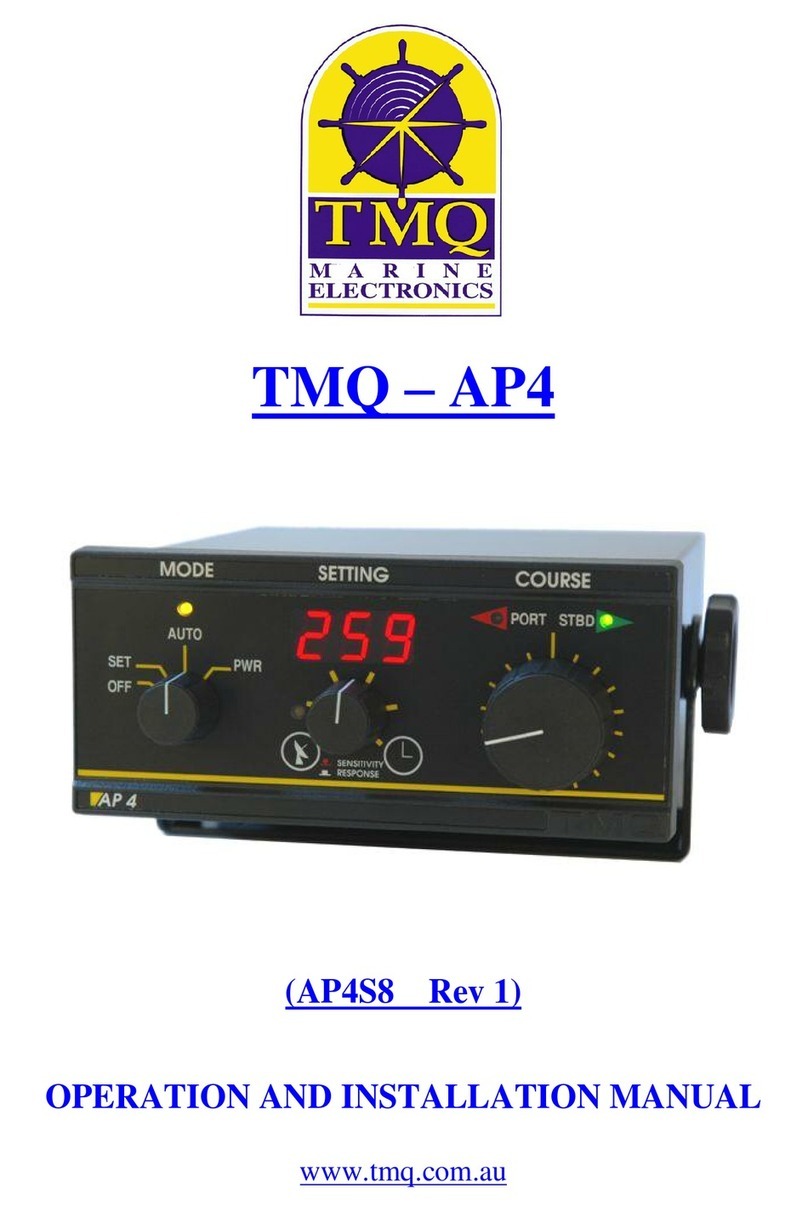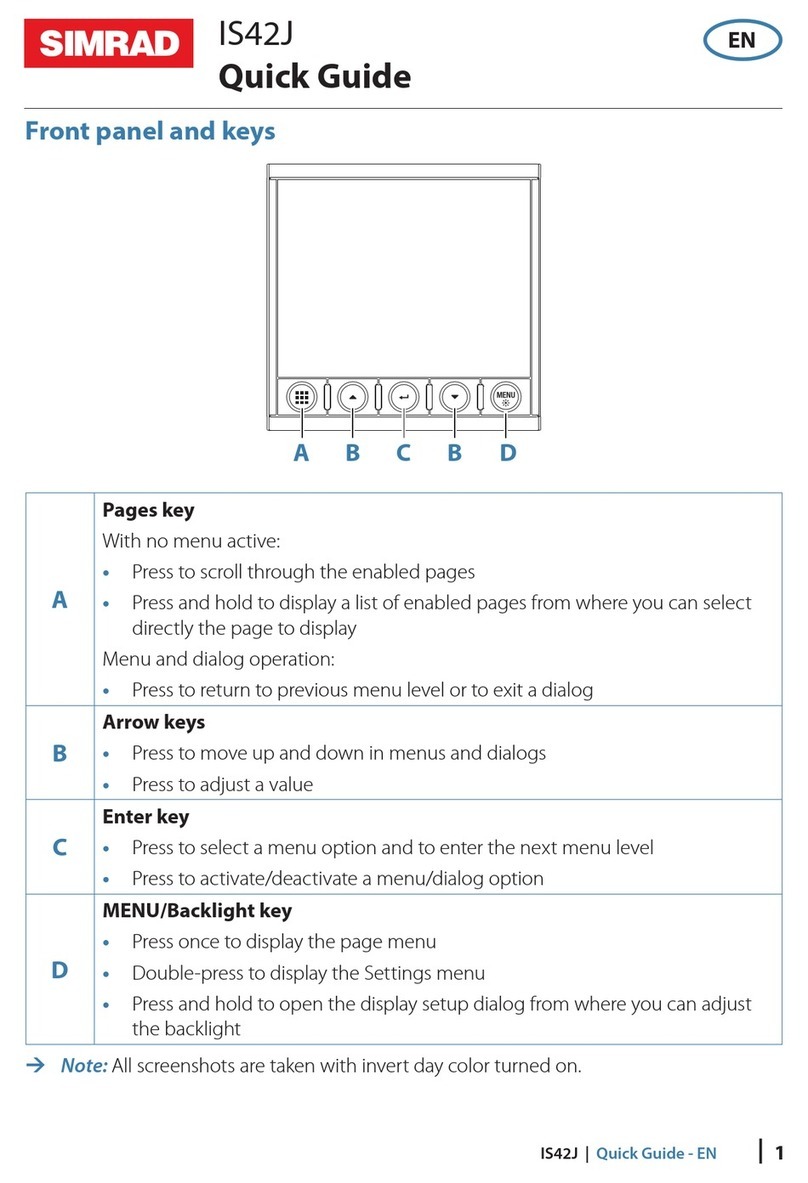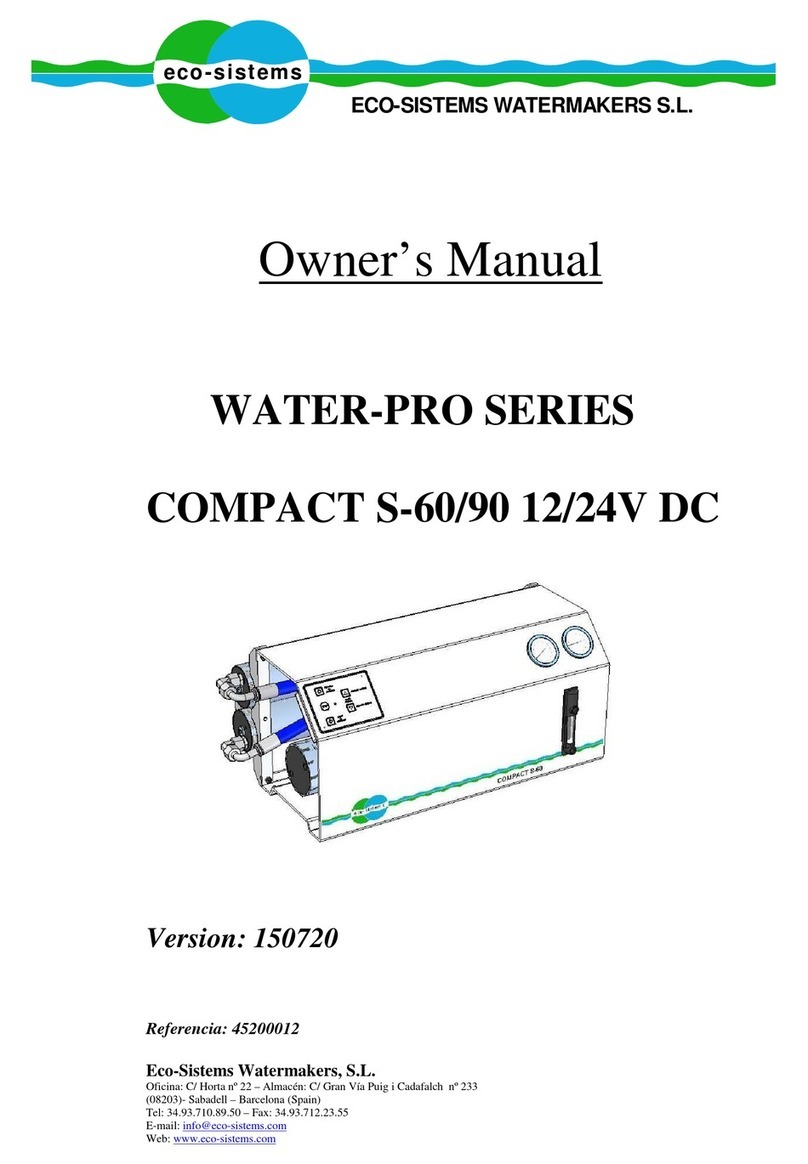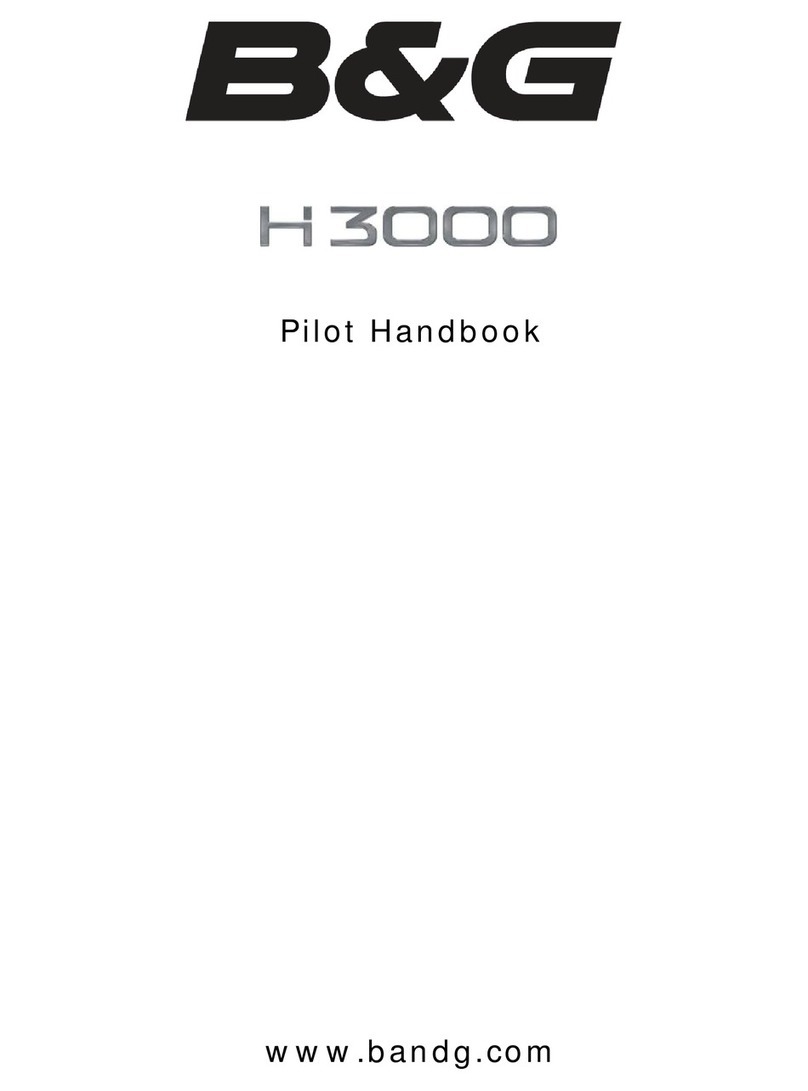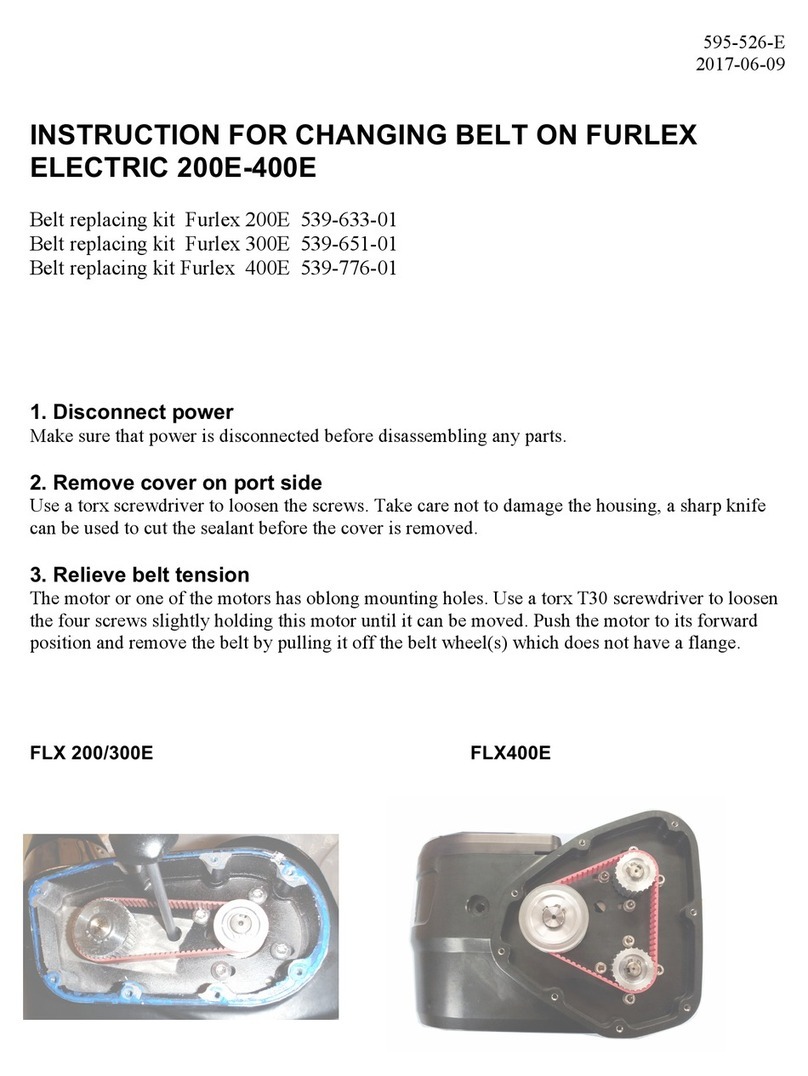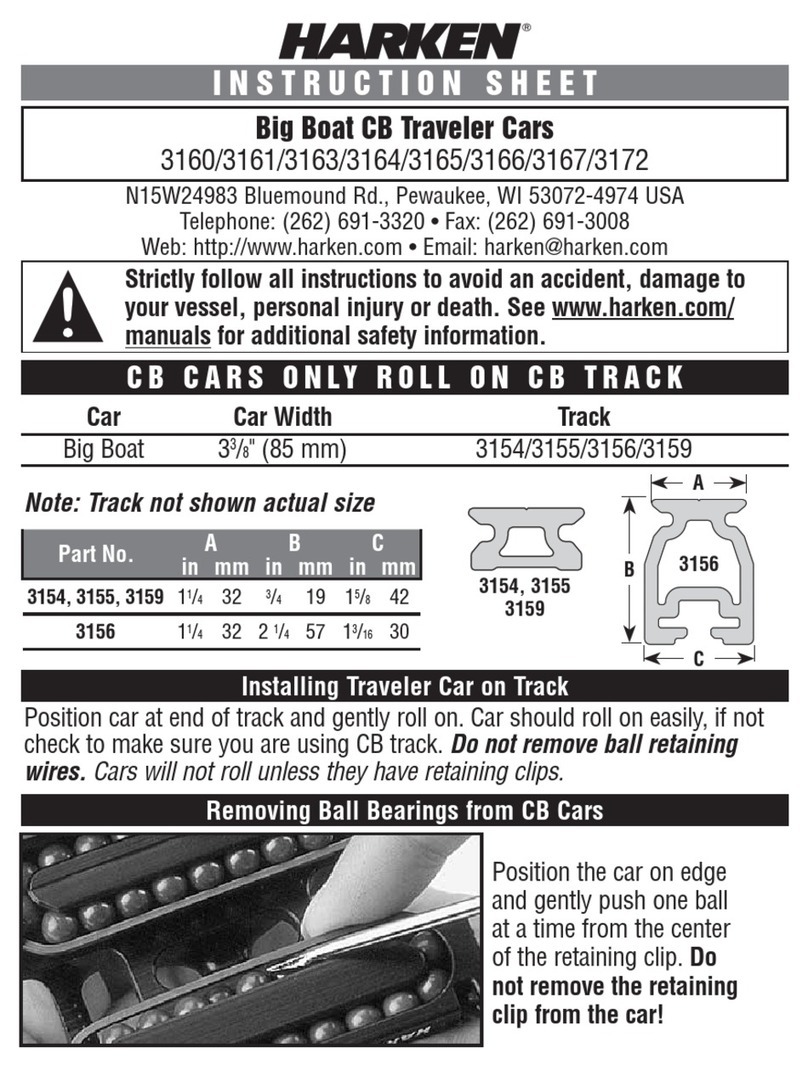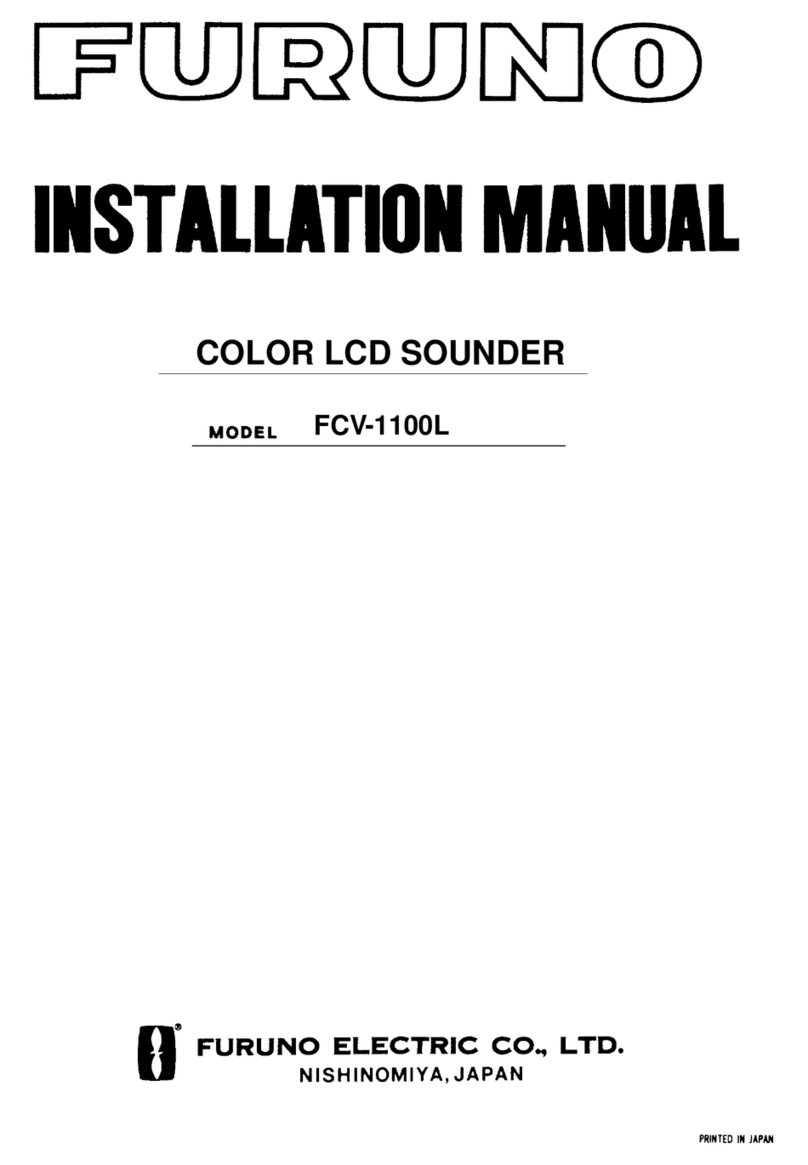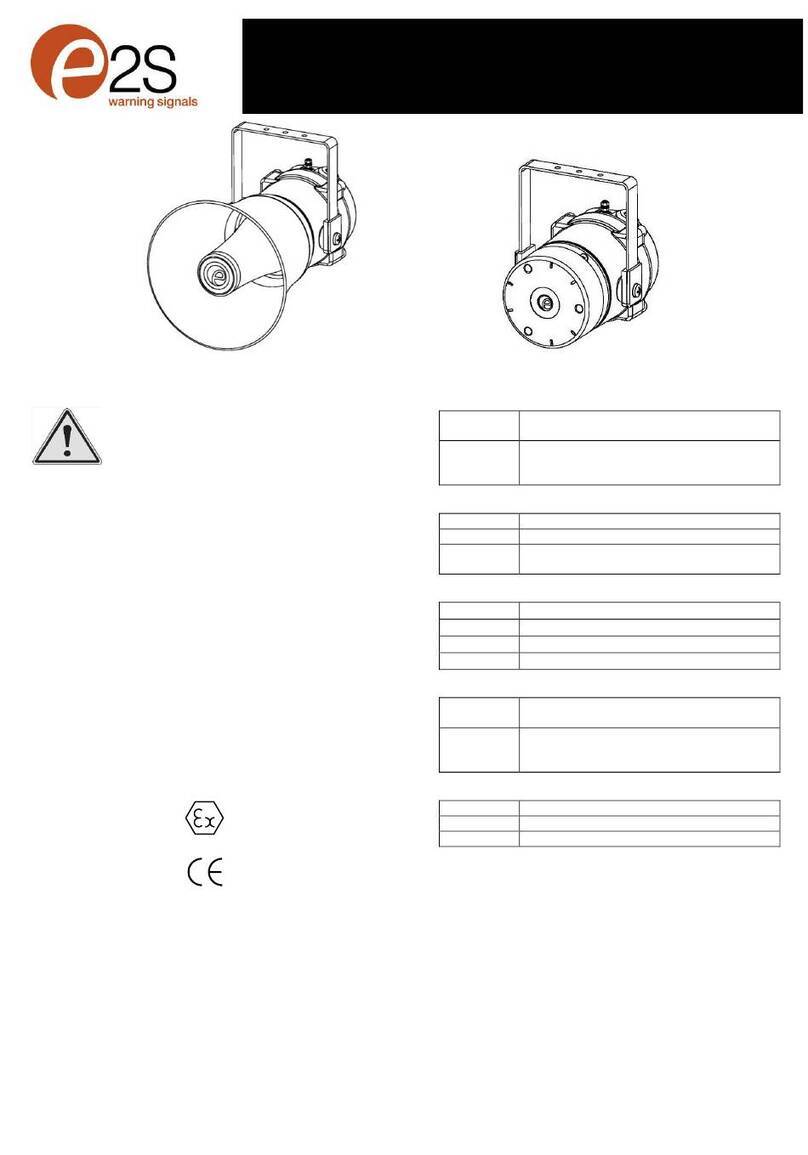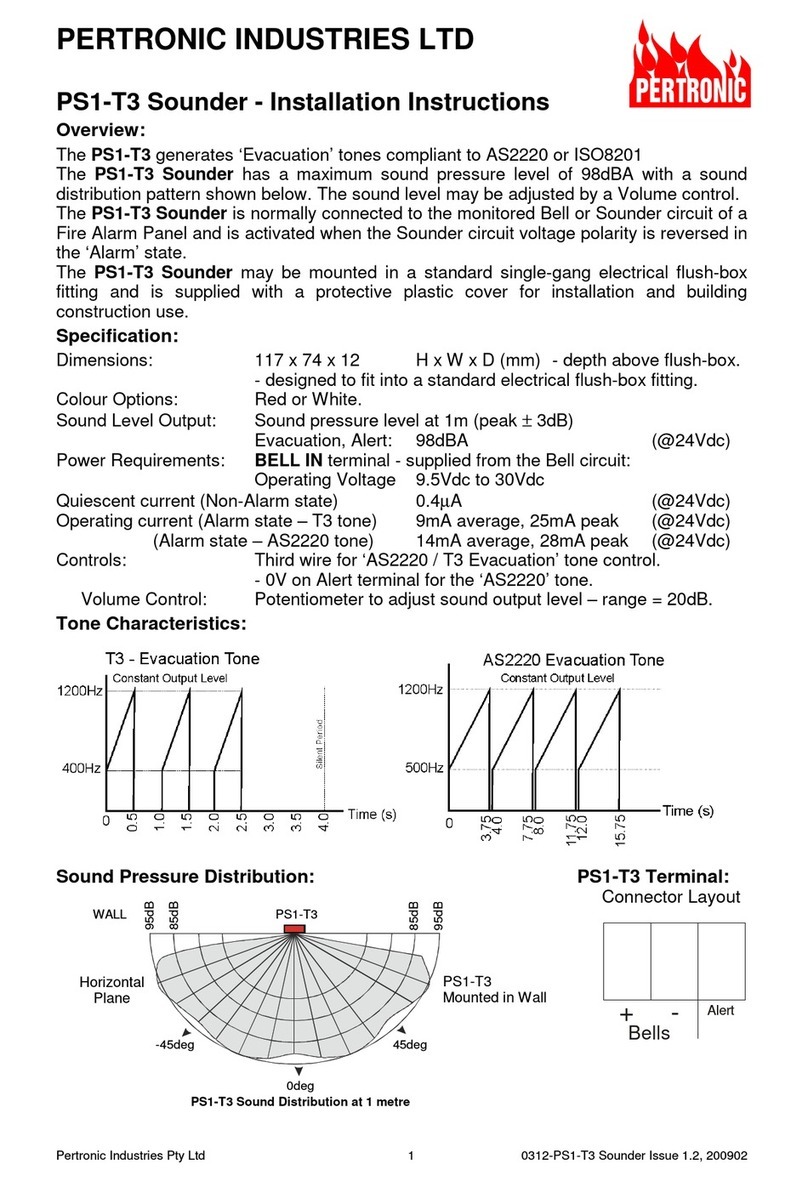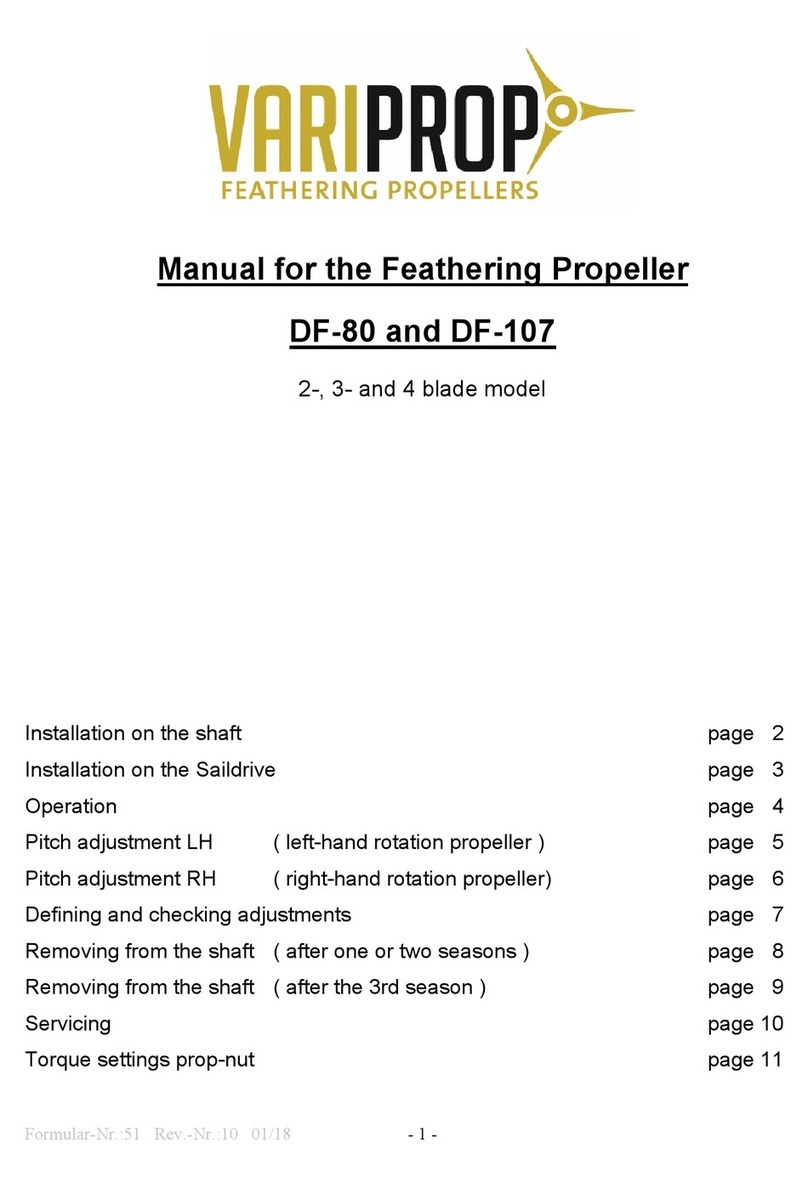TMQ AP46 Specification sheet

T is page is Blank
TMQ AP46 Autopilot Page 2 of 34 Ver1.0 07/03/2007
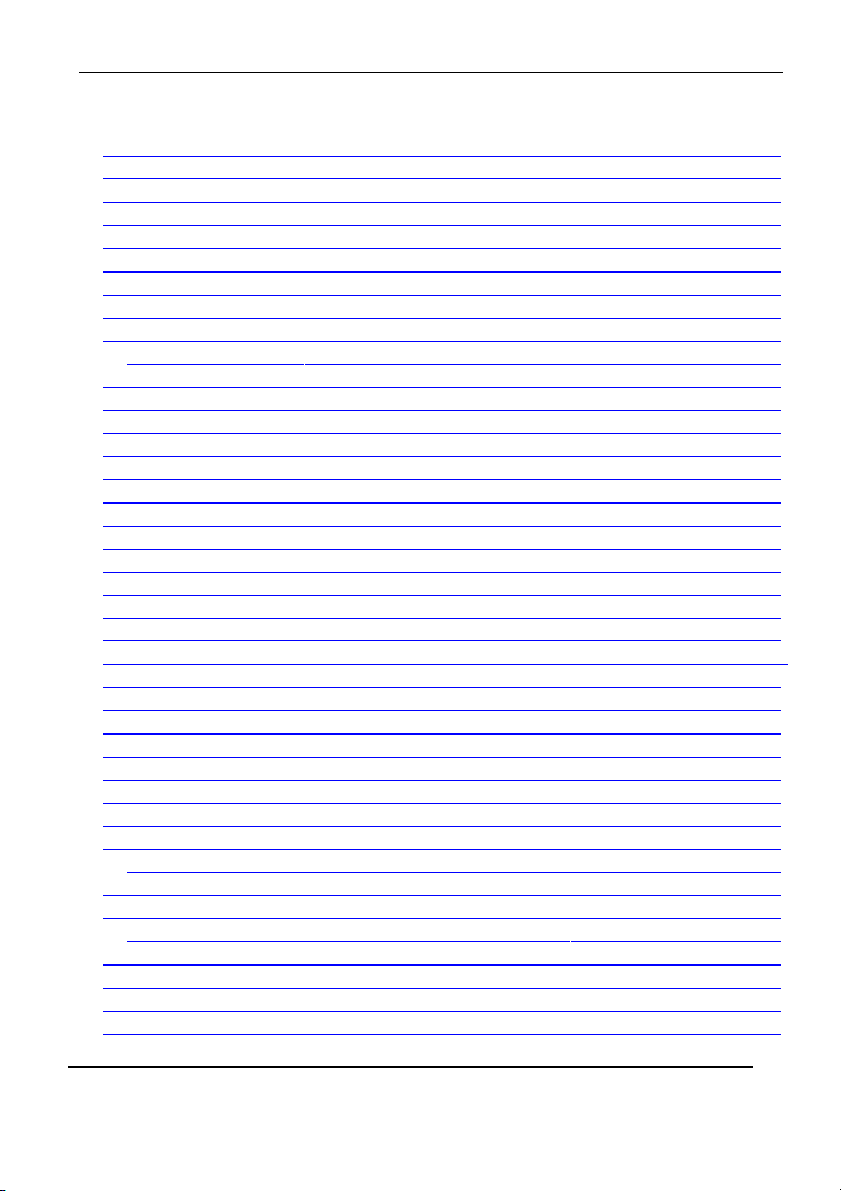
WARNING! ..................................................................................................................... 4
INTRODUCTION ................................................................................................................. 5
BLOCK DIAGRAM OF FULL SYSTEM ..................................................................................... 6
DEFINITION OF TERMS ...................................................................................................... 7
OVERVIEW OF OPERATION ................................................................................................. 7
TURNING THE UNIT ON / OFF .......................................................................................... 9
MANUAL MODE ......................................................................................................... 9
AUTO MODE ................................................................................................................ 9
GPS MODE .................................................................................................................. 10
Engaging GPS Mode: ........................................................................................... 10
DISENGAGING GPS MODE: ............................................................................................ 11
SETTING UP YOUR GPS UNIT: .......................................................................................... 11
JOG MODE .................................................................................................................... 13
RUDDER SENSITIVITY / RATIO ........................................................................................ 15
BACKLIGHTING .............................................................................................................. 16
RUDDER ANGLE INDICATOR ............................................................................................ 16
INITIAL SETTINGS ........................................................................................................... 17
MOTOR DIRECTION ........................................................................................................ 17
RUDDER LIMITS ............................................................................................................. 17
RESET RUDDER LIMITS ................................................................................................... 18
COMPASS CALIBRATION .................................................................................................. 18
ALARMS ....................................................................................................................... 19
A NUMBER OF CONDITIONS WILL CAUSE ALARMS TO SOUND AND AN ALARM MESSAGE TO FLASH ON
THE DISPLAY .................................................................................................................. 19
OFF COURSE ALARM ..................................................................................................... 19
GPS ALARM ................................................................................................................ 19
INSTALLATION OF AP46 HEAD UNIT ............................................................................... 20
INSTALLATION OF COMPASS ............................................................................................. 20
AP46 HEAD WIRING DIAGRAM ...................................................................................... 24
INSTALLATION OF RUDDER FEEDBACK .............................................................................. 25
RUDDER FEEDBACK INSTALLATION DIAGRAM .................................................................... 26
Rudder Feedback Installation Notes .................................................................... 26
RFU WIRING: .............................................................................................................. 27
RUDDER FEEDBACK / GPS WIRING DIAGRAMS ................................................................. 27
Figure 1 Rudder Feedback GPS Connection Diagram ...................................... 27
GPS CONNECTION ........................................................................................................ 28
REVERSING PUMP CONNECTION ....................................................................................... 29
................................................................................................................................... 29
TESTING PROCEDURE ..................................................................................................... 30
TMQ AP46 Autopilot Page 3 of 34 Ver1.0 07/03/2007

TROUBLE SHOOTING ....................................................................................................... 31
Hydraulic Drives and Pump Units ....................................................................... 33
TECHNICIAN SET UP PROCEDURE ....................................................................................... 35
Warning!
Automatic pilots are designed to be a navigational aid. As an automatic
steering aid, an autopilot can alleviate t e boredom of and steering.
T is allows t e operator of t e vessel time to attend to ot er duties, keep
a more accurate c eck of navigation duties or just relax and enjoy t e
trip.
HOWEVER, THE AUTOPILOT SHOULD NOT BE
LEFT SOLELY IN CHARGE OF THE VESSEL AND AN
ADE UATE WATCH SHOULD BE MAINTAINED AT
ALL TIMES.
IT IS STRONGLY RECOMMENDED THAT THE
AUTOPILOT SHOULD NOT BE USED WHILE
NAVIGATING IN RESTRICTED WATERWAYS AS
WATER CURRENTS, WIND CHANGES OR RADIO
TRANSMITTER INTERFERENCE CAN ENDANGER
YOUR OWN OR OTHER VESSELS.
TMQ AP46 Autopilot Page 4 of 34 Ver1.0 07/03/2007
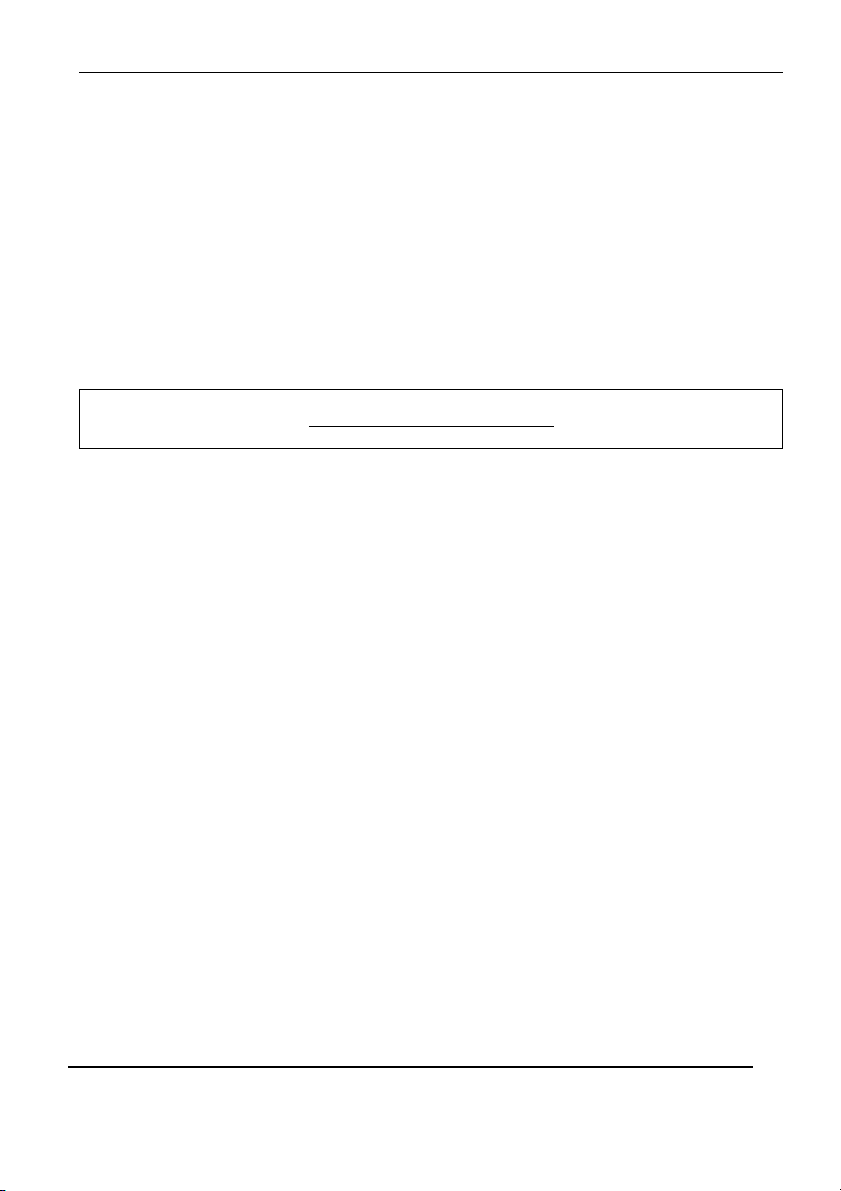
Introduction
Congratulations on your wise c oice and purc ase of t e TMQ AP46
Autopilot system. We are sure t at you will enjoy t e benefits t at it
offers.
AP46 Autopilot System
T e AP46 Autopilot system comprises t e following units: -
Essential Electronics:
•AP46 display and control ead.
•Rudder feedback unit.
•Elproma Compass ECS1
•Drive unit, for example
-Hydraulic system wit solenoid valves.
-Reversing ydraulic pump system.
TMQ AP46 Autopilot Page 5 of 34 Ver1.0 07/03/2007

Block Diagram of full system
T e AP46 ead provides full control of t e autopilot, indicating in
different modes eading, course to steer and rudder angle.
It requires a supply voltage of 12 volts DC.
T e Rudder Feedback Unit (RFU) must be attac ed to t e steering tiller
device in suc a way t at it can accurately measure t e movement of t e
s ip’s rudder (see Rudder Feedback Installation diagram page 25). T e
RFU must also be electrically connected to t e AP46 Head unit.
Rudder actuator system: t is system provides t e p ysical movement to
t e rudder responding to t e direction control signals provided by AP46
system. A rudder actuator system comprises t e following: -
Hydraulic Ram - controlled by eit er: -
1. Reversing motor and pump unit, connected into an existing
ydraulic steering system;
2. Solenoid valves connected into an existing power steering
system; or,
3. Solenoid valves connected to a continuous running motor and
pump unit.
TMQ AP46 Autopilot Page 6 of 34 Ver1.0 07/03/2007
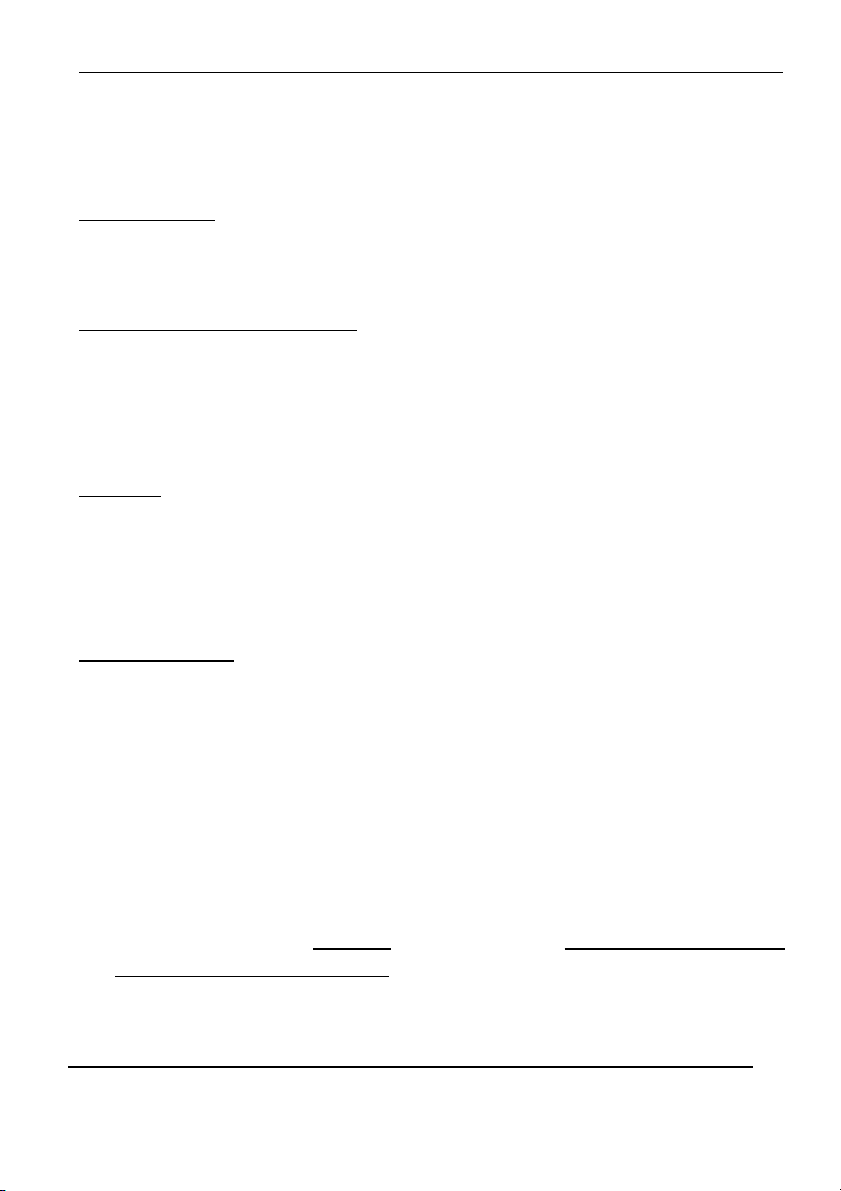
Definition of Terms
AP46 Display:
T e Operation unit, wit LCD Display and pus buttons.
Rudder Feedback Unit (RFU):
T is provides t e required rudder position information for
steering control.
Heading:
T is is t e magnetic eading of t e vessel at t e current time.
Course-to-steer:
T e magnetic eading w ic t e autopilot is attempting to
maintain.
Overview of Operation
•MANUAL Mode: “H***”
T e autopilot display unit s ows t e current magnetic eading.
T e vessel is under manual steering control; the autopilot will not
apply any steering control.
•AUTO Mode: “A***”
TMQ AP46 Autopilot Page 7 of 34 Ver1.0 07/03/2007

T e autopilot will maintain your vessel on t e magnetic course
indicated. T is course can be set or altered from t e display unit.
•GPS Mode: “A***”
W en receiving information from a GPS unit, t e autopilot can steer
a vessel to a precise latitude and longitude (waypoint), or t roug a
sequence of latitudes and longitudes (route).
•RUDDER and RESPONSE Settings:
T ese customise t e AP46 Autopilot for your vessel’s steering.
T ey may also be used to adjust for varying sea conditions.
•Rudder Angle Displays:
T e AP46 display unit LCD can be set to display t e rudder angle as
a numeric number.
•Backlighting:
W en using t e autopilot at nig t, t e backlig ting can be turned on.
•Jog Mode:
W en t e autopilot is in manual mode, t e port or starboard buttons
may be pressed and t e steering will be driven in t at direction.
TMQ AP46 Autopilot Page 8 of 34 Ver1.0 07/03/2007

Turning the unit ON / O
The power to the AP46 unit should be connected via a
suitable 15 amp circuit breaker.
MANUAL Mode
In t is mode
•T e display screen s ows “H***” ; (***) being t e current vessel
magnetic eading in degrees.
•No steering control is generated.
AUTO Mode
•Press t e AUTO button. AUTO mode will be selected. A beep will
sound and t e text display will c ange to “A***”. T e Auto LED
will lig t
T e autopilot will lock on t e current eading.
T e course-to-steer is s own on t e display.
Disengaging AUTO mode:
Press t e AUTO button, a beep will sound and t e vessel will
return to manual steering.
Course Adjustment:
Eac press of t e < or > buttons will give a course c ange of 1˚
in t e applicable direction. T e display will c ange to indicate
t e new course-to-steer. By pressing and olding t e buttons
TMQ AP46 Autopilot Page 9 of 34 Ver1.0 07/03/2007

pressed t e course c anges in 10 ˚ increments. T is is used for
larger turns.
IMPORTANT!!
Before entering AUTO mode, ensure that the rudder
is in the centre position (ie: the vessel is steering
approximately straight ahead). If you do not do this,
the course steered will be different from that
displayed.
T e AP46 autopilot will select t e position of t e rudder w en
AUTO is selected as t e position of t e rudder to allow t e vessel
to steer straig t a ead. T is can be an advantage in most vessels
w en a slig t amount of elm from t e p ysical centre position is
required for t e vessel to go straig t.
GPS Mode
For use w en interfaced to a GPS or plotting system generating NMEA
0183 data output in t e correct sentence format. GPS mode allows t e
autopilot to be directed by t e GPS, enabling automatic eading c anges
and eliminating t e effects of wind and tide.
T e digital display indicates t e course-to-steer, w ic will be t e
bearing between t e origin and destination waypoints, plus a factor to
correct for t e current cross track error (XTE).
Engaging GPS Mode:
TMQ AP46 Autopilot Page 10 of 34 Ver1.0 07/03/2007

Press t e MODE button and, w ile t e MODE button is pressed,
press t e AUTO button.
A beep will sound and t e GPS and AUTO LED will be
illuminated.
T e autopilot will lock on to course to steer as requested by t e
GPS.
T e course-to-steer is s own on t e display.
T e vessel will begin turning from its Heading to t at requested
by t e GPS unit, at a maximum rate of 10 degrees per second.
If no GPS data is received by t e AP46, t e autopilot will lock
onto t e course of t e vessel at t e time t at GPS Mode was
engaged, and t e “NO GPS DATA” alarm will function.
Disengaging GPS Mode:
Pressing t e AUTO button will return t e AP46 to Manual Mode.
Setting up your GPS unit:
Because t ere are a great variety of GPS units t at will work wit
t is autopilot, t e following is a guide only. For more
information, consult your GPS manual.
TMQ AP46 Autopilot Page 11 of 34 Ver1.0 07/03/2007

T e GPS unit must be set up to output “NMEA 0183” data on a
pair of wires, w ic are connected to t e AP46 unit. T e data
generated must include at least one of t e following:
•T e APA sentence.
•T e APB sentence.
•T e BOD and XTE sentences.
•If only t e XTE data sentence is available, t e pilot can steer in a
restricted manner only. (See later in t is section.**)
T e GPS unit must be programmed and activated to navigate to a
waypoint, or to follow a line joining two or more waypoints (called a
route). T is unit s ould t en send information to t e autopilot from
w ic can be calculated t e course-to-steer.
Under t e following conditions:
•Several waypoints are linked toget er into a single route,
•T e GPS unit is set and capable of “auto-sequence” between t em,
•An “arrival zone” of more t an 0.05 NM (Nautical Miles) is set so
t at t e GPS can detect w en t e vessel as reac ed a waypoint.
T en t e AP46 will be able to steer from eac waypoint to t e next
wit out intervention.
** If only t e XTE information is available from your GPS unit t en
your vessel must be on track, and eading in t e correct direction,
before engaging t e GPS unit. T e “auto sequence” feature is not
available in t is instance.
Remember:
Prior to engaging GPS mode, a route or destination must be programmed
and selected in t e GPS for t e Autopilot to follow.
TMQ AP46 Autopilot Page 12 of 34 Ver1.0 07/03/2007

No GPS Data Alarm:
If t e autopilot is not receiving valid information w ile in GPS
Mode, t e alarm will sound, and GPS and AUTO LED will flas .
T is could be caused by:
•Incorrect wiring of t e GPS to t e AP46 unit.
•Incorrect data output (wrong sentence) from t e GPS unit.
•No route set up or selected in t e GPS unit
•No location fix at t e GPS unit.
T e vessel eading information generated by t e GPS unit s ould
closely correspond to t e magnetic eading signal t e AP46 is
receiving from its magnetic compass. T e greater t e difference
between t ese eadings, t e less accurate will be t e GPS Mode
steering.
•Ensure t at t e GPS unit as t e correct magnetic correction factor.
•Ensure t at t e AP46 compass is correctly aligned and installed, and
not subject to magnetic interference.
Jog Mode
In MANUAL mode
•T e display screen s ows “H***”, *** being t e current vessel
magnetic eading in degrees.
•T e steering will operate in t e direction selected by a < or > button
press.
TMQ AP46 Autopilot Page 13 of 34 Ver1.0 07/03/2007

NOTE.
Do not old eit er button down for too long a time (maximum 4
seconds) or t e steering will be driven to t e stops.
Note: The limit controls are not operating in this mode.
Driving the steering into the physical stops will damage your
autopilot
TMQ AP46 Autopilot Page 14 of 34 Ver1.0 07/03/2007

Rudder Sensitivity / Ratio
T ese settings are used to determine ow sensitive t e autopilot system
is and t e amount of rudder t e vessel requires for steering (actually, t e
amount of rudder angle applied for a given angle off-course).
To adjust, press t e MODE button. T e display will s ow “S **” and
t e present sensitivity setting will be displayed (between 1 and 10).
•T e sensitivity setting may be altered by t e < - > buttons.
Wit a low response value t e drive will operate wit
minimum pulsing to t e required rudder position and t e
autopilot system may work continuously.
•A ig response value t e drive will position t e rudder wit
maximum pulsing.
NOTE: Too low a setting may cause the steering motor to
work continuously (hunting). The response setting should be
increased from 1 until the rudder position is achieved with 1 or 2
motor pulses.
By pressing t e MODE button a second time, t e display will indicate
“r **”. T is setting is used for adjusting t e autopilot’s rudder ratio
setting to allow for varying vessel size and speed.
T e display s all c ange to s ow “r **” and display s all s ow t e
current rudder ratio (between 1 and 10).
T e rudder setting may be altered by t e < - > buttons.
TMQ AP46 Autopilot Page 15 of 34 Ver1.0 07/03/2007

•A value of 1 signifies t e minimum amount of applied
rudder. W en t e rudder setting is too low, vessel track will
be a slow “ S ” ie: understeer t roug too little rudder
applied.
•A value of 10 signifies t e maximum amount of applied
rudder. W en t e rudder setting is too ig , vessel track will
be a rapid “ S ” ie: oversteer t roug too muc rudder
applied.
Backlighting
Pressing t e MODE button four times will display t e message “LitE”
Pressing eit er t e < or > buttons will turn t e backlig ting on and off.
T e backlig ting will always be off w en t e unit is powered up.
Rudder Angle Indicator
Pressing t e MODE button t ree times will display t e rudder position in
numeric value Port or Starboard
•W en t e rudder is at centre it will display “ 00”
•As port rudder angle is applied, t e number will be “Pt**”.
•As starboard rudder angle is applied, t e numbers will be “St**”.
Pressing MODE or AUTO will cancel t e rudder display.
TMQ AP46 Autopilot Page 16 of 34 Ver1.0 07/03/2007

Initial Settings
Selecting the Initial settings of the Autopilot:
A number of system settings may need to be carried out prior to using
t e AP46 Autopilot. Two initial settings can be c ecked from t e
display Head.
•Motor Direction
•Rudder Limits
Motor Direction
In manual mode wit t e display s owing a compass eading, pressing
port or starboard buttons (< >) s ould drive t e rudder in t e direction
indicated on t e button. Reverse motor wires if incorrect.
Rudder Limits
T e rudder limits prevent t e steering motor driving t e rudder beyond
its p ysical (mec anical) stops. T e limits are factory set and s ould
not need altering. However, t e limit setting can be set from t e
display of t e AP46 if deemed necessary.
•Set t e rudder to t e desired Port position
•Select SET PORT LIMIT. By pressing t e MODE button five
times until “PL**” is displayed
•Press t e < > buttons simultaneously to set t e Port Limit.
•Set t e rudder to t e desired Starboard position
•Select SET STARBOARD LIMIT. By pressing t e MODE button
six times “SL**” is displayed
TMQ AP46 Autopilot Page 17 of 34 Ver1.0 07/03/2007

•Press t e < > buttons simultaneously to set t e Starboard Limit.
T e number on t e display will be between 0 and 31 to indicate t e
rudder position. “SL31” being fully to Starboard and “PL31” being
fully to port.
If “ ---” (out of range) is displayed it indicates t e rudder is not in t e
correct position to set t e rudder limit, eg: Rudder is to port when
setting the Starboard limit.
If at any time during testing t e motor runs under load and t e rudder
does not move, c ecks s ould be carried out to confirm t e limit
switc es are operating prior to t e rudder running into t e stops.
Reset Rudder Limits
It is possible to reset t e rudder limits to t e factory settings if unsure
of t e settings.
Press t e MODE Button 7 Times
“ rLr” will Display (Reset Limit Rudder).
Press < > bot simultaneously to reset rudder limit.
Compass Calibration
T e compass is set to carry out an automatic compass calibration if t e
vessel is turned t roug 360˚ wit in 4 minutes.
If t e AP46 compass eading displays a constant offset w en
compared to a correctly calibrated s ips compass (eg: t e autopilot
compass reads 3˚ ig on all eadings), simply rotate t e AP46
compass sensor to align t e displayed eadings wit t e s ips compass.
TMQ AP46 Autopilot Page 18 of 34 Ver1.0 07/03/2007

If t e compass is reading “H000”, t e possibility is t e compass is not
functioning or disconnected.
Alarms
A number of conditions will cause alarms to sound and an alarm
message to flas on t e display
Off Course Alarm
T e AP46 allows for monitoring of t e autopilot course olding ability
by aving t e angle off-course measured and alarm sounding if greater
t an 45˚ from t e desired course.
If t e difference is greater t an 45˚ between t e eading and t e course
to steer, t e alarm will sound and t e ALARM LED will flas
GPS Alarm
NO GPS DATA Alarm
T e alarm sounds if t e autopilot is not receiving valid information
from t e GPS. T e ALARM LED will flas .
TMQ AP46 Autopilot Page 19 of 34 Ver1.0 07/03/2007

Installation of AP46 Head Unit
Position:
T e AP46 Head unit s ould be mounted in a position accessible to t e
steering position and protected from direct rain or salt water. A ole of
70mm (2.5inc es) is required for t e rear of t e unit.
Wiring:
Access for wiring must be provided from t e AP46 Head to compass
assembly. Wiring s ould be kept as far as possible from radio aerials
and aerial cables to prevent interference to t e radio and transmitted
signals from t e radio influencing t e autopilot. Cable s ould also be
run separately (if practical) from ot er current-carrying cables. T ere
is no restriction on cable lengt .
Magnetic Effect:
As no steel is used in t eAP46 Head, t ere is negligible effect on a
steering compass. Some radio interference may be caused by t e
internal electronics.
Installation of Compass
T e AP46 Autopilot is supplied wit a Compass Sensor
T e Compass Sensor s ould be treated wit care.
TMQ AP46 Autopilot Page 20 of 34 Ver1.0 07/03/2007
Table of contents
Other TMQ Marine Equipment manuals