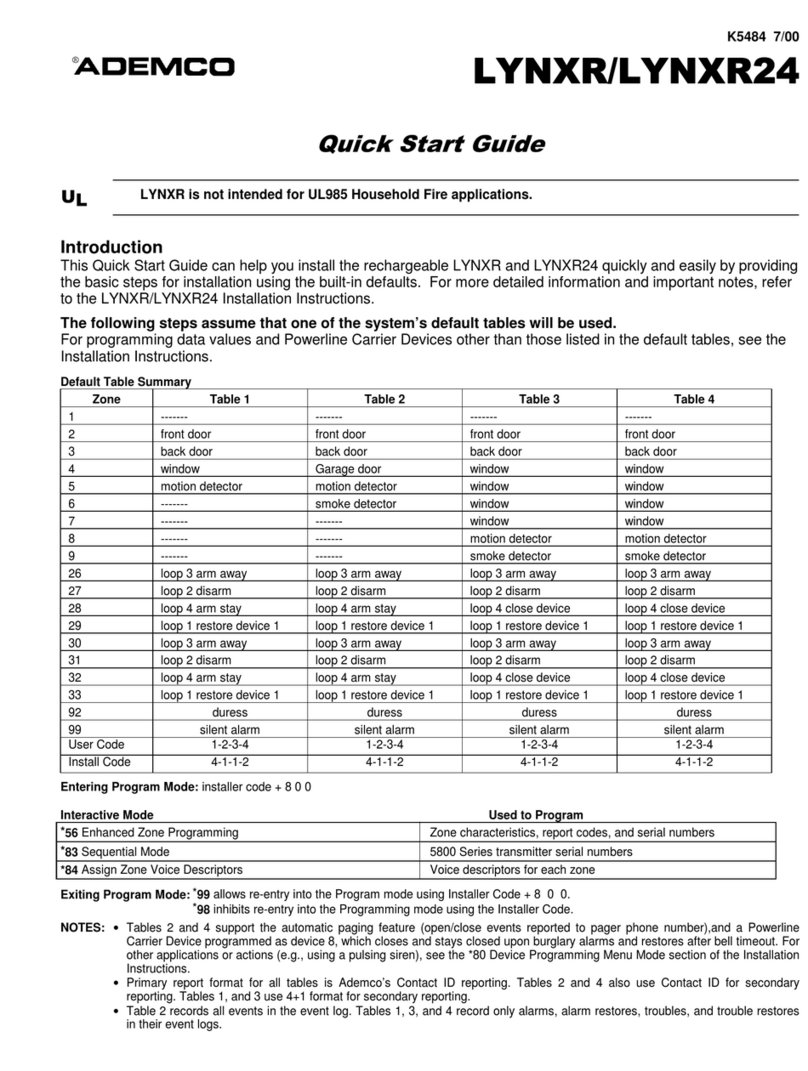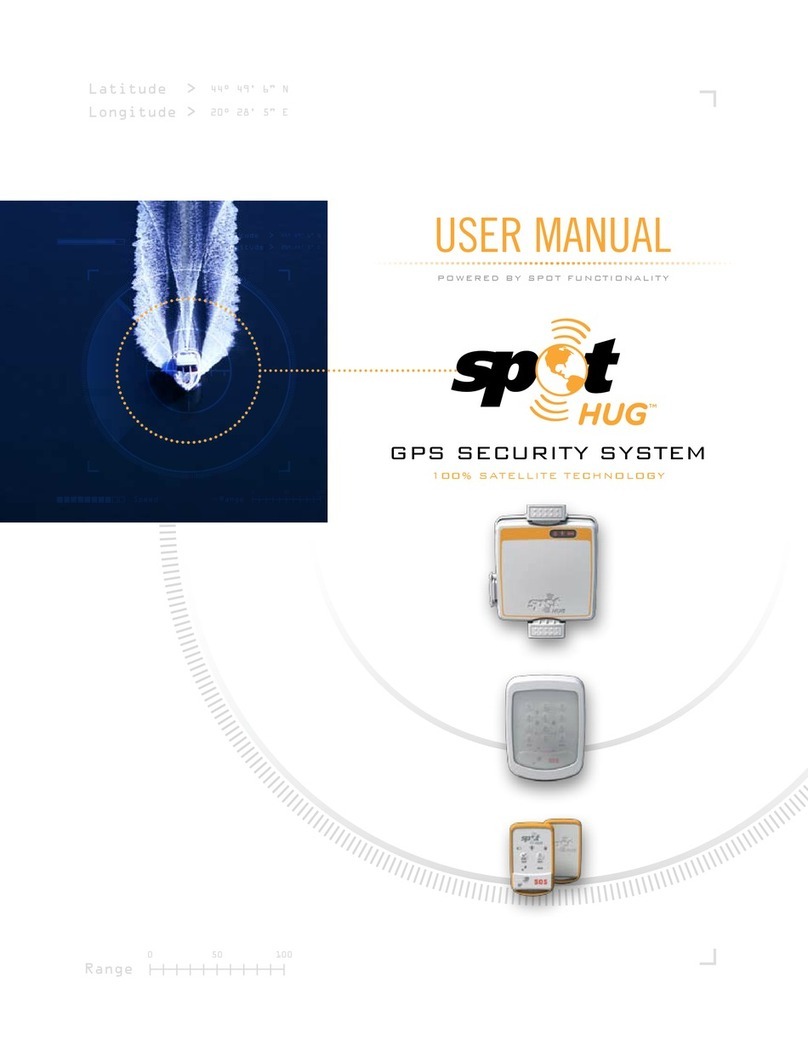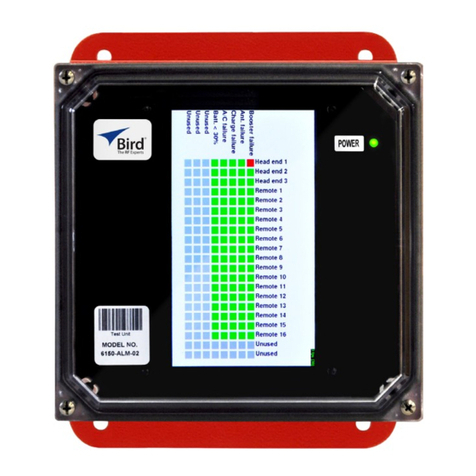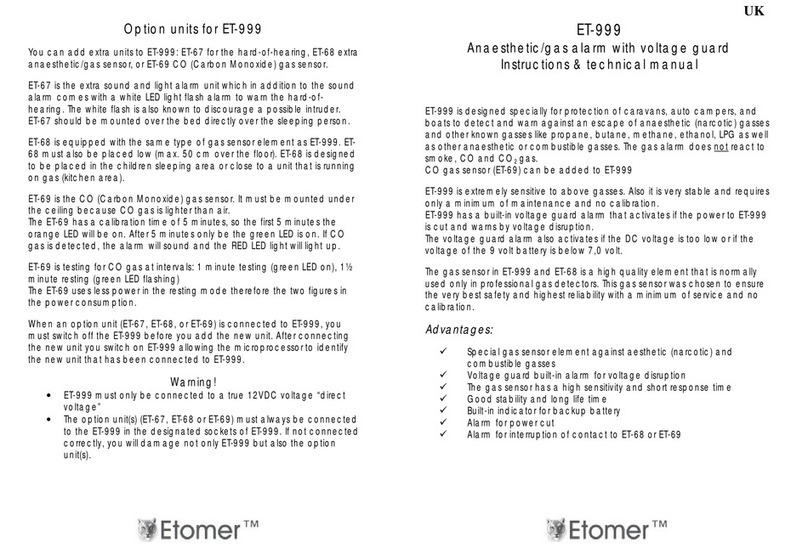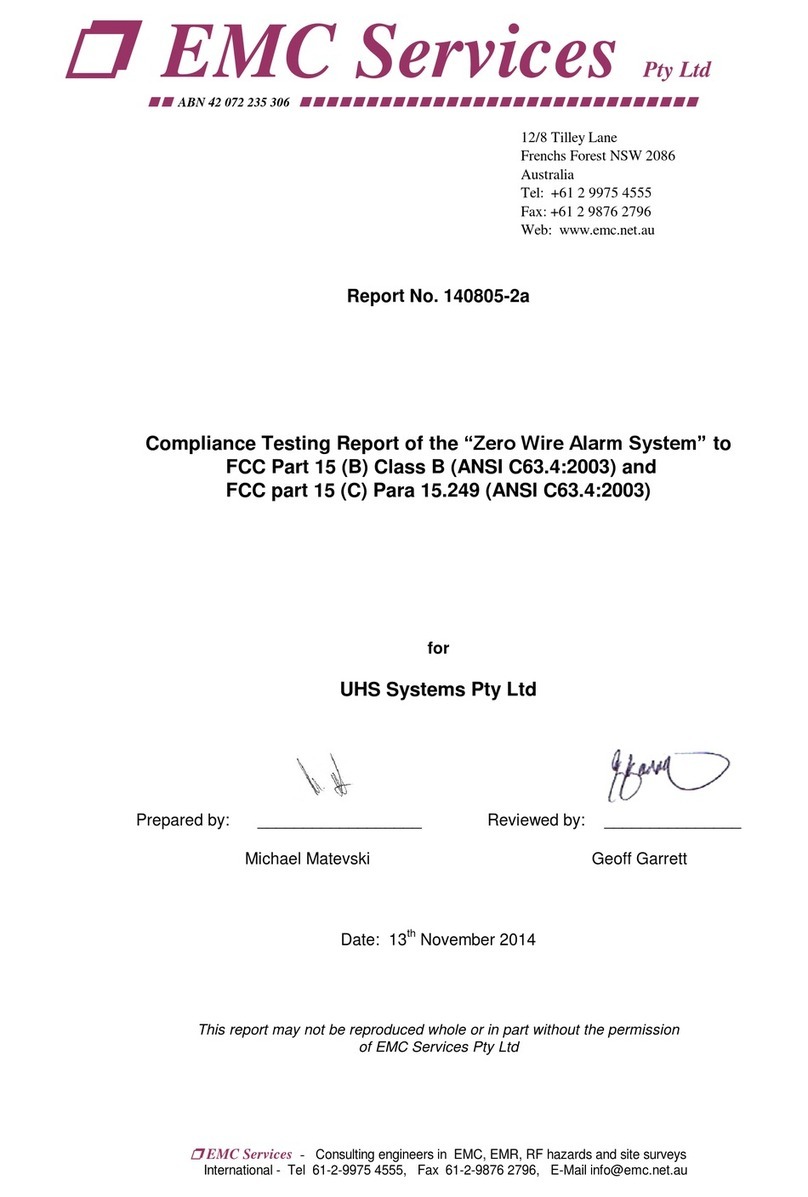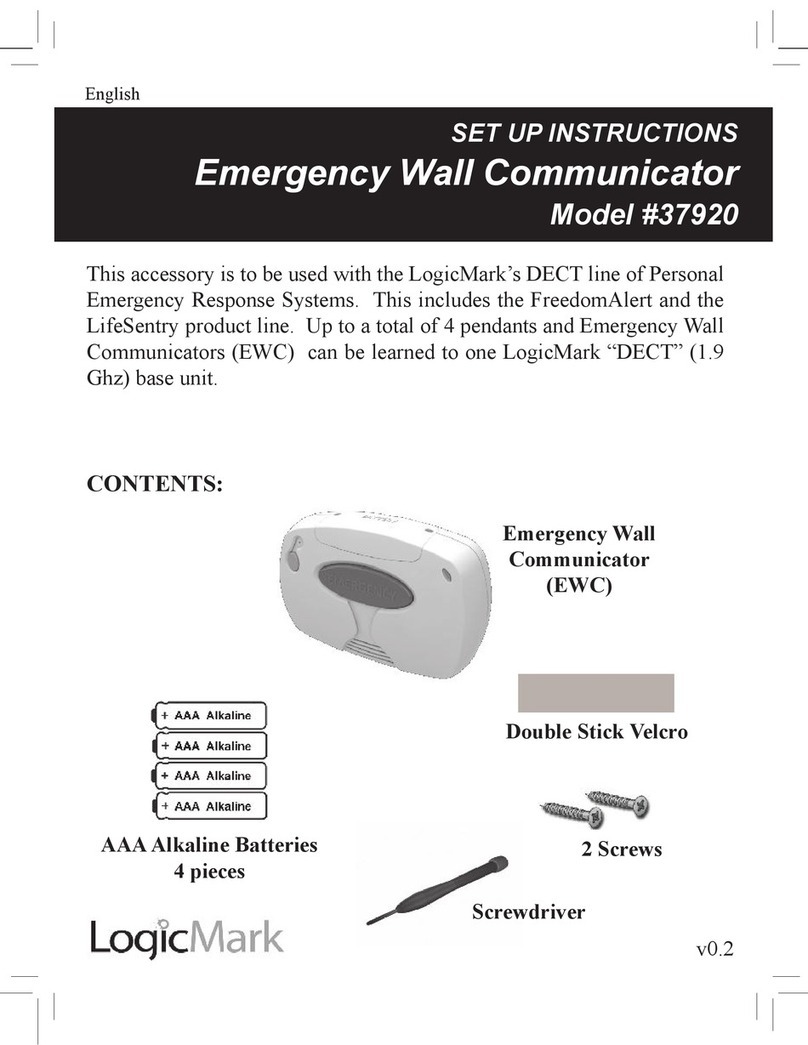TNA CFP-600L User manual

CFP-600L
4/8/12/16 Zone Conventional Fire Alarm
Panel
OPERATION & MAINTENANCE MANUAL
Tanda Technologies Pte Ltd
217 Kallang Bahru, #04-02, Singapore 339 347
(65) 6291 3176
(65) 6291 3287

CFP-600L Conventional Fire Alarm Control Panel
- 1 -
Table of Contents
Product Description ---------------------------------------------- 2
Technical Specification------------------------------------------- 2
Dimension----------------------------------------------------------- 3
Internal View------------------------------------------------------- 5
Main Module Control Board----------------------------------- 6
Main Module Termination Board----------------------------- 8
Zone Module------------------------------------------------------- 9
Output Module--------------------------------------------------- 11
Input Module----------------------------------------------------- 13
Power Supply Unit---------------------------------------------- 15
Charger Board---------------------------------------------------- 16
Operation and Display------------------------------------------ 17
Panel Setup-------------------------------------------------------- 19
Network Connection-------------------------------------------- 21
Testing and Commissioning----------------------------------- 22
Troubleshooting------------------------------------------------- 23
Maintenance------------------------------------------------------ 24

CFP-600L Conventional Fire Alarm Control Panel
- 2 -
1. Product Description
CFP 600L series conventional fire alarm panels are designed and manufactured in compliance with EN54 Parts
2 & 4 requirements.
The panel consists of a front operating control board, a switch mode power supply unit and a main CPU board
with input and output terminals. The panel comes in fixed 4, 8, 12 and 16 zone configurations, which makes it
suitable for small to medium size buildings.
If more zones are required, multiple panels can be connected together in a network to increase the total zone
capacity. Settings on the main board enable the panel to operate as a Sub Alarm Panel (SAP) or as a Master
Alarm Panel (MAP), with the latter having the control to Sound, Silence and Reset all the panels in a network.
Other features include simple and straight forward installation and operation procedures, key-switch protection
against unauthorized access to the system, zone test mode, day/night mode and one man walk test function.
2. Product Features
a) 4/8/12/16 Fire Alarm Zones
b) 2 Monitored Sounder Outputs
c) 1 Monitored Fire Alarm Output
d) 1 Fire Relay Output
e) 1 Fault Relay Output
f) 1 Resettable 24v Output
g) 1 Aux 24v Output
h) Delay Timer for day/night operation
i) Zone Test Mode
j) One Man Walk Test
k) Key-Switch Protection
l) CAN output for Repeater

CFP-600L Conventional Fire Alarm Control Panel
- 3 -
3. Technical Specifications
a) Input Voltage: 240VAC
b) Frequency: 50/60Hz
c) Input current: 1.5A
d) Minimum Operating Voltage : 22V
e) Maximum Charging Current : 500mA
f) Maximum Charging Voltage : 30V
g) Battery Type: Sealed lead-acid battery
h) Maximum battery charging Capacity : 2 batteries , 12v/7Ah
i) Maximum internal resistance of battery : 1Ω
j) Maximum operating current : 2.5A
k) Ambient temperature : 0-40℃
l) Relative humidity: ≤95% no condensing
m) Max current for each output :0.5A
n) End of line resister : 4.7kΩ(For All Zone and Monitored Output Circuits)
4. Dimensions
CFP–600 8 Zone Fire Alarm Control Panel (L 380 x H 310 x B 100)

CFP-600L Conventional Fire Alarm Control Panel
- 4 -
5. Internal View
6. Main Module Control and Termination Board
Main Module Indicator and Control Boards (Front)
6.1 LED Indicators
a) POWER ON (Green): Panel is energised.
b) MAINS FAULT (Yellow): Incoming supply disrupted.
c) SYSTEM FAULT (Yellow): CPU or stored data is corrupted.
d) BATTERY FAULT (Yellow): Battery weak or connection failure.

CFP-600L Conventional Fire Alarm Control Panel
- 5 -
e) DISABLED (Yellow): A detection zone or output circuit has been isolated.
f) EARTH FAULT (Yellow): Electrical earth fault is detected.
g) TEST MODE (Yellow): A detection zone is in Test Mode or the panel is in One Man Walk Test operation.
h) SOUNDER 1-2 FLT/DIS (Yellow): Blinking when sounder circuit is shorted or disconnected and Steady
when sounder circuit is disabled.
i) FIRE OUTPUT SENT (Yellow): Fire alarm output activated
j) FIRE OUTPUT FLT/DIS (Yellow) : Blinking when fire alarm output circuit is shorted or disconnected and
Steady when fire alarm output circuit is disabled.
k) FIRE (Red): Common fire indicator, panel in fire alarm condition, at least one detection zone is activated.
l) FAULT (Yellow): General fault Indicator, at least one fault is detected by the panel.
m) EVACUATE (Red): Sounders have been activated
n) SILENCE ALARM (Yellow): Sounders have been silenced.
o) Day/Night Mode (Yellow): Delay function is enabled
6.2 Control Key and Buttons
a) CONTROL ACCESS KEY SWITCH: When in locked position, all panel buttons are disabled except for the
“Mute Buzzer” button.
b) EVACUATE: To activate all sounder outputs on the mainboard. The evacuate indicator lights up when
“EVACUATE”button is pressed, and it switches off when the panel is reset or when the sounders are
silenced.
c) SILENCE ALARM: To silence all sounder outputs on the mainboard. The silence alarm indicator lights up
when the “Silence Alarm”button is pressed during fire.
d) MUTE BUZZER: To silence panel’s internal buzzer. The yellow Mute Buzzer indicator lights up when the
“Mute Buzzer”button is pressed during fire or fault condition.
e) RESET SYSTEM: To refresh all zone circuits. Zone under disablement and test condition will not be
affected.
f) DAY / NIGHT MODE: To switch ON/OFF day mode operation. In day mode operation, a fire from a
detector will not cause the fire alarm panel to change into fire alarm state immediately, instead the panel
will initiate a pre-set delay (of 1-10 minutes) before the fire is registered and activates all its outputs. This
feature allows operator with sufficient time to investigate the situation. To use this feature, the zone has
to be configured as a Detection Zone. An activation from a Zone configured as a MCP Zone will send the
panel into fire state immediate even when the Day mode operation is active.

CFP-600L Conventional Fire Alarm Control Panel
- 6 -
g) Refer to page 20 to configure between Detector and MCP zones. In night mode the panel will operate
without delay, fire alarm outputs will activate immediately as long a zone is on fire. Day mode will cancel
immediately when a second zone is activated or after a duration of 8 hours.
7. Main CPU and Termination Board
a) 4/8/12/16 Fire Alarm Zones: Input terminals for conventional smoke and heat detectors, Manual
Callpoint, Sprinkler Flow Switch and Sub Alarm Panel.
Voltage Output 24vdc
End of line (EOL) monitoring resistor (4.7kOhm) must be placed at the end of every circuit.
Zone current parameter : Open circuit 0 –2.8mA
Normal 2.8 –14.4mA
Fire 14.4 -32.2mA
Short circuit 32.2 –38.8mA
b) 2 Monitored Sounder Outputs: Output terminals for conventional sounder or alarm bell. Output can be
off and on manually by the silence alarm and evacuation buttons
Voltage Output: 24vdc 0.5mA
End of line (EOL) monitoring resistor (4.7kOhm) must be placed at the end of every circuit.
c) 1 Monitored Fire Alarm Output (Fire Sent): Output terminals for fire alarm equipment. Output will only
activate upon fire, it will remain activated until the fire is reset by the panel.
Voltage Output: 24vdc 0.5mA
End of line (EOL) monitoring resistor (4.7kOhm) must be placed at the end of every circuit.

CFP-600L Conventional Fire Alarm Control Panel
- 7 -
d) 1 Fire Relay Output: Output terminals for fire alarm equipment. It provides a voltage free output when
panel detects a fire, it will remain activated until the fire is reset by the panel. Normally Open or Normally
Closed selection by jumping setting and contract rating at 24v 1Amp.
e) 1 Fault Relay Output: Output terminals for fault monitoring purpose. The output relay is energised
during normal condition and de-energised when in fault condition. Normally Open or Normally Closed
selection by jumping setting and contract rating at 24v 1Amp.
f) 1 Resettable 24v Output: This 24v, 0.5Amp output will cut off for 5 seconds each time the reset button is
pressed.
g) 1 Aux 24v Output: Auxiliary 24v 0.5Amp
h) MAP: Connection to Main Alarm Panel, this connection is only applicable for Sub Alarm Panel only
i) CAN: Network command for Sound, Silence and Rest.
8. Power Supply Unit
30vdc Power Supply Unit
Technical Specifications;
Power: 75W
AC INPUT: 100 ~ 240V / Max 1.5A
AC Frequency: 50 ~ 60Hz
DC output: 30V / 2.3A
+ V ADJ: Output voltage adjustment pot
CON1 terminals as follows;
1= Neutral, 2= Live, 3= Earth, 4= - 24V, 5= +24V
+V ADJ
CON1
1 2 3 4 5

CFP-600L Conventional Fire Alarm Control Panel
- 8 -
9. General Display and Operation
9.1 Normal
In normal condition the panel should only have a ”Power On”LED lighted up while all other LEDs off.
9.2 Fire
When a Fire is registered by the panel, the Common Fire and Zone Fire LED indicators will light up. All the
fire alarm outputs (Sounder, Fire Alarm and Fire Auxl Outputs )from the panel will activate.
Press “Silenced Alarm”button to silence the sounder outputs and investigate area
or
Press “Reset”button if found to be a false alarm or “Evacuate” button to resound all sounders when a real
fire is detected.
9.3 Fire in Delay Mode
The fire zone indicator will blink quickly and panel buzzer will sound, once the delay is up the fie indicator
will become steady and all sounders and fire outputs will activate.
9.4 Fault
When a Fault is registered by the panel, the Common Fault LED indicator will light up, internal buzzer will
beep and fault relay will de-activate. Fault detail will also be displayed on the panel.
Press “Mute Buzzer” button to silence the internal buzzer and investigate or rectify the fault. Fault indicator
will switch off automatically once the fault condition is cleared.
Panel Fault
Indicator

CFP-600L Conventional Fire Alarm Control Panel
- 9 -
9.5 Disable / Enable
Press the Disable Button to disable a Zone.
Common disable indicator will light up along with the zone being disabled. Press the Disable button again
to enable the point.
9.6 Test
Press and hold the zone disable button for 3 seconds, you will notice the fault LED blinks quickly, next
release the button and zone disable LED will blink to indicate zone in test mode condition. Press and hold
the “zone disable” button again for 3 seconds to cancel test mode and switch off the zone Disable LED.
Zone in test mode will not activate the fire alarm outputs on the panel and modules when the circuit detects
a fire, however the panel will still register the Fire with the activation of visual and audible warnings to alert
the operator. Note this feature is only applicable for zone configured as Detector.
9.7 One Man Walk Test
Set “Testing” jumper on the main display board to NC for one man walk test operation, it will prevent all
general outputs on the main terminal board and modules from activating when fire. The panel will continue
to register the fire and activate the sounders for 3 seconds, thereafter panel will reset automatically. This
feature will reduce the additional serviceman needed to standby at the panel to reset the panel after each
simulation test.

CFP-600L Conventional Fire Alarm Control Panel
- 10 -
10. Panel Settings
10.1 SW2 on the main board is used to set the panel as MAP, to switch turn on One Man Test
Function and to set the number of zones in used
10.2 SW3 on the main board is used to set the day / night mode delay time and panel
address.
CFP700 SETTING
MAIN BOARD
SW
Settiing
Bit
Value
SW2
MAP
bit1
ONE_MAN_TEST MODE
bit2
SYSTEM FAULT TEST
bit3
0:0-4zones 0:1-8zones
1:0-12zones 1:1-16zones
bit4
bit5
no use
bit6
bit7
bit8
SW3
Delay Time Setup For Day/Night Miode
bit1
8 sec
bit2
4 Sec
bit3
2 Sec
bit4
1 Sec
Panel Address Setting When Using
Repeater Panel
bit5
8
bit6
4
bit7
2
bit8
1

CFP-600L Conventional Fire Alarm Control Panel
- 11 -
10.3 Pressing the ‘Reset’ button for 5 seconds will set the panel into a service mode which
allows the followings:
10.3a Disable/Enable Sounder 1 by pressing the Silence Alarm Button.
10.3b Disable/Enable Sounder 2 by pressing the Mute Buzzer Button.
10.3c Disable/Enable Fire Aux and Fire Sent Outputs by pressing the Day/Night Mode Button.
10.3d Configure zone device by pressing the zone disable button.
Zone setting for Manual Callpoint, Flowswitch or SAP
Zone setting for Smoke or Heat Detector (for Day/Night mode operation)
11. Testing and Commissioning
Install panel (do not connect the zone, input and output cables to the panel at this moment).
Turn on panel if mains supply is available, if not turn on using temporary supply or standby
battery.
Check panel functionality to ensure panel is working normally.
Visual and audible warnings (Lamp Test)
Basic Operations (Sound, Silence, Reset, Disable…)
No unusual faults
Measure each pair of zone and input and output cables
Ensure cables are not shorted to Earth.
Ensure cables are not shorted or open circuit.
Ensure cables are free from any external voltage.
Able to read the EOL resistor value (4.7k ohm)
Connect the cables to the panel once you have done the above checks
Test all zones and inputs in the panel.
Trigger the fire detection and input devices physically. (Eg Smoke Detector, Manaual
Callpoint, Flowswtich, Tamper switch)
Simulation fault by removing a detector in the zone or disconnecting the zone or input
cables on site.
Ensure the panel is able to receive the simulated events and the locations tally with
the panel zone labels.
Test all fire alarm outputs
Ensure Sounders can be activated and silenced with the “Evacuation” and “Silence”
buttons.
Ensure all outputs activate during fire.
Simulate output fault by remove cable from the device.

CFP-600L Conventional Fire Alarm Control Panel
- 12 -
Ensure the panel is able to receive the simulated fault.
Power failure test
Ensure panel is connected with the standby battery
Switch off incoming supply.
Ensure visual and audible warnings are activated for power failure.
Trigger a fire at any zone and check if panel operated as described in Fire condition.
12. Troubleshooting
The table below describes some common faults, the possible causes and the ways to rectify the faults.
No
Trouble
Possible Causes
Action
1
System On LED not
lighted
Refer to 2 and 3
Refer to 2 and 3
2
Mains Fault
1) No incoming supply
2) No 24v output from power supply
unit
3) Charger board MP Fuse blown
1) Check incoming supply
2) Check PSU 24v output
3) Replace fuse
3
Battery Fault
Battery not connect
Battery Weak
Charger board BT Fuse blown
Battery switch (BT SW) on charger
board not on
1) Connect battery
2) Check battery voltage is
within 24v, Replace battery
if necessary
3) Replace fuse
4) Swtich on BT SW
4
System Fault
CPU hang or Memory Corrupted
1) Shut down panel and reboot
5
Earth Fault
1) Cables connected to the panel is
check to panel earth
1) Remove all cables to the
panel individually and
identify the cable that is
shorted
6
Zone Fault
1) 4.7kOhm End of line resistor not
connected
2) Detector removed
3) Cable open/short circuit
1) Place EOL at the end of the
circuit
2) Check for missing detector
3) Check cable
7
Sounder Fault
1) 4.7kOhm End of line resistor not
connected
2) Cable open/short circuit
1) Place EOL at the end of the
circuit
2) Check cable
8
Output Fault
(General and FPE)
Refer to 7
Refer to 7
9
Fault signal
received instead of
Fire/Input active.
(Applicable for
contact device only)
1) No 470Ohm triggering resistor
1) Place resistor in series with
the contract
10
Module not
responding
1) Address on display and termination
boards miss match
1) Check module address
11
Sounder output in
module cannot be
silenced
1) Setup error in output module
1) Change setup to Sounder

CFP-600L Conventional Fire Alarm Control Panel
- 13 -
12
Panel cannot
silence or reset
when fire
1) 3 min delay is enabled
2) key switch is lock
1) Disable 3 minute delay
13
Delay mode not
working
1) Zone setup error
2) Delay time not set
3) Day/Night Mode not enabled
1) Set zone to detector
2) Set Delay Time
3) Enable Day/Night mode
13. Maintenance
Fire alarm panel should only be maintained by trained personnel, failure to do so may result damaging the panel
or even injuries.
To ensure continuous reliability of the fire alarm system it should be checked and serviced regularly. It is also
a good practice to keep a log book at the panel to record all activities.
The followings are general guides on the interval and scope of works.
13.1 Daily Check
Check panel for any fault.
Keep a record for any fault in log book.
Rectify fault immediately.
Take necessary action such as increase surveillance of affect area.
13.2 Monthly Test
Monthly test check should include all the inspections described in daily check
Simulate fire and fault condition on all zones to ensure system is operational.
Confirm with monitoring station that fire and fault signals have been received.
Check charger voltage and standby battery.
Test power failure condition.
Check panel visual and audible warning with lamp test button.
Check operation of all fire alarm output.
Visually inspect the condition of components, termination and cables.
Ensure panel is clean and tidy.
13.3 Annual Test
Annual test should in include all the inspections described in monthly test.
The maintenance/servicing personnel should arrange to check the operation of at least 20% of
the detectors in an installation each year. The selection of detectors to be tested should be
spread over as many zones as possible and should be made in such a way that all detectors
in an installation should have been checked at least once in 5 years.
Where the heat-sensitive element of thermal detectors or the enclosure of other detectors are
found to be coated with paint, dust or any material likely to affect the operation of the detectors,
such material should be cleaned off or if necessary have the detector replaced.
Table of contents