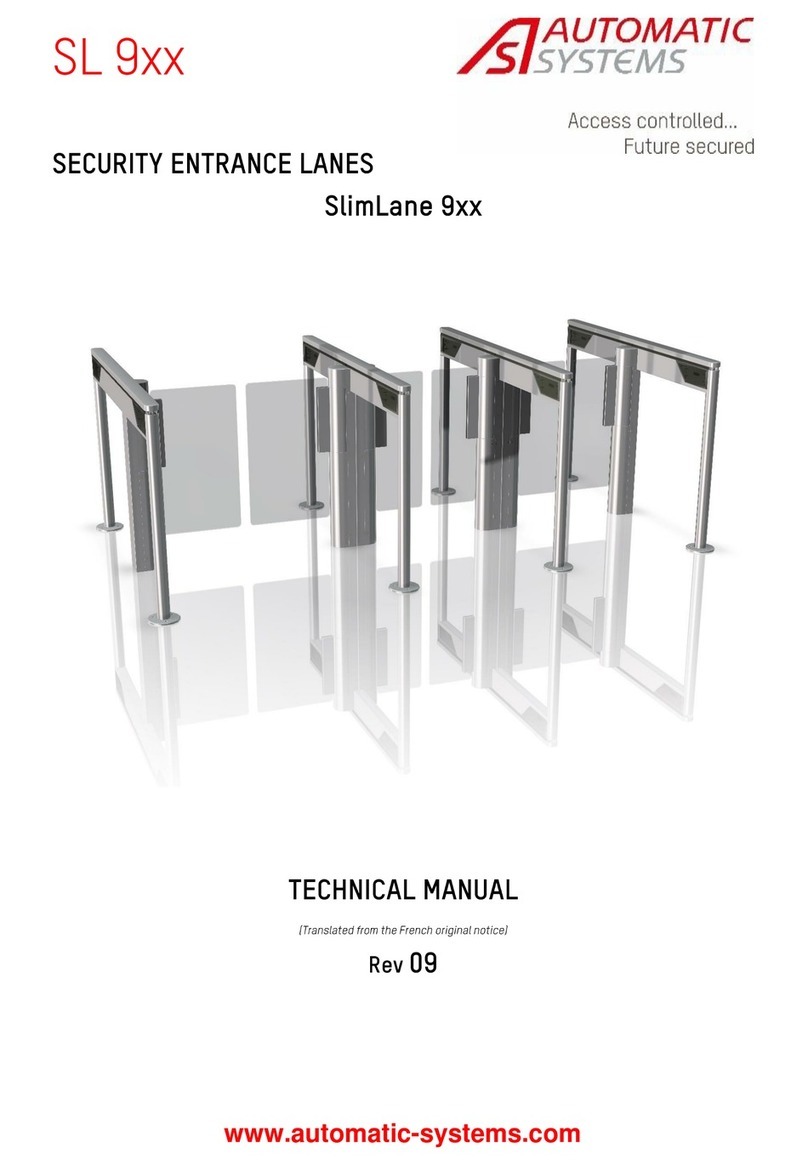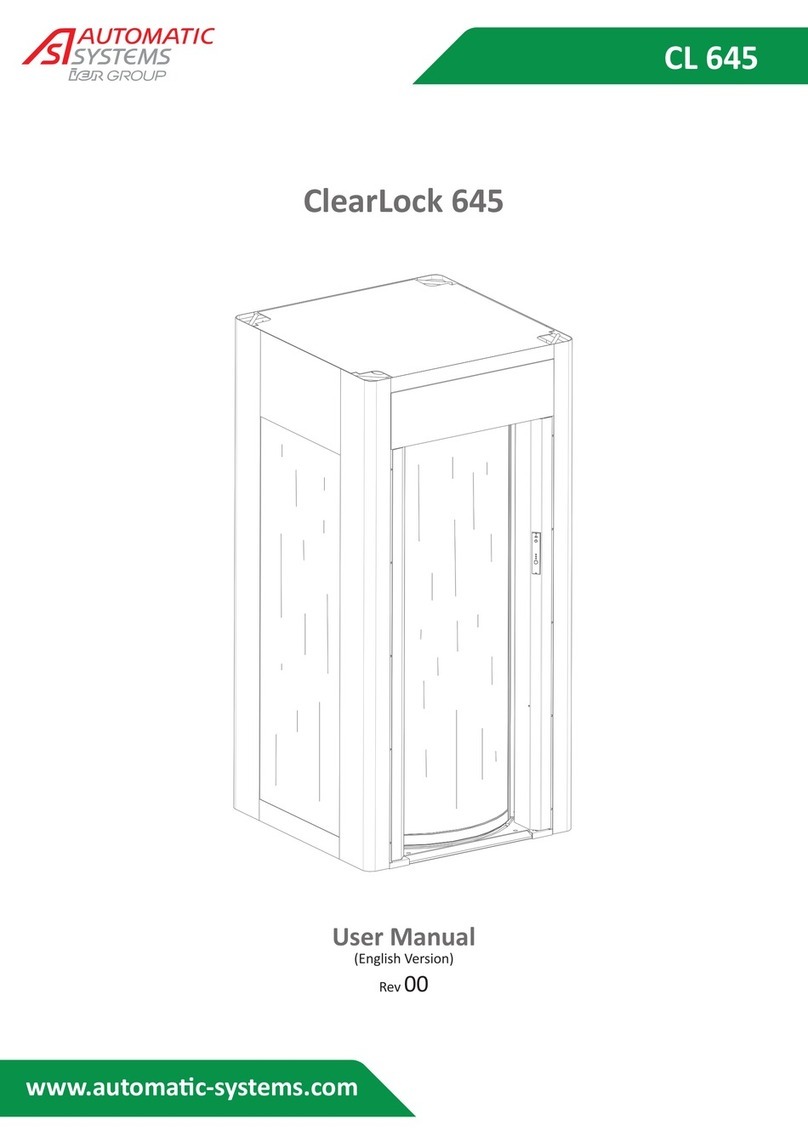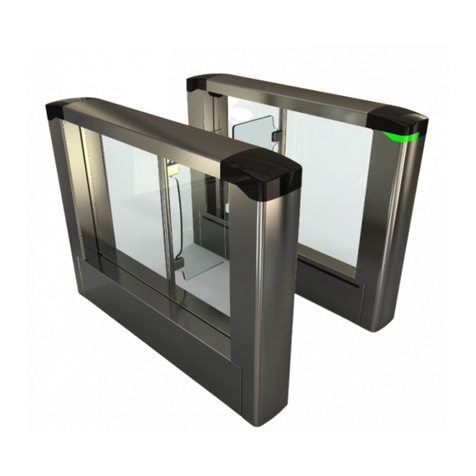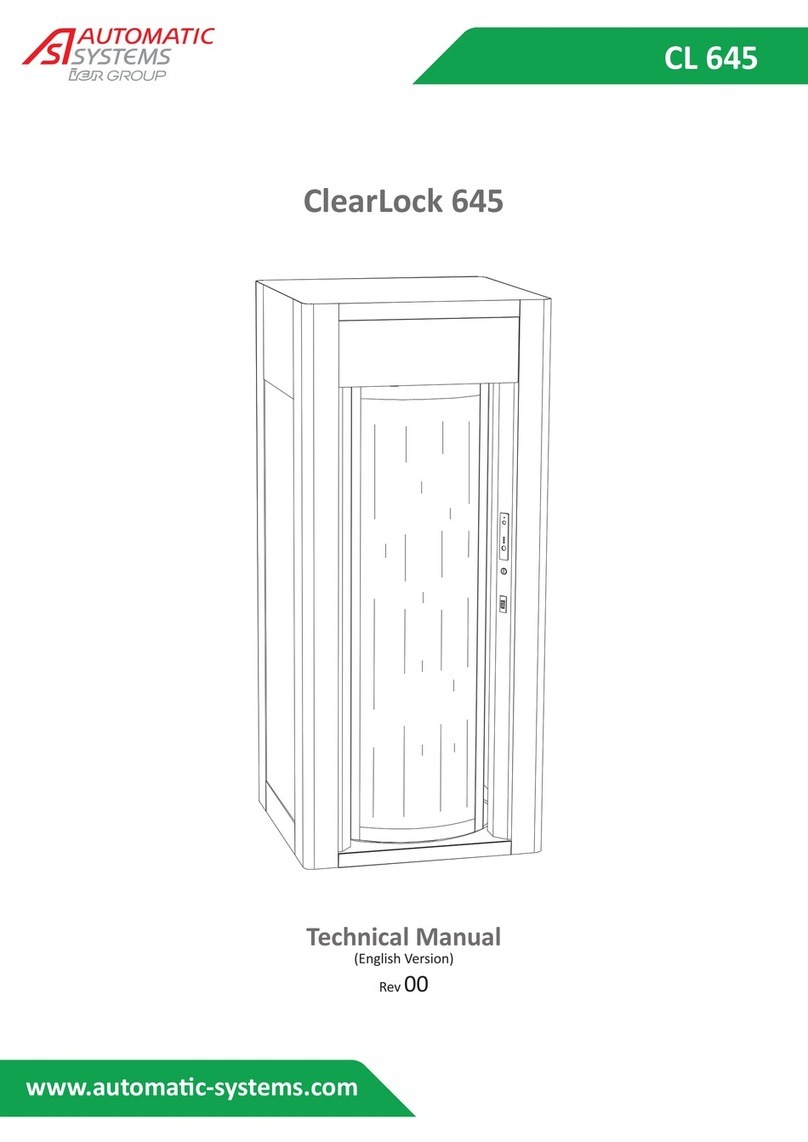3
Technical Manual
NAM-CLEAR-MT-EN-A
The information contained in this document is the property of Automatic Systems
and is confidential. The recipient shall refrain from using it for any purpose other
than for the use of the products or the execution of the project to which it refers
and from communicating it to third parties without prior written agreement from
Automatic Systems. The document is subject to change without notice.
Table of Contents
1. SAFETY WARNINGS.....................................................................................................................................4
2. DESCRIPTION................................................................................................................................................5
2.1. COMPONENT LOCATION ...............................................................................................................................................................5
3. INSTALLATION..............................................................................................................................................7
3.1. SITE PREPARATION WORK............................................................................................................................................................7
3.2. STORAGE BEFORE INSTALLATION ................................................................................................................................................7
3.3. REQUIRED TOOLS........................................................................................................................................................................7
3.4. PACKING LIST..............................................................................................................................................................................8
3.5. EQUIPMENT ASSEMBLY (IF DELIVERED UNASSEMBLED)...............................................................................................................11
3.5.1. BASE ........................................................................................................................................................................11
3.5.2. UPRIGHTS .................................................................................................................................................................11
3.5.3. CANOPY....................................................................................................................................................................12
3.5.4. SIDE GLASS PANELS ..................................................................................................................................................14
3.5.5. MOBILE OBSTACLES ..................................................................................................................................................15
3.5.6. CEILING MOUNT.........................................................................................................................................................16
3.5.7. INSIDE COLUMN .........................................................................................................................................................17
3.5.8. METAL DETECTOR (OPTIONAL) ...................................................................................................................................18
3.6. EQUIPMENT INSTALLATION (ASSEMBLED)...................................................................................................................................19
3.7. ELECTRICAL CONNECTIONS .......................................................................................................................................................20
3.7.1. CONNECTIONS REQUIRED WHEN THE BOOTH IS DELIVERED UNASSEMBLED...................................................................20
3.7.2. EXTERNAL BOOTH CONNECTIONS ...............................................................................................................................22
3.8. START-UP .................................................................................................................................................................................24
4. OPERATION.................................................................................................................................................25
4.1. OPERATING PRINCIPLE ..............................................................................................................................................................25
4.2. PASSAGE AUTHORIZATION.........................................................................................................................................................26
4.3. MECHANICAL DRIVE SYSTEM......................................................................................................................................................26
4.4. OBSTACLE LOCKING AND UNLOCKING........................................................................................................................................27
4.5. EVACUATION MODE (EMERGENCY STOP) ....................................................................................................................................27
4.6. POWER FAILURE........................................................................................................................................................................27
4.7. SAFETY PHOTOCELLS................................................................................................................................................................27
4.8. NCD² CONTROL CONSOLE .........................................................................................................................................................28
4.8.1. CONSOLE DESCRIPTION.............................................................................................................................................29
4.8.2. CONSOLE PARAMETER PROGRAMMING .......................................................................................................................31
4.8.3. ALARM MESSAGES.....................................................................................................................................................33
4.8.4. OBSTACLE INITIALIZATION ..........................................................................................................................................34
4.9. PICTOGRAM ..............................................................................................................................................................................36
4.10. HEATER (OPTIONAL)................................................................................................................................................................36
5. MAINTENANCE............................................................................................................................................37
5.1. PREVENTIVE MAINTENANCE .......................................................................................................................................................37
5.2. PROBLEMS AND TROUBLESHOOTING (ALARMS) ..........................................................................................................................40
5.3. RECOMMENDED TIGHTENING TORQUES ......................................................................................................................................44
5.4. FIXED OBSTACLE REPLACEMENT................................................................................................................................................44
5.5. MOBILE OBSTACLE REPLACEMENT.............................................................................................................................................44
5.6. DOOR CLOSED POSITION ADJUSTMENT.......................................................................................................................................44
5.7. OBSTACLE LOCK ADJUSTMENT ..................................................................................................................................................45
5.8. SAFETY PHOTOCELL ADJUSTMENT (SEE ITEM 68 IN SECTION 2.1)................................................................................................45
5.9. ADJUSTMENT OF THE PRESENCE DETECTOR LOCATED INSIDE THE BOOTH ...................................................................................46
5.10. LEFT OBJECT DETECTOR ADJUSTMENT (OPTIONAL)..................................................................................................................46
5.11. NCD² CONSOLE CONFIGURATION.............................................................................................................................................47
5.12. SINGLE-PRESENCE DETECTION ADJUSTMENT (OPTIONAL).........................................................................................................48
5.13. METAL DETECTOR ADJUSTMENT (OPTIONAL)............................................................................................................................50
5.13.1. PROGRAMMING .......................................................................................................................................................52
5.14. PROLONGED STOP /DISPOSAL.................................................................................................................................................58
6. TECHNICAL SPECIFICATIONS..................................................................................................................59
7. DIMENSIONS ...............................................................................................................................................60
8. IMPLEMENTATION DRAWINGS.................................................................................................................61
9. WIRING DIAGRAM ......................................................................................................................................64
10. TERMINAL AND INPUT/OUTPUT ALLOCATION....................................................................................65