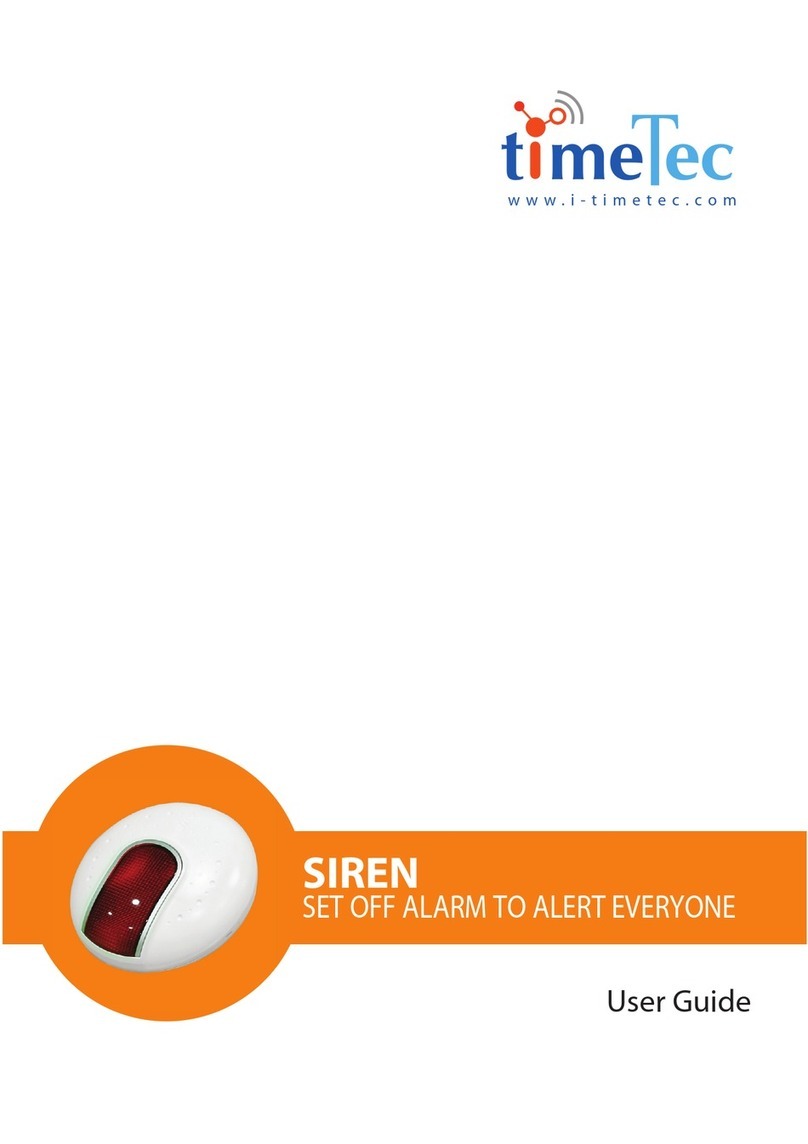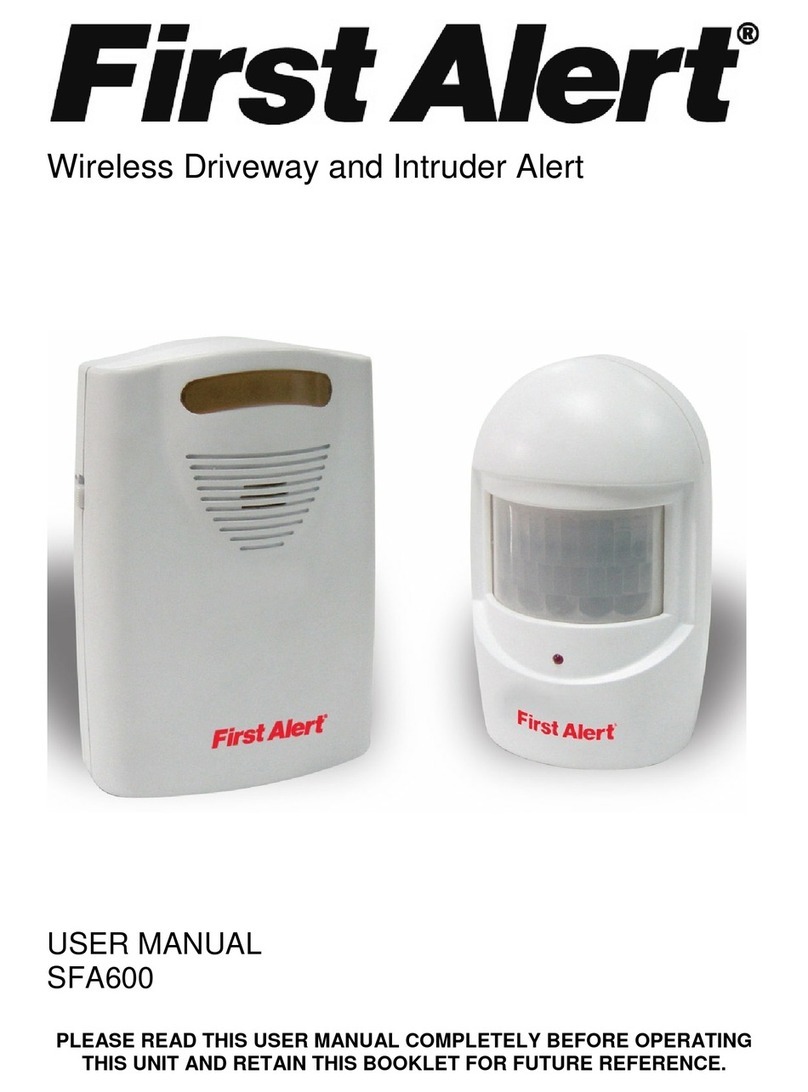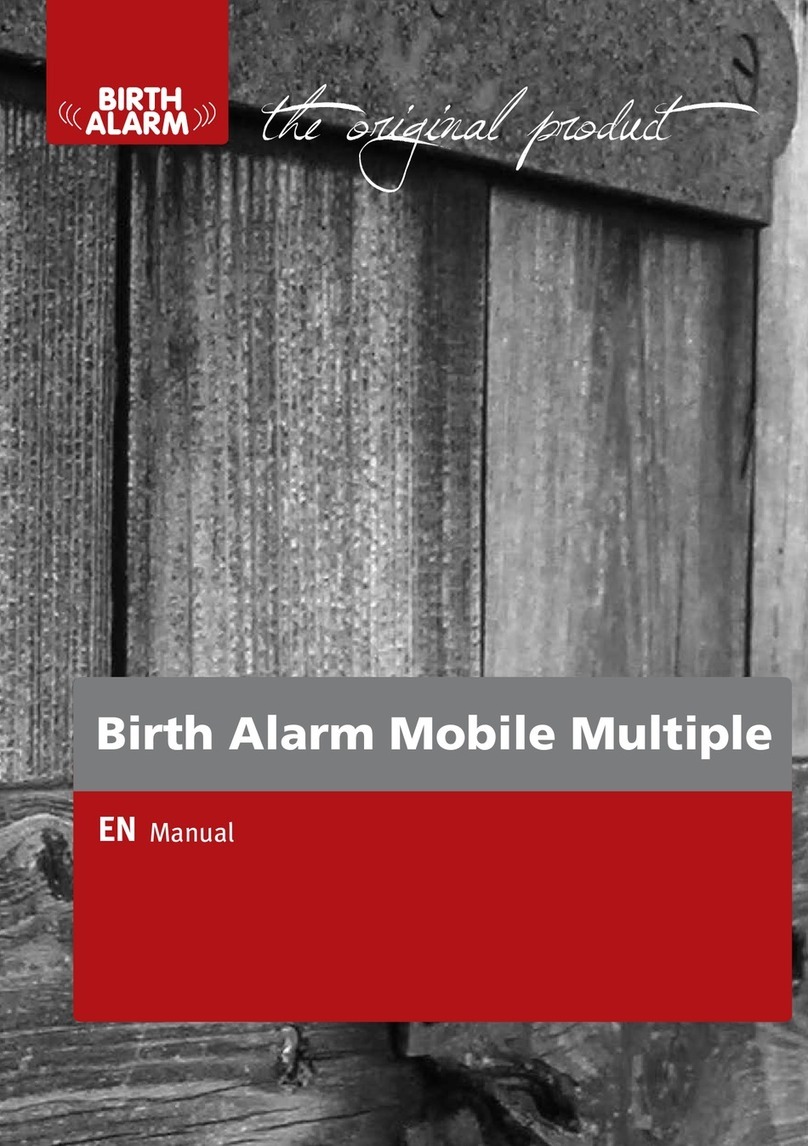MOVING INTELLIGENCE Caravan Sentinel User manual

PB 1
Protect your investment
Moving Intelligence
User Guide
Caravan
Sentinel Alarm
&Tracking

2 32
A security system developed by two of the leading
brands in leisure vehicle security……SENTINEL ...
It’s the complete insurance rated alarm and our
latest Phantom Pro3 GPS system, not only
protecting your caravan but bringing the ability
to monitor and control remotely!
Never again will you wonder if you set the alarm.
A simple secure app will show you the alarm status
and allow you to arm or disarm the alarm from
wherever you are**
** requires internet connection
2SENTINEL ALARM & TRACKING
Alarm&
Tracking

2 3
4. Alarm&Fob
10. Portal
14. App
18. Tracking System Info
Thank you for purchasing the Sentinel caravan
alarm and tracking system by Moving Intelligence
(Phantom). We have prepared some basic
instructions to get you started.
Contents
3
3
Download our user guides in PDF

4 54
The standard alarm incorporates an electronic tilt
sensor and a wireless Passive Infrared sensor (PIR)
along with 2 four button remotes.
The alarm does have the facility to turn the awning light
on during the arm and disarm process. This is likely only
available where your alarm is factory tted.
The PIR can be excluded if necessary and the sensitivity
of the tilt sensor adjusted where required.
4SENTINEL ALARM & TRACKING
Alarm&Fob
Our standard installation will usually include :

4 55
1System arming
The alarm unit can be armed by pressing the arm - button
1. Two high-pitched beeps will conrm the operation and
the dome light will turn ON for approx. 30 sec. The system
has a 30 sec. arming delay which allows you to exit the
caravan without triggering an alarm. After this delay, the
system is fully armed.
If the PIR sensor battery level is becoming exhausted, a
‘Bop’ will sound after the arming acoustic signals (replace
PIR internal batteries. Use only 2 CR2032 batteries).
2System disarming
To disarm the system, press disarm - button 2 on the
remote control. Three high-pitched beeps will conrm
disarming and the dome light will turn ON for approx.
30 sec.
3System arming without
Internal sensors*
The system can be armed without enabling the wireless
PIR sensor(s). To do so,press button 3 on either remote
control to arm the system. One high-pitched beep will
conrm the system is armed with the sensors excluded.
5

6 7
6
6
4 Tilt sensor exclusion*
Arm the alarm as usual by pressing button 1. After the
usual two beeps wait 4 seconds and press button 3. Tilt
sensor exclusion is conrmed by one beep.
DISARM
2
ARM
PET MODE/
NIGHT MODE
1
3
AWNING/
DOME
LIGHT
4
SENTINEL ALARM & TRACKING
5 Awning Light*
Arming/Disarming the alarm will activate the awning light for
30 seconds. Button 4 on the remote will also activate the light
for 5 minutes before automatically turning o.
*Typically awning light control will only be possible with factory installations.
*Please note: Sensor exclusion is bound to a single arming cycle. Sensors
will automatically be enabled the next time the alarm is armed.

6 7
7
7
*Please note: Sensor exclusion is bound to a single arming cycle. Sensors
will automatically be enabled the next time the alarm is armed.
6 Tilt sensor adjustment
The TILT sensor sensitivity level is factory set to trigger
an alarm if the vehicle is tilted at an angle of approx. 1.5°
with respect to the x, y and z-axis.Sensor sensitivity can
be custom-adjusted:
(every time you enter in ‘Adjustment Mode’, the sensitivity level will
automatically be restored to the 1.5° default setting).
Disarm the alarm system.
Simultaneously press, twice in a row, remote control buttons 1 and 2:
2 ‘Bops’ will conrm the system is in ‘Adjustment Mode’
Press button 2 once to increase the tilt angle to 3.5°:
operation will be conrmed by 1 beep.
Press button 2 again to increase the tilt angle to 7°:
operation will be conrmed by 1 beep.
Press button 2 once more to increase the tilt angle to 14°:
operation will be conrmed by 1 beep.
The system will automatically exit the adjustment mode after
this step. 1 ‘BOP’ will conrm the end of the procedure.
To exit the adjustment procedure and conrm the selected tilt
angle, simultaneously press remote control buttons 1 and 2.

8 9
8
7Alarms
An alarm event will trigger the siren for a maximum of 30
seconds. If the alarm condition remains or the alarm is not
disarmed it will trigger another cycle after a pause of 5
seconds. Each alarm condition will trigger a maximum of
8 cycles.
8Alarm trigger memory
If there has been an activation in your absence it will be
signaled by 2 long beeps on disarming, followed by a number
of high pitched ‘chirps’ to indicate the cause of the last
trigger. (See table)
9Pairing new devices
The alarm is supplied with 2 remotes and a wireless PIR
sensor but extra sensors can be added via the LEARN button.
Press the LEARN button 5 times in a row within 5 seconds.
Each press will generate a single beep and then a nal 2
beeps will conrm the system is in pairing mode for the next
30 seconds.
Press one of the new remote buttons or trigger the sensor to
be paired. A single beep will conrm the new device is added.
To exit pairing mode press the LEARN button once.
NOTE: The alarm memory has 12 slots. Trying to save any further devices will
delete the first one.
SENTINEL ALARM & TRACKING

8 9
9
10 Battery replacement
When the remote batteries are too weak you’ll notice the
blue LED icker/ash when arming or disarming the alarm.
Replace the CR2032 battery
If the PIR battery is running low a secondary “bop” will sound
after the usual arming 2 beeps of the siren. To replace the
batteries detach the cover of the PIR from itsmounting base.
1 Chirps
2 Chirps
3 Chirps
4 Chirps
: Wireless contacts Door opening
: Infared (PIR) Sensors
: External Input
: Tilt sensor
*
**
***
****
SIREN CHIRPS ALARM EVENTS

10 11
Our unique portal providing online access to
monitor your caravan. Login via the Moving
Intelligence (Phantom) website or download
our App on Android or Apple. You’ll be able to
check your location and battery voltage as well
as setting service mode.
Your portal
10 SENTINEL ALARM & TRACKING

10 11
Caravan information and your
individual Moving Intelligence
(Phantom) Tracking device
number. You can edit the name
to suit yourselves.
Displays the location
of your vehicle which
updates each time
you move or every 6
hours if stationary.
Portal will let you
know when your
subscription ends
and when it started.
Your portal
11

12 13
Your mileage history graph
will give you readings
linked to the ignition. If you
have a caravan then these
readings are calculated
using our GPS data and
can be less accurate.
Your battery dial, displays the
current voltage.
We monitor and store
the voltage of the
battery which is being
used to power the
Moving Intelligence
(Phantom) tracking
unit for 30 days, this
enables you to spot
possible issues with
power drains, solar
panel eectiveness
and predict when your
battery may need to
be recharged.
Reports
Your portal
SENTINEL ALARM & TRACKING
12

12 13
Online Support
You can submit a support
request on our online system.
You can monitor all chat
response and view your
whole conversation.
13

14 15
Menu
Overview is your
account infomation
the date your
subscription ends
vehicle info etc.
View your vehicles location.
OurApp Visit the Apple Appstore or
Google Play Store to download.
14

14 15
Temporarily disable
power or alarm alerts.
Place your motorhome into service
mode for a period of time.
Select which alerts you
wish to disable.
View the mileage history and
battery history of your vehicles
where applicable.
Menu
15

16 17
16
Who can view your
vehicles data
Your Alarm
Manage who can see your
vehicles location. Friends and
family if you want them to
monitor your vehicles.
Your alarm is
connected to the
tracking system.
We notifiy you via a
call if the alarm goes
off. You can arm
and disarm the alarm
from the app. Some
vehicles can unlock
and lock the central
locking also from
the app.
Yo
u
The shield function
can be used to alert
users to movement of
the caravan. Easily
enabled and disabled
a notification will be
sent each time the
ignition is turned on.
Menu
PLEASE NOTE
1. You must enable
notifications for this to work
2. Shield only sends a
notification to any devices
that are logged into the
myphantom app.
It does not send an alert to
the call centre.
n
r
t

16 17
17
Need a movement alert
Manage who can see your
vehicles location. Friends and
family if you want them to
monitor your vehicles.
Your alarm is
connected to the
tracking system.
We notifiy you via a
call if the alarm goes
off. You can arm
and disarm the alarm
from the app. Some
vehicles can unlock
and lock the central
locking also from
the app.
Yo
u
The shield function
can be used to alert
users to movement of
the caravan. Easily
enabled and disabled
a notification will be
sent each time the
ignition is turned on.
Menu
PLEASE NOTE
1. You must enable
notifications for this to work
2. Shield only sends a
notification to any devices
that are logged into the
myphantom app.
It does not send an alert to
the call centre.
n
r
t

18 19
Tracker
GPS on Demand
Power Cut (Tamper Alert)
Alarm Interface
Shield
Low Battery Alert (SMS)
MY PHANTOM
SMART PHONE APP
Product Specs
Pro3
Tracker featured with
your Sentinel.
18
P
r
o
3
Pro
3
SENT
R
Y
Mi
0
1
SENTRY
SENTINEL
i
T
R
A
C
K

18 19
24-7 monitoring
Our Systems are designed exclusively with our Caravaners
in mind, providing features now and in the future to match
any tracking needs.
The ‘Pro3’ checks into our central server twice a day, every day. It reports
its position and battery level as well as recording any mileage travelled.
It has a unique sim card allowing it to utilise any network, providing
unrivalled communications across the UK and over 28 European
countries. All this information is accessed through our online portal or
Android ‘App’ and Apple App.
You or your family can check where the van is and its current battery
level as well a historical 30 day graph of voltage levels - great for
keeping your eye open for any unexpected events. This will also help
ensure longer battery life by showing users when their battery
needs charging.
Text and phone calls conrm any alerts or power cuts.
19
P
r
o
3
Pro
3
SENT
R
Y
Mi
0
1
SENTRY
SENTINEL
i
T
R
A
C
K

20 21
SENTINEL ALARM & TRACKING
20
Other MOVING INTELLIGENCE Security System manuals