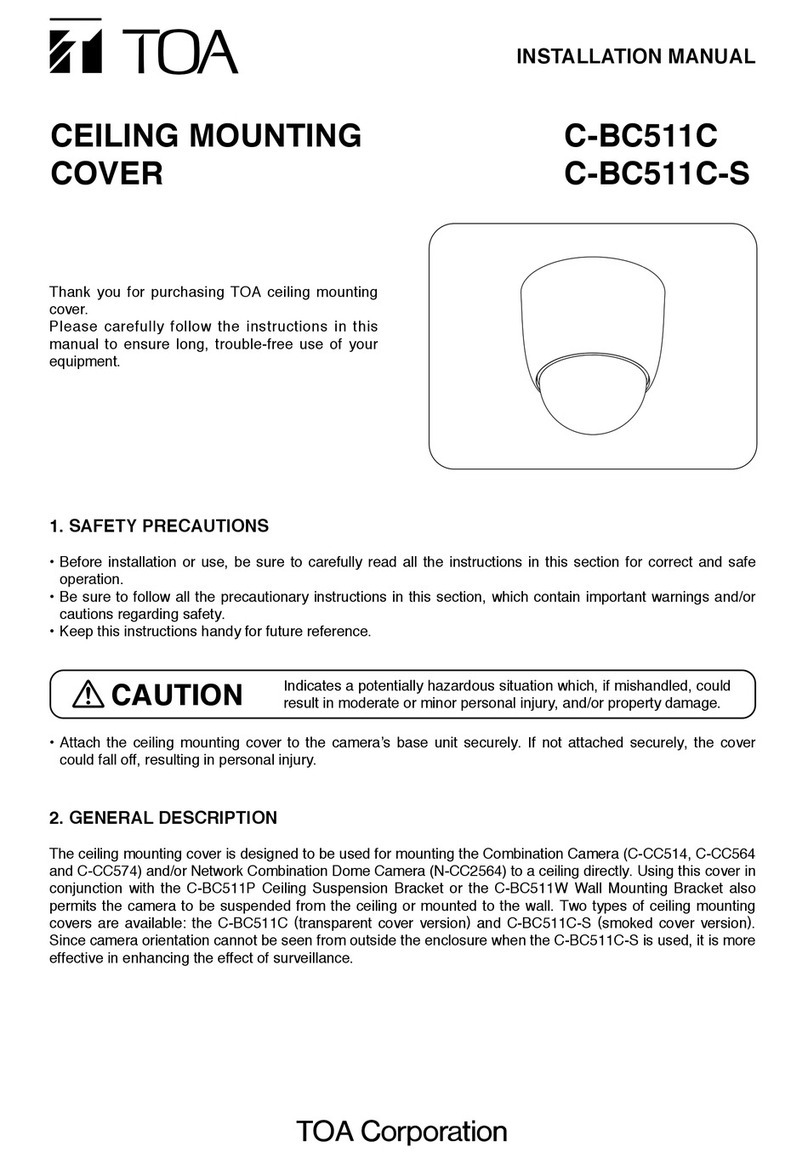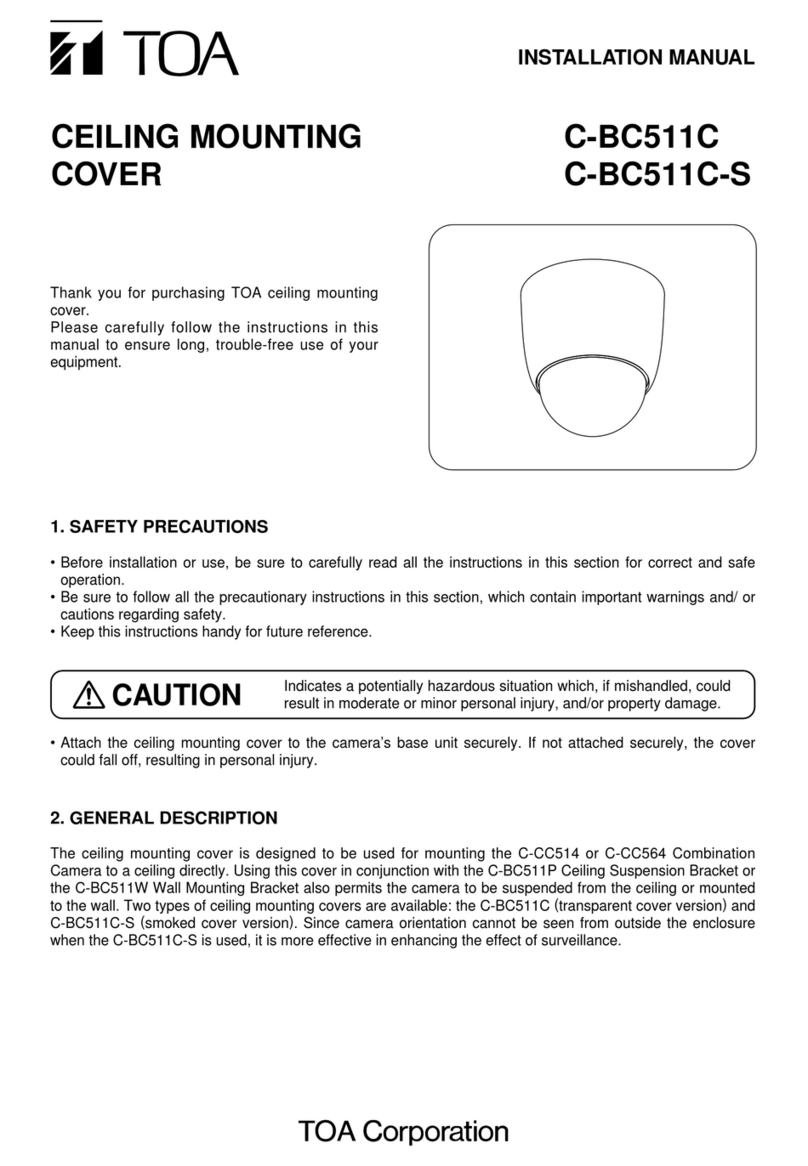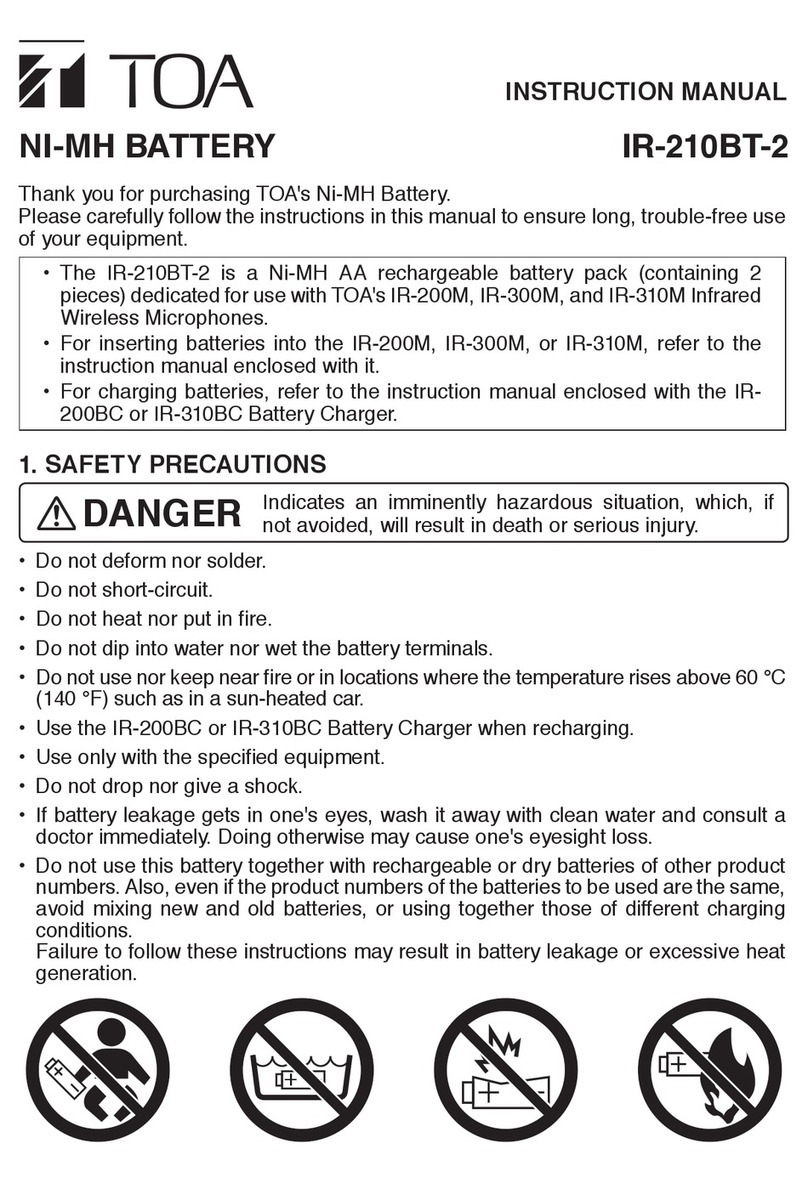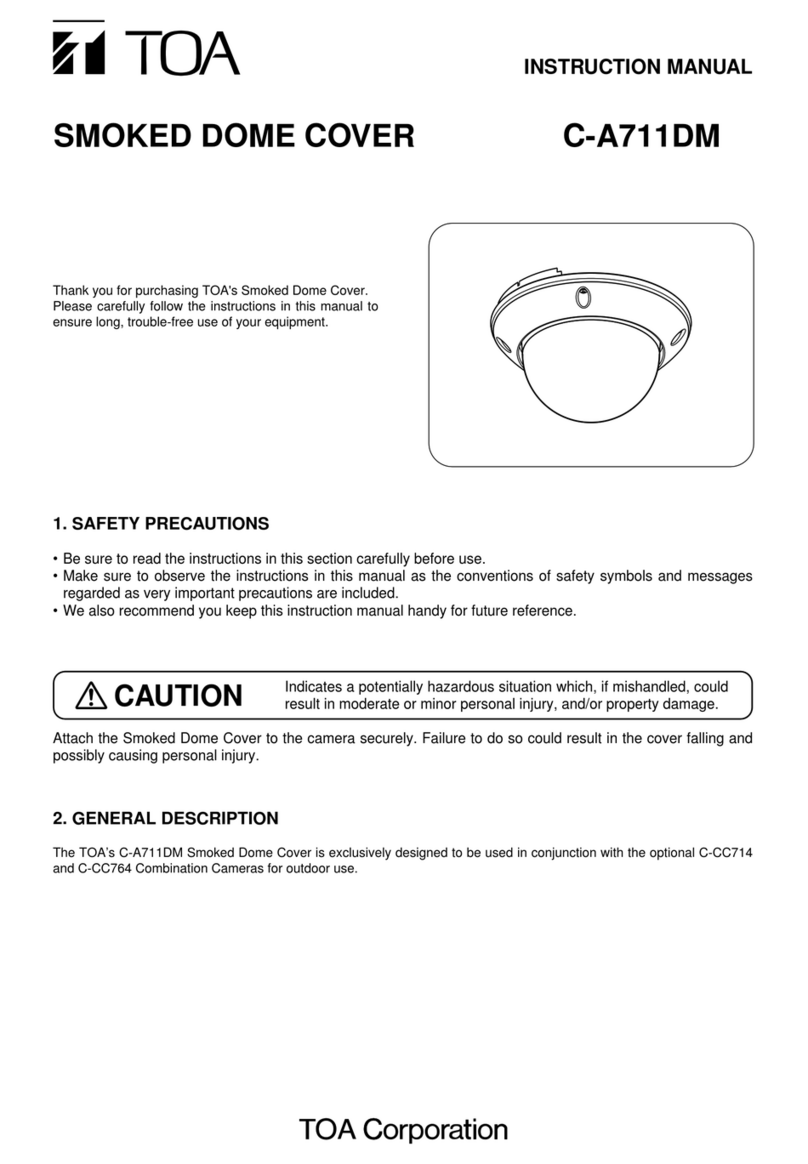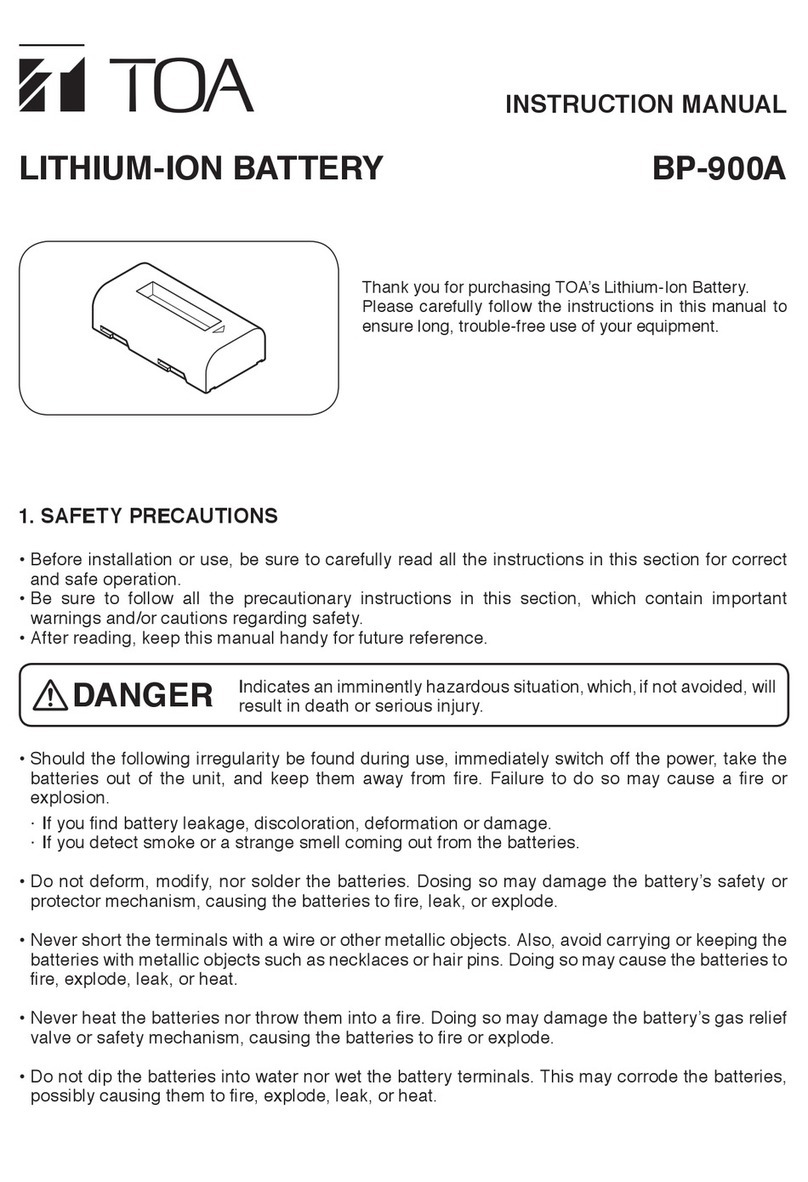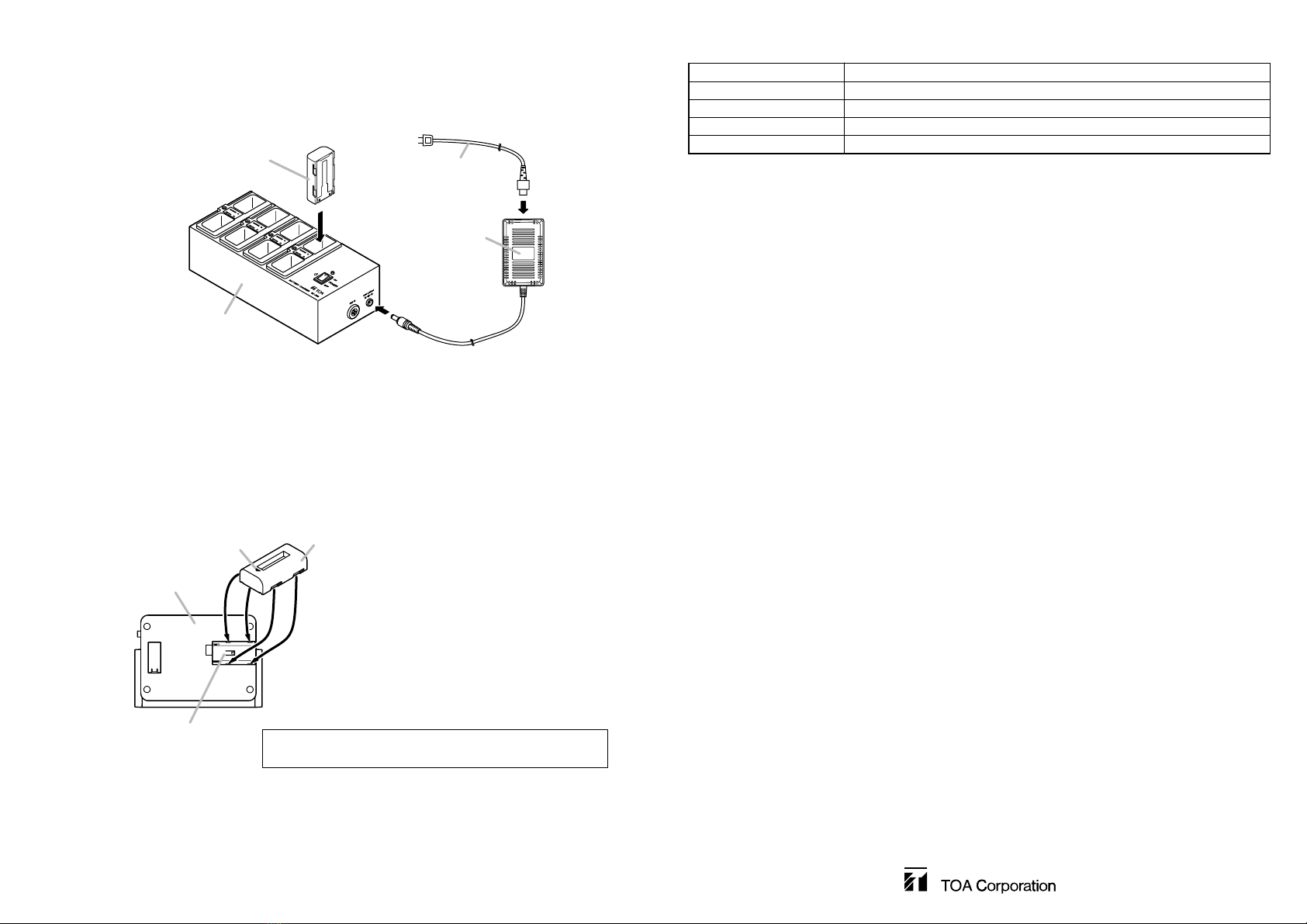• Note correct polarity (positive and negative
orientation) when inserting the batteries into a
battery charger. Doing otherwise may cause
them to fire, explode, leak, or heat.
• Do not use, keep, nor leave the batteries near
fire or in locations where the temperature
rises above 60°C such as in a sun-heated
car. Dosing so may damage the battery's
safety or protector mechanism, causing the
batteries to fire, explode, leak, or heat.
• Be sure to use the BC-900 charger when
recharging the batteries. Using other battery
charger may cause them to fire, explode,
leak, or heat.
• Use the batteries only with the equipment
specified. Failure to do so may cause the
batteries to fire, explode, leak, or heat.
• Do not drop the batteries nor give them a
shock. Doing so may damage the battery's
safety or protector mechanism, causing the
batteries to fire, explode, leak, or heat.
• There is a fear of loosing one's eyesight if a
battery leakage gets in one's eyes. Wash it
away with clean water and consult a doctor
immediately. If a battery leakage stains one's
skin or clothes, wash it away with clean water
as there is a fear of impairing the skin.
• Stop charging if the batteries are not fully
charged within 5 hours.
Continuously charging over 5 hours may
cause the batteries to fire, explode, leak, or
heat.
• Should the following irregularity be found
during use, immediately switch off the power,
take the batteries out of the unit, and keep
them away from fire. Failure to do so may
cause a fire or explosion.
· If you find battery leakage, discoloration,
deformation or damage.
· If you detect smoke or a strange smell
coming out from the batteries.
• Do not deform, modify, nor solder the
batteries. Dosing so may damage the
battery's safety or protector mechanism,
causing the batteries to fire, leak, or explode.
• Never short the positive and negative
terminals with a wire or other metallic objects.
Also, avoid carrying or keeping the batteries
with metallic objects such as necklaces or
hair pins. Doing so may cause the batteries to
fire, explode, leak, or heat.
• Never heat the batteries nor throw them into a
fire. Doing so may damage the battery's gas
relief valve or safety mechanism, causing the
batteries to fire or explode.
• Do not dip the batteries into water nor wet the
battery terminals. This may corrode the
batteries, possibly causing them to fire,
explode, leak, or heat.
LITHIUM-ION BATTERY
INSTRUCTION MANUAL
BP-900
Thank you for purchasing TOA's Lithium-Ion Battery.
Please carefully follow the instructions in this manual to
ensure long, trouble-free use of your equipment.
1. SAFETY PRECAUTIONS
• Before installation or use, be sure to carefully read all the instructions in this section for correct
and safe operation.
• Be sure to follow all the precautionary instructions in this section, which contain important
warnings and/or cautions regarding safety.
• After reading, keep this manual handy for future reference.
WARNING
Indicates an imminently hazardous situation, which, if not avoided, will
result in death or serious injury.
Indicates a potentially hazardous situation which, if mishandled, could
result in death or serious personal injury.
DANGER
WARNING
DANGER
2. GENERAL DESCRIPTION
The BP-900 Lithium-Ion Battery is designed for exclusive use with the Chairman units TS-801 and
TS-901, and the Delegate units TS-802 and TS-902 of the TOA Infrared Conference Systems.
3. NOTES BEFORE USE
• Be sure to charge this battery when using it first after purchase or when leaving it for a long period
time.
• Charge the battery just before or on the day before use.
Battery operating duration may be short due to its self-discharge when the battery is left unused
for a long period time even after fully charged.
4. HANDLING PRECAUTIONS
• Using the battery in an extremely high or low temperature environment will reduce its storage
capacity and operating duration, and also shorten the battery's life.
It is highly recommended that the battery be used at room temperature (20 ± 5 ºC).
Using the battery at 10 ºC or below will extremely reduce the battery operating duration.
• The temperature of battery sometimes rises high just after the use. When taking the battery out of
the unit, switch off the unit's power, let battery cool down to an ambient temperature, then take it
out.
• The battery, once overdischarged, could not recover its usable capacity even after charge.
So, it is advisable to charge the battery for about 5 minutes every half a year when leaving it
unused for a long period of time.
• Do not recharge fully-charged batteries.
Doing so may deteriorate their performance.
• When the battery is not in use, take it out of the unit, attach the supplied terminal protection cover
on the contacts, and store it in location free from moisture and between –20 ºC and 30 ºC.
• Do not store the battery in a fully charged state. It is recommended that the battery be discharged
as fully as possible before storage.