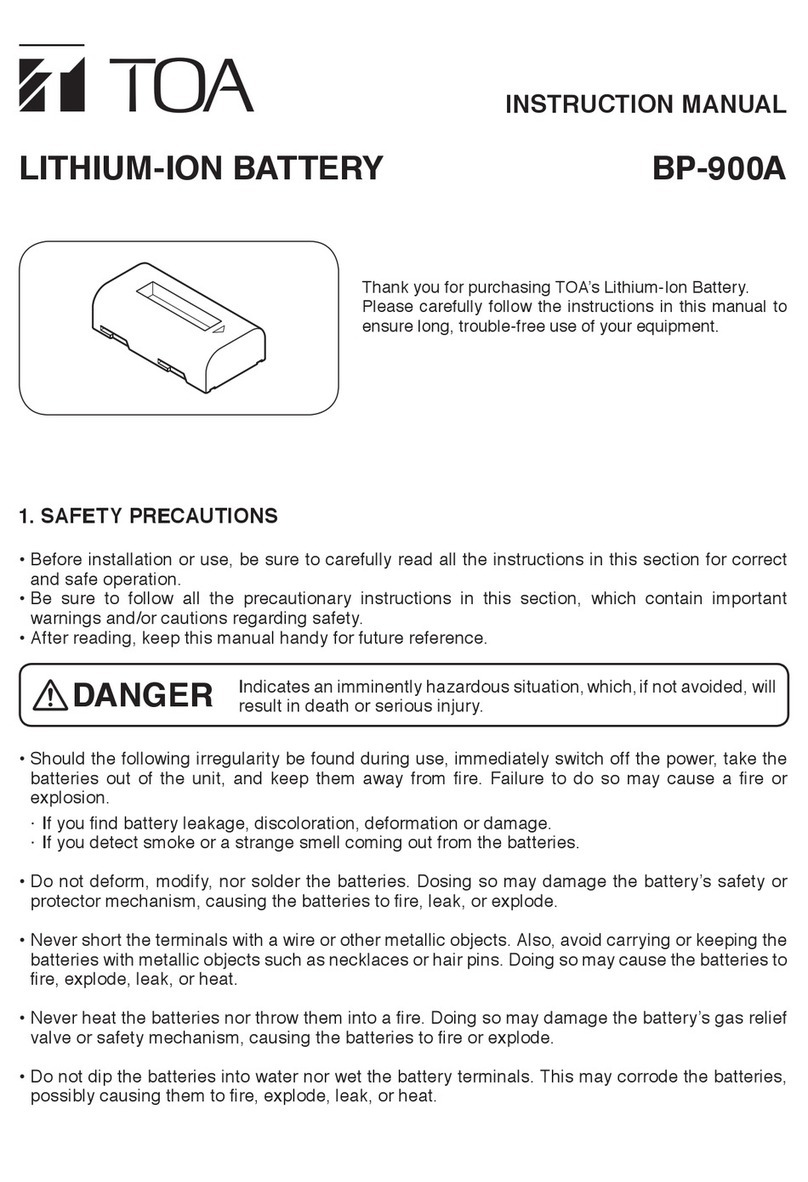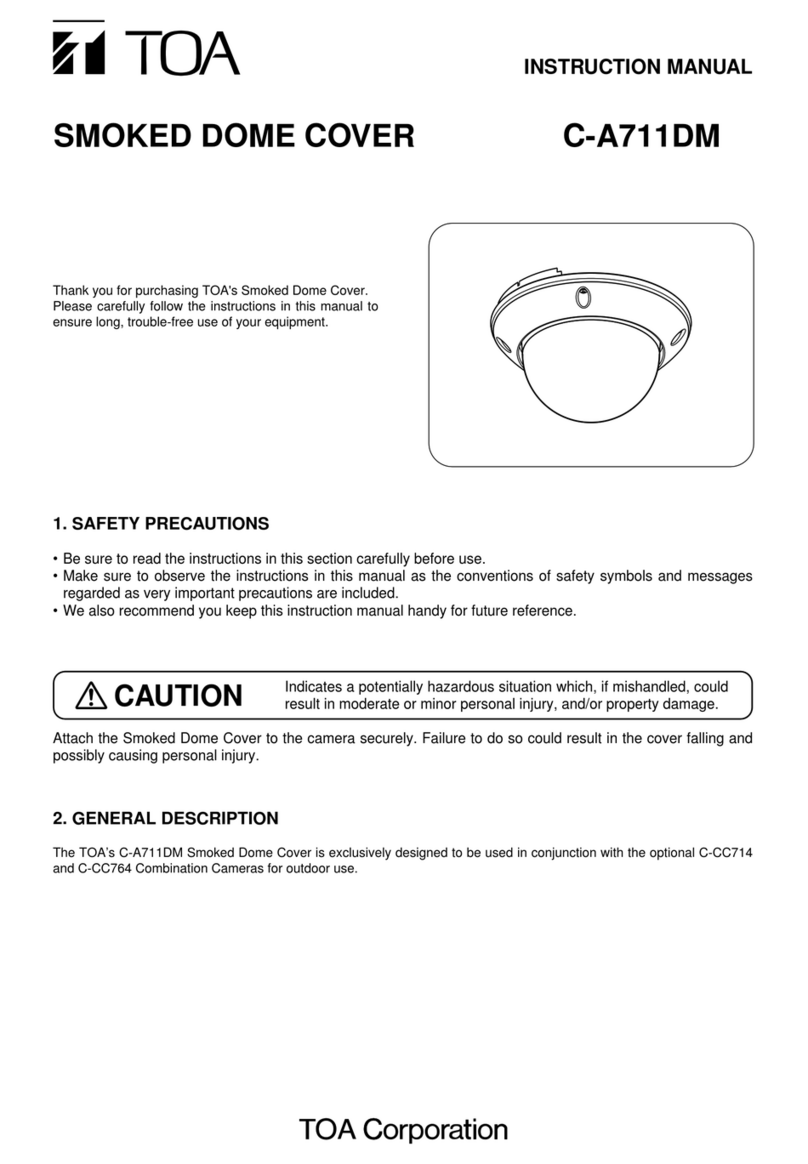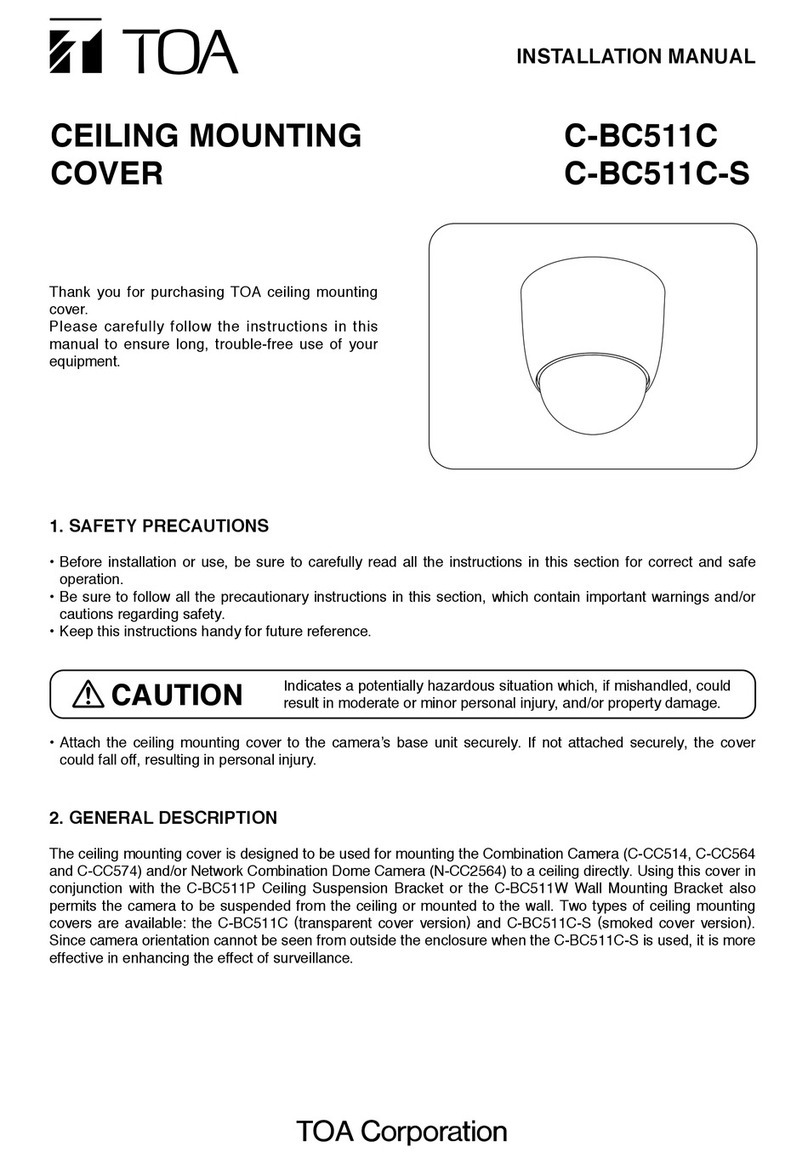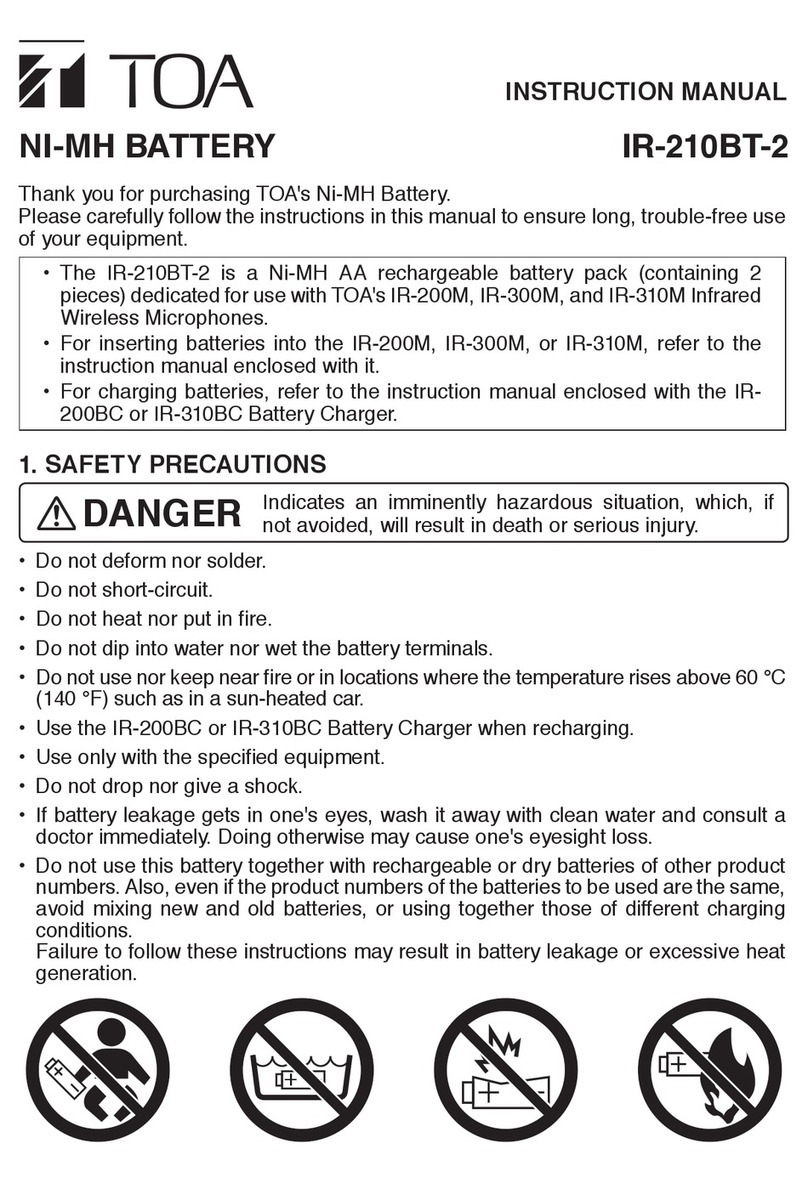1. SAFETY PRECAUTIONS
•Before installation or use, be sure to carefully read all the instructions in this section for correct and safe
operation.
•Be sure to follow all the precautionary instructions in this section, which contain important warnings and/ or
cautions regarding safety.
•Keep this instructions handy for future reference.
INSTALLATION MANUAL
CEILING MOUNTING
COVER C-BC511C
C-BC511C-S
Thank you for purchasing TOA ceiling mounting
cover.
Please carefully follow the instructions in this
manual to ensure long, trouble-free use of your
equipment.
2. GENERAL DESCRIPTION
The ceiling mounting cover is designed to be used for mounting the C-CC514 or C-CC564 Combination
Camera to a ceiling directly. Using this cover in conjunction with the C-BC511P Ceiling Suspension Bracket or
the C-BC511W Wall Mounting Bracket also permits the camera to be suspended from the ceiling or mounted
to the wall. Two types of ceiling mounting covers are available: the C-BC511C (transparent cover version)and
C-BC511C-S (smoked cover version). Since camera orientation cannot be seen from outside the enclosure
when the C-BC511C-S is used, it is more effective in enhancing the effect of surveillance.
Indicates a potentially hazardous situation which, if mishandled, could
result in moderate or minor personal injury, and/or property damage.
CAUTION
•Attach the ceiling mounting cover to the camera’s base unit securely. If not attached securely, the cover
could fall off, resulting in personal injury.