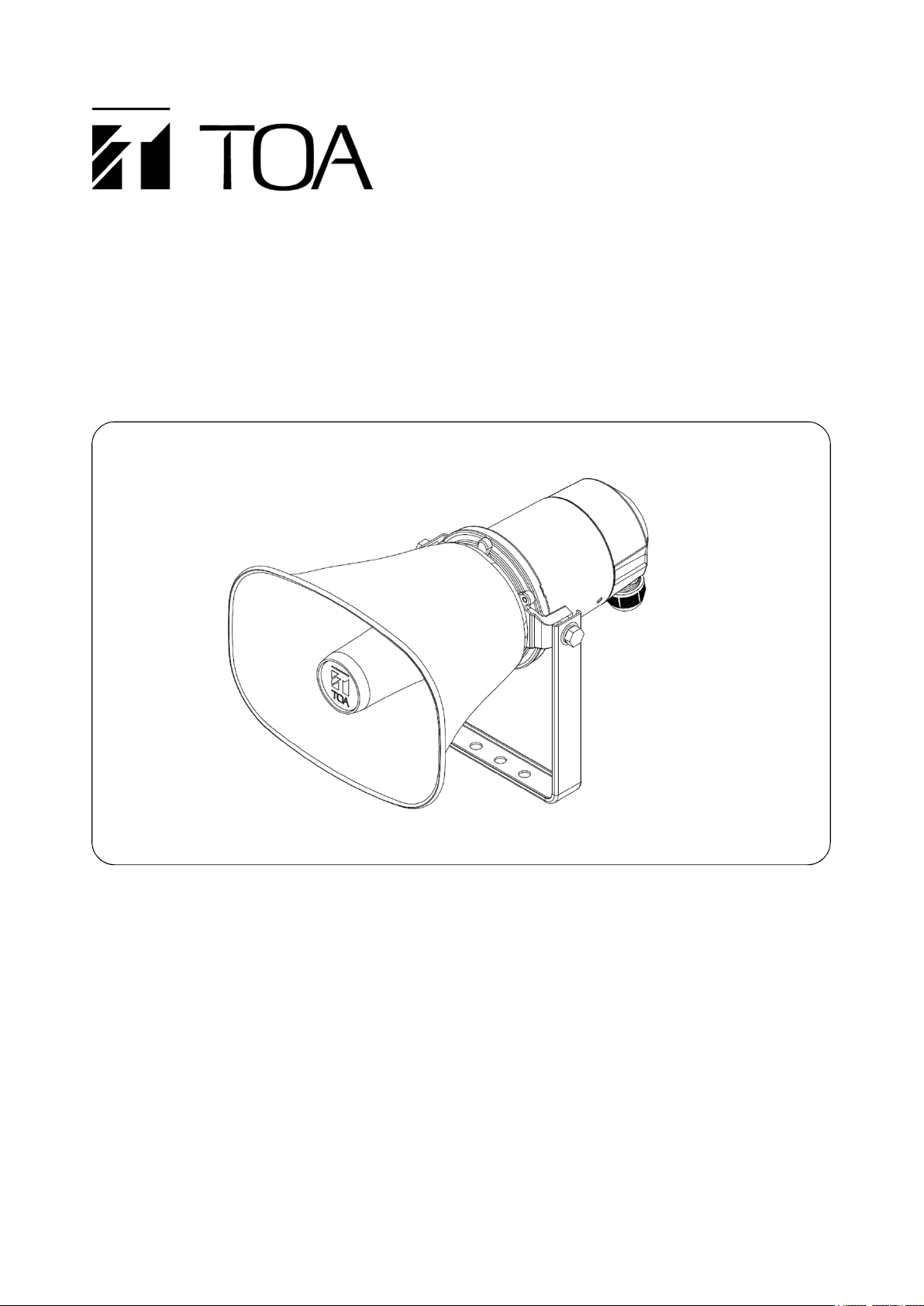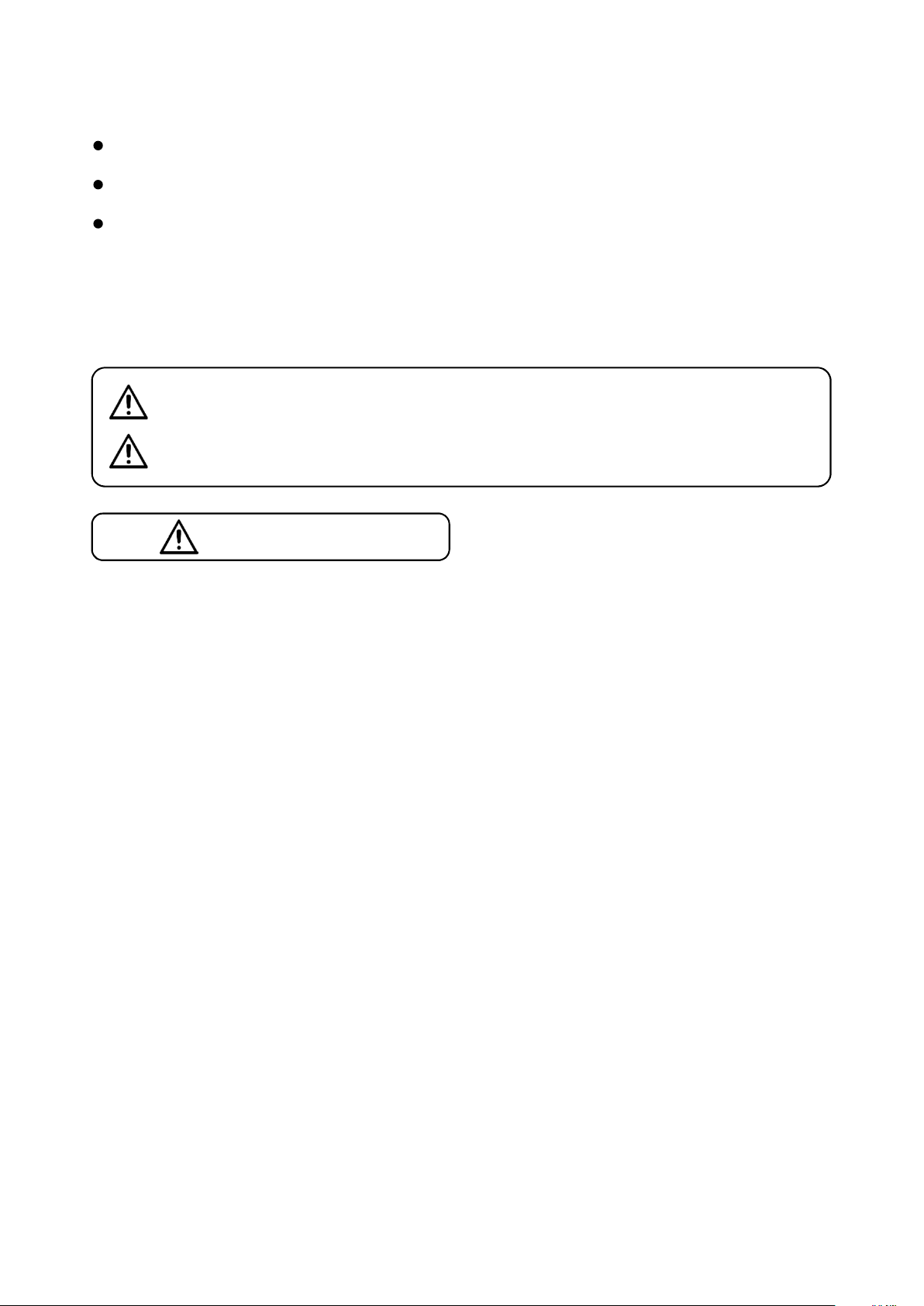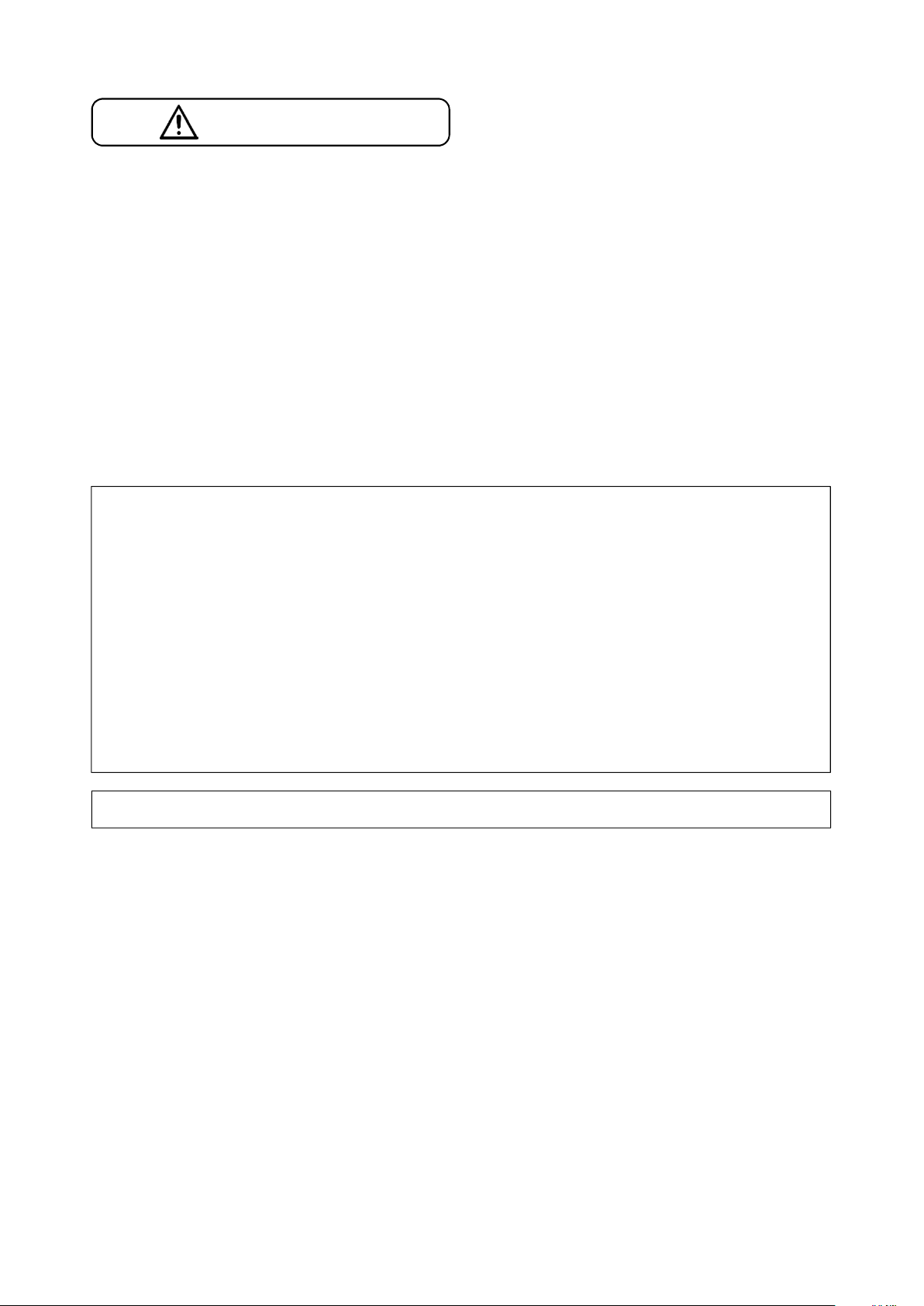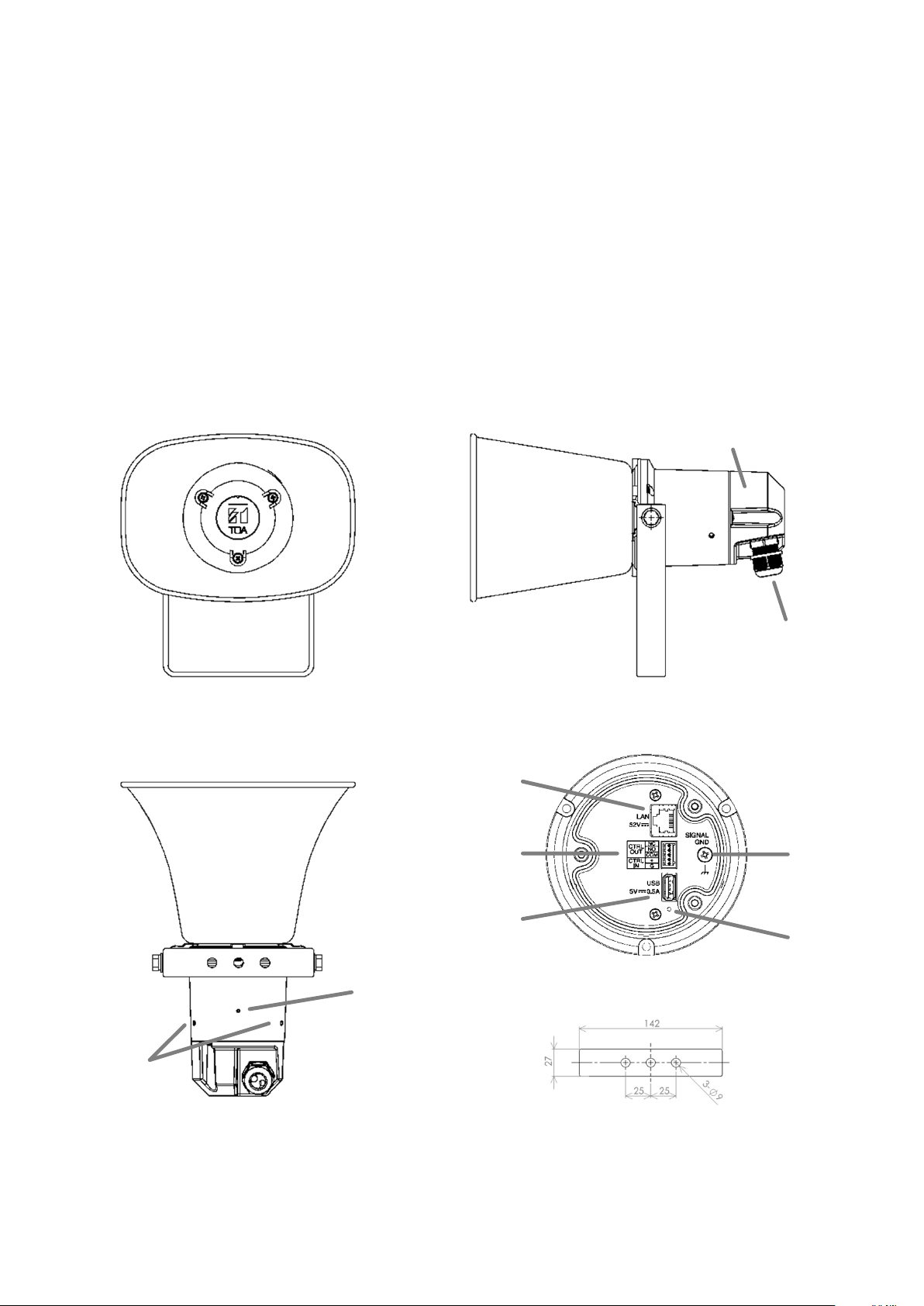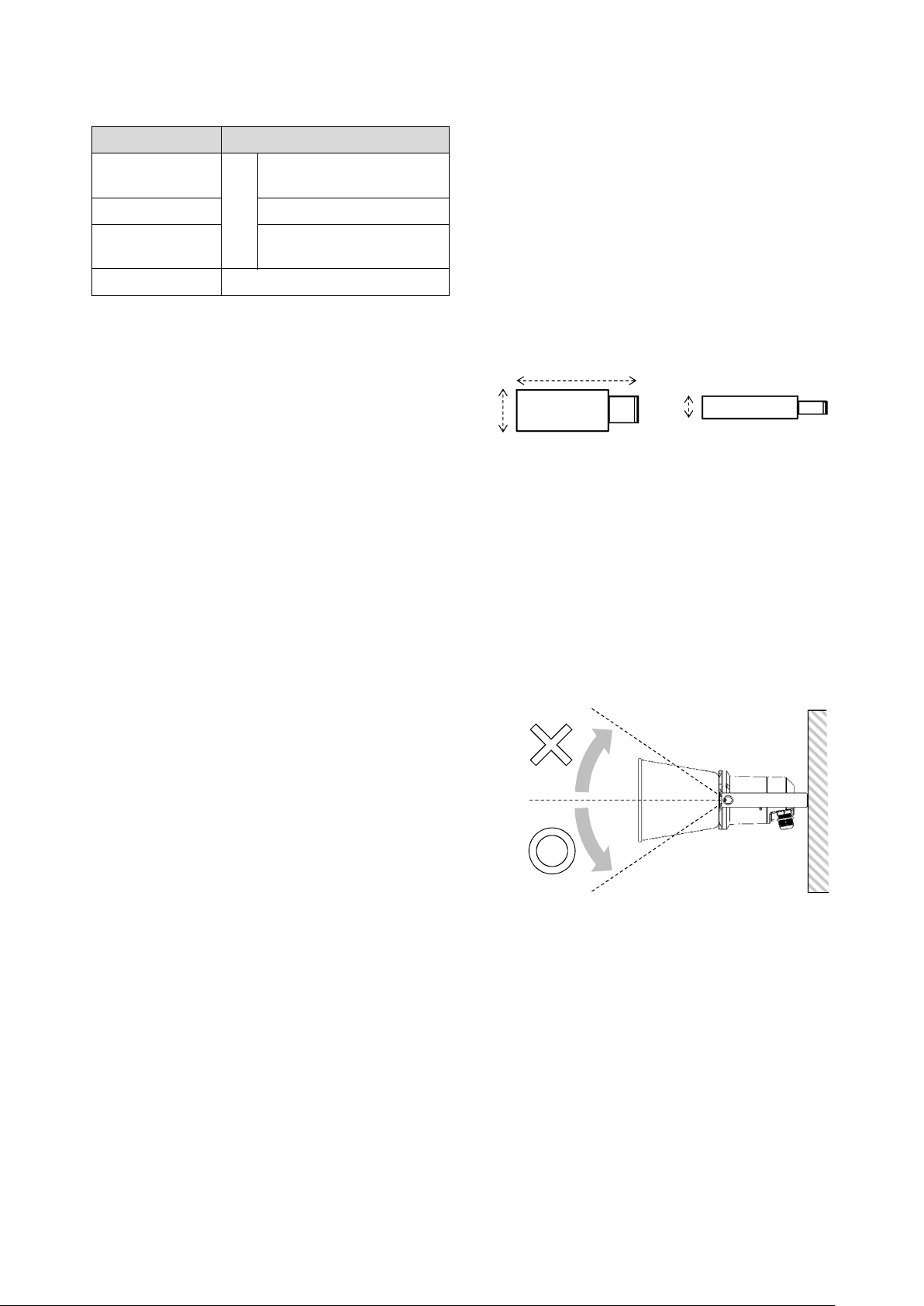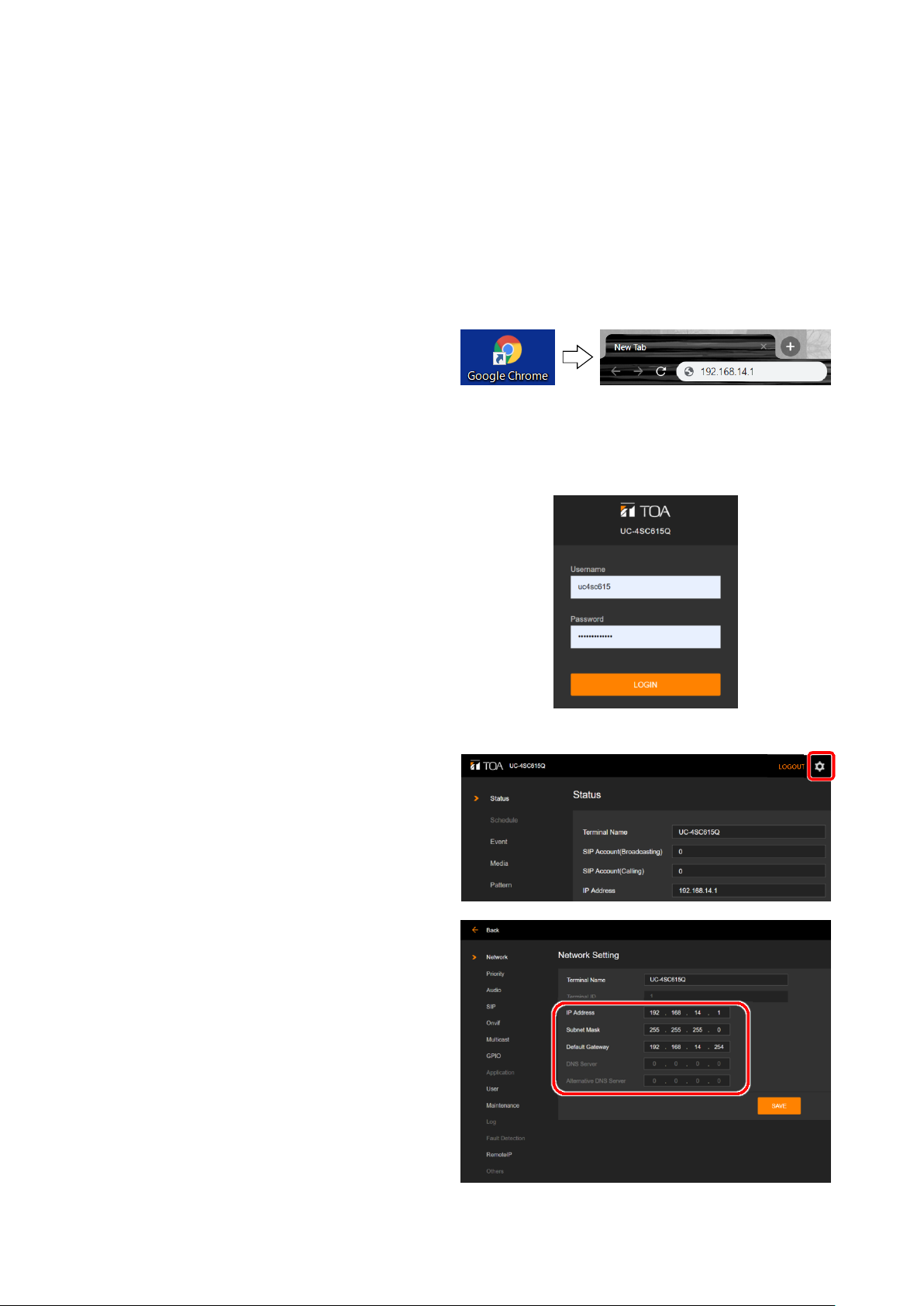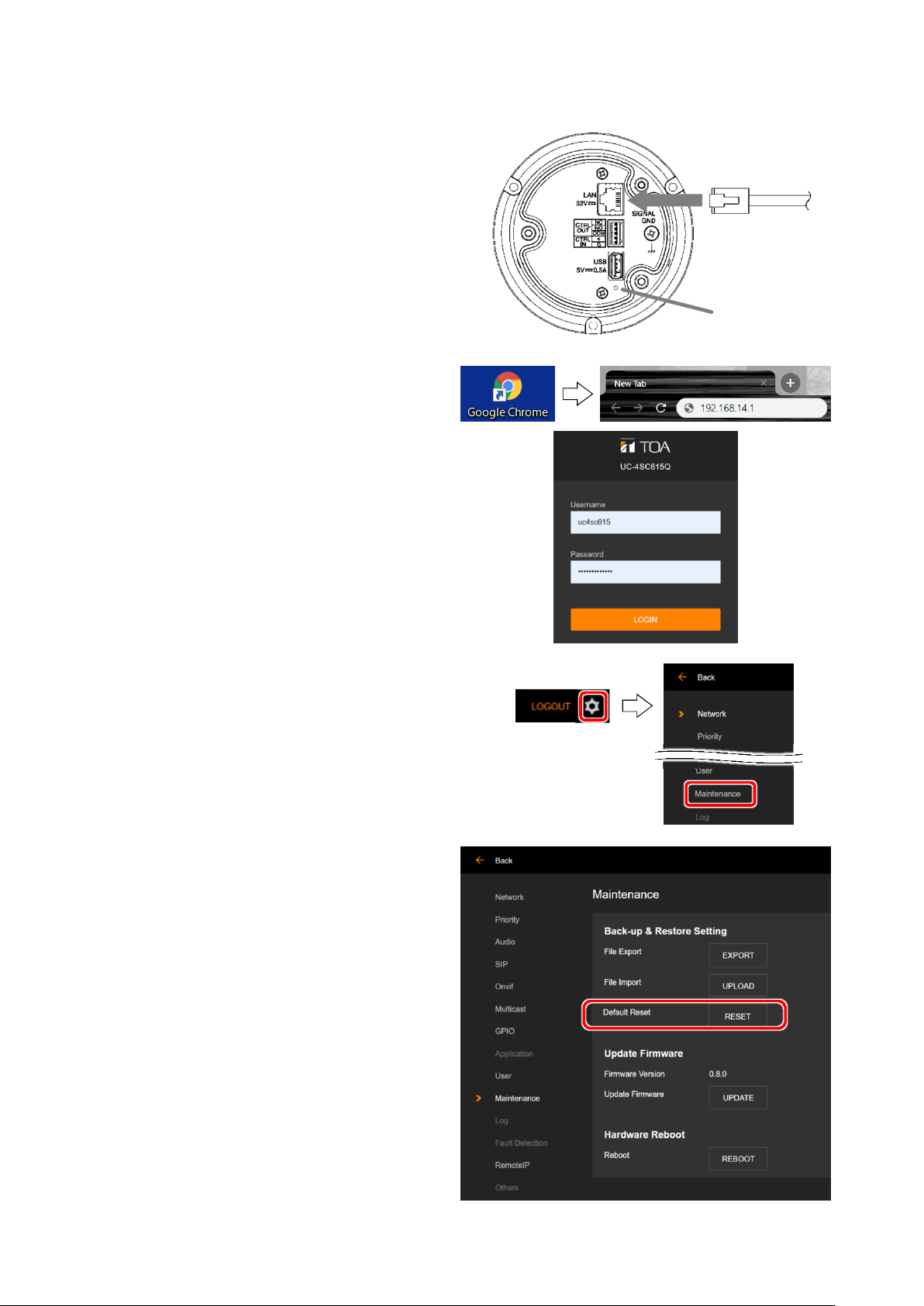1. SAFETY INFORMATION
Before installation or use, make sure to carefully read all the instructions in this section for correct
and safe operation.
Make sure to follow all the precautionary instructions in this section, which contain important
warnings and/or cautions regarding safety.
After reading, keep this manual handy for future reference.
Safety Symbol and Message Conventions
Safety symbols and message described below are used in this manual to prevent bodily injury and
property damage which could result from mishandling. Before operating your product, read this manual
first and understand the safety symbols and messages so you are thoroughly aware of the potential
safety hazards.
When Installing the Unit
• Install the unit only in a location that can
structurally support the weight of the unit and
the mounting bracket. Doing otherwise may
result in the unit falling down and causing
personal injury and/or property damage.
• When installing the unit in the snowy area,
take appropriate measures to prevent snow
from lying on the unit. If the snow lies on the
unit, the unit may fall, causing personal
injuries.
• Do not use other methods than specified to
mount the bracket. Extreme force is applied to
the unit and the unit could fall off, possibly
resulting in personal injuries.
• Attach the safety wire to the unit. If not
attached, the unit could fall off, resulting in
personal injury.
• Use nuts and bolts that are appropriate for the
ceiling's or wall's structure and composition.
Failure to do so may cause the speaker to fall,
resulting in material damage and possible
personal injury.
• Tighten each nut and bolt securely. Ensure
that the bracket has no loose joints after
installation to prevent accidents that could
result in personal injury.
• Do not mount the unit in locations exposed to
constant vibration. The mounting bracket can
be damaged by excessive vibration, potentially
causing the unit to fall, which could result in
personal injury.
When the Unit is in Use
• Should the following irregularity be found
during use, immediately switch off the power,
disconnect the power supply plug from the AC
outlet and contact your nearest TOA dealer.
Make no further attempt to operate the unit in
this condition as this may cause fire or electric
shock.
・If you detect smoke or a strange smell
coming from the unit.
・If water or any metallic object gets into the
unit
・If the unit falls, or the unit case breaks
・If the power supply cord is damaged
(exposure of the core, disconnection, etc.)
・If it is malfunctioning (no tone sounds.)
• To prevent a fire or electric shock, never open
nor remove the unit case as there are high
voltage components inside the unit. Refer all
servicing to qualified service personnel.
• To prevent the electromagnetic wave from
badly influencing medical equipment, make
sure to switch off the unit's power when
placing it in close proximity to the medical
equipment.
3
Indicates a potentially hazardous situation which, if mishandled, could
result in death or serious personal injury.
Indicates a potentially hazardous situation which, if mishandled, could
result in moderate or minor personal injury, and/or property damage.
CAUTION
WARNING
WARNING