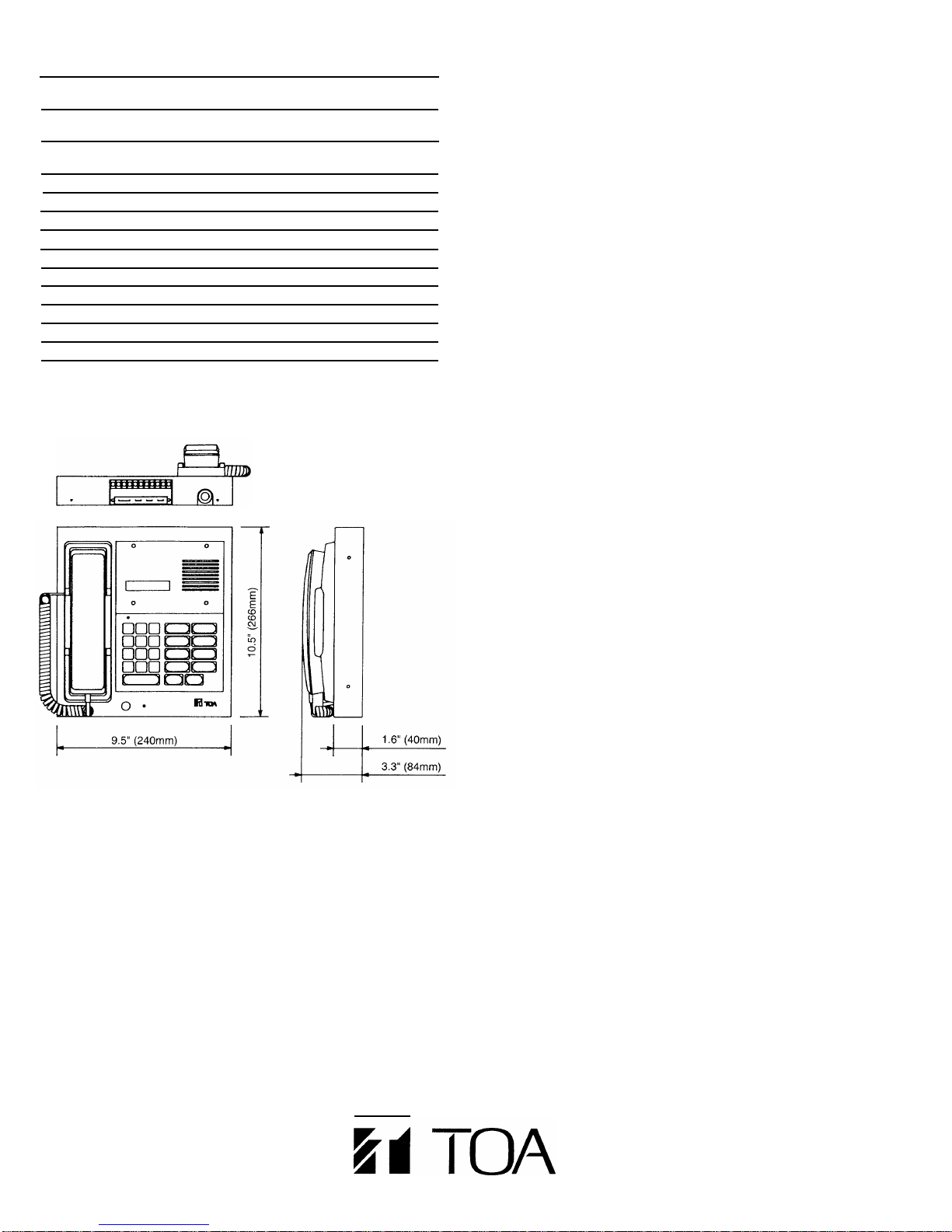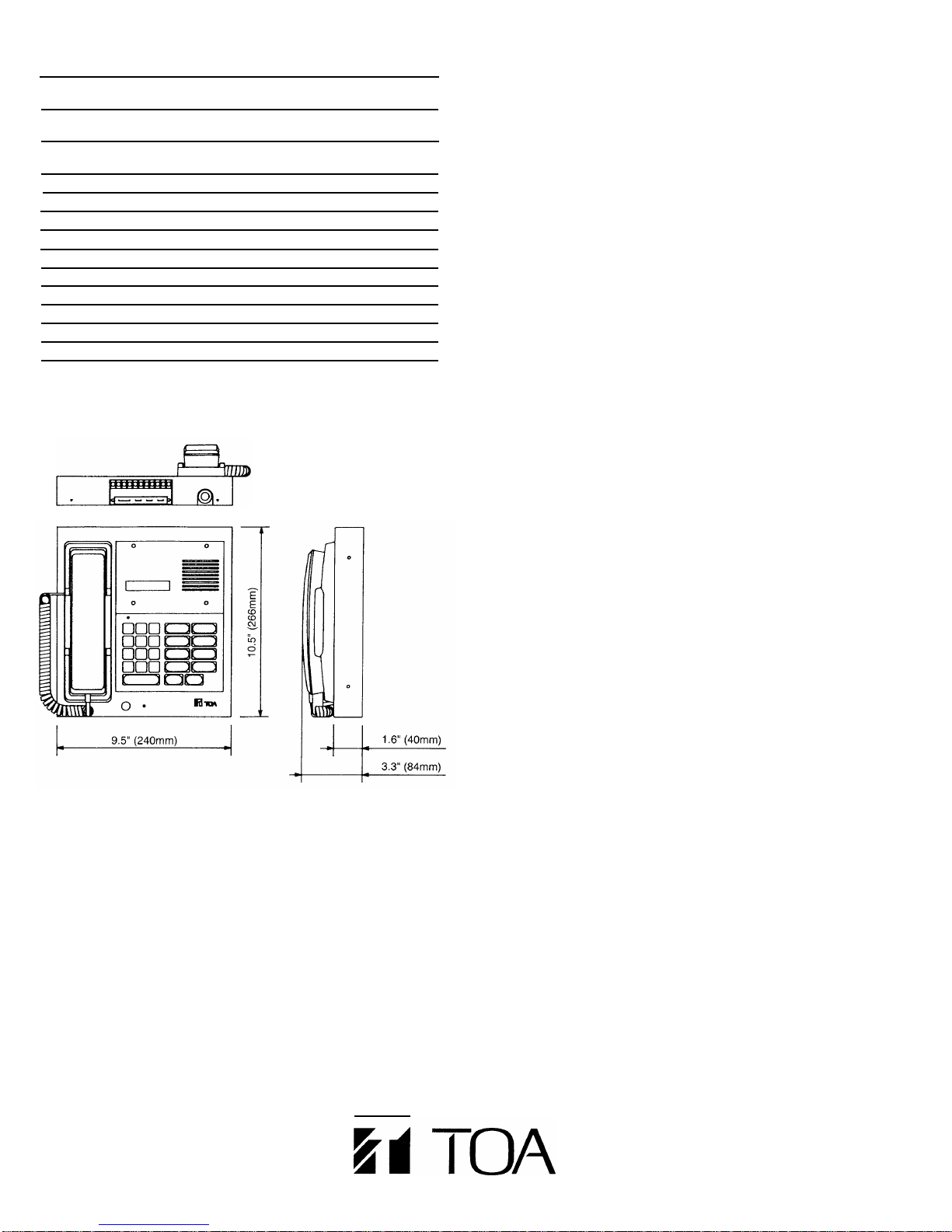
SPECIFICATIONS
Power Requirements
____
Handset Transmitter &
Receiver
24V DC, 30mA (powered from
exchange)
Dynamic type, 130
Ωeach
Internal Speaker
Dynamic type, 8
Ωø2.25" (ø57mm),
0.6W
Internal
Microphone
Electret
condenser type
Key Pad
Membrane key switch
External Input External microphone or headset
Display
Wiring LCD, 12-digit
Twisted 2 pairs, nonpolar
Ambient Temperature
32° to 104°F (0° to 40°C)
Finish
White painted
Dimensions (W x H x D)
9.5" x 10.5" x 3.3" (240 x 266 x 84mm)
Weight 5.73lbs. (2.6kg)
Accessory
Mounting bracket kit
*Specifications are subject to change without notice.
APPEARANCE AND DIMENSIONAL DIAGRAM
ARCHITECT’S AND ENGINEER’S SPECIFICATIONS
The Master Control Station shall be a TOA AS-110 and shall
be capable of full-duplex communication with other AS-110/
AS-100A and RS-120 (handset room station) units, via the
AS-110’s dynamic type handset transmitter and receiver.
The AS-110 shall be capable of hands-free communication
with other AS-110/AS-100A units via an on-board dynamic
electret microphone, or via a 1/4” jack for attaching an
external mic or headset. The AS-110 shall be outfitted with
a 12-digit liquid crystal display (LCD), a modular (TELCO
type) jack for standard four (4) conductors, 22-24 AWG
wire, and an 8-ohm dynamic speaker with a volume switch.
The AS-110 shall be capable of DTMF dialing for C/O line
telephone or PBX calls. All programming, paging, calling
and program distribution functions shall be user-operable
from the AS-110’s membrane keypad. The AS-110 shall be
made of splatter-painted steel and high-impact ABS plastic,
and shall be wall-mountable, with console mounting
possible by using the supplied brackets.
TOA Corporation
Printed by QQ Printing 3/97