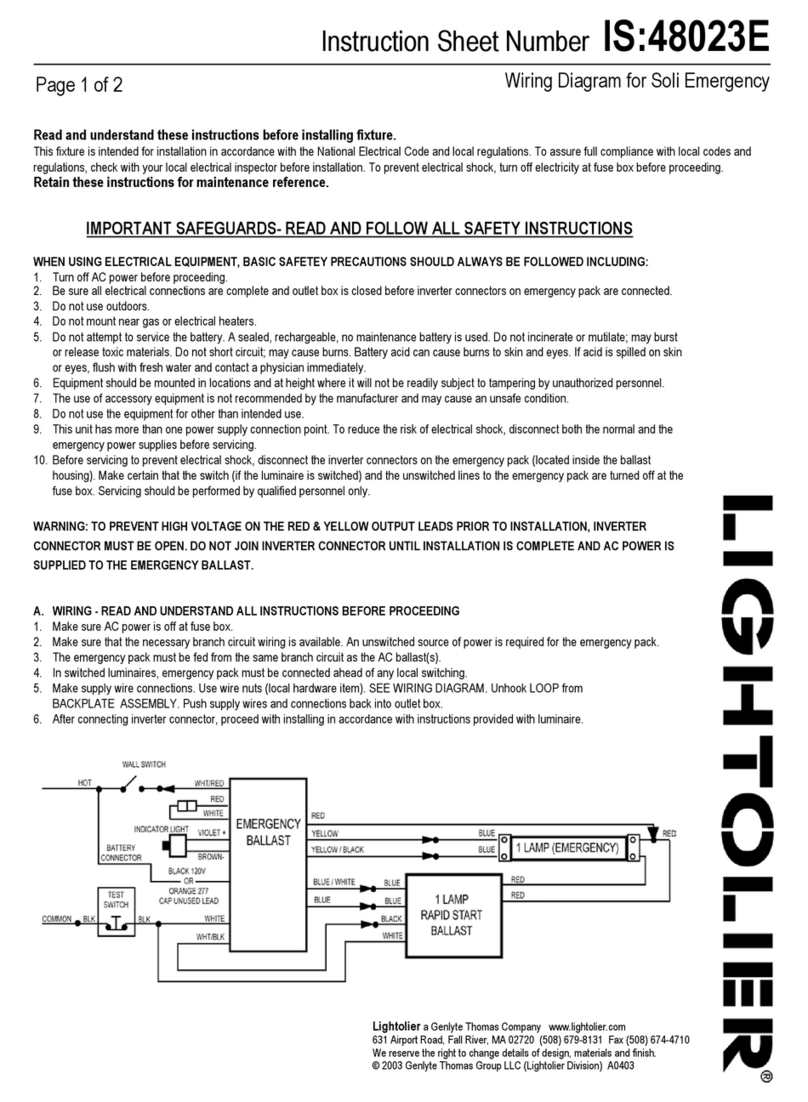Tocll TFL-03 User manual

RGB Floor Lamp / RGB-Stehlampe
Lampadaire RGB / Lámpara de pie RGB
TFL-03(12V)
Quick Start Guide / Schnellstartanleitung
Guide de démarrage rapide / Guía rápida de inicio

Safety Instructions
1. Read, keep and follow this quick start guide.
2. The working temperature should be between -10° to 45 °C. Do not expose
products containing batteries to excessive heat (e.g. from storage in direct
sunlight, fire or the like).
3. Clean the surface of the product with a soft, damp cloth (water only). Do
not use any sprays near the product. Do not use any solvents, chemicals, or
cleaning solutions containing alcohol, ammonia or abrasives.
4. The product is not waterproof. Avoid exposing to liquids or drops of water.
5. Do not disassemble, repair or modify the product by yourself.
6. Only use attachments/accessories specified by the manufacturer.
What's in the box?
Light strip x 1
Profile x 3
Lampshade x 3
Iron base x 1
Cap x 1
Screw x1
Wrench x 1
Button controller x 1
Remote controller x 1
Power Adaptor x1
Quick Start Guide x 1
NOTE:
Please use the adaptor that included in our giftbox, if you use the replaced
adaptor, please make sure use the output of the adaptor 12V 2A or 12V 3A.
EN

Three Ways to Control
1) Button Control
2) Remote Control
Short press: Enter music sync mode
Short press: Power ON/OFF
Short press: Change the mode of light
Power ON/OFF
Speed +/-
Up and down switching
of mode
Up and down switching
of music mode
Music sensitivity +/-
Brightness +/-
8 static colors
Auto mode & Stop
10 modes
4 music modes
Timing
IMPORTANT: Before using the remote controller, please make sure the
plastic isolate protection plate have been taken out from the controller.
Plasticisolate protection plate

3) Smart APP Control
A) Pairing your product with the App
1) Download the "LED LAMP" APP with your mobile phones by scanning the
QR code or search the "LED LAMP" APP in in APP store (iOS devices) or
Google play (Android devices).
2) After the APP are downloaded successfully, you need to
a) Turn on Bluetooth function in your smart device
b) Open the APP, tap the device icon and follow the onscreen instructions
to complete pairing.
NOTE:
1. Must follow the onscreen instructions to complete pairing. For example,
the Android device need to open the location function and allow
permission, if you do not allow, you cannot use the APP perfectly.
2. When the second user wants to connect this light, please make sure the
first user disconnects it.
3. If you cannot connect the light to the app, please:
1) Ensure the light is powered on.
2) Check if the Bluetooth on your smart device is turn on.
3) When connecting for the first time, ensure your smart device is closed to
the product.
4) Check if there is another smart device is connected.
5) If you are still experiencing a connect error, delete the APP, and
download it again, following the instructions provided previously.
B) How to use the APP
On the homepage interface, pull down to refresh, the APP will automatically
search for nearby devices. After finding the device, Click the device icon to
enter the light control interface.

You can also click the " " button on the upper right corner, select the
device and enter the light control interface.
(Select LED DMX 00-XXXX device under Dazzle RGB)
1) Setting: You can set RGB sorting, timer, button, shake, and change
skin here.

2) Color interface: The color interface has three parts: color ring,
aisle and WHT DIM.
3) Mode interface: you can choose the mode, adjust the speed and
brightness what you want.

4) Custom interface, you can add color, choose mode, adjust speed.
5) Music interface: It is composed of two parts: voice control
and music.
The voice control interface has hundreds of voice control
modes to choose. The music interface requires your smart device
to play songs.

How to install your product?
Profile 3
Profile 2
Profile 1
Plastic connector 1
Plastic connector 2
Step 2: Insert “profile 3” into
“plastic connector 2”.
Please push hard to make sure
there is no gap between “profile 3”
and “plastic connector 2”.
Step 1: Insert “profile 2” into
“plastic connector 1”.
Please push hard and make sure
there is no gap between “profile
2” and “plastic connector 1”.

Step 4: Tear off
the blue protection
film from the 3M.
Step 5: Make sure the end
of the light strip(A) aligns
the end of the profile(B).
A
B
Step 3: Make the connector of the light strip pass
through the plastic holder.

Step 7: Install the cap to profile
Step 8: Lock the wire ends to
the plastic groove of the
holder.
Step 6: Install 3pcs
lampshades to profile.

Step 9: Make sure
hole of the
aluminum base
align the nut hole of
the plastic holder.
Step 10: Make
sure the screw
align the hole of the
aluminum base.
Step 11: Use
wrench twists the
screw, make sure
the aluminum
base be fixed to
the profile firmly.

Important note:
Make sure the arrow on the two connectors are aligned.
(The color of the connectorwill be differentaccording to different
lamp, and the color will not affect the connect process)
Step 12: Insert the button controller to
connect the led strip
Connect to Power adaptor (Output:12V,2A)

Sicherheitshinweise
1. Lesen, bewahren und befolgen Sie diese Kurzanleitung.
2. Die Arbeitstemperatur sollte zwischen -10°bis 45 °C liegen. Setzen Sie
Produkte, die Batterien enthalten, keiner übermäßigen Hitze aus (z. B.
durch Lagerung in direktem Sonnenlicht, Feuer oder Ähnlichem).
3. Reinigen Sie die Oberfläche des Produkts mit einem weichen, feuchten
Tuch (nur Wasser). Verwenden Sie keine Sprays in der Nähe des Produkts.
Verwenden Sie keine Lösungsmittel, Chemikalien oder Reinigungslösungen,
die Alkohol, Ammoniak oder Scheuermittel enthalten.
4. Das Produkt ist nicht wasserdicht. Vermeiden Sie den Kontakt mit Flü
ssigkeiten oder Wassertropfen.
5. Zerlegen, reparieren oder modifizieren Sie das Produkt nicht selbst.
6. Verwenden Sie nur vom Hersteller angegebene Anbauteile/Zubehör.
Was ist in der Box?
Lichtleiste x 1
Profil x 3
Lampenschirm x 3
Eisenbasis x 1
Deckel x 1
Schrauben x1
Schlüssel x 1
Tastensteuerung x 1
Fernbedienung x 1
Netzteil x1
Schnellstartanleitung x 1
HINWEIS:
Bitte verwenden Sie den in unserer Geschenkbox enthaltenen Adapter,
wenn Sie den ersetzten Adapter verwenden, stellen Sie bitte sicher, dass
Sie den Ausgang des Adapters 12V 2A oder 12V 3A verwenden.
DE

Drei Wege zur Kontrolle
1) Tastensteuerung
2) Fernbedienung
Kurz dr ücken: Musik Synchronisierungsmodus
aufrufen
Kurz drücken: Ein-/Ausschalten
Kurz drücken: Lichtmodus ändern
WICHTIG: Bevor Sie die Fernbedienung verwenden, vergewissern Sie sich bitte, dass
die Isolierschutzplatte aus Kunststoff von der Fernbedienung entfernt wurde.
Isolierschutzplatte aus Kunststoff
Timing-Function
Musikempfindlichkeit +/-
Hoch-und Runterschalten
des Musikmodus
4 Musikmodi
10 Modi
Hoch-undRunterschalten
des Modus
Geschwindigkeit +/-
Auto-Modus& Stop
8 statische Farben
Helligkeit +/-
Ein-/Ausschalt

3) Intelligente APP-Steuerung
A) Koppeln Sie Ihr Produkt mit der App
1) Laden Sie die "LED LAMP"-APP mit Ihrem Mobiltelefon herunter, indem
Sie den QR-Code scannen, oder suchen Sie die "LED LAMP"-APP im APP
Store (iOS-Geräte) oder bei Google Play (Android-Geräte).
2) Nachdem die APP erfolgreich heruntergeladen wurde, müssen Sie
a) Schalten Sie die Bluetooth-Funktion in Ihrem Smart-Gerät ein
b) Öffnen Sie die APP, tippen Sie auf das Gerätesymbol und befolgen Sie
die Anweisungen auf dem Bildschirm, um die Kopplung abzuschließen.
HINWEIS:
1. Folgen Sie den Anweisungen auf dem Bildschirm, um die Kopplung abzuschließen.
Beispielsweise muss das Android-Gerät die Standortfunktion öffnen und die Erlaubnis
erteilen, wenn Sie dies nicht zulassen, können Sie die APP nicht perfekt verwenden.
2. Wenn der zweite Benutzer dieses Licht anschließen möchte, stellen Sie bitte sicher,
dass der erste Benutzer es trennt.
3. Wenn Sie die Leuchte nicht mit der App verbinden können, gehen Sie bitte wie folgt
vor:
1). Stellen Sie sicher, dass das Licht eingeschaltet ist.
2). Überprüfen Sie, ob Bluetooth auf Ihrem Smart-Gerät eingeschaltet ist.
3). Stellen Sie bei der erstmaligen Verbindung sicher, dass Ihr Smart-Gerät für das
Produkt geschlossen ist.
4). Überprüfen Sie, ob ein anderes Smart-Gerät angeschlossen ist.
5). Wenn weiterhin ein Verbindungsfehler auftritt, löschen Sie die APP und laden Sie sie
erneut herunter, indem Sie die zuvor bereitgestellten Anweisungen befolgen.
B) Wie man die APP verwendet
Ziehen Sie auf der Startseitenoberfläche zum Aktualisieren nach unten, die
APP sucht automatisch nach Geräten in der Nähe. Nachdem Sie das Gerät
gefunden haben, klicken Sie auf das Gerätesymbol, um die
Lichtsteuerungsschnittstelle aufzurufen.

Sie können auch auf die Schaltfläche " " in der oberen rechten Ecke
klicken, das Gerät auswählen und die Lichtsteuerungsschnittstelle aufrufen.
(Wählen Sie das LED DMX 00-XXXX-Gerät unter Dazzle RGB)
1) Einstellung: Hier können Sie die RGB-Sortierung, den Timer, die
Taste, das Schütteln und das Skin ändern.

2) Farbe-Schnittstelle: Die Farbschnittstelle besteht aus drei Teilen:
Farbring, Gang und Dimmbar.
3) Modus-Schnittstelle: Sie können den Modus auswählen, die
Geschwindigkeit und Helligkeit nach Ihren Wünschen anpassen.

4) Anpassen Schnittstelle: Sie können Farbe hinzufügen, den Modus
auswählen und die Geschwindigkeit anpassen.
5) Musik-Schnittstelle: Sie besteht aus zwei Teilen: Voice Sprachsteuerung
und Musik.
Die Voice Sprachsteuerungsschnittstelle verfügt über Hunderte von
Sprachsteuerungen Modi zu wählen.
Die Musik Schnittstelle erfordert Ihr Smart-Gerät Lieder zu spielen.

Wie installiere ich Ihr Produkt?
Profil 3
Plastikstecker 2
Profil 2
Plastikstecker 1
Profil 1
Schritt 2: Stecken Sie “Profil 3”
in“Plastikstecker 2”.
Bitte fest andrücken, damit zwischen
“Profil 3” und “Plastikstecker 2” keine
Lücke entsteht.
Schritt 1: Stecken Sie“Profil 2” in
“Plastikstecker 1”.
Bitte fest andrücken und darauf
achten, dass zwischen “Profil 2” und
“Plastikstecker 1” kein Spalt entsteht.

A
B
Schritt 3: Führen Sie den Stecker des Lichtstreifens
durch die Kunststoffhalterung.
Schritt 4: Reißen
Sie die blaue
Schutzfolie vom 3M
ab.
Schritt 5: Stellen
Sie sicher, dass
das Ende des
Lichtstreifens (A)
mit dem Ende des
Profils (B)
übereinstimmt.
Table of contents
Languages:
Popular Work Light manuals by other brands

Pelican
Pelican 9490 RALS user manual

Vision X
Vision X Dura Mini Installation instructions & user manual
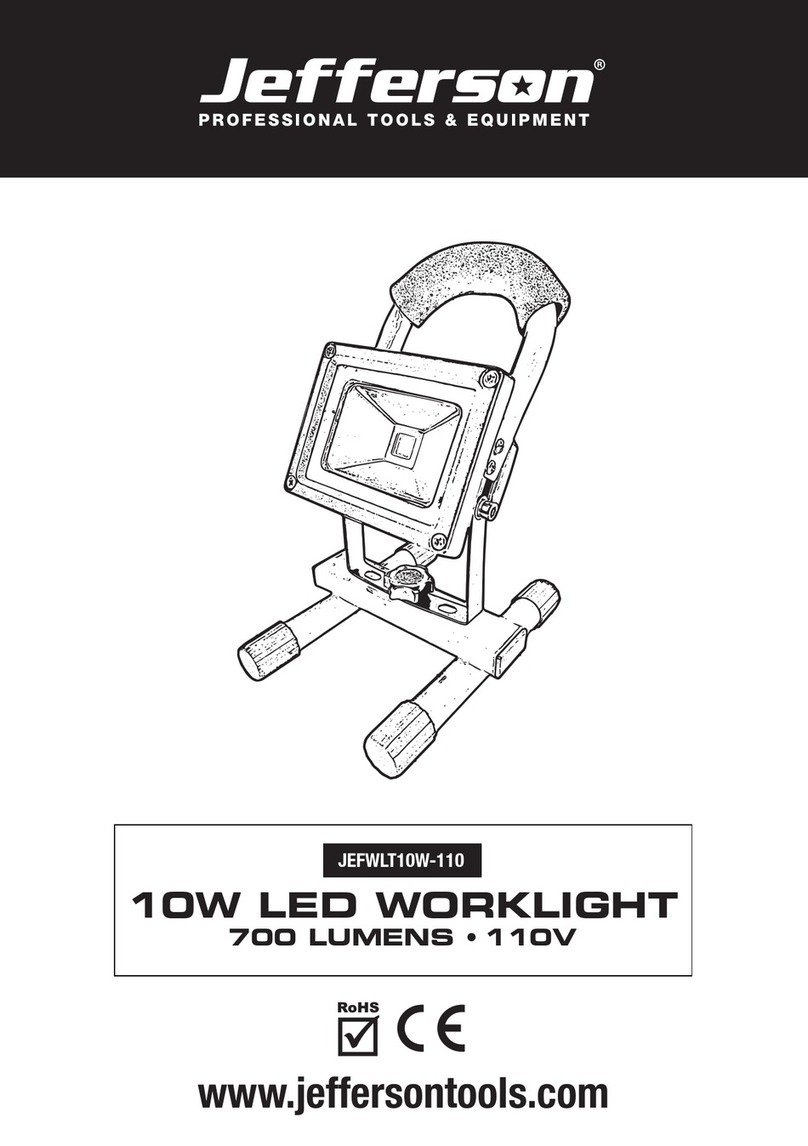
Jefferson Professional Tools & Equipment
Jefferson Professional Tools & Equipment JEFWLT10W-110 manual
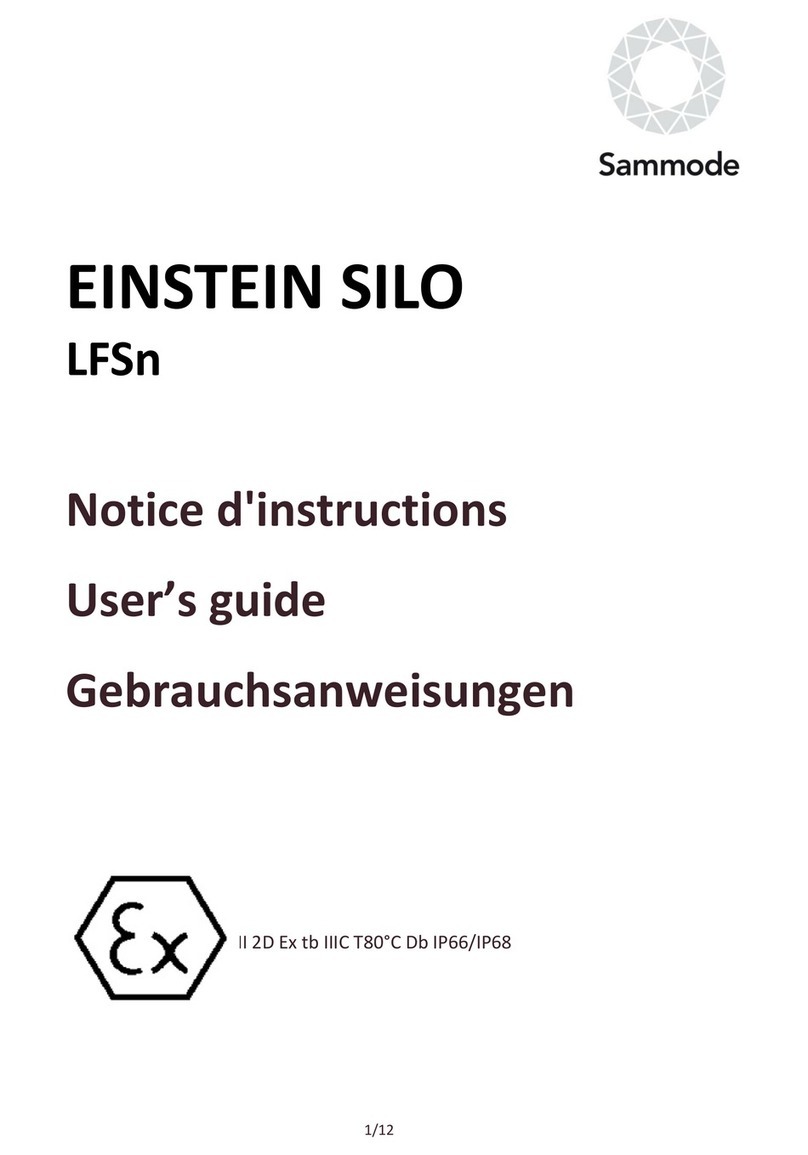
Sammode
Sammode EINSTEIN-D user guide
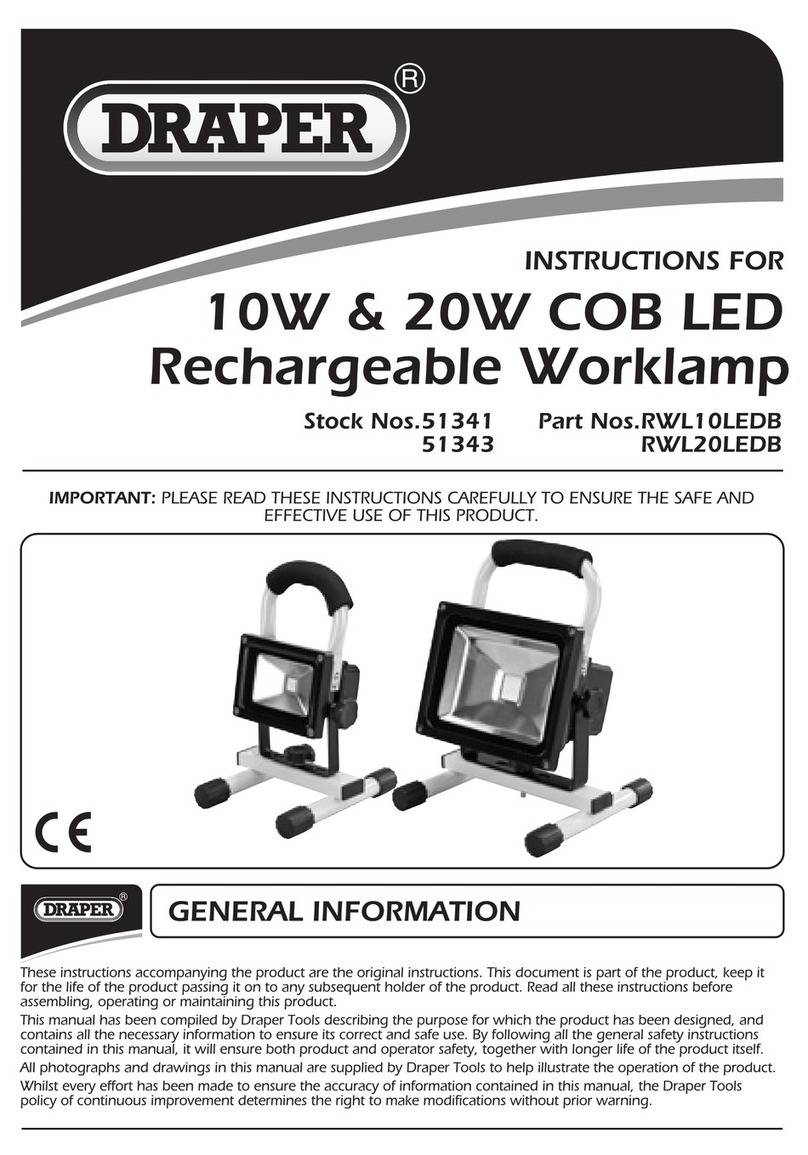
Draper
Draper RWL10LED8 instruction manual
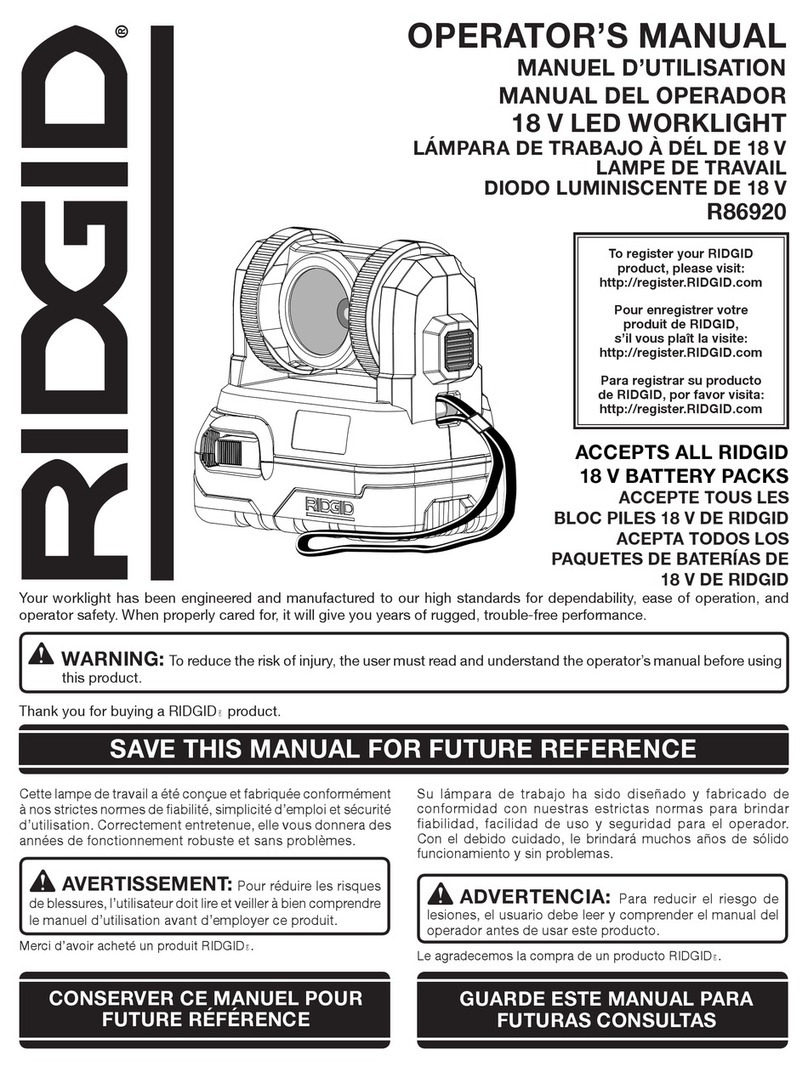
RIDGID
RIDGID R86920 Operator's manual

Reliable
Reliable UBERLIGHT 2000TL instruction manual

Saxby Lighting
Saxby Lighting Kios Instruction leaflet
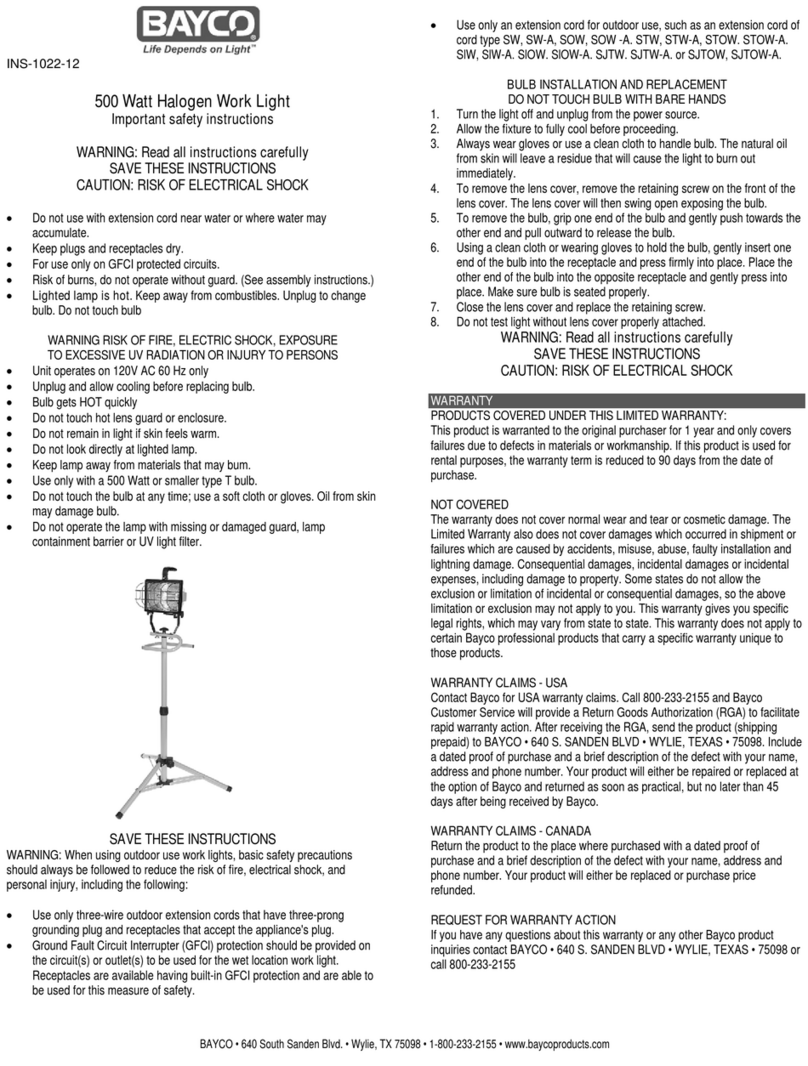
Bayco
Bayco SL-1022 Important safety instructions

Sirena
Sirena E-LITE INSTALLATION AND APPLICATION INSTRUCTIONS
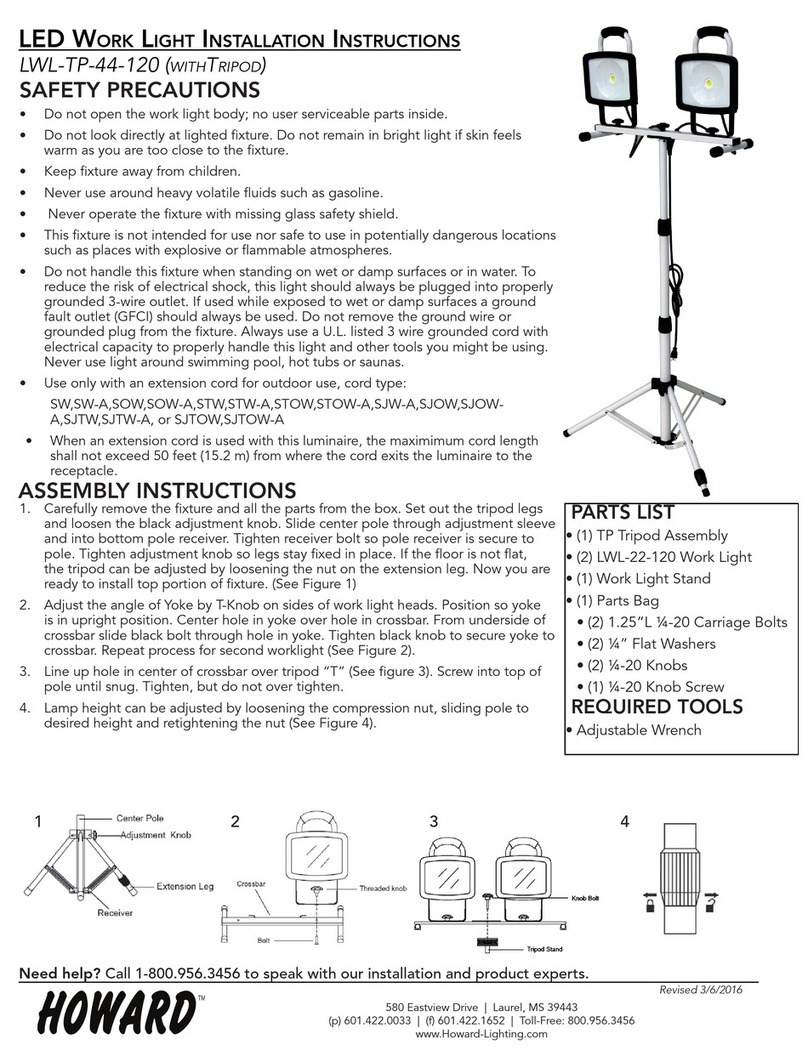
Howard
Howard LWL-TP-44-120 Installation instructions manual
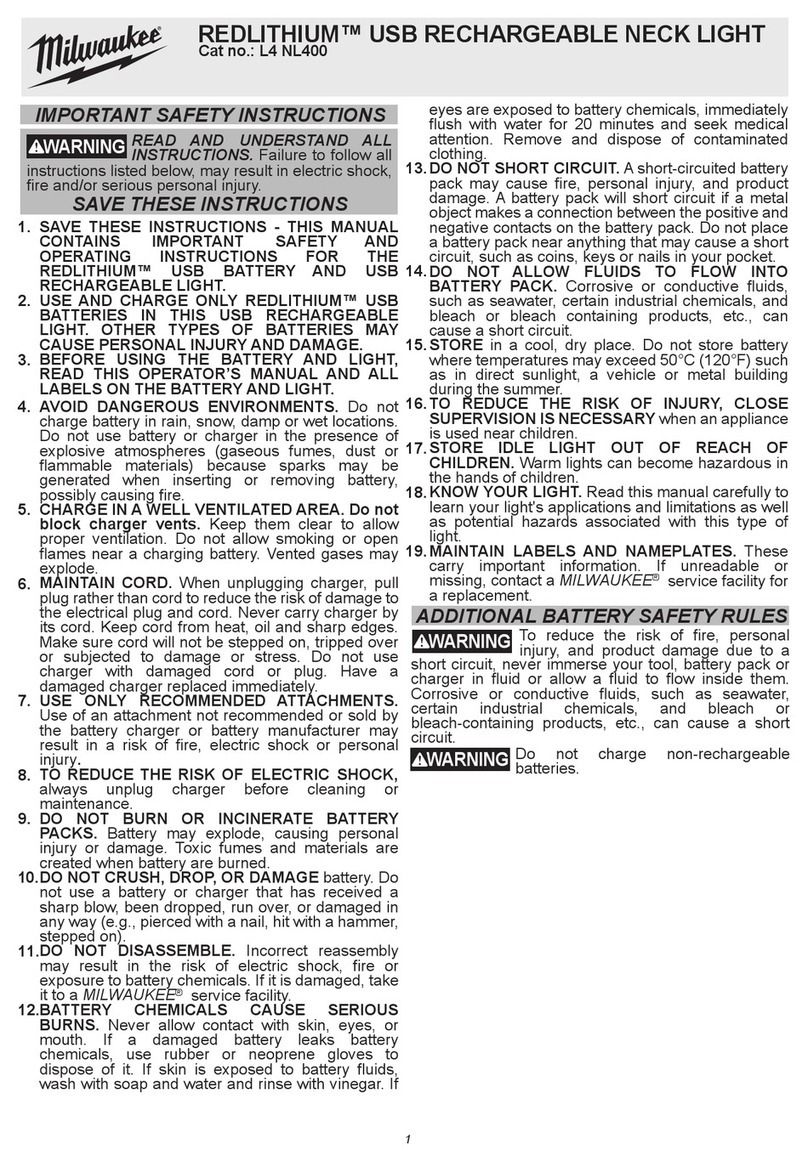
Milwaukee
Milwaukee REDLITHIUM L4 NL400 instruction manual