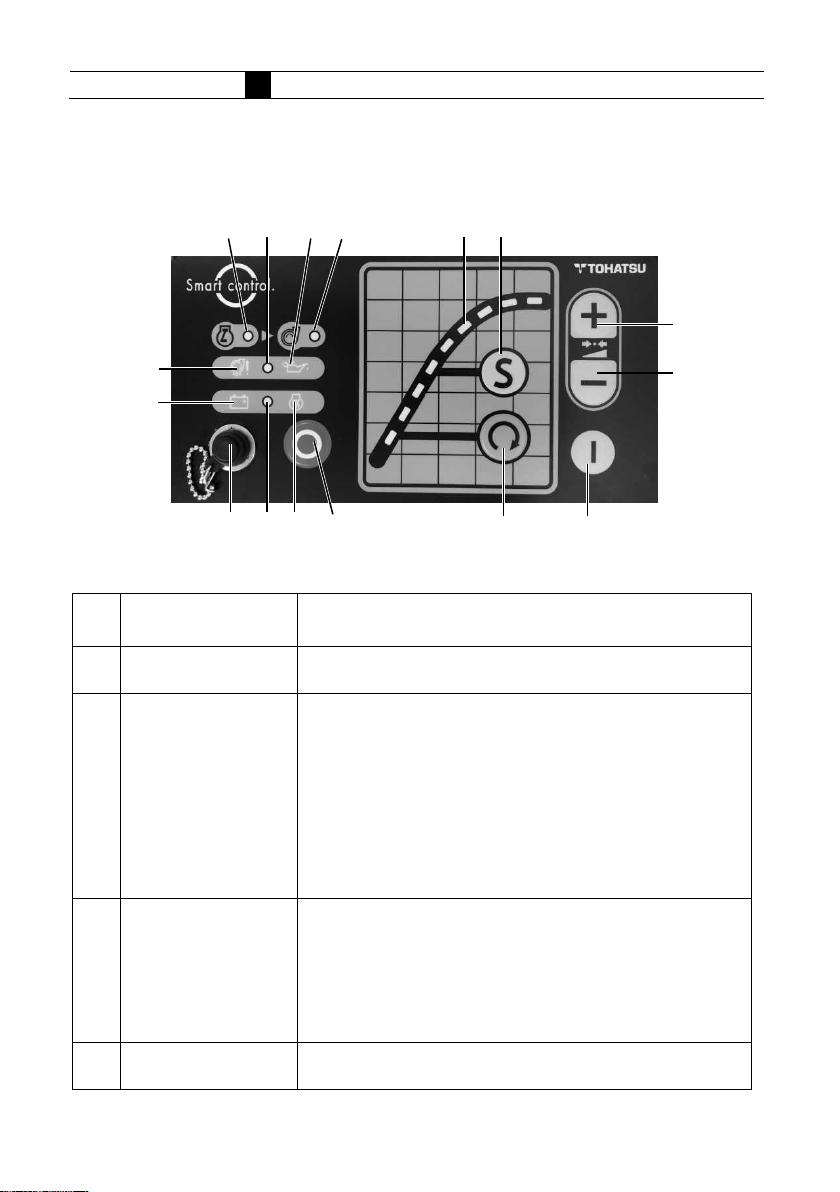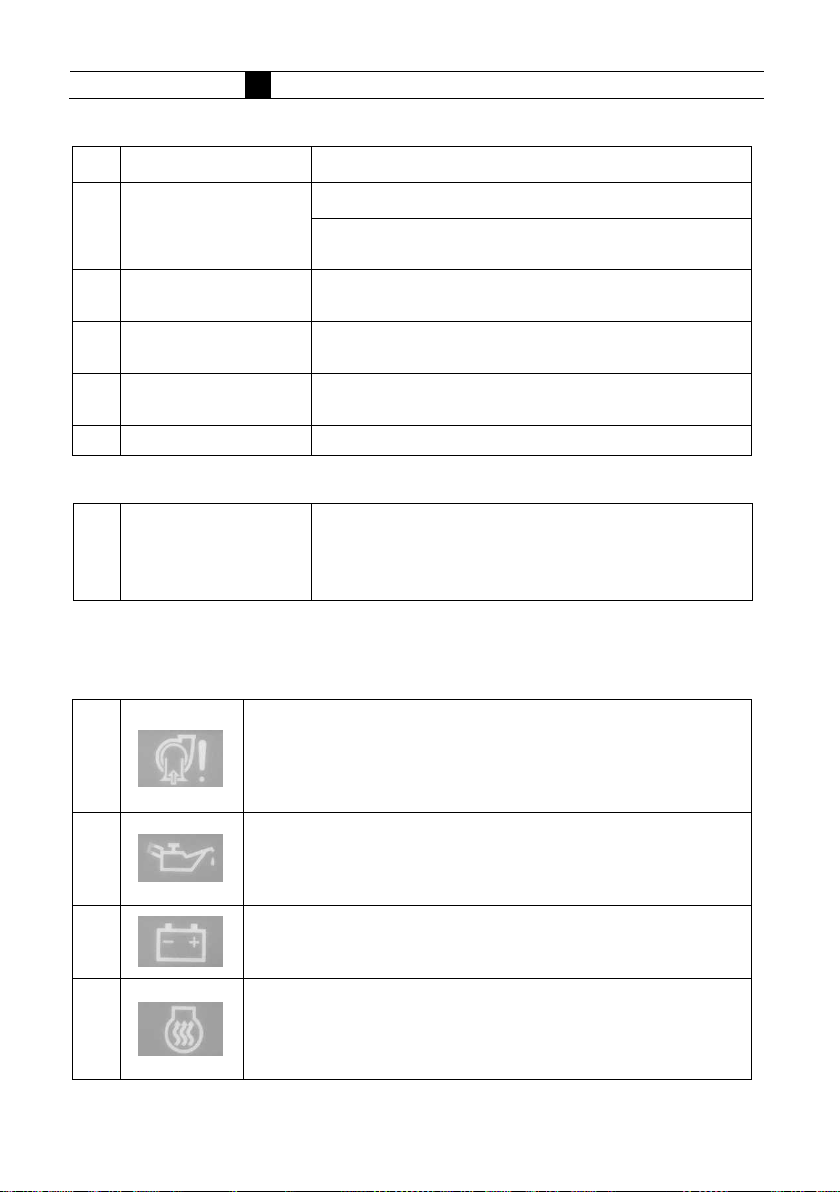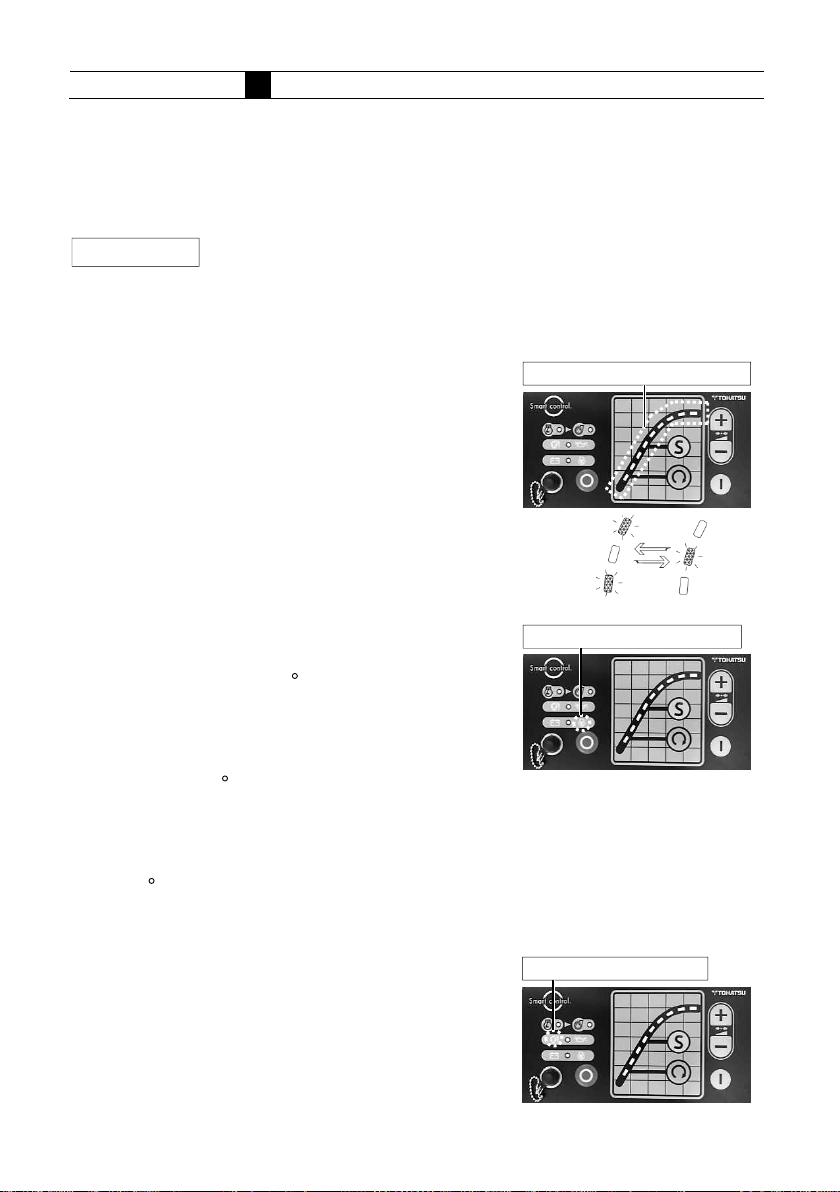TOHATSU VE1500A- Ti User manual
Other TOHATSU Water Pump manuals

TOHATSU
TOHATSU VE 1500 User manual
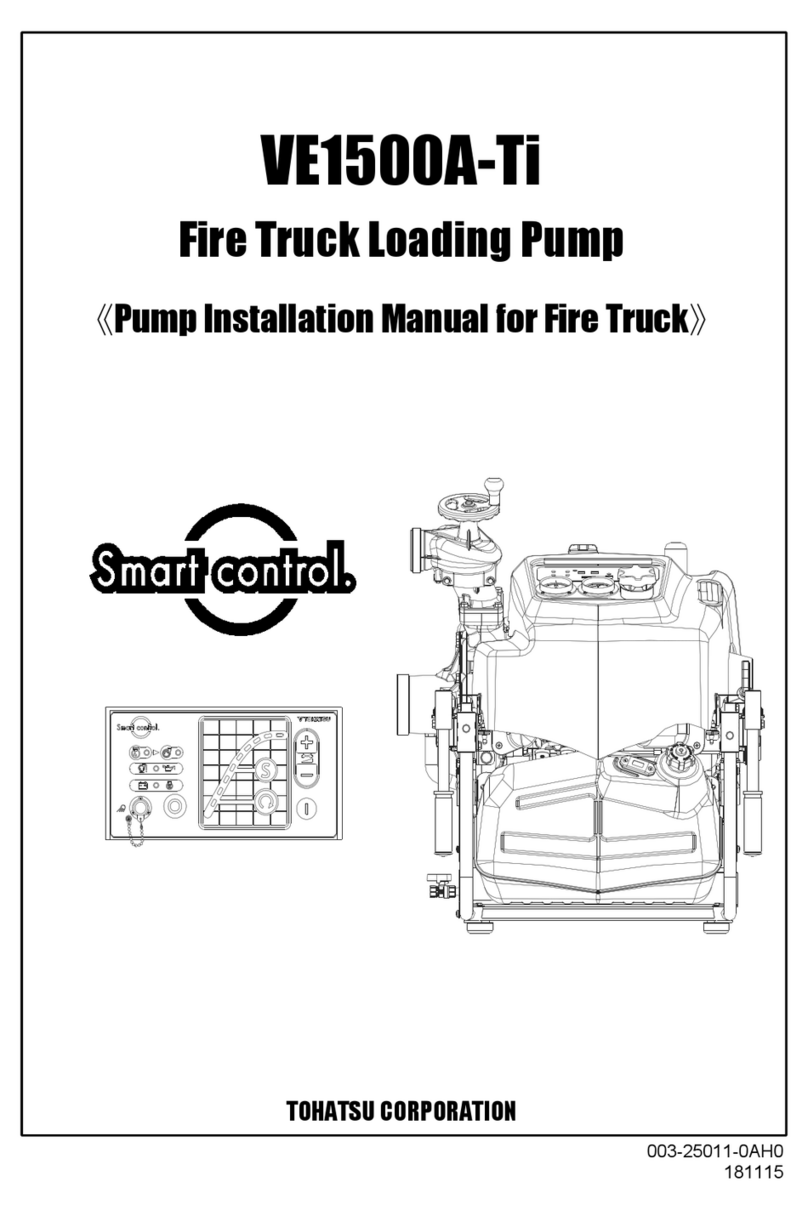
TOHATSU
TOHATSU VE1500A-Ti User manual

TOHATSU
TOHATSU VF21BS User manual
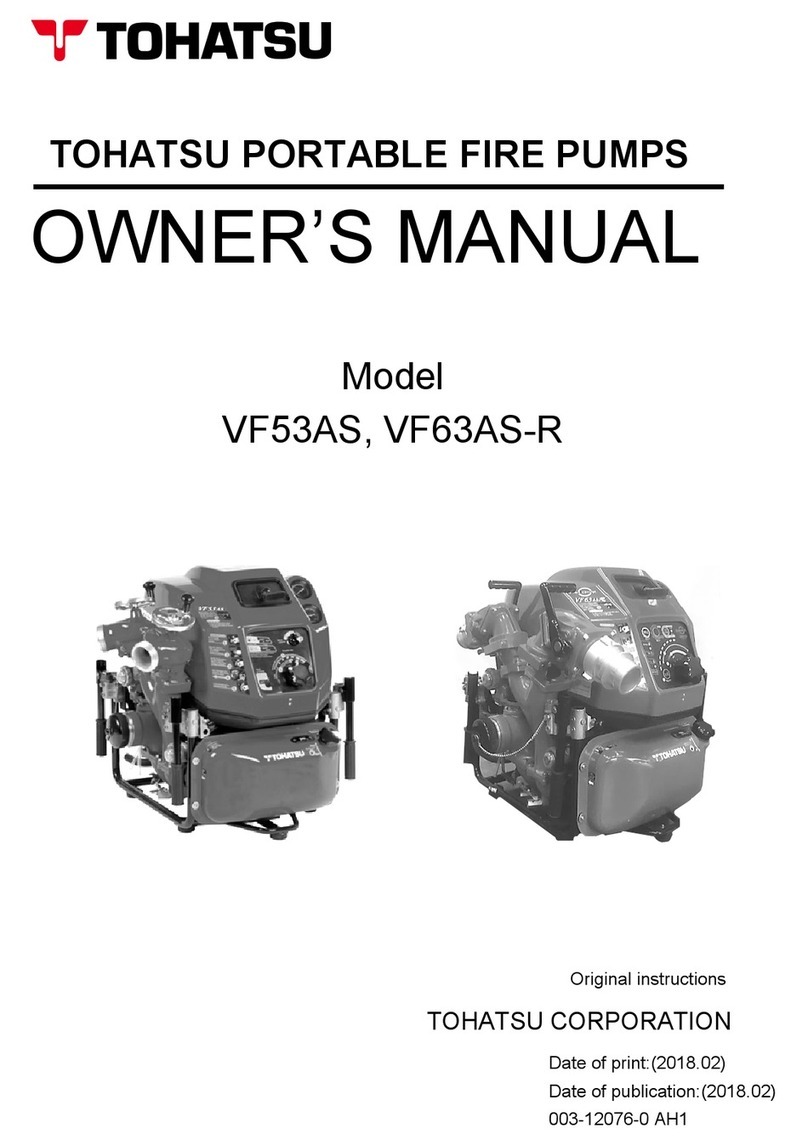
TOHATSU
TOHATSU VF53AS User manual

TOHATSU
TOHATSU VC52AS User manual
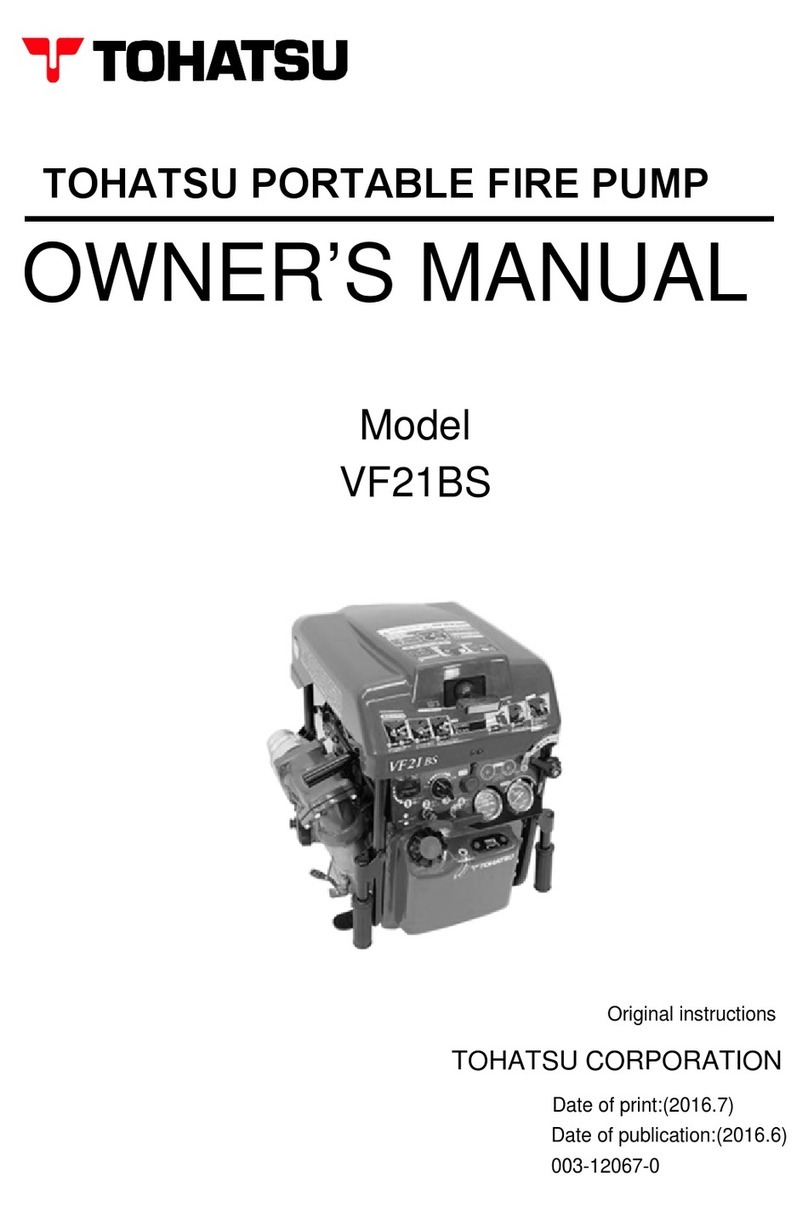
TOHATSU
TOHATSU VF21BS User manual
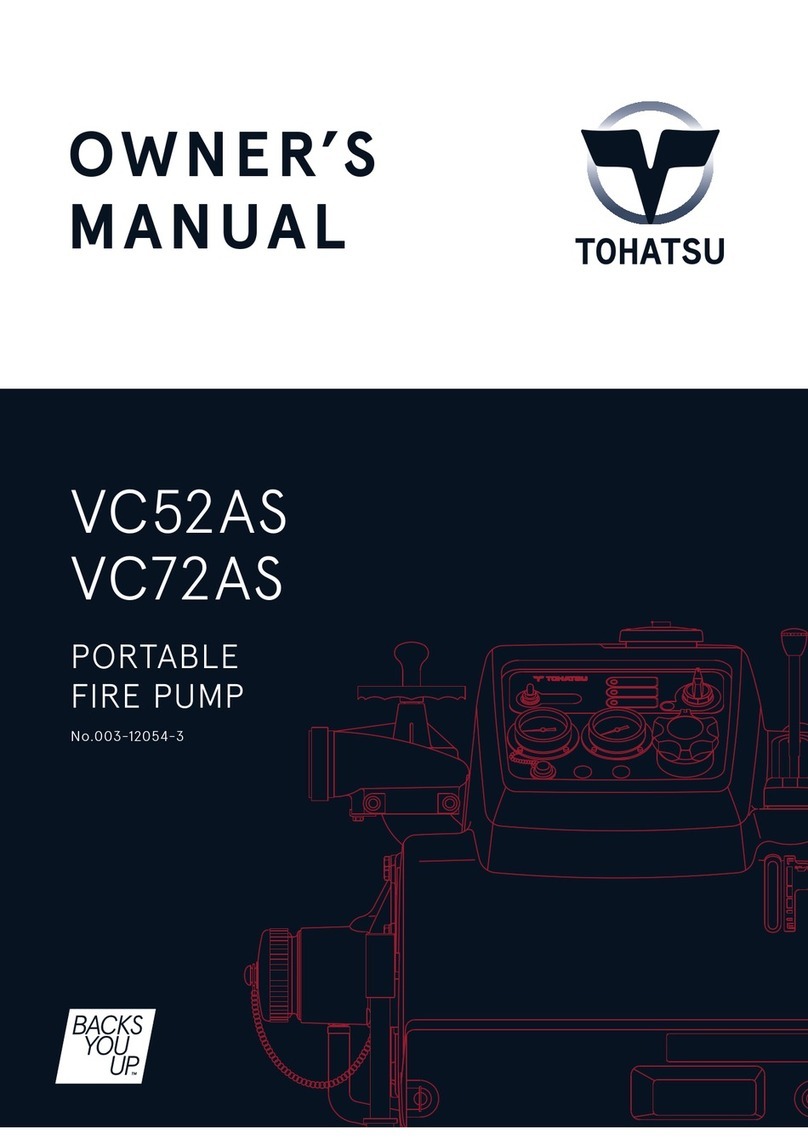
TOHATSU
TOHATSU VC52AS User manual
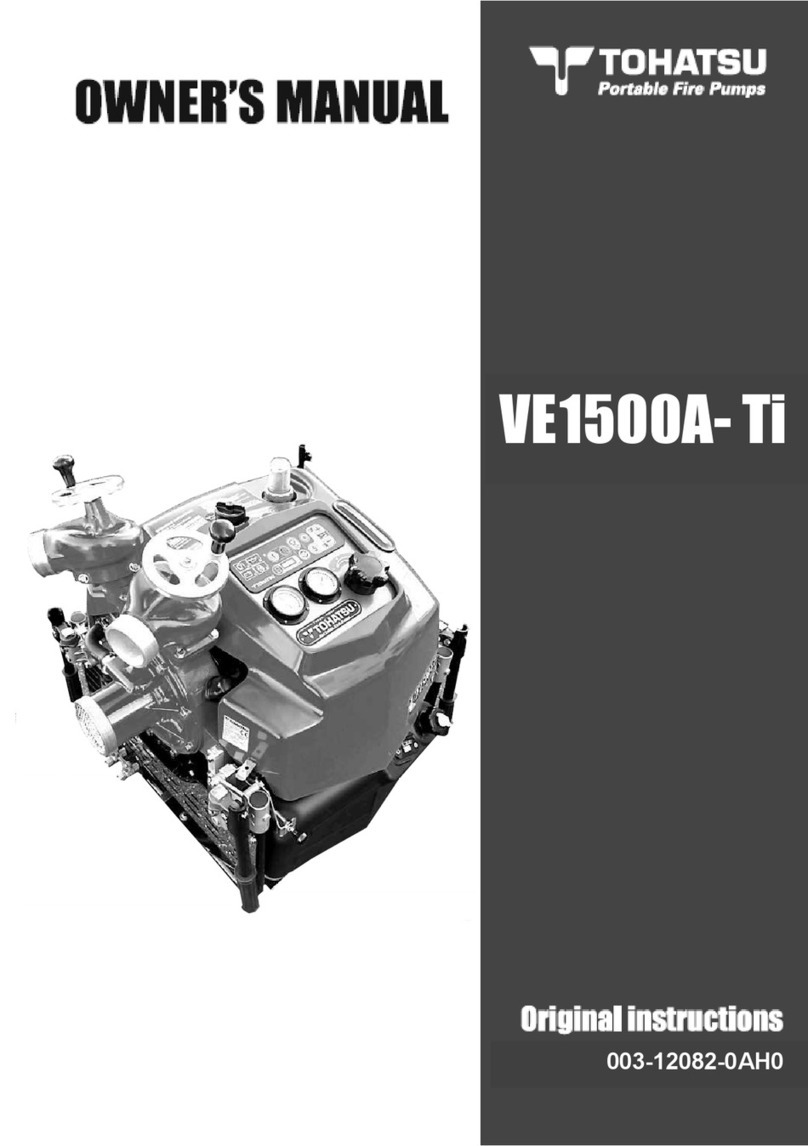
TOHATSU
TOHATSU VE1500A- Ti User manual

TOHATSU
TOHATSU VC85BS Troubleshooting guide

TOHATSU
TOHATSU V20E User manual
Popular Water Pump manuals by other brands

DUROMAX
DUROMAX XP WX Series user manual

BRINKMANN PUMPS
BRINKMANN PUMPS SBF550 operating instructions

Franklin Electric
Franklin Electric IPS Installation & operation manual

Xylem
Xylem e-1532 Series instruction manual

Milton Roy
Milton Roy PRIMEROYAL instruction manual

STA-RITE
STA-RITE ST33APP owner's manual