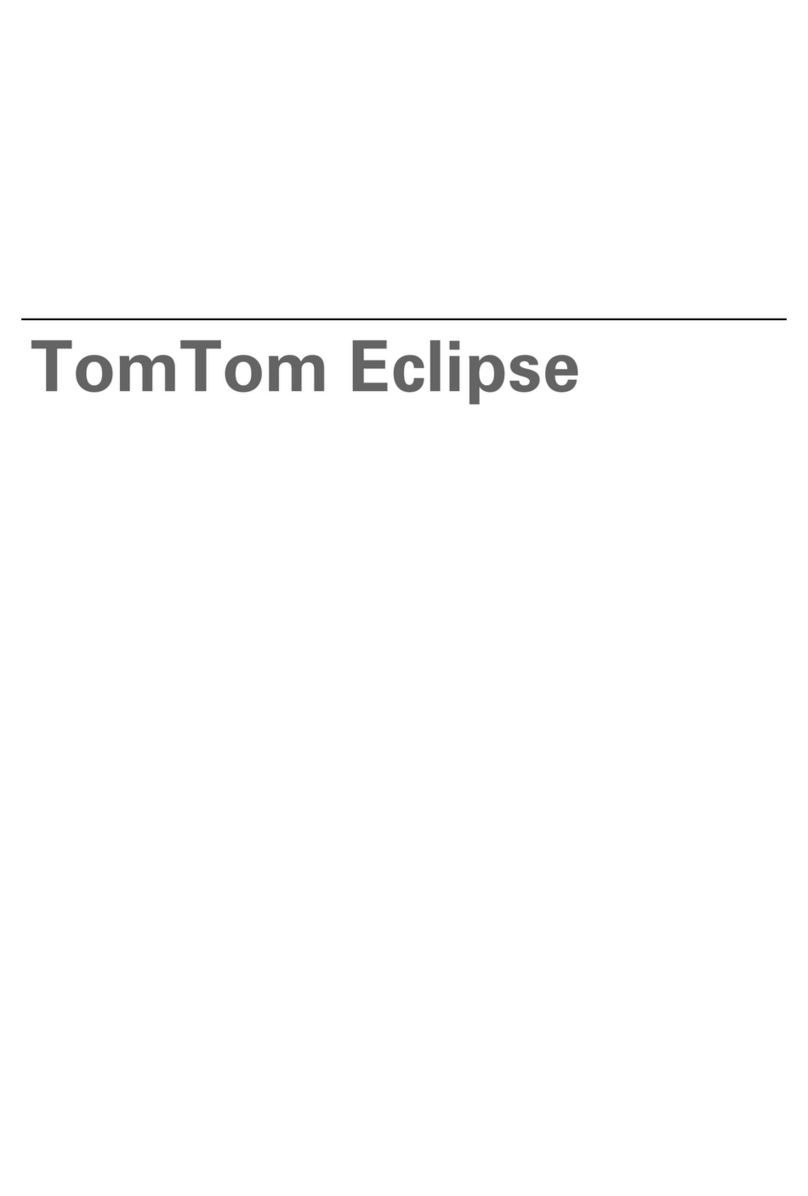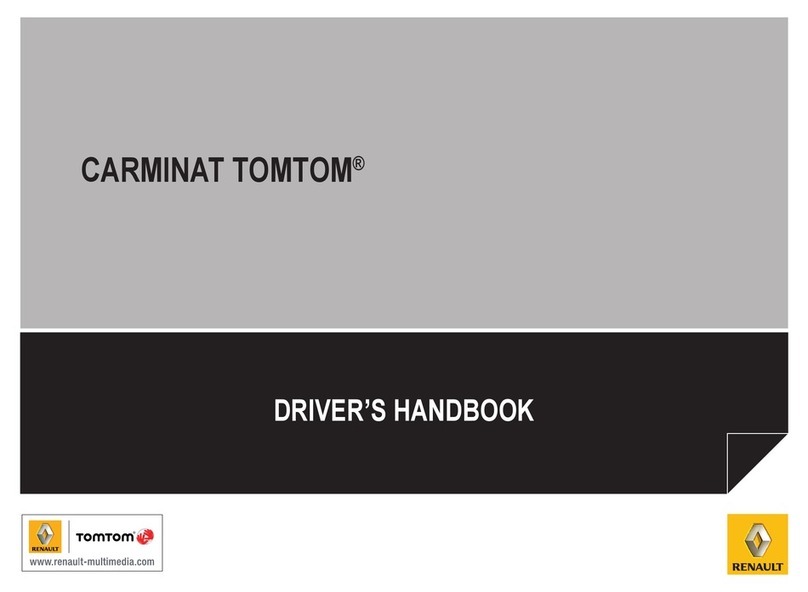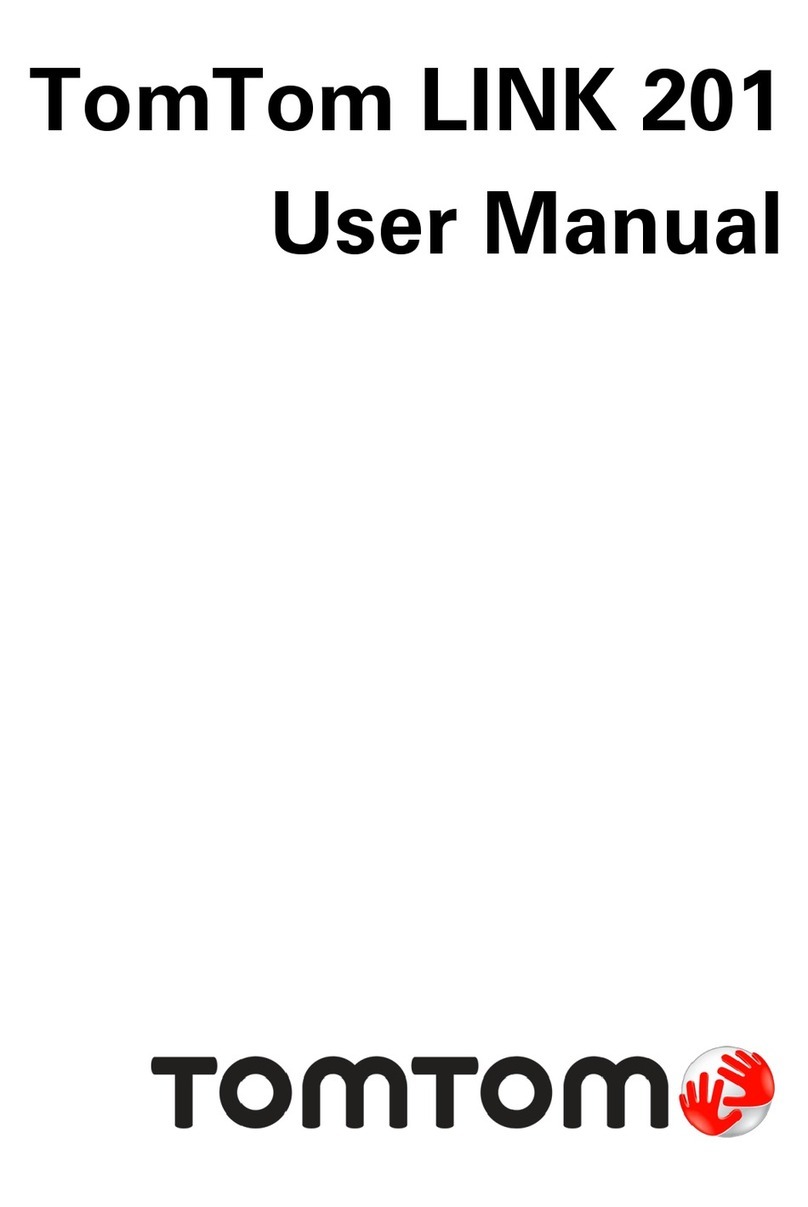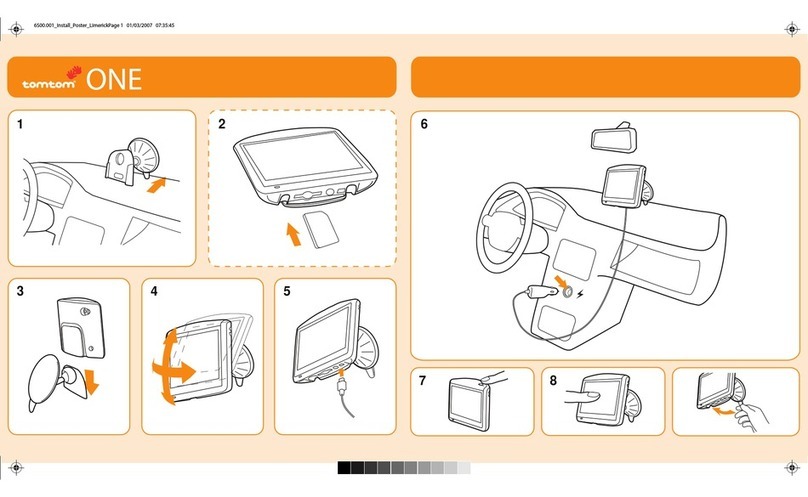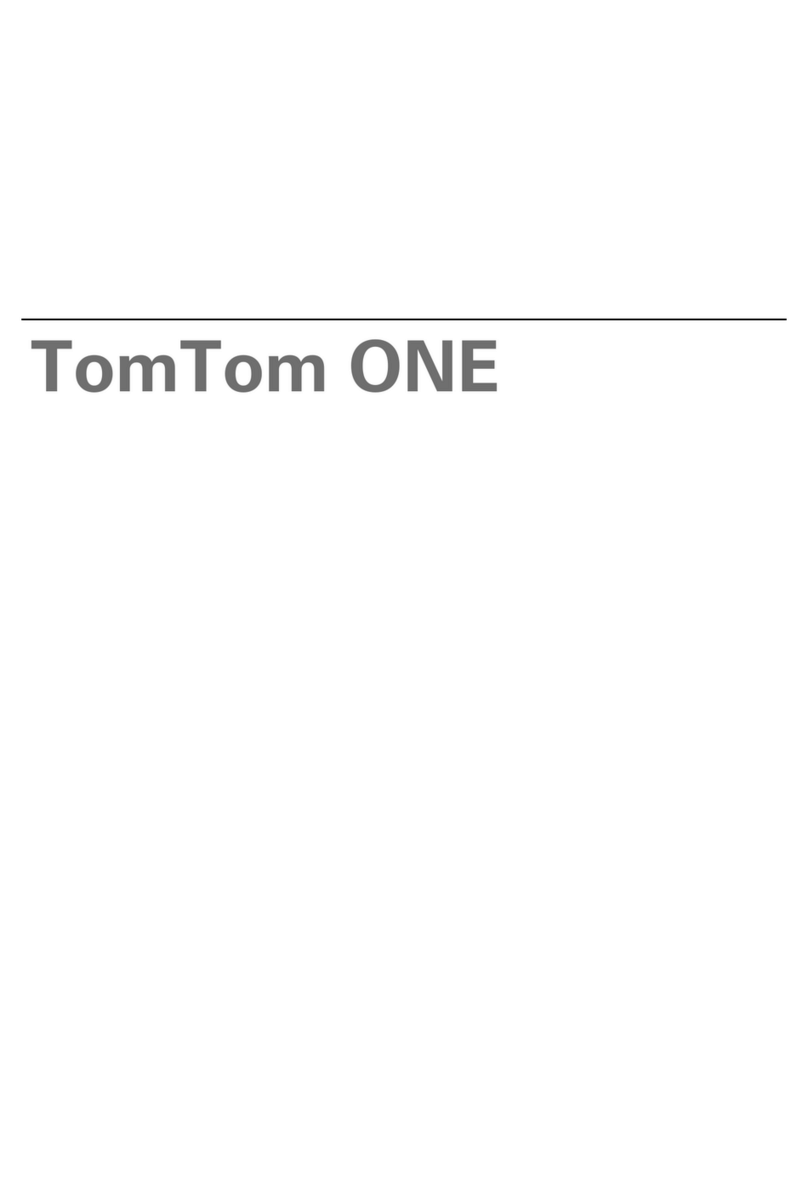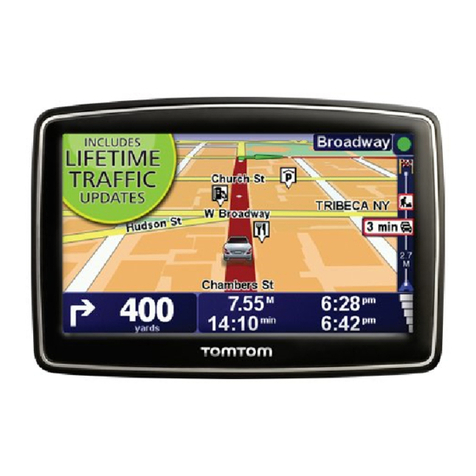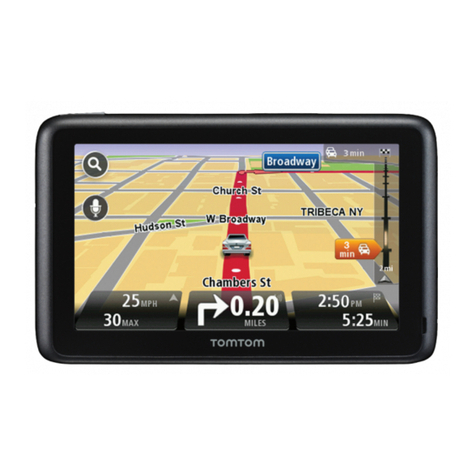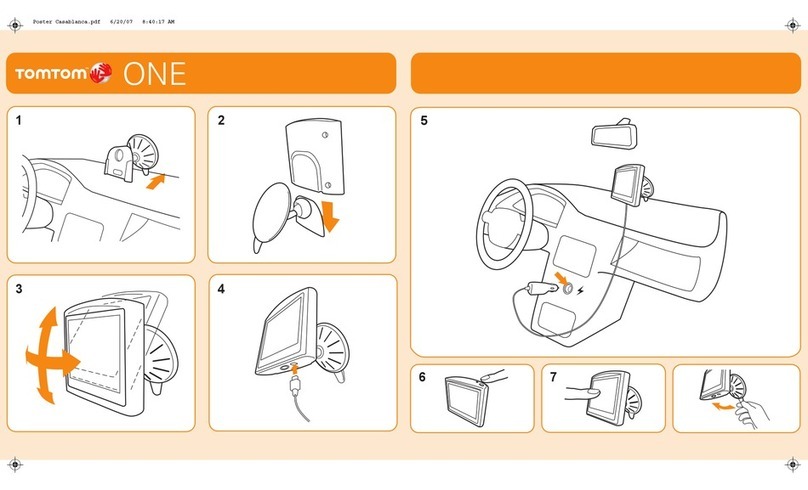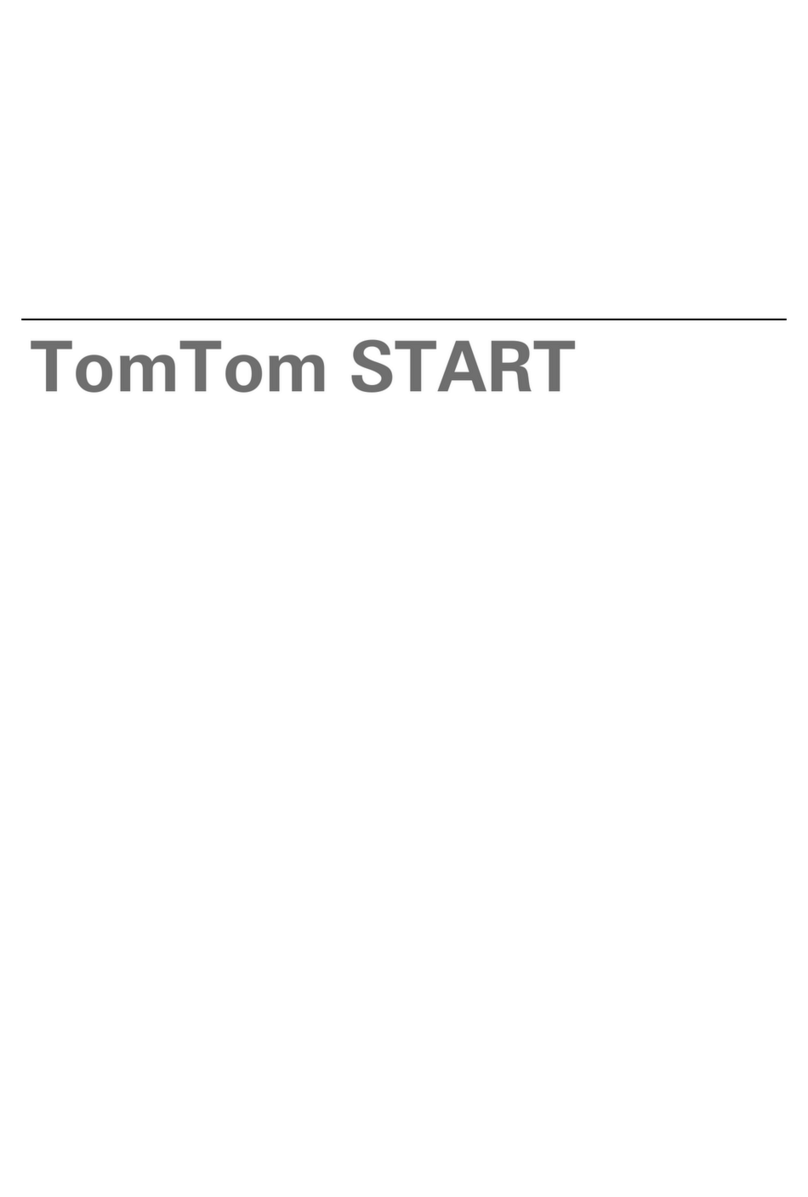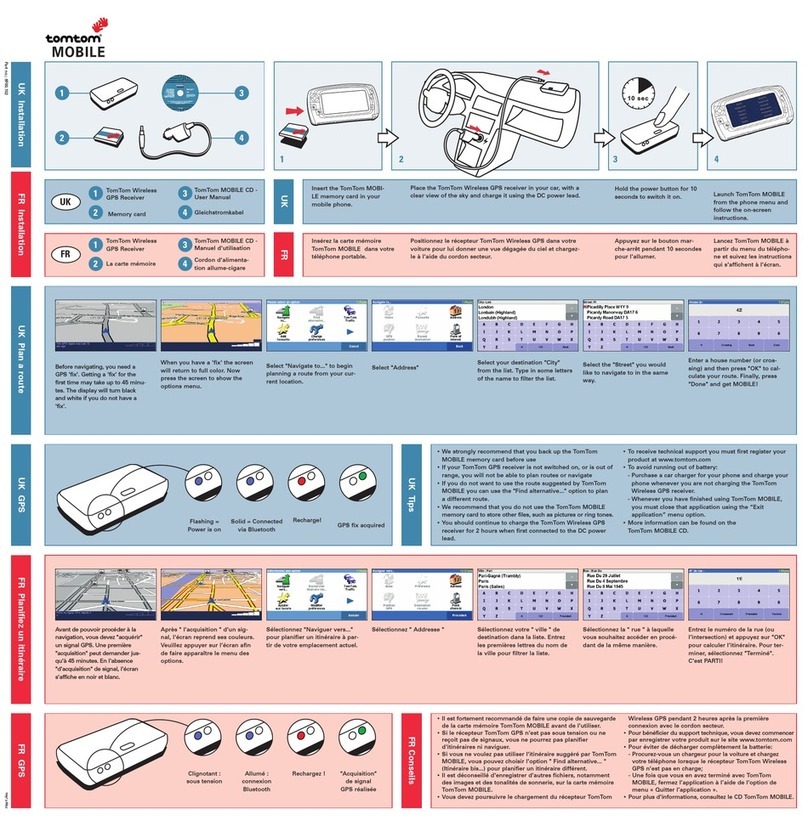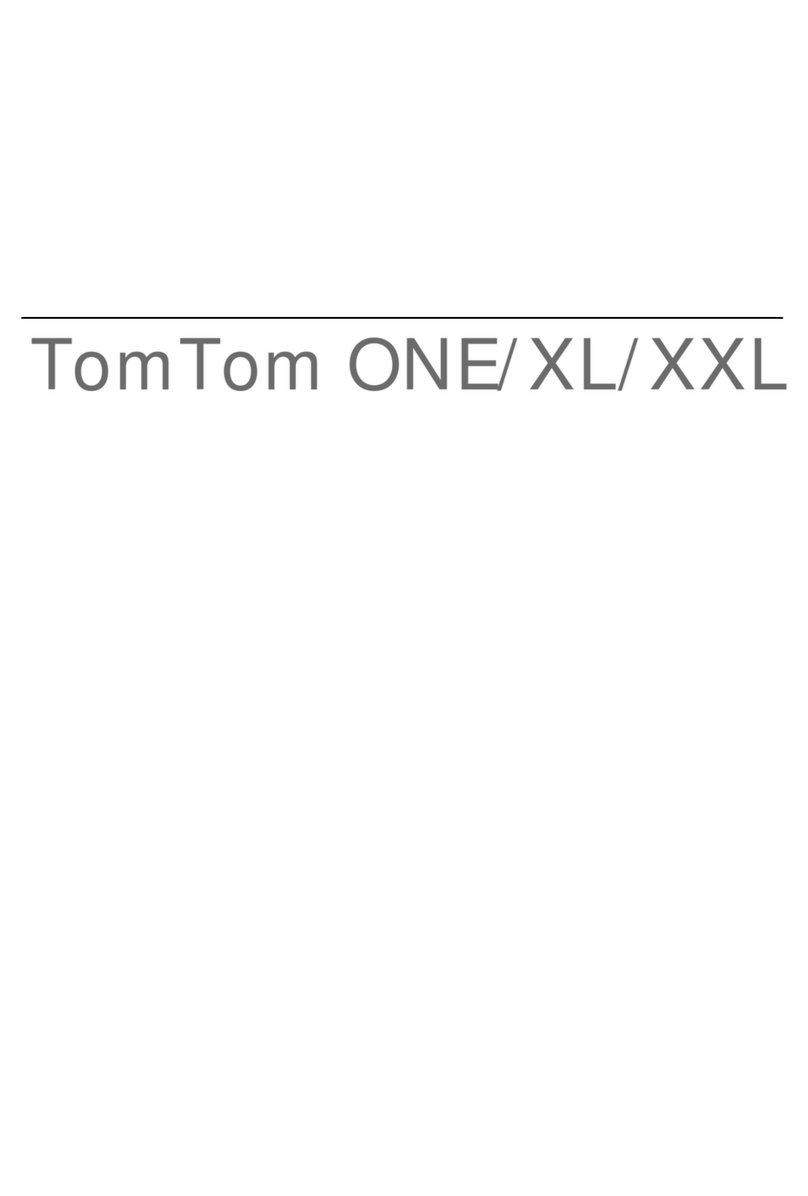Contents
Welcome to navigation with TomTom 5
What's new 6
What's new in this release...................................................................................................................6
Get going 7
Installing in your car ............................................................................................................................7
Positioning the device .........................................................................................................................7
Switching on and off............................................................................................................................7
Setting up ............................................................................................................................................8
GPS reception.....................................................................................................................................8
Sending information to TomTom.........................................................................................................8
Memory card slot.................................................................................................................................9
Device not starting...............................................................................................................................9
Charging your device ..........................................................................................................................9
Take care of your navigation device....................................................................................................9
What's on the screen 10
The map view....................................................................................................................................10
The guidance view ............................................................................................................................11
The route bar.....................................................................................................................................13
Distances and the route bar.........................................................................................................14
The quick menu.................................................................................................................................14
Navigation buttons.............................................................................................................................14
Other buttons.....................................................................................................................................15
Volume control...................................................................................................................................16
Using gestures...................................................................................................................................16
Changing the text and button size.....................................................................................................17
Using Quick Search 18
About search .....................................................................................................................................18
Planning a route to a POI using search ............................................................................................18
Entering search terms.......................................................................................................................20
Working with search results ..............................................................................................................22
About postcodes................................................................................................................................23
About mapcodes................................................................................................................................23
List of POI type icons ........................................................................................................................24
Planning a route 28
Planning a route to an address using search....................................................................................28
Planning a route to a city centre........................................................................................................30
Planning a route to a POI using search ............................................................................................31
Planning a route using the map.........................................................................................................33
Planning a route using My Places.....................................................................................................35
Planning a route using coordinates...................................................................................................36
Planning a route using a mapcode....................................................................................................37
Finding an alternative route...............................................................................................................38
Planning a route in advance..............................................................................................................39
Finding a car park..............................................................................................................................40