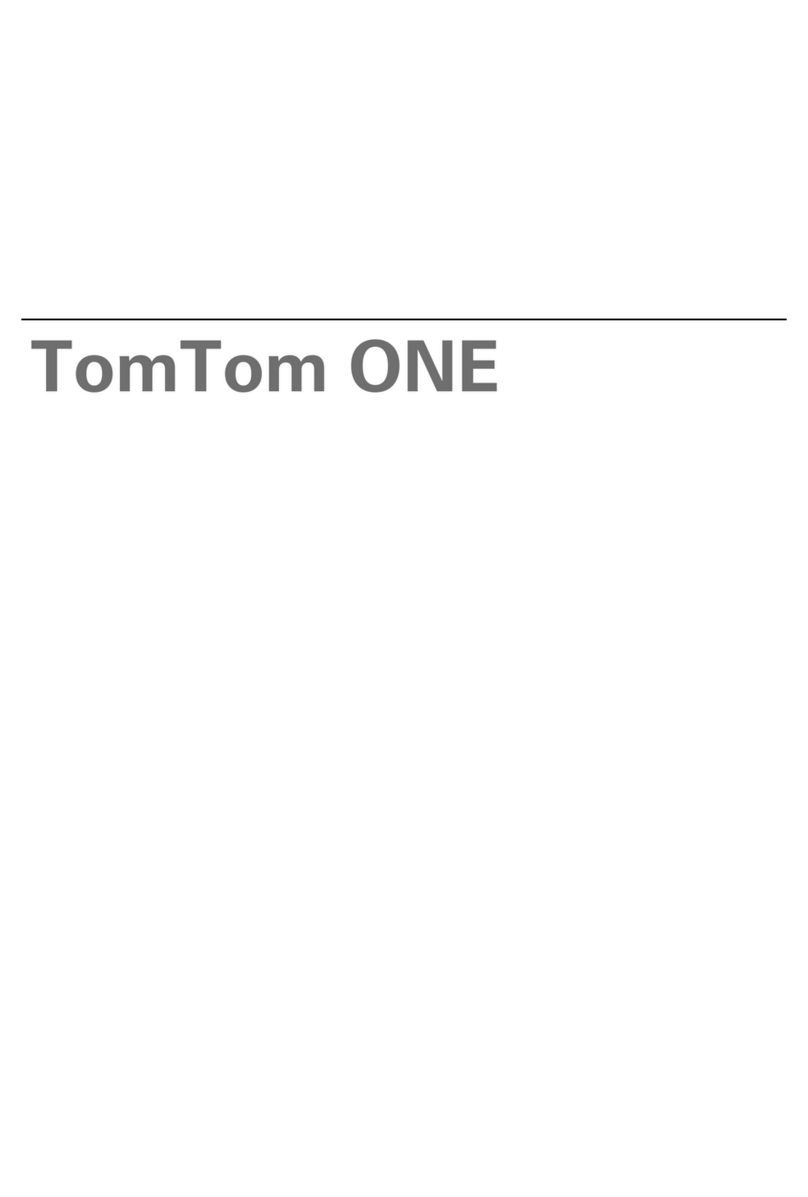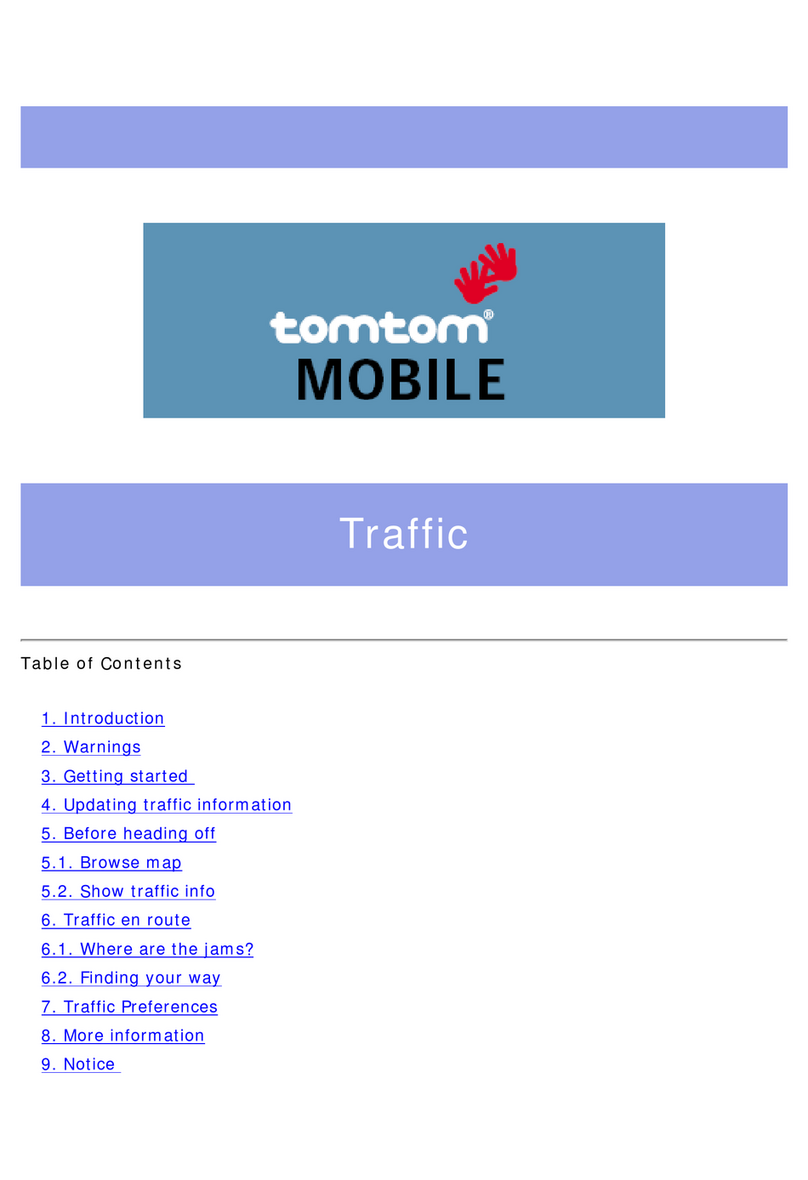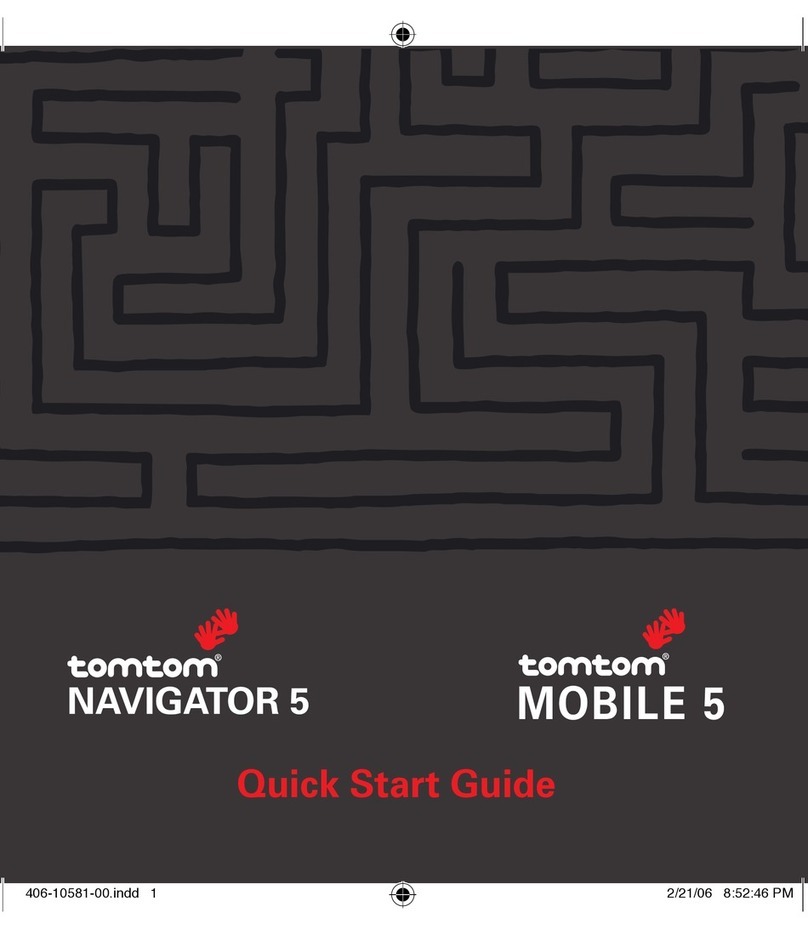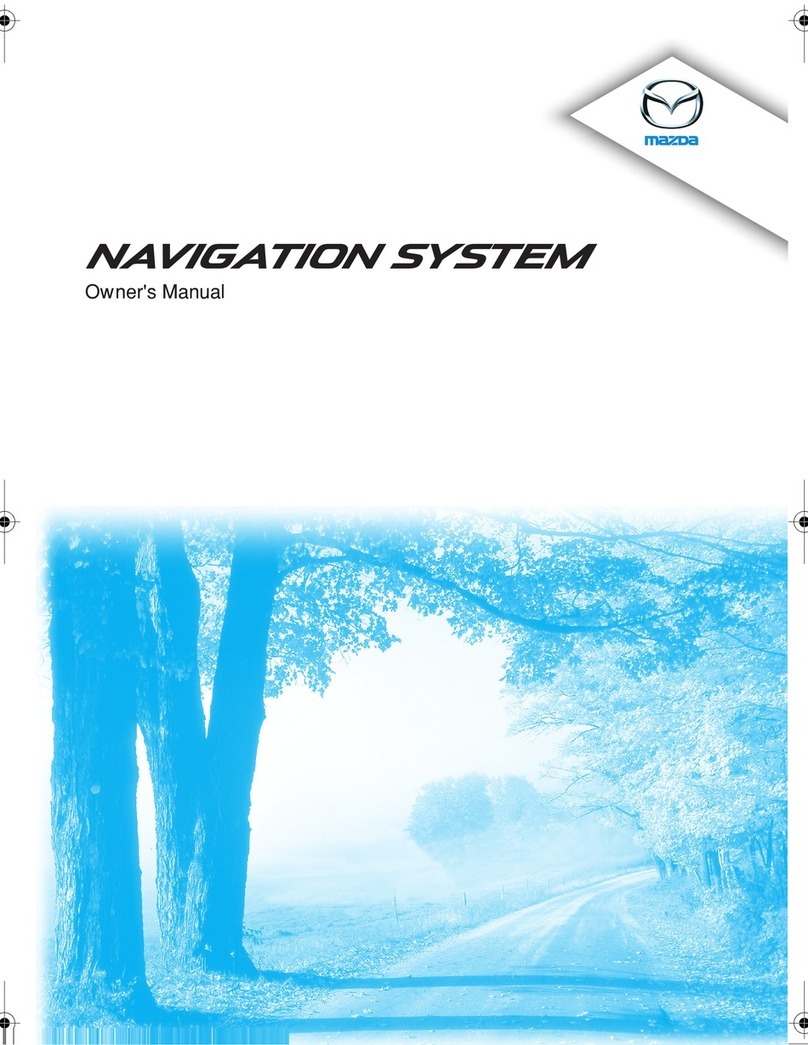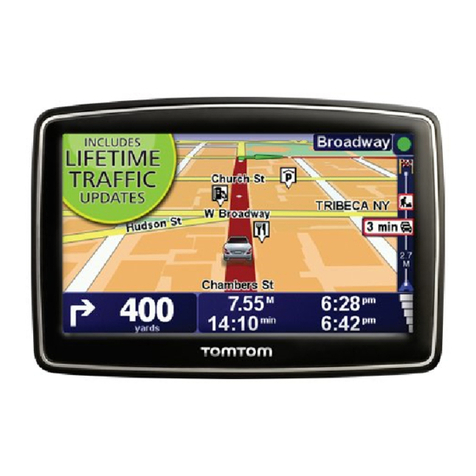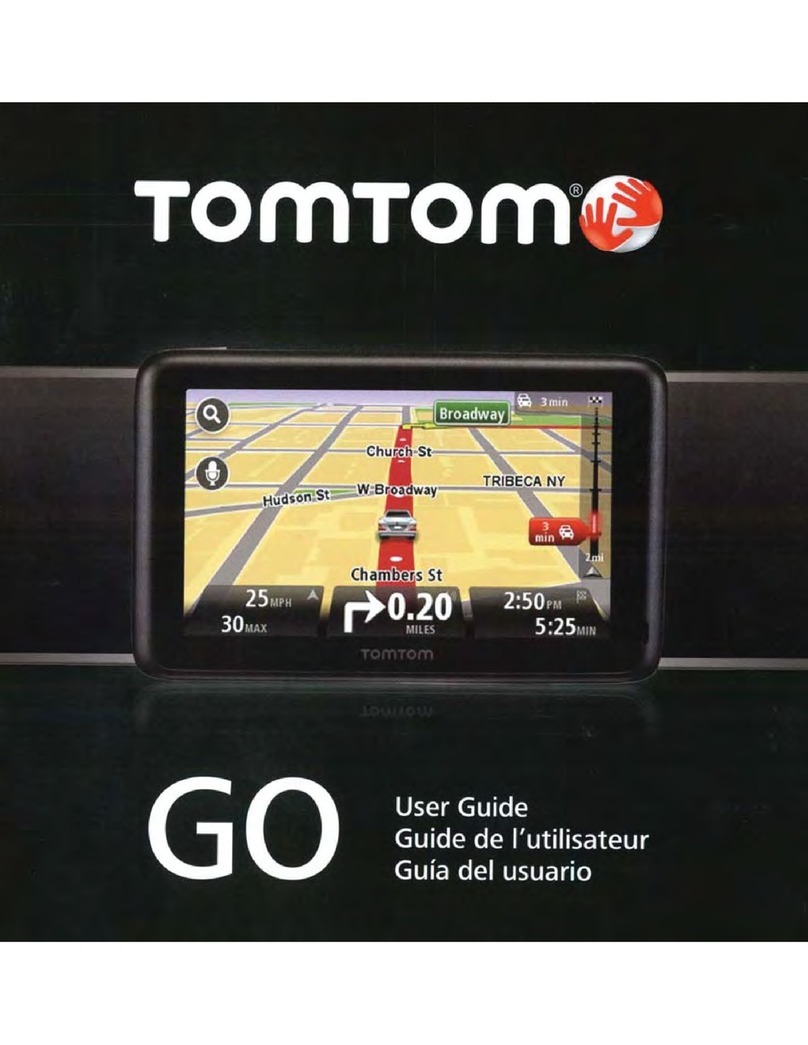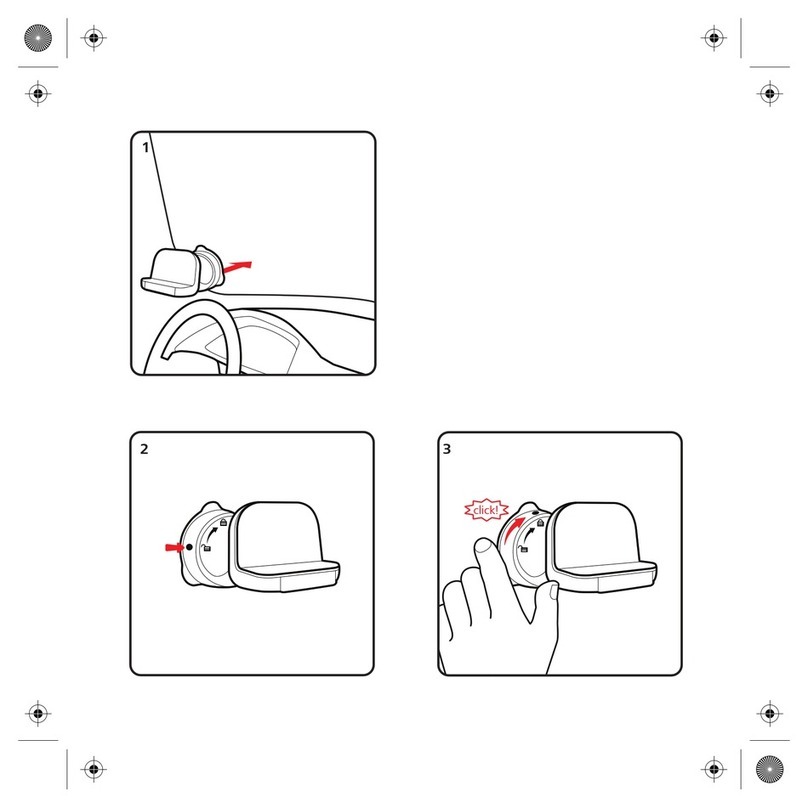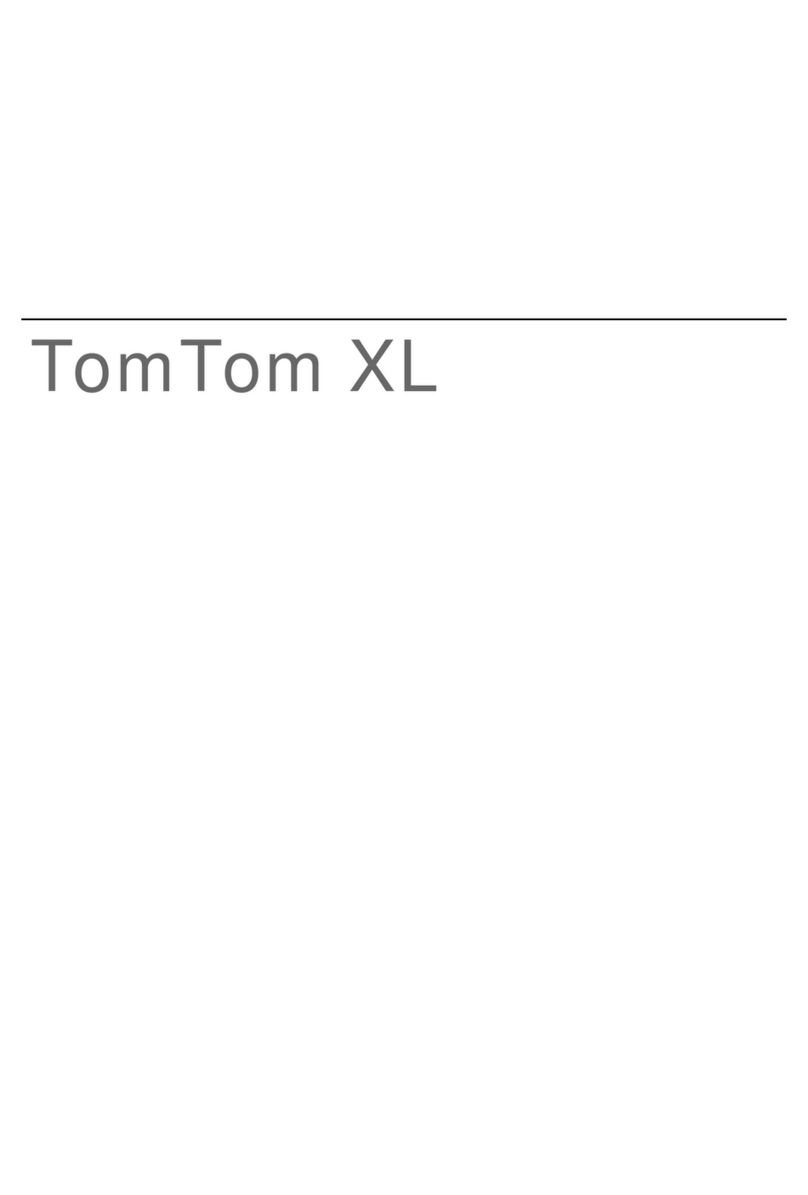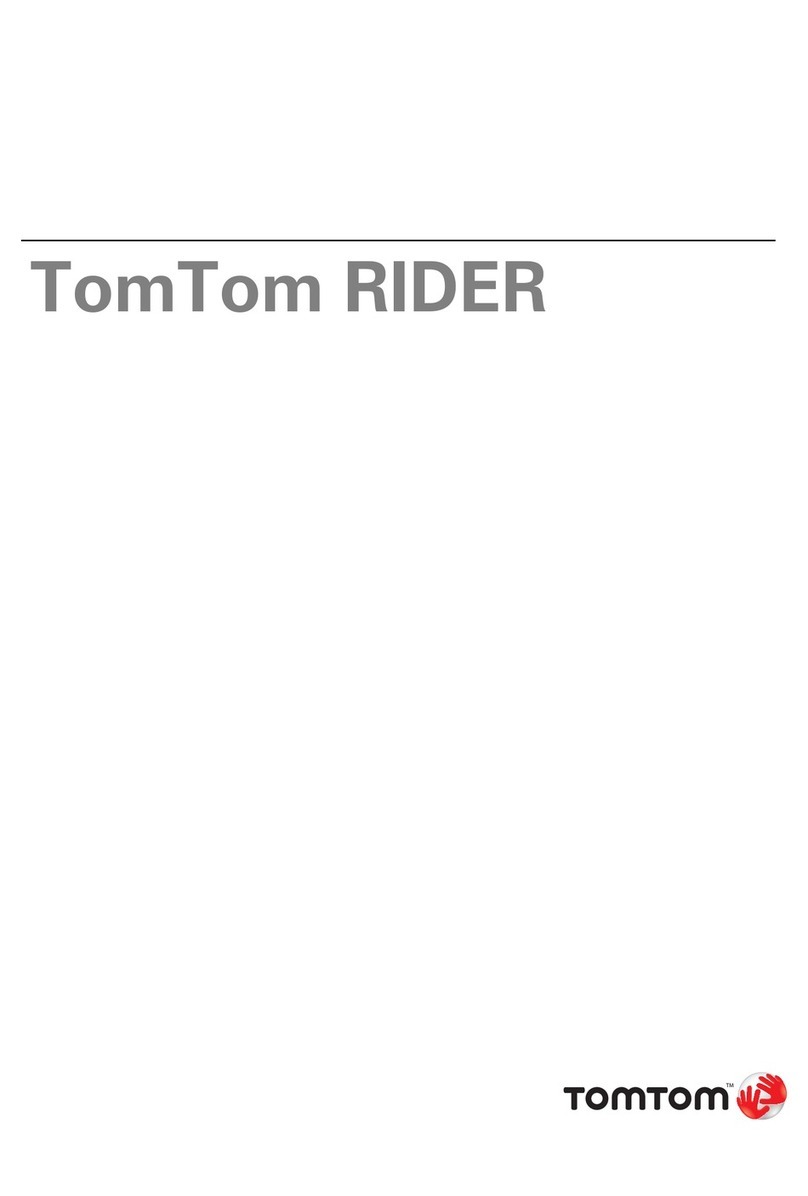• Il est fortement recommandé de faire une copie de sauvegarde
de la carte mémoire TomTom MOBILE avant de l'utiliser.
• Si le récepteur TomTom GPS n'est pas sous tension ou ne
reçoit pas de signaux, vous ne pourrez pas planifier
d'itinéraires ni naviguer.
• Si vous ne voulez pas utiliser l'itinéraire suggéré par TomTom
MOBILE, vous pouvez choisir l'option " Find alternative... "
(Itinéraire bis...) pour planifier un itinéraire différent.
• Il est déconseillé d'enregistrer d'autres fichiers, notamment
des images et des tonalités de sonnerie, sur la carte mémoire
TomTom MOBILE.
• Vous devez poursuivre le chargement du récepteur TomTom
Wireless GPS pendant 2 heures après la première
connexion avec le cordon secteur.
• Pour bénéficier du support technique, vous devez commencer
par enregistrer votre produit sur le site www.tomtom.com
• Pour éviter de décharger complètement la batterie:
- Procurez-vous un chargeur pour la voiture et chargez
votre téléphone lorsque le récepteur TomTom Wireless
GPS n’est pas en charge;
- Une fois que vous en avez terminé avec TomTom
MOBILE, fermez l’application à l’aide de l’option de
menu « Quitter l’application ».
• Pour plus d'informations, consultez le CD TomTom MOBILE.
• We strongly recommend that you back up the TomTom
MOBILE memory card before use
• If your TomTom GPS receiver is not switched on, or is out of
range, you will not be able to plan routes or navigate
• If you do not want to use the route suggested by TomTom
MOBILE you can use the "Find alternative..." option to plan
a different route.
• We recommend that you do not use the TomTom MOBILE
memory card to store other files, such as pictures or ring tones.
• You should continue to charge the TomTom Wireless GPS
receiver for 2 hours when first connected to the DC power
lead.
• To receive technical support you must first register your
product at www.tomtom.com
• To avoid running out of battery:
- Purchase a car charger for your phone and charge your
phone whenever you are not charging the TomTom
Wireless GPS receiver.
- Whenever you have finished using TomTom MOBILE,
you must close that application using the “Exit
application” menu option.
• More information can be found on the
TomTom MOBILE CD.
TomTom Wireless
GPS Receiver
Memory card
TomTom MOBILE CD -
User Manual
Gleichstromkabel
TomTom Wireless
GPS Receiver
La carte mémoire
TomTom MOBILE CD -
Manuel d'utilisation
Cordon d'alimenta-
tion allume-cigare
Insert the TomTom MOBI-
LE memory card in your
mobile phone.
Insérez la carte mémoire
TomTom MOBILE dans votre
téléphone portable.
Place the TomTom Wireless GPS receiver in your car, with a
clear view of the sky and charge it using the DC power lead.
Positionnez le récepteur TomTom Wireless GPS dans votre
voiture pour lui donner une vue dégagée du ciel et chargez-
le à l'aide du cordon secteur.
Hold the power button for 10
seconds to switch it on.
Appuyez sur le bouton mar-
che-arrêt pendant 10 secondes
pour l'allumer.
Launch TomTom MOBILE
from the phone menu and
follow the on-screen
instructions.
Lancez TomTom MOBILE à
partir du menu du télépho-
ne et suivez les instructions
qui s'affichent à l'écran.
UK Plan a route UK GPS FR Planifiez un itinéraire FR GPS
UK Tips FR Conseils
UK FR
Recharge! GPS fix acquired
Solid = Connected
via Bluetooth
Flashing =
Power is on
Rechargez ! "Acquisition"
de signal
GPS réalisée
Allumé :
connexion
Bluetooth
Clignotant :
sous tension
1342
UK
FR
13
24
13
24
Part no.: 6F00.102 troy! 3.6833
1
2
3
4
FR InstallationUK Installation
Before navigating, you need a
GPS 'fix'. Getting a 'fix' for the
first time may take up to 45 minu-
tes. The display will turn black
and white if you do not have a
'fix'.
When you have a 'fix' the screen
will return to full color. Now
press the screen to show the
options menu.
Select "Navigate to..." to begin
planning a route from your cur-
rent location.
Select "Address" Select your destination "City"
from the list. Type in some letters
of the name to filter the list.
Select the "Street" you would
like to navigate to in the same
way.
Enter a house number (or cros-
sing) and then press "OK" to cal-
culate your route. Finally, press
"Done" and get MOBILE!
Avant de pouvoir procéder à la
navigation, vous devez "acquérir"
un signal GPS. Une première
"acquisition" peut demander jus-
qu'à 45 minutes. En l'absence
"d'acquisition" de signal, l'écran
s'affiche en noir et blanc.
Après " l'acquisition " d'un sig-
nal, l'écran reprend ses couleurs.
Veuillez appuyer sur l’écran afin
de faire apparaître le menu des
options.
Sélectionnez "Naviguer vers..."
pour planifier un itinéraire à par-
tir de votre emplacement actuel.
Sélectionnez " Addresse " Sélectionnez votre " ville " de
destination dans la liste. Entrez
les premières lettres du nom de
la ville pour filtrer la liste.
Sélectionnez la " rue " à laquelle
vous souhaitez accéder en procé-
dant de la même manière.
Entrez le numéro de la rue (ou
l'intersection) et appuyez sur "OK"
pour calculer l'itinéraire. Pour ter-
miner, sélectionnez "Terminé".
C'est PARTI!