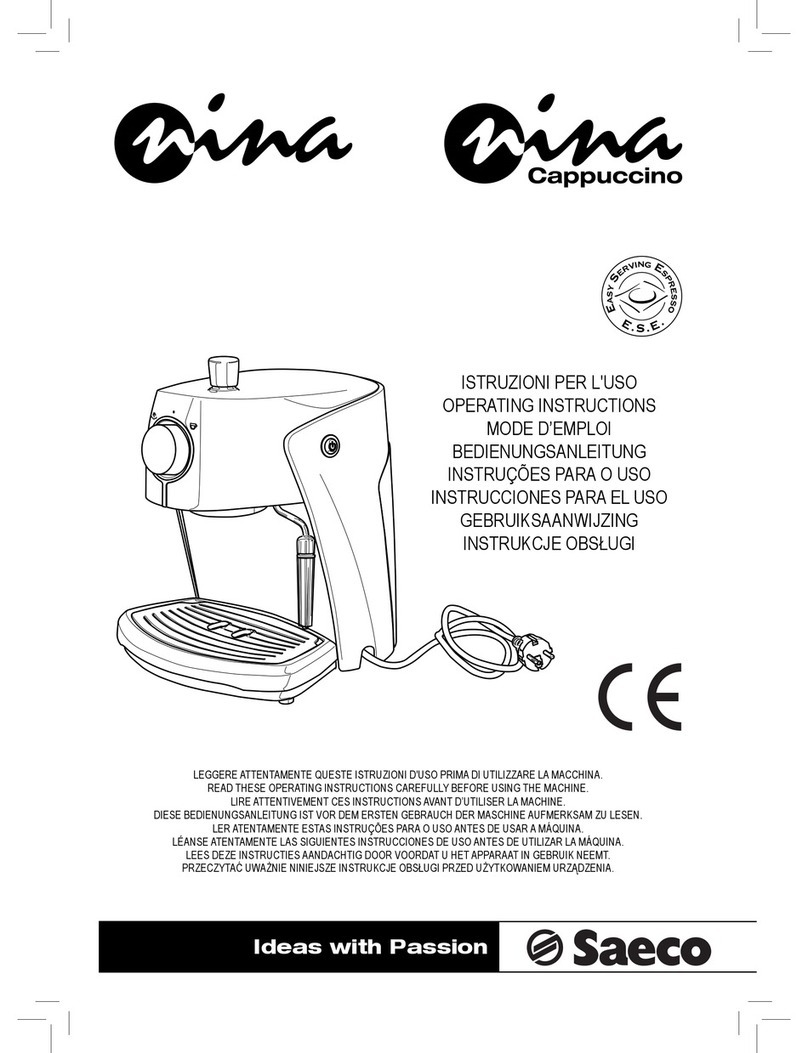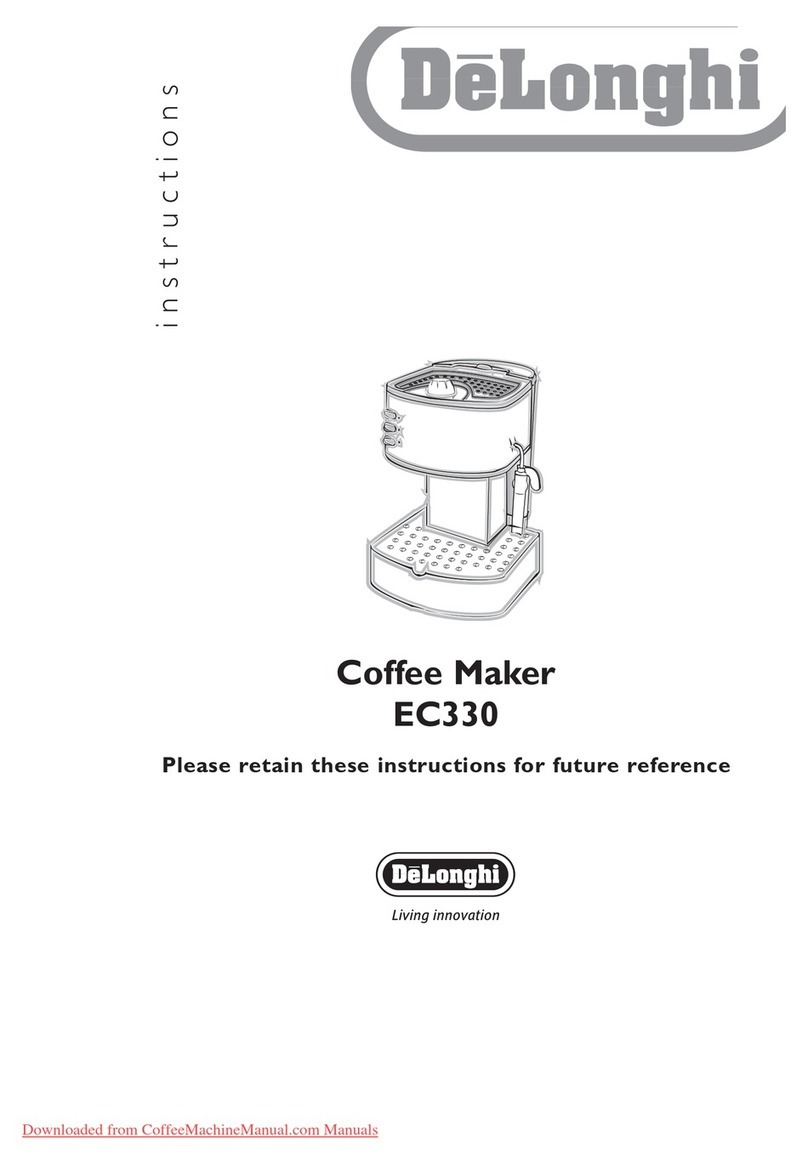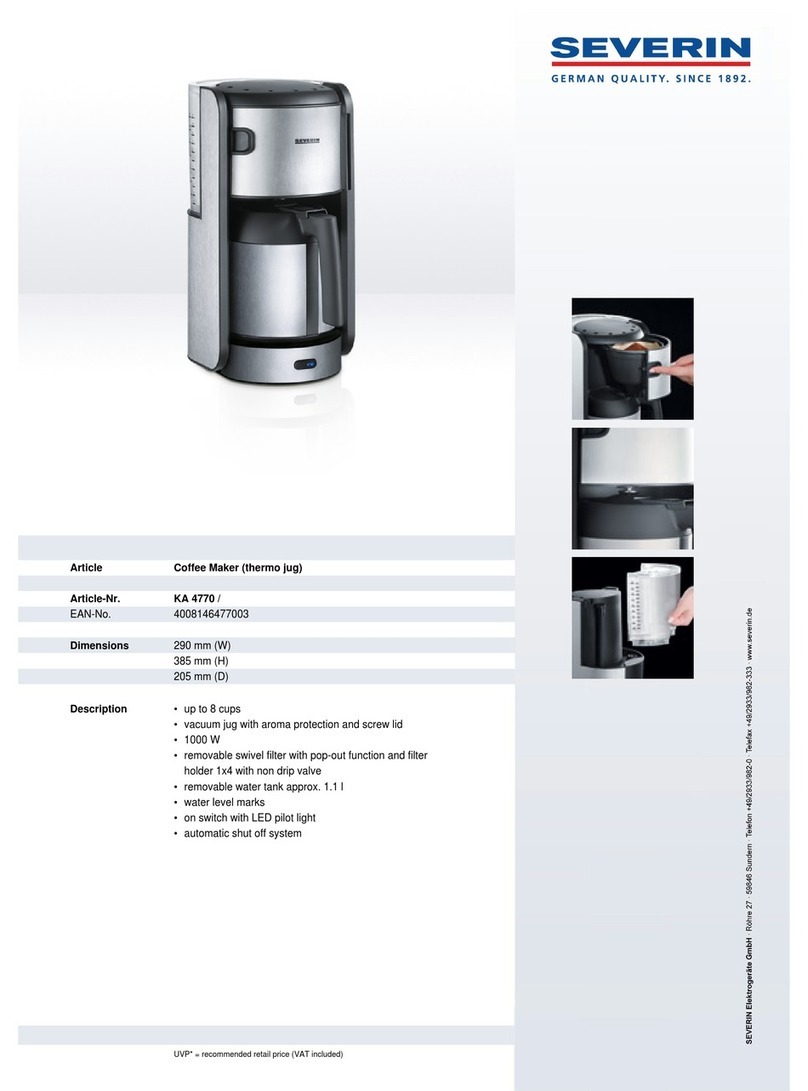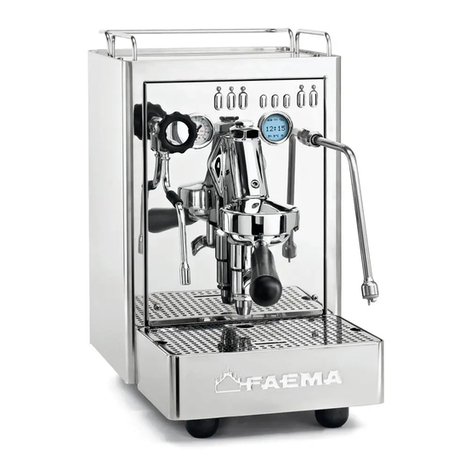Tone TOUCH 03 Guide

INSTALLATION AND USER INSTRUCTIONS
APRIL 2021
VERSION 1.2
03
TOUCH

DISCLAIMER
Congratulations on purchasing your new TONE product. The information in this
document affects your safety and your legal rights and responsibilities. Read this
entire document carefully to ensure proper configuration before use. Failure to read
and follow instructions and warnings in this document may result in serious injury to
yourself or others, damage to your TONE product, or damage to other objects in the
vicinity. This document and all other collateral documents are subject to change at the
sole discretion of TONE. For up-to-date product information, visit http://www.tone-
swiss.com and click on the product page for this product.
By using this product, you hereby signify that you have read this disclaimer and warning
carefully and that you understand and agree to abide by the terms and conditions
herein. You agree that you are solely responsible for your own conduct while using
this product, and for any consequences thereof. You agree to use this product only
for purposes that are proper and in accordance with all applicable laws, rules, and
regulations, and all terms, precautions, practices, policies and guidelines TONE has
made and may make available.
TONE accepts no liability for damage, injury or any legal responsibility incurred directly
or indirectly from the use of this product. The user shall observe safe and lawful practices
including, but not limited to, those set forth in this document.
Copyright © 2021 by TONE Kaffeemaschinen AG
All rights reserved. No part of this publication may be reproduced, distributed, or
transmitted in any form or by any means, including photocopying, recording, or other
electronic or mechanical methods, without the prior written permission of the publisher.
For permission requests, write to the publisher, addressed at the address below.
TONE Kaffeemaschinen AG
Rheinweg 4
8200 Schaffhausen
Switzerland
+41 52 620 06 06
contact@tone-swiss.com
www.tone-swiss.com
TRADEMARKS
TONE is a trademark of TONE Kaffeemaschinen AG (abbreviated as „TONE“) and its
affiliated companies. Names of products, brands, etc.. appearing in this manual are
trademarks or registered trademarks of their respective owner companies.


1. PROPER USE
2. DESCRIPTION OF THE PRODUCT
3. INITIAL USE
4. PROCESS/WORKFLOW
5. CLEANING
6. FAULT RECTIFICATION
7. TECHNICAL DATA
8. RECYLING AND DISPOSAL
9. WARRANTY
10. WIRING DIAGRAM
11. WATER SPECIFICATION
OPTIONAL FILTER STAND
DECLARATION OF CONFORMITY
1.1 For your safety
1.2 Explanation of safety warnings
2.1 Purpose of the Product
2.2 Contents
2.3 Appliance overview
2.4 Dimensions
3.1 Place of use
3.2 Pumbing Connection
3.3 Electrical Connection
3.4 Initial set-up
4.1 Brewing
4.2 Button Function
4.3 Connection
4.4 Edit recipes
4.5 Advance
4.6 Service
5.1 Cleaning
5.2 Daily Cleaning
5.3 Descaling
5
5
5
7
9
9
9
9
10
10
10
12
13
16
17
17
18
18
18
18
20
20
20
21
22
23
25
10
7
7
TABLE OF CONTENS
8
7

05
1. PROPER USE
This machine is only intended for the use for
which it was basically developed. Any oth-
er use shall be considered ill-suited and im-
proper. The manufacturer shall not be con-
sidered responsible for any damages caused
by improper use. The electric safety to the
machine is achieved only when the machine
is correctly connected to a grounded elec-
tric system.
This fundamental requirement shall be as-
sessed by qualified personnel. Manufacturer
and installer shall not be held responsible
for any damages caused by the lack or inef-
ficiency of system grounding.
1.1 FOR YOUR SAFETY
Read and follow the instructions in these
operating instructions in order to operate
this machine safely. Do not carry out any in-
dependent modifications or repairs on the
device.
The following warning symbols are used in
these operating instructions.
1.2 EXPLANATION OF SAFETY
WARNINGS
DANGER!
Failure to observe the warn-
ing can result in danger to
life and limb.
WARNING!
Failure to observe the warn-
ing can result in material
damage.
CAUTION!
Matters which should be tak-
en into account when using
the appliance.
INFORMATION FOR COR-
RECT DISPOSAL OF THE
PRODUCT IN ACCORD-
ANCE WITH EC DIRECTIVE
2012/19/EU
This product must not be disposed of
as urban waste at the end of its work-
ing life. It must be taken to a special
waste collection centre licensed by
local authorities or to a dealer provid-
ing this service. Separate disposal of the product will avoid
possible negative consequences for the environment and for
health resulting from inappropriate disposal, and will enable
the constituent materials to be recovered, with significant
savings in energy and resources.
OBSERVE THE FOLLOWING SAFETY
INSTRUCTIONS AT ALL TIMES:
DANGERS TO CHILDREN
AND OTHER PERSONS!
Children frequently fail
to recognise dangers or
underestimate them.
▪ Children should be supervised in order
to ensure that they do not play with the
appliance.
▪ The appliance must be used only by per-
sons who are familiar with the possible dan-
gers and special features of the appliance.
DANGER DUE TO FAULTY
OPERATION!
Improper use of the appliance
can result in damage or injury.
▪ Do not use the appliance barefoot or when
hands / feet are wet.
▪ Unplug the appliance from the electric
system and turn of water supply before car-
rying out any cleaning and ordinary mainte-
nance.
▪ Do not put the appliance under a jet of
water, nor plunge it into water to clean it.
▪ Do not leave the appliance turned-on and
unattended for long periods (e.g. 1 day)
▪ In order to ensure the eciency and correct
functioning of the appliance, it is necessary
to follow the instructions provided by the
PROPER USE

06
manufacturer and to carry out its ordinary
maintenance.
▪ The appliance shall be installed so that the
highest surface is at least 1 metre high.
▪ The appliance shall be placed on a level
horizontal surface to ensure a safe use.
▪ The temperature range of the environment
surrounding the appliance shall be included
between 5°C and 30°C. In case the appli-
ance is temporarily placed in an environ-
ment where the temperature is below 0°C,
contact a local Technical Service authorized
by the manufacturer.
▪ The machine shall be placed on a surface
guaranteeing secure support.
▪ Ideally the appliance is bolted onto the
working surface using a pair of slotted coun-
tersunk screws (M8, stainless).
▪ The machine must be connected exclu-
sively to an appropriate cold drinking water
source, in compliance with national norms
and rules. The pressure of the incoming wa-
ter must be between 0.15-0.3 MPa. If this
does not met, install a pressure reducer /
regulator according to the requirements.
▪ A shut-on tap must be installed between
machine water hose and water system to
block water flow in case of necessity.
▪ When installing the appliance, use exclu-
sively the current set of junctions provided
with the appliance itself.
▪ In case of appliance breakdown and/or
malfunctioning, turn the main switch OFF
and refrain from trying to repair it. Then
contact a local Technical Service that has
been authorized by the manufacturer.
WARNING DUE TO
UNAUTHORISED REPAIR!
Faulty repairs can result in
damage to the appliance.
▪ Repairs should be carried out only by au-
thorised customer service centres.
▪ If you cannot correct a fault with the aid
of the steps described in these operating
instructions, please refer to your authorised
dealer.
▪ The electric safety of the machine is
achieved only when the machine is correct-
ly connected to a grounded electric system.
▪ The user shall arrange electric, water and
draining systems in a suitable position to al-
low correct machine installation.
WARNING BEFORE
SERVICING OR OPENING
this device make sure the
brewer is disconnected from
power by pulling its plug.
The service technician has to see the pulled
plug during the whole service operation.
▪ The installer cannot modify the existing
system built by the user.
▪ If the electric supply cable is damaged, it
must be replaced by another cable provid-
ed by the manufacturer or by its Technical
Service.
▪ For good machine functioning and main-
tenance, it might be necessary to install a
water softener in order to avoid scale for-
mation. This must be evaluated by the in-
staller and the user shall leave a space for
the correct installation of a water softener,
following the instructions contained in its
manual.
Do not use water jet devices
in the area where TOUCH 03
is installed!
Do NOT tilt TOUCH 03 during
operation! Max. tilt angle < 5°.
Only to be operated by
trained personnel!
If the above-mentioned instructions are not followed, the safety and wear of the appliance can be jeopardized and
its guarantee is no longer valid.

07
2. DESCRIPTION OF THE PRODUCT
2.1 Purpose of the Product
This machine shall be destined exclusively
to the use it has been expressly designed
for. Any other use shall be considered illsuit-
ed and improper.
2.2 Contents
1x TOUCH 03 Machine
1x Manual Touch 03
1x Grey magnet
1x Second spray head
DISCRIPTION OF THE PRODUCT
2.3 APPLIANCE OVERVIEW
01 Power switch (on back side)
02 Four programmable buttons
03 Spray head
1
2
3
4
5
04 stand for smaller brewing vessels (optional)
05 Drip tray

08
Cold Water | Softener
CAUTION
Power to brewer
must be OFF before
proceeding with
plumbing
installation.
Ethernet connection cable
CAUTION
Improper electrical
installation will
damage electronic
components.
Damage caused by
incorrect electrical
connections in not
covered by warranty.
DIMENSIONS
Powercord
P | N | GR
DasUrheberrechtandiesenZeichnungenundallenBeilagen,diedemEmpfänger
persönlichanvertrautsind,verbleibtjederzeitunsererFirma.Ohneschriftliche
Genehmigungdürfensienichtkopiertvervielfältigt,auchniemalsdrittenPersonen
mitgeteiltoderzugänglichgemachtwerden.
Freigegeben:06.01.2015BM
KantenohneAngaben0,2-0,3mmbrechen,Gewinde6H/6g
AlleMassangabenmasshaltignachOberflächenbehandlung
AlleverwendetenMaterialienRoHskonform
Oberflächenbeschaffenheit:
AllgemeineFlächenmaxRa3.2
BeiToleranzbreite≤0.1maxRa1.6
BeiToleranzbreite≤0.05maxRa0.8 bis30mmbis120mm
über30mmüber120mm
bis315mm
über315mm
bis1000mm
±0.3mm±0.5mm
über1000mm
bis2000mm
±0.2mm
±0.15mm
±0.1mm
AbweichungenfürMasseohneToleranzangabennachISO2768-fH:
A3
Blatt:
1 /1
200434 Grundgestell_B
Datum / Name
21.04.2021
Massstab:
Version a
Werkstoff:
Oberfläche:
Behandlung:
Halbzeug:
Gezeichnet
Freigegeben
aktuelle Version
Modifikationen
b)
d)
c)
g)
f)
e)
h)
i)
k)
l)
m)
n)
o)
p)
q)
r)
Datum / NameDatum / Name
Vorlage LRP_2020.idw
200
140
148
92 56
92
Ø9
Ø9
Ø9
Ø9

9
3. INITIAL USE
Before using your TONE Touch 03
3.1 PLACE OF USE
Brewer should be installed only inside and
in a dry environment. Brewer should be
installed on a secure, level, surface capable
of fully supporting the weight of the brewer,
including the water retained in the brewer,
and any fully loaded dispenser(s) that may
be placed on the brewer.
▪ A potable water line (cold water) capable
of consistently supplying the required
minimum flow rate within the noted pressure
range is required at the install location.
▪ A grounded electrical connection
to a circuit that meets the electrical
specifications of the brewer and is protected
by the appropriate size and type of breaker
is required.
CAUTION
Power to brewer must be
off before proceeding with
plumbing installation.
CAUTION
Improper electrical
installation will damage
electronic components.
Damage caused by incorrect
electrical connections in not
covered by warranty.
3.2 PLUMBING CONNECTION
▪ The brewer must be rinsed after being
connected to the water supply line.
Remaining air in the system will be removed.
Otherwise it may lead to malfunctions and
noise in the housing. Follow instructions in
section Button functions.
▪ The pressure of the water line must be
within 1.5 bar – 3 bar.
▪ The installation of a water softening filter
system is mandatory for the use of TONE
equipment. Any violation of this regulation
will lead to a complete loss of any warranty
on the complete system.
▪ The brewer has a descaling tracking
function available. Follow the instrcutions
on page 19.
3.3 ELECTRICAL CONNECTION
WARNING
The brewer must be
disconnected from the
power source until specified
in INITIAL SET-UP.
CAUTION
Improper electrical
installation will damage
electronic components.
Damage caused by
incorrect electrical
connections is not covered
by warranty.
▪ An electrician must provide electrical
service as specified in conformance with all
local, state and federal electrical codes.
▪ Use a voltmeter to check the voltage
and color coding of each conductor at the
electrical source.
▪ Ensure power switch on rear of brewer
is in the off position. Connect brewer to
power source and verify voltage at terminal
block. Replace rear panel and top cover. If
plumbing has been hooked up, brewer is
ready for Initial Set-Up. If not, disconnect
brewer from power source.
WARNING
Electrical connections must
be made as specified above.
Failure to follow these
instructions can result in
personal injury, property or
equipment damage.
INITIAL SET-UP

10
BREWING
WARNING
Before servicing or opening
this device make sure the
brewer is disconnected
from power by pulling its
plug. The service technician
has to see the pulled plug
during the whole service
operation.
This device must be connected to a line
system impedance Zsys ≤ 0.082 + j0.051 Ω
Consult the supply authority before
connecting.
3.4 INITIAL SET-UP
▪ Remove the grey cover from the housing.
▪ Connect the blue water house with the
Touch 03 and your water supply. (Note:
The TONE Touch 03 needs to be run with
filtered water)
▪ The water pressure should be between
0.15 and maximum 0.3 MPa (the flow of the
machine is calibrated at the factory with
0.23 MPa). If you have a standard water
pressure which is higher than 0.3 MPa you
need to install a pressure regulator.
▪ The delivered connection adapter from
TONE has a 3/8 inch thread.
▪ Plug the machine into the 230 V socket.
▪ Build up a connection with a laptop or
tablet to your Touch 03. Connection by
ethernet cable to your laptop or connection
by ethernet cable to a lan switch or
connection over wifi with the IO-GEAR
device. (Note: Required operating system
on your pc or laptop is WINDOWS 10)
▪ Rinse the machine by pushing the buttons
1 & 2 and the main switch (the two buttons
will shine up blue and cold water will rinse
through the machine until you switch off the
machine). This will help to get rid of the air
inside of the brewer system.
▪ Calibrate the flow of the machine to its
new home. See section 4.6
4. PROCESS/WORKFLOW
4.1 BREWING
Equip a brewing vessel of your choice with
a filter and fill in an appropriate amount of
brewing ingredients.
Place the brewing vessel with loaded filter
underneath the spray head and select the
desired recipe by pushing the corresponding
button. As soon as the program is running
the button starts to blink. Be aware that the
water flow may be interrupted during the
brewing process once or several times. Wait
until the recipe is processed completely
(button stops to blink).
Remove the brewing vessel from the
appliance and the TONE Touch 03 is ready
for use again immediately. The program can
be aborted by pushing the chosen button
again during process.
There are four factory standard recipes
installed on every Touch 03 (from left to
right):
1 Volume: 300ml Taste: mild
2 Volume: 300ml Taste: medium
3 Volume: 300ml Taste: bold
4 Volume: 300ml Taste: xbold
The recipes can be exchanged or modified
by connecting the TONE Tablet PC to
the TOUCH 03. The TONE Tablet pc is an
optionally available device, which can
be purchased directly from TONE or any
qualified service partner. It is also possible
to order new settings as a part of a service
operation.
4.2 BUTTON FUNCTION
Recipe selection:
Button 1 – 4 (from left to right)
Descaling:
Push and hold Button 1 while switching the
main switch ON

11
Rinsing:
Push and hold button 1 & 2 while switching
the main switch ON. Stop the rinsing by
switching the main switch OFF
▪ Rinse the device after a long-lasting down
time or when there may be air inside the
system.
▪ Before air transport or exposure to
temperatures below 4°C all remaining
water inside the brewer has to be removed.
Disconnect the water supply and start the
rinsing procedure. Insert an air-loaded
syringe into the waterline and carefully push
all remaining water out.
NEVER USE COMPRESSED AIR! This will
destroy the sensitive flow meter.
Buttons 1 & 4 light up blue
▪ NTC thermal sensor disconnected
▪ Contact the customer support.
Blue chasing light (Button 1-4) after switch-
ing the brewer ON and after finishing a
recipe
▪ Descaling necessary
▪ Follow instructions in section Cleaning /
Descaling
Buttons 3 & 4 light up blue
▪ No flow/ water supply interrupted (Heating
element can overheat) flow meter defective
▪ Check water supply. Otherwise contact
the customer support.
Buttons 2 & 4 light up blue
▪ Proportional valve is leaking
▪ Contact the customer support.
Buttons 2 & 3 & 4 light up blue
▪ Brewer overheated/ error on heating
element/ defective thermostat / Flow
problem not resolved/missing signal from
solid state relay
▪ Switch brewer OFF and let it cool down.
This can be accelerated by rinsing with
cold water (s. Button Functions -> Rinsing).
For more precise informations go to page
19. Otherwise contact the customer support.
CONNECTING

12
CONNECTING
Trouble shooting
If vibrating noises are heard from the
machine housing, there could be air in the
system. This can be the case in particular if
the water supply line has been interrupted.
In order to remedy the fault, the device
must be rinsed. Follow the instructions in
the section Button Functions.
In case of any other issues, please contact
your service partner. A replacement of the
Blackbox might be necessary.
4.3 CONNECTING
OPTION 1 A
Direct Connection
(direct or via a LAN-2-USB Converter)
▪ connect the TONE to the tablet / pc
or
▪ connect the TONE via the LAN-2-USB
converter to your tablet / pc
▪ only one TONE can be connected to the
tablet / pc
OPTION 1B
LAN-Switch / LAN-router
▪ connect the TONE to the LAN switch
▪ connect the LAN switch to the tablet / pc
(direct or via LAN-2-USB converter)
▪ you can connect one or more TONE to the
tablet / pc
NOTE:
The ethernet port configuration on your
tablet / pc should be as follow:
1. connect the cable direct to your device or
via the LAN-2-USB converter
2. Open the ethernet properties
Control panel - Network and internet
- Network and sharing center- change
adapter settings - ethernet - properties
3. Click on Internet protocol version 4 (TCP/
Pv4) - properties
4. Select “obtain an IP adress automatically”

13
OPTION 2A
Wifi-Router
▪ connect the TONE to the wifi router
▪ connect the tablet / pc to the wifi router
▪ you can connect one or more TONE to the
tablet / pc
OPTION 2B
Ethernet-2-Wifi-Converter (IO-GEAR)
For each TONE you need an Ethernet-2-
Wifi-Converter
▪ Consider the specific manual / video for
the set-up on www.tone-swiss.com
4.4 EDIT RECIPES
Connect your TONE Touch03 brewer with
the TONE tablet computer as described in
the previous section. Once the installation
is complete, switch your TONE Touch 03
ON and it will appear in the list of available
TONE equipment on the left side of the
Touch03 tab. The factory pre-set name will
be ToneTouch03_XXXXX (XXXXX=serial
number). This can be customised later (s.
Service tab).
Click on your device in the list and the
standard configuration of the recipe
selection buttons will be displayed. You can
either change this configuration by clicking
each button individually and chose recipes
from the list which will be explained later. Or
you can select a whole set of recipes which
you can compose in the Sets tab.
Please remark that your adaptions are
made directly on the device. There is no
need for a transfer command or a click on a
confirmation checkbox here.
The Basic tab provides a tool for a quick
and successful recipe creation. There are
EDIT RECIPES

14
EDIT RECIPES
four pre-set options for coffee and three
for tea, which will result in different flavour
intensities of the beverage.
For the coffee recipes, the brewing
temperature and the pulsation of the
water flow is pre-defined, based on the
experience of TONE coffee experts. You can
simply adjust the amount of water (click or
click and hold on the arrows) and choose
between cone and flat filters. Make sure you
have installed the correct spray head insert
for each filter type. For the cones you need
to install the insert with 5 holes, for the flat
filter the insert with 18 holes.
Click on the save button and your recipe will
appear on the recipe list.
The name of the recipe tells you the strength
of the coffee, the amount of water and the
applied filter type.
The settings of the tea recipes are slightly
different. Choose the water temperature
considering the type of tea which shall be
prepared. The colours of the button frames
correspond to the tea types. The different
tea options differ regarding the number of
pulses and their characteristics.
The name of a tea recipe will tell you the
strength of the flavour, the amount of water
and the brewing temperature.
See below a list of sample recipes for each
pre-set button. When a recipe is no longer
needed, you can delete it in this window by
clicking “delete recipe”.

15
The Set tab is empty when used for the first
time. You can compose a set of recipes by
clicking on each of the four square buttons
and choosing a recipe from the list.
Once you have made your selection of
recipes, click on the button “new set” and
give it a meaningful name.
Your set then appears on the set list on
the right side of the window. This list will
be displayed when you click on the set bar
in the Touch 03 tab. Sets which are not
needed anymore can be deleted by clicking
on “delete set”.
EDIT RECIPES

16
ADVANCE
4.5 ADVANCE
The Advanced tab provides you a very
intuitive and comprehensive tool for the
creation of new recipes. You can set the
temperature of each extraction phase
(bloom, turbulence, development) and
define the characteristics of the water pulses
(quantity, flow ratio, duration, interval).
Just drag the blue points in the corner of
the pulses into the desired position. The
current values will be displayed at the top
the graphical input screen.
Dragging vertically will change the flow
ratio. Dragging horizontally affects time-
correlated features.
First of all, you should set the water target
which you would like to produce. This
value will not be exceeded. Varying the
bloom or the turbulence phase will adapt
the development phase automatically. The
development phase itself is self-adjusting
between duration and flow ratio of its pulses.
Depending on how detailed you would like to
compose your recipe, the display resolution
can be set 1 or 0.1.
Once you have completed your recipe, you
can save it by clicking “save recipe”. It will
then appear in the selection lists in the Touch
03 and Sets tabs. The name of advanced
recipes will be marked with „ad“ at the
beginning, followed by a description, the
weight and the intended filter type. There
is also the possibility to change existing
advenced recipes by clicking “load recipe”.

17
4.6 SERVICE
The Service tab provides possibilities to
customise the brewer identification and
the calibration. And you can also check
all important paramters. Clicking on the
service tab will automatically open a login
pop-up window. Entering the password
“TONEservice” enables all available options.
Select one of the brewers listed in the left
column.
Click on “update location info”, enter a
meaningful description of your brewer and
its location and confirm these entries by
clicking “accept”.
In case your brewer should extract more or
less water than intended you can tweak the
flow rate by setting a value below 1 in case
you want to reduce the amount of water or
a value above 1 if you want to increase the
amount of water. This is a very sensitive tool
an can only be adjusted in permille steps.
In case your extraction temperature doesn’t
fit to the set values of the recipes (e.g.
when there is very cold water supply) you
can adjust the temperature by clicking “+”
or “-“. The maximum values are +5/-5°C.
Keep in mind that the maximum possible
temperature of a recipe is limited at 98°C.
Theoretically you could then achieve a
temperature of 103°C. The heating system
will then produce steam instead of water,
which needs to be prevented in order to
achieve goog brewing results.
Please also remark that the boiling point
of water drops with increasing altitude (≈
-1°C/300m).
5. CARE AND CLEANING
5.1 CLEANING
DANGER due to improper
cleaning!
Improper cleaning can result
in damage to the appliance
or personal injury.
▪ To guarantee proper functionality of
TONE equipment it is necessary to clean the
device on each day.
SERVICE

18
DAILY CLEANING
▪ To clean the surface of TONE equipment
is recommended to use a damp cloth rinsed
in liquid detergent.
▪ Never immerse the appliance itself, the
power supply cable or plug in water.
▪ Never pull the plug out of the socket by
the cable, always grasp the plug.
▪ Never attempt to touch or pick up and
electrical appliance if it has fallen into water.
In this case, disconnect the plug from the
socket immediately.
▪ Check the appliance and cable regularly
for damage.
DANGER due to
unauthorised repair!
Repairs should be carried out
only by authorised customer
service centres.
▪ If you cannot correct a fault with the aid
of the steps described in these operating
instructions, please refer to your authorised
dealer.
5.2 DAILY CLEANING
▪ Do not use water jet device to clean the
TONE equipment.
▪ Do not use abrasive means to clean the
TONE equipment.
▪ Check and clean the spray head daily. All
holes of the spray head must always remain
open
NOTE - Any remains on the sprayhead may
influence the water flow and impact your
coffee brewing.
5.3 DESCALING
To guarantee proper functionality of TONE
equipment, it is necessary to descale the
device. Descaling of TONE equipment may
only be performed by qualified personnel.
The descaling of the TONE Touch 03 brewing
system is mandatory after every 2000 litres
of water extraction. Any violation of this
regulation will lead to a complete loss of any
warranty on the complete system.
The demand of a descaling process is
indicated on the recipe buttons by a blue
chasing light: -> <- ->.
This signal is shown after switching the
machine ON and at the end of every
extraction. It will only disappear after a
complete descaling process. Before the
descaling process is started, a vessel with
a minimum volume of 1 litre must be placed
underneath the shower. Install the descaling
agent container on the machine’s inlet.
To begin the descaling, the machine must
be switched OFF. Push and hold button
1 while switching the machine ON again.
The descaling process starts immediately
and will last about 12 minutes. As soon as
the descaling is completed, button 1 shines
constantly blue. Remove the descaling agent
container and restart the machine. Flush the
whole system by extracting at least 300
gram of hot water. The TONE Touch 03 is
then ready for the preparation of the next
2000 litres of water.
In case you need support or additional
equipment (e.g. descaling agent containers),
please contact a local Technical Service that
has been authorized by the manufacturer.
6. FAULT RECTIFICATION
PROBLEM TIP
Overheating
(Buttons 1 & 4 light
up blue)
NTC thermal sensor
disconnected.
Contact the
customer support.
Buttons 3 & 4 light
up blue
No flow / water
supply interrupted
(Heating element
can overheat) Flow
meter defective >
check water supply.
Otherwise contact
the customer
support.

19
PROBLEM TIP
Buttons 2 & 4 light
up blue
-> Proportional
valve is leaking
Contact the
customer support.
Buttons 2 & 3 & 4
light up blue
Brewer overheated
/ error on heating
element / defective
thermostat /
Flow problem not
resolved / missing
signal from solid
state relay.
Switch brewer
OFF and let it cool
down. This can
be accelerated
by rinsing with
cold water (Press
Button 1, 2 and main
switch together).
Otherwise contact
the customer
support.
After switching on,
the machine lets the
water flow through
without pushing
any button before.
The proportional
valve is blocked.
Build out the
valve and clean it
properly (check
video on www.tone-
swiss.com)
When starting a
recipe, no water
comes out of the
machine (Buttons 3
& 4 light up blue)
Water supply
interrupted First
c h e c k w a t e r s u p p l y
and build out and
clean proprtional
Valve (check video
on www.tone-swiss.
com)
The machine is not
visible in the TONE
App (Connection is
done by ethernet
cable)
Check the
regulations of your
local firewall and
tick the automatic
mode in the
ethernet properties
of your electronic
device
PROBLEM TIP
The machine is not
visible in the TONE
App (Connection
is done over wifi
with the IO-GEAR
device)
Check the setup of
the IO-GEAR device
regarding the
manual “IO-GEAR
Setup” (check video
and document on
www.tone-swiss.
com)
No recipes visible
on the keys (TONE-
App)
Reset of the
machine needed
(function 1/3/4
a n d m a i n s w i t c h )
> Contact the
customer support.
EEC CONFORMITY DECLARATION ACT
2006/42/EC
The undersigned: TONE Kaffeemaschinen
AG with premises at: Rheinweg 4, 8200
Schaffhausen, Switzerland
Declares that: The coffee machine has been
projected and manufactured in conformity
with Directive 2006/42/EC and relevant
national law, in accordance with the
following norm for conformity evaluation:
UNI 9887, ISPSEL rev. 95.
FAULT RECTIFICATION

20
7. TECHNICAL DATA
Type TOUCH 03
Dimensions in mm
(w x h x d) 242 x 505 x 324
Weight 22 kg
Power ~ 220 - 240V |
50/60Hz
Boilervolume boilerless
Maximal waterflow 8g/sek
Heating 3450 W
Required water pressure 0.15 - 0.3 MPa /
1.5 - 3 Bar
Noise level < 50 dB
8. RECYCLING AND DISPOSAL
Instructions for the disposal of old products.
The WEEE Directive (Waste from electrical
and electronic equipment; 2002/96/EG)
waspassed for the protection of human
health and the environment, in order to
ensure that old products are disposed of so
as to make use of the best possible recovery
and technical recycling possibilities.
Your product has been developed and
manufactured from high-quality materials
and components, which can be largely
recovered and recycled. Do not dispose
of the product as normal domestic waste.
Please find your local collection points for
electrical and electronic waste products,
which are marked with this symbol:
Please make use of one of the following
disposal possibilities:
1. Dispose of the complete
product (including the cable,
plug and accessories) at the
relevant WEEE collection point.
2. If you are buying a
TECHNICAL DATA
replacement product, you can return the old
appliance to the dealer. Under the WEEE
Directive, retailers are obliged to take back
such old appliances.
9. WARRANTY NOTE
TONE Kaffeemaschinen AG warrants
equipment manufactured by it for 1 year
parts and labor. Accessories and Dispensers
1 Year parts only. Electronic Circuit and
Control Boards- 2 years parts, 1 year labor.
Equipment manufactured by others and
distributed by TONE - Please see original
equipment manufacturers warranty, TONE
Kaffeemaschinen AG will follow.
These warranty periods run from the date
of sale TONE warrants that the equipment
manufactured by it will be commercially
free of defects in material and workmanship
existing at the time of manufacture and
appearing within the applicable warranty
period. This warranty does not apply to any
equipment, component or part that was not
manufactured by TONE or that, in TONE’s
judgment, has been affected by misuse,
neglect, alteration, improper installation
or operation, relocation or reinstallation,
improper maintenance or repair, incorrect
voltage applied to the unit at any time,
damage or casualty. This warranty does
not apply to any equipment failures related
to poor water quality, excessive lime and
chlorine and non periodic cleaning and
descaling. Warranty is null and void if
muriatic or any other form of hydrochloric
acid is used for cleaning or deliming. In
addition, this warranty does not apply to
replacement of items subject to normal use
including but not limited to user replaceable
parts such as faucet seat cups, sight gauge
tubes, washers, o-rings, tubing, seals and
gaskets.
This warranty is conditioned on the Buyer
1) giving TONE Kaffeemaschinen AG prompt
notice of any claim to be made under this
warranty by telephone at +41 52 620 06 06
or by mail to service@tone-swiss.com;
Other manuals for TOUCH 03
2
Table of contents
Other Tone Coffee Maker manuals