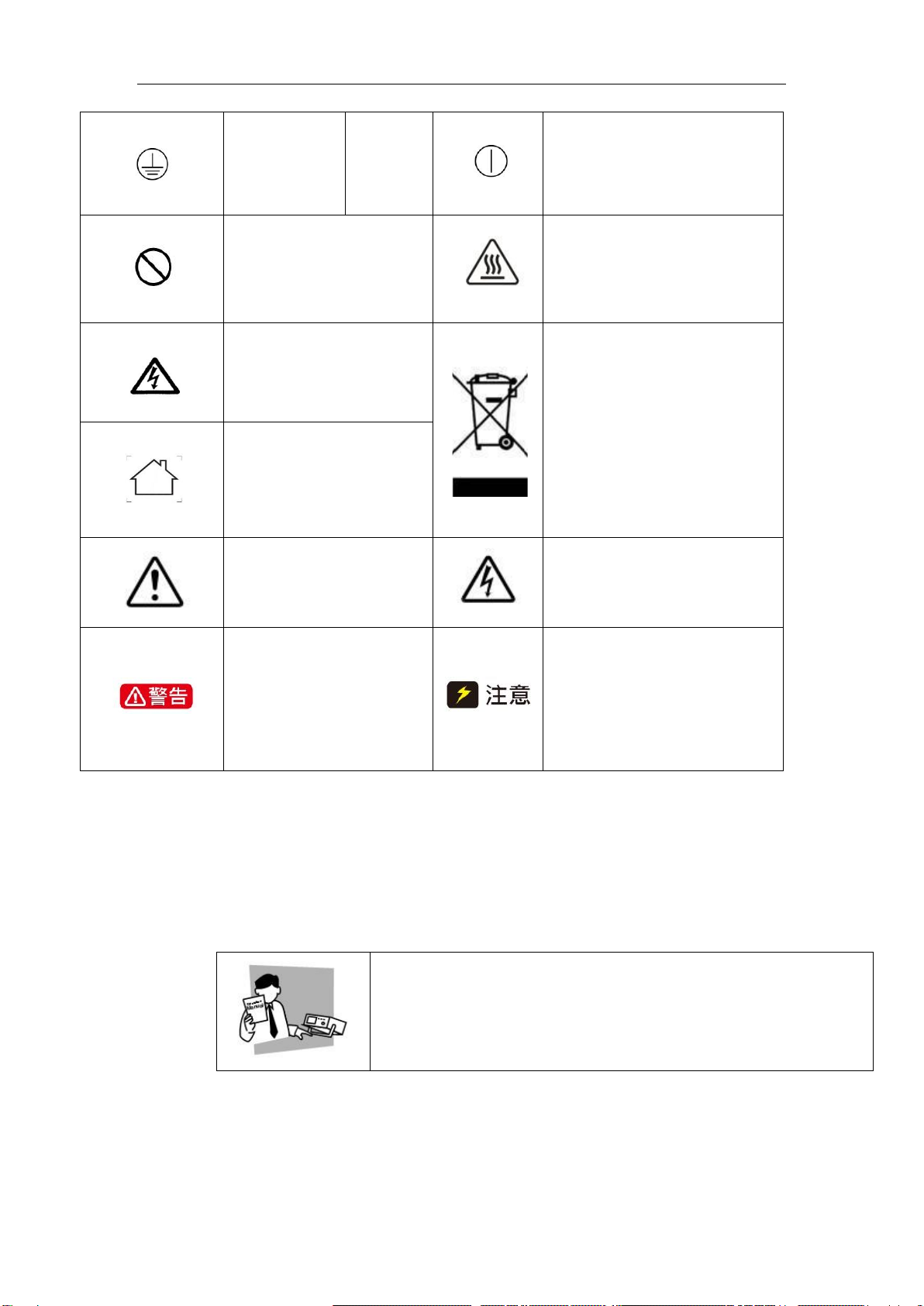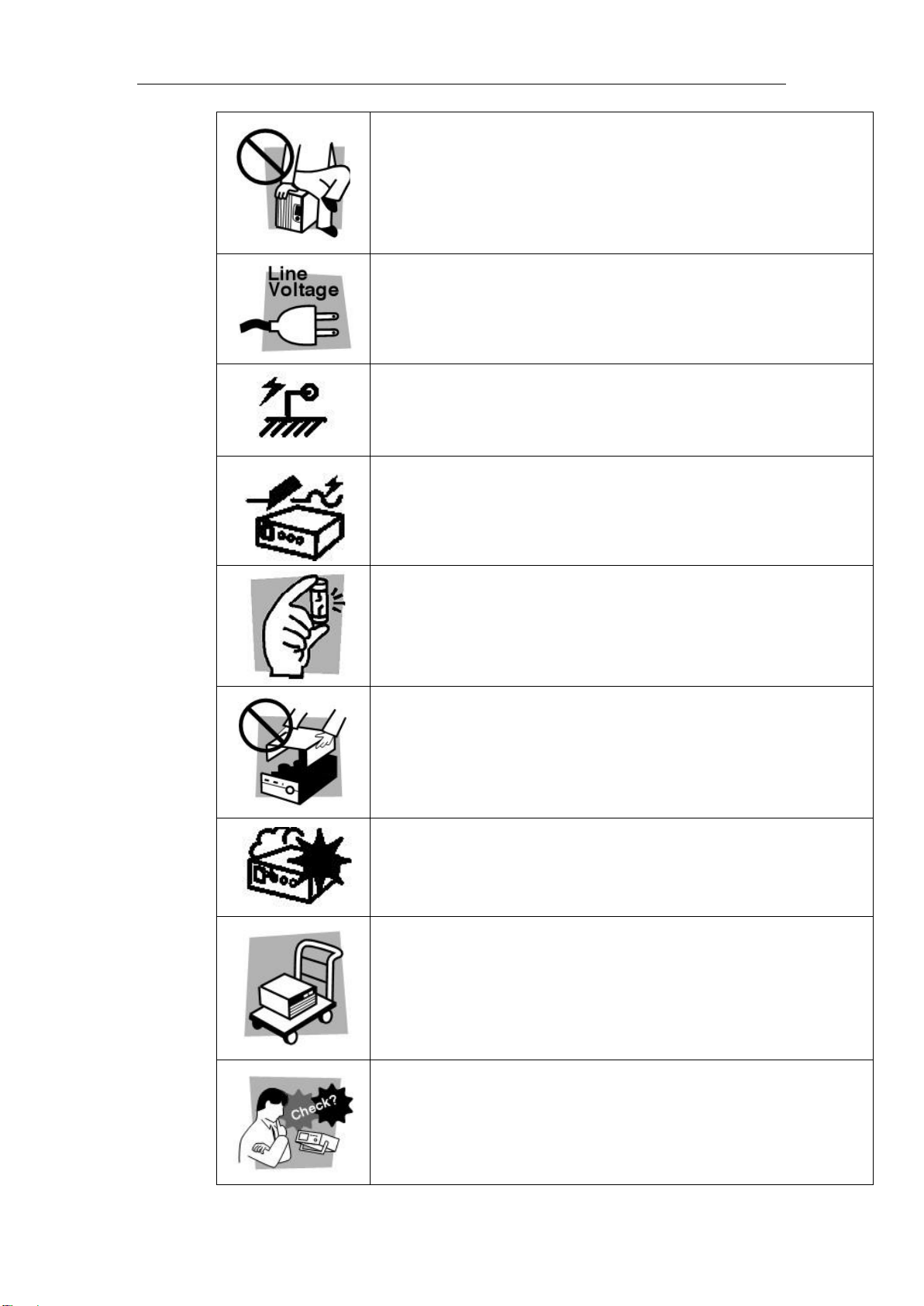Chapter 1 Overview
6
notify Changzhou Tonghui Electronics Co., Ltd. or its
distributors. Our customer service center will repair or
replace the machine for you. Please do not return the
product immediately without notifying Changzhou TongHui
Electronics Co., Ltd. or its dealers.
(4) To prevent accidental electric shock, please do not open the
top cover of the instrument by yourself. If any abnormality
happens to the instrument, please seek technical support
from Changzhou Tonghui Electronics Co.,Ltd. or its
designated distributors.
1.4.2 Environment
(1) Power supply in the installation should maintain good
ventilation and heat dissipation, power supply inlet (outlet)
and the distance between the wall or shelter should be more
than 30cm, and contact with corrosive substances is strictly
prohibited.
(2) Please make sure that the AC power to be connected meets
the specifications.
(3) Please refer to the specification parameters of each model
for ambient temperature and humidity.
(4) After the power supply is installed and test run, it is
recommended that the power supply should be left in an
energized state so that it can provide the best operating
conditions forthe electronic components and can keep some
of the important components from getting wet. If the power
supplyhasnotbeen used foralongtime,itshouldbevisually
inspected first, and if moisture is found in any internal
location, this part must be made dry before use. General
environmental conditions:
⚫Not for outdoor use.
⚫Keep away from flammable and explosive corrosive
media: such as alcohol, diluent, sulfuric acid and other
flammable and explosive corrosive materials.
⚫Keep away from heat sources and avoid exposure to the
sun.
⚫Operating environment temperature: 0℃~+50℃
⚫Storage environment temperature: -25℃~+65℃
⚫Keep away from boilers, humidifiers, water sources, etc.
⚫Working relative humidity:10~95%RH, no condensation.
⚫Storage relative humidity: not more than 80% (storage
in high humidity environments, it is recommended to run
the machine regularly for 20 minutes to avoid
condensation of water vapor).
⚫Keep away from strong electromagnetic interference
sources and significant vibration and shock.
⚫The working environment must be well ventilated and
free of dust. Please keep the area around the vent open