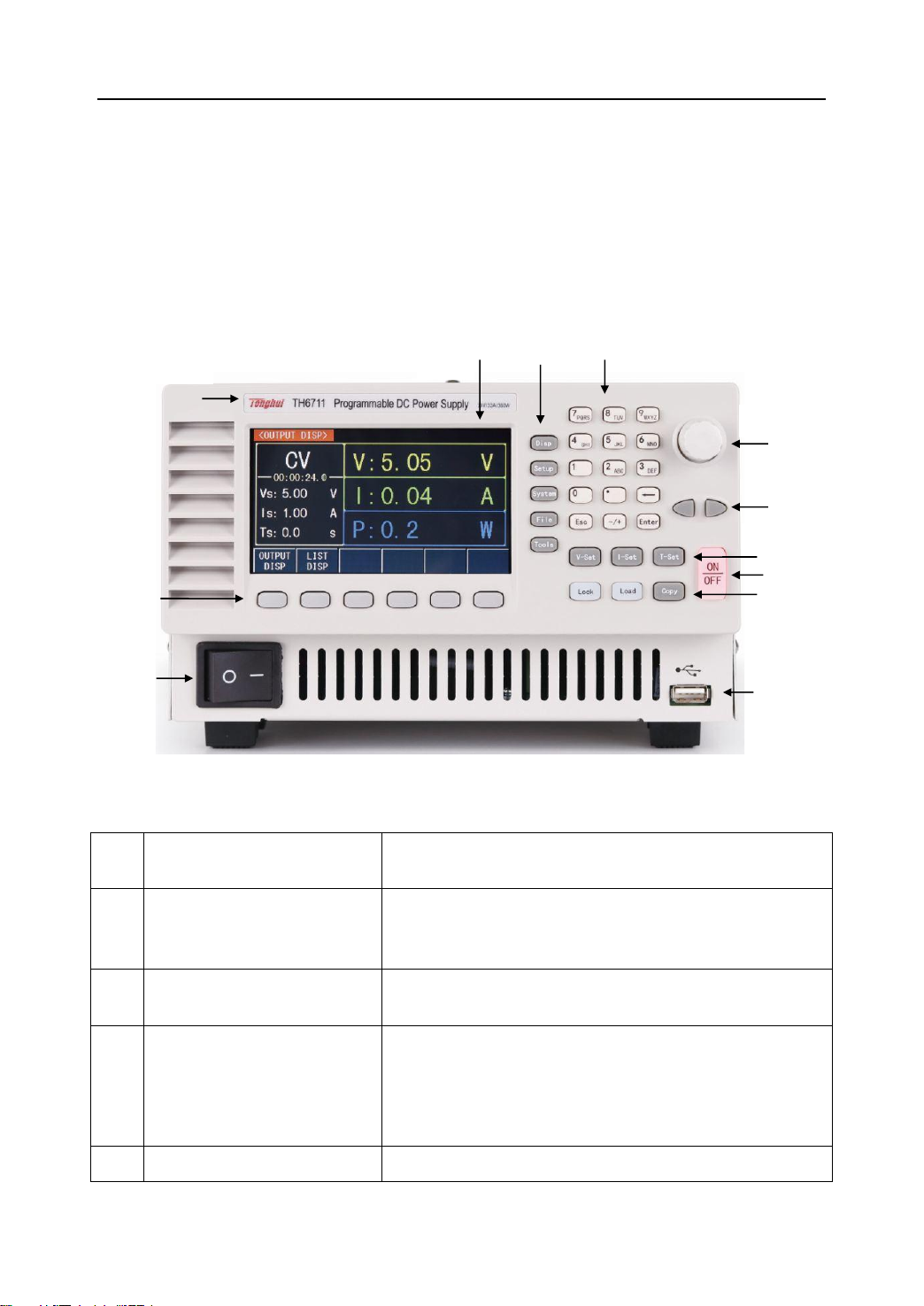4.3.4 Stop Delay.........................................................................................................4-4
4.3.5 Conversion Speed.............................................................................................4-4
4.3.6 Voltage Rise......................................................................................................4-5
4.3.7 Voltage Drop......................................................................................................4-5
4.3.8 Current Rise ......................................................................................................4-5
4.3.9 Current Drop......................................................................................................4-5
4.3.10 Measurement Average....................................................................................4-5
4.3.11 Simulated Internal Resistance.........................................................................4-6
4.3.12 Drain Resistance.............................................................................................4-6
4.4 Power Failure Setting Page .....................................................................................4-6
4.4.1 Constant Voltage Control ..................................................................................4-6
4.4.2 Constant Current Mode.....................................................................................4-7
4.4.3 Online Mode ......................................................................................................4-7
4.4.4 External Logic....................................................................................................4-8
4.4.5 Power-up Output ...............................................................................................4-8
4.5 List Setting Page......................................................................................................4-8
4.5.1 List Setting Editor ..............................................................................................4-8
4.5.2 List Output Setting...........................................................................................4-10
4.5.3 List Save and Clear.........................................................................................4-10
4.6 System Setup Page ...............................................................................................4-10
4.6.1 System Sound.................................................................................................4-10
4.6.2 System Language ...........................................................................................4-11
4.6.3 System Password............................................................................................4-11
4.6.4 System Date....................................................................................................4-11
4.6.5 System Time....................................................................................................4-11
4.7 Communication Setup Page ..................................................................................4-11
4.7.1 RS232..............................................................................................................4-11
4.7.2 LAN..................................................................................................................4-12
4.7.3 USBTMC .........................................................................................................4-12
4.7.4 USBCDC .........................................................................................................4-13
4.7.5 LXI ...................................................................................................................4-13
4.8 Internal File Page...................................................................................................4-13
4.8.1 File Save..........................................................................................................4-13
4.8.2 File Load..........................................................................................................4-14
4.8.3 File Dump ........................................................................................................4-14
4.9 External File Page..................................................................................................4-14