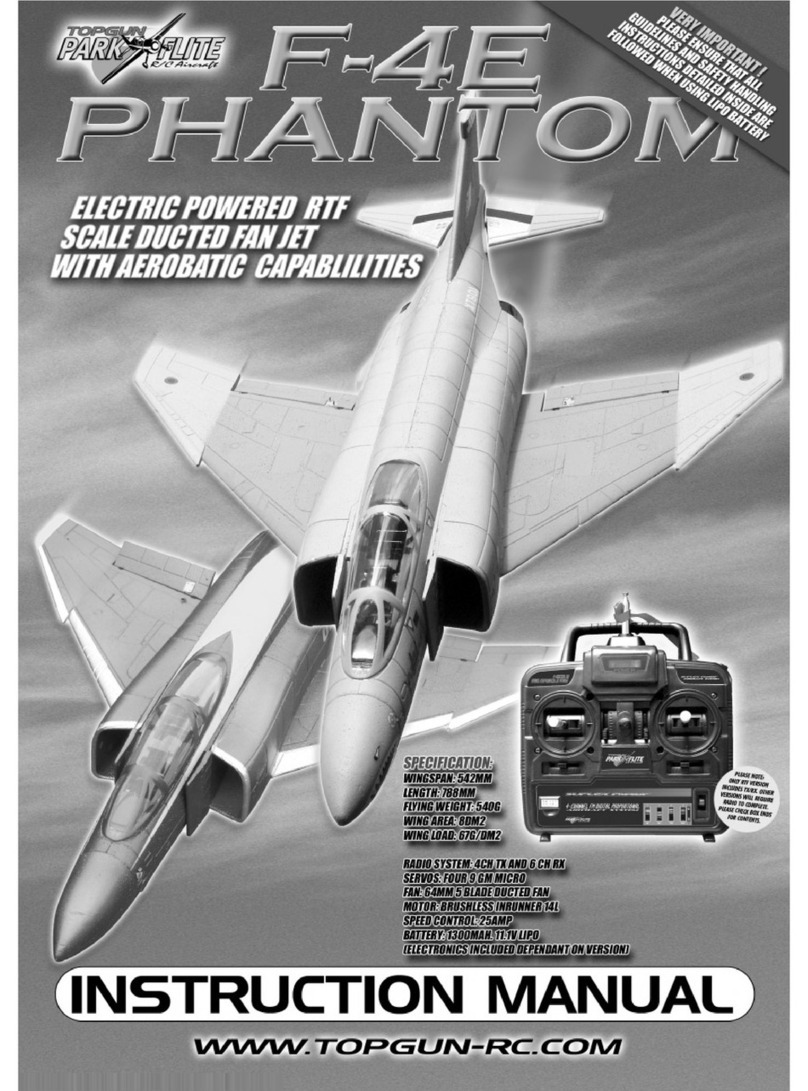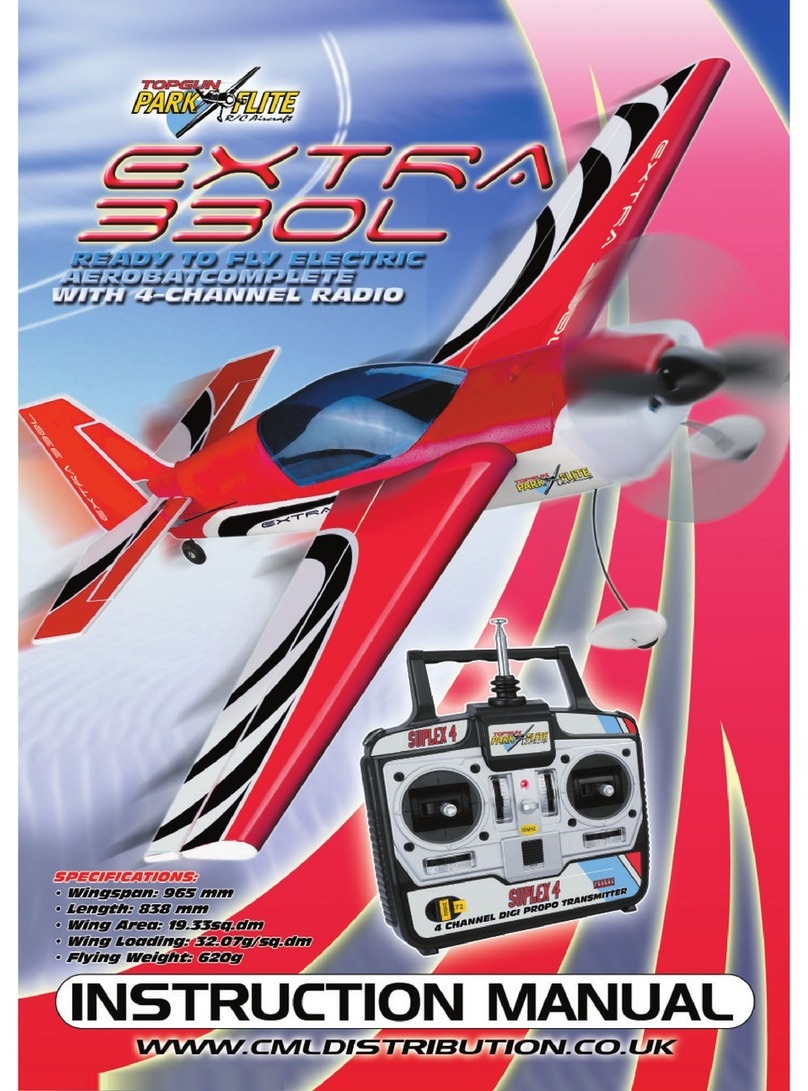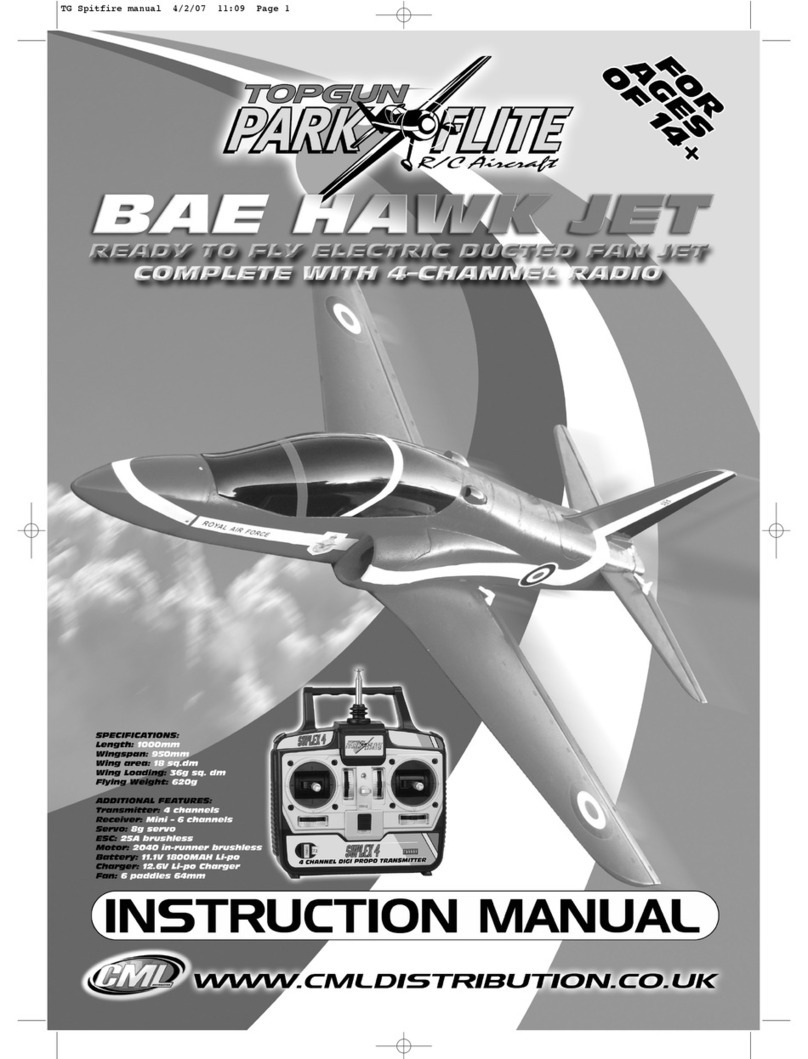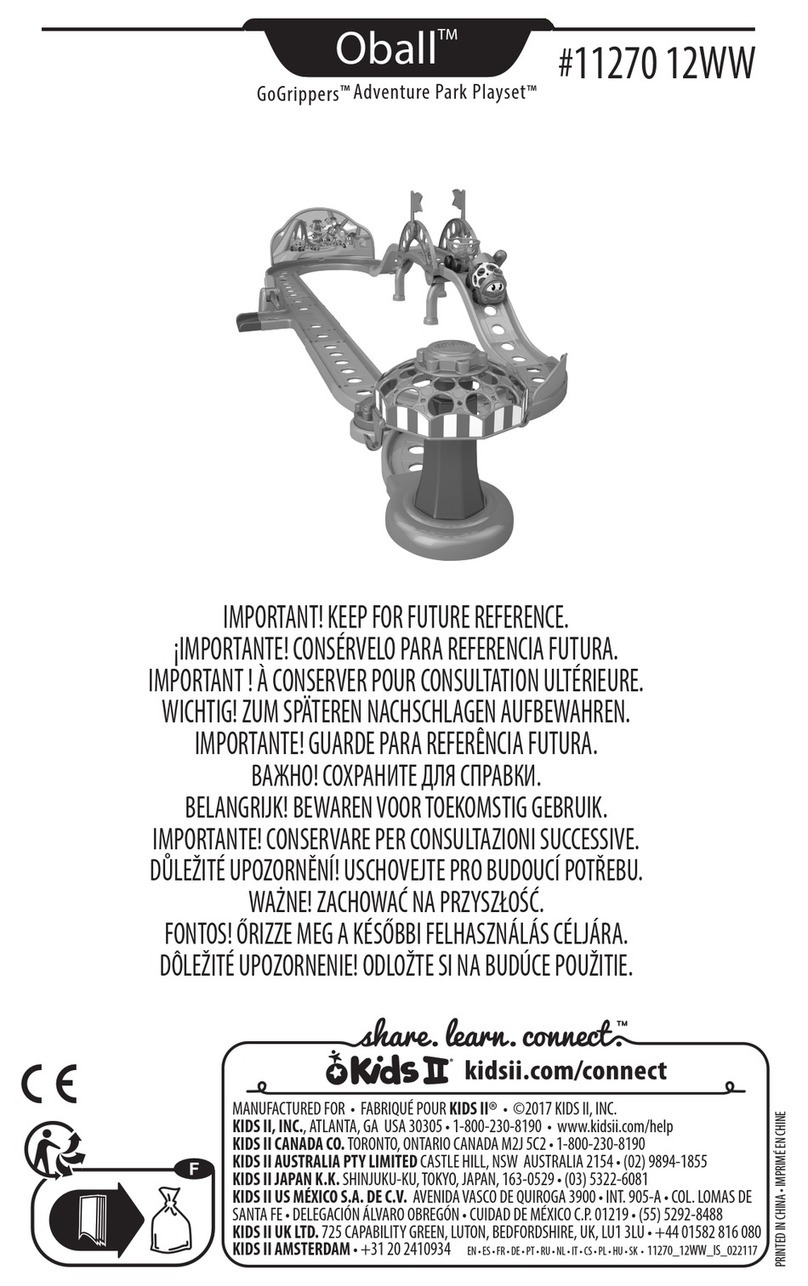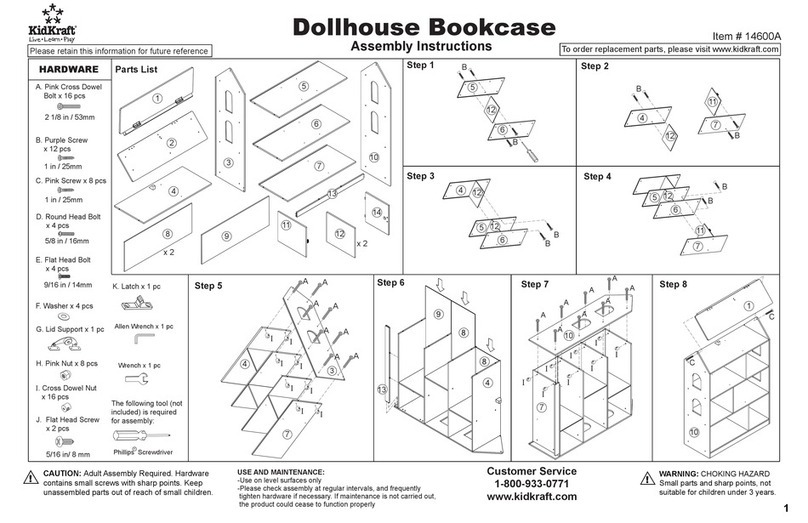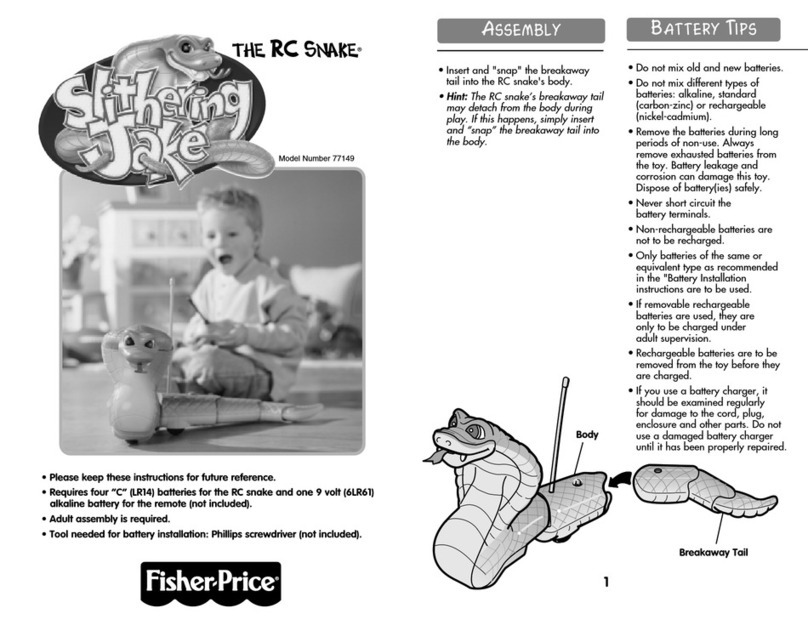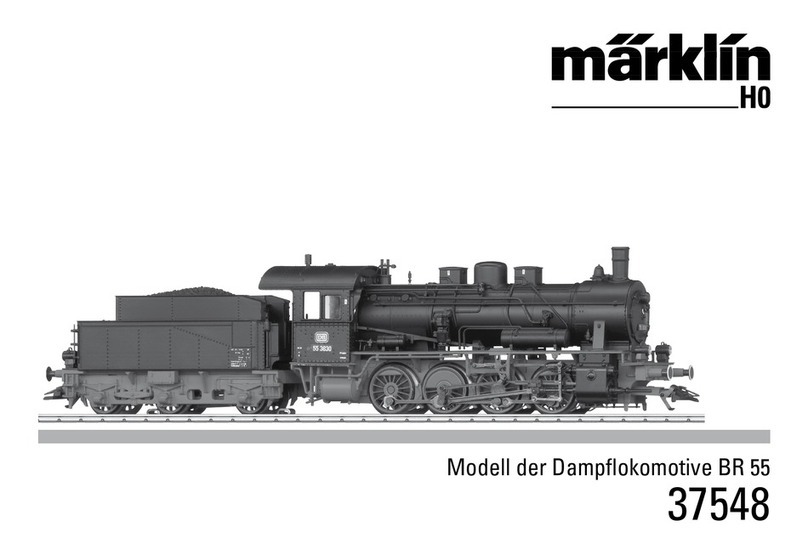Top Gun Park Flite CESSNA EP User manual

TGPF Cessna manual 22/11/07 13:33 Page 1

2
Cessna Skylane
INSTRUCTION MANUAL
CONGRATULATIONS ON PURCHASING THE CESSNA SKYLANE RTF
CML Distribution are proud to present this high performance sport scale model of the popular Cessna
Skylane. We feel that this model emulates the style, performance and character of its full size counterpart.
Supplied as a Ready to Fly package with transmitter, LiPo flight battery and charger, this model has been
designed with the utmost care and attention to detail to produce a light weight, strong, and realistic looking
model aeroplane with excellent flying characteristics.
This model is a high performance miniature aircraft that allows novice to intermediate model pilots to
perform both scale and aerobatic manoeuvers. The light weight, large wing area and high wing design allow
the model to fly extremely slowly, in a stable manner while still maintaining full control.
It is not a basic trainer and should not be tackled until the pilot is proficient on a dedicated high wing
trainer type model.
These instructions assume a reasonable level of competence for both building and flying and we
recommend that the model is flown at a recognised club with frequency control measures and suitable third
party insurance.
The owner – pilot of this model should take note of regulations, and local bylaws before flying this aircraft.
Please take time to read through these instructions before commencing assembly. We list operations in
order of works to reduce the risk of damage during assembly.
RTF MODEL
TGPF Cessna manual 22/11/07 13:33 Page 2

3
WARNING
This R/C aircraft is not a toy and can result in serious
bodily harm, injury and property damage if misused.
Fly only in open areas and at preferably BMFA recognised
clubs and sites.
SPECIFICATIONS
WING SPAN 960 MM (38”)
LENGTH 780 MM (31”)
WING AREA 14.8 DM_ (230 SQ INCHES)
WEIGHT 440 G (15.5 OUNCES)
LOADING 29 G/DM (9.7 OZ. SQ FT)
RADIO 4 FUNCTION 35MHZ PPM
3 QTY MICRO SERVOS
25 AMP BRUSHLESS ESC
MOTOR BRUSHLESS OUT RUNNER
8” X 4” PROPELLOR
11.1V 1250MAH LIPO BATTERY
PLEASE READ
THROUGH THE
WARNINGS BEFORE
USE.
An 11.1V 1500 mAh lithium
polymer (LiPo) battery rated at
10C and mains charger is
included as part of this package
and these cells must be operated
with care to prevent the risk of
fire.
LiPo Batteries are soft cased and
can be easily damaged by sharp
items, puncturing of the soft
casing can cause fires and we
recommend that they are stored
and handled carefully.
Use only a LiPo rated charger, set
to a maximum of 3 cells (11.1v)
and 1 amp charge current.
Remove battery from the aircraft
and charge on a non flammable,
non conductive surface
Due to continual and ongoing
product development the parts
shown in the manual may differ
from those supplied.
TGPF Cessna manual 22/11/07 13:33 Page 3

4
1. Wing with ailerons connected to factory
installed servos
2. Fuselage with motor, Electronic Speed Control
(ESC) receiver, two quantity servo, steerable nose
gear, pushrods.
3. Fin and rudder assembly
4. Horizontal stabiliser (Tail plane) with elevator
5. Main undercarriage assembly with mounting
plate, wheels and spats
6. 4 function fully proportional 35Mhz transmitter
7. Control horns and back plates for elevator and
rudder
8. Tube of adhesive
9. LiPo Battery 3cell 11.1V 1250 mAh (10c)
10. LiPo charger and 12v power lead
11. Propellor – 2 off 8” diameter x 4” pitch
12. Allen Key & wing screw
SECTION 1: KIT CONTENTS AND DESCRIPTION
FUSELAGE ASSEMBLY.
Supplied complete and ready for
use. Brushless motor installed
and connected to Electronic
Speed Control (ESC), 35mhz
receiver, rudder, elevator servos
connected to push rods
Steerable and Sprung nose wheel
TGPF Cessna manual 22/11/07 13:33 Page 4

5
WING ASSEMBLY.
Supplied complete and ready to
fit with servo, push rods clevis
connectors and control horns
installed.
VERTICAL AND HORIZONTAL
STABILISERS.
Vertical Stabiliser (Fin and
rudder) with moulded in hinges.
Horizontal Stabiliser (tail plane
and elevator) with moulded in
hinges.
UNDERCARRIAGE
ASSEMBLY.
Ready for use, with mounting
plate, wheels and spats.
Nose wheel is pre fitted to
fuselage.
PROPELLOR
2 off E-Pro 8” diameter x 4” pitch
moulded propellors.
Ensure text is on front face when
mounting.
TGPF Cessna manual 22/11/07 13:33 Page 5

6
SECTION 1: KIT CONTENTS AND
DESCRIPTION – CONTINUED
SECTION 2: BATTERY AND CHARGER
ADHESIVE
5ml tube of foam safe adhesive.
Note pierce end of tube with pin
in screw on lid.
WARNING
A lithium polymer (LiPo) battery rated at 10C
and charger is included as part of this package
and these cells must be operated with care to
prevent the risk of fire.
LiPo Batteries are soft cased and can be easily
damaged by sharp items, puncturing of the soft
casing can cause fires and we recommend that
they are stored and handled carefully.
Use only a LiPo rated charger, set to a
maximum of 3 cells (11.1v) and 1 amp charge
current.
Remove battery from the aircraft and charge on
a non flammable, non conductive surface.
BATTERY AND CHARGER
11.1V (3 cell) 1250mAh LiPo Battery rated at 10C
max discharge.
2v DC input 0.8 to 1A output fast charger and
connecting lead.
CONTROL HORNS AND BACK
PLATES 2 OFF
One each for elevator and rudder.
BATTERY AND CHARGER
The Skylane includes a high performance 11.1V
(3 cell) 1250mAh LiPo Battery rated at 10C max
discharge.
This must be charged using the dedicated 12v DC
input 0.8 to 1A balance charger and connecting
lead.
TGPF Cessna manual 22/11/07 13:33 Page 6

7
Connect lipo battery balance connector into balance
unit and charging LED will illuminate red.
Charging takes approximately between 1-2 hours
until charging LED turns to green to indicate a full
charge.
Connect the crocodile lead connectors to a 12V DC
power source (a 12V car battery is ideal), ensuring
that correct polarity is observed. Red is positive (+)
and Black is Negative (-).
Plug 12v DC cable into balance unit and both LEDS
will be green before you connect the Lipo battery.
SECTION 3: ASSEMBLY
1. Locate the preformed undercarriage and spat
assembly.
Position over recess on underside of fuselage with
tapered edge of spats facing aft.
2. Use the point in the cap of the adhesive to pierce
the end of the tube and apply adhesive into mating
slot.
Push mounting plate in position and allow adhesive
to dry. Use a damp cloth to wipe off excess
adhesive.
3. Locate the
horizontal stabiliser
and fuselage.
Apply adhesive into
the tail plane seat and
insert the horizontal stabiliser.
Check that stabiliser is central, level and square to
the fuselage
Use a damp cloth to wipe off excess adhesive and
allow to dry.
TGPF Cessna manual 22/11/07 13:33 Page 7

8
6. Locate control horn and insert z-bend of elevator
pushrod through second hole.
Position holes of control horn above hinge line and
push control horn pins through the elevator surface.
Apply a spot of adhesive to the control horn and its
backplate before pushing tight to surface and fitting
backplate.
Use a damp cloth to wipe off excess adhesive and
allow to dry.
5. Check that fin is vertical and square to the tail
plane and press firmly in place.
Use a damp cloth to wipe off excess adhesive.
Allow to dry.
4. Locate the fin & rudder assembly.
Apply adhesive to the fin and insert in to the
fuselage and horizontal stabiliser.
The notch in the fin locates with the hole in the
stabiliser.
7. Locate control horn and insert z-bend of Rudder
pushrod through third hole.
Position holes of control horn above hinge line and
of push control horn pins through the rudder
surface. Apply a spot of adhesive to the control horn
and its backplate before pushing tight to surface
and fitting backplate.
Use a damp cloth to wipe off excess adhesive and
allow to dry.
SECTION 3: ASSEMBLY – CONTINUED
TGPF Cessna manual 22/11/07 13:33 Page 8

9
Frequency control is by removable crystal
The transmitter frequency is identified on the
crystal holder located at the rear of the transmitter.
8 off AA size dry cells or high capacity Nimh
batteries must be inserted before operation.
Remove the rear cover and install batteries into the
battery tray as directed by the moulded in polarity
(+ & -) markings.
A small panel of four small slide switches is set on
the front panel of the transmitter.
These are electronic servo reversing switches and
should be adjusted to give the correct control
surface deflections relative to stick movements.
The NE-KO 4 is a fully proportional 4 function 35Mhz
transmitter
The transmitter is supplied in a Mode 2
configuration.
Mode 2 is also known as Throttle Left.
The left stick controls Throttle and rudder
movement.
The right stick controls aileron and elevator
movement.
Battery state is indicated by a bank of coloured
LED’s. With green for full and red for empty.
As soon as the indicator changes to amber the
model should be landed to allow battery
replacement.
A red LED indicates dangerously low voltage. The
model should be landed immediately to replace
batteries before all control is lost.
SECTION 4: TRANSMITTER
TGPF Cessna manual 22/11/07 13:33 Page 9

10
1. Install the LiPo battery into the fuselage.
Ensure that the hook and loop tape on the battery
and fuselage floor locked into each other.
This prevents the battery from moving during flight.
Check that the fuselage mounted off-on slide
switch is in the off position and connect the battery
to the ESC lead.
2. Locate the wing assembly and position it over the
wing seating area with the servo on the underside.
Take the plug on the aileron servo lead and push
plug into channel no 1 of receiver.
Note that black is (-) Negative and yellow is signal.
3. Switch on transmitter
Check that rudder, elevator and aileron trims and
sticks are central and that throttle trim and stick is
fully down.
Slide fuselage mounted switch to the On position.
WARNING
With the battery connected and the model
switched on the motor is now live. The
Electronic speed controller (ESC) will go through
its start up procedure and will emit a series of
beeps while it configures throttle positions. The
motor could start unexpectedly and we
recommend that the model is restrained and that
the operator keeps clear of the propellor during
handling.
SECTION 5: FINAL SET UP
TGPF Cessna manual 22/11/07 13:33 Page 10

11
5. Align the wing leading edge pegs with the front
mounting plate.
Push the wing firmly down onto its seat until wing
leading edge pegs locate into mounting plate.
Ensure that aileron wire is inside fuselage
The wing Trailing edge clips into the fuselage to
ensure correct
alignment
Screw the steel
wing fixing bolt
through the support
plate on trailing
edge of wing and
secure tightly.
4. Check that control surfaces for aileron, elevator
and rudder are level.
Adjust if required by loosening clamp connectors
using the supplied Allen key.
Adjust pushrod locations until surfaces are level
and then tighten clamp connectors.
Move transmitter sticks to ensure free movement of
the control surfaces.
6. Slide fuselage mounted switch to the OFF position
and then Switch OFF transmitter.
Fix propellor to prop shaft using M3 nuts and
washers.
The text on the propellor faces forward.
7. Check the Balance.
The model should sit level or slightly nose down
when supported off a point 58 to 62mm from the
wing leading edge.
Move the battery forward or aft as required.
DO NOT ATTEMPT TO FLY WITH A REARWARD
BALANCE POINT.
TGPF Cessna manual 22/11/07 13:33 Page 11

12
WARNING
Do not advance the throttle unless the model is restrained. With the powerful motor propellor
combination, the model will accelerate across a smooth surface very quickly.
SECTION 6: FIRST FLIGHT
On completion of the model take time to test rig the model in the workshop several times.
Connect radio gear and double check that all surfaces operate in the correct manner without stalled servos.
Check for adequate range with and without motor running.
If everything is okay, take it to the flying field and rig it up again.
Always follow the frequency control procedures of your local flying site and ensure that you have adequate
third party insurance cover.
Repeat the full pre flight inspection before flying.
FLYING
The Skylane is easily capable of 15 to 20 minute flight times and can R.O.G (Rise Off Ground) from smooth
closely cut grass runways. It is aerobatic and able to perform loops, rolls, stall turns and prolonged inverted
flight.
Due to its light weight it should not be flown in wind greater than 10mph.
Control throws set during assembly will produce a model capable of flying smooth scale like performance
and medium to high speed aerobatic manoeuvers.
The control surface movements can be increased by moving the Z Bends or clamp connectors nearer to the
control surfaces. A further increase is possible by moving the Z Bends or clamp connectors further out
along the servo output arms
To reduce movements move the pushrod connections nearer to the servo on the output arms and further out
along the control surfaces horns.
ENJOY YOURSELF BUT ALWAYS FLY SAFE!
TGPF Cessna manual 22/11/07 13:33 Page 12

13
IMPORTANT SAFETY INSTRUCTIONS AND WARNINGS – READ BEFORE USE
• Lithium Polymer batteries can be volatile. Whilst some of the instances listed below are rare, they can occur and it is
important for you to be aware of how to handle such situations. Failure to read and follow the below instructions may
result in fire, personal injury and damage to property if charged or used improperly.
• Top Gun Park Flite, its distributors or retailers assume no liability for failures to comply with these warnings and safety
guidelines.
• By using this battery, the buyer assumes all risks associated with lithium batteries. If you do not agree with these
conditions, return the battery immediately before use.
• The final use and preparation of the battery pack is ultimately beyond our control and those of our representatives and
retaillers. Your decision to use this product incorporates your agreement that you have read and understood the safety
precautions listed below and on each battery pack, and that you agree to accept full responsibility for any injury, loss or
damage resulting from all circumstances surrounding your use or misuse of this product.
GENERAL GUIDELINES AND WARNINGS
1) Only use the supplied specific Lithium Polymer charger. Do not use a NiMH or NiCd charger - Failure to do so may a cause fire, which
may result in personal injury and property damage.
2) Never charge batteries unattended. When charging LiPo batteries you should always remain in constant observation to monitor the
charging process and react to potential problems that may occur.
4) If at any time you witness a battery starting to balloon or swell up, discontinue charging process immediately, disconnect the battery
and observe it in a safe place for approximately 15 minutes. This may cause the battery to leak, and the reaction with air may cause the
chemicals to ignite, resulting in fire.
5) Since delayed chemical reaction can occur, it is best to observe the battery as a safety precaution. Battery observation should occur in a
safe area outside of any building or vehicle and away from any combustible material.
6) Wire lead shorts can cause fire! If you accidentally short the wires, the battery must be placed in a safe area for observation for
approximately 15 minutes. Additionally, if a short occurs and contact is made with metal (such as rings on your hand), severe injuries
may occur due to the conductibility of electric current.
7) A battery can still ignite even after 10 minutes.
8) In the event of a crash, you must remove battery for observation and place in a safe open area away from any combustible material for
approximately 15 minutes.
11) Never store or charge battery pack inside your car in extreme temperatures, since extreme temperature could ignite fire.
CHARGING PROCESS
1) Never charge batteries unattended.
2) Charge in an isolated area, preferably inside a tin and away from other flammable materials.
3) Let battery cool down to ambient temperature before charging.
DISCHARGE
Ensure that you adhere to the warning beeps on your transmitter and land the model accordingly. Do not fly until the battery is completely
discharged as damage will occur.
STORAGE & TRANSPORTATION
1) Store battery at room temperature between 40 and 80 degrees F for best results.
2) Do not expose battery pack to direct sunlight (heat) for extended periods.
3) When transporting or temporarily storing in a vehicle, temperature range should be greater than 20 degrees F but no more than 150
degrees F.
4) Storing battery at temperatures greater than 170 degrees F for extended periods of time (more than 2 hours) may cause damage to
battery and possible fire.
BATTERY LIFE
Batteries that lose 20% of their capacity must be removed from service and disposed of properly. Discharge the battery to 3V/Cell, making sure
output wires are insulated, then wrap battery in a bag for disposal.
PRODUCT WARRANTY
Product warranty is limited to original defects in material and workmanship. Warranty does not cover collateral damage. Due to the nature and
use of the battery there is no term warranty. Misuse, abuse, incorrect charging and other inappropriate use of this product are not covered
under warranty.
TGPF Cessna manual 22/11/07 13:33 Page 13

14
TGPF Cessna manual 22/11/07 13:33 Page 14

15
When I run the program it doesn’t work or I
get no mouse cursor. I get a blank or funny
screen or am experiencing graphical
glitches.
Update your graphics drivers from your
manufacturers website. If you have a GeForce
card go to;
http://www.nvidia.comor if you have an ATI
card go to www.ati.com
If you have a different one then you will need to
find your manufacturers website.
Make sure you install the driver properly.
You must click ‘Continue Anyway’ when or if
Windows throws you a warning. This is
normal.
You may also need to update your motherboard
drivers from your chipset manufacturer. e.g.
VIA at www.viaarena.com, Intel, etc. You will
need
to find out who the manufacturer of your
motherboard is. Ask your computer
manufacturer or right click on ‘My Computer’ ->
‘Properties’ -> ‘Hardware’ tab -
> ‘Device Manager’ -> ‘System Devices’. The
manufacturer should be labelled as the AGP
or PCI make.
When I use my controller it moves
erratically.
Recalibrate the controller. Go to the controller
menu and select your controller.
Then click Re-calibrate. Follow the instructions
as they appear. For more information on setting
up your controller check out the relevant
section in the manual.
The controls move in the wrong direction.
Go to the controller menu and click on the
toggle switch to reverse the channel on the axis
concerned. For more information on setting up
your controller check out the relevant section in
the manual.
Do I have to put the CD in every time I run
the program?
Yes. It is very common practice for
entertainment/multimedia software.
The alternative is to force people to buy high
cost hardware (i.e. USB controller/interface)
with the software.
FAQ’S
TGPF Cessna manual 22/11/07 13:33 Page 15

TGP0035 Cessna EP Fuselage
TGP0036 Cessna EP Main Wing
TGP0037 Cessna EP Canopy & Cowl
TGP0038 Cessna EP Landing Gear
TGP0039 Cessna EP Elevator
TGP0040 Cessna EP Rudder
TGP0041 Cessna EP Propellers
TGP0042 Cessna EP Decal
TGP0501 8.4g servo
TGP0510 4ch transmitter
TGP0516 Lipo 12v Charger
TGP0517 Adapter for li-po charger
TGP0522 Lipo 11.1v 1250mAh 10c
TGP0531 Bell Outrunner Brushless motor
TGP0552 Brushless 25 amp
TGP0570 Control Horns
TGP0571 Quick Link Colla
DISTRIBUTORS OF QUALITY MODEL & HOBBY PRODUCTS
Saxon House, Saxon Business Park, Hanbury Road, Bromsgrove, Worcestershire. B60 4AD. England
Tel: +44 (0) 1527 575349 Fax: + 44 (0) 1527 570536
E-mail: [email protected]
Web site: www.cmldistribution.co.uk
TOP GUN PARK FLITE CESSNA SKYLANE SPARE PARTS LIST
TGPF Cessna manual 22/11/07 13:33 Page 16
Table of contents
Other Top Gun Park Flite Toy manuals