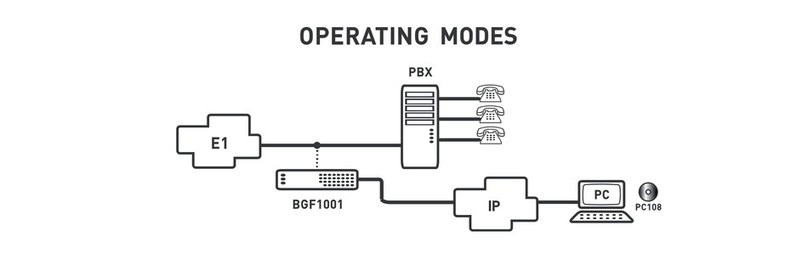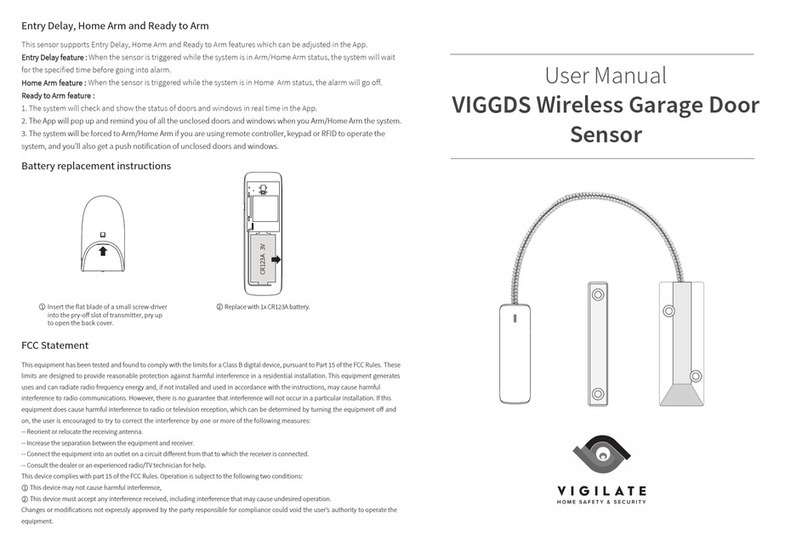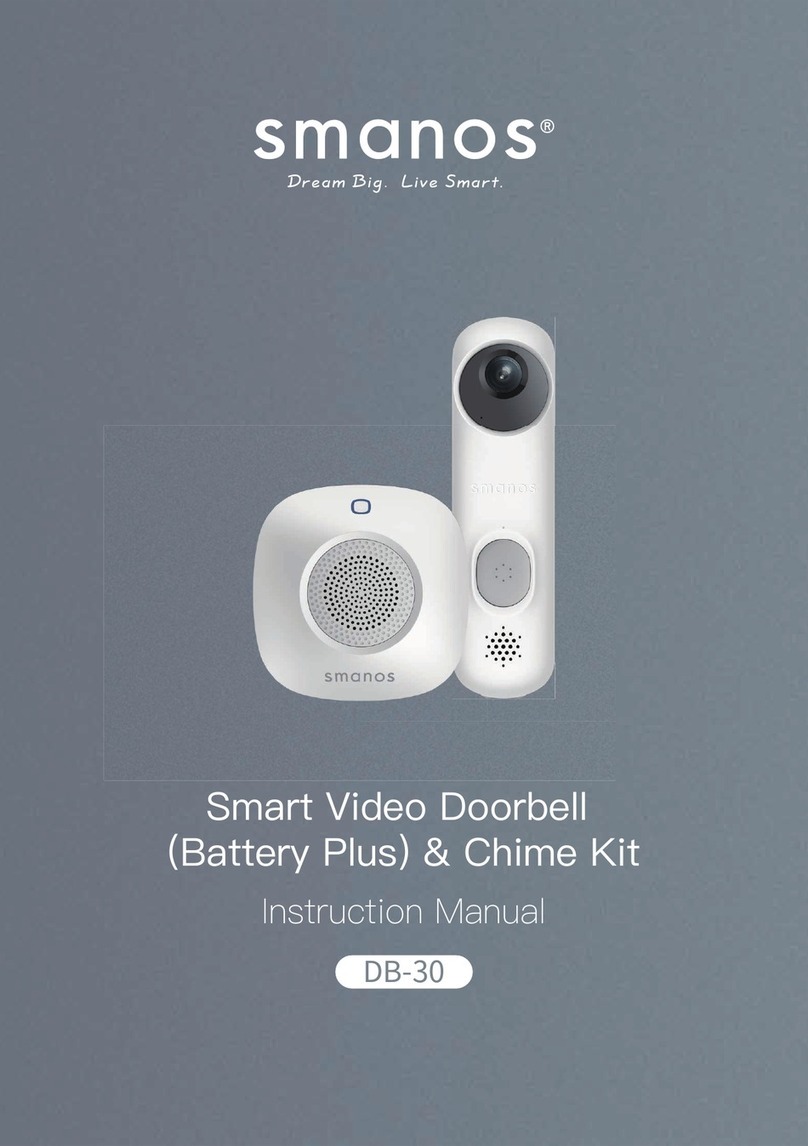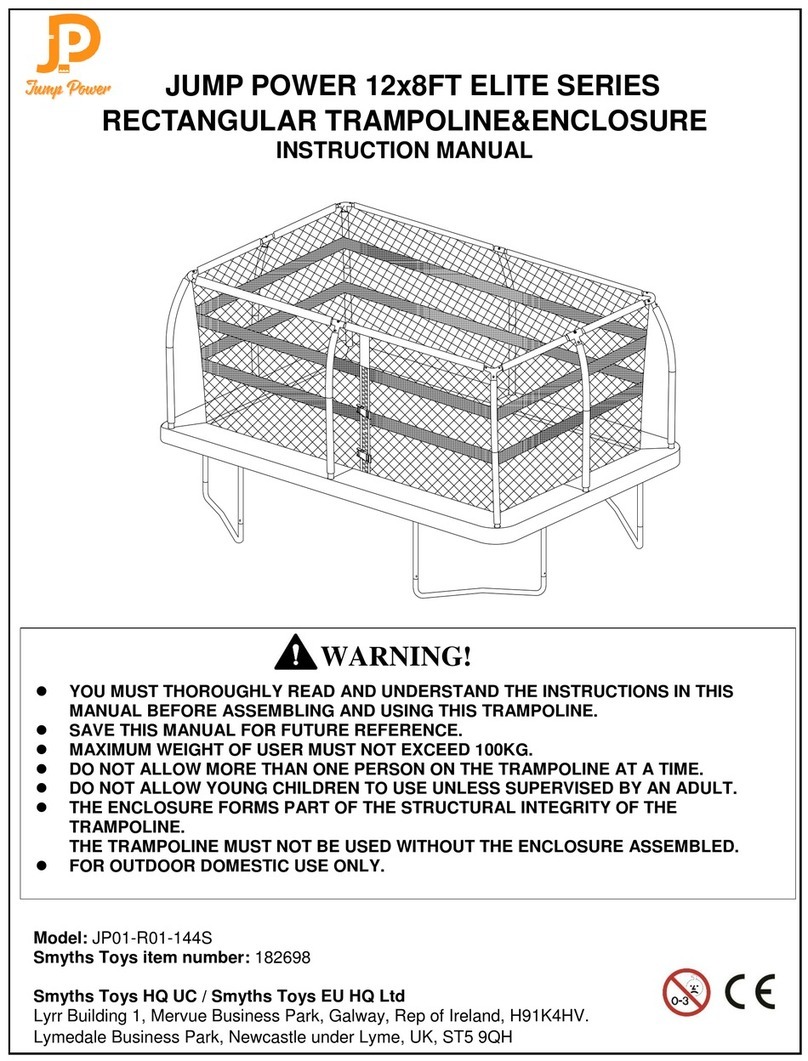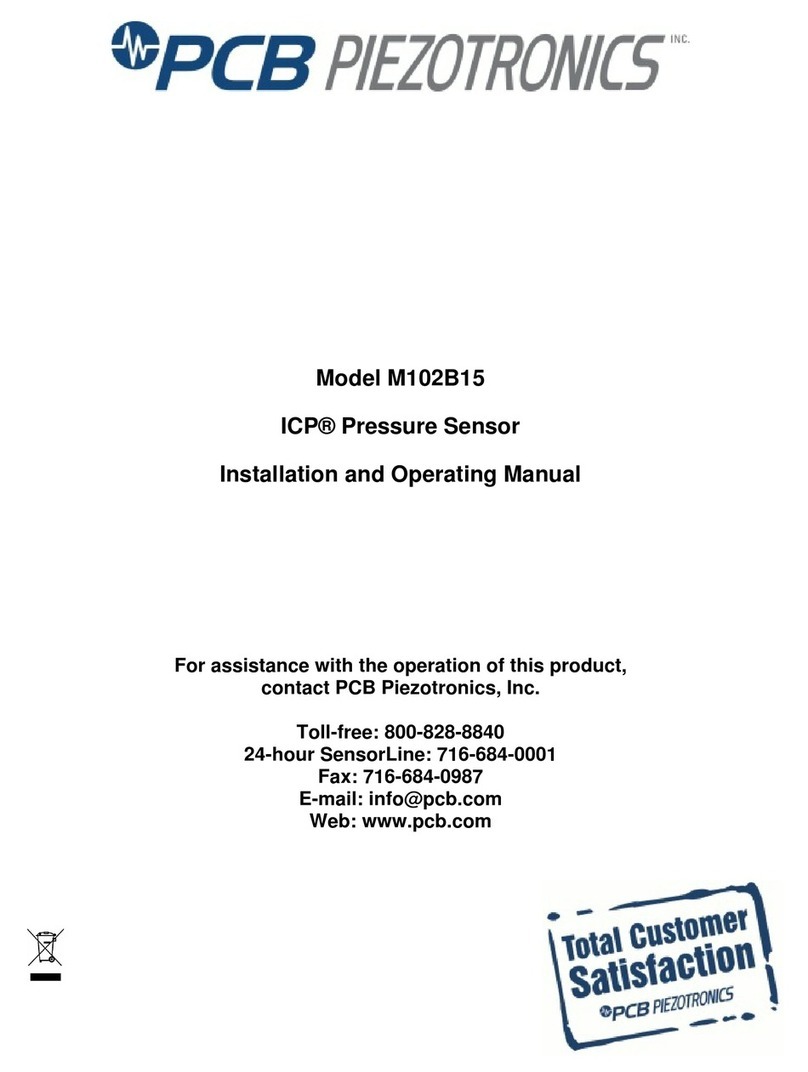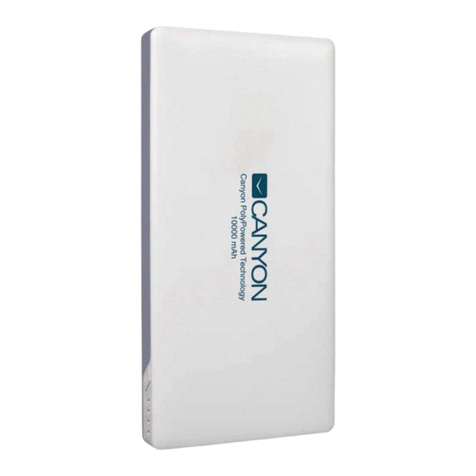Top Sensors T1 User manual

T1 Protocol Manual
Zemic Europe B.V. T: +31 76 50 39480
Leerlooierstraat 8 Nr. 2018.11 T1 Protocol Manual Rev1 F: +31 76 50 39481
4871 EN Etten-Leur info@top-sensors.nl
The Netherlands 1/75 http://www.top-sensors.com
Specifications and dimensions are subject to change without notice and do not constitute any liability whatsoever.
T1
Protocol Manual

T1 Protocol Manual
Zemic Europe B.V. T: +31 76 50 39480
Leerlooierstraat 8 Nr. 2018.11 T1 Protocol Manual Rev1 F: +31 76 50 39481
4871 EN Etten-Leur info@top-sensors.nl
The Netherlands 2/75 http://www.top-sensors.com
Specifications and dimensions are subject to change without notice and do not constitute any liability whatsoever.
KEY TO SYMBOLS
Below are the symbols used in the manual to draw the reader's attention:
Caution! High Voltage.
Caution! This operation must be performed by skilled workers.
Read the following indications carefully.
Further information.

T1 Protocol Manual
Zemic Europe B.V. T: +31 76 50 39480
Leerlooierstraat 8 Nr. 2018.11 T1 Protocol Manual Rev1 F: +31 76 50 39481
4871 EN Etten-Leur info@top-sensors.nl
The Netherlands 3/75 http://www.top-sensors.com
Specifications and dimensions are subject to change without notice and do not constitute any liability whatsoever.
TABLE OF CONTENTS
CONTINUOUS FAST WEIGHT TRANSMISSION PROTOCOL...................................................................... 5
CONTINUOUS WEIGHT TRANSMISSION TO REMOTE DISPLAY PROTOCOL.............................................. 6
ASCII BIDIRTECTIONAL PROTOCOL ....................................................................................................... 7
MODBUS-RTU PROTOCOL.................................................................................................................. 13
FUNCTIONS SUPPORTED IN MODBUS............................................................................................. 13
COMMUNICATION ERROR MANAGEMENT ..................................................................................... 15
LIST OF AVAILABLE REGISTERS........................................................................................................ 15
POSSIBLE COMMANDS TO BE SENT TO THE COMMAND REGISTER (40006)...................................... 20
ANALOG OUTPUT SETTINGS ....................................................................................................... 20
REAL CALIBRATION COMMANDS (WITH SAMPLE WEIGHT).......................................................... 20
COMMUNICATION EXAMPLES........................................................................................................ 21
CANOPEN.......................................................................................................................................... 23
TECHNICAL SPECIFICATIONS AND CONNECTIONS............................................................................ 23
INSTRUMENT SETUP ...................................................................................................................... 24
PC/PLC SETUP................................................................................................................................ 24
POSSIBLE COMMANDS TO BE SENT TO THE COMMAND REGISTER .................................................. 26
REAL CALIBRATION COMMANDS (WITH SAMPLE WEIGHT).......................................................... 27
DEVICENET........................................................................................................................................ 27
TECHNICAL SPECIFICATIONS AND CONNECTIONS............................................................................ 27
INSTRUMENT SETUP ...................................................................................................................... 28
PC/PLC SETUP................................................................................................................................ 28
POSSIBLE COMMANDS TO BE SENT TO THE COMMAND REGISTER .................................................. 30
REAL CALIBRATION COMMANDS (WITH SAMPLE WEIGHT).......................................................... 31
CC-LINK............................................................................................................................................. 32
TECHNICAL SPECIFICATIONS AND CONNECTIONS............................................................................ 32
INSTRUMENT SETUP ...................................................................................................................... 32
PC/PLC SETUP................................................................................................................................ 32
POSSIBLE COMMANDS TO BE SENT TO THE COMMAND REGISTER .................................................. 35
REAL CALIBRATION COMMANDS (WITH SAMPLE WEIGHT).......................................................... 36
ETHERNET TCP/IP.............................................................................................................................. 37
TECHNICAL SPECIFICATIONS........................................................................................................... 37
INSTRUMENT SETUP ...................................................................................................................... 37
PC SETUP....................................................................................................................................... 38
DIAGNOSTIC .................................................................................................................................. 39
WEBSITE........................................................................................................................................ 41
ETHERCAT ......................................................................................................................................... 44
TECHNICAL SPECIFICATIONS........................................................................................................... 44
PC/PLC SETUP................................................................................................................................ 45
POSSIBLE COMMANDS TO BE SENT TO THE COMMAND REGISTER .................................................. 47

T1 Protocol Manual
Zemic Europe B.V. T: +31 76 50 39480
Leerlooierstraat 8 Nr. 2018.11 T1 Protocol Manual Rev1 F: +31 76 50 39481
4871 EN Etten-Leur info@top-sensors.nl
The Netherlands 4/75 http://www.top-sensors.com
Specifications and dimensions are subject to change without notice and do not constitute any liability whatsoever.
REAL CALIBRATION COMMANDS (WITH SAMPLE WEIGHT).......................................................... 48
ETHERNET/IP..................................................................................................................................... 49
TECHNICAL SPECIFICATIONS........................................................................................................... 49
INSTRUMENT SETUP ...................................................................................................................... 49
PC/PLC SETUP................................................................................................................................ 49
POSSIBLE COMMANDS TO BE SENT TO THE COMMAND REGISTER .................................................. 52
REAL CALIBRATION COMMANDS (WITH SAMPLE WEIGHT).......................................................... 53
MODBUS/TCP ................................................................................................................................... 54
TECHNICAL SPECIFICATIONS........................................................................................................... 54
PC/PLC SETUP................................................................................................................................ 54
IP ADDRESS SETTING...................................................................................................................... 54
POWERLINK ...................................................................................................................................... 56
TECHNICAL SPECIFICATIONS........................................................................................................... 56
INSTRUMENT SETUP ...................................................................................................................... 56
PC/PLC SETUP................................................................................................................................ 56
POSSIBLE COMMANDS TO BE SENT TO THE COMMAND REGISTER .................................................. 58
REAL CALIBRATION COMMANDS (WITH SAMPLE WEIGHT).......................................................... 59
PROFIBUS-DP .................................................................................................................................... 60
TECHNICAL SPECIFICATIONS........................................................................................................... 60
INSTRUMENT SETUP ...................................................................................................................... 60
PC/PLC SETUP................................................................................................................................ 60
POSSIBLE COMMANDS TO BE SENT TO THE COMMAND REGISTER .................................................. 64
REAL CALIBRATION COMMANDS (WITH SAMPLE WEIGHT).......................................................... 64
PROFINET-IO ..................................................................................................................................... 65
TECHNICAL SPECIFICATIONS........................................................................................................... 65
INSTRUMENT SETUP ...................................................................................................................... 65
PC/PLC SETUP................................................................................................................................ 65
POSSIBLE COMMANDS TO BE SENT TO THE COMMAND REGISTER .................................................. 68
REAL CALIBRATION COMMANDS (WITH SAMPLE WEIGHT).......................................................... 69
SERCOSIII .......................................................................................................................................... 70
TECHNICAL SPECIFICATIONS........................................................................................................... 70
INSTRUMENT SETUP ...................................................................................................................... 70
PC/PLC SETUP................................................................................................................................ 70
POSSIBLE COMMANDS TO BE SENT TO THE COMMAND REGISTER .................................................. 72
REAL CALIBRATION COMMANDS (WITH SAMPLE WEIGHT).......................................................... 73
OUTPUTS AND INPUTS CONFIGURATION ........................................................................................... 74
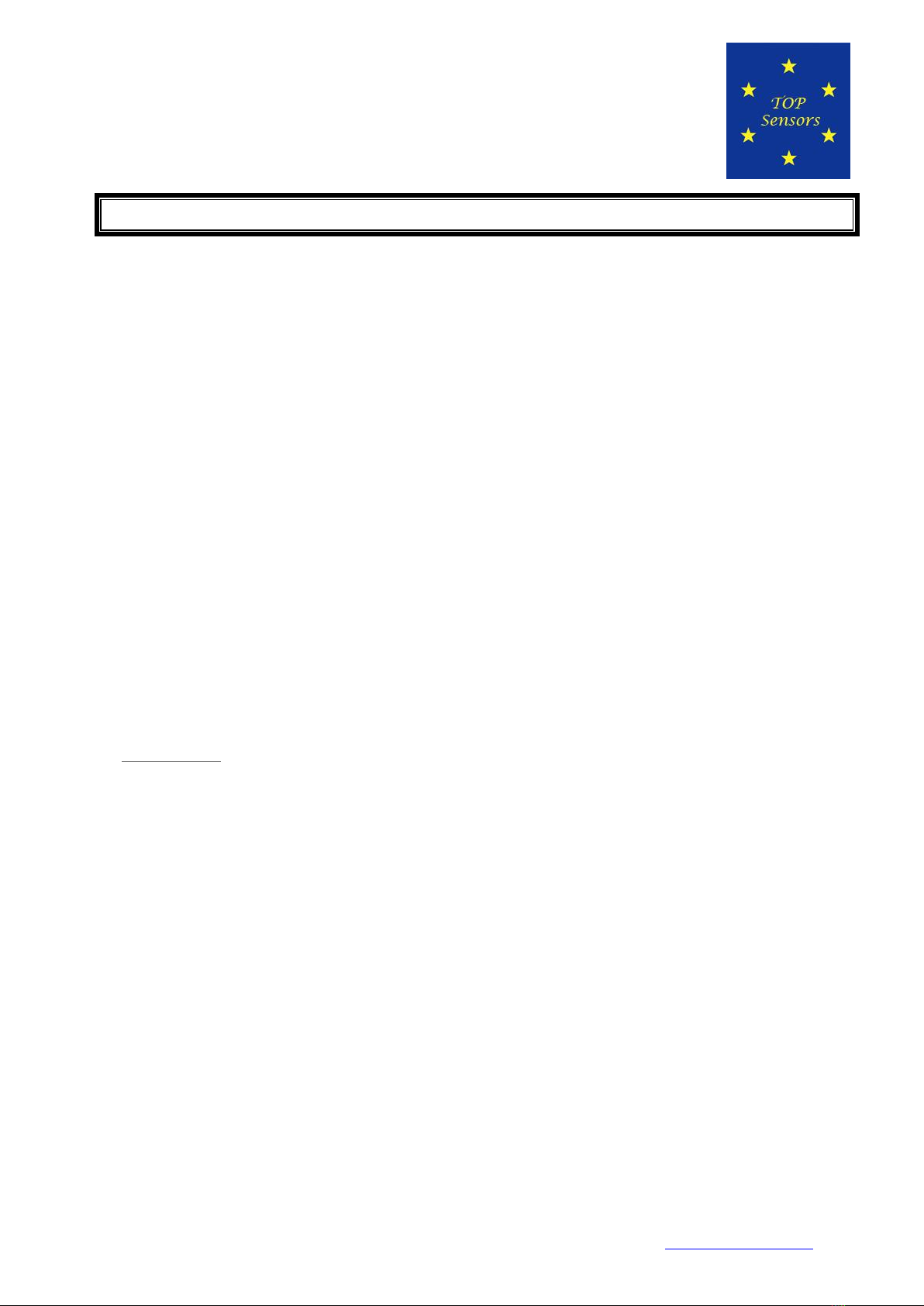
T1 Protocol Manual
Zemic Europe B.V. T: +31 76 50 39480
Leerlooierstraat 8 Nr. 2018.11 T1 Protocol Manual Rev1 F: +31 76 50 39481
4871 EN Etten-Leur info@top-sensors.nl
The Netherlands 5/75 http://www.top-sensors.com
Specifications and dimensions are subject to change without notice and do not constitute any liability whatsoever.
CONTINUOUS FAST WEIGHT TRANSMISSION PROTOCOL
This protocol allows the continuous transmission of the weight at high update frequencies. Up to 300
strings per second are transmitted with a minimum transmission rate of 38400 baud.
Following communication modes available (see SERIAL COMMUNICATION SETTINGS section in
instrument manual):
communication compatible with TX RS485 instruments
communication compatible with TD RS485 instruments
If is set, the following string is transmitted to PC/PLC:
xxxxxxCRLF
where: xxxxxx ............. 6 characters of gross weight (48 57 ASCII)
CR.................... 1 character return to the start (13 ASCII)
LF..................... 1 character on new line (10 ASCII)
In case of negative weight, the first character from the left of the weight characters takes on the value “-”
(minus sign - ASCII 45).
In case of error or alarm, the 6 characters of the weight are substituted by the messages found in the
table of the ALARMS section (see the instrument manual).
If is set, the following string is transmitted to PC/PLC:
&TzzzzzzPzzzzzz\ckckCR
where: &...................... 1 initial string character (38 ASCII)
T...................... 1 character of gross weight identification
P...................... 1 character of gross weight identification
zzzzzz .......... 6 characters of gross weight (48 57 ASCII)
\...................... 1 character of separation (92 ASCII)
ckck............... 2 ASCII control characters or calculated considering the characters included
between “&” and “\” excluded. The control value is obtained executing the XOR
operation (exclusive OR) for the 8 bit ASCII codes of the characters considered.
Therefore, a character expressed in hexadecimal is obtained with 2 numbers that
may assume values from “0” to “9” and from “A” to “F”. “ckck” is the ASCII code
of the two hexadecimal digits
CR.................... 1 character of end string (13 ASCII)
In case of negative weight, the first character from the left of the weight characters takes on the value “-”
(minus sign - ASCII 45).

T1 Protocol Manual
Zemic Europe B.V. T: +31 76 50 39480
Leerlooierstraat 8 Nr. 2018.11 T1 Protocol Manual Rev1 F: +31 76 50 39481
4871 EN Etten-Leur info@top-sensors.nl
The Netherlands 6/75 http://www.top-sensors.com
Specifications and dimensions are subject to change without notice and do not constitute any liability whatsoever.
In case of error or alarm, the 6 characters of the gross weight are substituted by the messages found in
the table of the ALARMS section (see the instrument manual).
FAST TRANSMISSION VIA EXTERNAL CONTACT: it’s possible to transmit the weight, just once, even
closing an input for no more than a second (see OUTPUTS AND INPUTS CONFIGURATION and SERIAL
COMMUNICATION SETTINGS sections in instrument manual).
CONTINUOUS WEIGHT TRANSMISSION TO REMOTE DISPLAYS PROTOCOL
This protocol allows the continuous weight transmission to remote displays. The communication string is
transmitted 10 times per second.
Following communication modes available (see SERIAL COMMUNICATION SETTINGS section in
instrument manual):
-: communication with RIP5/20/60, RIP50SHA, RIPLED series remote displays; the remote display
shows the net weight or gross weight according to its settings
-: communication with RIP675, RIP6125C series remote displays; the remote display shows the
net weight or gross weight according to its settings
-: communication with RIP675, RIP6125C series remote displays
The instrument sends the following string to the remote display:
&NxxxxxxLyyyyyy\ckckCR
where: &...................... 1 initial string character (38 ASCII)
N...................... 1 character of net weight identification (78 ASCII)
xxxxxx ............. 6 characters of net weight or PEAK if present (48 57 ASCII)
L....................... 1 character of gross weight identification (76 ASCII)
yyyyyy............. 6 characters of gross weight (48 57 ASCII)
\ .....................1 character of separation (92 ASCII)
ckck ................. 2 ASCII checksum characters calculated considering the characters between “&”
and “\” excluded. The checksum value is obtained from the calculation of XOR
(exclusive OR) of the 8-bit ASCII codes of the characters considered. This obtains
a character expressed in hexadecimals with two digits that can have the values
from “0” to “9” and from ”A” to “F”. “ckck” is the ASCII code of the two
hexadecimal digits
CR.................... 1 character of end string (13 ASCII)
In case of negative weight, the first character from the left of the weight characters takes on the value “-”
(minus sign - ASCII 45).
If has been set, the decimal point at the position shown on the instrument's display can also be
transmitted. In this case, if the value exceeds 5 digits, only the 5 most significant digits are transmitted,

T1 Protocol Manual
Zemic Europe B.V. T: +31 76 50 39480
Leerlooierstraat 8 Nr. 2018.11 T1 Protocol Manual Rev1 F: +31 76 50 39481
4871 EN Etten-Leur info@top-sensors.nl
The Netherlands 7/75 http://www.top-sensors.com
Specifications and dimensions are subject to change without notice and do not constitute any liability whatsoever.
while if the value is negative, no more than the 4 most significant digits are transmitted. In both cases,
however, the decimal point shifts consistently with the value to display.
If has been set, in addition to what stated in protocol, the instrument transmits the
prompt every 4 seconds in the gross weight field, if on the instrument, it has been carried out a net
operation (see SEMI-AUTOMATIC TARE (NET/GROSS) section in instrument manual).
In case of weight value is under -99999, the minus sign “-” is sent alternated with the most significant
figure.
In case of error or alarm, the 6 characters of the gross weight and net weight are substituted by the
messages found in the table of the ALARMS section (see the instrument manual).
ASCII BIDIRECTIONAL PROTOCOL
The instrument replies to the requests sent from a PC/PLC.
It is possible to set a waiting time for the instrument before it transmits a response (see
parameter in the SERIAL COMMUNICATION SETTINGS section in the instrument manual).
Following communication modes available (see SERIAL COMMUNICATION SETTINGS section in
instrument manual):
-: communication compatible with instruments series W60000, WL60 Base, WT60 Base,
TLA600 Base
-: communication compatible with TD RS485 instruments
Captions:
$...................... Beginning of a request string (36 ASCII)
&or &&........... Beginning of a response string (38 ASCII)
aa .................... 2 characters of instrument address (48 57 ASCII)
!....................... 1 character to indicate the correct reception (33 ASCII)
?....................... 1 character to indicate a reception error (63 ASCII)
#...................... 1 character to indicate an error in the command execution (23 ASCII)
ckck: ................ 2 ASCII characters of Check-Sum (for further information, see section CHECK-
SUM CALCULATION)
CR.................... 1 character for string end (13 ASCII)
\....................... 1 character of separation (92 ASCII)

T1 Protocol Manual
Zemic Europe B.V. T: +31 76 50 39480
Leerlooierstraat 8 Nr. 2018.11 T1 Protocol Manual Rev1 F: +31 76 50 39481
4871 EN Etten-Leur info@top-sensors.nl
The Netherlands 8/75 http://www.top-sensors.com
Specifications and dimensions are subject to change without notice and do not constitute any liability whatsoever.
1. SETPOINT PROGRAMMING
Warning: the new values of setpoint are active immediately.
The PC transmits the following ASCII string: $aaxxxxxxyckckCR
where: xxxxxx ............. 6 characters for the setpoint value (48 57 ASCII)
y= A ................ set the value in the setpoint 1
y= B................. set the value in the setpoint 2
y= C................. set the value in the setpoint 3
Possible instrument responses:
-correct reception: &&aa!\ckckCR
-incorrect reception: &&aa?\ckckCR
Example: to set 500 in the setpoint no. 3, the PC must transmit the following command:
$01000500C47 (Cr)
1.1. SETPOINT STORAGE IN EEPROM MEMORY
The setpoint are stored in the RAM volatile memory and lost upon instrument power off. It is necessary
to send a special command to save them permanently in the EEPROM memory. Please note that the
writing number allowed in the EEPROM memory is limited (about 100000).
The PC transmits the following ASCII string: $aaMEMckckCR
Possible instrument responses:
-correct reception: &&aa!\ckckCR
-incorrect reception: &&aa?\ckckCR
2. READING WEIGHT, SETPOINT AND PEAK (IF PRESENT) FROM PC
The PC transmits the following ASCII string: $aajckckCR
where: j= a.................. to read setpoint 1
j= b.................. to read setpoint 2
j= c.................. to read setpoint 3
j= t .................. to read gross weight
j= n.................. to read net weight
j= p ......... to read the gross weight peak if the parameter is set as ; if,
instead, the parameter is set on the gross weight will be read. To
read the points, set the equal to 50000

T1 Protocol Manual
Zemic Europe B.V. T: +31 76 50 39480
Leerlooierstraat 8 Nr. 2018.11 T1 Protocol Manual Rev1 F: +31 76 50 39481
4871 EN Etten-Leur info@top-sensors.nl
The Netherlands 9/75 http://www.top-sensors.com
Specifications and dimensions are subject to change without notice and do not constitute any liability whatsoever.
Possible instrument responses:
-correct reception: &aaxxxxxxj\ckckCR
-incorrect reception: &&aa?\ckckCR
-In case of peak not configured: &aa#CR
where: xxxxxx ............. 6 characters of the required weight value
Notes: in case of negative weight, the first character from the left of the weight characters takes on the
value “-” (minus sign - ASCII 45). In case of weight value is under -99999, the minus sign “-” is sent
alternated with the most significant figure.
Error messages:
in case of an instrument alarm for exceeding 110% of the full scale or 9 divisions above the value of the
parameter , the instrument sends the string:
&aassO-Lst\ckck
in case of faulty connection of the load cells or of another alarm, the instrument sends:
&aassO-Fst\ckck
where: s....................... 1 separator character (32 ASCII –space)
Generally refer to the ALARMS section (see the instrument manual).
3. SEMI-AUTOMATIC ZERO (WEIGHT ZERO-SETTING FOR SMALL VARIATIONS)
The PC transmits the following ASCII string: $aaZEROckckCR
Possible instrument responses:
-correct reception: &&aa!\ckckCR
-incorrect reception: &&aa?\ckckCR
-the current weight is over the maximum value resettable: &aa#CR
4. COMMUTATION OF GROSS WEIGHT TO NET WEIGHT
The PC transmits the following ASCII string: $aaNETckckCR
Possible instrument responses:
-correct reception: &&aa!\ckckCR
-incorrect reception: &&aa?\ckckCR

T1 Protocol Manual
Zemic Europe B.V. T: +31 76 50 39480
Leerlooierstraat 8 Nr. 2018.11 T1 Protocol Manual Rev1 F: +31 76 50 39481
4871 EN Etten-Leur info@top-sensors.nl
The Netherlands 10/75 http://www.top-sensors.com
Specifications and dimensions are subject to change without notice and do not constitute any liability whatsoever.
5. COMMUTATION OF NET WEIGHT TO GROSS WEIGHT
The PC transmits the following ASCII string: $aaGROSSckckCR
Possible instrument responses:
-correct reception: &&aa!\ckckCR
-incorrect reception: &&aa?\ckckCR
6. READING OF DECIMALS AND DIVISION NUMBER
The PC transmits the following ASCII string: $aaDckckCR
Possible instrument responses:
-correct reception: &aaxy\ckckCR
-incorrect reception: &&aa?\ckckCR
where: x....................... number of decimals
y= 3................. for division value = 1
y= 4................. for division value = 2
y= 5................. for division value = 5
y= 6................. for division value = 10
y= 7................. for division value = 20
y= 8................. for division value = 50
y= 9................. for division value = 100
7. TARE ZERO-SETTING
The PC transmits the following ASCII string: $aazckckCR
where: z....................... command of weight zero-setting (122 ASCII)
Possible instrument responses:
-correct reception: &aaxxxxxxt\ckckCR
-incorrect reception: &&aa?\ckckCR
-the gross weight is not displayed on the instrument: &aa#CR
where: xxxxxx ............. 6 characters to indicate the required weight value
t....................... character to indicate the weight (116 ASCII)
Example: zeroing the weight of the instrument with address 2:
For the calibration you have to make sure that the system is unloaded or that the instrument measures a
signal equal to the mV in the same situation:
query: $02z78(Cr)
response: &02000000t\76(Cr)
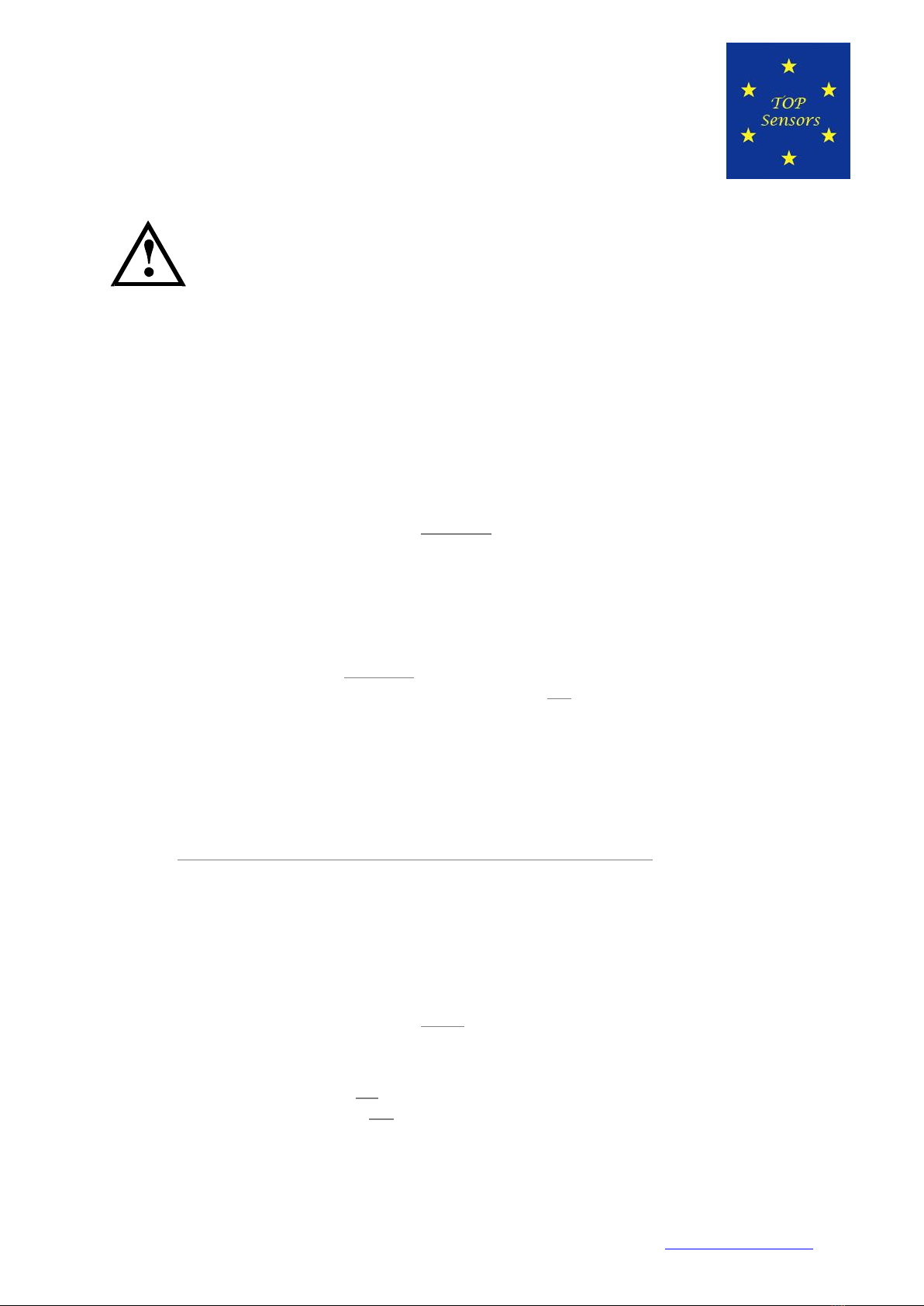
T1 Protocol Manual
Zemic Europe B.V. T: +31 76 50 39480
Leerlooierstraat 8 Nr. 2018.11 T1 Protocol Manual Rev1 F: +31 76 50 39481
4871 EN Etten-Leur info@top-sensors.nl
The Netherlands 11/75 http://www.top-sensors.com
Specifications and dimensions are subject to change without notice and do not constitute any liability whatsoever.
If the zeroing works correctly the instrument sends the zeroed weight value (“000000”).
The calibration values are stored permanently in the EEPROM memory and the number of
allowed writings is limited (about 100000).
8. REAL CALIBRATION (WITH SAMPLE WEIGHT)
After the tare zero-setting, this function allow the operator to check the calibration obtained by using
sample weights and correct automatically any change between the displayed value and the correct
one.
Load onto the weighing system a sample weight, which must be at least 50% of the Full Scale, or make so
that that the instrument measures a corresponding mV signal.
The PC transmits the following ASCII string: $aasxxxxxxckckCR
where: s....................... calibration command (115 ASCII)
xxxxxx ............. 6 characters to indicate the value of sample weight
Possible instrument responses:
-correct reception: &aaxxxxxxt\ckckCR
-incorrect reception or full scale equal to zero: &&aa?\ckckCR
where: t....................... character of gross weight identification (116 ASCII)
xxxxxx ............. 6 characters to indicate the value of current weight
In case of correct reception, the read value has to be equal to the sample weight.
Example: calibration of the instrument no. 1 with a sample weight of 20000 kg:
query: $01s02000070(Cr)
response: &01020000t\77(Cr)
In case of correct calibration, the read value has to be “020000”.
9. KEYPAD LOCK (BLOCK THE ACCESS TO THE INSTRUMENT)
The PC transmits the following ASCII string: $aaKEYckckCR
Possible instrument responses:
-correct reception: &&aa!\ckckCR
-incorrect reception: &&aa?\ckckCR

T1 Protocol Manual
Zemic Europe B.V. T: +31 76 50 39480
Leerlooierstraat 8 Nr. 2018.11 T1 Protocol Manual Rev1 F: +31 76 50 39481
4871 EN Etten-Leur info@top-sensors.nl
The Netherlands 12/75 http://www.top-sensors.com
Specifications and dimensions are subject to change without notice and do not constitute any liability whatsoever.
10. KEYPAD UNLOCK
The PC transmits the following ASCII string: $aaFREckckCR
Possible instrument responses:
-correct reception: &&aa!\ckckCR
-incorrect reception: &&aa?\ckckCR
11. DISPLAY AND KEYPAD LOCK
The PC transmits the following ASCII string: $aaKDISckckCR
Possible instrument responses:
-correct reception: &&aa!\ckckCR
-incorrect reception: &&aa?\ckckCR
12. CHECK-SUM CALCULATION
The two ASCII characters (ckck) are the representation of a hexadecimal digit in ASCII characters. The
check digit is calculated by executing the operation of XOR (exclusive OR) of 8-bit ASCII codes of only the
string underlined.
The procedure to perform the calculation of check-sum is the following:
-Consider only the string characters highlighted with underlining
-Calculate the exclusive OR (XOR) of 8-bit ASCII codes of the characters
Example:
character
decimal ASCII code
hexadecimal ASCII code
binary ASCII code
0
1
t
48
49
116
30
31
74
00110000
00110001
01110100
XOR =
117
75
01110101
-The result of the XOR operation expressed in hexadecimal notation is made up of 2 hexadecimal digit
(that is, numbers from 0 to 9 or letters from A to F). In this case the hexadecimal code is 0x75.
-The checksum is made up of the 2 characters that represent the result of the operation and XOR in
hexadecimal notation (in our example the character "7" and the character "5").

T1 Protocol Manual
Zemic Europe B.V. T: +31 76 50 39480
Leerlooierstraat 8 Nr. 2018.11 T1 Protocol Manual Rev1 F: +31 76 50 39481
4871 EN Etten-Leur info@top-sensors.nl
The Netherlands 13/75 http://www.top-sensors.com
Specifications and dimensions are subject to change without notice and do not constitute any liability whatsoever.
MODBUS-RTU PROTOCOL
The MODBUS-RTU protocol allows the management of the reading and writing of the following registries
according to the specifications found on the reference document for this Modicon PI-MBUS-300
standard.
To select the MODBUS-RTU communication see SERIAL COMMUNICATION SETTINGS section in
instrument manual.
Check if the Master MODBUS-RTU in use (or the development tool) requires the disclosure of registers
based on 40001 or 0. In the first case the registers numbering corresponds to the one in the table; in the
second case the register must be determined as the value in the table minus 40001. E.g.: the register
40028 shall be reported as 27 (= 40028-40001).
Certain data, when specifically indicated, will be written directly in the EEPROM type memory. This
memory has a limited number of writing operations (100000), therefore it is necessary to pay particular
attention to not execute useless operations on said locations. The instrument in any case makes sure that
no writing occurs if the value to be memorised is equal to the value in memory.
The numerical data found below are expressed in decimal notation; if the prefix 0x is entered the
notation will be hexadecimal.
MODBUS-RTU DATA FORMAT
The data received and transmitted by way of the MODBUS-RTU protocol have the following
characteristics:
-1 start bit
-8 bit of data, least significant bit sent first
-Settable parity bit
-Settable stop bit
FUNCTIONS SUPPORTED IN MODBUS
Among the commands available in the MODBUS-RTU protocol, only the following are utilised for
management of communication with the instruments; other commands could be incorrectly interpreted
and generate errors or blocks of the system:
FUNCTIONS
DESCRIPTION
03 (0x03)
READ HOLDING REGISTER (READ PROGRAMMABLE REGISTERS)
16 (0x10)
PRESET MULTIPLE REGISTERS (WRITE MULTIPLE REGISTERS)
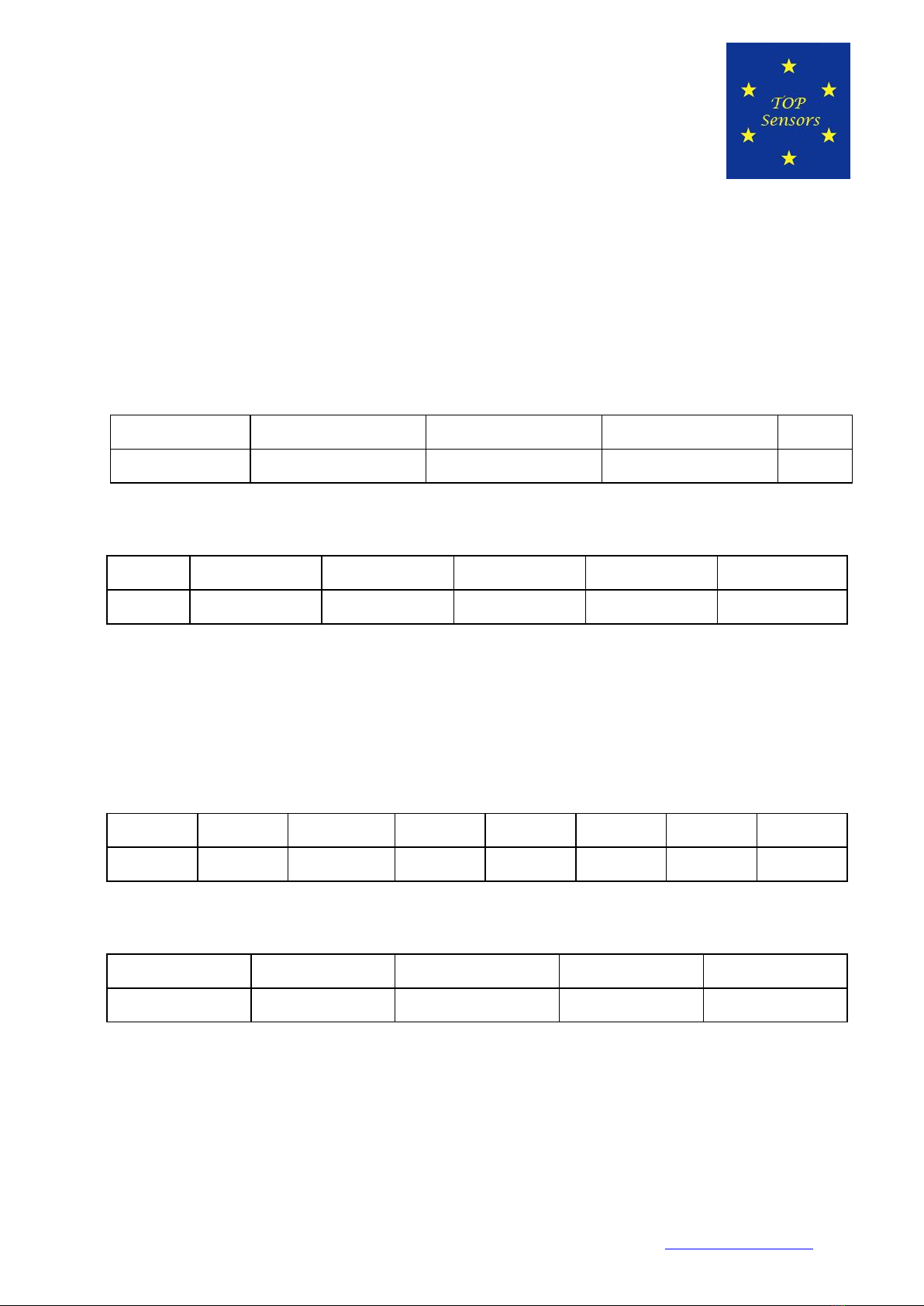
T1 Protocol Manual
Zemic Europe B.V. T: +31 76 50 39480
Leerlooierstraat 8 Nr. 2018.11 T1 Protocol Manual Rev1 F: +31 76 50 39481
4871 EN Etten-Leur info@top-sensors.nl
The Netherlands 14/75 http://www.top-sensors.com
Specifications and dimensions are subject to change without notice and do not constitute any liability whatsoever.
Interrogation frequency is linked to the communication speed set (the instrument stands by for at least 3
bytes before starting calculations an eventual response to the interrogation query). The parameter
present in the SERIAL COMMUNICATION SETTING section in the instrument manual, allows the
instrument to respond with a further delay and this directly influences the number of interrogations
possible in the unit of time.
For additional information on this protocol refer to the general technical specifications PI_MBUS_300.
In general queries and answers toward and from one slave instrument are composed as follows:
FUNCTION 3: Read holding registers (READ PROGRAMMABLE REGISTERS)
QUERY
Address
Function
1st register address
No. registers
2 byte
A
0x03
0x0000
0x0002
CRC
Tot. byte = 8
RESPONSE
Address
Function
No. bytes
1st register
2nd register
2 byte
A
0x03
0x04
0x0064
0x00C8
CRC
Tot. byte = 3+2*No. registers+2
where: No. registers ..... number of Modbus registers to write beginning from the address no. 1
No. byte........... number of bytes of the following data
FUNCTION 16: Preset multiple registers (WRITE MULTIPLE REGISTERS)
QUERY
Address
Function
1st reg. add.
No. reg.
No. bytes
Val.reg.1
Val.reg.2
2 byte
A
0x10
0x0000
0x0002
0x04
0x0000
0x0000
CRC
Tot. byte = 7+2*No. registers+2
RESPONSE
Address
Function
1st reg. address
No. reg.
2 byte
A
0x10
0x0000
0x0002
CRC
Tot. byte = 8
where: No. registers ..... number of Modbus registers to read beginning from the address no. 1
No. byte........... number of bytes of the following data
Val.reg.1.......... Contents of the register beginning from the first
The response contains the number of registers modified beginning from the address no. 1.

T1 Protocol Manual
Zemic Europe B.V. T: +31 76 50 39480
Leerlooierstraat 8 Nr. 2018.11 T1 Protocol Manual Rev1 F: +31 76 50 39481
4871 EN Etten-Leur info@top-sensors.nl
The Netherlands 15/75 http://www.top-sensors.com
Specifications and dimensions are subject to change without notice and do not constitute any liability whatsoever.
COMMUNICATION ERROR MANAGEMENT
The communication strings are controlled by way of the CRC (Cyclical Redundancy Check).
In case of communication error the slave will not respond with any string. The master must consider a
time-out for reception of the answer. If it does not receive an answer it deduces that there has been a
communication error.
In the case of the string received correctly but not executable, the slave responds with an EXCEPTIONAL
RESPONSE. The "Function" field is transmitted with the msb at 1.
EXCEPTIONAL RESPONSE
Address
Function
Code
2 byte
A
Funct + 0x80
CRC
CODE
DESCRIPTION
1
ILLEGAL FUNCTION (The function is not valid or is not supported)
2
ILLEGAL DATA ADDRESS (The specified data address is not available)
3
ILLEGAL DATA VALUE (The data received has an invalid value)
LIST OF AVAILABLE REGISTERS
The MODBUS-RTU protocol implemented on this instrument can manage a maximum of 32 registers
read and written in a single query or response.
R.....................the register may only be read
W..................... the register may only be written
R/W................. the register may be both read and written
H...................... high half of the DOUBLE WORD containing the number
L....................... low half of the DOUBLE WORD containing the number

T1 Protocol Manual
Zemic Europe B.V. T: +31 76 50 39480
Leerlooierstraat 8 Nr. 2018.11 T1 Protocol Manual Rev1 F: +31 76 50 39481
4871 EN Etten-Leur info@top-sensors.nl
The Netherlands 16/75 http://www.top-sensors.com
Specifications and dimensions are subject to change without notice and do not constitute any liability whatsoever.
Register
Description
Saving in EEPROM
Access
40001
Firmware Version
-
R
40002
Instrument type
-
R
40003
Year of manufacture
-
R
40004
Serial Number
-
R
40005
Program type
-
R
40006
COMMAND REGISTER
NO
W
40007
STATUS REGISTER
-
R
40008
GROSS WEIGHT H
-
R
40009
GROSS WEIGHT L
-
R
40010
NET WEIGHT H
-
R
40011
NET WEIGHT L
-
R
40012
PEAK WEIGHT H
-
R
40013
PEAK WEIGHT L
-
R
40014
Divisions and Units of measure
-
R
40015
Coefficient H
-
R
40016
Coefficient L
-
R
40017
SETPOINT 1 H
Only after command 99
of the “Command Register”
R/W
40018
SETPOINT 1 L
R/W
40019
SETPOINT 2 H
R/W
40020
SETPOINT 2 L
R/W
40021
SETPOINT 3 H
R/W
40022
SETPOINT 3 L
R/W
40023
HYSTERESIS 1 H
R/W
40024
HYSTERESIS 1 L
R/W
40025
HYSTERESIS 2 H
R/W
40026
HYSTERESIS 2 L
R/W
40027
HYSTERESIS 3 H
R/W
40028
HYSTERESIS 3 L
R/W
40029
INPUTS
-
R
40030
OUTPUTS
NO
R/W
40037
Sample weight for instrument calibration
H
Use with command 101 of
the “Command Register”
R/W
40038
Sample weight for instrument calibration
L
R/W

T1 Protocol Manual
Zemic Europe B.V. T: +31 76 50 39480
Leerlooierstraat 8 Nr. 2018.11 T1 Protocol Manual Rev1 F: +31 76 50 39481
4871 EN Etten-Leur info@top-sensors.nl
The Netherlands 17/75 http://www.top-sensors.com
Specifications and dimensions are subject to change without notice and do not constitute any liability whatsoever.
40043
Weight value corresponding to ZERO of
the analog output H
Only after command 99
of the “Command Register”
R/W
40044
Weight value corresponding to ZERO of
the analog output L
R/W
40045
Weight value corresponding to the Full
Scale of the analog output H
R/W
40046
Weight value corresponding to the Full
Scale of the analog output L
R/W
40073
Preset Tare H
Use with command 130 of
the “Command Register”
R/W
40074
Preset Tare L
R/W
WARNING: at the time of writing, setpoints and hysteresis values are saved to RAM (they will be lost
upon the next power-off); to store them permanently to EEPROM so that they are maintained at power-
on, the 99 command of the Command Register must be sent.
STATUS REGISTER (40007)
Bit 0
Load cell error
Bit 1
AD convertor malfunction
Bit 2
Maximum weight exceeded by 9 divisions
Bit 3
Gross weight higher than 110% of full scale
Bit 4
Gross weight beyond 999999 or less than -999999
Bit 5
Net weight beyond 999999 or less than -999999
Bit 6
Bit 7
Gross weight negative sign
Bit 8
Net weight negative sign
Bit 9
Peak weight negative sign
Bit 10
Net display mode
Bit 11
Weight stability
Bit 12
Weight within ±¼ of a division around ZERO
Bit 13
Bit 14
Bit 15
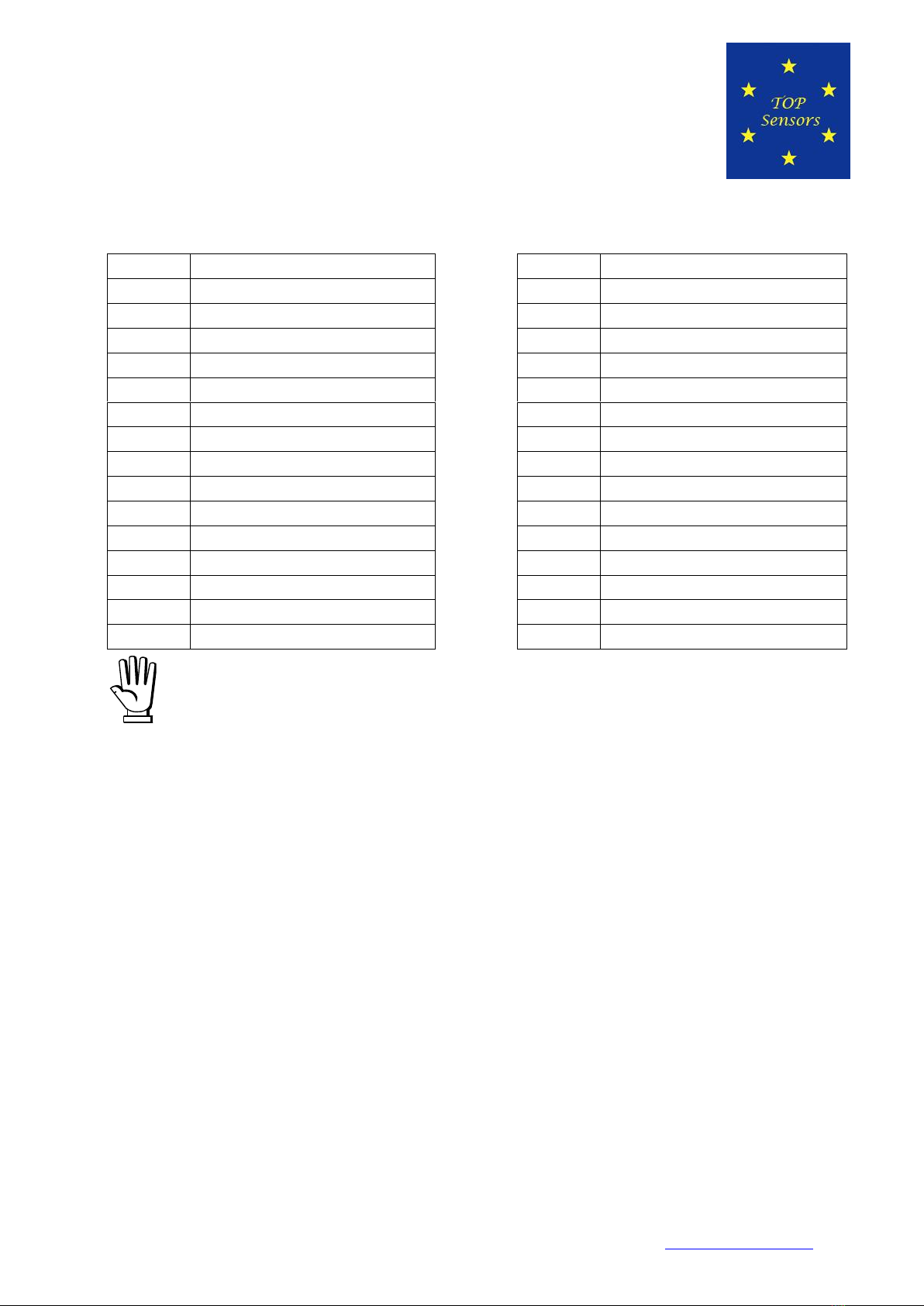
T1 Protocol Manual
Zemic Europe B.V. T: +31 76 50 39480
Leerlooierstraat 8 Nr. 2018.11 T1 Protocol Manual Rev1 F: +31 76 50 39481
4871 EN Etten-Leur info@top-sensors.nl
The Netherlands 18/75 http://www.top-sensors.com
Specifications and dimensions are subject to change without notice and do not constitute any liability whatsoever.
INPUTS REGISTER (40029)
(read only)
OUTPUTS REGISTER (40030)
(read/write)
Bit 0
INPUT 1 status
Bit 0
OUTPUT 1 status
Bit 1
INPUT 2 status
Bit 1
OUTPUT 2 status
Bit 2
Bit 2
OUTPUT 3 status 3
Bit 3
Bit 3
Bit 4
Bit 4
Bit 5
Bit 5
Bit 6
Bit 6
Bit 7
Bit 7
Bit 8
Bit 8
Bit 9
Bit 9
Bit 10
Bit 10
Bit 11
Bit 11
Bit 12
Bit 12
Bit 13
Bit 13
Bit 14
Bit 14
Bit 15
Bit 15
The output status can be read at any time but can be set (written) only if the output has
been set as (see section OUTPUTS AND INPUTS CONFIGURATION); otherwise, the
outputs will be managed according to the current weight status with respect to the relevant
setpoint.

T1 Protocol Manual
Zemic Europe B.V. T: +31 76 50 39480
Leerlooierstraat 8 Nr. 2018.11 T1 Protocol Manual Rev1 F: +31 76 50 39481
4871 EN Etten-Leur info@top-sensors.nl
The Netherlands 19/75 http://www.top-sensors.com
Specifications and dimensions are subject to change without notice and do not constitute any liability whatsoever.
DIVISION AND UNITS OF MEASURE REGISTER (40014)
This register contains the current setting of the divisions (parameter ) and of the units of measure
(parameter ).
H Byte
L Byte
Unit of measure
Division
Use this register together with the Coefficient registers to calculate the value displayed by the
instrument.
Least significant byte (L Byte)
Most significant byte (H Byte)
Division
value
Divisor
Decimals
Unit of
measure
value
Unit of measure
description
Utilisation of the
coefficient with the
different units of
measure settings
compared to the gross
weight detected
0
100
0
0
Kilograms
No active
1
50
0
1
Grams
No active
2
20
0
2
Tons
No active
3
10
0
3
Pounds
No active
4
5
0
4
Newton
Multiplies
5
2
0
5
Litres
Divides
6
1
0
6
Bar
Multiplies
7
0.5
1
7
Atmospheres
Multiplies
8
0.2
1
8
Pieces
Divides
9
0.1
1
9
Newton Metres
Multiplies
10
0.05
2
10
Kilogram Metres
Multiplies
11
0.02
2
11
Other
Multiplies
12
0.01
2
13
0.005
3
14
0.002
3
15
0.001
3
16
0.0005
4
17
0.0002
4
18
0.0001
4

T1 Protocol Manual
Zemic Europe B.V. T: +31 76 50 39480
Leerlooierstraat 8 Nr. 2018.11 T1 Protocol Manual Rev1 F: +31 76 50 39481
4871 EN Etten-Leur info@top-sensors.nl
The Netherlands 20/75 http://www.top-sensors.com
Specifications and dimensions are subject to change without notice and do not constitute any liability whatsoever.
POSSIBLE COMMANDS TO BE SENT TO THE COMMAND REGISTER (40006)
0
No command
1
6
7
SEMI-AUTOMATIC TARE enabling
(net weight displaying)
8
SEMI-AUTOMATIC ZERO
9
SEMI-AUTOMATIC TARE disabling (gross
weight displaying)
20
21
Keypad lock
22
Keypad and display unlock
23
Keypad and display lock
98
99
Saving data in EEPROM
100
TARE WEIGHT ZERO SETTING for
calibration
101
Sample weight storage for calibration
130
Preset Tare enabling
131
Reserved
ANALOG OUTPUT SETTING
Write the weight into registers “Weight value corresponding to the Full Scale of the analog output H”
(40045) and “Weight value corresponding to the Full Scale of the analog output L” (40046), otherwise
write the weight into registers “Weight value corresponding to ZERO of the analog output H” (40043) and
“Weight value corresponding to ZERO of the analog output L” (40044). Once the value has been written,
save it to EEPROM by sending command 99 from Command Register.
REAL CALIBRATION COMMANDS (WITH SAMPLE WEIGHTS)
-Unload the system and reset to zero the displayed weight value with the command 100 “TARE WEIGHT
ZERO SETTING for calibration” of the Command Register.
-Load a sample weight on the system and send its value to the registers 40037-40038.
-To save the value send the command 101 “Sample weight storage for calibration” to the Command
Register.
If the operation is successfully completed, the two sample weight registers are set to zero.
In order to correctly set the sample weight, consider the value of the Division register (40014).
Example: to set the sample weight to 100 kg and the division is 0.001, then the value to enter is
100000 (100 / 0.001 = 100000).
Table of contents
Popular Accessories manuals by other brands

La Crosse Technology
La Crosse Technology Breeze Pro LTV-WSDTH03 quick start guide

SICK
SICK GR18 Series operating instructions
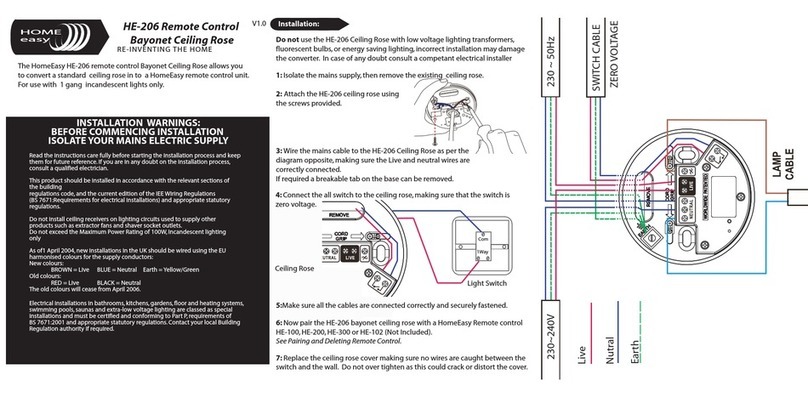
Byron
Byron Home Easy HE-206 installation instructions

Cohero Health
Cohero Health cSpirometer Instructions for use
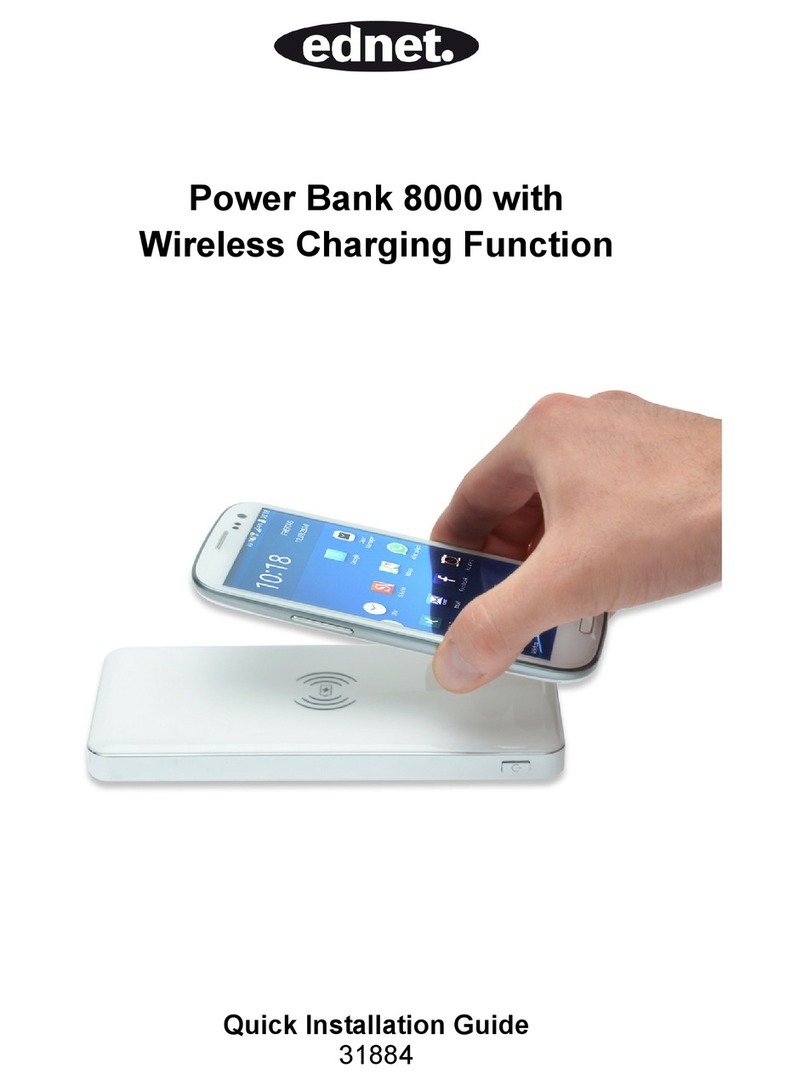
Ednet
Ednet 8000 Quick installation guide

Frigidaire
Frigidaire FFBC4622QS use & care