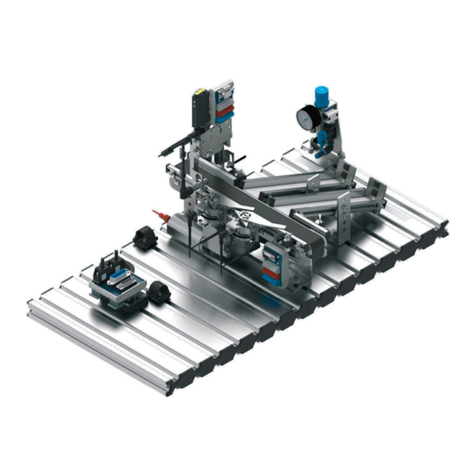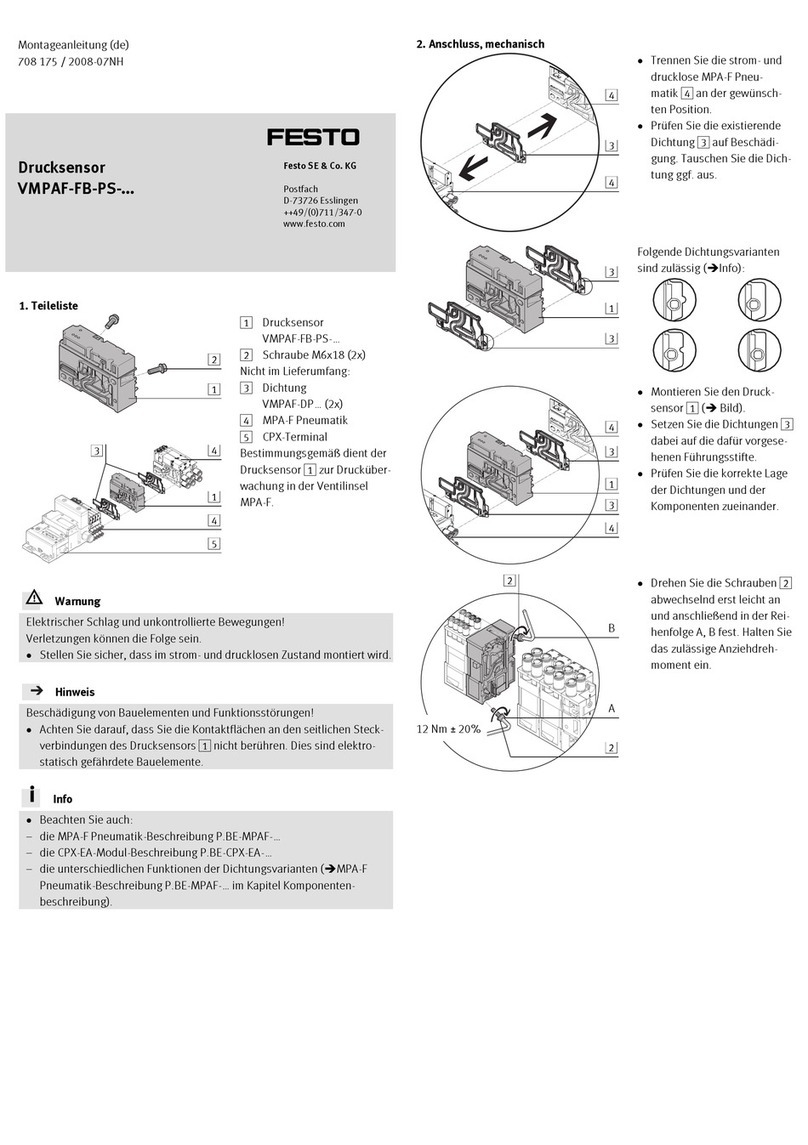Set the switching pressure SP with two teach pressures TP1/TP2
Note
The sequence of the teach pressures for the switching pressure setting affects
the switching element function (normally closed contact/normally open contact)
of the SDE5.
Take the following relationship into account:
TP1 TP2: Programming as NO contact
TP1 (TP2 + 2% full-scale): Programming as NC contact
1. Note down the teach pressures TP1 and TP2.
2. Pressurize the SDE5 with the first teach pressure TP1.
3. Press the Edit button (2 s) until the LED flashes.
4. Release the Edit button.
èThe current teach pressure TP1 is saved.
èThe LED flashes.
5. Pressurize the SDE5 with the second teach pressure TP2.
6. Press the Edit button until the LED stops flashing.
7. Release the Edit button.
èThe current teach pressure TP2 is saved.
8. Ensure that there is power supply for at least 10 seconds.
9. Carry out a test run with various pressures to ascertain whether the SDE5
switches as desired. When the switching signal is emitted, the LED also
illuminates.
Signal curve over the applied pressure p with switching points
The diagrams for NO (normally open contact, TP1 < TP2) and NC (normally closed
contact, TP1 (TP2 + 2% full-scale)) show the relationship between teach
pressure, switching pressure and hysteresis (èFig. 15).
6 Operation
Warning
Risk of injury from high temperatures.
Extreme pneumatic conditions (high cycle rate with large pressure amplitude)
can heat the device over 80°C.
Select the operating conditions (in particular the ambient temperature,
pressure amplitude, cycle rate, current consumption) such that the device
does not heat up above the maximum permitted operating temperature.
Observe the operating conditions.
Switch on the operating voltage.
èThe device is working in RUN mode (basic status).
LED indicator Meaning
LED illuminates yellow SDE5-…-P/-N-…(switching output): pressure p >switching pressure
LED does not illuminate SDE5-…-P/-N-…(switching output): pressure p <switching pressure
LED flashes quickly Teach procedure (èFig. 12)
LED flashes slowly Only SDE5-…-FP: display and setting of the switching function
LED illuminates green Only SDE5-…-V (analogue output): ready status (RUN mode)
Fig. 17
7 Maintenance and care
Clean the SDE5 on the outside
1. Switch off the operating voltage.
2. Switch off the compressed air.
3. Clean the outside of the SDE5 with a soft cloth.
Permissible cleaning agents are soap suds (max. +50 °C) and all non-abrasive
agents.
8 Disassembly
1. Switch off the operating voltage.
2. Switch off the compressed air.
3. Disconnect the electrical and pneumatic connections from the SDE5.
4. Release the SDE5 from the wall holder.
Forthis, slide a screwdriver into the slot 1
and prise the SDE5 out of the wall holder.
1
Fig. 18
9 Fault clearance
Malfunction Possible cause Remedy
No LED indicator Pressure p < switching pressure SP Regular operating status (èFig. 17)
No power supply or no
permissible operating voltage
Switch on power supply/adhere to the
permitted operating voltage range
Connections mixed up
(reversepolarity)
Wire the SDE5 in accordance with the
pin allocation
Pressure failure Eliminate pressure failure
SDE5 defective Replace device
LED indicator or
switching output
does not react in
accordance with
the settings made
Short circuit or overload at the
output
Eliminate short circuit/overload
Incorrect switching point taught
(e.g. at 0 bar/0 MPa)
Repeat teach procedure
SDE5 defective Replace device
Fig. 19
10 Technical data
Type SDE5 -V1 -B2 -D2 -D6 -D10
General information
Certification RCM, c UL us – Recognized (OL)
CE marking (èDeclaration of conformity) In accordance with EU EMC Directive
Note on materials RoHS-compliant
Input signal/measuring element
Pressure measuring range1) [bar] 0…–1 –1…1 0…2 0…6 0…10
Pressure measuring range1) [MPa] 0…–0.1 –0.1…0.1 0…0.2 0…0.6 0…1
Max. overload pressure [bar] 5 5 6 15 15
Max. overload pressure [MPa] 0.5 0.5 0.6 1.5 1.5
Operating medium Compressed air in accordance with
ISO8573-1:2010[7:4:4], lubricated operation
possible
Temperature of medium [°C] 0…+50
Ambient temperature [°C] 0…+50
Output, general
Repetition accuracy [% FS] ±0.3 (short time)
Temperature coefficient [% FS/K] Max. ±0.05
Short circuit protection Yes
Overload protection Available
Switching output
Accuracy [% FS] Max. ±0.5
Switching time (on/off) [ms] 2 (typical)/4 (max.)2)
Max. output current [mA] 100
Capacitive load maximum DC [nF] 100
Voltage drop [V] Max. 1.8
Inductive protective circuit Adapted to MZ, MY, ME coils
Analogue output
Output characteristic curve1) [V] 0…10
Accuracy [% FS] ±3 (room temperature: 20…25°C)
[% FS] Max. ±4 (room temperature: 0…50°C)
Rise time [ms] 5 (typical) with resistive load
Min. load resistance [kΩ] 2
Electronics
Operating voltage range [V DC] 15…30
No-load supply current [mA] Max. 34
Ready-state delay [ms] 10
Reverse polarity protection For all electrical connections
Electromechanics
Max. cable length [m] 30
Information on materials – cable sheath PUR
Information on materials – plug connector
housing
Brass (nickel-plated, chrome-plated)
Cable diameter [mm] 2.9
Nominal conductor cross section [mm2] 0.14
Mechanical
Mounting position As desired, preferably vertical3)
Information on materials – housing/keypad Polyamide (POM) reinforced
Information on material – fibre-optic cable PA
Display/operation
Threshold value setting range:
– Switching pressure [% FS] 0…100 (recommended work range 1…99)
– Hysteresis (mode 2) [% FS] 0…100 (recommended work range 1…99)
– Hysteresis (mode 0, 1, 3) [% FS] 2 (permanently set)
Immission/emission
Storage temperature [°C] –20…+80
Degree of protection
(in accordance with EN 60529)
IP40
Protection class
(in accordance with DIN VDE 0106-1)
III
Shock resistance
(in accordance with EN 60068-2)
30 g acceleration with 11 ms duration (half-sine)
Vibration resistance
(in accordance with EN 60068-2)
0.35 mm travel, 5 g acceleration at 10 … 150 Hz
Corrosion resistance class CRC 2
1) Starting value…End value.
2) Switching times do not apply with additional function activated ...- TF (filter function).
3) No condensed water should be allowed to accumulate in the pressure measuring cell.