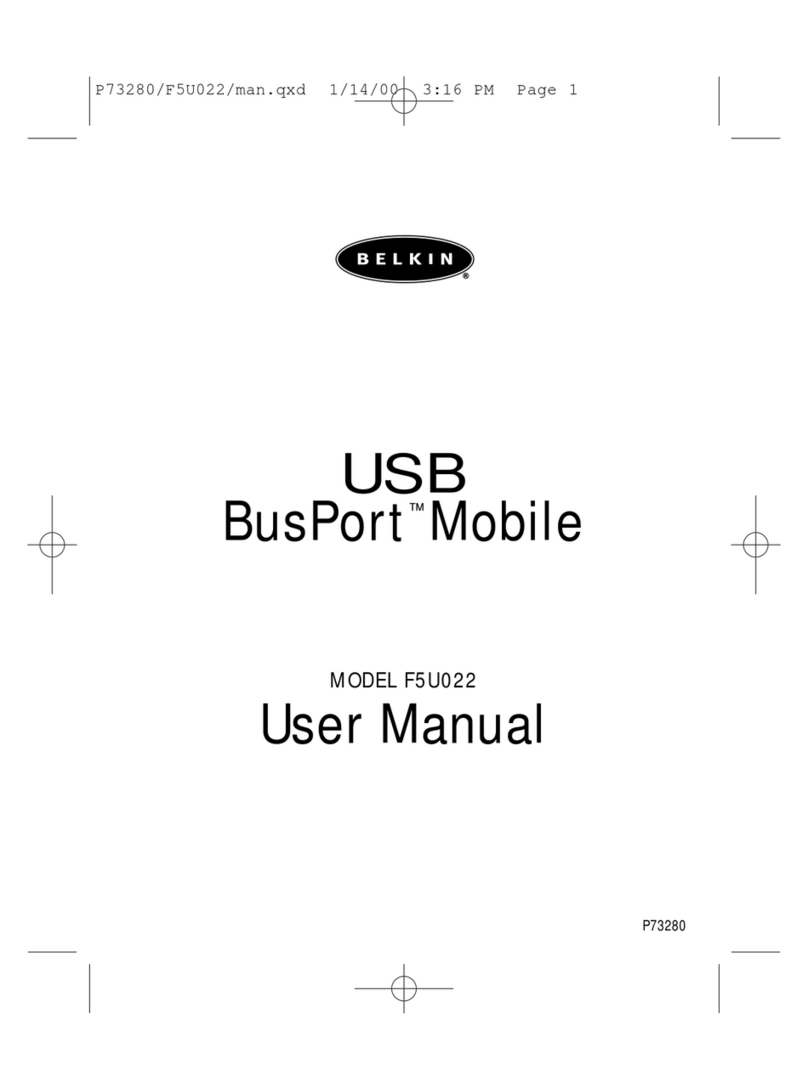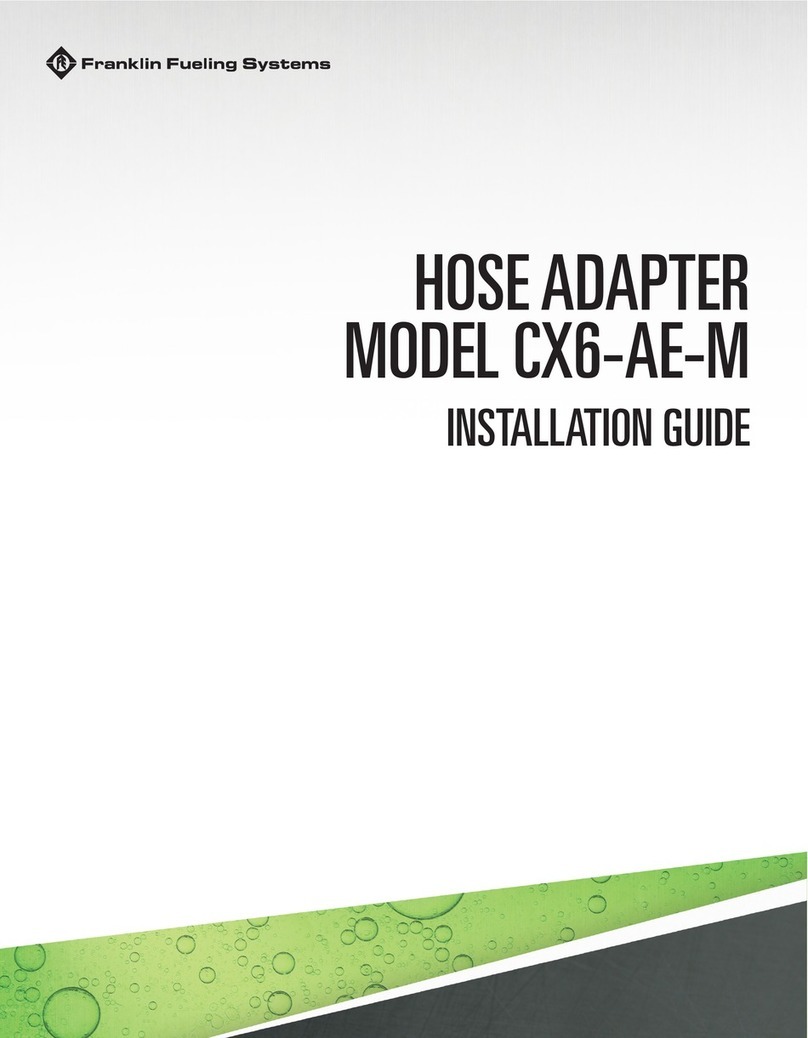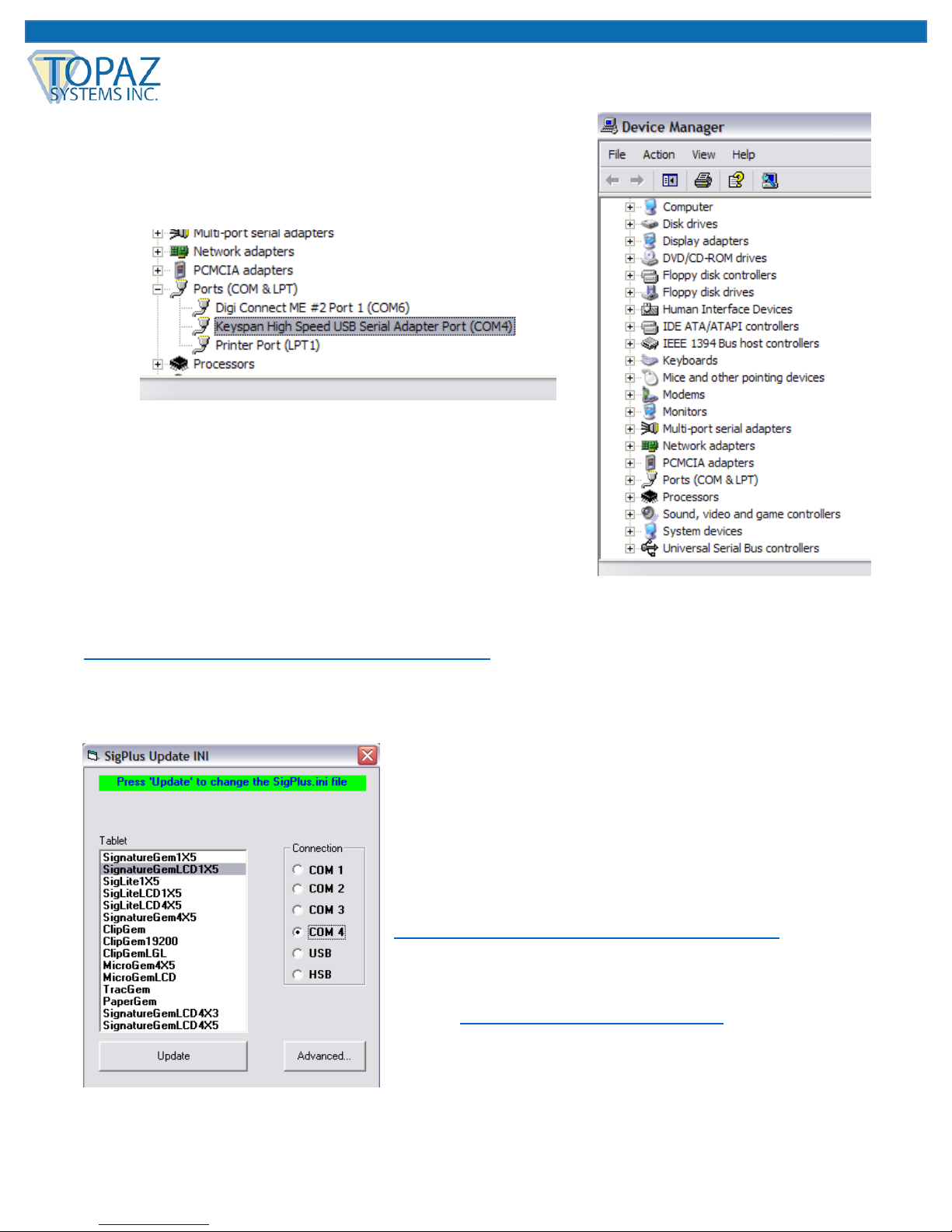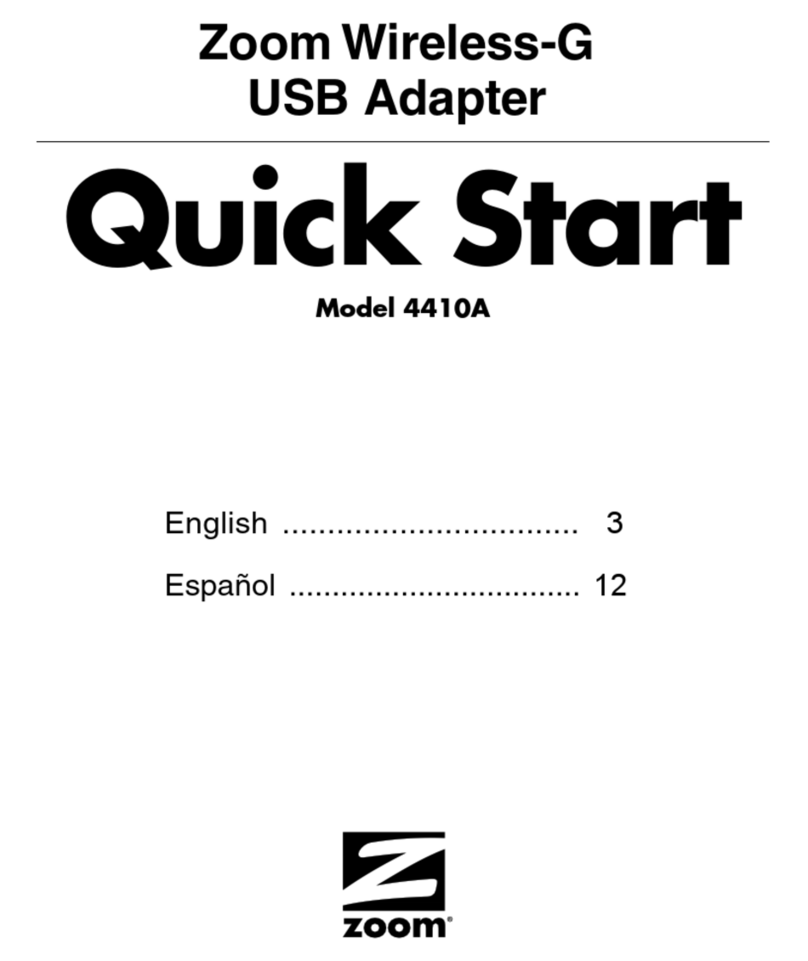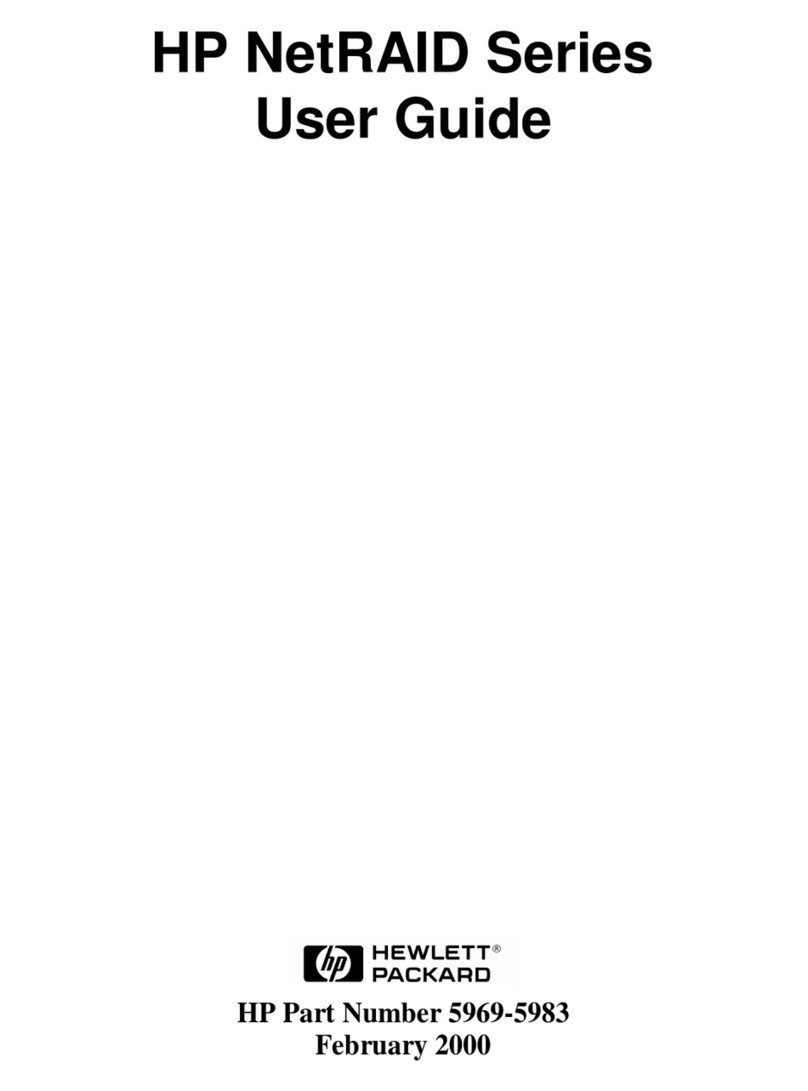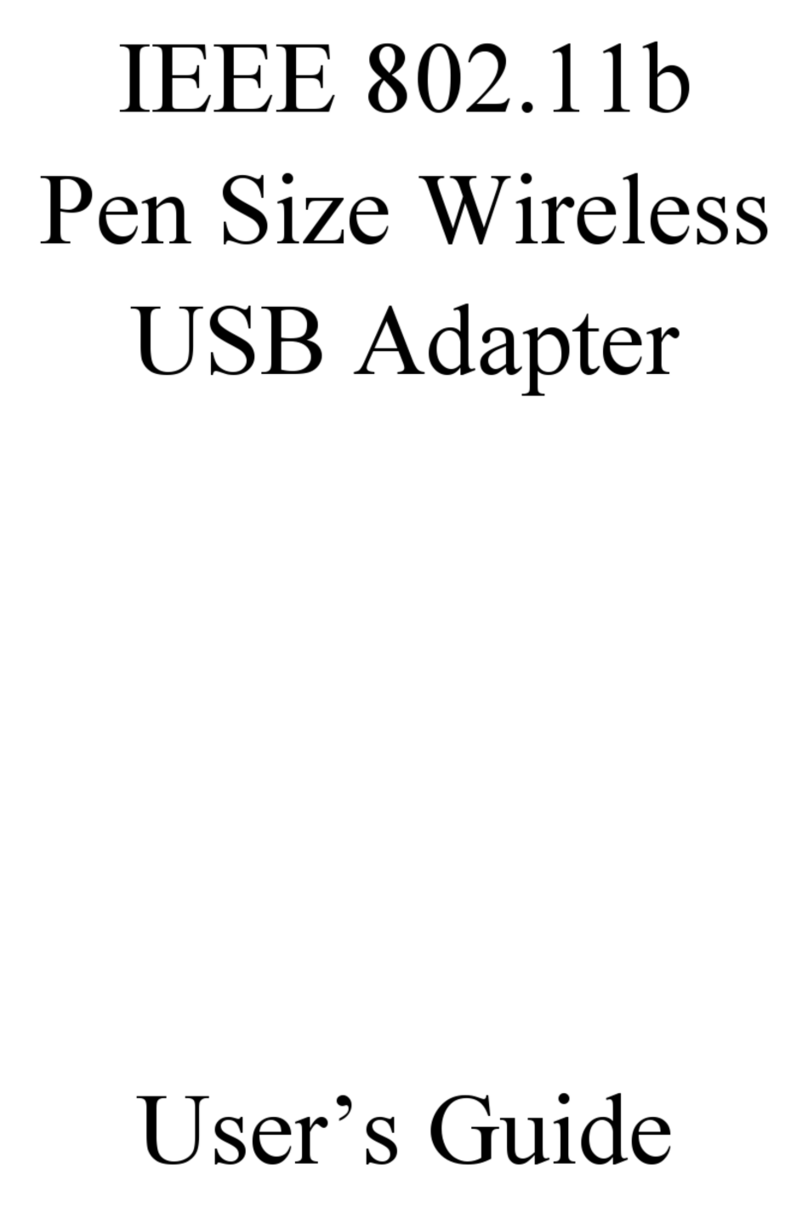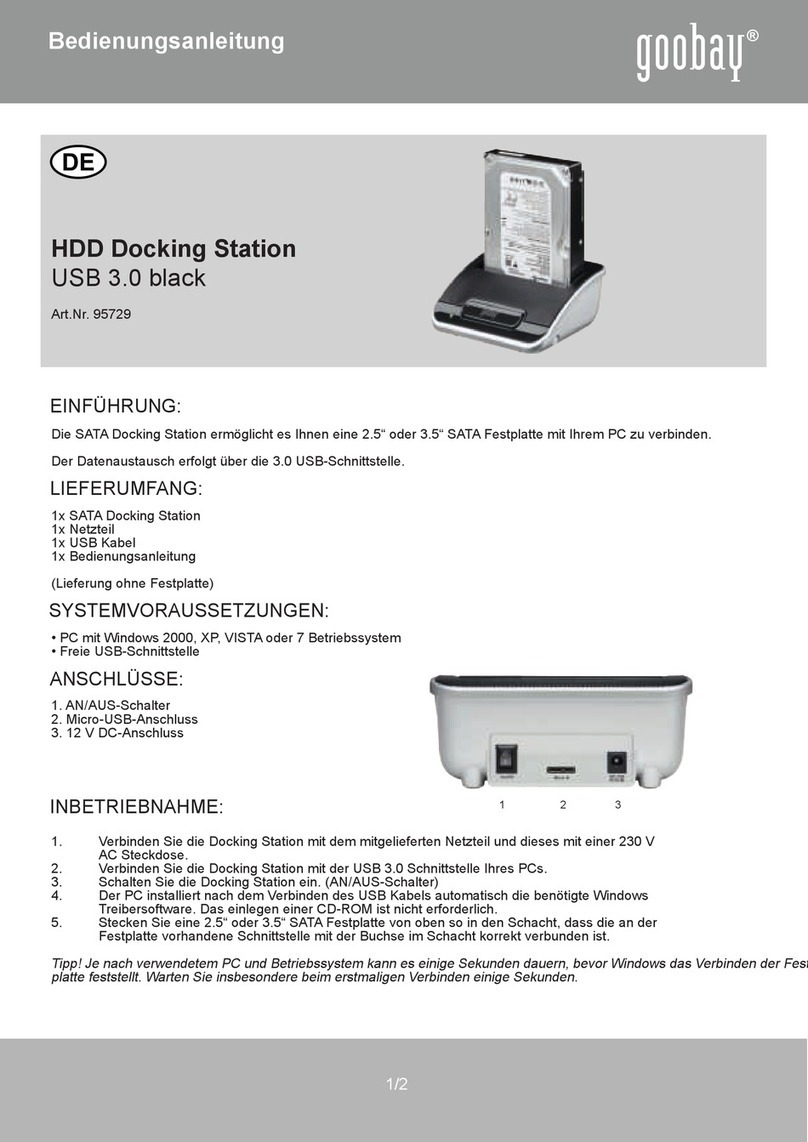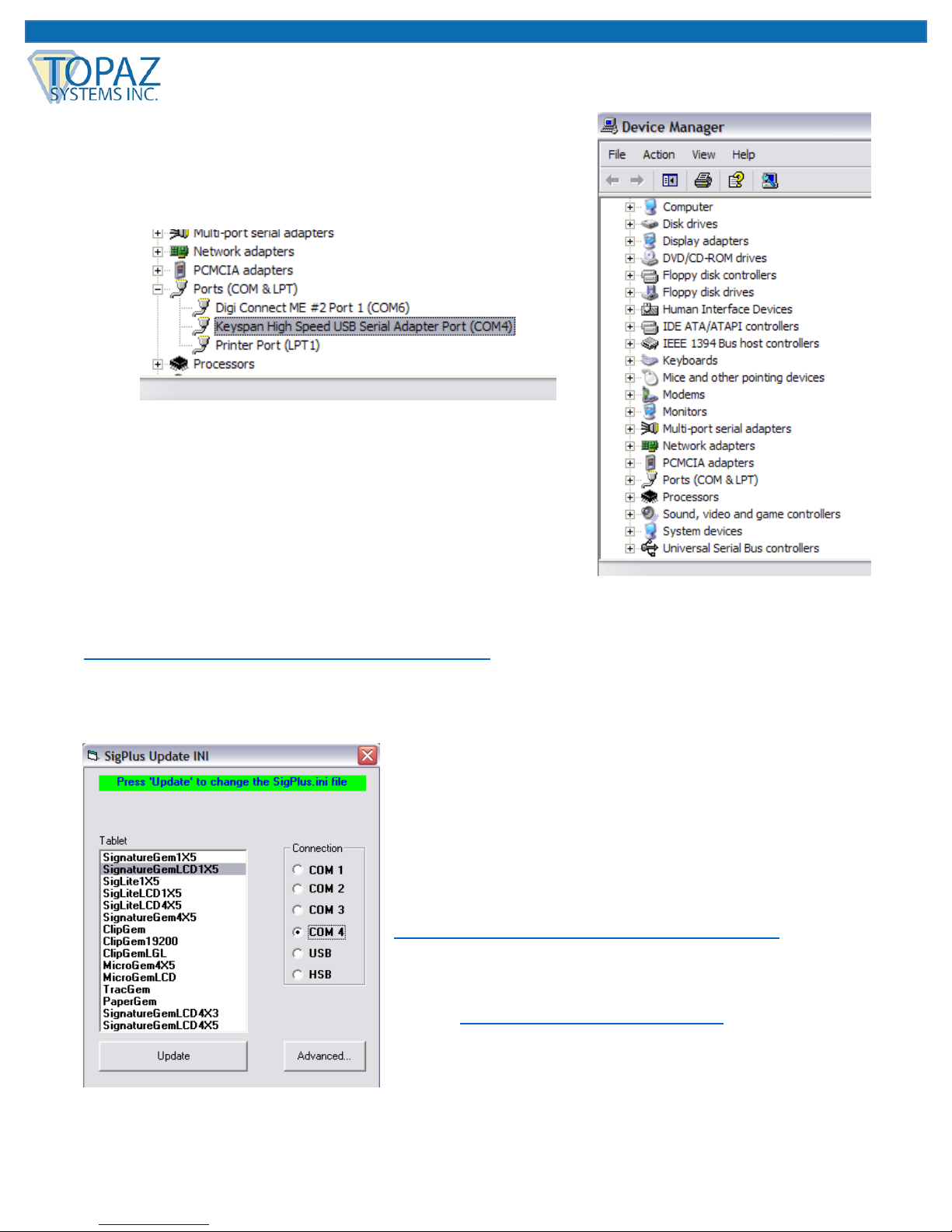
4 www.topazsystems.com Back to Top
Serial-to-USB Adapter How-To Guide
5. Locate the “+” sign in front of “Ports”, and click on it.
6. The adapter will be listed with the COM setting next
to it in ().
In this instance, the adapter is operating through
COM4.
Step 2: Install SigPlus
Now that the serial-to-USB adapter is properly installed and operating through a virtual COM
port, install SigPlus. The latest version can be downloaded at:
www.topazsystems.com/Software/sigplus.exe.
The SigPlus installation process will take the user step-by-step through properly setting up the
Topaz signature pad in order to function through the virtual COM port already installed.
NOTE: BE SURE TO INSTALL SIGPLUS FOR SERIAL
AND NOT USB OR HSB. CHOOSE THE VIRTUAL COM
PORT ASSIGNED TO THE ADAPTER.
If SigPlus is already installed on your machine, then the
settings can be changed by using the SigPlus Adjust
tool, which can be downloaded from the Topaz site at:
www.topazsystems.com/sigplusadjust.html.
For an in depth explanation of how SigPlus Adjust works,
see the SigPlus Adjust How-To Guide.