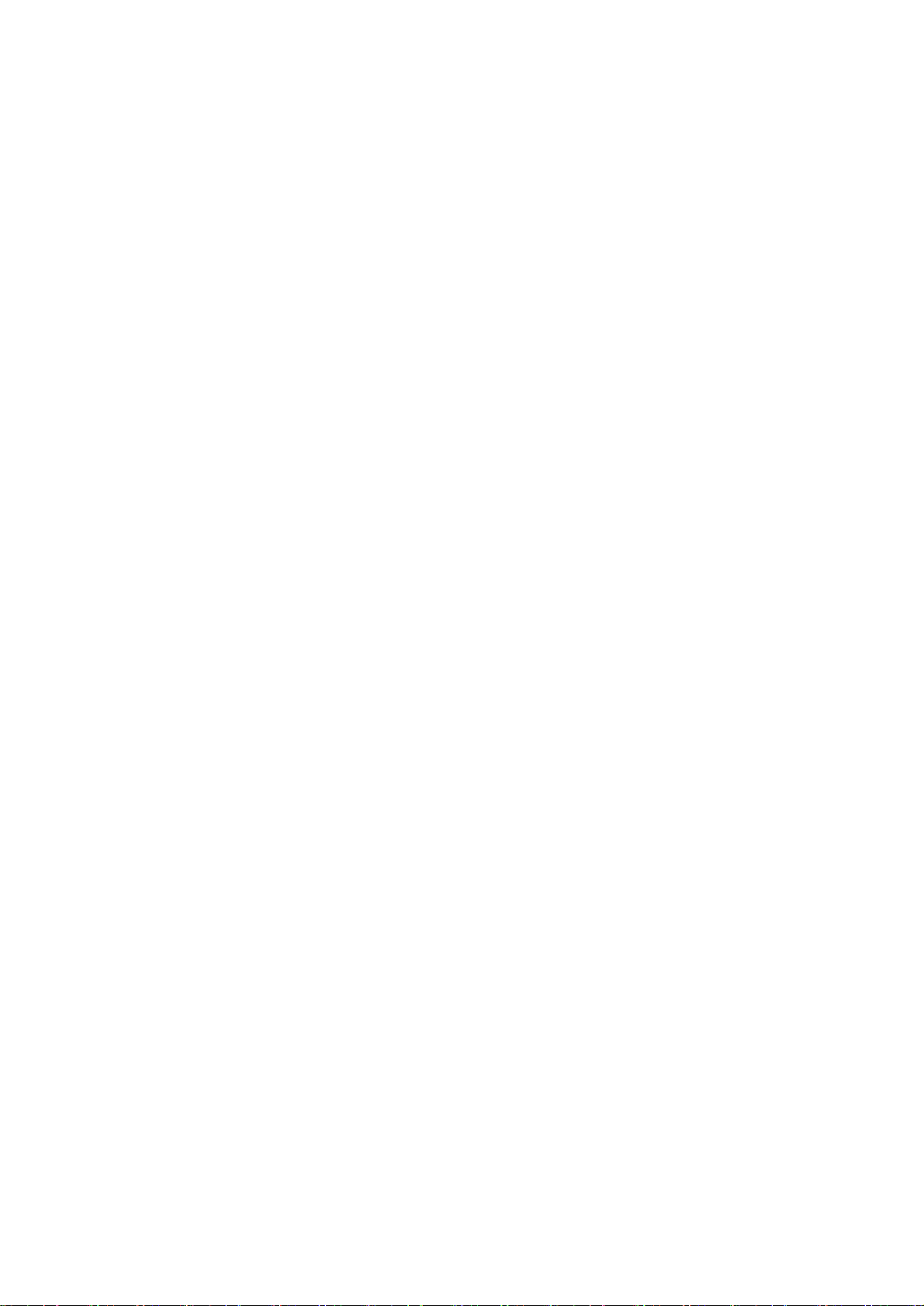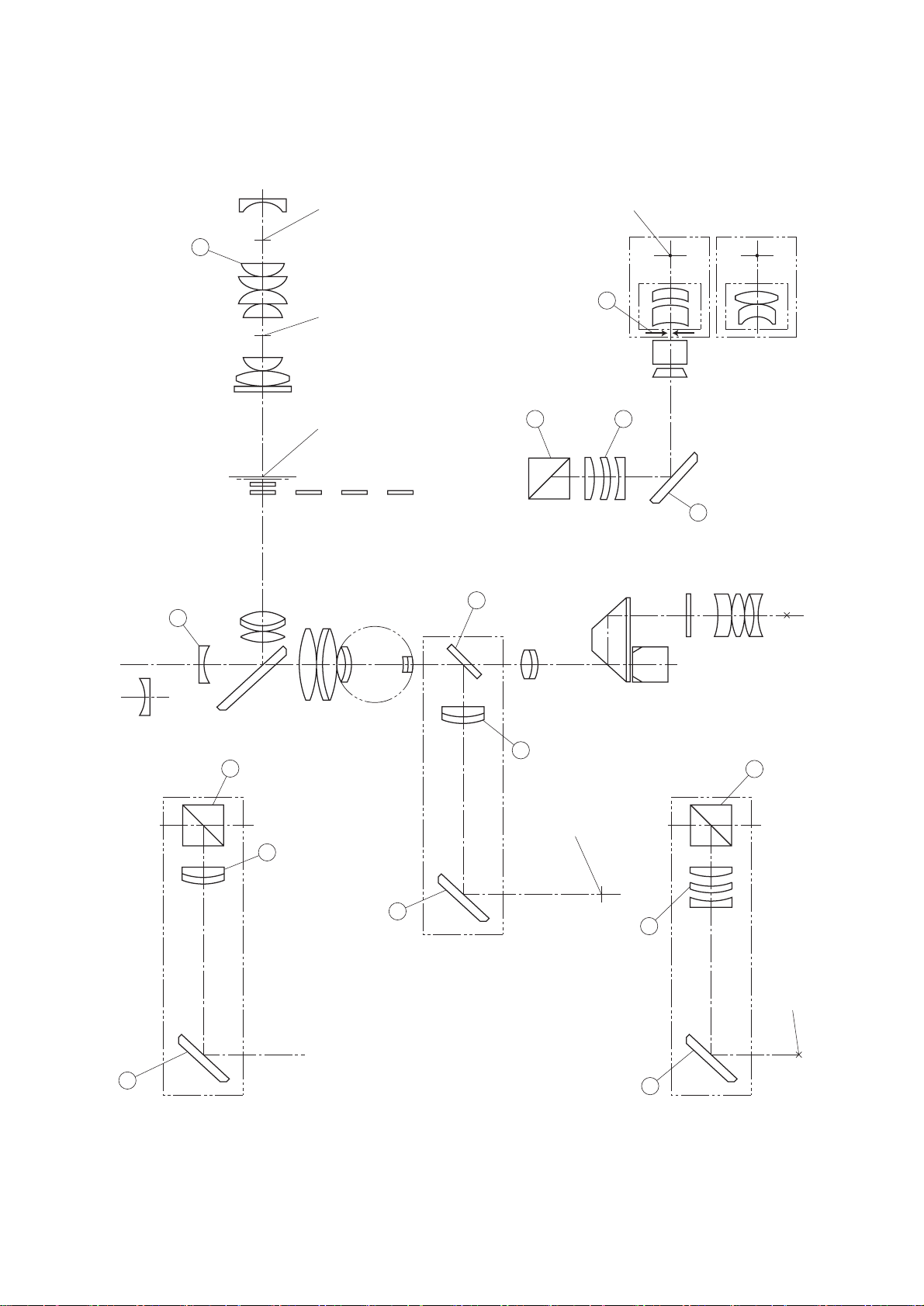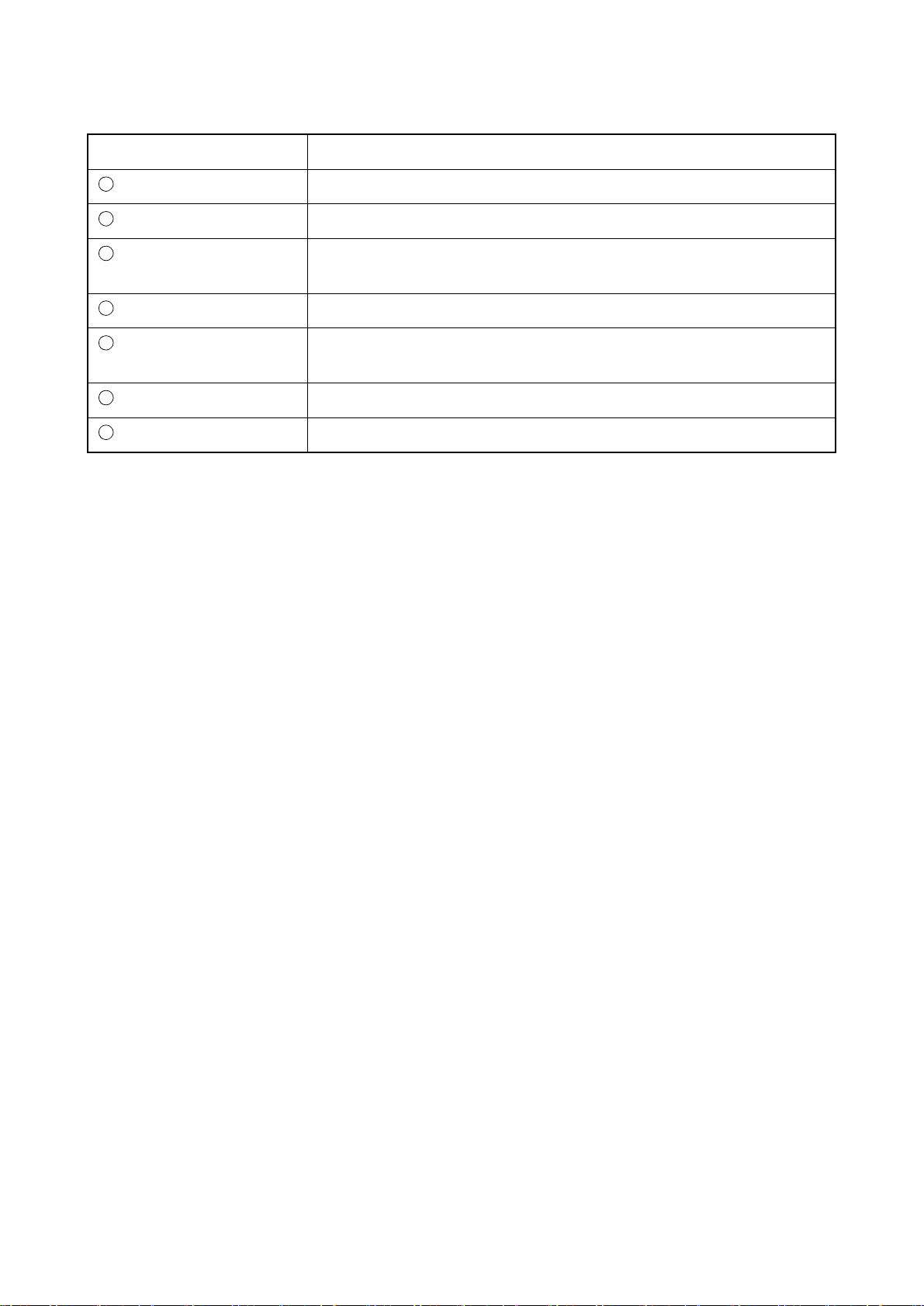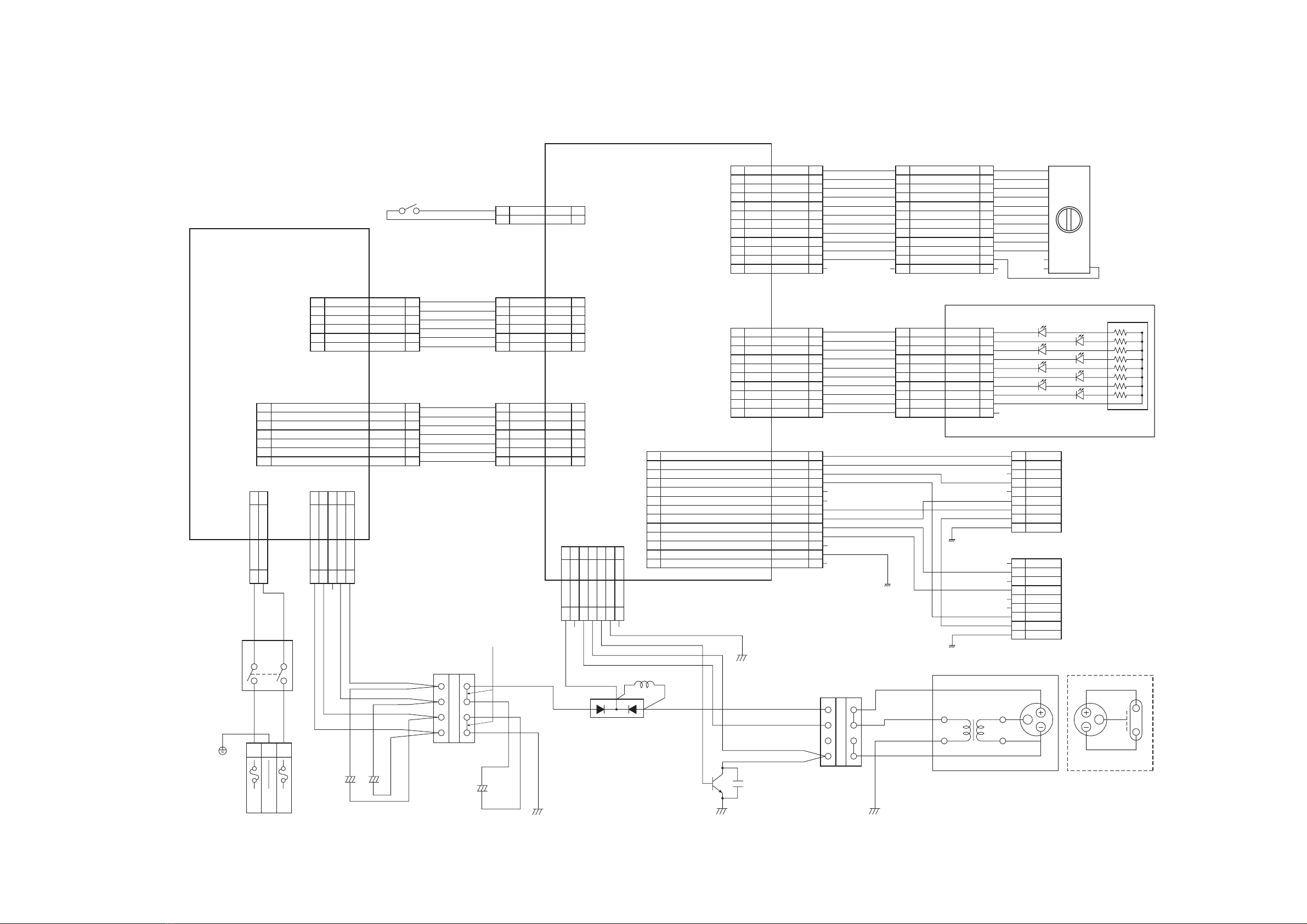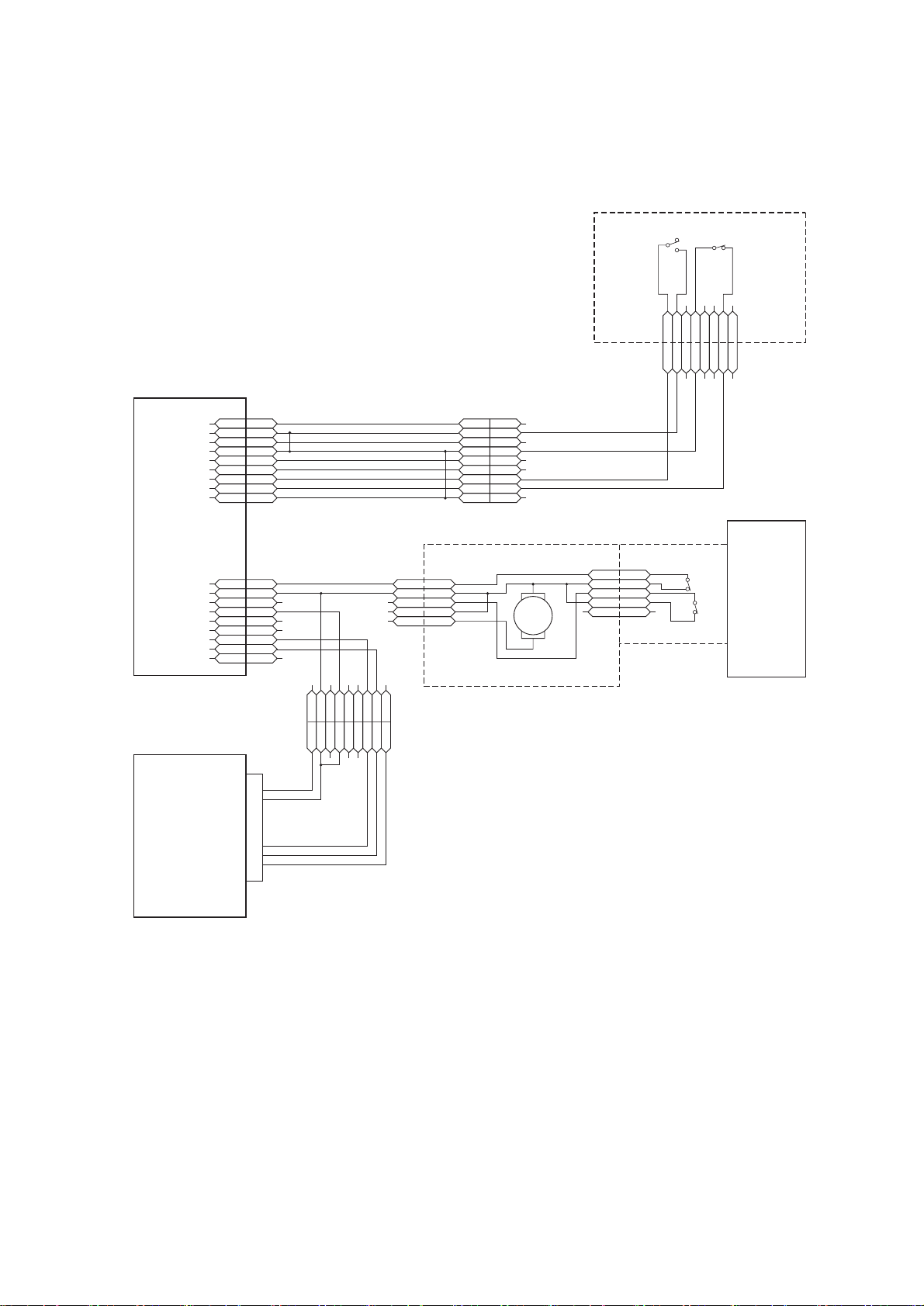CONTENTS
Page
1. INTRODUCTION...................................................................................................................................1
1-1 Features.....................................................................................................................................................1
1-2 Target Users of This Manual.....................................................................................................................1
1-3 How to Use This Manual and Precautions................................................................................................1
1-3-1 Precautions for repair.......................................................................................................................1
1-3-2 Repair procedure ..............................................................................................................................2
1-4 Part Names and Functions ........................................................................................................................3
1-5 Names of Optical Parts and Functions......................................................................................................5
1-6 Electric System Wiring Diagram..............................................................................................................7
1-6-1 Power supply electric system wiring diagram (FD-21) ...................................................................7
1-6-2 Main unit electric system wiring diagram........................................................................................8
(1) SL-D7+SR-52+Nikon D1+FD-21 (IMAGEnet is connected)...........................................................8
(2) SL-D7+SR-52+Nikon D1+FD-21 (STAND ALONE is connected)..................................................9
(3) SL-D7+SR-53+Fuji S1Pro or S2 Pro+FD-21 (IMAGEnet is connected)........................................10
(4) SL-D7+TL-54+JVC KY-F70BU+FD-21 (IMAGEnet is connected) .............................................11
(5) SL-D7+DC-1+FD-21 (IMAGEnet is connected).............................................................................12
(6) SL-D7+DC-1(IMAGEnet is connected) ..........................................................................................13
2. REPAIR WORKS.................................................................................................................................14
2-1 Inspection................................................................................................................................................14
2-2 Adjustments............................................................................................................................................15
2-2-1 SR-52..............................................................................................................................................15
2-2-2 SR-53..............................................................................................................................................20
2-3 Order of Repairs......................................................................................................................................24
2-3-1 SR-52 Disassembly and assembly procedure.................................................................................25
2-3-2 Trouble shooting (Photographic unit) ............................................................................................26
2-3-3 Trouble shooting (Photographic power supply).............................................................................27
2-3-4 Wiring check ..................................................................................................................................33
2-3-5 Electric parts arrangement..............................................................................................................34
2-3-6 Electric parts number table.............................................................................................................35
2-4 Repair Tool List ......................................................................................................................................36
2-4-1 Special repair tool list.....................................................................................................................36
2-4-2 General repair tool list....................................................................................................................36