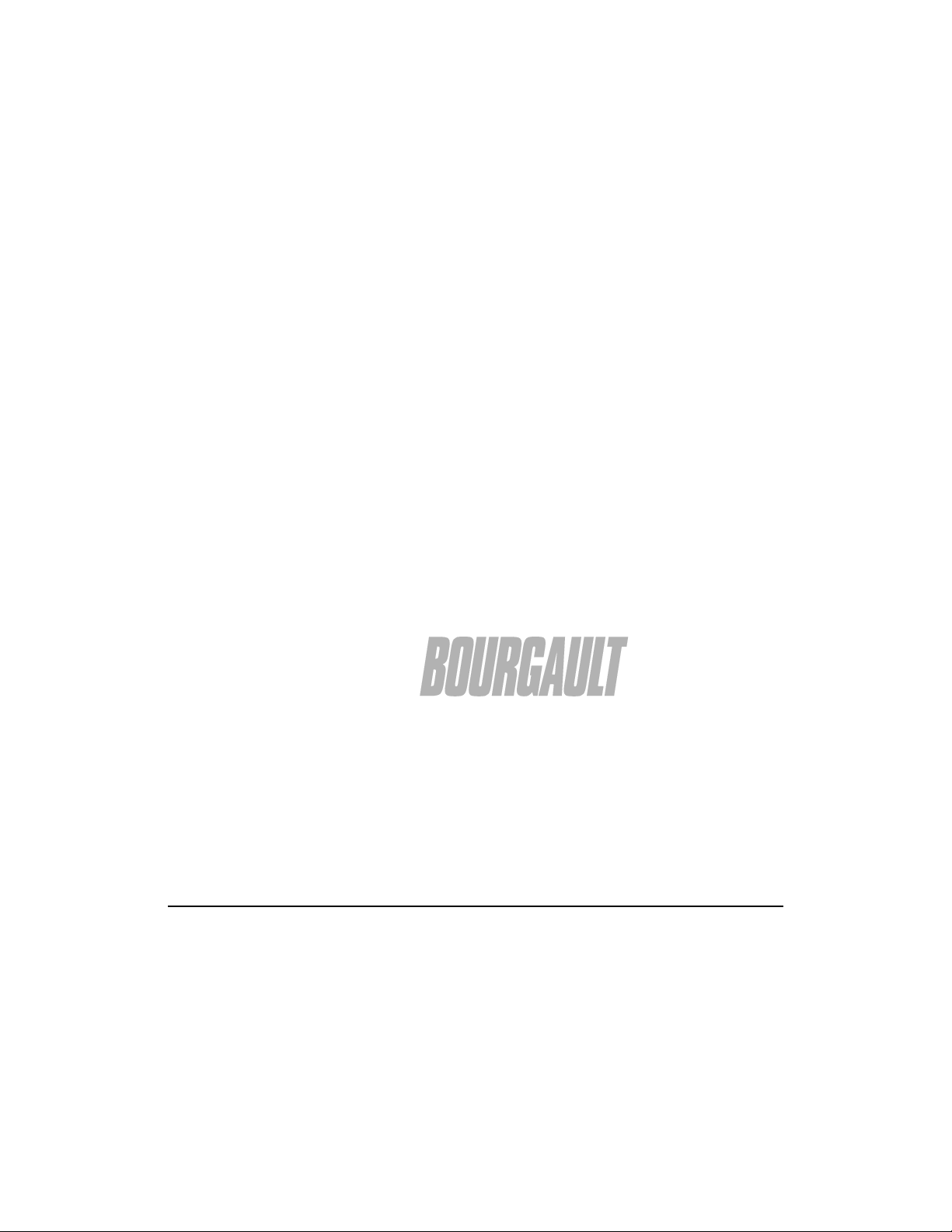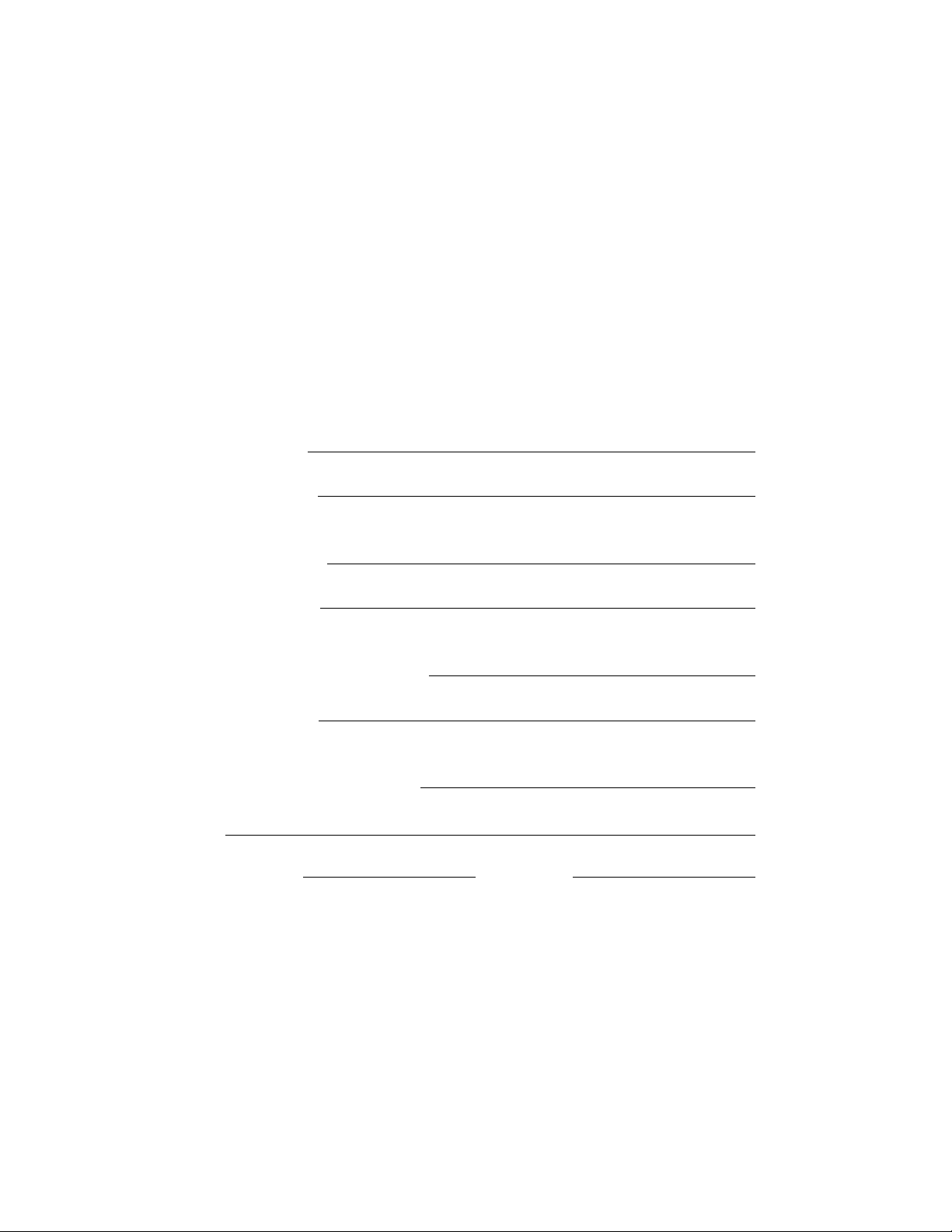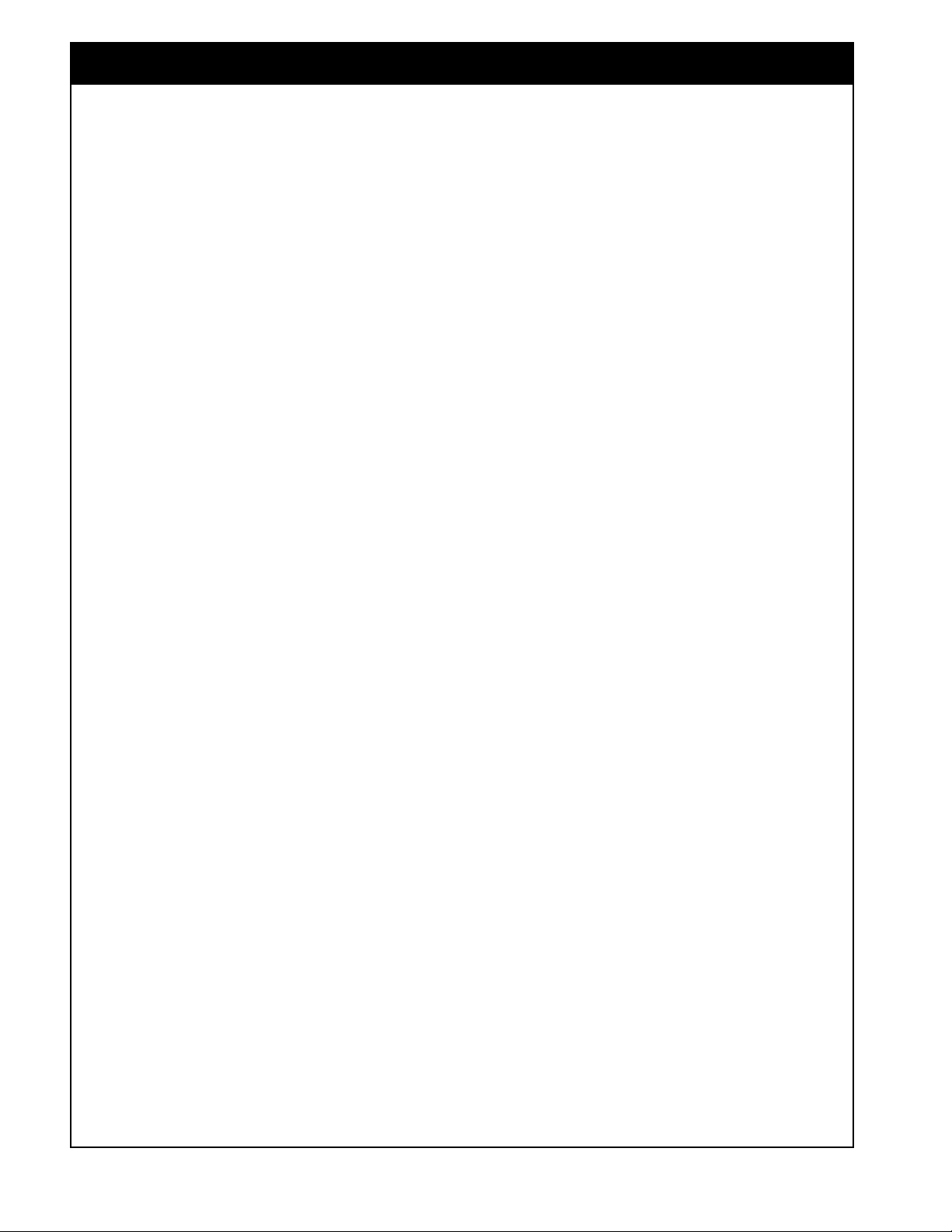X35 Console Table of Contents
0.1
Table of Contents LAST REVISION: December 2019
P/N 0252-90-77
Monitor Version: 4.04
DEALER INFORMATION SHEET ............................................................................................................ iii
CUSTOMER COMMITMENT ....................................................................................................................v
Table of Contents ...................................................................................................................................0.1
1 System Components .......................................................................................................................1.1
1.1 Introduction ...............................................................................................................................1.2
1.1.1 Software Version .............................................................................................................1.2
1.2 X35 Console .............................................................................................................................1.3
1.2.1 USB Wi-Fi Antenna .........................................................................................................1.3
1.3 Keypad ......................................................................................................................................1.4
1.4 Harnesses .................................................................................................................................1.4
1.4.1 X35 Main Harness ..........................................................................................................1.4
1.4.2 Power Extension Harness ...............................................................................................1.5
1.4.3 Tractor ISOBUS Harness ................................................................................................1.5
1.4.4 In-Cab Keypad Harness .................................................................................................1.6
1.5 Electronic Control Unit (ECU) ...................................................................................................1.7
1.5.1 Master ECU (CM-40) ......................................................................................................1.7
1.5.2 I/O ECU (EM-24) (Optional) ............................................................................................1.7
1.5.3 SL2140 Scale Link ECU (7000/9000 Air Seeder only) ....................................................1.7
1.5.4 SLC2810 Remote Display (7000 Air Seeders only) ........................................................1.8
1.6 Speed Sensors .........................................................................................................................1.8
1.7 Case Drain Pressure Switch ........................................................................................................1.8
1.8 Low Bin Level Sensors .............................................................................................................1.9
1.9 BHECU (Blocked Head Electronic Control Unit) .......................................................................1.9
1.10 Granular Sectional Control Harnesses ...................................................................................1.10
1.11 Section Control Valve Proximity Sensor .................................................................................1.10
1.12 CL55 Module ..........................................................................................................................1.10
2 Overview .........................................................................................................................................2.1
2.1 Starting the X35 Console ..........................................................................................................2.2
2.1.1 Turning On ......................................................................................................................2.2
2.1.2 Shutting Down .................................................................................................................2.2
2.1.3 Boot-Up Process .............................................................................................................2.3
2.2 Console Toolbar ........................................................................................................................2.4
2.3 Understanding the Main Screens .............................................................................................2.5
2.3.1 Operations Screen ..........................................................................................................2.5
2.3.2 Manipulating Main Viewing Area .....................................................................................2.7