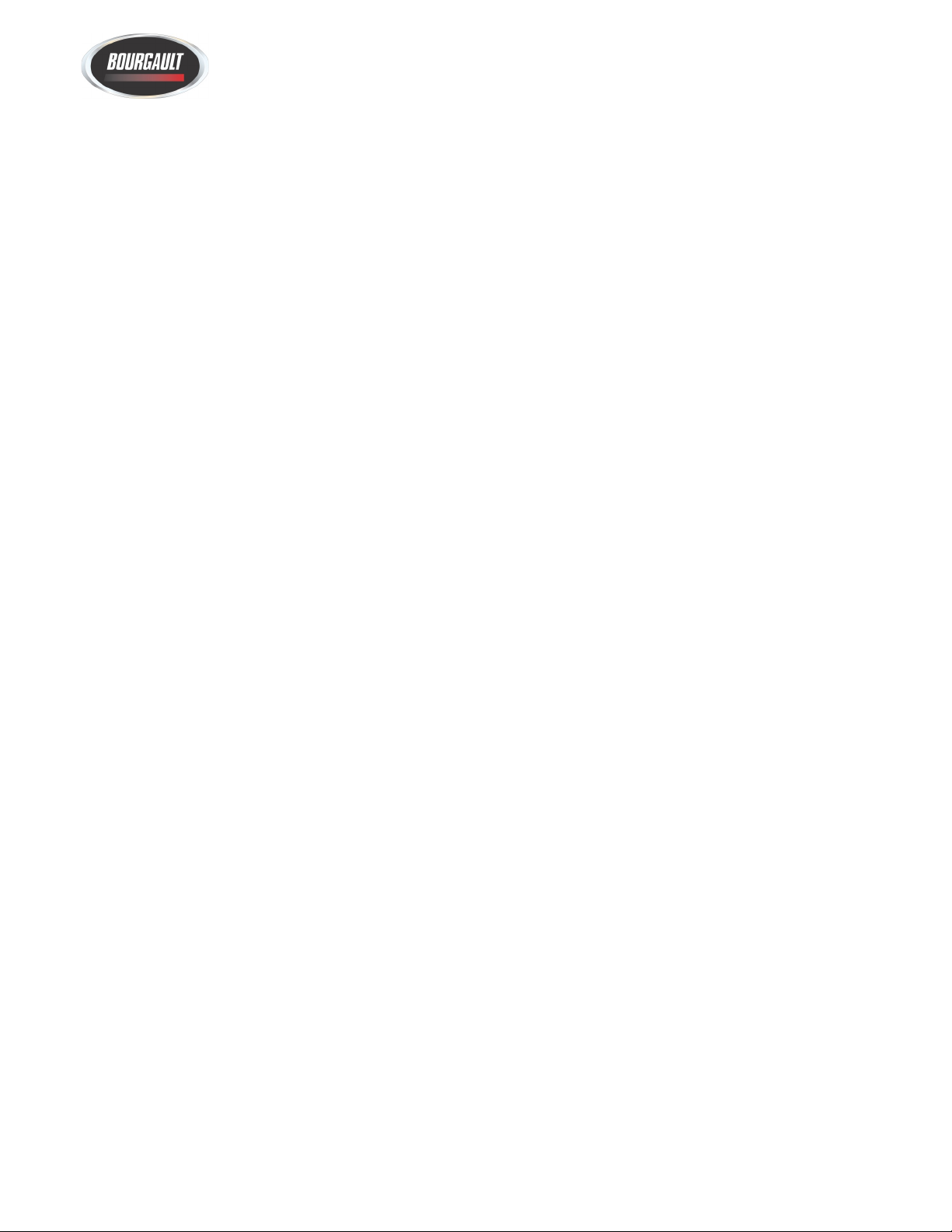7000 Series Air Seeders / 3320 PHD / 3720 ICD
StartupChecklist_24March2020.docx 3 2020-03-24
Steps: (note underlined sections below are links to online resources.)
1. Remove wing pins and unfold the drill. Return wing-lift remote to “neutral” position after drill
is fully unfolded;
2. Set-up desired Quick Start options in the settings menu, then use Quick Start to load a field
and job (more info). If not using Quick Start, manually select a field and create a job;
3. Select a field, create a "Job" (this will already be done if using "Quick Start");
4. Enable tanks that are to be used, or disable tanks that are not to be used, next run "Tank
Optimizer" to determine the most acres-per-fill for your product mix, or manually enter
products in each tank (Bourgault recommends "Tank Optimizer"). Ensure each tank is set to
the correct "Boom" (Seed or Fertilizer). Open or close Inter-connect ports in the Air Seeder
tank accordingly; (more info)
5. Enter the Bourgault recommended "ASC Granular Product Timings" from the "Quick
Reference Card" (seed, fert., in-tank);
6. In the settings page, program desired keypad buttons for in-cab and tank keypads.
7. If applicable, connect the "Xtend app" to your tablet/smartphone;
8. Engage both fan hydraulics;
9. Fill tank via auger/conveyor using the remote (learn the remote if necessary). Use "Tank Fill
Wizard" if applicable, or use the remote to enter weights manually (if desired);
10. Calibrate the tanks; Video Link – Step 1; Video Link – Step 2
11. Replace the drop tubes into the correct air streams. Ensure that the tank lids are closed. If
two or more tanks are combined, ensure that the downspouts are in the same line;
12. Ensure everyone is clear of the drill. Engage the opener circuit. Raise and lower the
openers using the 410/415 box or the X30/35 Apollo System. Ensure “up is up, down is
down” on the 410/415 box, or that the green is down if using LiftMaster.
NOTE: the “ASC” button may need to be “off” to raise and lower the openers. Adjust "Lower
Time" in X30/35 if necessary;
13. Calibrate PackMaster (if enabled). Once complete, ensure the desired downforce (lbs) for
PackMaster are entered. (more info available in Bourgault X35 (3 of 4) - Additional Features)
14. Lower the openers. Check the LiftMaster and the TrackMaster settings (if enabled);
15. Check the inner wing down pressure, run at the lowest settings unless conditions warrant
additional wing pressure (very hard/dry);
16. Check MRB & Hi-Flotation pressure gauges;
17. Set the fan speed using the Bourgault fan speed charts (unloaded graph lines at this point);