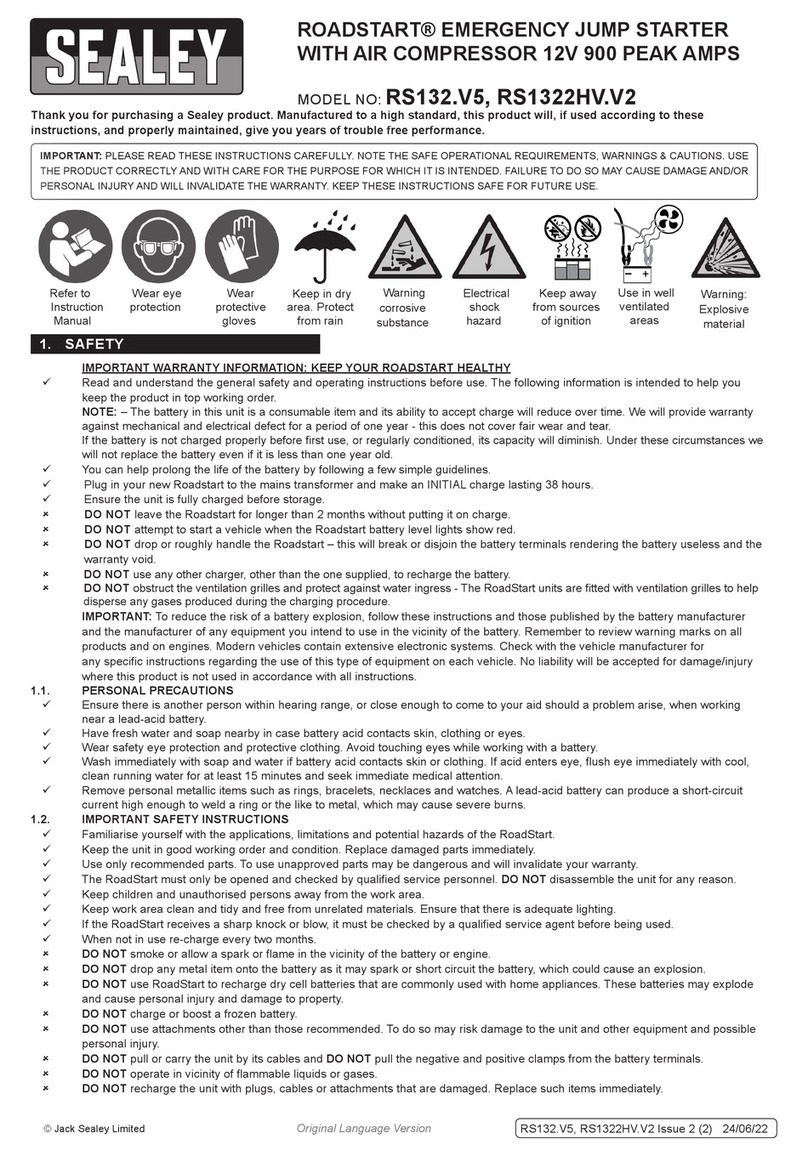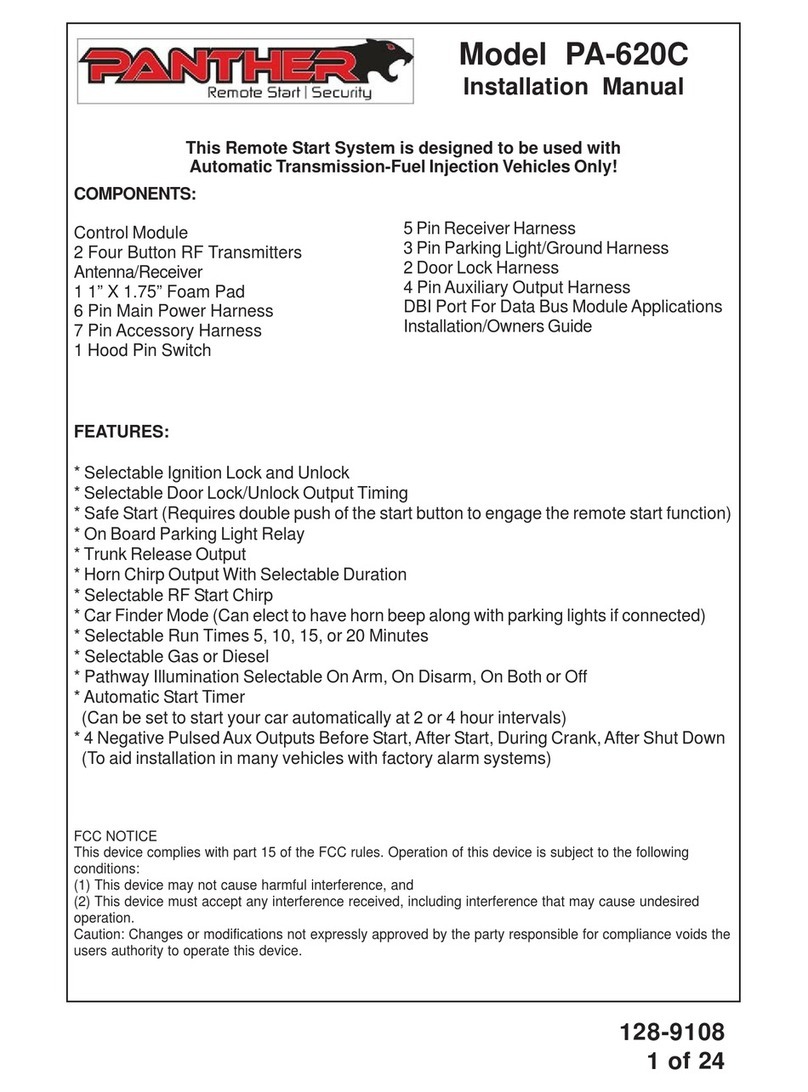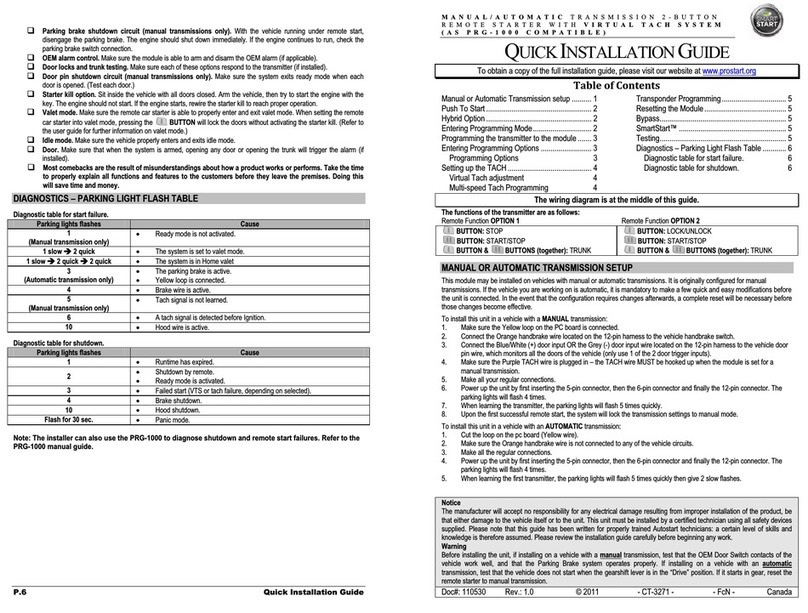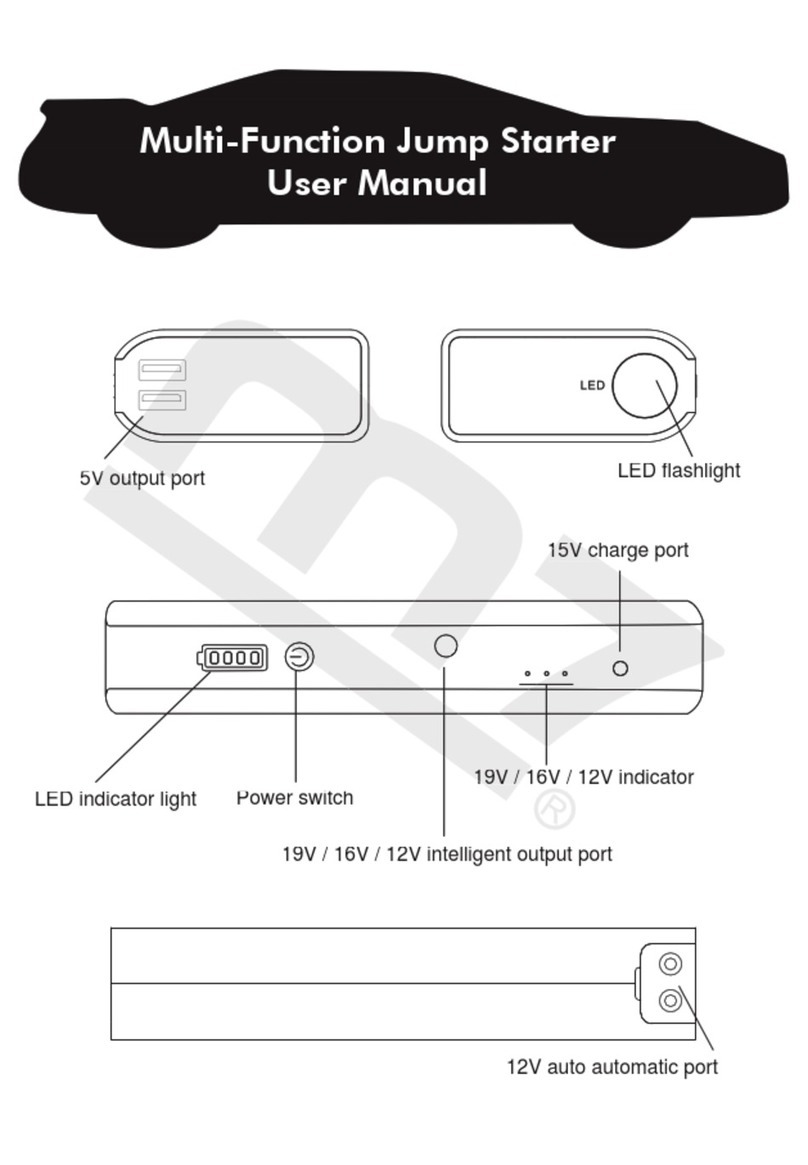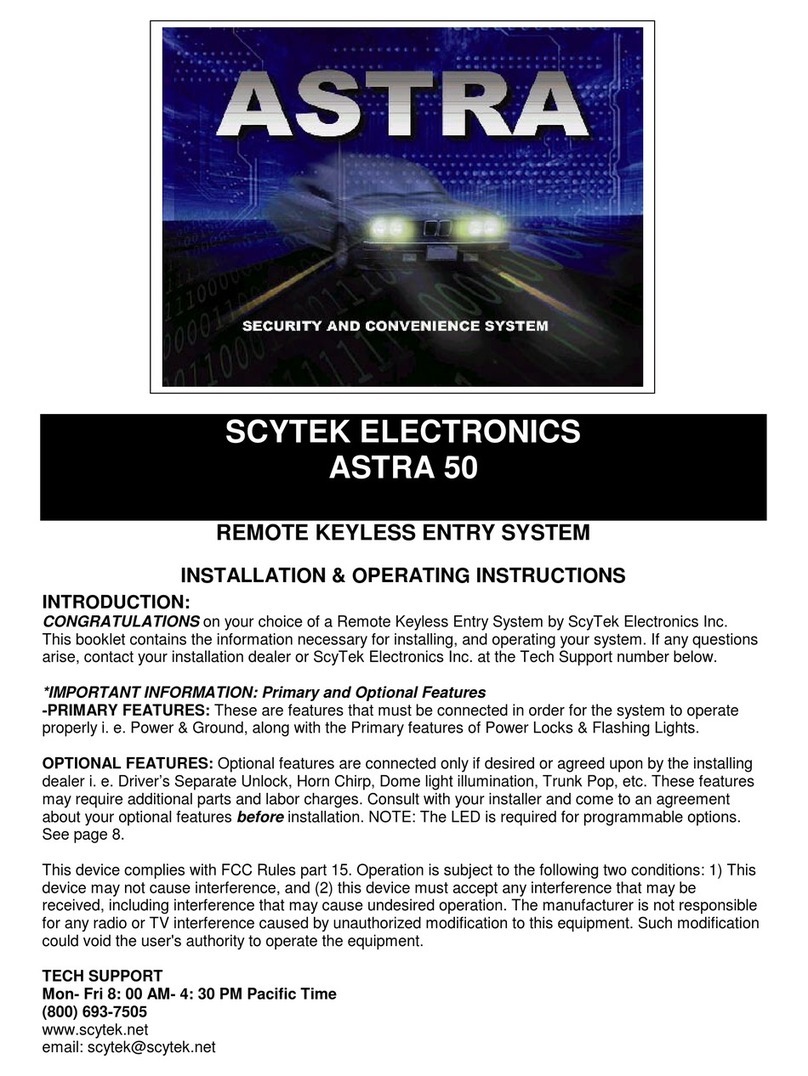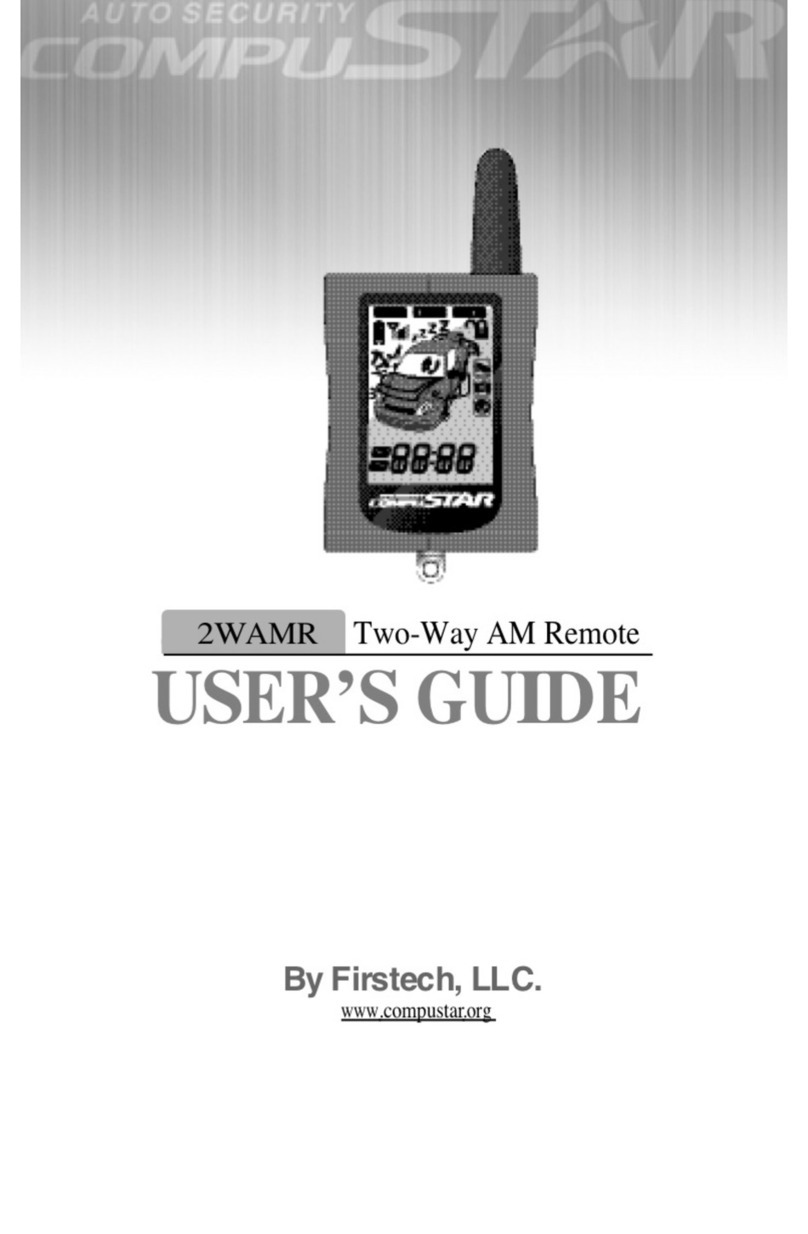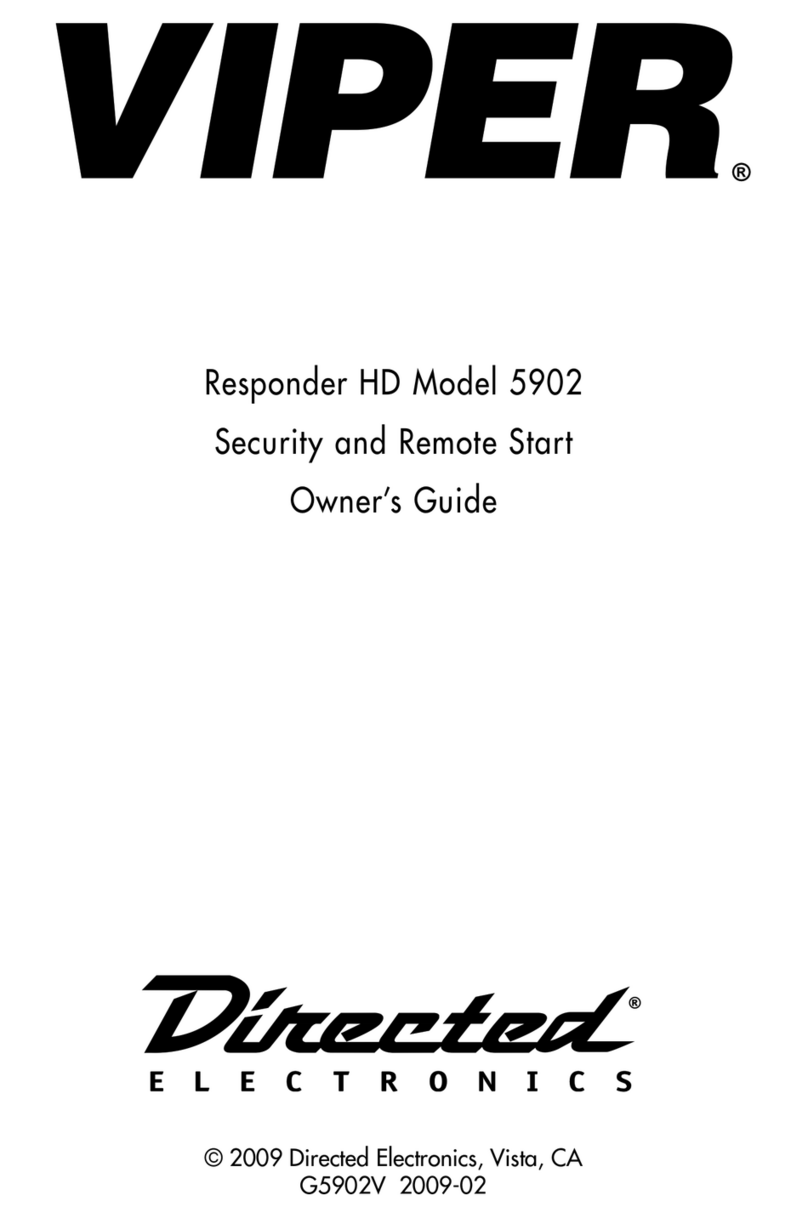Topdon JUMPSURGE 2000 User manual





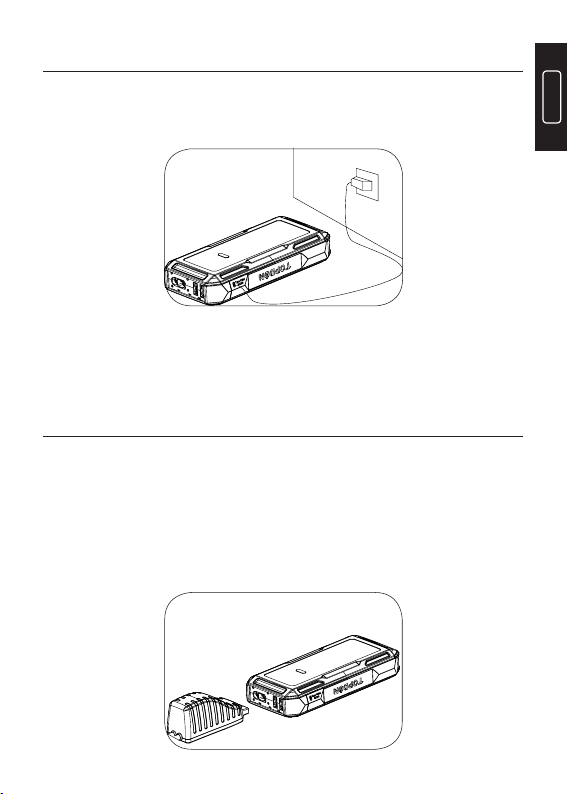



Other manuals for JUMPSURGE 2000
1
Table of contents
Other Topdon Remote Starter manuals
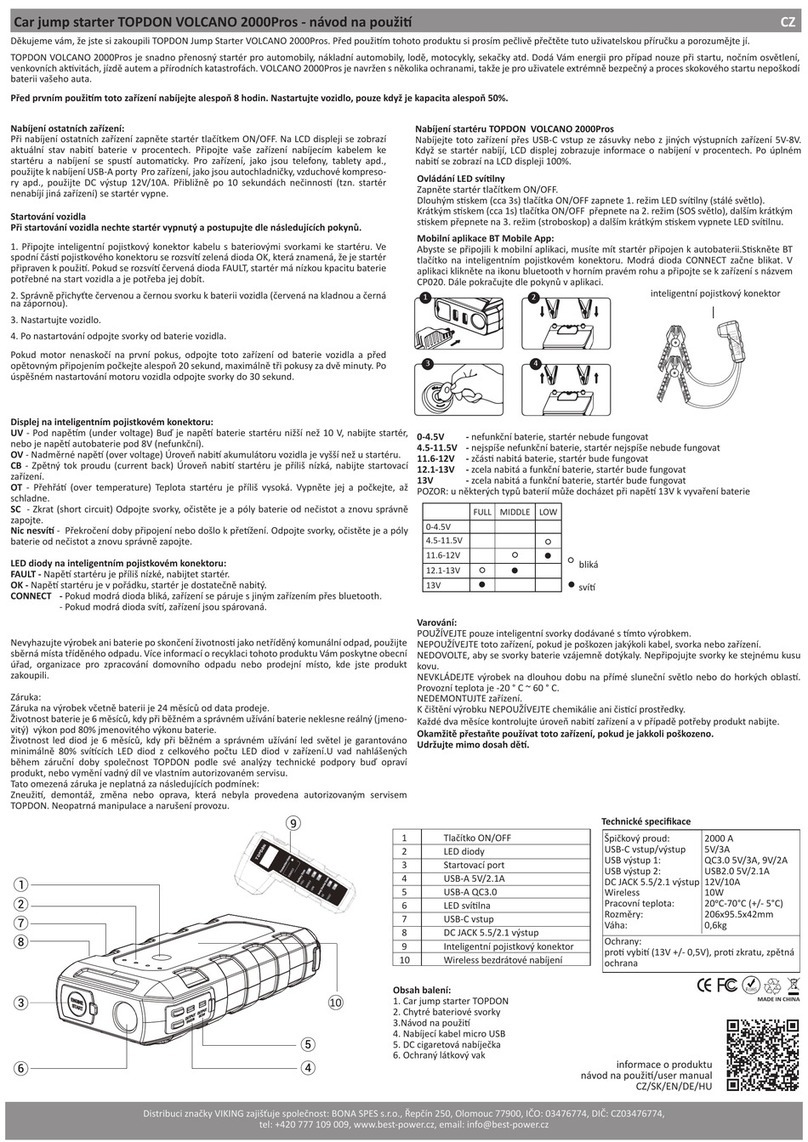
Topdon
Topdon VOLCANO 2000Pros User manual
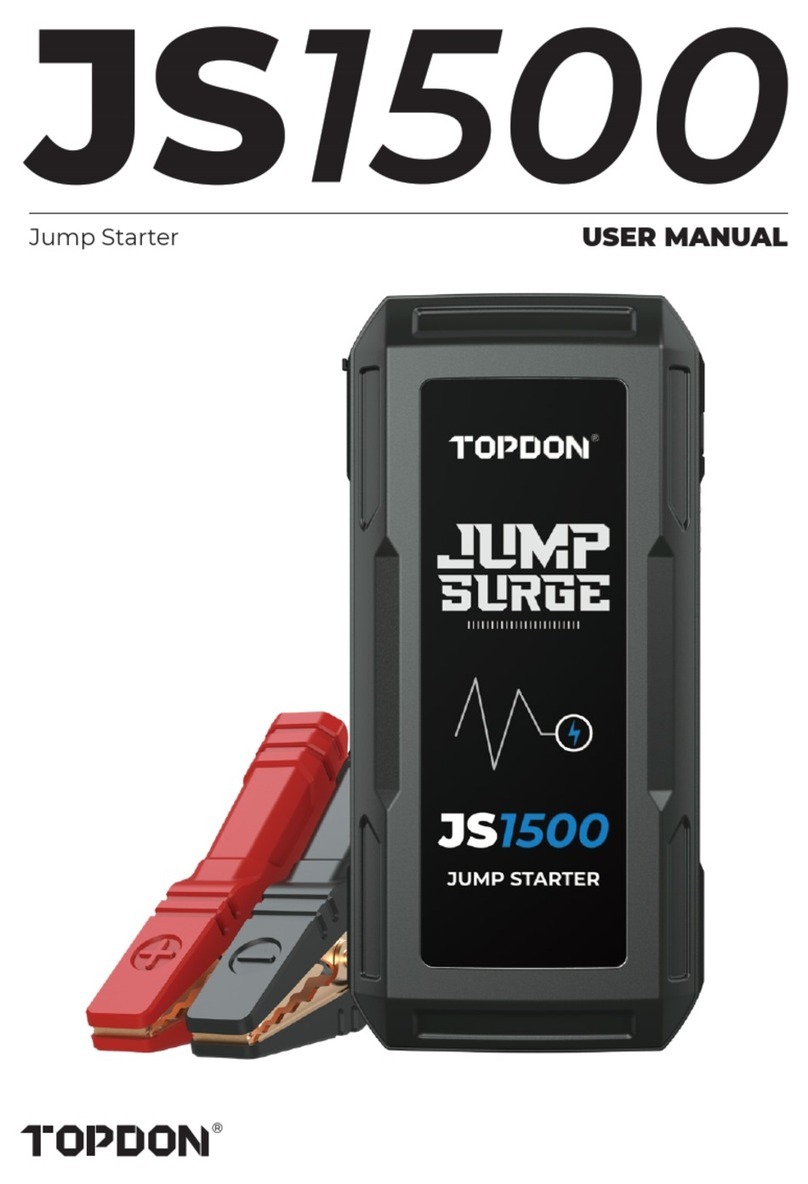
Topdon
Topdon JS1500 User manual

Topdon
Topdon JUMPSURGE 2000 User manual
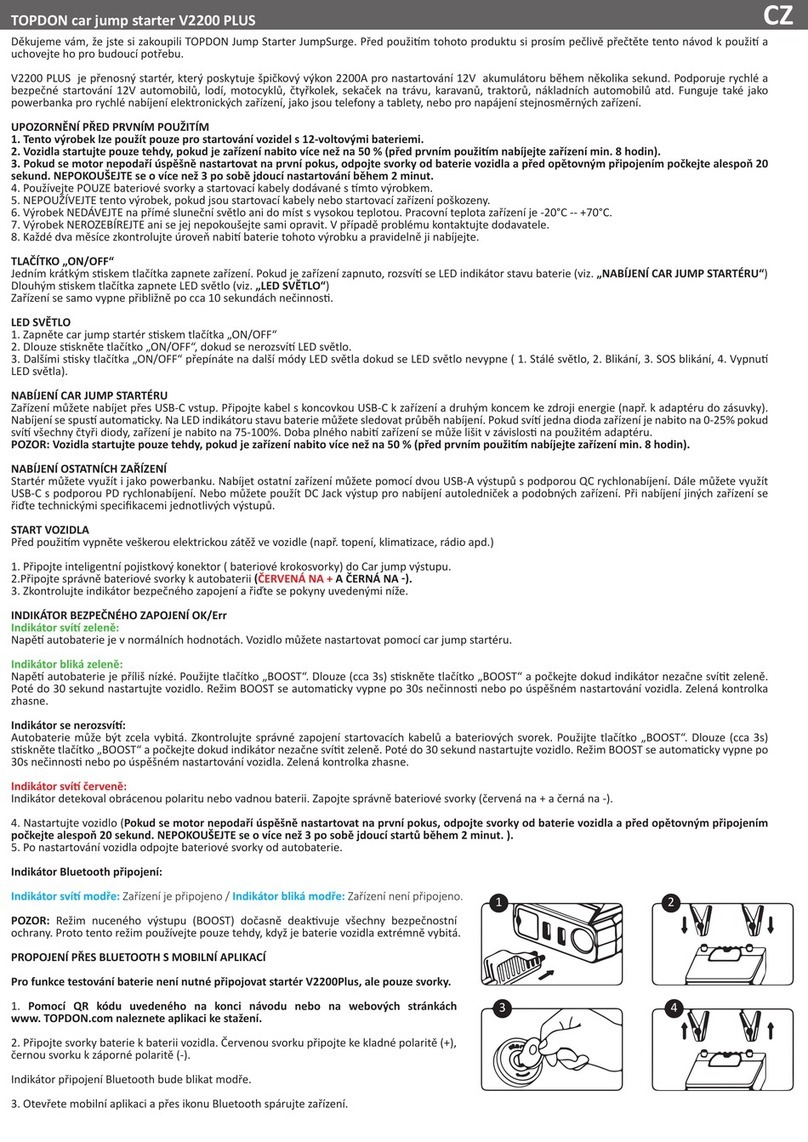
Topdon
Topdon V2200 PLUS User manual

Topdon
Topdon Volcano2000Pros User manual

Topdon
Topdon JUMPSURGE 1200 User manual

Topdon
Topdon JUMPSURGE1200 User manual

Topdon
Topdon JUMPSURGE 1200 User manual

Topdon
Topdon Volcano2000PRO+ User manual

Topdon
Topdon JUMPSURGE 3000 User manual
Popular Remote Starter manuals by other brands

GYS
GYS GYSpack 400 instruction manual
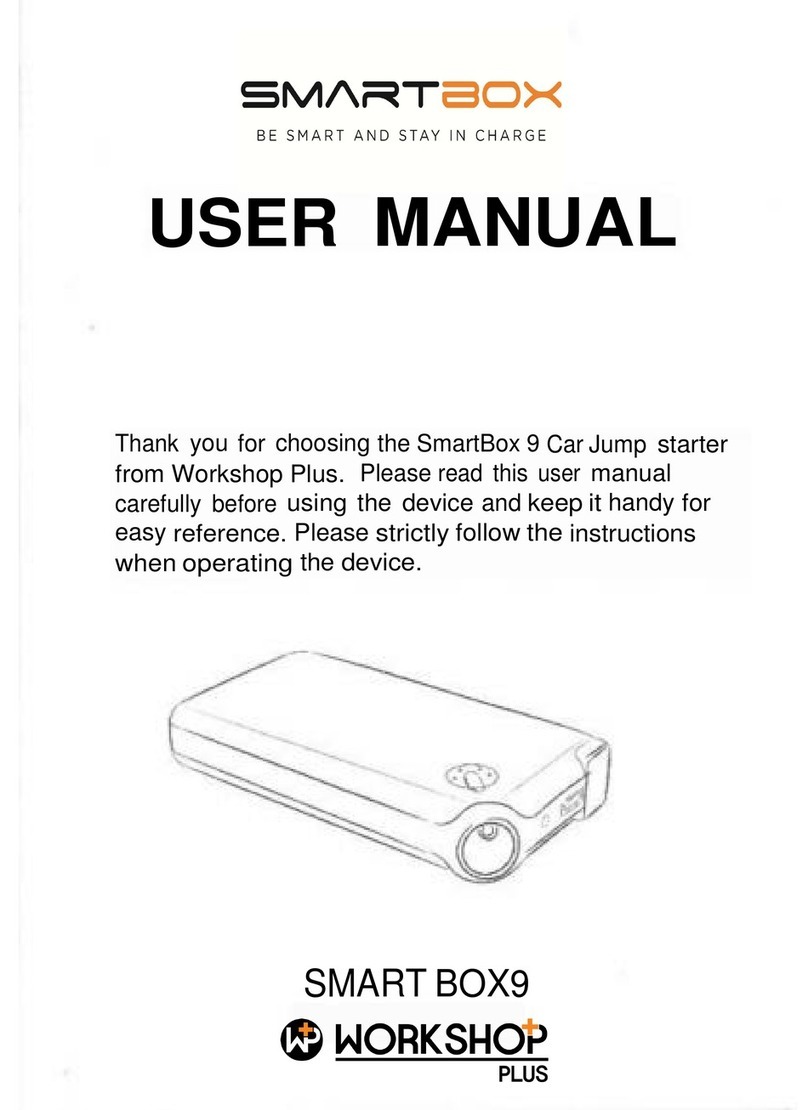
Workshop Plus
Workshop Plus SmartBox 9 user manual

Schumacher Electric
Schumacher Electric IP-125C owner's manual
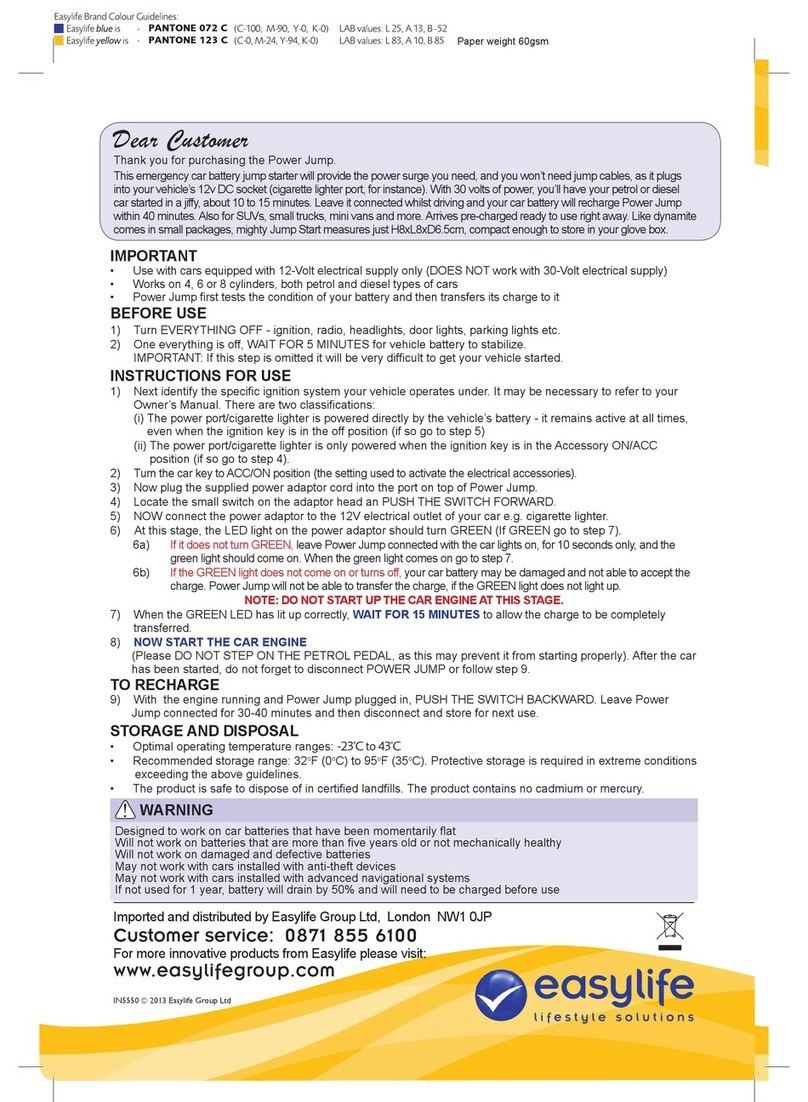
Easylife
Easylife EL5550 instruction manual
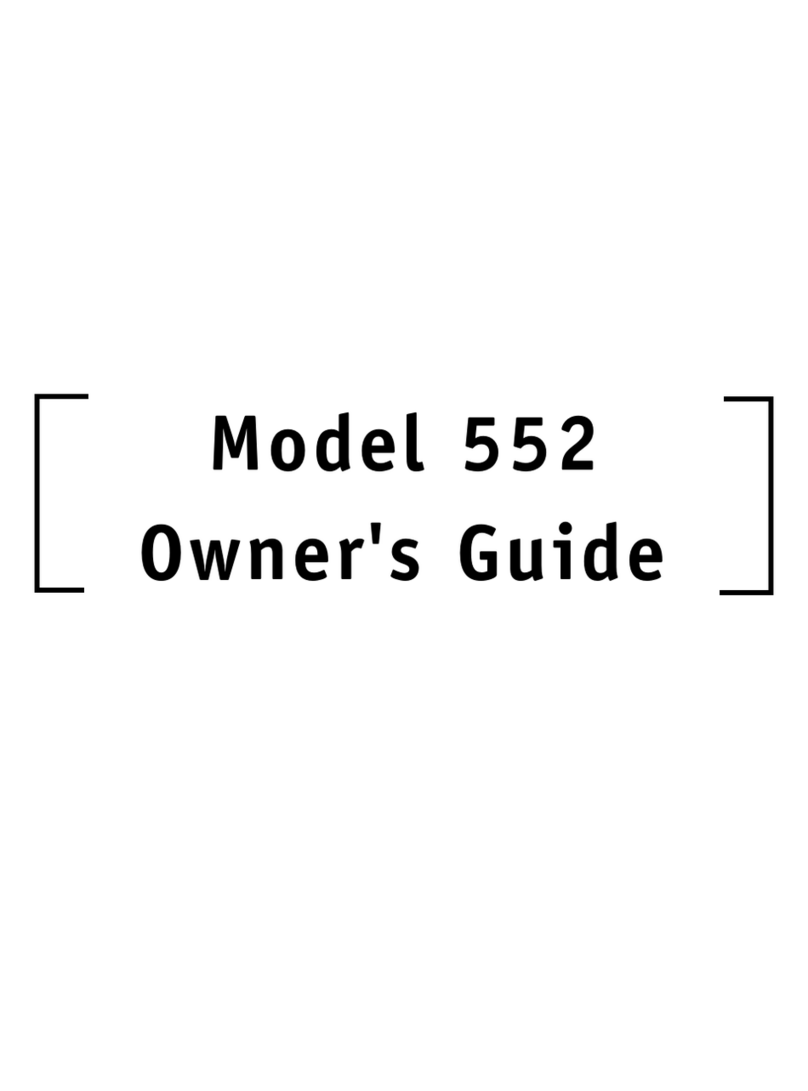
Directed Electronics
Directed Electronics Automate 552 owner's guide
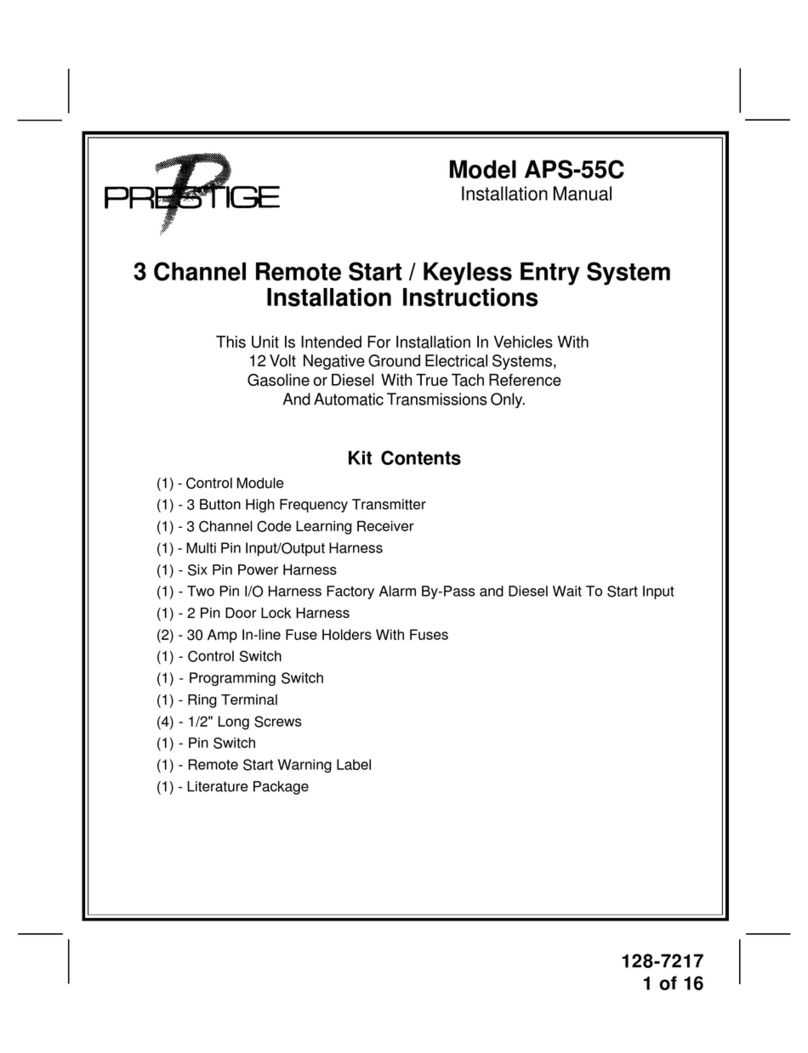
Prestige
Prestige APS-55C installation instructions