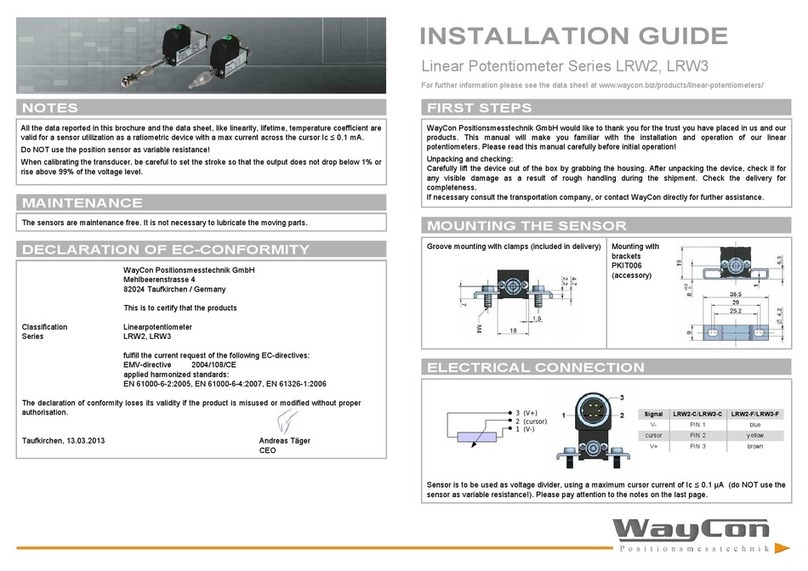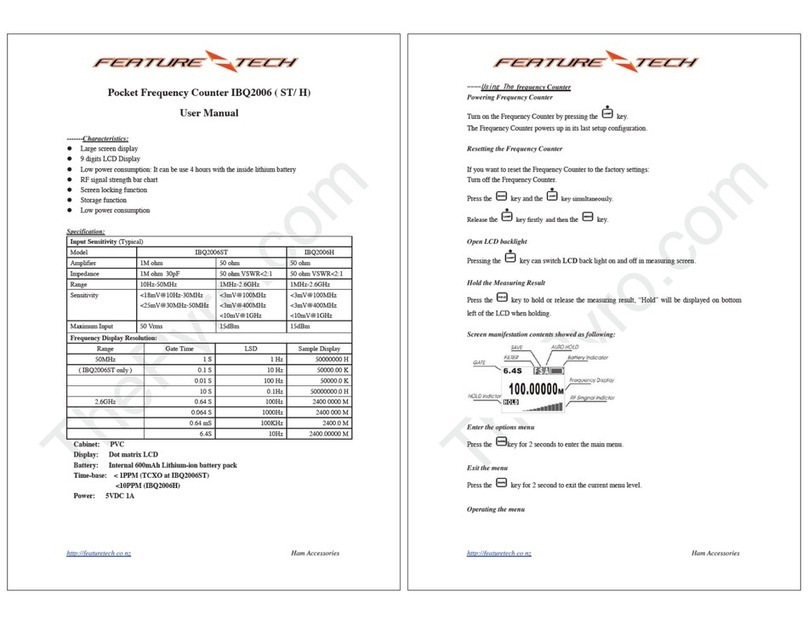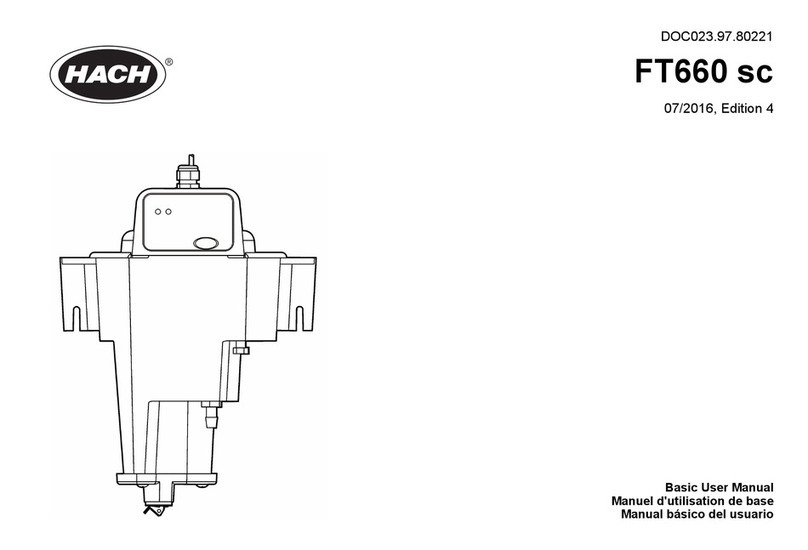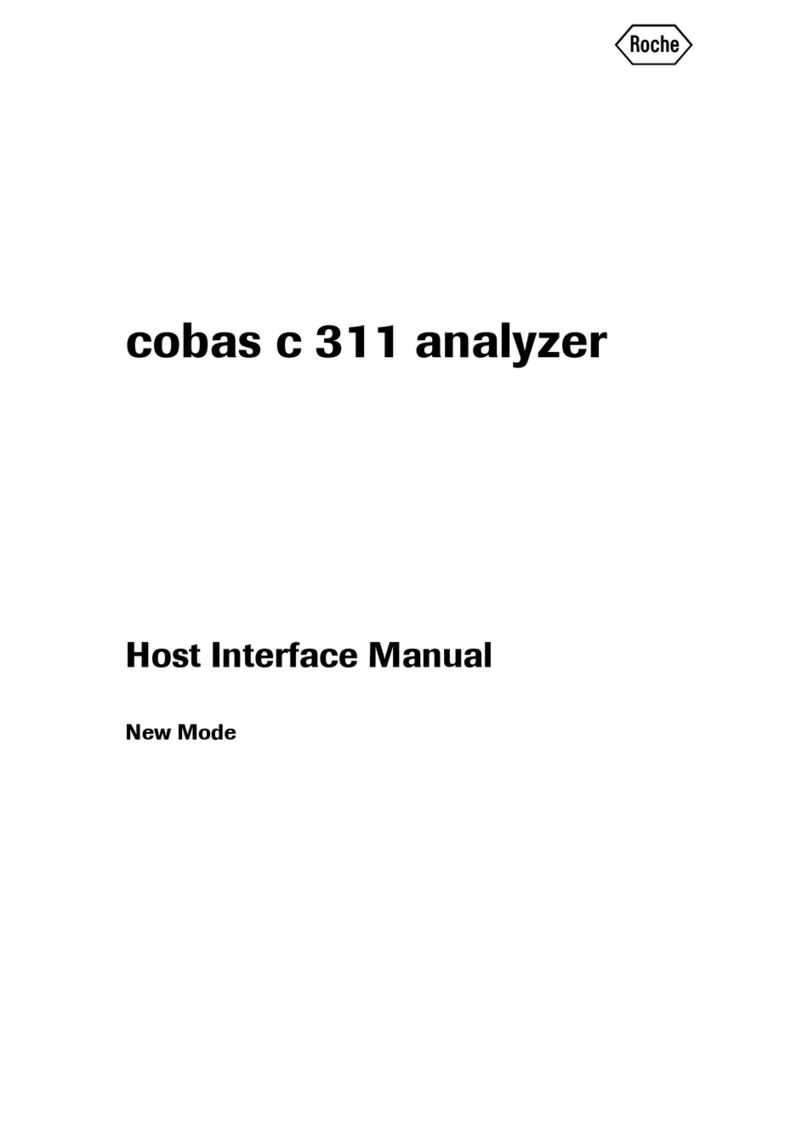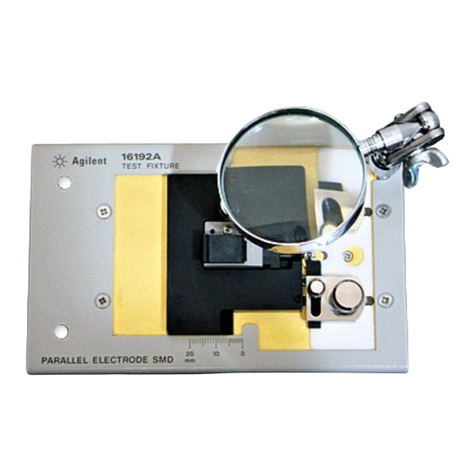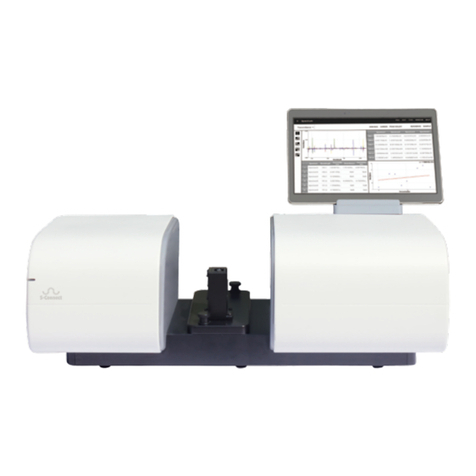Topkodas GTalarm2 Assembly instructions

GTalarm2
Installation & Programming Manual
Security, monitoring and automation system
This manual includes steps to set up and use your system.

The module GTalarm2 is a security, automation and access control
system with 6 zone inputs that is expandable to 32 zones, 6 analog inputs
0-10 V, 2 analog inputs 0-20 mA, 4 outputs 24 V /1000 mA open drain. 3
digital input/outputs The module GTalarm2 features up to 800 users, 32
sensors can be supported in any combination.
The module GTalarm2 provides the high level of protection residential
homes and any place where high security and automation is essential.
These systems are designed to be easy to use, and the modular concept
of these systems provides installers with labor-saving features that make
expanding, installing and servicing these systems quick and convenient.
Expand the module GTalarm2 by adding expansion module anywhere
and in any combination on the 1-wire bus. The Module is connected to the
bus at the most convenient location and then their zone inputs are
assigned to the desired zone and partition. Also, only a module’s used
inputs are assigned to zones in the system.
Once installed, all bus modules, including motion detectors, can be
programmed remotely via GPRS connection or via USB using SERA2
upload/download software.
The zones can be used to automate PGM activations.
The module GTalarm2 is a logical solution to every installer’s security,
access control and home automation installation needs.
Features of the module GTalarm2
Communication via SIA IP DC09 protocol
4 Analog inputs (pull up 5.1K) 0-10V
2 Analog Input/ Output , 0-10V , 0-20mA
3 Digital Inputs/Outputs 3.3V , 20mA,
Wiegand interface, Dallas 1-Wire Bus
4 PGM outputs 24V/1000mA. Open Drain.
Up to 32 sensors, temperature, humidity etc.
Digital expansion module BUS.
Built-in access control features
In-field firmware upgradeable via USB and SERA2 software
Events log buffer. 2048 events
Program remote controls using the master or installer codes
Up to 800 users remote controls with mob phone,
Up to 800 users remote controls with iButton or RFID keycard
Up to 800 user code. To control with Wiegand keyboard.
Built-in-real-time clock backup battery
Unlimited control via SMS.
External microphone / speaker
Push button software reset
The meaning of icons in the manual:
Automation part
Security system’s part
Very important
Important
About the manual

Contents
1. General information about the module GTalarm2..................................................................................................................................................... 4
1.1. Specifications....................................................................................................................................................................................................4
1.2. Used definitions and terms...............................................................................................................................................................................4
1.3. Package content...............................................................................................................................................................................................5
1.4. General view of the module .............................................................................................................................................................................6
1.5. Meaning of LEDs and contacts........................................................................................................................................................................7
1.6. Inputs ................................................................................................................................................................................................................8
1.7. Outputs..............................................................................................................................................................................................................8
2. First steps to prepare GTalarm2 and SERA2 software............................................................................................................................................. 8
3. Installation................................................................................................................................................................................................................... 8
3.1. Power supply, Battery Wiring...........................................................................................................................................................................8
3.2. Humidity sensors AM2302/DHT22/AM2305/AM2306/AM2320/AM2321.......................................................................................................9
3.3. Analog inputs 0-10V, 0-20mA, 4-20mA.........................................................................................................................................................10
3.4. Temperature sensors Dallas 1-wire DS18b20 installation & recommendations..........................................................................................11
3.5. Burglar Alarm sensor zones wiring EOL NO NC...........................................................................................................................................12
3.6. Guidelines for Locating Smoke Detectors and CO Detectors ......................................................................................................................14
3.6.1. [4-Wire] Smoke detector Wiring................................................................................................................................................................14
3.6.2. [2-Wire] Smoke Detector Wiring to I/O Inputs..........................................................................................................................................15
3.7. Outputs. Bell & PGM Wiring...........................................................................................................................................................................16
3.8. Access control. Arming/ disarming methods.................................................................................................................................................17
3.8.1. Wiegand Keypad & RFID Card Reader Wiring........................................................................................................................................18
3.8.2. iButton keys...............................................................................................................................................................................................19
4. Programming ............................................................................................................................................................................................................ 21
4.1. SERA2 Uploading/Downloading Software.....................................................................................................................................................21
4.2. Security Programming Worksheets...............................................................................................................................................................22
4.3. General system options programming...........................................................................................................................................................23
4.4. System Fault/ Troubles Programming...........................................................................................................................................................24
4.5. Digital Inputs/ Outputs programming.............................................................................................................................................................26
4.6. Zones programming.......................................................................................................................................................................................27
4.7. 2-wire smoke detectors programming ...........................................................................................................................................................29
4.8. Outputs. Bell & PGM programming ...............................................................................................................................................................30
4.9. Users & Remote Control programming details..............................................................................................................................................31
4.10. Wiegand Keypad & RFID card reader programming....................................................................................................................................32
4.11. iButton keys & RFID programming................................................................................................................................................................33
4.12. DISARM /ARM/SLEEP/STAY the security system .......................................................................................................................................33
4.1. Reporting SMS&Dial in Case of Alarm Events..............................................................................................................................................34
4.1.1. Reporting to the user‘s mobile phone.......................................................................................................................................................35
4.1.2. Custom SMS Text .....................................................................................................................................................................................36
4.2. Reporting to the Central Monitoring Station..................................................................................................................................................36
4.2.1. GPRS/ IP/ TCP/ UDP details programming .............................................................................................................................................36
4.2.2. Central Monitoring Station details programming......................................................................................................................................37
4.3. Event Summary (Events)...............................................................................................................................................................................38
4.1. RT Testing & Monitoring. Hardware. .............................................................................................................................................................39
4.2. RT Testing & Monitoring Security Alarm Panel/ Access...............................................................................................................................40
4.3. Automation & Sensors Programming ............................................................................................................................................................41
4.4. Sensors Configuration....................................................................................................................................................................................42
4.4.1. Humidity sensors AM2302/DHT22/AM2305/AM2306/AM2320/AM2321 Configuration.........................................................................42
4.4.2. Analog inputs 0-10V, 0-20mA, 4-20mA Configuration.............................................................................................................................43
4.4.3. Temperature sensors Dallas 1-wire DS18b20 Configuration ..................................................................................................................43
4.1. Automation/Sensors (Automation/Sensors/Analog Inputs) Programming in SERA2 Software...................................................................43
4.2. Data Transmiting to Server & Remote Control..............................................................................................................................................46
4.2.1. TCP/ IP Remote Control ...........................................................................................................................................................................46
4.3. Events Log......................................................................................................................................................................................................47
4.4. Remote Monitoring, Control, Configuration, FW update over the internet...................................................................................................48
4.5. Testing & Monitoring Automation...................................................................................................................................................................50
4.5.1. RT Testing & Monitoring > Sensors/ Automation.....................................................................................................................................50
4.5.2. RT Testing & Monitoring > Event Monitoring ...........................................................................................................................................51
5. Info: Hardware, Firmware, Bootloader, Serial No & Updates ................................................................................................................................. 51
6. Recommendations for the user & installer............................................................................................................................................................... 52
7. Remote control and configuration using SMS Commands..................................................................................................................................... 53
7.1.1. The table of installers commands.............................................................................................................................................................53
7.1.2. The table of users commands...................................................................................................................................................................55
8. Warranty Terms and Conditions .............................................................................................................................................................................. 56

1. General information about the module GTalarm2
1.1. Specifications
Parameters of built-in GSM module:
Quad-band (850/900/1800/1900 MHz)
Sending of SMS messages
Receiving of calls and dialing
Data download/upload via GPRS network
Outputs (PGM):
OUT1 max current –(-V) 1000 mA.
OUT2 max current –(-V) 1000 mA.
OUT3 max current –(-V) 1000 mA.
OUT4 max current –(-V) 1000 mA.
All outputs can be controlled via short call
DIAL or via SMS message. This feature may
be used for gate opening, ignition locking etc.
Output alarm parameters may be
programmed.
Programmable algorithms for outputs
operation: CTRL/SMS/DIAL, SIREN, BUZER,
ARM state, Zones OK, Light Flash, inverting,
pulse mode
IN1 - IN4 inputs:
SMS text for input alarm and restore
Available to control until 32 sensors
Programmable enabling or disabling of inputs;
Burglary alarm zones. Input type
NC/NO/EOL/EOL+TAMPER 2.2K + 2.2K
5.1K pull up resistor.
Analog input 0-10V
Algorithm for zones operation: delay, interior,
instant, 24 hours, silent, fire
Response time;
Time of additional response;
Commutation of selected output
Control of analog sensors
Inputs/outputs I/O1-I/O2:
Programmable input or output
Burglary alarm zones. Input type: NC/NO/EOL/
EOL+TAMPER
Analog 0-10V/0-20mA/4-20mA
Control of analog sensors
Digital inputs/ outputs D1-D3:
Programmable optional digital input or output
Max. Voltage 3.3V
Dallas 1-Wire Bus, DS18b20, DS1990A
Aosong 1-Wire bus Humidity Sensor
AM2302 DHT22 AM2305 AM2306 AM2320
AM2321
Wiegand interface DATA0/ DATA1, RFID
reader, Keyboard.
The total length of the bus from 10 to 100m.
Module control:
ARM/DISARM of the security system via:
„Key switch” input level or pulse mode.
SMS message 800 users
short call DIAL 800 users
Maxim-Dallas iButton key (iButton DS1990A –
64 Bit ID)) 800 users.
Wiegand keypad code or RFID keycard or key
fob 800 users
3.3V power source output for external
modules:
Voltage 3.3V
Current limit 100mA
BUS expansion modules or programmable
input/output:
Voltage 8-15V
Current 20mA
Automatic periodical test:
Test sending in a form of SMS message.
Periodicity for communication control
messages (tests) from 1 to 99 nights and
days according to selected time. Or fixed
periodical interval 1-99999 minutes.
Power supply voltage:
Nominal power supply voltage –12.6 V
Power supply voltage range 8 –15 V
Max. Allowed ripple voltage 100mV
Consumption current:
In standby mode less than 50 mA.
In dialing or SMS/GPRS sending mode
less than 300 mA.
Events Log:
Nonvolatile flash events log 2048 events
Environmental parameters:
Storage temperature range from -40 to
+85 oC / -40 to 185 oF
Operational temperature range from -30
to +75 oC / from -22 to 167 oF
Max relative humidity under +40 oC / 104
oF 95%
Package weight 90g
Module weight: 43g
Overall dimensions of the module:
84x66x18mm
1.2. Used definitions and terms
Term
Description
Alarm Log
Contains information about alarms that are currently active on the system or information about alarms that have been
raised and then resolved on the system. This log can be useful in analyzing problems and trends in the system.
Arming/Disarming
A process of enabling/disabling system's security.
Authorized user
It is a person whose mobile phone’s number is entered in GSM module. Two authorized users with the same rights may
be entered into the module.
Backup battery
The secondary power source of the system. In case of a main power failure, the backup battery will take over.
Bell squawk
If enabled, the siren/bell indicatesthe completed system arming and disarming process (exceptthe arming in STAYmode).
After the system is successfully armed, the siren/bell will emit 2 short beeps and 1 long beep after the system is disarmed.
By default, the parameter is disabled.
Bypass/Activate Zone
Zone bypassing allows the user to deactivate a violated zone and arm the system without restoring the zone. If a bypassed
zone is violated or restored during exit/entry delay, or when then system is armed, it will be ignored. The zone will remain
bypassed until the system is disarmed. Zones can only be bypassed and activated when the system is not armed.
Caller ID
Caller's identification
COM
Negative power supply terminal.
Confirmation timeout
Specifies the time in which a cross zone must be violated that the system could confirm alarm on the associated zone.
Configuration
Programming of the settings, which will define the operation of the item. For example, user's telephone numbers, set-up of
periodicity for sending SMS message, input names etc.
CMS
Central monitoring station
DIAL
The system makes a call to the number specified.
Diagnostic Tool
When using Configuration tool software, you may use a section of functions, that allows to monitor real-time zones, view
changes of peripheral devices, instantly configure necessary options, for example, enabling/disabling PGM outputs, etc.
Entry Delay
Once the exit delay has expired, the system initiates the entry delay countdown if a Delay type zone is violated. The
countdown is indicated by short beeps emitted by keypad buzzer and by steady beep emitted by system's buzzer. The
indication is intended to advise the user that the system should be disarmed. If the system is disarmed before the entry
delay expires, no alarm will be caused.
EOL
(End of line resistor) input type with resistor.
Event
The information that the user receives.

Event Log
A list of system events that is uploaded from the device‘s memory to the configuration software for further analysis. The
system logs all information about system configuration, system actions and info messages.
Exit Delay
A period of time intended for user to leave the secured area. The system begins the countdown after the arming process
initiation.
Fault
A specific problem or error that prevents the system from working properly. The system comes equipped with self-
diagnostic feature allowing to indicate the presence of any system fault by the keypad as well as by SMS text message
notification to the listed user phone number.
iButton key
A unique 64-bit ID code containing chip enclosed in a stainlesssteel tab usually implemented in a small plastic holder. The
module supports up to 800 iButton keys each holding a unique identity code (ID), which is used for system arming and
disarming.
Installer
a person provided with INST (installer's) password
Master/User Code
Allows to carry out system arming/ disarming as well as minor system configuration and control
MIC
microphone
Normally closed (NC)
It is a switch that passes current until actuated.
Normally open (NO)
It is a switch that must be actuated to pass current.
Periodic Test Event
Provides the following information on alarm system: date & time, status (armed/disarmed), GSM signal strength, mains
power supply status, temperature value measured by primary and secondary temperature sensors (if any).
Pull-up resistor
Is that it weakly "pulls" the voltage of the wire it is connected to towards +V (or whatever voltage represents a logic "high").
PGM output
A PGM output is a programmable output that toggles to its set up state when a specific event has occurred in the system,
the scheduled weekday and time has come or if the user has initiated the PGM output state change manually.
Ping period
Sets period of time defining how often the module sends ping data packet to the server.
Protocol
A formal specification for communicating; an IP address the special set of rules that end points in a telecommunication
connection use when they communicate. Protocols exist at several levels in a telecommunication connection.
Service messages
ARM/DISARM, test, resetting of the system.
SSR
Solid State Relay
SMS forward
System can re-sent all incoming SMS messages to the specified users. It is useful if the GSM operator of the inserted SIM
card sends some useful information (SIM card validation or payment account status and etc.) or it is necessary to monitor
all incoming SMS messages by specified user.
User
It is a person being aware USER password.
Zone
Detection devices such as motion detectors and door contacts are connected to the alarm system’s zone terminals.
Zone state/status
Zone status is a position of a certain zone being enabled or disabled. Meanwhile, zone state points out the condition of a
certain zone, which can either be violated (i.e. In case of alarm) or restored.
+V
Positive power supply terminal.
1.3. Package content
Table 1 Standard package content
GTalarm2 module –1 pcs
GSM antenna - 1 pcs
Shipping Package - 1 pcs
2.2 kOhm resistors - 12 pcs
5.1 kOhm resistors –2 pcs
Spaces for PCB installation -
4 pcs
Package content may be vary without a notice. Ask the seller before buying!
Table 2 Additional, under request package content
External microphone with 1
m cable and connector
iButton probe with LED indicator
GSM antenna with cable
Mini USB cable

iButton DS1990A-F5+ key
Water Proof DS18b20 Temperature
Probe with 1m cable
Temperature sensor DS18B20
Humidity sensor AM2320
Humidity sensor DHT22
(AM2302)
Humidity sensor AM2305
Wiegand keypad & RFID reader
Mini CD - 1 pcs: User’s guide
in PDF Program SERA2
1.4. General view of the module
1. Micro SIM card holder of
“Push-Push” type
2. GSM antenna connector
3. RESET button
4. Mini USB programming
connector
5. REG (yellow) see table 3
6. DATA (red) see table 3
7. WDG (green) see table 3
8. Power supply and
input/output connector
9. External microphone
connector
Do not locate SIM card with force, because you may damage SIM card holder
SPK
MIC MIC
SPK
COM
Figure 1 GTalarm2 PCB Layout

1.5. Meaning of LEDs and contacts
Table 3 Meaning of LEDs
Name
Indication variations
Meaning
WDG (green) built-in
LED
Watchdog heart beat blinking, remains lit
for 50ms, and turns off after 1000ms.
The module is functioning.
Off
The module is out of order or no voltage
REG (yellow) built-in
LED
Lights continuously
Modem has been registered to the network
Flashes, remains lit for 50ms, turns off for
300ms
Modem is being registered to the GSM network.
Blinking fast, remains lit for 50ms turns off
for 50ms
PIN code of SIM card error. PIN code request should be removed or
correct PIN code should be entered.
Off
Modem failed to register to the network.
DATA (red) built-in LED
Lights continuously
The memory of the module contains unsent reports to the user or to the
server.
Off
All reports has been send.
Table 4 Terminal block. Contacts.
Contact No
Name
Max. voltage (V)
Optional functions and Description
1
VD+
15
Positive supply contact
Power supply voltage
8-15V
Current in standby mode
<50mA
Current when sending data
<300mA
2
COM
Negative supply terminal for keyboard(s), indicators and sensors.
3
BUS
15
Programmable functions
Expansion module data BUS
Output, 20mA
Input
Max available voltage
15V
4 … 7
OUT1 ...
OUT4
24
Programmable Output PGM1 - PGM4. Drain type. When state is ON, connects internally to COM
Max available current
1000mA
Max available voltage
24V
8, 9
I/O1-I/O2
15
Programmable functions
The zone for security system NC/NO/EOL/EOL+Tamper [1]
Output 20mA
Analog current input 0-20mA
Analog voltage input 0-10V
Max available voltage
15V
10 …
13
IN1 … IN4
15
Programmable functions
Input with 5.1K resistor to the VD+ (Pull UP)
The zone for security system NC/NO/EOL/EOL+Tamper
Analog input 0-10V
Max available voltage
15V
14
COM
Negative supply terminal for keyboard(s), indicators and sensors.
15
D3
3.3
Programmable functions
Digital output
Digital input
Dallas 1-Wire bus. DS18b20, DS1990A
Aosong 1-Wire bus. Humidity Sensor AM2302, DHT22, AM2305,
AM2306
Wiegand (1) interface DATA1 , RFID reader, keypad
Max available voltage
3.3V
Max available current
20mA
16
D2
3.3
Programmable functions
Digital output
Digital input
Dallas 1-Wire bus. DS18b20, DS1990A
Aosong 1-Wire bus. Humidity Sensor AM2302, DHT22, AM2305,
AM2306
Wiegand (1) interface DATA0 , RFID reader, keypad
Max available voltage
3.3V
Max available current
20mA
17
D1
3.3
Programmable functions
Digital output
Digital input
Dallas 1-Wire bus. DS18b20, DS1990A
Aosong 1-Wire bus. Humidity Sensor AM2302, DHT22, AM2305,
AM2306
Max available voltage
3.3V
Max available current
20mA
18
3.3V
3.3
Power supply for external temperature, humidity sensors
Max available voltage
3.3V

Max available current
100mA
[1] If the zone used for security system purpose 5.1k pull-up resistor should be connected
1.6. Inputs
The module GTalarm2 has:
4 analog inputs (In1...In4 (0-10V)) for analog sensors connection. Or can be used or use it as security system‘s zones with selectable type:
NC/NO/EOL/EOL+TAMPER.
2 programmable analog inputs (I/O1, I/O2(0-10V/0-20mA)) for analog sensors control or using as security system‘s zone with selectable
type: NC/NO/EOL/EOL+TAMPER
3 programmable digital inputs (D1...D3(Max voltage 3.3V)) used for:
oDallas 1-Wire Bus. To connect temperature sensors DS18b20 or iButton key DS1990A,
oAosong 1-Wire bus Humidity Sensor AM2302, DHT22, AM2305, AM2306,
Wiegand interface DATA0/ DATA1, FID reader, Keyboard.
1.7. Outputs
The module GTalarm2 has:
4 open drain (1A) outputs: OUT1 (1A)… OUT4 (1A). The outputs can be used for siren, relay, lamp connection. These outputs can be
controledvia short call or sms. Output operation algorithms: Automation /CTRL, Siren, Buzzer, ARM state, Zones OK, Light Flash, inverting,
pulse mode
2 open drain (20mA) outputs: I/O1 (20mA)… I/O2 (20mA). These outputs can be used for solid state relays, LED, to control devices up to
20mA.
3 outputs:D1 (10mA, Max Voltage 3,3V) for LED, solid state relays control. Max voltage 3,3V
1 programmable output BUS. Voltage 8-15V, Current 20mA
OUT1… OUT4 max current – (-V) 1000 mA.
All outputs can be controlled via short call DIAL or via SMS message. This feature may be used for gate opening, ignition locking etc.
Output alarm parameters may be programmed.
Programmable algorithms for outputs operation: CTRL/SMS/DIAL, SIREN, BUZER, ARM state, Zones OK, Light Flash, inverting, pulse
mode
2. First steps to prepare GTalarm2 and SERA2 software.
Preparation procedure of the module GTalarm2.
Connect the GSM antenna to the antenna connector.
Insert the SIM card in the SIM card holder. Ensure that PIN request function is disabled.
Connect the module to the computer via mini USB cable.
Install configuration software SERA2.
Go to the http://topkodas.lt/ website and download SERA2 software.
Open the folder containing installation of the software SERA2. Click the file „SERA2 setup.exe“
If installation directory of the software is OK, press [Next]. If you would like to install the software in the other directory press [Change],
specify other installation directory and then press “next”.
Check if the correct data are entered and press Install
After successful installation of the software SERA2, press [Finish]
3. Installation
This Installation & Programming manual provides the basic installation, wiring and programming information required to program the module
GTalarm2 and connect all third party devices to the module.
You can find wiring diagrams in the Error! Reference source not found.. You can find detailed information about security system’s
configuration in the Error! Reference source not found.
3.1. Power supply, Battery Wiring

It is possible to supply the security
system from stabilized power supply
source 10-15 V and not less than
1,5A. It is necessary to calculate max
current of power supply. The current
of the alarm system is the current
used by sensors, relays, siren and
other devices. It is most convenientto
use power supply source applied for
powersupplyof securitysystemswith
the option to connect backup lead
battery. It is recommended to mount
remote control relays into sockets.
Sockets may be easily fixed in metal
box. It is necessary to select relays
according to preferred voltage and
current.
Figure 2 Power supply connection
AC equipment cannot be connected directly to the module. It is necessary to use a special relays or other methods, which are in
compliance with electrical safety requirements.
When controlling devices from the AC network, it is necessary to follow all electrical safety requirements.
3.2. Humidity sensors AM2302/DHT22/AM2305/AM2306/AM2320/AM2321
Module should work with following sensors: Aosong 1-Wire bus Humidity Sensor AM2302, DHT22, AM2305, AM2306. Also a new smaller sensor
exists AM2320 & AM2321.
Table 5 Sensors AM2302, AM2320/AM2321 specification
Manufacturers' Specification
AM2302
AM2320/AM2321
Operating Range
0–100
0–100
Absolute accuracy
(%RH, 25°C)
±3% (10-90%)
±5% (<10, >90%)
±3% (10-90%)
±5% (<10, >90%)
Repeatability (%)
±0.3
±0.1
Long term stability
(% per year)
0.5
0.5
1/e Response (sec)
5
5
Voltage supply (V)
3.3–5.5
3.1–5.5(AM2320)
2.6–5.5(AM2321)
The table lists values taken from datasheets. The Aosong data sheets do not specify maximum tolerances for most parameters, just 'typical'
values. It would therefore seem that any particular device is not guaranteed to meet these specifications. For all the other devices the numbers above
are the maximum tolerances and most also offer better 'typical' specifications.
Each AM2302 sensor connects on separate bus line to digital inputs (D1, D2, and D3). Total up to 3 AM2302 Aosong (Guangzhou) humidity
sensors can be connected to GTalarm2
Figure 17 AM2320 connecting diagram
Figure 18 AM2302 connecting diagram
Steps to start AM2320 and AM2302 sensors:
1. Connect AM2320 or AM2302 to D1, D2, D3 according connection diagram.
2. Sensor’s type should be select in the System Options> Digital I/O Settings window. Set digital input definition D1, D2, D3 to Aosong 1 Wire
bus Humidity Sensor AM2302
3. Write configuration
4. Power module.
5. After module starts, wait a minute while sensor will be found on the bus.
6. Read configuration
7. Go to “Automation/ Sensors” window in the SERA2 software
8. Double click on the selected sensor’s line.
COM
+12V
AC Fail
AC 18V
AC 18V
BAT+
BAT-
Externalpower supply
Transformer ~18-24V
BackupBattery 12V
OUT1
COM
BU S
OUT4
I/O1
IN4
IN3
IN2
D3
OUT2
+3.3V
OUT3
D1
D2
VD+
COM
IN1
I/O2
GTalarm2
+3.3V
D3
D1
D2
COM
AM2320
VC C
SC L
SD A
GND
D1, D2, D3
1234
+3.3V
D3
D1
D2
COM
AM2302
VD D
SD1
NC
GND
D1, D2, D3
1234

9. Click on “Sensor type/ hardware location” and default sensor settings appear.
10. In sensors table column Sensor HW ID find registered sensors AM2302 looks like "GTalarm, Input D1,1-Wire, AM2302 Huminidty"Location
of the sensor can be changed choosing wanted sensor in the list
11. Double click on the sensor row opens selected sensor window
12. Set other parameters of the sensor MIN, MAX values Units etc.
13. Write configuration to module
14. Open RT Testing&Monitooring Window > Hardware. Press [Start monitoring] button
15. Go to RT Testing&Monitooring Window > Event Monitoring TAB. Software will show real time sensor values, and alarm states
16. If you need to receive sms with sensors alarm, go to GSM Communication > SMS DIAL Reporting window. Enter telephone numbers of
users and markalarm events that you want to receive. Open "Reporting SMS&DIAL" window. Set user phone number,and choose reporting
option Sensor1 - Sensor32 Alarm/Restore. Module will send SMS to user then sensor alarm event occurs
17. Write configuration
3.3. Analog inputs 0-10V, 0-20mA, 4-20mA
Steps to start analog sensors:
1. Connect analog voltage sensors to IN1, IN2, IN3, IN4, and current
I/O1, I/O2 according connection diagram.
2. The analog inputs can be used as security system zones or
analog sensors.
3. If analog inputs sensors is not in use, the inputs should be
disabled in “Zones” or “Sensor” window.
4. Analog sensors should be calibrated in the Automation/Sensors
window. Double click on the selected sensor’s line. Analog
sensors could be selected from the default list. Units could be
changed. Sensors calibration is possible by changing multiplier,
offset.
5. When all changes has been done, the configuration should be
written to module, by pressing write icon.
6. Open RT Testing&Monitooring Window > Hardware. Press [Start
monitoring] button
7. Go to RT Testing&Monitooring Window > Event Monitoring TAB. Software will show real time sensor values, and alarm states
8. If you need to receive sms with sensors alarm, go to GSM communications > SMS Dial Reporting window. Enter telephone numbers of
users and mark alarm eventsthat you want to receive. Open "Reporting SMS&DIAL" window.Set user phonenumber, and choose reporting
option Alarm/Restore. Module will send SMS to user then sensor alarm event occurs
9. Write configuration
Any automation voltage analog sensors 0-10V, can be connected to IN1-IN4 (has internal pull up resistor 5.1K) , and I/O1, I/O2
Current measure analogue sensors can be connected to I/O1 and I/O2 0-20mA, 4-20mA
OUT1
COM
BU S
OUT4
I/O1
IN4
IN3
IN2
D3
OUT2
+3.3V
OUT3
D1
D2
VD+
COM
IN1
I/O2
VA
4-20mA0-10V
Figure 3 Analog sensor connection

3.4. Temperature sensors Dallas 1-wire DS18b20 installation & recommendations
The DS18B20 digital thermometer provides
12-bit Celsius temperature measurements.
The DS18B20 communicates overa 1-Wire
Each DS18B20 has a unique 64-bit serial
code, which allows multiple DS18B20s to
function on the same 1-Wire bus. Thus, it is
simple to use one to control many
DS18B20s distributed over a large area.
Applications that can benefit from this
feature include HVAC environmental
controls, temperature monitoring systems
inside buildings, equipment, or machinery,
and process monitoring and control
systems.
Applications/Uses
Consumer Products
Industrial Systems
Thermally Sensitive Systems
Thermometers
Thermostatic Controls
Key Features
Measures Temperatures from -55°C to +125°C (-67°F to +257°F)
±0.5°C Accuracy from -10°C to +85°C
Each Device Has a Unique 64-Bit
Steps to start DS18b20 sensors:
1. Connect 1-Wire sensors DS18b20 to D1, D2, D3 according connection diagram.
Figure 5 iButton readers connection with long distance UTP or FTP cable
2. If you need to connect more sensors to the same input, connect them as a star or serial
3. Sensor’s type should be select in the System Options> Digital I/O Settings window. Set digital input definition D1, D2, D3 to Dallas 1-Wire
Bus option.
4. Write configuration
5. Power module.
6. After module starts , read configuration
7. Go to “Automation/ Sensors” window in the SERA2 software
8. Double click on the selected sensor’s line.
9. Click on “Sensor type/ hardware location” and default sensor settings appear. In sensors table column Sensor HW ID find registered sensors
DS18b20 looks like "GTalarm, Input D1, 1-Wire, DS18B20 Temperature, SN:28AE51560500" Location of the sensor can be changed
choosing wanted sensor in the list.
10. Double click on the sensor row opens selected sensor window. Set other parameters of the sensor MIN, MAX values Units etc.
11. Write configuration to module
12. Open RT Testing&Monitooring Window > Hardware. Press [Start monitoring] button
13. Go to RT Testing&Monitooring Window > Event Monitoring TAB. Software will show real time sensor values, and alarm states
D3
+3.3V
D1
D2
COM data
com
+3.3V
1 2 3
470µF ...4700µF
1 wire D1...D3
Temperature sensor
DS18b20
OUT1
COM
BU S
OUT4
I/O1
IN4
IN3
IN2
D3
OUT2
+3.3V
OUT3
D1
D2
VD+
COM
IN1
I/O2
100-120 Ohm max 100mline Sensor1 DS18b20
Sensor2 DS18b20
Sensor3 DS18b20
Figure 4 Star connection
Figure 6 How to find System Options> Digital I/O Settings window

14. If you need to receive sms with sensors alarm, go to GSM Communications > SMS DIAL Reporting window. Enter telephone numbers of
users and
15. Mark alarm events that you want to receive. Open "Reporting SMS&DIAL" window. Set user phone number, and choose reporting option
Sensor1 - Sensor32 Alarm/Restore. Module will send SMS to user then sensor alarm event occurs
16. Write configuration
Using cat 5 cable is best and will make it easier to maintain a working 1-wire
network when you expand and add more sensors. The data and ground should
use one twisted pair, for example blue/blue-white. A single wire from another pair
is used for the 3.3 volt supply.
Don't double up wires on the assumption thatthis lowers resistance and isa 'good
thing', it actually alters the impedance of the network and makes it less reliable.
All unused wires in the cat 5 cable should be leftunconnected (don't connect them
to ground).When running a 1-Wire bus, Dallas recommend that you use an
unshielded Cat5 cable for the bus. Do not use shielded cable as the capacitance
increase will upset the network.
Figure 24 Sensor’s connection with Cat5 cable
If you intend to have a large 1-Wire network, it is important that you design the network correctly, otherwise you will have problems with
timing/reflection issues and loss of data. You must connect each sensor to a single continuous cable which loops from sensor to sensor in turn (daisy
chain). This will reduce potential miss-reads due to reflections in the cable. Each sensor should have a maximum of 50mm (2") of cable connected
off this main network. Even when using this method, connecting more than 10-15 sensors will still cause problems due to loading of the data bus. To
minimize this effect, place a 100-120Ω resistor in series in the data line of each sensor before connecting to the network. The total length of the bus
from 10 to 100m. Depending of cable quality sensors number on bus, and environment noise. There is possibility to connect up to 32 devices.
Begin the installation by mounting additional devices in the cabinet using the stand-offs provided, then mount the cabinet in a dry, protected
area with access to unstitched AC power. Install hardware in the sequence indicated in the following pages. Do NOT apply power until installation is
complete.
All wiring entry points are designated by arrows. All circuits are classified UL power limited except for the battery leads. Minimum ¼”
(6.4mm) separation must be maintained at all points between power limited and non-power limited wiring and connections.
3.5. Burglar Alarm sensor zones wiring EOL NO NC
The module GTalarm2 has:
4 analog inputs (In1...In4 (0-10V)) for analog sensors connection. Or can be used or use it as security system‘s zones with selectable type:
NC/NO/EOL/EOL+TAMPER.
2 programmable analog inputs (I/O1, I/O2(0-10V/0-20mA)) for analog sensors control or using as security system‘s zone with selectable
type: NC/NO/EOL/EOL+TAMPER
It is recommended to use standard motion, fire, and glass breaking sensors. For powering of sensors we recommend to use standard 6-
8 wires cable for, designed for installation of security system.
Connect security system‘s sensors to module as is shown in connection diagrams below
Set the required parameters
Write configuration by pressing „Write“ icon

Figure 7 NC Contacts, No EOL
Figure 8 NC, With EOL
Figure 9 NO, With EOL
Figure 10 NC With EOL, With Tamper & Wire Fault
Recognition
Figure 11 EOL+Tamper sensors connection to I/O1, I/O2
Figure 12 NC+Tamper sensors connection to I/O1, I/O2
The module has 2 I/O analogue input/ output circuits I/O1 and I/O2. They also can be used for burglary alarm zones. Input type: NC/NO/EOL/
EOL+TAMPER. I/O1, I/O2 do not have internal pull-up resistors unlike IN1-IN4. So if you want to use I/O as burglar zones to connect NO/NC/EOL
sensors to I/O1 or I/O2 you have to connect external 5.1K resistor between I/O and +VD, as is shown in attached diagram.
I/O1, I/O2 do not have internal pull-up resistors. So if you want to connect NO/NC sensors to I/O1 or I/O2 you have to connect 5.1K
resistor between I/O and +VD
Please note. If I/O1 set as 2-wire, you don't need 5.1k resistor.
OUT1
COM
BU S
OUT4
I/O1
IN4
IN3
IN2
D3
OUT2
OUT3
D1
D2
VD+
COM
IN1
I/O2
+-COM NC
TAMPER
NO COM NC
ALARM RELAY
OUTPUT
sensor
cable
+3.3V
zone input com
NC
OUT1
OUT4
I/O1
OUT2
OUT3
I/O2
COM
BU S
IN4
IN3
IN2
D3
D1
D2
VD+
COM
IN1
+-COM NC
TAMPER
NO COM NC
ALARM RELAY
OUTPUT
sensor
EOL
cable
+3.3V
zone input com
2.2k
NC
OUT1
OUT4
I/O1
OUT2
OUT3
I/O2
COM
BU S
IN4
IN3
IN2
D3
D1
D2
VD+
COM
IN1
+-COM NC
TAMPER
NO COM NC
ALARM RELAY
OUTPUT
sensor
EOL
cable
+3.3V
zone input com2.2k
NO
OUT1
OUT4
I/O1
OUT2
OUT3
I/O2
COM
BU S
IN4
IN3
IN2
D3
D1
D2
VD+
COM
IN1
+-COM NC
TAMPER
NO COM NC
ALARM RELAY
OUTPUT
sensor
EOL
cable
+3.3V
EOL
zone input com2.2k
2.2k
tamper
switch
NC
OUT1
COM
BU S
OUT4
I/O1
OUT2
OUT3
VD+
I/O2
5.1k
Sensor
2.2k
2.2k
Tamper NC
Cable

Figure 13 "Zones" window
3.6. Guidelines for Locating Smoke Detectors and CO Detectors
The following information is for general guidance only and it is recommended that local fire codes and regulations be consulted when locating and
installing smoke and carbon monoxide alarms.
Smoke Detectors. Research indicates that all hostile fires in homes generate smoke to a greater or lesser extent. Detectable quantities of smoke
precede detectable levels of heat in most cases. Smoke alarms should be installed outside of each sleeping area and on each level of the home.
Additional smoke alarms beyond those required for minimum protection be installed. Additional areas that should be protected include: thebasement;
bedrooms, especially where smokers sleep; dining rooms; furnace and utility rooms; and any hallways not protected by the required units.
On smooth ceilings, detectors may be spaced 9.1m (30 feet) apart as a guide. Other spacing may be required depending on ceiling height, air
movement, the presence of joists, uninsulated ceilings, etc.
• Do not locate smoke detectors at the top of peaked or gabled ceilings; dead air space in these locations may prevent smoke detection.
• Avoid areas with turbulent air flow, such as near doors, fans or windows. Rapid air movementaround the detector may prevent smoke from entering
the unit.
• Do not locate detectors in areas of high humidity.
• Do not locate detectors in areas where the temperature rises above 38oC (100oF) or falls below 5oC (41oF).
Where required by applicable laws, codes, or standards for a specific type of occupancy, approved single- and multiple-station smoke alarms shall
be installed as follows:
(1) In all sleeping rooms and guest rooms.
(2) Outside of each separate dwelling unit sleeping area, within 6.4 m (21 ft) of any door to a sleeping room, the distance measured
along a path of travel.
(3) On every level of a dwelling unit, including basements.
(4) On every level of a residential board and care occupancy (small facility), including basements and excluding crawl spaces and unfinished attics.
(5) In the living area(s) of a guest suite.
(6) In the living area(s) of a residential board and care occupancy (small facility).
CO Detectors. Carbon monoxide gas moves freely in the air. The human body is most vulnerable to the effects of CO gas during sleeping hours. For
maximum protection, a CO alarm should be located outside primary sleeping areas or on each level of your home.
The electronic sensor detects carbon monoxide, measures the concentration and sounds a loud alarm before a potentially harmful level is reached.
Do NOT place the CO alarm in the following areas:
• Where the temperature may drop below -10ºC or exceed 40 ºC.
• Near paint thinner fumes.
• Within 5 feet (1.5 meters) of open flame appliances such as furnaces, stoves and fireplaces.
• In exhaust streams from gas engines, vents, flues or chimneys.
• In close proximity to an automobile exhaust pipe; this will damage the detector.
GTalarm2. Begin the installation by mounting additional modules in the cabinet using the stand-offs provided, then mount the cabinet in a dry,
protected area with access to un switched AC power. Install hardware in the sequence indicated in the following pages. Do NOT apply power until
installation is complete.
3.6.1. [4-Wire] Smoke detector Wiring
Connect the 4-wire smoke detectors and a relay as shown in the figure below.
-+-+
IN1... IN4
COM
OUT 1... OUT4
+VD
Smo ke
de tector
Smo ke
de t ect or
NO
EOL
2.2k
Figure 14 4-Wire Smoke Detector Installation
More information about how to configure the zones: Zones programming

Install the 4-wire smoke detectors with 18 gauge wire. If power is interrupted, the relay causes the control panel to transmit the Fire Loop Trouble
report. To reset (unlatch), connect the smoke detector’s negative (-) to a PGM.
The parameters of the zone should be defined as a “Fire Zone”. If a line short occurs or the smoke detector activates, whether the system is
armed or disarmed, the control panel will generate an alarm. If the line is open, the “Zone Fault” report code is sent to the monitoring station or to the
user, if programmed.
1. Connect the [4-wire] smoke detector.
2. Connect the power supply.
3. Install SERA2 software.
4. Go to “Burglar Alarm Zones” window. Double press on required input. Set “Zone definition” to “Fire”.
5. Write configuration by pressing “Write” icon.
3.6.2. [2-Wire] Smoke Detector Wiring to I/O Inputs
The 2-wire Smoke zone on the module is the only zone in the system that can have 2-wire smoke detectors as Fire Alarm initiating devices. This
zone is an end-of-line EOL 2.2Kresistor type and can accommodate up to 30 compatible 2-wire smoke detectors. The zone is fixed as a 2-wire smoke
zone. I/O 2-wire smoke zone is trouble supervised zone. The zone wiring is supervised by the control panel.
The parameters of the zone should be defined as a “Fire Zone”. I/O1 and I/O2 can be defined as a 2-wire smoke detector input if a line short
occurs or the smoke detector activates, whether the system is armed or disarmed, the control panel will generate an alarm. If the line is open, the
“Zone Fault” report code is sent to the monitoring station or to the user, if programmed.
Figure 15 2-wire smoke detector wiring diagram
1. Connect the [2-wire] smoke detector (current sensor).
2. Connect the power supply.
3. Install SERA2 software.
4. Go to “System Options> General System Options” from the menu and select 2-Wire Smoke Detector (Fire current loop)
Figure 16 How to find System Options> General System Options window
More information about how to configure 2-Wire Smoke detectors: 2-wire smoke detectors programming
5. In the Zone table set I/O1 definition to “Fire”
6. In the output table I/O1(20mA) set to “Fire Sensor”
OUT1
COM
BU S
OUT4
I/O1
OUT2
OUT3
VD+
I/O2
-+
-+
2.2k
Smoke
detector EOL
Smoke
detector

7. Write configuration by pressing “Write” icon.
I/O1, I/O2 do not have internal pull-up resistors. So if you want to connect NO/NC sensors to I/O1 or I/O2 you have to connect 5.1K
resistor between I/O and +VD
If I/O1 set as 2-wire, don’t need connect 5.1k resistor to +VD.
3.7. Outputs. Bell & PGM Wiring
The module GTalarm2 has:
4 open drain (1A) outputs: OUT1 (1A)… OUT4 (1A). The outputs can be used for siren, relay, lamp connection. These outputs can be
controledvia short callor sms. Output operation algorithms: Automation /CTRL, Siren, Buzzer,ARM state, Zones OK, Light Flash, inverting,
pulse mode
2 open drain (20mA) outputs: I/O1 (20mA)… I/O2 (20mA). These outputs can be used for solid state relays, LED, to control devices up to
20mA.
3 outputs: D1 (10mA, Max Voltage 3,3V) for LED, solid state relays control. Max voltage 3,3V
1 programmable output BUS. Voltage 8-15V, Current 20mA
OUT1… OUT4 max current – (-V) 1000 mA.
All outputs can be controlled via short call DIAL or via SMS message. This feature may be used for gate opening, ignition locking etc.
Output alarm parameters may be programmed.
Programmable algorithms for outputs operation: CTRL/SMS/DIAL, SIREN, BUZER, ARM state, Zones OK, Light Flash, inverting, pulse
mode
Output switch to ground when activated from the module. Connect the positive side of the device to be activated to the VD+ terminal. Connect the
negative terminal to the selected output.
1. Connect devices to the selected outputs as shown in the figures below. For sound signaling we recommend to use siren DC 12V up to
1500mA. It is recommended to connect the siren to the system by using 2 x 0,75 sq. mm double insulation cable. Auxiliary BUZZER is
recommended to be installed inside the premises not far from the entrance. Buzzer operates together with the main siren also when the
system starts calculating the time to leave the premises and the time till alarm response of the security system after entering the premises
(see clause 7.1). It is possible to use buzzer of hit point PB12N23P12Q or similar modified piezoelectric 12V DC, 150mA max Buzzer.
Standard AC/DC adapter with the voltage 10V-14V and current >=1A might be used to powering the module
Fig. 1 OUT1-OUT4 Open
drain 1000 mA connection
Fig. 2 Relay connection to OUT1-
OUT4, I/O1, I/O2 20mA
Fig. 3 example of LED connection to output
1. Install SERA2 software. For more information look at SERA2 Uploading/Downloading Software
2. Connect the module to the computer via mini USB cable.
3. Go to Outputs (PGM) window in the SERA2 software
4. Parameters of the selected output should be set:
5. output operation description (OUT definition): disable, bell, buzzer, flash, system state, ready, automation/ CTRL, AC OK, battery OK, ARM/
DISARM, alarm indication, lost primary channel, lost secondary channel, fire sensor, RH sensor trouble.
6. State type: flash, timer, steady mode.
7. If necessary output operation might be inverted.
8. Write configuration by pressing write icon
-
+
-
+
OUT1
COM
BU S
OUT 4
I/O1
OUT 2
OUT3
VD+
I/O2
Flash
Bell
Buzzer
OUT1
COM
BU S
OUT4
I/O1
OUT2
OUT3
VD+
I/O2
NO
NC
com
OUT1
COM
BU S
OUT4
I/O1
IN4
IN3
IN2
D3
OUT2
+3.3V
OUT3
D1
D2
VD+
COM
IN1
I/O2
2.2k
2.2k

Figure 17 How to find Outputs (PGM) window
Outputs can be controlled only in Automation/ CTRL mode.
9. If you need to control outputs by short call or sms, go to “Users & Remote Control” window and enter telephone numbers of users, who will
be able to control selected outputs via free short call.
10. Write configuration by pressing write icon
Figure 18 How to find Users& Remote control window
In order to control big power alternating current equipment, it is comfortable to use solid state relays.
Standard AC/DC adapter with the voltage 10V-14V and current >=1A might be used to powering the module.
3.8. Access control. Arming/ disarming methods
General operation description
When the system is being armed, it will initiate the exit delay countdown intended for the user to leave the secured area. During the countdown
period the buzzer will emit short beeps. By default, if there is at least 1 violated zone or tamper, the user will not be able to arm the system until the
violated zone or tamper is restored. In case it is required to arm the alarm system despite the violated zone presence, the violated zone can be
bypassed or Force attribute enabled.
After the system is armed and if a zone (depending on type) or tamper is violated, the system will cause an alarm. During the alarm, the siren/bell
will providean alarm sound along with the buzzers of the keypads. Bydefault,the system willalso makes a phone calland send an SMS text message
containing the violated zone or tamper number to a listed user phone number and indicate the violated zone or tamper number on the keypad. If
another zone or tamper is violated or the same one is restored and violated again during the alarm, the system will act as mentioned previously, but
will not extend the alarm time.
After the user enters the secured area, the system will initiate the entry delay countdown intended for system disarming. During the countdown
period, the buzzer will emit a steady beep.
The alarm will be caused even if a tamper is violated while the system is disarmed
The system features the following methods to carry out arming and disarming process:
Free of charge phone call
SMS text message
Wiegand keypad user code
Wiegand RFID key card, keyfob
iButton key
When the system is successfully armed or disarmed, it replies with confirmation by SMS text message.
Due to security reasons it is highly recommended to restore the violated zone/tamper before arming the system.
Arming process:
If ready (no violated zone/tamper), the system will arm.
If unready (violated zone/tamper is present), the system will not arm and provide a list of violated zones/tampers by SMS text message to
user phone number. In such case the user must restore all violated zones and tampers before arming the system. Alternatively, the violated
zones can be bypassed, disabled or a Force attribute enabled, and the tampers can be disabled when arming. The system initiates the exit

delay countdown intended for the user to leave the secured area. When the security system is to be turned in ARM mode, the bell will beep
once, when in DISARM mode - the bell will beep twice.
Arm/Disarm by call
It is possible to arm, disarm the system and turn OFF the alarm by dialing the system‘s phone number from any of 800 available user
phone numbers The system ignores any incoming calls from a non-listed phone number .The phone call is free of charge as the system
rejects it and carries out arming/disarming procedure afterwards. If there is more than one listed user dialing to the system at the same
time, the system will accept the incoming callfrom the user who was the first to dial while other user (-s) will be ignored. To disable/enable
arming or disarming for certain listed user phone numbers, please mark near ARM/DISARM in the “Users & Remote control” window
Arm/Disarm by sms
The system ignores any incoming SMS text messages from a non-listed phone number as well as it rejects the SMS text messages
containing wrong SMS password even from a listed user phone number. To arm the system by SMS text message, send the following
text to the system‘s phone number USER 000000˽030˽ST
030= command code (Change security system’s mode (ARM/DISARM/STAY/SLEEP)
ST = Security system mode 0-DISARM, 1-ARM ,2-STAY ,3-SLEEP
Arm/Disarm by keypad
To arm/ disarm the system by Wiegand Keypad, enter User/Master Code
To cancel the arming process: Enter the user/master code again during exit delay countdown.
Disarming the System and Turning OFF the Alarm To disarm and turn OFF the alarm, enter any out of available user codes or master
code using the number keys on the keypad.
Arm/Disarm by iButton key
To arm or disarm the system and turn OFF the alarm, touch the iButton key reader by any of 800 available iButton keys. When the
iButton is touched to the iButton key reader for arming/ disarming, the system will proceed arming/ disarming process.
Arm/Disarm by RFID key card, keyfob
To arm/disarm the system with RFID keycard, touch 1 of 800 RFID keycard to theWiegand keypad.When the RFID keycard is touched
to the reader for arming/ disarming, the system will proceed arming/ disarming process.
More information about how to configure Arming/ Disarming: DISARM /ARM/SLEEP/STAY
3.8.1.Wiegand Keypad & RFID Card Reader Wiring
Wiegand bus specifications:
26bit Wiegand (Default);
8bit key press code
Figure 3-19 Wiegand keypad connection
Connect Wiegand keypad as shown in the Fig
How to configure Wiegand keypad:
1. Connect Wiegand keypad as shown in the Fig
2. Install SERA2 software.
3. Connect the module to the computer via mini USB cable.
4. „Go to System options“> Digital I/O Settings
5. Set Digital I/O D2 to Wiegand interface Data0
6. Set Digital I/O D3 to Wiegand interface Data1
7. Write configuration
Figure 20 How to find "System Options > Digital I/O Settings window
More information about how to configure Wiegand Keypad & RFID Card
Reader: Wiegand Keypad & RFID card reader programming
It is possible to enter manually iButton or RFID Keycard codes. In that case, you have to:
Install SERA2 software
1. Go to “Users& Remote Control” table.
OUT 1
COM
BU S
OUT4
I/O1
IN4
IN3
IN2
D3
OUT2
+3.3V
OUT 3
D1
D2
VD+
COM
IN1
I/O2
123
456
789
esc 0ENT
-
+
-
+
Bell
Buzzer
co m
12 V
D1
D0

Figure 21 How to find Users&Remote Control window
2. Enter iButton or RFID Keycard codes for users.
3. Select iButton or RFID Keycard action OUT/ARM/DISARM, etc.
Write the configuration into the module by pressing “Write” icon
It is possible to enter automatically iButton or RFID Keycard codes.
Association of iButton keys or RFID Keycards is carried out by activating special programming mode - by sending SMS or by pressing „Learn
iButtons/RFID mode“in the SERA2 configuration program.
If you need to enter iButtons learning mode by SERA2 software, you have to:
Install SERA2 software.
1. Go to the “System options> General system options” and press “Start iButton/RFID programming mode” to start entering iButton keys.
2. Press “Stop iButton programming” to stop entering iButton keys.
Figure 22 the example of Start/Stop iButton/RFID programming mode
3. Write configuration by pressing “Write” icon.
If you need to enter iButton learning/ deleting mode by
sending sms message, you have to send:
INST123456˽063˽S
INST = Install. Configuration of the parameters.
123456= Installer‘s password
˽= Space character
063= command code (iButton keys learning/deleting mode)
˽= Space character
S=iButton keys entering/deletion mode.
0- Disable iButton keys learning mode,
1- Enable iButton keys learning mode,
2- iButton keys deleting mode,
3- Delete these keys from memory, which will be
touched to the reader.
When you receive a message into your mobile phone in relation to activation
of iButton key programming mode, touch the key to the readerand its unique code
will recorded into system memory. Buzzer will notify you about successful
recording by beeping twice. The system allows to associate up to 800 iButton
keys. Each time when touching the key, the system records its code till all
desirable keys will be recorded. If during 2 minutes not a single iButton key will
not be learned, the system will automatically exit keys learning mode. After
finishing programming of the keys, you might send SMS message.
You can disable recording of new keys into memory. In the event of failure to
send this message, ARM/DISARM of the system via iButton key will not operate.
Control functions for all newly associated keys will be assigned according to
MASTER key. For example: If MASTER key will control Out1, all newly associated
keys will also control Out1.
You can delete all iButton keys from the memory. If you have the key, that
you want to delete from the memory, you have to send sms and touch the key to
the reader. 2 minutes later, the module will deactivate the keys deletion mode.
3.8.2.iButton keys
Maxim-Dallas iButton keys (iButton DS1990A –64 Bit ID)) can be used to ARM/DISARM security panel or control selected output. Up to 800
iButton keys can be assigned to the system.
The First iButton key may be learned (recorded) by touching it to the reader. Without the need to send any SMS. The system will notify about
successfully recording of the key into memory by shortly beeping twice via buzzer. The system will automatically assigns control function
(ARM/DISARM).
The first key is the main key (MASTER) other keys might be learnt thus:
1. To enter key codes directly into configuration users table.
2. By pressing Learn iButton button in the “System Options” window.
3. By sending SMS with command for new keys learning.
4. By using MASTER key
Figure 3-23 The example of iButton connection
The total length of the bus from 10 to 100 m. Depending of cable quality, and environment noise.
OUT1
COM
BU S
OUT4
I/O1
IN4
IN3
IN2
D3
OUT2
+3.3V
OUT3
D1
D2
VD+
COM
IN1
I/O2
system state

LED is without resistor. External resistor required.
More information about how to configure iButton keys: iButton keys & RFID programming
Figure 24 The connection of iButton readers together with temperature sensors, on the same bus
Association of keys is carried out by activating special programming mode by sending SMS or by pressing „Learn iButtons“ in the configuration
program.
Enter iButtons learning mode by SERA2 software:
1. Install SERA2 software.
2. Go to the “System options> General system options” and press “Start iButton programming” to start entering iButton keys or “Stop iButton
programming to stop entering iButton keys.
3. Write configuration by pressing “Write” icon.
Enter iButtons manually in SERA2 software:
1. Install SERA2 software.
2. Go to the “Users/ Access control” window and enter manually iButton codes. It is the code in red rectangular in the picture below.
Figure 25 How to find iButton code on the iButton key
Figure 26 How to find "Users/ Access control window and where enter iButton codes.
iButton learning/ deleting mode by sending sms message:
INST123456˽063˽S
INST = Install. Configuration of the parameters.
123456= Installer‘s password
˽= Space character
063= command code (iButton keys learning/deleting mode)
˽= Space character
S=iButton keys entering/deletion mode.
0- Disable iButton keys learning mode
1- Enable iButton keys learning mode
2- iButton keys deleting mode.
+3.3V
D3
D1
D2
COM
D1...D3
CZ Dallas ReaderDS18B20
470-4700µF470-4700µF
Other manuals for GTalarm2
2
Table of contents
Popular Measuring Instrument manuals by other brands

M-system
M-system TR30 instruction manual

Abicor Binzel
Abicor Binzel EWR Pro operating instructions
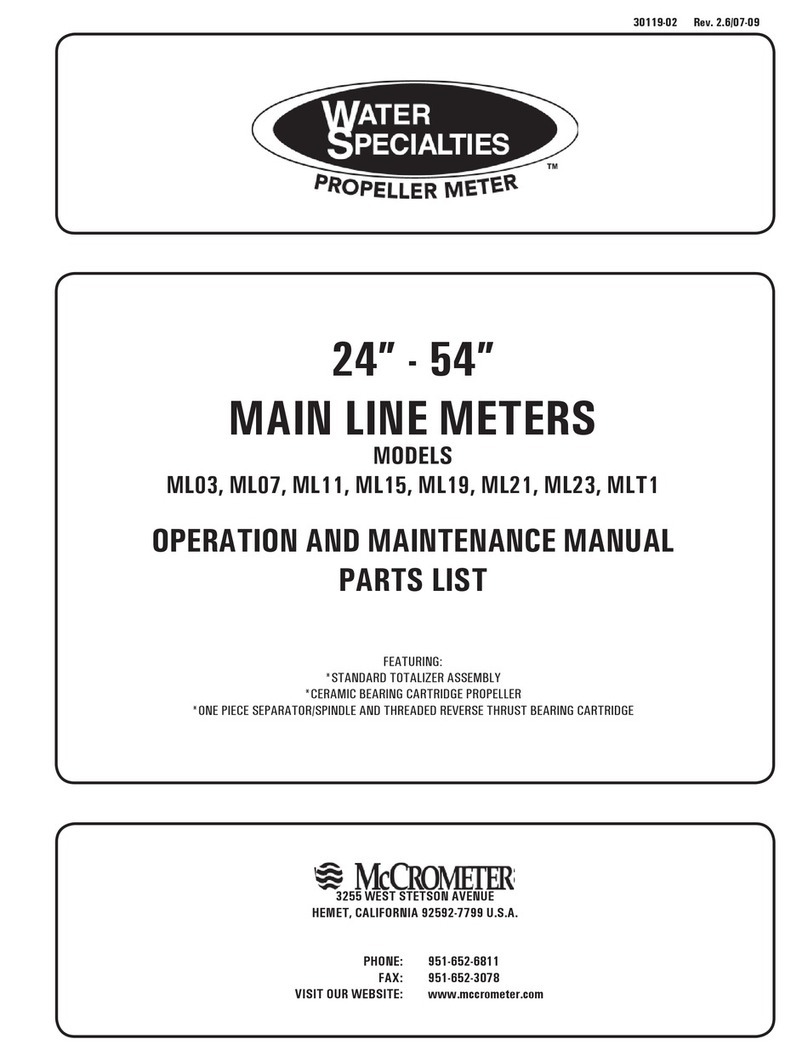
Water Specialties
Water Specialties Propeller meter ML03 Operation and maintenance manual

Tektronix
Tektronix 7T11 instruction manual
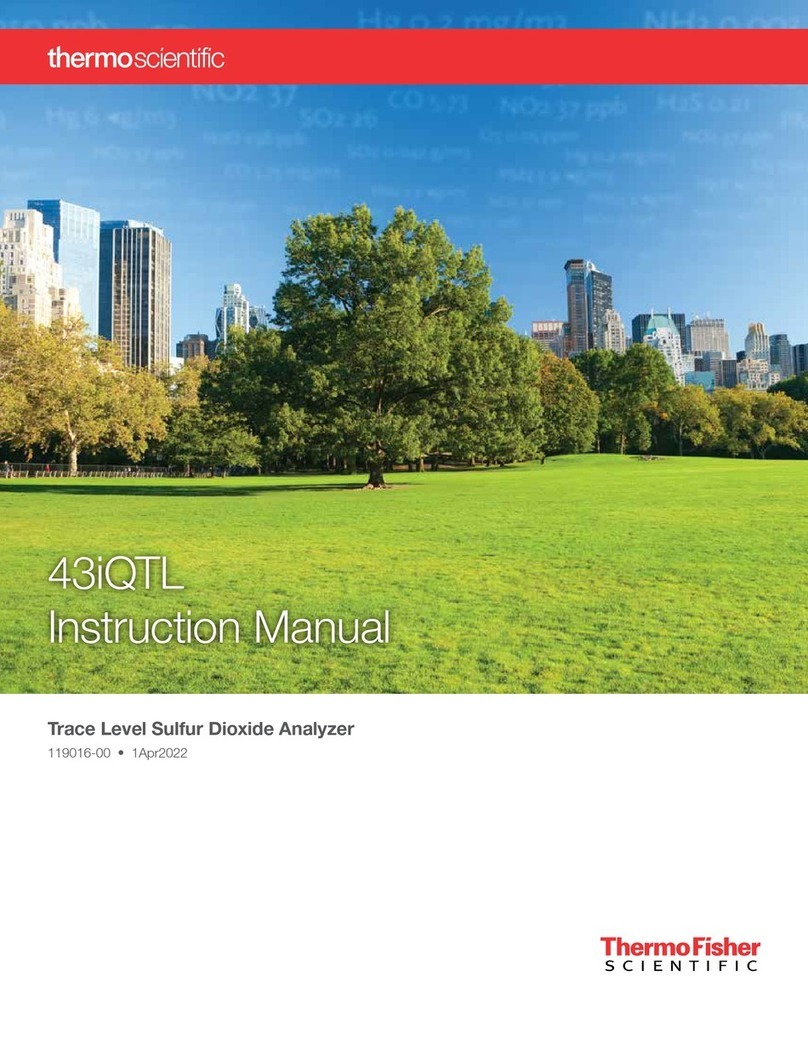
Thermo Scientific
Thermo Scientific 43iQTL instruction manual
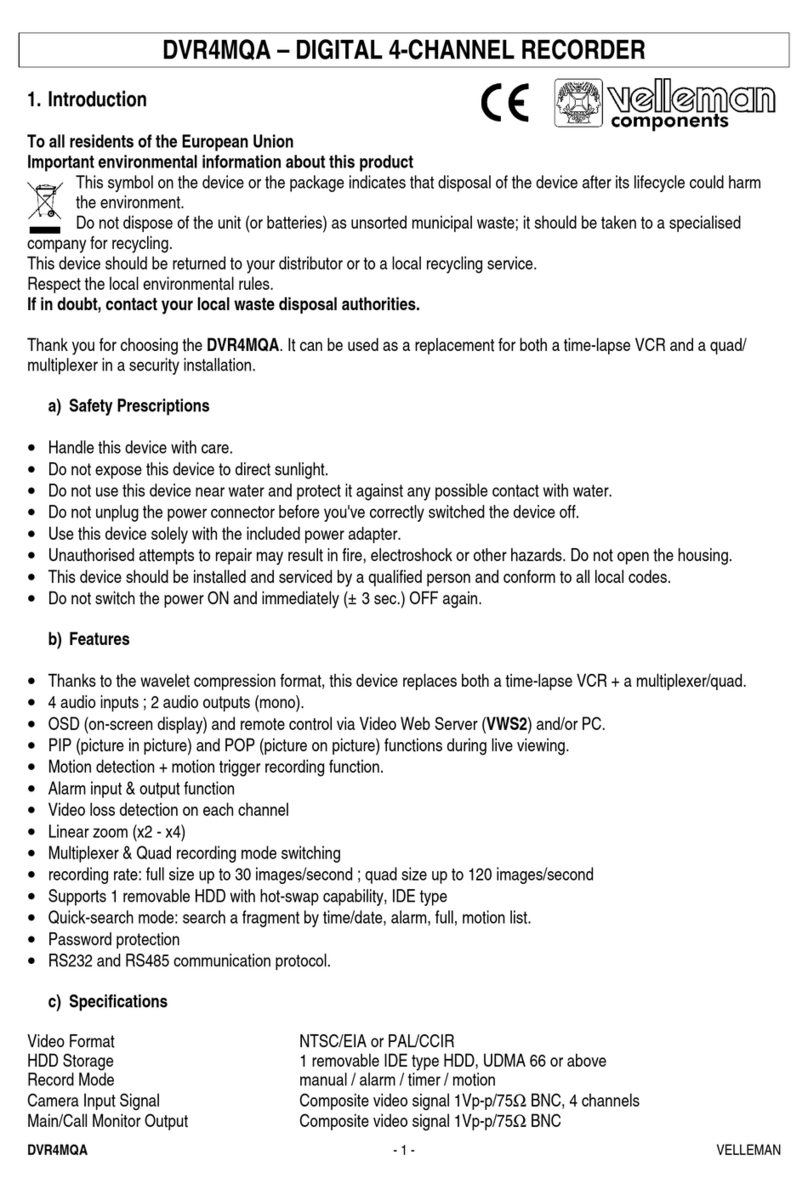
Velleman
Velleman DVR4MQA manual